Home Blog Business How to Write a Project Proposal and Present it to Stakeholders

How to Write a Project Proposal and Present it to Stakeholders
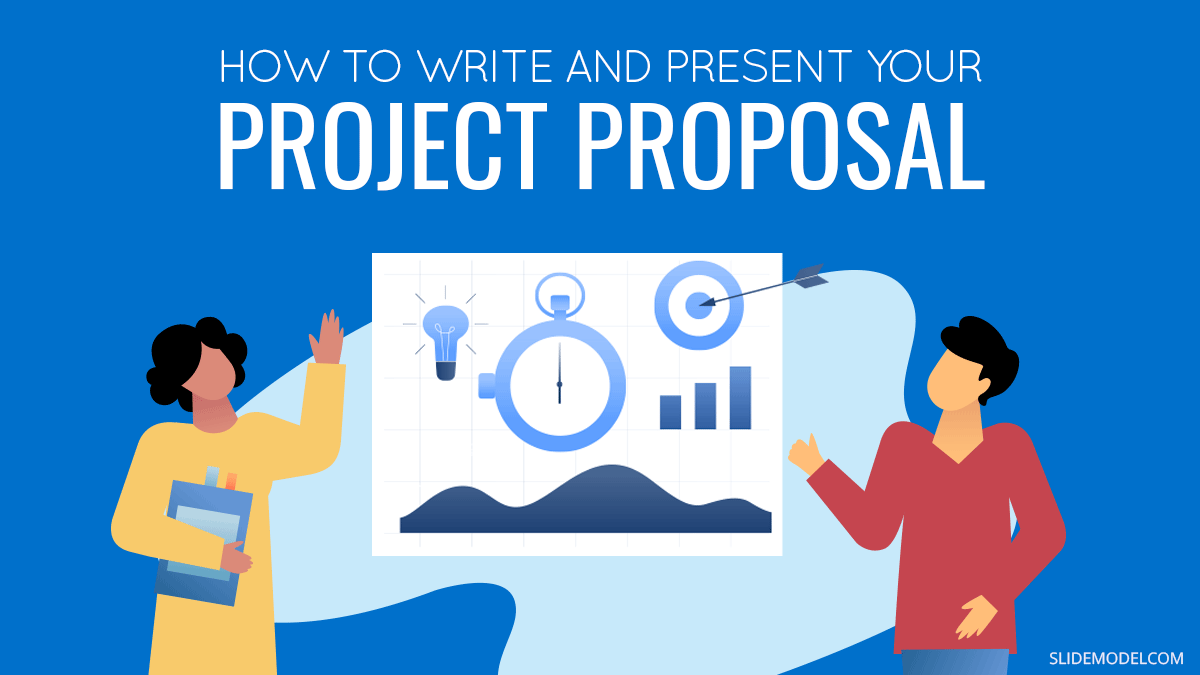
Every manager or executive has at some point of their career the need to create a project proposal (or initiative, we will use both terms instinctively in this post). In this opportunity we will briefly define the concept, how to write it and more importantly how to present it to an audience. Persuasion is key. Being able to transmit the right message behind the proposal will help you engage your audience with your ideas.
What Is a Project Proposal?
A project proposal is a document that details a new project idea. Its main objective is to communicate the idea, and what is needed to make it happen. In its most basic form, it contains a title, initial and end dates, objectives, goals and the overall main achievement pursued at completion of the project.
Formal project proposals have clear sections that have been proven to effectively communicate a project idea. The basics include context about the problem or pain trying to solve, a high level action plan, and the required resources to execute it. We’ll give you more detail into how to write project proposal categories later on in this article.
Note that a business project proposal is not the same thing as a complete project plan , in terms of project management . The project proposal includes a lot of details in many of the same categories as a project charter or a complete project plan. However, it is not the same document. The project proposal is not a detailed execution plan. There are lots of details that may change between the proposal presentation and the final, approved project plan.
Types of Project Proposals
There are many different kinds of project proposals, since there are many different kinds of projects. For the sake of keeping the article with a reasonable length, we will exemplify Business Project Proposals.
Business project proposals range from formal to informal and vary greatly depending on the industry and company where they are defined. This article focuses on business project proposals, though a lot of the basics and recommendations also apply to different categories.
Situations that Require to Write a Business Project Proposal
Projects intake vary depending on the management frameworks applied by every organization. But there are common management practices that trigger the need for project proposals.
The most common place for project definitions and ideation is during Corporate Planning. Independently of the size of the organization, planning is a practice that every professional organization carries out. Could be defined as Corporate Planning, or just Growth planning, but the time of the year where executives prepare their forecast and plan for the future is the main event where initiatives are defined. In order to evaluate them objectively, project proposals are created. Based on the proposals, the executives decide which projects they will sponsor. With this in mind, it is important that the document is formal, informative, but also persuasive.
How to Write a Project Proposal
The following paragraphs describe the common sections of a professional project proposal document. Keep in mind that this guide does not pretend to be exhaustive and is understood that you’ll need to evaluate adjustments to this outline in order to make it work for your industry, field, and department.
Step One: Define the Purpose around a Problem or Pain
No executive team will approve or fund a project if it’s not solving a realistic problem, situation. While it may sound negative, in business a lot of decisions are made around addressing pains, both organizational and client-facing. This step aims to show stakeholders why your project is important and what are the stakes if they don’t approve it.
Since your problem statement is the very first section of your project proposal, it has to be strong. If you don’t make your audience start believing in the need for a new initiative at this point, it will be very hard to change their minds later on. Don’t exaggerate the problem, since that is easy to discover later on, but be emphatic about why this is a problem that needs fixing. Backup your claims with facts, figures, and business cases. The cost of “ not doing ” is also a strong argument.
Here are some questions to consider when defining the problem:
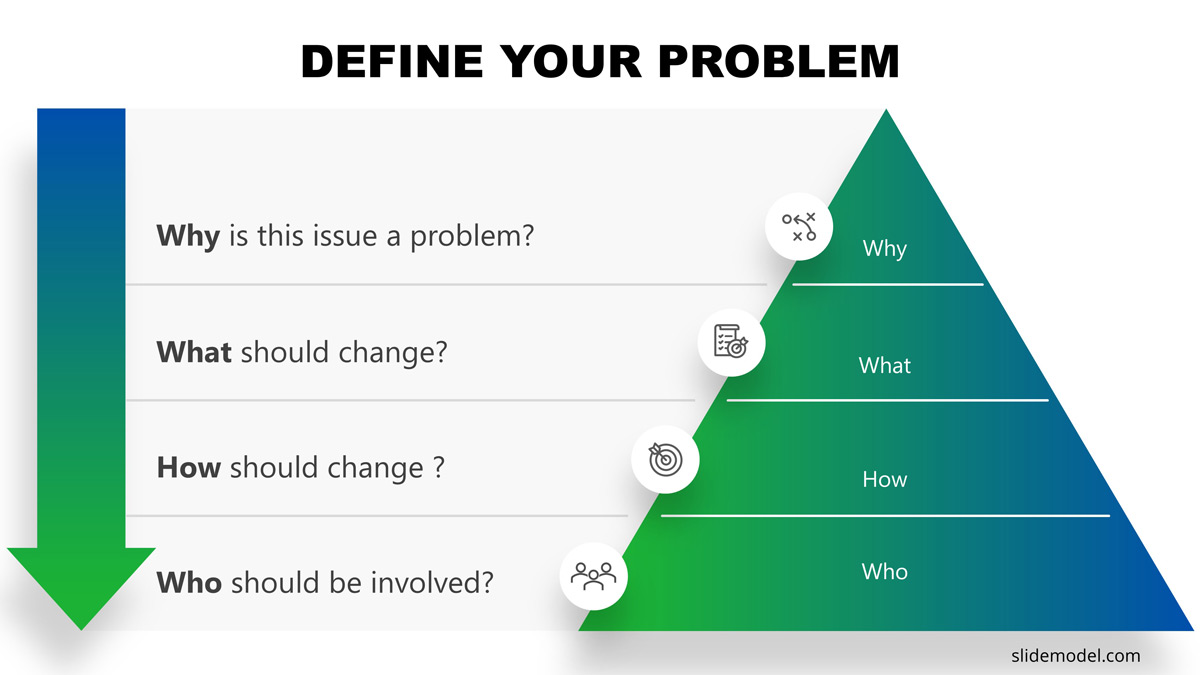
Step Two: Introduce The Solution
Now that you’ve hopefully convinced your audience of the existence of a problem, you now have to introduce the proposed solution. The next several steps will help you specify some of the more tangible components of the “how”. On this step, however, you’re still at the dazzling and inspiring stage.
That means your introduction to the plan should focus on its benefits.
How is this going to address the problem and what is your organization going to get out of it? Think increased profits, lowered costs, new products on the market, more satisfied clients, increased brand awareness, etc.
What is the anticipated impact of your project or idea? Focus on wide-ranging effects for a more impressive presentation.
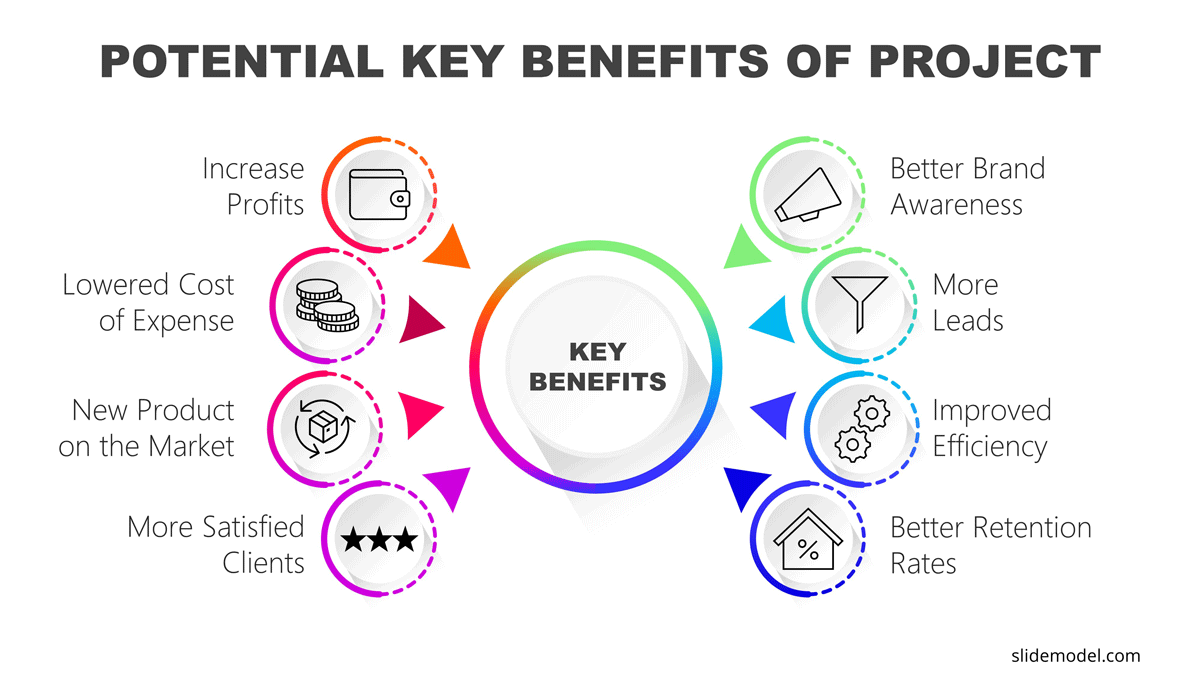
Step Three: Specify Deliverables and Success Criteria
Deliverables are the results of your project. Think about it as the components, both tangible and intangible, that you’ll be delivering. Include the functions and characteristics of each deliverable, such as what it will do, how it will work, and what benefit it will have. Include details such as due date and key tasks required to successfully carry out each deliverable.
Alongside the definition of deliverables are the success criteria. It’s important to specify how you’ll know if each deliverable has been successfully created, as well as the project as a whole. Whenever you’re presenting objectives or criteria for evaluating success, use the SMART goals approach. SMART stands for specific, measurable, achievable, realistic, and time-bound. You can try using a roadmap template to visualize these deliverables and delivery dates.
Step Four: Outline Project Resources
In order to execute a project, you will require resources. Generally in a project proposal you will divide this definition in two. First, an overall estimation of resources in a common language , financial . So you will translate every resource into budgeting terms and define an investment number. Then, you will break down these financials into: assets (i.e.: technology, infrastructure), human resources, services (i.e.: advertisement, consultancy).
Step Five: Outline your Schedule
In this section you will combine deliverables and resources to generate a high level roadmap. Main points to highlight are start and end of the project, delivery dates and resources usage times. In this way you will materialize the proposal in high level activities.
Step Six: Executive Summary
Once the detailed version of your project proposal is complete, it’s time to summarize the presentation into an executive summary. This summary will include a high-level list of each key element of your proposal. The idea of the executive summary is to be able to summarize in one page all the proposal, in a way an executive can grasp the overall scope.
How to Present a Project Proposal to Stakeholders
Your project presentation will follow the basic steps detailed above. Here is a project proposal example structure using project proposal templates to help you get started on your presentation.
Slide 1: Cover Slide with Project Name
Like in all presentations, you don’t dive into the main part of the presentation without introducing the name of the project and yourself as presenter. Covers slides provide some visual stationary previous the presentation kick off. As a recommendation, set a project name that will make it memorable.
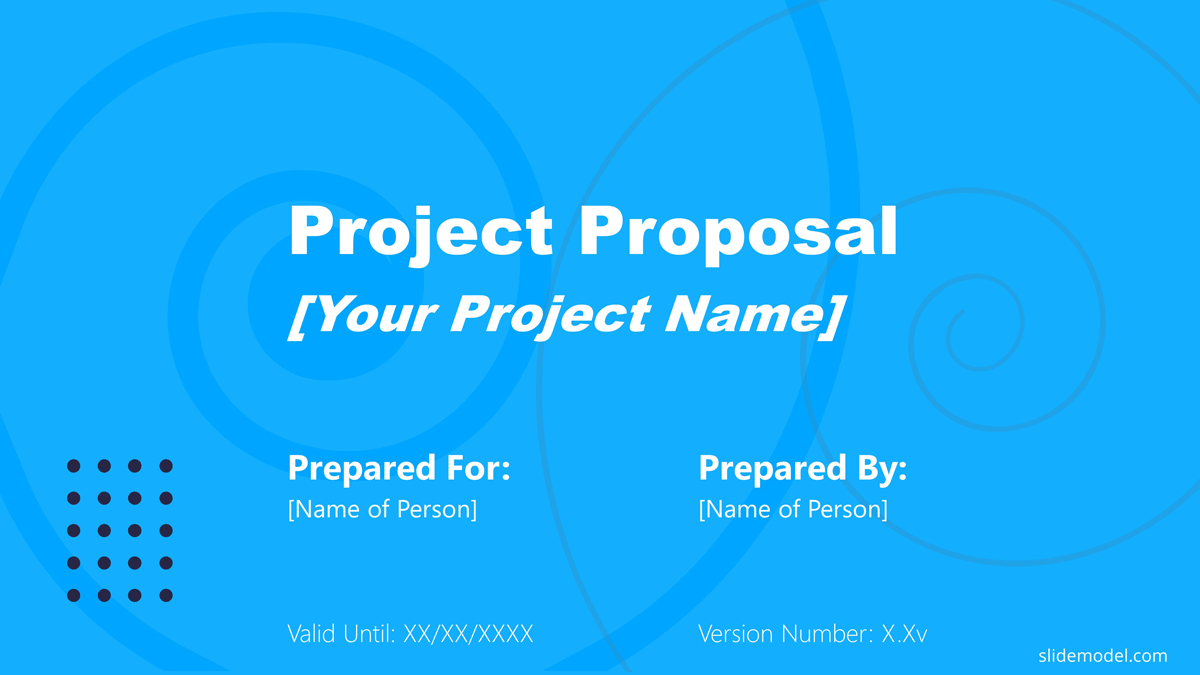
Slide 2: Table of Contents
Audience members will have an easier time paying attention if they know what to expect from your proposal presentation. See the following slide for a common project proposal table of contents format. When presenting it, do not dive into details. The agenda slide is aimed to set a mental state in the audience on the structure of the information will follow. It is a presentation best practice to prepare the audience.
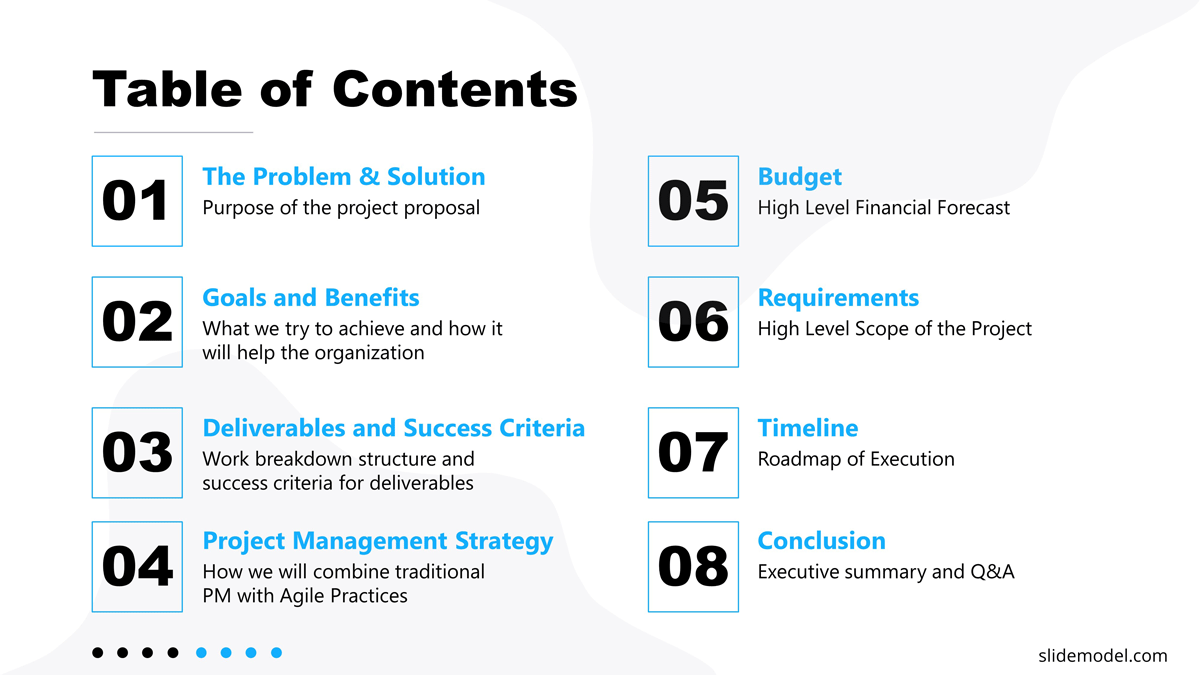
Slide 3: The Problem
Summarize your problem statement in one or two sentences. Be BOLD . When creating this problem summary, make sure to touch upon what the problem is, why it is a problem, how this problem manifests, who this problem affects, and what is the fallout of this problem. Make sure your message is directed to the real pain to solve. Avoid repeating the detailed problem definition; the audience can drill down in the documentation for the facts behind your statements.
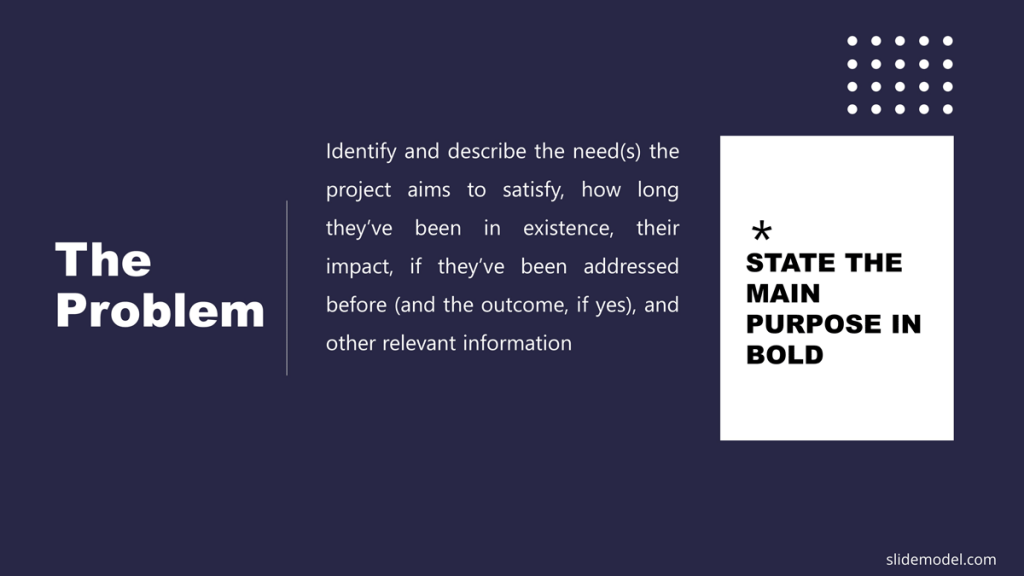
Slide 4: The Solution
As the first slide that formally introduces your projects proposal, this slide should briefly communicate what it is you are proposing to do. You can frame this slide in terms of the solution to the previously mentioned problem or you can introduce it as your plan. Either way, make sure this project introduction is no more than 1-3 sentences long. You’ll have time to specify other details in later slides. At this point of the presentation, your audience curiosity starts to peak, and you need to build your persuasive speech.
Slide 5: Goals and Benefits
For this slide, you want to briefly list the main goals for what you want to achieve with your project, as well as the top benefits your project will generate for the organization. While there may be a much larger list of these two components in your project proposal document, you’ll want to present the most important/relevant here. Try to group goals and benefits into categories. Remember that what you put on your PowerPoint slides is only the tip of the iceberg when it comes to your presentation. You can and should give more details in the spoken part of your proposal presentation.
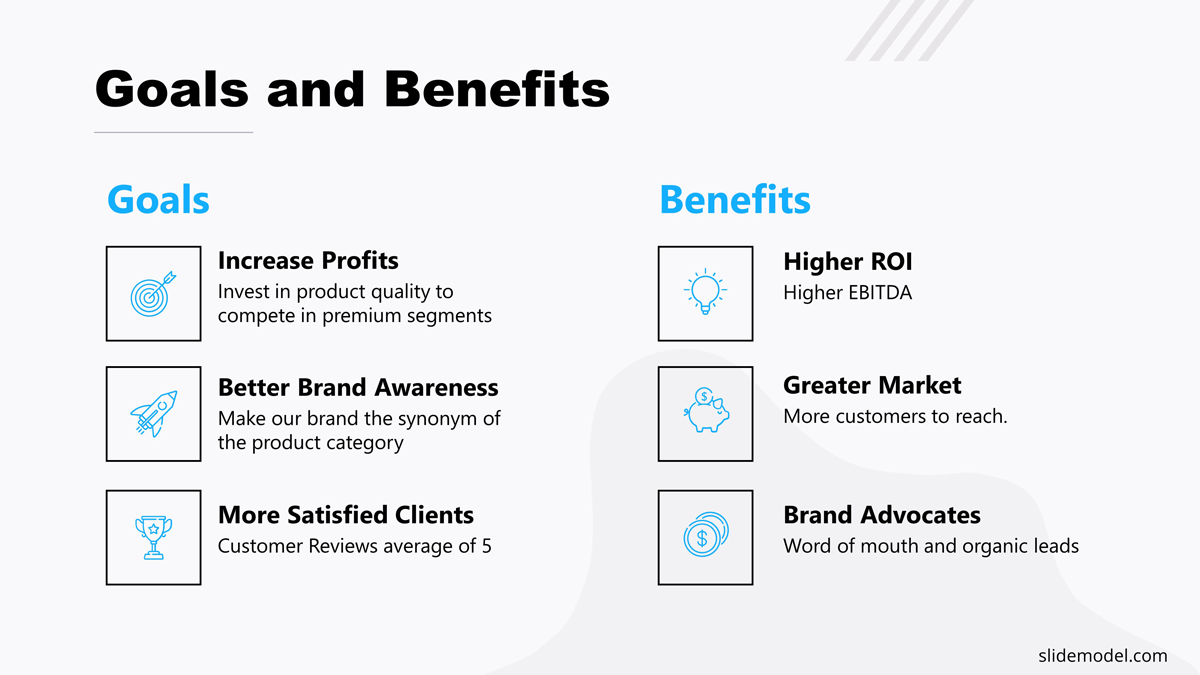
Slide 6: Deliverables and Success Criteria
Without going into too much detail, list deliverables, due dates, and criteria for acceptance for your main deliverables.
Slide 7: Project Management Strategy
State the project management strategy you’re planning to use to manage the project. You can’t assume everyone in your audience will understand what each project management strategy entails, so you should also provide a brief description of your choice. These templates detailing the Scrum , Kanban , and Waterfall methodologies can give you ideas of how to summarize your chosen methodology.
Slide 8: Budget
The budget slide remains pretty simple. Report both the total budget you anticipate for the project as well as a general breakdown of the budget into the main categories. Providing the percentage of each category of the budget is helpful for stakeholders to conceptualize it. In the Project Proposal Presentation template we have included a project budget slide (in slide #9) with a data table that can be used to present the Budget information.
Slide 9: Project Requirements
Other than budget, what’s needed in order to complete your project? Will you need human resources, specific software, equipment, or a special location in order to execute your project? Add a simplified list here of the main requirements.
Slide 10: Project Proposal Timeline
You will not be able to present the entire project timeline in a simple project proposal presentation. However, you should present an overview of the timeline, including major phases and deliverables. Instead of presenting a simple chart with deliverables and dates, we recommend placing your timeline of deliverables and phases in an actual calendar. This puts your timeline in a visual context of quarters, months, or weeks, allowing audience members to have a clearer concept of how long this project will take.
Slide 11: Conclusion
Close your project proposal with a very short summary of the project, similar to what you wrote previously when introducing your solution. The point of this is to remind your audience of the overarching reason for this presentation, especially after going over potentially less-than-inspiring details like budget and requirements.
Slide 12: Thank You Slide
Don’t forget to thank your audience for listening to your project proposal. Add your contact information in case this project proposal is sent over email and reviewed individually.
Final Words
In this article we had reviewed the definition of project proposal, its main structure and a guide on how to present it to your stakeholders. For further reading about presentations skills , here is a guide to improving your public speaking skills that will help you present your project proposal even more effectively. Hope you had enjoyed the reading.

Like this article? Please share
Project Execution, Project Management, Project Planning Filed under Business
Related Articles
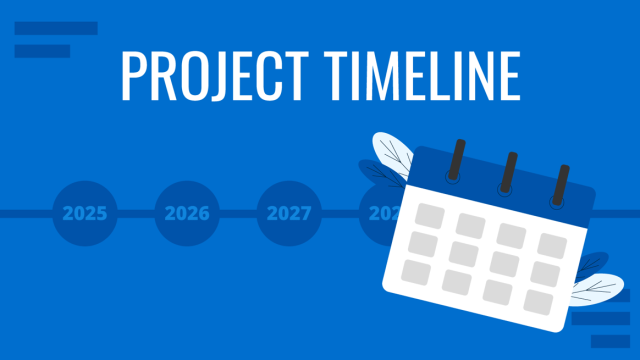
Filed under Business • April 24th, 2024
How to Create and Present a Project Timeline
Building a project timeline is an essential aspect of project management. Stay tuned to our detailed guide with examples and templates.
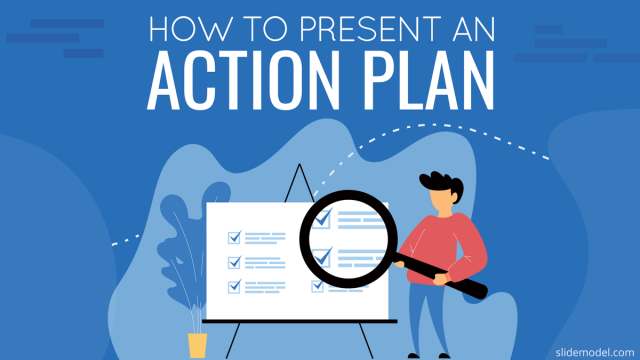
Filed under PowerPoint Tutorials • November 8th, 2023
How To Present an Action Plan
An Action Plan is a sequence of steps that must be performed for a strategy to succeed. Learn how to present your Action plan to an Executive Audience.
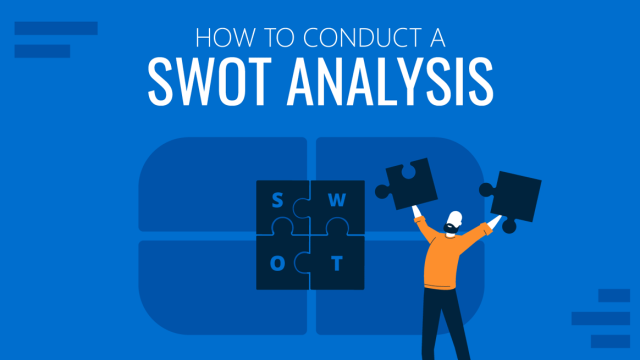
Filed under Business • September 15th, 2023
How to Conduct a SWOT Analysis (Examples + Templates)
Bring value to your business and to potential customers by learning how to conduct a SWOT analysis. Detailed guide with examples + suggested templates.
Leave a Reply
We use essential cookies to make Venngage work. By clicking “Accept All Cookies”, you agree to the storing of cookies on your device to enhance site navigation, analyze site usage, and assist in our marketing efforts.
Manage Cookies
Cookies and similar technologies collect certain information about how you’re using our website. Some of them are essential, and without them you wouldn’t be able to use Venngage. But others are optional, and you get to choose whether we use them or not.
Strictly Necessary Cookies
These cookies are always on, as they’re essential for making Venngage work, and making it safe. Without these cookies, services you’ve asked for can’t be provided.
Show cookie providers
- Google Login
Functionality Cookies
These cookies help us provide enhanced functionality and personalisation, and remember your settings. They may be set by us or by third party providers.
Performance Cookies
These cookies help us analyze how many people are using Venngage, where they come from and how they're using it. If you opt out of these cookies, we can’t get feedback to make Venngage better for you and all our users.
- Google Analytics
Targeting Cookies
These cookies are set by our advertising partners to track your activity and show you relevant Venngage ads on other sites as you browse the internet.
- Google Tag Manager
- Infographics
- Daily Infographics
- Popular Templates
- Accessibility
- Graphic Design
- Graphs and Charts
- Data Visualization
- Human Resources
- Beginner Guides
Blog Business How To Create A Winning Business Proposal Presentation
How To Create A Winning Business Proposal Presentation
Written by: Krystle Wong Jun 28, 2023

In the corporate landscape, a good business proposal presentation can be a game-changer to seal the deal with your prospective client or investors.
Think of your business proposal presentations as your chance to showcase your groundbreaking ideas, products or services to potential clients, investors and stakeholders. Whether you’re convincing investors to fund your dreams or clients to choose your services, creating a compelling presentation can make them go, “You know what? I’m sold!”
A good presentation simplifies the complex. It breaks down complicated concepts into bite-sized pieces that even those who are not in the industry can understand. I know I know, it’s no easy work and you’ve got enough on your plate — so let our selection of pitch deck templates take the load off the design work.
Customizing a compelling business proposal presentation takes only minutes thanks to Venngage’s user-friendly drag-and-drop editor. Just so you know, some of our presentation templates are free to use and some require a small monthly fee. Sign-up is always free, as is access to Venngage’s online drag-and-drop editor.
Now that you’ve got one less thing to worry about, let’s get back to business on how to create and deliver a winning proposal presentation.
Click to jump ahead:
What makes a good business proposal , 10 tips to create an effective business proposal presentation, 8 steps to deliver a winning business proposal presentation, create a business proposal presentation that will win over your clients with venngage.
If you’ve read our guide on how to write winning business proposals , you’ll know that a successful business proposal is one that answers the following questions:
- Who you are and what your company does
- The problem your buyer is facing
- The solution your company offers to alleviate the problem
- How your company will implement this solution effectively
- An estimate of resources (time, money, etc) required to implement the solution
Well, picture this: you’ve spent countless hours crafting a comprehensive business proposal that has the potential to revolutionize your industry. But here’s the catch – you need to condense all that information into a presentation that grabs attention, engages your audience and leaves a lasting impression.
It’s not easy, but it’s also not impossible. If you have an important proposal presentation coming up, I highly recommend you check out this guide on how to summarize information for presentations .
A good presentation gets things moving! Check out the top qualities of awesome presentations and learn all about how to make a good presentation to help you nail that captivating delivery.
Now, before we dive deep into the tips and tricks of creating and delivering a successful business proposal presentation, here are some business pitch examples to help you get inspired and win over new clients and investors. Alright, let’s get started!
Still working on your business proposal? Check out our selection of business proposal templates designed by our professional team.
In this competitive business environment, a good presentation gives you an edge over your competitors. It allows you to showcase your unique selling points, competitive advantages and differentiates you from others in the industry.
Whether it is securing a new client, securing funding or obtaining a favorable business agreement, a successful presentation can ultimately bring significant opportunities and long-term business growth.
Tip number one: always start with a solid presentation layout . Your presentation should emphasize the most important aspects of your business proposal, ensuring that they stand out and resonate with your audience. To do that, here are 10 tips along with some professionally crafted business proposal presentation templates to help you ace your next business proposal presentation.
1. Crafting a compelling storyline
A strong narrative structure is the backbone of any successful proposal presentation. Start with a captivating opening that grabs attention and clearly articulates the problem or opportunity at hand. Present your solution with confidence, providing solid evidence and data to support your claims. Finally, conclude with a powerful call to action that leaves your audience inspired and ready to take the next steps.
A timeline graph can help you organize your ideas as you create a compelling storyline for your presentation and make your content more engaging. Determine the important events or milestones that are relevant to your presentation topic. This will provide a sense of direction and structure for your storyline.

2. Focusing on the problem and solution
One of the keys to an effective business proposal presentation is highlighting the problem or challenge your audience is facing. Clearly communicate how your proposal provides a viable solution in bullet points, emphasizing the benefits and advantages it offers. Show your audience that you understand their pain points and present your proposal as the ideal answer to their needs.
This example of proposal presentation talked about the challenges that beginners face when going to the gym and how they provide the solution for it.

3. Using a consistent and professional template
To create a polished and cohesive visual experience, choose a clean and professional slide template that aligns with your brand colors. Consistency in design throughout the presentation not only enhances the overall look but also reinforces your professionalism and attention to detail.

Last-minute presentations are the worst, but don’t panic! Customize one of our professionally designed business presentation templates to save time and hassle.
4. engaging with visuals.
A picture is worth a thousand words and in the case of your proposal presentation, visuals can be your secret weapon. Visuals play a crucial role in capturing your audience’s attention and making complex information more digestible. Utilize charts, graphs, images and diagrams strategically to support your key points and reinforce your message.
As a business owner, a well-thought-out finance pitch deck provides a platform to outline the business’s strategic direction and growth plans. It allows you to highlight your unique value proposition, competitive positioning, marketing strategies and expansion plans. Here’s a template I figured you could use:

No idea what goes into your financial pitch deck? This guide on how to make successful pitch decks for start ups might help.
5. addressing potential objections.
Many business proposal presentations fail to anticipate potential objections or concerns audiences might have. Showing that you’ve considered challenges and providing persuasive counterarguments or solutions boosts your preparedness and increases the credibility of your proposal. Addressing objections head-on demonstrates your ability to handle potential hurdles and builds trust with your audience.
6. Using multimedia elements in your slides
To add depth and variety to your presentation, consider incorporating multimedia elements such as videos, audio clips, interactive charts or animations. These elements help illustrate concepts, showcase product demonstrations or provide real-life examples, making your proposal more engaging and memorable.

7. Incorporating interactive elements
Depending on the platform or setting of your presentation, incorporating interactive elements can enhance engagement. Live polls, Q&A sessions or group exercises encourage active participation, clarification and a deeper understanding of your proposal. Creating opportunities for interaction keeps your audience engaged and invested in the presentation.
8. Testing the readability and accessibility of your slides
Ensure that your slides are easily readable on different devices and screen sizes. Test for color blindness accessibility by using tools or viewing your presentation in grayscale. Consider incorporating alt text for images to make your presentation accessible to visually impaired individuals. Ensuring readability and accessibility demonstrates your commitment to inclusivity and professionalism.

Sometimes, using a simple presentation template makes all the difference as they promote effective communication, minimizes confusion and ensures that the audience can grasp the main points effortlessly. Try it out for your next presentation!
9. practice, practice and practice again.
Even the most well-prepared presentation can fall flat if you stumble through it. So, practice, practice and practice some more. Rehearse your presentation until you feel comfortable and confident. Pay attention to your tone, pace and body language. Incorporate pauses for emphasis, maintain eye contact and engage with your audience. I promise — the more you practice, the more comfortable and effective you’ll become as a presenter.
10. Ending with a memorable closing statement
Leave a lasting impression by crafting a memorable closing statement. Summarize the key benefits of your proposal, reinforce its importance or leave your audience with a thought-provoking quote. End your presentation with a call to action that inspires action and demonstrates the urgency of taking the next steps.

Ready to get started? Pick from these engaging presentation templates that can get your audience hooked on your presentation till the end.
Your business proposal presentation can be the key to securing new clients, partnerships or investment opportunities. That said, delivering a winning presentation requires careful planning, effective communication and a deep understanding of your audience’s needs.
Follow these 8 essential steps to deliver a persuasive and impactful business proposal presentation:
Step 1: Understand the requirements
Before diving into your business proposal presentation, take the time to clearly understand the requirements. Familiarize yourself with the format, time limit, submission date and any specific guidelines provided by the audience or client. This ensures that you meet their expectations and deliver a presentation that aligns with their needs.
Step 2: Research your audience
To make a lasting impact, conduct thorough research on your audience. Gain insights into their industry, needs, challenges and goals. This information allows you to tailor your presentation to their specific interests, speak their language and demonstrate the relevance of your proposal. It will also help you show that you understand their pain points and present your solution as the perfect fit for their requirements.
For example, this business proposal presentation targets food entrepreneurs and manufacturers who are passionate about the plant-based lifestyle to attract franchisees for their local green ingredients franchise.

Step 3: Plan your content
A well-organized presentation keeps your audience engaged and makes your proposal more compelling. Develop a clear and logical structure to help strengthen your message and deliver a winning business proposal presentation. Define the key points you want to convey and outline the flow of information and make sure your content effectively addresses the audience’s pain points and emphasizes the benefits of your proposal.
The opening moments of your presentation hold immense power – check out these 15 ways to start a presentation to set the stage and captivate your audience.
Step 4: Create compelling slides
Design visually appealing slides that support your content and enhance its impact. Use a consistent template that aligns with your branding and maintains a professional look. Incorporate high-quality visuals such as relevant images, charts or graphs to convey information effectively.
Creativity is important but keep the design clean, uncluttered and focused on conveying your message clearly. Remember, visually engaging slides capture attention and reinforce your professionalism.

Don’t know where to start? Here are 5 ways how you can design winner presentation slides . Or you could browse our library of creative presentation templates that’ll easily set your presentation apart from competitors.
Step 5: engage your audience.
Active audience engagement is key to a successful business proposal presentation. Encourage interaction throughout your presentation by asking thought-provoking questions, seeking input or incorporating interactive elements like polls or group exercises. Show genuine interest in your audience’s feedback and questions as this builds rapport and demonstrates that you value their perspective. Engaging your audience creates a dynamic and memorable experience.
Giving an online presentation? Here are some tips on how to adapt your in-person presentation into a virtual presentation that will leave a lasting impression.
Step 6: communicate with clarity.
Focus on the key messages and benefits of your proposal. Clear communication is vital to conveying your ideas effectively, so be sure to use language that is easily understandable and free from jargon. Support your points with concrete examples or stories that resonate with your audience. By communicating with clarity, you ensure that your message is easily comprehensible and memorable.

Step 7: Adapt and respond
Flexibility is crucial when delivering a business proposal presentation. Pay close attention to your audience’s reactions, questions and feedback. Be prepared to adapt your presentation on the fly to address their specific needs and concerns.
The trick is to listen attentively and respond thoughtfully, demonstrating your ability to cater to their requirements. This flexibility and responsiveness build trust and show that you genuinely care about meeting their expectations.
Step 8: Follow up
After concluding your presentation, don’t let the momentum fade away. Follow up with your audience to address any remaining questions, provide additional information or clarify any points.
Following up with your audience helps maintain the relationship and keeps the conversation going. By staying in touch, you demonstrate your commitment to their success and increase the chances of moving forward with your proposal.
Have another round of presentations coming up? Give it your best with these tips on how to improve your presentation skills .
A business proposal presentation is not just a chance to present your business idea; it’s a prime opportunity to showcase the unique value, potential and profitability of your business concept
By following the tips and tricks in this article, I’m confident that business professionals like you can easily win over potential investors and prospective clients.
Venngage offers a wide range of pre-designed templates specifically tailored for business proposals. With the help of Venngage’s presentation maker , creating visually appealing and professional business proposal presentations becomes easier than ever.
Step 1: Sign up for a Venngage account (P.S. It’s free!).
Step 2: Browse through Venngage’s template library and choose a business presentation template that suits your needs (they’re all created by our expert in-house designers).
Step 3: Replace the placeholder text in the template with content from your business proposals.
Step 4: Customize your business presentation in just a few clicks with our user-friendly drag-and-drop editor tool. Modify various elements such as text, colors, fonts, backgrounds and layout. Enhance your presentation with visual aids such as images, icons, charts and graphs.
Step 5: Share your presentation publicly or upgrade to a business account to export the presentation to PowerPoint or PDF. You can also choose to present straight from Venngage’s presentation software.
Discover popular designs

Infographic maker

Brochure maker

White paper online

Newsletter creator

Flyer maker

Timeline maker

Letterhead maker

Mind map maker

Ebook maker
8 Best Tips for Business Proposal Presentations [+Examples]
Updated: May 24, 2022
Published: February 16, 2022
Business proposal presentations are the culmination of a long sales process between you and your clients. If you don’t structure it correctly or take the time to craft one with care, you risk losing the client’s buy-in for your solution. So getting it right is essential.

In this article, we’ll look at several ways to improve your business proposal presentation (and pitch) and increase the odds that you’ll walk away with a new customer.

Business Proposal Presentation
A business proposal presentation is a document that outlines a business solution for a customer after a lengthy consultation process. It is presented to the customer in either PDF or PowerPoint format, and can be paired with a contract for immediate signing.
Other formats that may be accepted include Google Docs or Google Slides, but PowerPoint is the industry standard. The presentation is then delivered in person or through a video conferencing tool such as Zoom.
Rarely, if ever, is a business proposal presentation sent to the customer for asynchronous perusal. Rather, it’s presented live in a customer meeting . That will give you the opportunity to sell them even more on the solutions you offer and persuade them to make a decision within a reasonable time frame.

Free Business Proposal Template
Propose your business as the ideal solution using our Free Business Proposal Templates
- Problem summary
- Proposed solution
- Pricing information
- Project timeline
Download Free
All fields are required.
You're all set!
Click this link to access this resource at any time.
If you let the customer review the presentation on their own, it’s likely that they’ll lengthen the sales process and even put off making a decision.
When crafting your proposal presentation, there are a few quick best practices to keep in mind.
- Personalize the presentation . While it’s totally fine to reuse a PowerPoint presentation template , you don’t want to accidentally include another business’ name on the deck. So be sure to go through every slide and personalize it for the customer’s goals and pain points.
- Send a pre-meeting email with an agenda. To prepare your customer for the presentation, it’d be wise to send a pre-meeting email with a quick, scannable sales agenda detailing how the meeting will go. That way, you can set the right expectations and keep you both on track.
- Plan your in-person customer visit. If you’re meeting the customer in person, there will be a few more elements at play, such as an office tour and even a colleague introduction. That can quickly lead to lost time, so use this guide to plan a customer visit that stays on track and helps you effectively sell your solution.
- Pay attention to the design of the deck . Your clothes and demeanor may be in tip-top shape, but if your deck is messy and poorly designed, then the effectiveness of your points will be diminished. Use a PowerPoint template and check out a few sales presentation examples to inspire you.
- Keep the presentation short and precise. Keep your presentation as short as possible, about 15 to 20 minutes. The longer you speak to your clients, the less they’ll remember.
Now, it’s time for your presentation. Let’s go over how you can execute it flawlessly.
How to Present a Business Proposal
- Optimize your meeting time from the start.
- Have a clear agenda.
- Open up with the customer’s problems and challenges.
- Pause and ask questions.
- Lead with stories, not data.
- Don’t read off of your PowerPoint slides.
- Present your solution — and sell them a vision.
- Establish a clear follow-up timeline at the end of the meeting.
1. Optimize your meeting time from the start.
When presenting a proposal, it’s important to remember that your clients are busy. They have other meetings to attend, phone calls and emails to return, and problems to solve. Time is their most precious asset. Here are a few tips to optimize the time you spend with your customers:
- Arrive early . This is a no-brainer, but arrive to the meeting with at least ten minutes to spare, especially if it’s in person. Use this buffer to use the bathroom, rehearse your introduction, and even set up the meeting space.
- Rehearse setting up the projector or sharing your screen before the meeting . If you’re carrying out a meeting in person, you don’t want to waste ten minutes figuring out how to project your laptop’s screen. Carry several adapters with you and have a fail-safe plan, such as bringing a tablet with a copy of the presentation. If the meeting is over Zoom, practice sharing your screen so that your notes aren’t visible.
- Keep your introduction short. Leave space for banter and rapport, but keep your personal introduction short. Small talk should be reduced as much as possible — you shouldn’t spend twenty minutes talking about the weather, unless you sell a weather-related solution.
2. Have a clear agenda.
Your presentation must have a clear and compelling agenda, which you can share right at the start (in addition to having shared it over email before the meeting).
The meeting should begin with compelling reasons to consider your proposal and culminate with a specific request for the business. Here’s an agenda template you can use to structure your meeting:
- Challenge/Opportunity. Begin your presentation by illustrating the opportunity or challenge that your client is overlooking. Make sure it’s compelling enough to motivate your client to listen to the rest of your presentation.
- Benefits . Discuss the benefits that your client will achieve by adopting your solution. Use a customer case study or testimonial to support your point.
- Plan . Present your plan or options to resolve the client’s challenge/opportunity.
- Company . Briefly share your company’s background, including who your company helps with these issues.
- Recommend . Before closing your presentation, be sure to ask for the client’s business. You might close by asking the client, “Do you believe that the solution that I’ve presented will effectively help you overcome your challenges and achieve your goals?”
In the presentation, include a few bullet points that outline these parts of the meeting, so that the client knows what to expect.
3. Open up with the customer’s problems and challenges.
As mentioned, you’ll begin the meeting with a challenge or opportunity. Don’t walk into the meeting and immediately start talking about yourself or your company or your products. If you do this, your client will immediately focus on cost and product features, often ending the meeting before you’ve had a chance to finish.
Instead, focus on re-emphasizing the customer’s challenges and pain points. Your clients want to know how they can beat their competitors, reach new customers, retain existing customers, and increase profit margins. But before you can sell them your product, you have to emphasize the graveness of the issue they’re facing and illustrate how their challenges will prevent them from achieving these goals.
For instance, if 30% of their customers are churning, and you sell a business solution that can help reduce churn, you might open up your presentation with how their revenue will continue to be impacted by this loss. This will emphasize the urgency of the problem and help you create a stronger pitch later.
4. Pause and ask questions.
After you’ve spoken for a few minutes, stop and ask your client a question. This is a great way to stay in control of the meeting while allowing your client to interact with the sales presentation.
Here are some questions that you might ask:
- Have I summarized your challenges correctly?
- Is there anything I’ve missed that you’d like to add?
- Am I right in saying that you want to solve this problem in the next quarter?
5. Lead with stories, not data.
While clients value data, they are also realistic about what data can — and cannot — tell them. They’ve seen many projects fail despite the glowing research results, and they’ve seen projects succeed despite the lack of any data to back it up.
So, introduce stories first, then the data to back it up. Come to the presentation armed with customer experiences and competitor moves. Your clients are far more interested in what other businesses like them have experienced and what their competitors are doing. They’re not all that interested in the latest research study, but you can use a study to support your points and lend credence to an anecdote.
6. Don’t read off of your PowerPoint slides.
Let the deck complement your points. If you read directly off the slides, you’ll quickly bore your customer, and the impact of what you’re saying won’t land.
Keep your slides simple, too, so that you’re not tempted to read off of them. Most slides are far too complex — too much text, distracting designs, and unrelated images.
You should only put one picture and one line of text on a slide. No more. Your clients can only absorb so much at once, and if they’re too busy trying to sort out paragraphs upon paragraphs on the screen, most of what you’ll say will be missed.
7. Present your solution — and sell them a vision.
After you’ve re-established the business challenge and spoken to the customer’s pain points, it’s time to present your product or service as a solution. But it’s important to not stop here — you have to also sell them a vision of what their business will look like after they take care of the problem.
Will they experience increased sales? Streamlined processes? Better customer retention? And what will that look like a few years from now? Don’t exaggerate, but don’t be afraid to show them how your product can create a much positive future for their business.
8. Establish a clear follow-up timeline at the end of the meeting.
This is maybe the most important part of your business proposal presentation. Tell your customer what will happen after the presentation, so that there’s no ambiguity regarding next steps.
We highly recommend establishing a clear follow-up date. Don’t say, “I’ll follow up in about a week.” Instead, try, “Is it okay if I call you on Friday, May 10th?”
We also recommend creating a timeline after the follow-up call. For instance, you might say you’ll call on a certain date, and then you’ll send the contract over using a tool such as PandaDoc , Qwilr , or Proposify . Your contract will be in your customer’s hand for a week, and then on the following Wednesday, you’ll follow-up once again to see if the customer has any questions.
Adjust this timeline depending on your customer, sales cycle length , and industry. Such a short timeline might not suit a product that costs thousands of dollars and requires a yearly commitment. However, it might suit a product that only costs a few hundred dollars a year.
Feeling stumped? No worries. Below, we share some business proposal examples you can glean inspiration from.
Business Proposal Presentation Examples
1. moving malta forward.
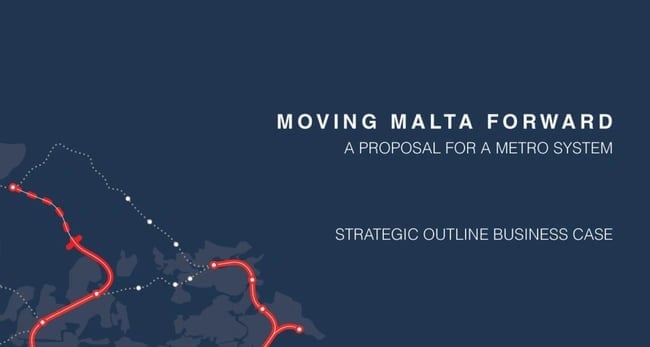
This compelling presentation proposes a metro system for the city of Malta. It opens with a “Case for Change” and uses graphics and visuals to argue for the creation of a metro in the city. While it is text heavy, it includes plenty of information for Malta’s government to make a decision. That’s why it’s important to know your audience. If you’re proposing to a gubernatorial entity, then being comprehensive is important.
2. The Big Picture
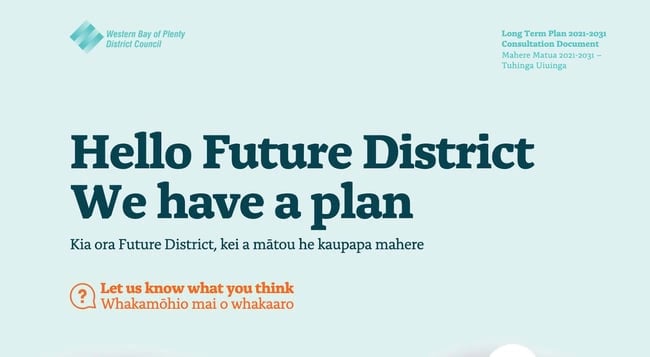
This is another presentation that argues for the urban development of a district. Its most notable feature is its “At a glance” spread, which shows an overview of the plan from top to bottom, down to the impact the proposed changes will have on the city. In the same way, you can include at an at-a-glance slide in your presentation.
3. AMW Tech

This deck presents a business as opposed to a product, but it does everything right: It opens with an agenda and closes with a call-to-action (“Keep in touch with us”). Even something as simple as providing your contact information can be enough to prompt your customer to continue the conversation.
4. Microsoft Advertising

This deck by Microsoft Advertising takes a slightly different approach: It starts with a quote from the Microsoft CEO, and then provides details about how the brand helps its customers. This works for a major brand like this one because the client may be interested in Microsoft as a whole as opposed to just one service. It’s important to know your audience in this respect, as well.
Creating a Compelling Business Proposal Presentation
Being able to effectively present proposals is key to your success. To be effective, get to the point and focus on vision and stories. Use PowerPoint or Keynote as supporting material and be sure to keep it short. Finally, your presentation should begin with compelling reasons to consider your proposal and culminate with a specific request for the business.
Editor's note: This post was originally published in July 2014 and has been updated for comprehensiveness.
Don't forget to share this post!
Related articles.
![proposal presentation software What is a Marketing Proposal, and How Can You Create One? [Template Included]](https://blog.hubspot.com/hubfs/marketing%20proposals-1.jpg)
What is a Marketing Proposal, and How Can You Create One? [Template Included]

The RFP Response Formula That Gets an 80% Close Rate

15 Proposal Software Tools for Proposal Creation and Management

7 Things to Consider Before Issuing Your Next RFP

How to Get Paid for Proposals

Why RFPs Fail When Choosing a Marketing Agency

Should You Respond to That RFP? 4 Reasons For Saying 'Yes'

4 Tips For Presenting Powerful New Business Proposals
![proposal presentation software Bidsketch Gives Agencies the Tools to Create Proposals — Fast [Tech Profile]](https://blog.hubspot.com/hs-fs/hub/53/file-1520221479-jpg/blog-files/ruben.jpg)
Bidsketch Gives Agencies the Tools to Create Proposals — Fast [Tech Profile]
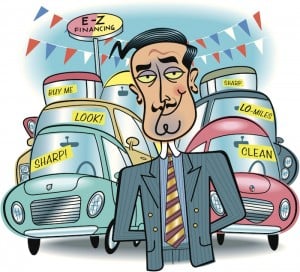
5 Things Every Marketer Needs to Include in a RFP
Propose your business as the ideal solution using this free template.
Marketing software that helps you drive revenue, save time and resources, and measure and optimize your investments — all on one easy-to-use platform
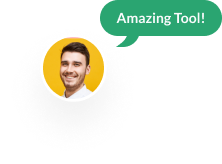
Visual Communication Platform for Serious
From engaging presentations to docs, visual forms and data visualizations, create on-brand content that stands out from the crowd with the power of AI.
Used by leading brands and organizations.
What will you create with Visme?
The power of visual communication is in your hands. Start your first project in minutes, even with no prior design experience.
Presentations
Create engaging, interactive pitch decks.
Try it Free
Design professional reports, proposals, and white papers.
Data Visualizations
Bring your data to life with interactive charts and graphs.
Social Media Graphics
Design social media content your followers will engage with.
Generate compelling videos that capture your viewers’ attention.
Wireframes & Mockups
Visualize ideas and concepts before implementing them.
For professionals everywhere
Used by 27.5 million people & businesses just like yours

“At the Broncos, we recommend Visme to other teams, brands, or organizations looking for a one-stop shop to create internal and external collateral. Plus, the customer service is unmatched!”

Read this case study

“Visme is something that I would highly recommend. It made us look a lot better in our clients’ eyes because it’s something that’s visually effective as a marketing tool.”

“We use Visme not just for reporting but also for engaging our stakeholders and our clients in the evaluation process so that they’re a participant. They’re not just receiving a report at the end; they’re engaged throughout the entire process.”

“The hours saved each month from meeting time, working back and forth between the two groups is an irreplaceable wow factor for my team. You can do everything within Visme, you don’t have to use multiple tools to get something completed and delivered. Everything is just in one place, and it’s all-encompassing.”

“It’s easy to create something in Visme quickly that looks like we sent it out to an advertising firm to design. We’re creating a lot of infographics, we create banners for announcements on social media, we’ve been tapping into the new version to create animated ebooks. Visme has really become a vital part of what we do.”

“I absolutely recommend Visme due to its dynamic functionality and ability to integrate everchanging media and digital technologies. That combined with a collaborative environment which empowers our team to be more efficient with time has been a huge plus.”

More design capabilities. Effortless ease-of-use.
Generate ready-to-use designs with visme ai designer.
Go from a text prompt to a ready-to-use design in mere minutes with Visme AI Designer (Beta). Do you need to create a presentation, document, or social media graphic but lack the time? Let Visme AI Designer help you save time and effort.
Turn statistics and figures into beautiful visuals
Speak to new audiences with compelling data visualization that is built to impact and inspire.
Choose from thousands of customizable templates
Our library features thousands of designs that cover over 50 content types. Edit, share and download them to suit your business needs.
End-to-end branded content creation in a fraction of the time
Seamlessly add your brand fonts, colors and logo to create beautiful, branded content. Input your website URL into the Brand Wizard and sit back while the magic happens.
Create, schedule and publish your content all from one place
Plan, schedule and publish all your social media posts and content tasks from one consolidated calendar.
Millions of unique photos & icons to set your work apart
Choose from an extensive library of high-resolution photos, icons, videos and audios. Add another dimension to your presentation with exclusive and engaging 3D graphics.
Engage your audience with interactivity and animations
Create an interactive experience with hotspots, hover effects and clickable menus. Grab your audience’s attention by adding animated elements to your content.
For you & your team
Create, store and collaborate while maintaining brand consistency across your whole team.

Collaboration
Bring your team together, no matter where they are in the world. Discuss ideas, give feedback and collaborate in real-time.
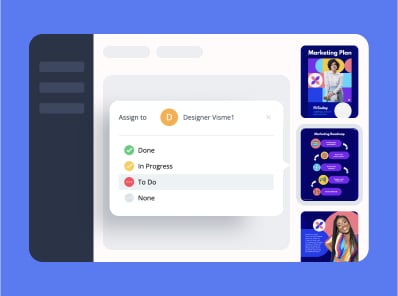
Precise communication
No more back and forth emails or Slack messages for feedback. Allow your team to comment, collaborate and move from draft to final format in no time.

Asset management
Easily store, organize and search the assets and designs for your team’s projects. Whether you’re creating a presentation, report, or infographic, find all your uploaded assets in one place.
Create from A to Z
From simple branded visuals to fully interactive content

How IBM Uses Infographics to Attract and Hire Top Talent
In this digital age, social media is playing an increasingly larger role in the recruitment process. According to a recent survey by SHRM, around 84% of organizations are currently using it to find high-quality candidates.

Are You Ready to Work Together?
Solutions for everyone
What can Visme do for you?
No matter your role or level of design skills, we’ve here to make your worklife easier with our all-in-one solution.
Business Owner
Create professional branded content in 70% less time.
Create content, faster
Marketing Manager
Produce pixel-perfect content, no matter your level of design skills.
Choose from thousands of templates

Manage projects in style

Create and track engagement
Project Manager
Easily create and share engaging project timelines and reports.
Sales/Account Manager
Make impactful pitch decks and proposals that convert.
Integrations
Connect with the tools you already use
This website uses cookies to improve the user experience. By using our website you consent to all cookies in accordance with our cookie policies included in our privacy policy.
The best presentation software in 2024
These powerpoint alternatives go beyond the basics..

The latest presentation apps have made it easier than ever to format slides and create professional-looking slideshows without giving off a "this is a template" vibe. Even standard PowerPoint alternatives have updated key features to make it easier than ever to collaborate and create presentations quickly, so you can spend more time prepping for your actual presentation.
If, like me, you've used Google Slides unquestioningly for years, it's a whole new world out there. The newest crop of online presentation tools go way beyond the classic slideshow experience, with new features to keep your audience's attention, streamline the creation process with AI, and turn slide decks into videos and interactive conversations.
I've been testing these apps for the past few years, and this time, I spent several days tinkering with 25 of the top presentation software solutions out there to bring you the best of the best.
The best presentation software
What makes the best presentation app, how we evaluate and test apps.
When looking for the best presentation apps, I wanted utility players. After all, slideshows are used for just about everything, from pitch decks and product launches to class lectures and church sermons. With that in mind, here's what I was looking for:
Pre-built templates. The best presentation tools should have attractive, professional-looking templates to build presentations in a hurry.
Sharing and collaboration options. Whether you plan to share your webinar slides later, or you just want to collaborate with a coworker on a presentation, it should be easy to share files and collaborate in real-time.
Flexibility and customization options. Templates are great, but top presentation apps should enable you to customize just about everything—giving you the flexibility to build exactly what you need.
Affordability. Creating compelling presentations is important, but you shouldn't have to bust your budget to make it happen. With capable free tools on the market, affordability is a top consideration.
Standalone functionality. There's no reason to use multiple tools when one can do it all, so I didn't test any apps that require and work on top of another presentation app like PowerPoint or Google Slides.
Familiar, deck-based interface. For our purposes here, I only tested software that uses slides, with the familiar deck-based editor you expect from a "presentation" tool (versus, for example, a video creation app).
Beyond that, I also looked for presentation apps that brought something unique to the table—features above and beyond what you can get for free from a legacy solution like PowerPoint or Google Slides.
Here's what my testing workflow looked like:
I went through any onboarding or guided tutorials.
I created a new deck, scanning through all available templates, noting how well-designed they were (and which were free versus paid).
I added new slides, deleted slides, edited text and images, and played around with other content types.
I changed presentation design settings, like color schemes and background images.
I reviewed and tested the sharing and collaboration options.
I tested out presenter view (when available).
After my first round of testing, I went back into the top performers to test any unique or niche features, like AI, brand settings, and interactive content. With that, these are the best presentation apps I found—each one really brings something different or radically easy to the table.
The best presentation software at a glance
|
| |
|---|---|---|
| A free option | Free plan available; paid plans from $10 |
| AI-powered design | From $12/month |
| Non-linear presentations | Free plan available; paid plans from $7/month |
| Video presentations | Limited free plan available; paid plans from $15/month |
| Collaboration | Free plan available; from $22/month for 2 users |
| Conversational AI features | Free plan available; paid plans from $8/user/month |
| Audience engagement | Free plan available; paid plans from $11.99/user/month |
| Generative AI features | Limited free plan available; paid plans from $16/user/month |
The best free presentation software
.css-yjptlz-link{all:unset;box-sizing:border-box;-webkit-text-decoration:underline;text-decoration:underline;cursor:pointer;-webkit-transition:all 300ms ease-in-out;transition:all 300ms ease-in-out;outline-offset:1px;-webkit-text-fill-color:currentcolor;outline:1px solid transparent;}.css-yjptlz-link[data-color='ocean']{color:#3d4592;}.css-yjptlz-link[data-color='ocean']:hover{color:#2b2358;}.css-yjptlz-link[data-color='ocean']:focus{color:#3d4592;outline-color:#3d4592;}.css-yjptlz-link[data-color='white']{color:#fffdf9;}.css-yjptlz-link[data-color='white']:hover{color:#a8a5a0;}.css-yjptlz-link[data-color='white']:focus{color:#fffdf9;outline-color:#fffdf9;}.css-yjptlz-link[data-color='primary']{color:#3d4592;}.css-yjptlz-link[data-color='primary']:hover{color:#2b2358;}.css-yjptlz-link[data-color='primary']:focus{color:#3d4592;outline-color:#3d4592;}.css-yjptlz-link[data-color='secondary']{color:#fffdf9;}.css-yjptlz-link[data-color='secondary']:hover{color:#a8a5a0;}.css-yjptlz-link[data-color='secondary']:focus{color:#fffdf9;outline-color:#fffdf9;}.css-yjptlz-link[data-weight='inherit']{font-weight:inherit;}.css-yjptlz-link[data-weight='normal']{font-weight:400;}.css-yjptlz-link[data-weight='bold']{font-weight:700;} canva (web, windows, mac, android, ios).
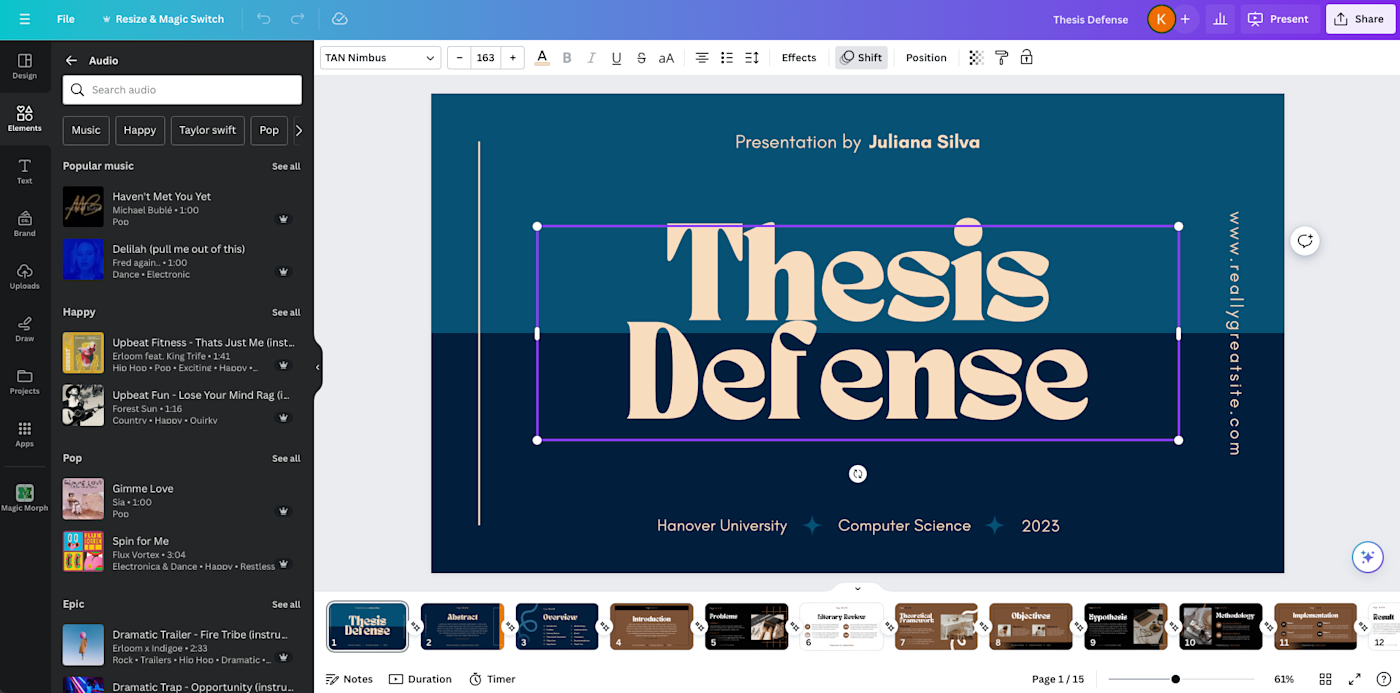
Canva pros:
Excellent free plan
Tons of amazing templates for all use cases
Feature-rich
Canva cons:
The AI tools aren't groundbreakingly useful
Canva offers one of the most robust free plans of all the presentation apps I tested. The app delays account creation until after you've created your first design, so you can get started building your presentation in seconds. Choose from an almost overwhelming number of beautiful templates (nearly all available for free), including those designed specifically for education or business use cases.
Anyone who's accidentally scrolled too far and been bumped to the next slide will appreciate Canva's editor interface, which eliminates that problem altogether with a smooth scroll that doesn't jump around. Choose from a handful of preset animations to add life to your presentations, or browse the library of audio and video files available to add. And Canva also has a number of options for sharing your presentation, including adding collaborators to your team, sharing directly to social media, and even via QR code.
Present directly from Canva, and let audience members submit their questions via Canva Live. Once you share a link to invite audience members to your presentation, they can send questions for you to answer. As the presenter, you'll see them pop up in your presenter view window, so you can keep the audience engaged and your presentation clear. Alternatively, record a presentation with a talking head bubble—you can even use an AI presenter here—to share remotely.
Canva pricing: Free plan available; paid plans start at $120/year for 1 user and include additional features like Brand Kit, premium templates and stock assets, and additional AI-powered design tools.
The best presentation app for AI-powered design
.css-yjptlz-link{all:unset;box-sizing:border-box;-webkit-text-decoration:underline;text-decoration:underline;cursor:pointer;-webkit-transition:all 300ms ease-in-out;transition:all 300ms ease-in-out;outline-offset:1px;-webkit-text-fill-color:currentcolor;outline:1px solid transparent;}.css-yjptlz-link[data-color='ocean']{color:#3d4592;}.css-yjptlz-link[data-color='ocean']:hover{color:#2b2358;}.css-yjptlz-link[data-color='ocean']:focus{color:#3d4592;outline-color:#3d4592;}.css-yjptlz-link[data-color='white']{color:#fffdf9;}.css-yjptlz-link[data-color='white']:hover{color:#a8a5a0;}.css-yjptlz-link[data-color='white']:focus{color:#fffdf9;outline-color:#fffdf9;}.css-yjptlz-link[data-color='primary']{color:#3d4592;}.css-yjptlz-link[data-color='primary']:hover{color:#2b2358;}.css-yjptlz-link[data-color='primary']:focus{color:#3d4592;outline-color:#3d4592;}.css-yjptlz-link[data-color='secondary']{color:#fffdf9;}.css-yjptlz-link[data-color='secondary']:hover{color:#a8a5a0;}.css-yjptlz-link[data-color='secondary']:focus{color:#fffdf9;outline-color:#fffdf9;}.css-yjptlz-link[data-weight='inherit']{font-weight:inherit;}.css-yjptlz-link[data-weight='normal']{font-weight:400;}.css-yjptlz-link[data-weight='bold']{font-weight:700;} beautiful.ai (web, mac, windows).
Beautiful.ai pros:
True AI design
No fussing around with alignment
Still allows for customization
Beautiful.ai cons:
No free plan
If you're like me, editing granular spacing issues is the absolute worst part of building a presentation. Beautiful.ai uses artificial intelligence to take a lot of the hassle and granular design requirements out of the presentation process, so you can focus on the content of a presentation without sacrificing professional design. If I needed to make presentations on a regular basis, this is the app I'd use.
Many apps have recently added AI design features, but Beautiful.ai has been doing it for years—and they've perfected the experience of AI design, ensuring the tool's reign as the most streamlined and user-friendly option for AI design.
The editor is a little different from most presentation apps, but it's still intuitive—and you'll start off with a quick two-minute tutorial. When creating a new slide, scroll through "inspiration slides" to find a layout you like; once you choose, the app will pull the layout and automatically adapt it to match the design of the rest of your presentation.
With 10 themes, several templated slides, over 40 fully-designed templates, and more than 20 different color palettes to choose from, Beautiful.ai strikes a perfect balance between automation and customization.
While Beautiful.ai doesn't offer a free plan, paid plans are reasonably priced and offer sharing and collaboration options that rival collab-focused apps like Google Slides. And speaking of Google, you can connect Beautiful.ai with Google Drive to save all your presentations there.
Note: I re-tested the generative AI feature (called DesignerBot) this year. It's great for adding individual slides to an existing presentation—automatically choosing the best layout and matching the design to the rest of the deck—but as with most other apps, it struggled to pull in relevant images.
Beautiful.ai pricing: Plans start at $12/month for unlimited slides, AI content generation, viewer analytics, and more. Upgrade to a Team plan for $40/user/month to get extra collaboration and workspace features and custom brand controls.
The best presentation app for conversational presentations
.css-yjptlz-link{all:unset;box-sizing:border-box;-webkit-text-decoration:underline;text-decoration:underline;cursor:pointer;-webkit-transition:all 300ms ease-in-out;transition:all 300ms ease-in-out;outline-offset:1px;-webkit-text-fill-color:currentcolor;outline:1px solid transparent;}.css-yjptlz-link[data-color='ocean']{color:#3d4592;}.css-yjptlz-link[data-color='ocean']:hover{color:#2b2358;}.css-yjptlz-link[data-color='ocean']:focus{color:#3d4592;outline-color:#3d4592;}.css-yjptlz-link[data-color='white']{color:#fffdf9;}.css-yjptlz-link[data-color='white']:hover{color:#a8a5a0;}.css-yjptlz-link[data-color='white']:focus{color:#fffdf9;outline-color:#fffdf9;}.css-yjptlz-link[data-color='primary']{color:#3d4592;}.css-yjptlz-link[data-color='primary']:hover{color:#2b2358;}.css-yjptlz-link[data-color='primary']:focus{color:#3d4592;outline-color:#3d4592;}.css-yjptlz-link[data-color='secondary']{color:#fffdf9;}.css-yjptlz-link[data-color='secondary']:hover{color:#a8a5a0;}.css-yjptlz-link[data-color='secondary']:focus{color:#fffdf9;outline-color:#fffdf9;}.css-yjptlz-link[data-weight='inherit']{font-weight:inherit;}.css-yjptlz-link[data-weight='normal']{font-weight:400;}.css-yjptlz-link[data-weight='bold']{font-weight:700;} prezi (web, mac, windows, ios, android).
Prezi pros:
Doesn't restrict you to standard presentation structure
Lots of customization options
Prezi Video lets you display a presentation right over your webcam video
Prezi cons:
Steep learning curve
Struggling to squeeze information into a basic, linear presentation? Give Prezi a try. Unlike nearly all other presentation apps on the market, Prezi Present doesn't restrict the structure of your presentation to a straight line. The editor focuses on topics and subtopics and allows you to arrange them any way you want, so you can create a more conversational flow of information.
With the structural flexibility, you still get all the same customization features you expect from top presentation software, including fully-editable templates. There's a learning curve if you're unfamiliar with non-linear presentations, but templates offer a great jumping-off point, and Prezi's editor does a good job of making the process more approachable.
Plus, Prezi comes with two other apps: Prezi Design and Prezi Video. Prezi Video helps you take remote presentations to a new level. You can record a video where the presentation elements are displayed right over your webcam feed. Record and save the video to share later, or connect with your video conferencing tool of choice (including Zoom, Microsoft Teams, and Google Meet) to present live.
Prezi's generative AI feature works ok, but it's more useful as a wireframe. When I asked it to create a presentation about the Stanley Cup Playoffs, for example, the resulting content read a lot like a student writing a term paper in the broadest strokes possible to avoid doing any actual research.
The best presentation app for video presentations
.css-yjptlz-link{all:unset;box-sizing:border-box;-webkit-text-decoration:underline;text-decoration:underline;cursor:pointer;-webkit-transition:all 300ms ease-in-out;transition:all 300ms ease-in-out;outline-offset:1px;-webkit-text-fill-color:currentcolor;outline:1px solid transparent;}.css-yjptlz-link[data-color='ocean']{color:#3d4592;}.css-yjptlz-link[data-color='ocean']:hover{color:#2b2358;}.css-yjptlz-link[data-color='ocean']:focus{color:#3d4592;outline-color:#3d4592;}.css-yjptlz-link[data-color='white']{color:#fffdf9;}.css-yjptlz-link[data-color='white']:hover{color:#a8a5a0;}.css-yjptlz-link[data-color='white']:focus{color:#fffdf9;outline-color:#fffdf9;}.css-yjptlz-link[data-color='primary']{color:#3d4592;}.css-yjptlz-link[data-color='primary']:hover{color:#2b2358;}.css-yjptlz-link[data-color='primary']:focus{color:#3d4592;outline-color:#3d4592;}.css-yjptlz-link[data-color='secondary']{color:#fffdf9;}.css-yjptlz-link[data-color='secondary']:hover{color:#a8a5a0;}.css-yjptlz-link[data-color='secondary']:focus{color:#fffdf9;outline-color:#fffdf9;}.css-yjptlz-link[data-weight='inherit']{font-weight:inherit;}.css-yjptlz-link[data-weight='normal']{font-weight:400;}.css-yjptlz-link[data-weight='bold']{font-weight:700;} powtoon (web, ios, android).
Powtoon pros:
Timing automatically changes based on the content on the slide
Can toggle between slideshow and video
Can orient presentation as horizontal, vertical, or square
Powtoon cons:
Limited free plan
Powtoon makes it easy to create engaging videos by orienting the editor around a slide deck. Editing a Powtoon feels just like editing a presentation, but by the time you finish, you have a professional video.
You can edit your slides at any time, and when you hit play, a video plays through your deck—the feel is almost like an animated explainer video. Each slide includes the animations you choose and takes up as much time as is needed based on the content on the slide. Powtoon figures the timing automatically, and you can see in the bottom-right of the editor how much time is used on your current slide versus the total presentation. If you ever want to present as a slide deck, just toggle between Slideshow and Movie.
You'll likely need to subscribe to a paid plan to get the most out of Powtoon—like creating videos longer than three minutes, downloading them as MP4 files, and white-labeling your presentations—but doing so won't break the bank. Plus, you'll unlock tons of templates complete with animations and soundtracks.
One of my favorite Powtoon features is the ability to orient your video: you can choose horizontal orientation (like a normal presentation) or opt for vertical (for mobile) or square (for social media). When your presentation is ready, you can publish straight to YouTube, Wistia, Facebook Ads, and any number of other locations.
The best presentation app for collaborating with your team
.css-yjptlz-link{all:unset;box-sizing:border-box;-webkit-text-decoration:underline;text-decoration:underline;cursor:pointer;-webkit-transition:all 300ms ease-in-out;transition:all 300ms ease-in-out;outline-offset:1px;-webkit-text-fill-color:currentcolor;outline:1px solid transparent;}.css-yjptlz-link[data-color='ocean']{color:#3d4592;}.css-yjptlz-link[data-color='ocean']:hover{color:#2b2358;}.css-yjptlz-link[data-color='ocean']:focus{color:#3d4592;outline-color:#3d4592;}.css-yjptlz-link[data-color='white']{color:#fffdf9;}.css-yjptlz-link[data-color='white']:hover{color:#a8a5a0;}.css-yjptlz-link[data-color='white']:focus{color:#fffdf9;outline-color:#fffdf9;}.css-yjptlz-link[data-color='primary']{color:#3d4592;}.css-yjptlz-link[data-color='primary']:hover{color:#2b2358;}.css-yjptlz-link[data-color='primary']:focus{color:#3d4592;outline-color:#3d4592;}.css-yjptlz-link[data-color='secondary']{color:#fffdf9;}.css-yjptlz-link[data-color='secondary']:hover{color:#a8a5a0;}.css-yjptlz-link[data-color='secondary']:focus{color:#fffdf9;outline-color:#fffdf9;}.css-yjptlz-link[data-weight='inherit']{font-weight:inherit;}.css-yjptlz-link[data-weight='normal']{font-weight:400;}.css-yjptlz-link[data-weight='bold']{font-weight:700;} pitch (web, mac, windows, ios, android).

Pitch pros:
Google levels of collaboration
Assign slides to specific team members
Excellent generative AI feature
Pitch cons:
User interface is a little different than you're used to
Need to collaborate on presentations with your team? Pitch is a Google Slides alternative that gets the job done. As far as decks go, Pitch includes all the beautifully-designed templates, customizability, and ease of use you expect from a top-notch presentation tool. But the app really shines when you add your team.
The right-hand sidebar is all about project management and collaboration: you can set and update the status of your deck, assign entire presentations or individual slides to team members, plus comment or add notes. Save custom templates to make future presentations even easier and faster.
You can also invite collaborators from outside your company to work with you on individual decks. And if you opt for a paid plan, Pitch introduces workspace roles, shared private folders, and version history.
Pitch also offers one of the most impressive generative AI features on this list. It still struggles to pull in relevant images, but I found the AI-generated written content and design to be top-notch.
The best presentation app for conversational AI
.css-yjptlz-link{all:unset;box-sizing:border-box;-webkit-text-decoration:underline;text-decoration:underline;cursor:pointer;-webkit-transition:all 300ms ease-in-out;transition:all 300ms ease-in-out;outline-offset:1px;-webkit-text-fill-color:currentcolor;outline:1px solid transparent;}.css-yjptlz-link[data-color='ocean']{color:#3d4592;}.css-yjptlz-link[data-color='ocean']:hover{color:#2b2358;}.css-yjptlz-link[data-color='ocean']:focus{color:#3d4592;outline-color:#3d4592;}.css-yjptlz-link[data-color='white']{color:#fffdf9;}.css-yjptlz-link[data-color='white']:hover{color:#a8a5a0;}.css-yjptlz-link[data-color='white']:focus{color:#fffdf9;outline-color:#fffdf9;}.css-yjptlz-link[data-color='primary']{color:#3d4592;}.css-yjptlz-link[data-color='primary']:hover{color:#2b2358;}.css-yjptlz-link[data-color='primary']:focus{color:#3d4592;outline-color:#3d4592;}.css-yjptlz-link[data-color='secondary']{color:#fffdf9;}.css-yjptlz-link[data-color='secondary']:hover{color:#a8a5a0;}.css-yjptlz-link[data-color='secondary']:focus{color:#fffdf9;outline-color:#fffdf9;}.css-yjptlz-link[data-weight='inherit']{font-weight:inherit;}.css-yjptlz-link[data-weight='normal']{font-weight:400;}.css-yjptlz-link[data-weight='bold']{font-weight:700;} gamma (web).
Gamma pros:
Creates fully fleshed-out presentations from a prompt
Conversational chatbot-like experience
Can still manually edit the presentation
Gamma cons:
Not as much granular customization
I tested a lot of apps claiming to use AI to up your presentation game, and Gamma's conversational AI features were head and shoulders above the crowd.
Simply give the app a topic—or upload an outline, notes, or any other document or article—approve the outline, and pick a theme. The app will take it from there and create a fully fleshed-out presentation. It's far from perfect, but Gamma produces a very useful jumping-off point. (Last year, it was by far the best, but this year, other apps are catching up.)
Here's the key: Gamma is much more geared toward the iterative, chatbot experience familiar to ChatGPT users. Click on the Edit with AI button at the top of the right-hand menu to open the chat, and you'll see suggested prompts—or you can type in your own requests for how Gamma should alter the presentation.
Once you've done all you can with prompts, simply close the chat box to manually add the finishing touches. While you do sacrifice some granular customizability in exchange for the AI features, you can still choose your visual theme, change slide layouts, format text, and add any images, videos, or even app and web content.
The best presentation app for audience engagement
.css-yjptlz-link{all:unset;box-sizing:border-box;-webkit-text-decoration:underline;text-decoration:underline;cursor:pointer;-webkit-transition:all 300ms ease-in-out;transition:all 300ms ease-in-out;outline-offset:1px;-webkit-text-fill-color:currentcolor;outline:1px solid transparent;}.css-yjptlz-link[data-color='ocean']{color:#3d4592;}.css-yjptlz-link[data-color='ocean']:hover{color:#2b2358;}.css-yjptlz-link[data-color='ocean']:focus{color:#3d4592;outline-color:#3d4592;}.css-yjptlz-link[data-color='white']{color:#fffdf9;}.css-yjptlz-link[data-color='white']:hover{color:#a8a5a0;}.css-yjptlz-link[data-color='white']:focus{color:#fffdf9;outline-color:#fffdf9;}.css-yjptlz-link[data-color='primary']{color:#3d4592;}.css-yjptlz-link[data-color='primary']:hover{color:#2b2358;}.css-yjptlz-link[data-color='primary']:focus{color:#3d4592;outline-color:#3d4592;}.css-yjptlz-link[data-color='secondary']{color:#fffdf9;}.css-yjptlz-link[data-color='secondary']:hover{color:#a8a5a0;}.css-yjptlz-link[data-color='secondary']:focus{color:#fffdf9;outline-color:#fffdf9;}.css-yjptlz-link[data-weight='inherit']{font-weight:inherit;}.css-yjptlz-link[data-weight='normal']{font-weight:400;}.css-yjptlz-link[data-weight='bold']{font-weight:700;} mentimeter (web).

Mentimeter pros:
Tons of audience engagement features
Simple for participants to interact
Mentimeter cons:
Less granular customizability
Bit of a learning curve
If you need to engage with an audience during your presentation, Mentimeter makes that easy. The app is designed around interactive elements like quizzes, surveys, Q&As, sliders, and more (even a Miro whiteboard!).
Each of these is included in a number of different, professional-looking templates, so you can build a fully interactive presentation super quickly.
When it's time to present, your audience members can scan the QR code with their phone cameras or type in the URL and access code to participate. There's one code per presentation (so they won't have to do this on every slide), which gives access to each slide as you move through the presentation.
There are two main drawbacks to this one, though. First, there's a bit of a learning curve and less familiar editing interface (but I found it pretty easy to learn with some practice). The other drawback is that you can't get as granular with the visual customization as you can with many other presentation tools.
The best presentation app for generative AI
.css-yjptlz-link{all:unset;box-sizing:border-box;-webkit-text-decoration:underline;text-decoration:underline;cursor:pointer;-webkit-transition:all 300ms ease-in-out;transition:all 300ms ease-in-out;outline-offset:1px;-webkit-text-fill-color:currentcolor;outline:1px solid transparent;}.css-yjptlz-link[data-color='ocean']{color:#3d4592;}.css-yjptlz-link[data-color='ocean']:hover{color:#2b2358;}.css-yjptlz-link[data-color='ocean']:focus{color:#3d4592;outline-color:#3d4592;}.css-yjptlz-link[data-color='white']{color:#fffdf9;}.css-yjptlz-link[data-color='white']:hover{color:#a8a5a0;}.css-yjptlz-link[data-color='white']:focus{color:#fffdf9;outline-color:#fffdf9;}.css-yjptlz-link[data-color='primary']{color:#3d4592;}.css-yjptlz-link[data-color='primary']:hover{color:#2b2358;}.css-yjptlz-link[data-color='primary']:focus{color:#3d4592;outline-color:#3d4592;}.css-yjptlz-link[data-color='secondary']{color:#fffdf9;}.css-yjptlz-link[data-color='secondary']:hover{color:#a8a5a0;}.css-yjptlz-link[data-color='secondary']:focus{color:#fffdf9;outline-color:#fffdf9;}.css-yjptlz-link[data-weight='inherit']{font-weight:inherit;}.css-yjptlz-link[data-weight='normal']{font-weight:400;}.css-yjptlz-link[data-weight='bold']{font-weight:700;} tome (web).

Top-tier generative AI features
Simple, customizable templates
Intuitive doc-style editor
There's definitely a learning curve
Tome is one of the new additions to this list that I'm most excited about. If you're looking for generative AI that just genuinely works , it's definitely worth a look. The editor is a bit more stripped down than most presentation apps but intuitive nonetheless—it's almost a cross between your standard deck editor and a Notion-style doc.
To generate an AI deck, click Generate with AI in the top right, and either write your own prompt or choose from the example prompts that cover a handful of common use cases, like sales enablement and company pitches. Edit or approve the suggested outline, then generate the full presentation.
From there, you can edit each slide as a doc via the right-hand menu—without limits on how much information you can include. During the presentation, you simply size down any slides that take up more than the standard amount of space. It's super simple but somehow feels revolutionary in a presentation app.
What about the old standbys?
You might notice a few major presentation players aren't on this list, including OGs Microsoft PowerPoint, Apple Keynote, and Google Slides. These apps are perfectly adequate for creating basic presentations, and they're free if you have a Windows or Mac device or a Google account.
I didn't include them on the list because the presentation space has really developed in the last several years, and after testing them out, I found these behemoths haven't kept pace. If they weren't made by Microsoft/Apple/Google, I might not even be mentioning them. They're pretty basic tools, they're behind the curve when it comes to templates (both quantity and design), and they don't offer any uniquely valuable features like robust team collaboration, branding controls, video, and so on.
In any case, if you're reading this, you're probably looking for an alternative that allows you to move away from one of the big 3, and as the presentation platforms featured above show, there's a ton to gain—in terms of features, usability, and more—when you do.
What about PowerPoint and Google Slides add-ons?
While I focused my testing on tools with full feature-sets—those that can serve as your sole presentation tool—there are a ton of add-on tools you can use atop big name tools like PowerPoint and Google Slides.
Related reading:
This post was originally published in October 2014 and has since been updated with contributions from Danny Schreiber, Matthew Guay, Andrew Kunesh, and Krystina Martinez. The most recent update was in April 2024.
Get productivity tips delivered straight to your inbox
We’ll email you 1-3 times per week—and never share your information.
Kiera Abbamonte
Kiera’s a content writer who helps SaaS and eCommerce companies connect with customers and reach new audiences. Located in Boston, MA, she loves cinnamon coffee and a good baseball game. Catch up with her on Twitter @Kieraabbamonte.
- Presentations
Related articles

The 20 best generative AI tools in 2024

The best accounting software for small business in 2024
The best accounting software for small...

The 8 best Notion alternatives in 2024

The 6 best news apps in 2024
Improve your productivity automatically. Use Zapier to get your apps working together.


10 Best Proposal Management Software & Systems For 2024
Our reviewers evaluate software independently. Clicks may earn a commission, which supports testing. Learn how we stay transparent & our review methodology.
Based on my experience creating hundreds of proposals, I’ve tested, evaluated, and shortlisted the best proposal management software to automate and organize the proposal creation process, making it easier to develop, send, and follow up on proposals.
10 Best Proposal Management Tools List
Here's my pick of the 10 best software from the 20 tools reviewed.
- 1. iQuoteXpress — Best for complex pricing structures and discounting rules
- 2. SignNow — Best for efficient eSigning
- 3. Proposify — Document automation software to help you create and track proposals, quotes, and contracts as well as sign documents online
- 4. Responsive — RFP automation software with plenty of business tool integrations, auto-responses, and reports, tied together with a clean, user-friendly design
- 5. Google Slides — Free to use, Google Slides offers a variety of presentation themes, hundreds of fonts, embedded video, animations, and more
- 6. InDesign CC — Create proposal documents from a template or from scratch
- 7. HoneyBook — An easy-to-use software platform designed to help small business owners streamline their processes and manage clients from inquiry to payment
- 8. Better Proposals — Create high-impact proposals with a selection of visual assets, written templates, and integrated signature and payment features
- 9. Revver — Best document management for proposals and contracts within a process management system
- 10. QuoteWerks — A sales quoting and proposal software solution with Configure Price Quote, Quote-To-Cash sales processes, and RFP response template
Get free help from our project management software advisors to find your match.
- Share on Twitter
- Share on LinkedIn
- Share on Facebook
- Share on Pinterest
- Share through Email
There are seemingly countless proposal management software solutions available, so figuring out which is best for you is tough. You want to create, manage, and track your proposals more efficiently but need to figure out which tool is the best fit. I've got you! In this post I make things simple, leveraging my experience creating a wide variety of proposals using dozens of different proposal tools to bring you this shortlist of the best proposal management software.
What Is Proposal Management Software?
Proposal management software is a tool that helps businesses create, organize, and track their business proposals. This software streamlines the process of drafting and customizing proposals, facilitates collaboration among team members, and often includes features for managing content, automating workflows, and analyzing proposal performance.
Proposal management tools are particularly useful for ensuring that proposals are consistent, professional, and tailored to the needs of potential clients, thereby improving the chances of winning new business. Additionally, many proposal management systems offer capabilities for electronic signatures and integration with other business tools like CRM systems.

Hub Planner

Overviews Of The Best Proposal Management Software
Here’s a brief description of each of the software proposal tools that are featured on this top 10 list.

iQuoteXpress
Best for complex pricing structures and discounting rules
- From $39/user/month
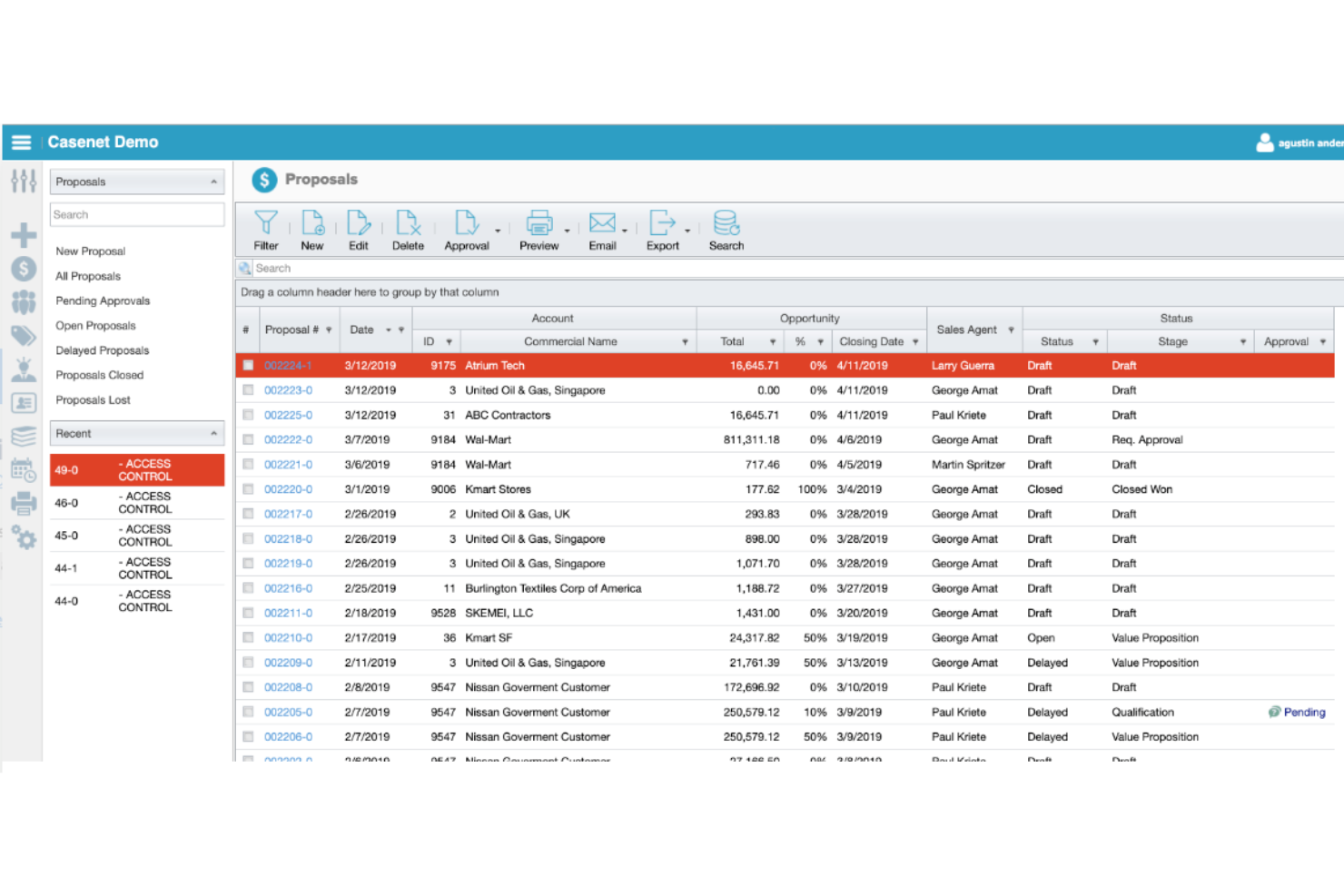
iQuoteXpress is a Configure, Price, Quote (CPQ) solution that’s built to support various aspects of the quote and proposal management process. It can be used to configure products or services, set pricing, and generate quotes for potential clients and customers.
The software can accommodate complex pricing structures and discounting rules. This supports your team in creating accurate, consistent quotes and proposals with ease. It can also connect with various customer relationship management (CRM) solutions, making customer data easy to transfer between systems.
Some of the specific features this product offers are proposal templates, product and pricing configuration, contact management, proposal tracking, and reporting, and integrations with eCommerce platforms.
Specific SaaS tools it integrates with include DocuSign, HubSpot CRM, Zoho CRM, QuickBooks Online Advanced, Zoho Books, and Salesforce Sales Cloud.
iQuoteXpress costs from $39 per user, per month, and a free quote is available upon request.
- Check out iQuoteXpress on their website

Best for efficient eSigning
- Free trial available
- From $8/user/month
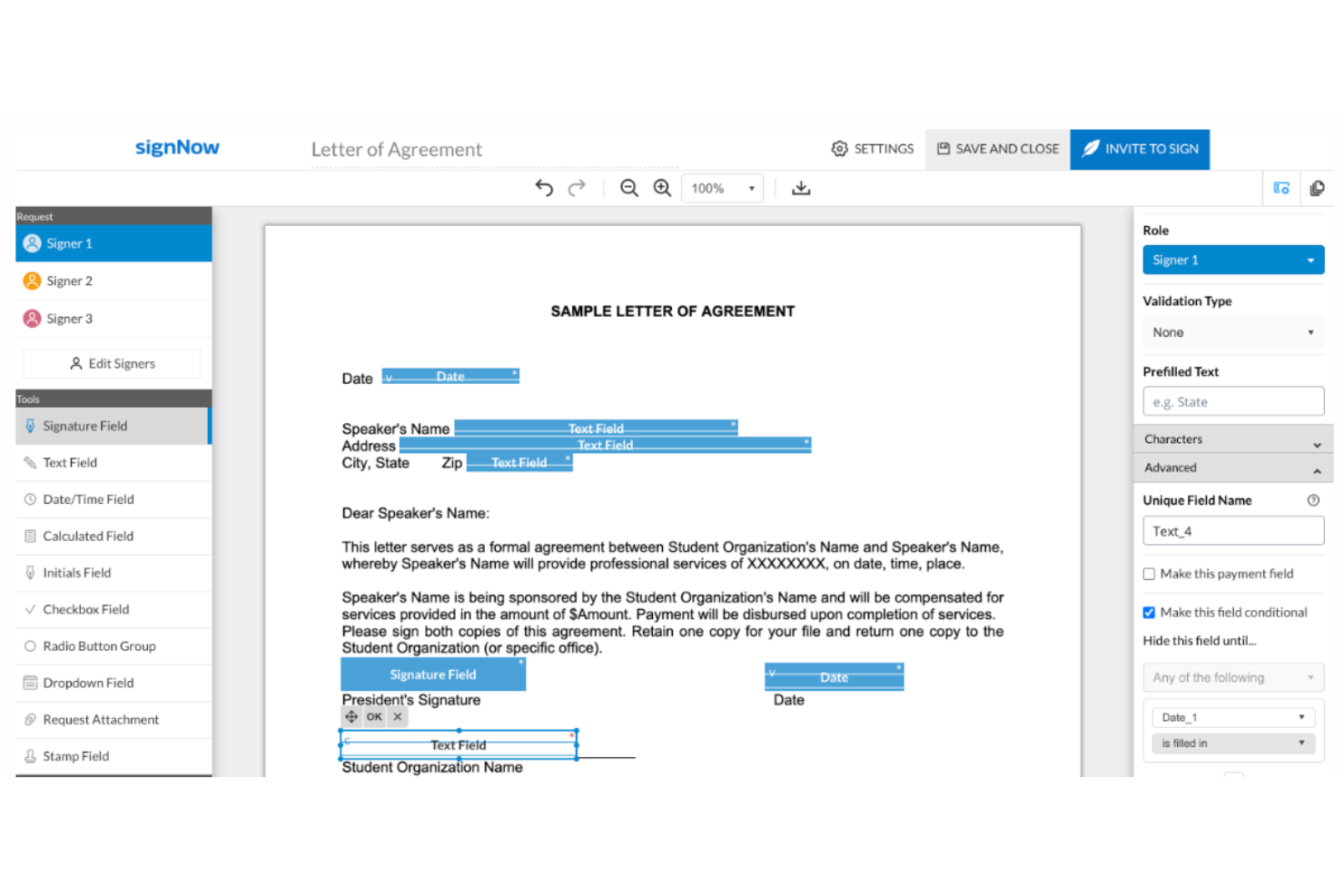
SignNow is an online service that provides a platform for digital document management and eSignature solutions. It enables users to create and apply digital signatures to documents, collaborate with others, and track the progress of shared files. SignNow is also designed to facilitate teamwork and document sharing, with features that support monitoring document workflows.
SignNow aids proposal management software by allowing users to electronically sign software proposals, thereby expediting the approval process. Users can also generate documents with fillable fields and use templates to standardize proposal creation. SignNow additionally ensures the security of the documents with encryption features and compliance with industry standards.
SignNow integrates with a wide range of third-party applications, including Oracle, Google Workspace, SharePoint, 1Password, Microsoft Dynamics 365, MailChimp, Magento, Braintree, Pipedrive, and Slack.
One drawback of the tool, however, is that some users have reported occasional glitches or technical issues while using SignNow, such as delays in document processing or error messages. This may disrupt workflow efficiency and cause frustration.
SignNow starts at $8/user/month. A free trial is also available.
- Check out SignNow on their website

Document automation software to help you create and track proposals, quotes, and contracts as well as sign documents online
- 14 day free trial
- From $19/user/month
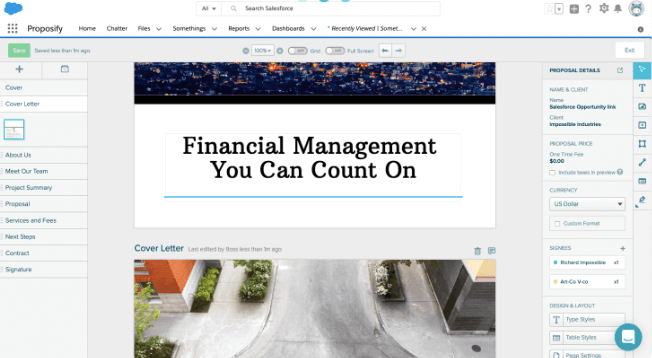
Proposify’s design editor offers users the ability to build proposals and maintain company branding across sales documents. It also has a wide range of proposal templates, including options specific to industries, such as advertising and construction.
The tool is packed with features and boasts the ability to increase sign-offs with its built-in, legally binding signature tool allowing prospective clients to sign documents digitally on any device. It also allows clients to input required information straight into the document, helping to reduce the unnecessary, and time-consuming back-and-forth between the rep and the client.
Other features document tracking insights to know how the client is interacting with the document (i.e., when they open it, how long they spend viewing each section), as well as the ability to create a content library with all the necessary descriptions, fees, images, and so on, for quick and easy access when creating documents.
Proposify offers integration with various tools, including Asana, Basecamp, Pipedrive, Trello, Slack, and Stripe.
Proposify starts at $19/user/month and has a 14-day free trial.
- Check out Proposify on their website

RFP automation software with plenty of business tool integrations, auto-responses, and reports, tied together with a clean, user-friendly design
- Pricing upon request
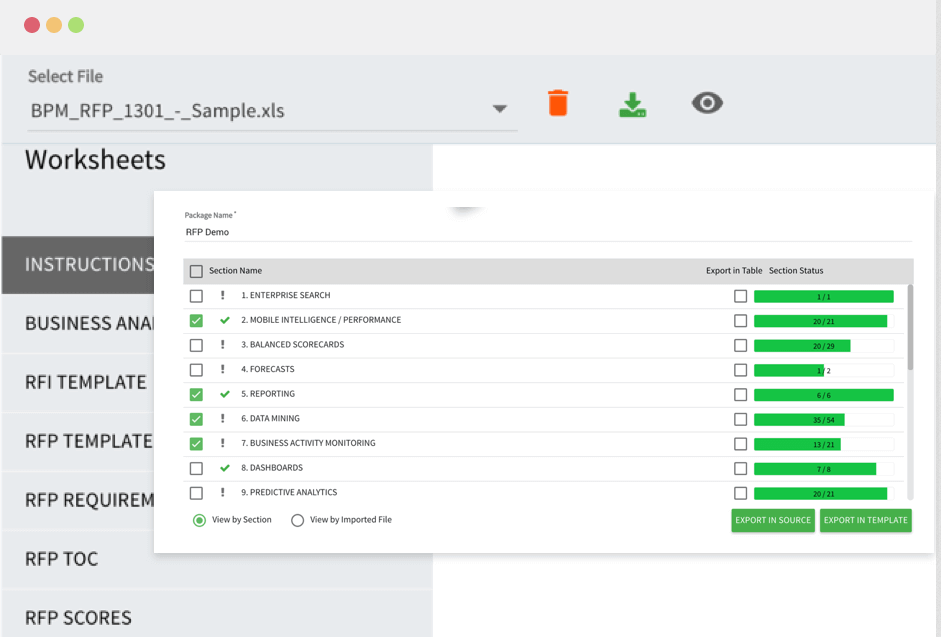
RFPIO is a request-for-proposal automation system used by Microsoft, Adobe, and Zoom. They have high-quality import and export functionality, CRM integrations, project management solutions, a user-friendly design interface, a dynamic repository (the Answer Library), and more.
The Answer Library is a welcomed amplification to a few items on our Features & Functions piece of the evaluation criteria. First of all, having a compiled database of regularly used content helps with the speed and accuracy of proposal templates. Secondly, it’s a hands-off collaboration key that can provide information to any interested party, per their access levels.
Integrations include Salesforce, Dynamics CRM, Pipedrive, Pipelinedeals, HubSpot, Sharepoint, Box, Dropbox, Google Drive, OneDrive, Microsoft ADFS, Microsoft Azure, Onelogin, Okta, Microsoft Teams, Slack, and more.
As far as critiques go, some navigation within projects was a bit cumbersome. Read-Only access to certain items would be a wishlist item.
RFPIO offers pricing by contact and has a free demo available.
- Check out Responsive on their website

Google Slides
Free to use, Google Slides offers a variety of presentation themes, hundreds of fonts, embedded video, animations, and more
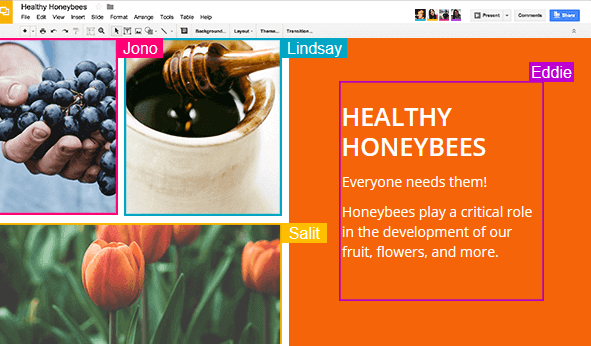
Google Slides is a free, web-based presentation software provided as part of Google Drive along with Docs, Sheets, Forms, and more. Slides is an intuitive tool allowing the application and arrangement of images and texts on pre-designed templates. It can be launch in any web browser and has a mobile app.
Launched in March of 2009, Slides became a viable free alternative to the widely-used Microsoft Powerpoint. No-cost-to-entry scored it highly in the Value for Cost evaluation category, particularly since Google is not known to skimp on features, support, or update.
Google Slides plays well with add-on integrations, including other Google Drive products, competitor products like Microsoft, Adobe, Shutterstock, options from the G Suite Marketplace (some paid, others free), and many other tools through Zapier.
The major con is that most of the presentation slide templates are simple or generic and not particularly easy to adapt to your brand image. You would be better off starting from scratch in most cases and bringing in a designer for help.
Google Drive is free to use.
- Check out Google Slides on their website

InDesign CC
Create proposal documents from a template or from scratch
- 7-day free trial
- From $31.49/month
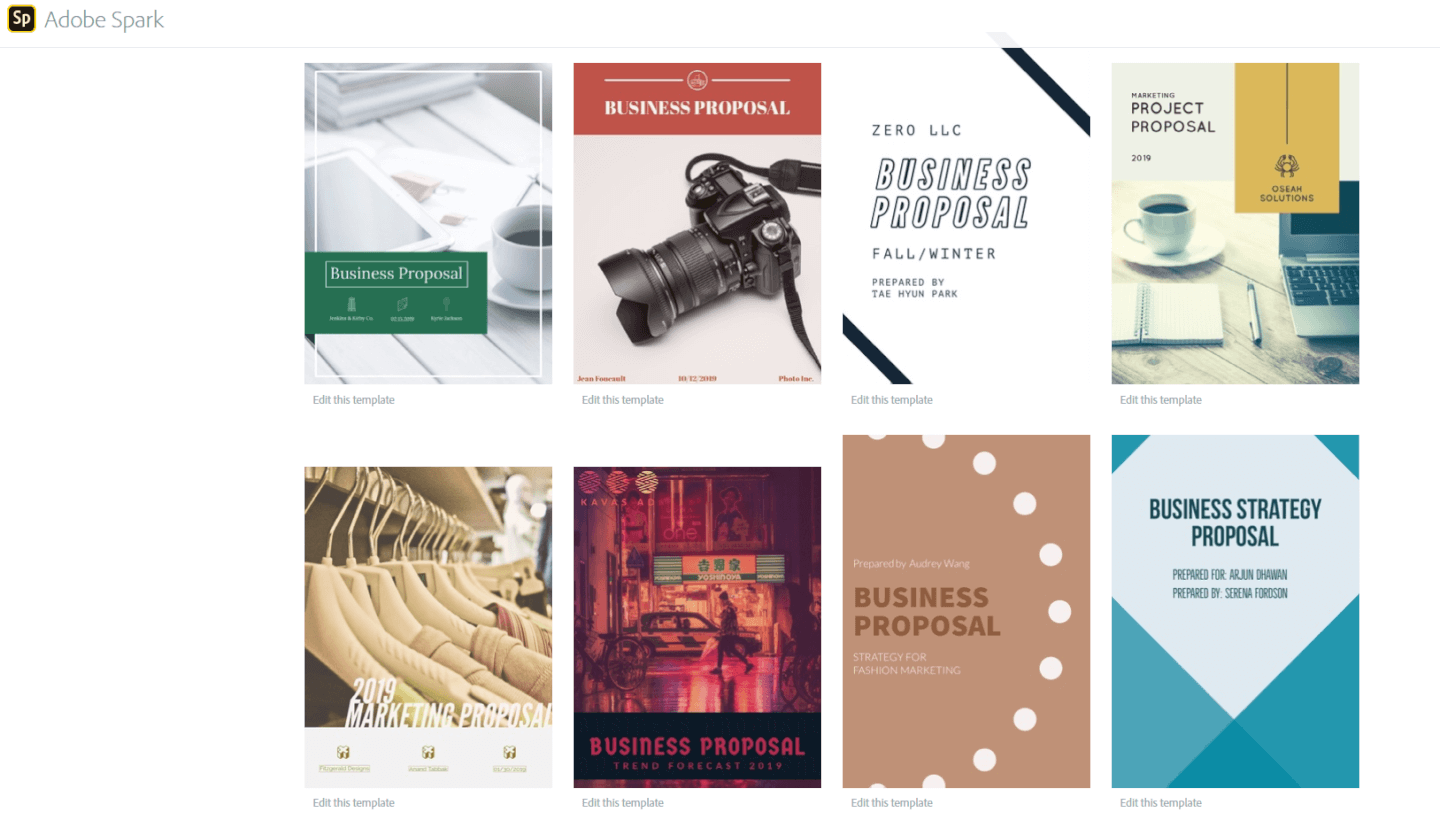
InDesign is part of the Adobe software suite and is built primarily as layout and page design software for print and digital media. They have a wide range of templates, graphic designs, typography options, and image stock. Most printing companies can work with InDesign.
Adobe is industry-leading with its design, editing, and layout programs like InDesign and Photoshop and Lightroom. InDesign is incredibly flexible, diverse, and can integrate with many other apps and tools because of its popularity.
InDesign allows plug-in modules and other integrations with other software; for example, Asana, Shutterstock, Paymo Timetracker, Getty Images, Workfront, Wrike, and an app for any feature you can think of (overlays, barcode generation, CMS, version control, collage templates, et cetera).
InDesign loses points on our evaluation criteria spectrum because Usability can be a major hurdle to overcome. Like many Adobe programs, it has a steep learning curve and there are whole college courses dedicated to it alone. That means it’s not great for novice designers.
Adobe InDesign starts at $20.99/user/month and has a 7-day free trial.
- Check out InDesign CC on their website
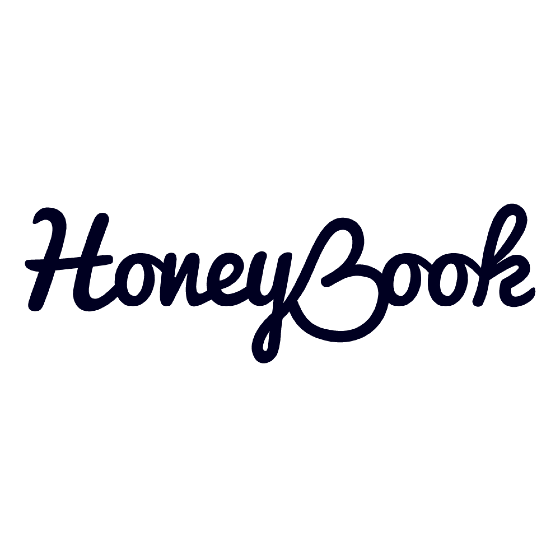
An easy-to-use software platform designed to help small business owners streamline their processes and manage clients from inquiry to payment
- From $39/month
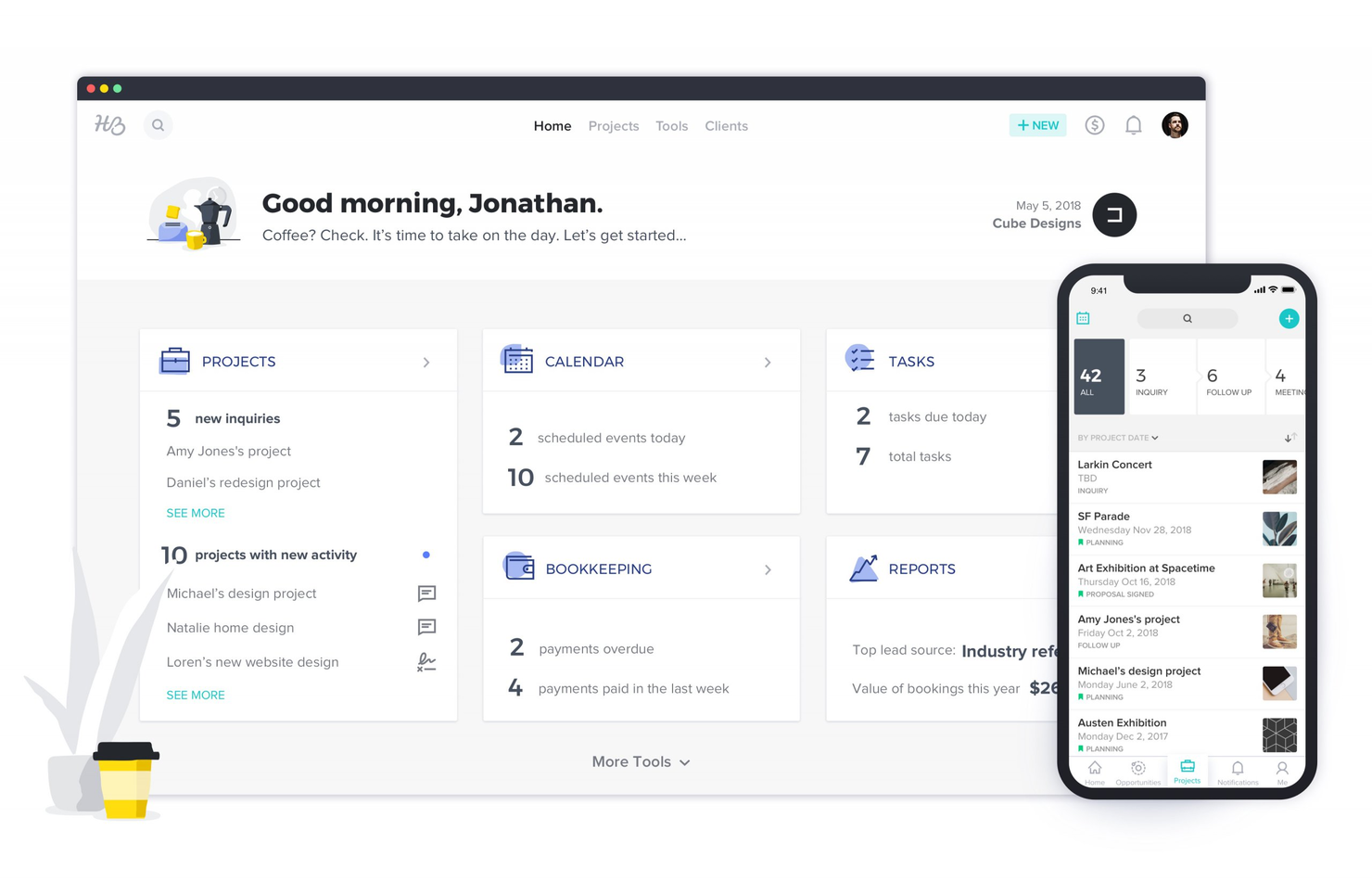
HoneyBook is a cloud-based customer relationship management (CRM) built for small businesses. It’s an easy-to-use software designed to help small business owners streamline their business processes from inquiry to invoice. HoneyBook lets users manage projects, book clients, sign contracts online, send invoices and accept payments.
HoneyBook allows users to view and track various stages of a project, as well as keep invoices, contracts, and other documents in one place. Users can respond to clients quickly with automated follow-ups using personalized templates and notifications. In addition, automated payment reminders can be sent and task reminders can be created based on the projects.
HoneyBook can be used by small businesses for booking clients, staying organized, and streamlining their businesses as well as other types of users, such as creatives, entrepreneurs, freelance business owners, hospitality professionals, and health professionals.
HoneyBook is a fully functioning mobile app with a modern and user-friendly interface design, allowing users to manage the business on the go. The tool offers easy-to-use features, including lead capture, Project management, client management, templates, brochures, questionnaires, and bookkeeping.
HoneyBook integrates with tools such as QuickBooks, Calendly, Zapier, Gmail, and Google Calendar.
HoneyBook subscription plans start at $9/month and include a 7-day free trial. Only available in the US and Canada.
- Check out HoneyBook on their website
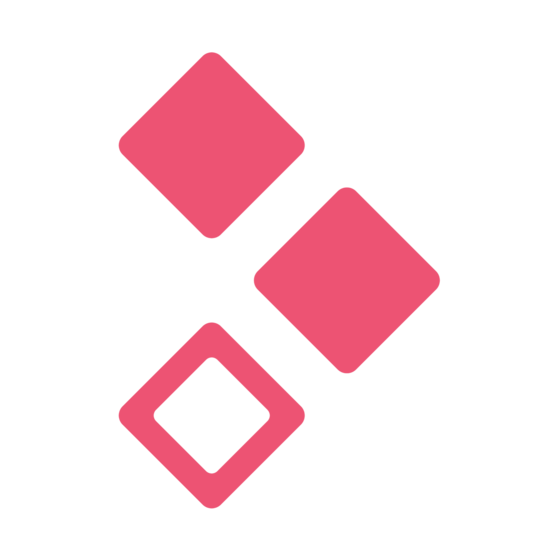
Better Proposals
Create high-impact proposals with a selection of visual assets, written templates, and integrated signature and payment features
- 14 days free trial
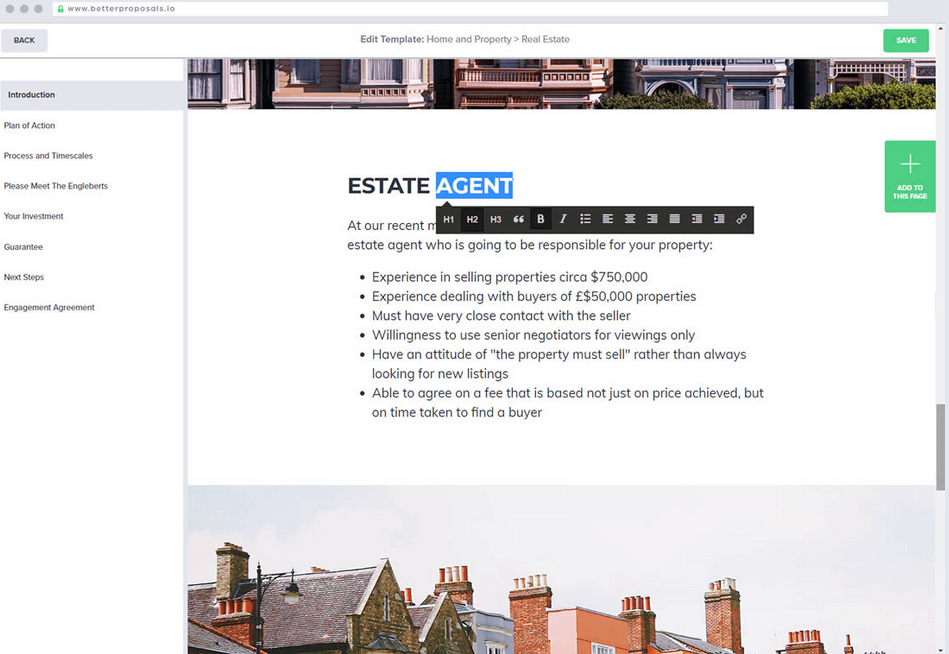
Better Proposals is a proposal management solution that lets you pick and customize cover pages and internal documentation by tapping into their creative Marketplace (or designing from scratch). They have analytics, notifications, digital signatures, proposal AI, and more.
As far as our evaluation criteria items are concerned, Better Proposals is easily one of the best choices for paid programs in the Value for Dollar category. They have a low barrier to entry cost-wise, making them ideal for small businesses.
Integrations include Active Campaign, Agile CRM, Base, Capsule, Close, Freshsales, Highrise, Hubspot CRM, InfusionSoft, Insightly, Nimble, Salesforce, Salesflare, Zoho, Stripe, Paypal, Drift, Jivochat, Pure Chat, Zendesk Chat, Asana, Basecamp, Trello, Teamwork, Wrike, and more. If you subscribe to their Premium or Enterprise Plans you get Zapier bundled in, opening up 1500+ more options.
During the design stage, more types of content blocks would be a welcome addition to many templates. This would increase the usability and flexibility for users who are working with a lot of content and data.
Better Proposals starts at $19/user/month and has a 14-day free trial.
- Check out Better Proposals on their website

Best document management for proposals and contracts within a process management system
- Free demo available
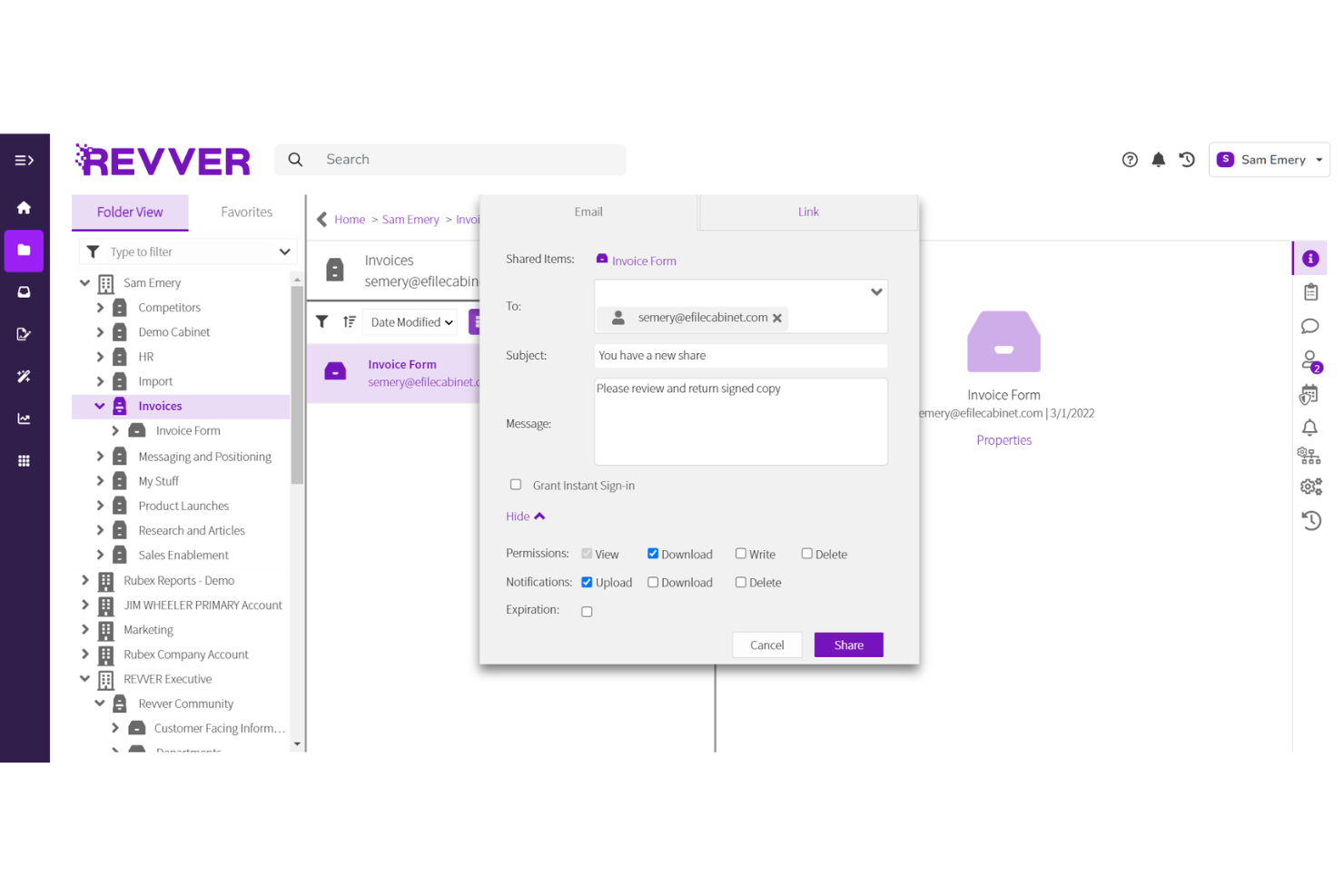
Revver is a cloud-based document and work process management system that helps teams store, organize, and collaborate on documents such as proposals and contracts. Documents can be incorporated into broader business processes, and the software can also be used for workflow mapping and automation. In the case of proposals, it can help you keep your files secure, accounted for, and up-to-date.
Templates are available for automated file management, and the software can use metadata to automatically group like documents together. Users can upload and store files in various formats, including PDFs, images, and documents, and can attach them to specific workflow steps for easy reference. For businesses looking to undergo broad-scale digital transformations, the platform serves as a one-stop-shop for business process and document management.
Collaboration features are available for your documents. Team members can comment, provide feedback, and give their approval directly on documents within the platform. This not only streamlines the process but keeps a log of all changes and approvals along the document lifecycle. Files are protected with bank-grade security in the software.
Revver offers pricing upon request.
- Check out Revver on their website

A sales quoting and proposal software solution with Configure Price Quote, Quote-To-Cash sales processes, and RFP response template
- From $15/user/month
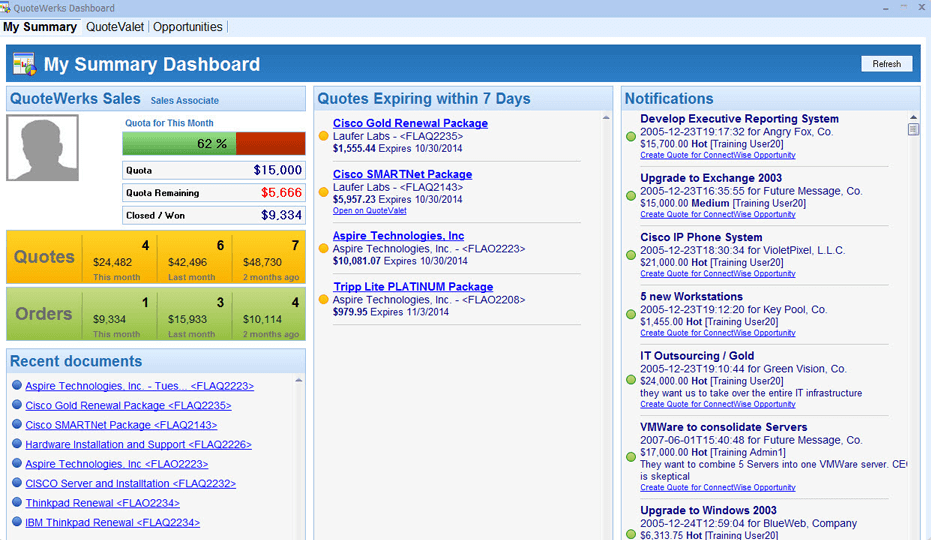
QuoteWerks is a digital sales streamline solution that helps you create quotes, invoices, purchase orders, build reports, manage product databases, and more. The app facilitates peer reviews and approvals from sales managers and executives to ensure quality content.
QuoteWerks was a particularly stand-out contender in the Integrations segment of the evaluation criteria. You’ll see below that they have a ton of integration options, including built-in Outlook support. However, they also have shipping integrations, payment gateway integrations, and leasing integrations. Plus, API, SDK, Scripting, and Add-ons.
This tool has a built-in Outlook integration and optional integration with Autotask, Google Contacts, Maximizer Desktop, Salesforce, SugarCRM, Zoho CRM, QuickBooks, Sage 50, Cisco, Dexxxon Digital Storage.
The only complaint to name is that the UI looks a tad dated and options can often get lost in labyrinthine menuing. It is a bit buggy with certain integrations, like Quickbooks, but otherwise healthy.
QuoteWerks starts at $15/user/month and has a free trial as well as 30-day money-back guarantee.
- Check out QuoteWerks on their website
Proposal Management Software Comparison Chart
Here is a table that you can use to compare all the tools we just covered in the overviews.
| Tools | Price | |
|---|---|---|
| From $39/user/month | ||
| From $8/user/month | ||
| From $19/user/month | ||
| Pricing upon request | ||
| Free | ||
| From $31.49/month | ||
| From $39/month | ||
| From $19/user/month | ||
| Pricing upon request | ||
| From $15/user/month |

Compare Software Specs Side by Side
Use our comparison chart to review and evaluate software specs side-by-side.
Other Options
Here are a few more that didn’t make the top list but are worth your consideration.
Template-based quotes and proposals, automate data entry to reduce human error, compare and pull pricing from a variety of sources, and more
Create a master content library filled with documents, brochures, videos, and more in order to streamline your proposal development
An online design software with dozens of customizable proposal templates as well as tools to create reports, charts, and other visualizations
Best to quickly build professional proposals from templates
Co-authoring and automation software solution ideal for collaboratively creating, managing and producing professional documents and proposals
All-in-one platform to streamline sales engagement (including chat, video, and SMS) contract management, proposals and quotes, and procurement
Proposal productivity software that brings data collection and project approvals online
Best for managing the collection stage of the RFP process
Collaborative documents will give you and your team better control over the quality and speed of a proposal response.
Powerful collaboration tool for teams of all sizes
How I Picked The Best Proposal Management Software
I started this process by doing a wide search of online proposal software that would help deliver business proposals, like Qwilr, Bidsketch and Loopio. Then I narrowed down the list to the best proposal software by weighing these tools against user reviews and key features. Finally, I picked the top options based on the criteria below:
User Interface (UI)
Is it clean and attractive? Can you glance at the interface and understand how to do basic functions like save or export your work, tag colleagues, make comments, sort items, and so on?
Is it easy to learn and master? Does the company offer good tech support, user support, tutorials, and training? Is there an online forum for the software community to share tips and solutions to common problems?
Integrations
I look at all the ways in which you can bring information to the proposal software from other cloud-based SaaS solutions. For example: how to connect to esign, an electronic signature software. As a result, I discuss the existence of pre-built integrations, API options to build custom integrations and third-party software that can make those connections possible.
This is where I dig deep into pricing structures and all the ways in which we can experience the tool. I mention the software tools price on a monthly basis and any information I find on demos and free trials.
Proposal Management Software FAQs
Find answers to common questions other people ask about this topic.
What is proposal management?
Proposal management is the building of a teachable, reusable system for building, processing, and approving written documents that typically outline and secure a sale or deal of some kind. A proposal manager is usually assigned to walk through this process from start to finish, from planning the proposal to gathering contributions from key contacts and quality checking before submission.
Related read: What is a project proposal?
Why use proposal management software?
Responding to RFPs can be time-consuming and stressful. For most businesses, developing a good service proposal is key to earning new business and increasing revenue. However, not every team has unlimited manpower and resources to dedicate to pumping out proposals all day, especially when they won’t necessarily guarantee you any business.
If you are finding that you need professional-looking proposals faster than you can keep up with, then It might be time to invest in some Request For Proposal management tools to help ease your team’s workload and get higher quality proposals out the door faster.
What is an RFP?
RFP stands for “request for proposal.” Typically linked to a bidding system of some sort, a request for a proposal is when a company requests a particular service or skill and allows qualified groups to submit pitches to accept the job. The pitches typically include a timeline, a cost, and any other useful information that might win them the job. Proposal management tools come in handy when developing a response to the RFPs process.
What key features should I look for in proposal management software?
Here are a few of the key features I would expect from any and all proposal management tools:
- Proposal Templates – Does the tool offer some sort of online proposal generator to get you started with basic templates and forms? Is there a variety of proposal options that can be appropriated for different industries and use cases?
- RFP Database Uploads – Can you swiftly and easily upload a proposal to your RFP Database of choice? How does the tool assist or hinder this process? Does the software make it easy and quick to respond to RFPs?
- Collaboration – Can you easily share, comment on, respond, send, and edit a document across teams? Does it have effective feedback mechanisms for client interactions through the process?
- Reporting and Data – Do the RFP system offer any reporting features to track what works and what doesn’t? Does it offer basic features like rate of engagement, views, link click tracking, download tracking, and so on?
How do you write a proposal?
I go more in-depth into the proposal writing process in my article How to Write a Proposal that Clients Can’t Say No To . But, for now, writing a proposal will include the following key parts:
1. Introduction,
2. Project Summary
3. Project Details
4. Conclusion
5. Any references cited
The introduction will primarily be a statement of the problem and a suggested solution or thesis. The Project Summary will be a short, concise elevator-pitch of your proposed solution. The Project Details will breakdown HOW you are going to achieve the aforementioned solution and typically includes items like timeline, costs, resources needed, deliverables, and risk assessment. Finally, the Conclusion summarizes all of the above. If you have cited any academic or professional sources, you can also include a References section.

What's Next?
Whether you need a software development proposal or a product sales proposal, there is a tool out there that speaks to your unique needs. I hope this list has helped you find a proposal document tool that will help with responding to request for proposals and earning new business.
Continue exploring this topic. We have information on how to build a proposal team , and a quick read on 4 tips for a winning proposal .
Related tool lists:
- Best change management tools
- Business process analysis software
- Collaboration tools for your team
Remember to subscribe to the Insiders Newsletter to stay up-to-date with our latest content!
Let us know in the comments below.
How to Create an Effective Business Proposal Presentation: Top Tips for Success
Creating an engaging business proposal and presenting it in front of your potential clients might sound like a difficult task. Knowing what to focus on, how to organize the meeting and shape your approach shouldn’t stress you out.
With our comprehensive guide, you’ll see how easy it can be to create a winning proposal. We’ll also give you tips on how to build confidence in your presenting skills and nail every public speaking event, be it around your proposal or not.
In this article, we’ll cover the proposal presentation creation process, how to best automate it and give you other tips on how to engage your audience.
Create a great business proposal
Whatever your topic may be, the starting process is the same - research. You need to conduct thorough research into your topic, and your audience as well.
The questions you need answered are:
- What problem are your clients facing?
- What are your client’s goals?
- How would they like you to go about helping them achieve those goals?
- Have your clients ever worked with any of your competitors before?
- How much budget can they allocate for this project?
- When do they expect to see results?
Once you conduct your research, you can start creating a proposal presentation. In order to speed up your proposal creation process, you’ll want to look into automation software.
Better Proposals offers a variety of prewritten proposal templates that you can easily customize to your needs. This means that you won’t have to create your presentation from scratch.

With our beautifully designed templates, you’ll have no problem showing your solution and the benefits you’ll bring to your clients in a way that’s easy to understand for everyone.
How to structure your presentation
Start with a short introduction. The point of your presentation introduction is to ease your clients in by explaining to them that you’ve listened and understood their issues. They will want to hear about your process and how you’ll help them achieve their goals so make sure you’re not talking too much about yourself and your company.
Once you’ve created your introduction, it’s time to focus on your process and timescales . This is the time to go into further detail and explain exactly which steps you’re going to take in order to help your client. However, make sure that you’re keeping it easy to understand.
Your clients won’t have the same technical knowledge as you do, so make sure to explain everything in simple terms. As important as it is to talk about your process, it’s even more important to showcase the benefits.
That’s how you sell your services - by talking about tangle results. If you’re providing website building, explain how it will lead to increased sales and market share.
If you’re working with a team, make sure to explain what each member will be working on a week to week basis.
Once you’ve presented your solution, it’s time to get to the price. If you already know your client’s budget, it will be easy for you to come up with a number. But that’s not all, the way you present your price is also very important.
Make sure you’re not using the word price and try using words like investment and ROI instead. It will make your proposal stand out and won’t cheapen your offer. Moreover, it’s important to present your price as a single number.
If you present a few different tiered price points, it will confuse your clients. They won’t know which package to choose, since they are looking to you to explain which steps are needed in order to help them achieve their goals.
Don’t use your presentation to try and upsell your clients. That should be done once you’ve created a relationship with them and created some results with your solution.
Add a great case study
Once you’ve presented your solution and price, it might be a good idea to quickly present a few case studies. They will show how you helped a client in a similar position before. It will be a good way to win over the audience, especially if you think you’ve lost them after presenting your price.
A third-party’s quote about your company will build your credibility. Furthermore, it gives you the opportunity to present the benefits your clients experienced from working with you, as well as how quickly they reached ROI.

Better Proposals’ templates come with a prewrite structure for case studies. We know what the clients want to see and hear, which is why we make sure to provide a visually pleasing layout.
There is no need to go into detail on how much trouble your client was in before they started working with you. Nor should you talk about the process employed to help them achieve results. In most cases, this will be similar to the process you’ve already presented to the client, so don’t repeat yourself.
Instead, focus on the results. By this we mean:
- The benefits the client experienced since working with you . Explain a few details - do they have more time now, have they managed to focus on other parts of their business and more?
- What short and long term goals did you help them achieve?
- When did they achieve ROI ?
- A quote from the previous client.
Case studies are a powerful strategy that can help you win deals and secure more revenue.
How to end your proposal presentation
After that, make sure to outline the next steps as well as present your guarantee and terms and conditions.
It might sound silly, but including a clear call to action is very important. Since you’ve already created a great proposal presentation, it would be a shame not to state what needs to happen next.
Does your client need to send any materials, do they need to pay the first fee, is there a need for a team meeting?
Whatever needs to be done, lay it out in order to make it easy for everyone to understand.
In the guarantee section, present what you could offer the client if anything goes wrong. A popular example would be to promise a free product or service if you don’t provide them with a finished product in the agreed-upon time frame.
Personalize your proposal for the specific audience
While you’re creating your proposal presentation, you need to keep in mind who your audience is. You need to know their needs, wants, lifestyles and behaviour. However, not only do you need to know your audience, but their audience as well.
Who are they selling their products and services to? Firstly, distinguish between a B2B, B2C and a combination of those two types of companies. After that look for any reports that focus on their industry. If you’re selling medical equipment, find out all you can about hospitals, private clinics and any upcoming trends in the market. In addition, identify your competitors and analyze their technological stack using the technographic data insights .
You need to be able to confidently present your proposal and that confidence will come from the amount of research you conduct.
Analyze the previous efforts your client’s company has made in order to solve the problem. If you could explain to them why it didn’t work, it would further demonstrate your expertise and that you’re the perfect person for the job.
When using Better Proposals, you can make sure you’ll never address your clients by the wrong name. With our custom merge tags , you can name your clients, their company and brand and automatically personalize your proposals.
That way, even if you’re recycling your proposal presentations, you can rest assured knowing you didn’t leave the names of your previous clients.
Send out the proposal before the presentation
It’s a good idea to send out your presentation before the meeting.
There are three reasons for that:
- It will give your clients enough information to think about any questions they might have.
- You can utilize proposal analytics to see exactly what your clients are interested in and shape your approach accordingly.
- If your clients agree to your terms, they can sign them then and there using the digital signature option.
Better Proposals offers a great feature called proposal analytics. They show you when your proposals were opened, by who, if they were forwarded, signed and paid.

You will also receive notifications via email for every action your client takes. Moreover, you’ll know exactly how much time did they spend on each of the chapters.

This type of insight will help you understand which parts of your presentation to focus more on in the meeting. Did your client jump straight to the price or did they read every section? Once you analyze their actions, you’ll have a different perspective on your presentation.
Focus on the problem you’re solving, not your offer
Don’t underestimate the power of benefits and value you can bring to your clients. That’s what they’re most interested in. We know that it’s tempting to focus on your offer and go into great detail about how you’re the best person for the job based on your price, approach, quality of work and more.
As important as that is, make sure your primary focus is on the problem you’re going to solve and the benefits you’ll bring them.
Your clients won’t be that interested in your features and other technical details. They want to hear what their future will look like if they start a business relationship with you. For example, if you’re selling a meal prep kit, it would make more sense to highlight benefits like - freeing up time in your customers' days, offering a variety of meal plans and more.

Talking about the technical aspects of your business would only be interesting to potential investors or employees. That's why it’s important to focus on the value you’re bringing to the client.
Arrive early in a neutral setting
The last tip we have for you is to meet the client in a neutral setting. Most of the time the client will want you to come to their office. Even though you’d want to accommodate your clients, meeting them in their office might be detrimental to your deal.
Their office is a place with a lot of distractions. Anyone can walk in and ask for input on their own work, there are deliveries going on and the phones ringing off the hook. Offices are not known as quiet places and that is why you’d want to move the meeting to a more neutral setting.
Our advice is to choose a hotel lobby. They are usually quiet during the workday, making them the perfect setting for a business meeting.
It’s also important to come early. That way you can choose the perfect table, order a drink (nothing alcoholic though) and relax. If you get nervous about presenting, arriving early will help you set up and focus.
Further tips we have for anyone presenting are:
- Rehearse your presentation in front of your colleagues.
- Plan out your pauses and the points you’ll highlight.
- Make sure to connect with your audience, don’t just look at your materials.
- Think about the possible questions they can ask you in advance so that you can prepare answers.
If you win a deal right after the presentation, you’re already in the right place to celebrate. Once everything is done, you can seal the deal with a drink or two.
The first rule of presentations is - to prepare. The more time and effort you put into your presentation, the more confidence you’ll have in your presenting skills. With our actionable guide, you’ll quickly be able to create a beautifully designed presentation that will help you win the deal.
Make sure you start any proposal presentation with thorough research into your potential clients. You’ll have to know the answers to all your questions about the way you would implement your solution before you start writing the proposal.
If you use Better Proposals, you’ll love how quickly and easily you can create a document that is easy to get through and engaging. Sign up for a free trial today and find out for yourself how much our platform can help you in the proposal process.
Are your sales docs more awkward than small talk?

Every Document Is a Proposal
Whether it's a new employee or a new client, your documents say a lot about your business. If you don't see every document as a proposal, you're missing the point.
Using Word to Create Proposals Makes You Look Fucking Pathetic
Think about the impression you're trying to give off and then ditch Word proposals for good. They make you look pathetic.

Best Proposal Software
We help you beat the big, bad, proposal monster. Create, deliver, and track your proposals in minutes with the best proposal software for small to mid-sized businesses. Free to try!
7 minute read
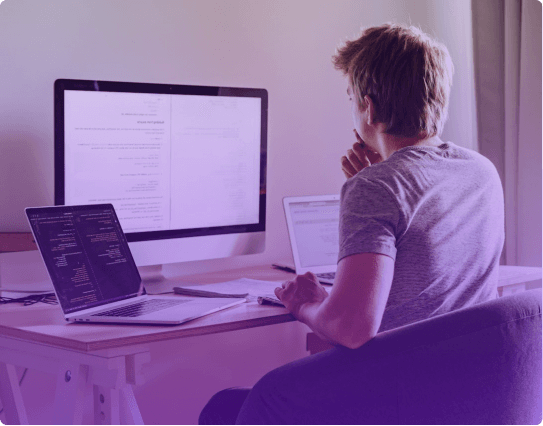
helped business professionals at:

Short answer
What is a software development proposal?
A software development proposal is a document that combines a detailed plan for creating a tailored software solution with the project's objectives, timelines, costs, and methodologies.
It's designed to showcase your strategy and solutions to potential clients, convincing them of your capability to meet their specific needs.
Without a strong software proposal, you’re missing out on potential clients
With the global software market on a rocket ride, expected to hit a whopping USD 1,397.31 billion by 2030 , the stakes have never been higher.
To carve out your slice of the pie, your sales game needs to be on point, starting with a rock-solid software proposal.
But here's the snag: the market is crowded, and every proposal you send is up against stiff competition.
It's not enough to list what you can do; you need to make potential clients see you as the only one who can solve their problems. And let's be honest, a generic, one-size-fits-all proposal is about as exciting as last year's tech news.
Stick around, and I’ll teach you how to write a software development proposal that stands out and seals the deal.
I’ll also give you a handpicked library of the best software proposal examples, instantly usable as templates, so you can create your next client magnet right away.
Let’s dive in!
What to include in a software development proposal?
Crafting a software development proposal that captures attention and wins contracts is about striking the perfect balance between providing enough detail to showcase your expertise and keeping it concise enough to maintain interest.
Here's what you need to include to make your proposal stand out.
9 essential slides of a software development proposal:
Introduction: Begin with an overview of your company and a brief understanding of the client's problem you aim to solve. This sets the tone for a solution-focused proposal.
Project overview: Summarize the project goals, highlighting how your services align with the client's objectives.
Scope of work: Detail the specific features and functionalities you plan to develop, outlining the project's scope clearly.
Methodology: Describe your approach to the project, including the development methodologies you will use, to give the client insight into your process.
Timeline: Provide a project timeline , including milestones and deadlines, to establish clear expectations.
Cost estimate: Offer a detailed cost breakdown, ensuring transparency and building trust with the client.
Case studies/Examples: Include examples of past projects to demonstrate your experience and success in similar ventures.
Testimonials: Add client testimonials to reinforce your credibility and highlight your track record of delivering satisfaction.
Next steps: Conclude with a clear call to action, outlining what the client needs to do to move forward with your services.
What is the best software development proposal format?
Traditionally, software development proposals were often presented in static formats like PDFs or PowerPoint (PPT) slides.
These formats, filled with extensive text and occasional images, served as the standard for years, providing detailed information but lacking the ability to truly engage and captivate potential clients.
However, what worked in the past doesn't quite hit the mark today. In a world where digital experiences are expected to be dynamic and immersive, sticking to static documents means missing out on the opportunity to truly connect with your audience.
The best format now involves creating an interactive experience. Imagine integrating playable videos directly within the proposal, embedding links for deeper exploration, and using dynamic visuals to clearly illustrate your proposed solutions.
This approach transforms the proposal from a simple document into an engaging, memorable experience.
Here’s a breakdown of the most popular formats:
| Format | Pros | Cons |
|---|---|---|
| - Great for text-heavy content - Easily accessible and printable | - Lacks interactive features, making it less engaging - Difficult to edit after completion | |
| PowerPoint (PPT) | - Combines text and visuals effectively - Widely used and easy to navigate | - Limited in terms of interactivity - Requires creativity to stand out |
| Word document | - Ideal for documents needing regular updates and collaborative input - Easy to edit and update | - Falls short for visually driven or multimedia content - Can seem basic and not very engaging |
| Storydoc | - Excels in visual storytelling and engagement - Interactive elements like videos and clickable links make it more engaging | - Might have a learning curve - Not suitable for print |
Software development proposal examples that win over clients
The best software proposals out there hit the sweet spot of being easy to understand while thoroughly explaining the project's ins and outs, making sure to highlight how they can solve specific problems.
Plus, by weaving in interactive elements, these proposals turn reading into an experience, helping clients visualize exactly what they're getting.
Next up, we'll dive into some software development proposal examples that follow these principles. They’re your roadmap to creating documents that inform but also excite and build confidence in your ability to deliver.
Modern software development project proposal
This software development project proposal presents an innovative approach to proposal creation, focusing on interactivity and visual engagement.
It stands out by effectively combining detailed project information with dynamic elements to captivate potential clients.
What makes this software proposal example great:
Video on the cover slide: It immediately engages viewers with a compelling visual summary of the proposal, setting a dynamic tone from the start.
Logo placeholders: The deck offers easy customization, allowing businesses to seamlessly integrate their or their past partners’ branding into the proposal.
Multiple smart CTAs: It encourages action from potential clients, guiding them towards the next steps in a clear and interactive manner.
ERP software development proposal
This software development proposal exemplifies a modern and efficient approach to proposal documentation. It’s designed with a focus on clarity and engagement, effectively communicating the project's scope and benefits without overwhelming the reader.
What makes this proposal for system development great:
Clean design: The proposal's layout is streamlined and visually appealing, ensuring that the focus remains on the essential information.
Content segmented in tabs: Information on project details is organized into tabs, making it easy for readers to navigate through different sections without getting lost in a sea of text.
Running numbers: Key metrics are highlighted with running numbers, providing a quick, at-a-glance understanding of the project's impact and scope.
CRM software development proposal
By incorporating interactive features, this software development proposal not only conveys the necessary information but does so in a way that is visually appealing and user-friendly, significantly increasing its potential to win over clients.
It's a prime example of how to effectively communicate a complex project in an engaging and accessible manner. It stands out for its strategic use of design and functionality to enhance the reader's understanding and interest.
What makes this proposal for software development great:
Use of grayed-out content: This technique focuses the reader's attention on key areas, making the proposal easier to navigate and emphasizing important points.
Responsive design: Making design responsive ensures that the proposal looks great and functions smoothly across different devices, enhancing the user experience.
Timeline slide with custom icons: It offers a visually appealing and easy-to-understand overview of the project timeline, making the proposal more memorable and engaging.
Agile software development proposal
This software project proposal showcases a forward-thinking approach to proposal creation, emphasizing flexibility, interactivity, and client engagement. The deck is crafted to not only present the project details but also to actively involve the client in the process.
Option to add external links: It allows for the inclusion of additional resources, giving clients a deeper dive into specific aspects of the proposal or showcasing related work.
Option to add an accept button: It facilitates a smooth transition from proposal review to project initiation, making it easy for clients to move forward with the project.
Access to an analytics panel: It provides valuable insights into how the proposal is being interacted with, helping to understand client engagement and interest levels.
Software development financial proposal
This software proposal leverages the latest in digital proposal technology to offer a highly personalized and interactive experience.
It stands out for its innovative features that not only enhance the presentation but also provide practical tools for engagement and customization.
What makes this software project proposal great:
Ability to personalize at scale using dynamic variables: It offers a highly customized experience for each recipient, making the proposal more relevant and engaging.
Option to extract branding from any website: It allows for quick customization of the proposal to match your company's or the client's branding, ensuring a consistent and professional appearance.
Option to embed your calendar: It makes it easy for clients to schedule follow-up meetings or demos directly from the proposal, streamlining the engagement process and accelerating decision-making.
Application development proposal
Interactive features elevate this proposal from a simple document to a dynamic experience, showcasing the application development project in a vivid and engaging manner, and making a strong case for why the proposing team is the best choice for the project.
What makes this software development proposal great:
Scroll-based design: It offers an intuitive and engaging way for readers to navigate through the proposal, enhancing the user experience with smooth transitions and animations.
Option to embed and play videos directly from the deck: It allows for a richer presentation of the project or company capabilities, making the proposal more engaging and informative.
Option to add dataviz components with real-time data: You can incorporate dynamic data visualization components, providing an up-to-date, compelling visual representation of relevant data or project metrics.
How to write a software development proposal?
Making a compelling software development proposal requires a blend of clarity, precision, and a deep understanding of your client's needs.
Here's how to create a proposal that stands out, speaks directly to your client's pain points, and showcases your team as the go-to experts for their project.
1) Identify the client's needs and project scope
Before diving into the technicalities, start with a solid foundation by identifying your client's core needs and the project's scope.
This step is crucial for aligning your proposal with the client's expectations and demonstrating your understanding of their challenges.
Use this section to reflect on the client's problem or opportunity, showing empathy and a deep grasp of their situation. It's not just about the software; it's about solving a problem or seizing an opportunity that matters to them.
2) Present your solution
Once you've laid the groundwork by identifying the needs and scope, it's time to present your solution. This is where you get to shine by detailing how your software or service addresses the client's specific challenges.
Highlight the unique features, technologies, and methodologies you'll employ, and explain why your approach is the best fit.
Remember, clarity is key. Break down complex solutions into digestible segments that decision-makers can easily understand and appreciate.
3) Outline the project timeline and milestones
A clear, realistic timeline is the backbone of any successful project. In this section, outline the major milestones, including the project's start and end dates, and the key deliverables at each stage.
This not only demonstrates your project management skills but also sets clear expectations. Be sure to include any assumptions that your timeline is based on and be transparent about potential risks and how you plan to mitigate them.
4) Provide a detailed budget breakdown
Transparency in pricing builds trust. Provide a detailed budget breakdown that covers all costs associated with the project, including any potential variables that could affect the final price.
This section should reassure the client that there are no hidden fees and that you've thoughtfully considered the financial aspects of the project. If possible, offer different pricing options or packages to accommodate the client's budget and needs.
Here’s a great video on how to price large software development projects:

5) Highlight your team's expertise
Your team is your greatest asset. Highlight the qualifications, experience, and success stories of the team members who will be working on the project.
This reassures the client that their project is in capable hands. Include brief bios, relevant expertise, and any notable projects that demonstrate your team's ability to deliver.
6) Include client testimonials and case studies
Nothing speaks louder than success. Include testimonials and case studies from previous clients, especially those with similar projects or challenges.
This section serves as social proof of your capabilities and success in delivering on your promises. It's an opportunity to show potential clients that you're not just capable of talking the talk but walking the walk.
7) End with a call to action
End your proposal with a clear call to action. Invite the client to take the next step, whether it's a meeting, a call, or signing the proposal. Make it easy for them to move forward with you by providing all necessary contact information and any next steps they need to take.
Here's a great example of a deck with an Accept button:

Interactive software development proposal templates
Starting from a blank slide can be quite challenging. It isn't just about what to include, but how to structure it, how to make it engaging, and how to ensure it aligns with your client's expectations.
Without a clear roadmap, it's easy to get lost in the details or miss out on key elements that could make your proposal stand out.
Interactive software development proposal templates provide a well-structured framework that covers all the essential components of a compelling proposal.
They're designed to help you focus on tailoring the content to your client's needs rather than getting bogged down by the format or structure.
Just grab one.
Hi, I'm Dominika, Content Specialist at Storydoc. As a creative professional with experience in fashion, I'm here to show you how to amplify your brand message through the power of storytelling and eye-catching visuals.
Found this post useful?
Subscribe to our monthly newsletter.
Get notified as more awesome content goes live.
(No spam, no ads, opt-out whenever)
You've just joined an elite group of people that make the top performing 1% of sales and marketing collateral.

Create your best software development proposal to date.
Stop losing opportunities to ineffective presentations. Your new amazing deck is one click away!
Sales CRM with Quoting and e-sign
Recurring Payments Collection & Management
Vendor License Management & Billing Reconciliations
Read insights, tips, and best practices
Meet us at industry-leading roadshows
Download ebooks, guides, and more
See how our partners are successful
Hear experts on the latest industry trends
Learn how to set up and use Zomentum
Listen to Industry experts
.webp)
Read Insights, Tips and best practices
Knowledge Hub
Download Ebooks, Guides and more
Partner Stories
Help center, upcoming & on-demand webinars, see all webinars.
Featured Resource


Presentation or Proposal Software: Which Is Better For Your Sales Proposals

If you’ve ever created a presentation or proposal, chances are you’ve likely used presentation software, such as Microsoft PowerPoint, Google Slides, or LibreOffice Impress. But have you ever considered an alternative way to create your proposals?
Presentation software’s strength is in enabling you to create visual presentations with customizable slides. However, proposal software starts with well-designed proposal templates that you can customize and then present, giving you an edge over your competitors.
In this post, we put presentation software and proposal software in a head-to-head comparison so you can decide which solution is best for you.
Presentation Software
The most popular presentation software is PowerPoint, which has been around for more than two decades. Business professionals, teachers, and speakers use it to create presentations by combining text, graphics, images, and other media on slides.
Strengths and Weaknesses
Presentation software is an excellent choice for businesses, considering most people are familiar with how to use it. However, it’s not the best option if you want your presentations to stand out from your competitors.
Also, multiple people use their templates, making it challenging to personalize your work. When prospective customers see a lack of individuality and creativity on your part, they might be less willing to invest in your business. If they detect you’re unable to invest in your presentation to them, they might perceive you as unable to invest in the care and attention they need.
User and Client Experience
Presentation software, particularly PowerPoint, can be a great way to deliver your presentations. However, it comes with some drawbacks. First, it’s challenging to collaborate with others on projects because you can share only your file library. If the storage amount exceeds its limitations (over 100 documents), you must pay for more space as an upgrade.
Second, some clients report that PowerPoint PDFs or files sent as an email attachment sometimes go to spam folders if they exceed the allowed attachment size. When the files are so large, they won’t even open.
To ensure potential customers receive these types of online communications, you must send additional sales documents alongside any part presentations. This way, there’s no question about the kind of deal you’re offering.
Support and Training
Because Microsoft Office is one of the most popular online office platforms, it’s convenient to find additional support from other users. This widespread use has brought about many user-generated forums, YouTube how-to videos, and peer-to-peer help for those who need it. Google also has online help for Google Slides , and LibreOffice has online community support for Impress on its website.
Integrations
PowerPoint seamlessly integrates with other Microsoft products and the different apps available on your computer, like charting software Lucidchart. Google Slides also integrates with applications such as Zapier, but LibreOffice Impressions only works with LibreOffice applications.
Reporting and Tracking
Unfortunately, presentation software doesn’t have a way to determine how a client interacts with your email. You can only assume they’ve opened it and viewed what you sent, but there isn’t any other feedback.
PowerPoint is not available as a stand-alone product and must be bundled with other Microsoft Office products. A basic package that includes PowerPoint starts at $9.99 per month.
Google Slides is available with a Gmail account for free. It’s also available as part of a business plan at $12/month that includes other Google apps.
Impress is available free of charge with the download of LibreOffice.
Proposal Software
The proposal software industry is expected to more than double between 2019 and 2024. Proposal software, such as Zomentum Grow, simplifies the way technology partners do business from creating proposals to tracking and measuring them. See how Zomentum Grow compares to presentation software.
Proposal management software has many strengths. You can:
- Create a proposal from scratch or use an existing template.
- Present the proposal to your peers or prospective clients.
- Customize proposals for your prospective clients.
- Track the proposal immediately after you click Send.
- Leverage your prospects to sign the proposal electronically.
- Collect payments from the same tool and interface.
Proposals sent using Zomentum Grow use a dedicated link that prevents presentations from going into spam folders. Also, the internal workflow is more practical, with the final result looking more impressive and professional.
Unlike PowerPoint, flashy animations aren’t available between the slides. More features mean a broader learning curve for your teams. Personalizing the proposal and beautifying it is excellent, but adding more can be challenging until you are more familiar with the process.
With proposal software like Zomentum Grow, high-volume presentations are created quickly and efficiently. You get an organized content library so you can easily customize your proposals, or you can use the proposal software in its online version in the presentation mode. However, if necessary, you can download a PDF file of your proposal.
With Zomentum Grow, your prospects can comment and communicate with other stakeholders in the proposal while reading it. Through an interactive feature, you can add pricing tables or choose pricing options for the desired level of engagement, all without leaving the platform.
A few simple clicks quickly bring everything together. You can select how many recipients need e-signatures. You can also set reminders about deadlines and then wait patiently for your clients to review and sign your contract.
Zomentum Grow has a support team ready to assist you with your proposals or just answer questions about Zomentum Grow. You can reach our support team by phone, email, webchat, and through social media channels like Facebook and Twitter.
Proposal software is known for its integrations and flexibility in creating, sending, and monitoring your proposals and closing a deal. Zomentum Grow supports more than ten integrations, including Gmail, Outlook, Ingram Micro, Etilize, and Zapier, for different integrations to streamline your sales workflow and stay on top of your deals.
Proposal software like Zomentum Grow provides all the data and analytics you need to know how your prospects interact with your proposal. You get a chance for personalization, which isn’t possible with presentation software.
Zomentum Grow empowers you with proposal software metrics to help you track annual contract value (ACV) and understand the deal stages of your sales cycle.
Our current pricing plan is $99/MSP for up to two users billed monthly. Factors that influence the price include:
- Features and integrations
- Onboarding and training
- Templates and asset setup
Create Your Proposals With Proposal Software from Zomentum Grow
For some people, the choice between presentation or proposal software is easy. They’re comfortable with Microsoft PowerPoint. Also, they don’t have any supplemental sales documents to create, so they use the product they’re familiar with for their team’s proposals.
However, if you’re looking at streamlining your workflow and enhancing collaboration between teams, choose Zomentum Grow. Zomentum Grow enables you to create professional proposals quickly and easily and customize recommendations for each customer. The software provides a variety of templates and samples to use and reuse, saving you time and resources to generate a proposal.
Plus, you can easily track and measure the success of your proposals. With this information, you can improve your proposal templates to make them more effective. Let Zomentum Grow take your prospects from proposal to sale.
| SEO for MSPs | PPC for MSPs | |
|---|---|---|
| Definition | Optimizing your website to rank organically in search engine results pages (SERPs) without paying for clicks. | Paying for advertisements that appear at the top of SERPs, and you're charged each time someone clicks on your ad. |
| Cost | Generally, lower cost as it's based on time and effort to optimize your website. | Can be expensive, as you pay for every click on your ads, and costs can add up quickly. |
| Time to Results | Takes time to see significant results, often several months to gain visibility in organic listings. | Provides immediate results; your ads can start generating traffic and leads as soon as your campaign is live. |
| Sustainability | Sustainable over the long term if you consistently maintain your SEO efforts. | Reliant on a continuous budget; traffic stops when you stop paying for ads. |
| Click Quality | Usually, it has higher click quality as users find organic results more trustworthy and relevant. | Click quality can vary, and not all clicks may lead to conversions, potentially leading to a wasted budget. |
| Competition | Competing with other websites for organic rankings, but the playing field can be more level. | Competing with other businesses for ad placements can be fierce, and costs can rise in competitive markets. |
| Targeting Options | Limited control over specific keywords that drive traffic; relies on keyword optimization. | Precise control over keywords, demographics, and location targeting, allowing for more precise audience reach. |
| Performance Tracking | Tracking and measuring results can be challenging, but tools like Google Analytics can help. | Easily track and measure performance with detailed metrics and conversion tracking tools. |
| Long-term Strategy | Builds a strong online presence and brand authority over time. | Effective for short-term goals and promotions but doesn't contribute to long-term organic growth. |
| Click Costs | No direct click costs; traffic is "free" once you've optimized your site. | Direct click costs are associated with each visitor who clicks on your ad. |
| Advertisements vs. Organic Results | Focuses on achieving high rankings in organic search results. | Focuses on paid ads displayed above organic results. |
| Keyword Research | Important for optimizing content and targeting relevant keywords. | Crucial for selecting the right keywords and managing bidding strategies for ad campaigns. |
SUGGESTED STORIES

Founder’s Perspective: Doubling Down on What Matters Most

The Essential Guide to Building a Sustainable MSP Tech Stack

8 Proven Strategies To Skyrocket Your MSP Revenue
Sign up to get zomentum's best and freshest content.

How to Write a Software Proposal (With Examples)
The software—or SaaS (software as a service) —industry provides customers with a unique mix of both products and services.
Many software companies offer implementation services, custom integration projects, employee training, and customer success manager check-ins. Large enterprise and government organizations tend to need many of these services in addition to the software subscription in order to help them get results from the platform.
For those reasons, software proposals are commonplace. Large companies are more likely to purchase software from a proposal than a one-size-fits-all subscription on the company’s website. A software proposal can clarify what an engagement includes while also selling a prospective customer on the fact that they will be fully supported in their quest for ROI.

11 min. read
What’s in this guide:
What is a software proposal?
Software proposal examples, how to prepare for writing a software proposal, how to write a software proposal, 5 software proposal writing tips.
Enjoy proposal templates, e-signatures, follow-ups, and analytics with Proposify.
A software proposal is a document sent to a prospective client to present the value of a software product and clarify supporting services included with the contract, such as training and onboarding. Proposals sent with proposal software can include the terms of service and e-signatures so that—once accepted—the proposal acts as a binding contract between two parties.
The ideal format for a software proposal includes an overview of the client’s goals, the solution, and what sets the company apart.
While one software proposal will showcase only the features and customer support as in the solution section, another might include very detailed project phases for implementation and training.
What are the types of software proposals?
The main types of software proposals are enterprise software proposals and SaaS proposals .
Enterprise software proposals - Enterprise software caters to large companies and organizations. Implementation is far more complex, so these types of proposals tend to include not only details about the proposed solution but also rollout timelines and milestones and the scope of work for data integration or data onboarding.
SaaS proposals - SaaS proposals, on the other hand, often only sell software access. There won’t be custom project deliverables. The SaaS proposal might include some details about customer support access, but there won’t be a ton of project management involved. These proposals are aimed at startups, solopreneurs, and small businesses.
Keep in mind that a single company can send both types of proposals to cater to their different customer segments. Many successful companies have SaaS and enterprise branches.
Software development proposals are completely different. These software project proposals are for custom web app or mobile app development . The client will pay for the development process. Meanwhile, a software proposal (described in this guide) is designed for selling access to software that already exists and whatever custom services will help a client make the most of it.
A great proposal should be detailed, brief, and results-focused.
Here are a couple of examples you can use as inspiration.
Enterprise software proposal example
There are several things you can learn from this enterprise software proposal .
For starters, it includes an Overview and Goals page that mentions the client’s business growth, and associated challenges. The page then offers a bulleted list of the solutions needed to address those issues.

This proposal also includes the project scope. The work is broken down into three main categories: enterprise application management, customer relationship management, and business intelligence. On the second page of the Scope of Services section, the proposal lists the software products included and gives an overview of the project timeline.

Overall, the proposal serves as a great example of how to combine software access and hands-on work.
View the entire proposal example and use it as a template.
SaaS proposal example
A SaaS proposal is usually a lot simpler, because there’s typically less custom work involved.
This SaaS example offers a few lessons. The Why Us section includes the company’s beliefs, history, value proposition, and commitment to customer support in just a few short paragraphs. Use this as inspiration when crafting your own Why us page.

The What We Offer portion of the proposal does an excellent job of combining software features and business benefits together. Make sure to use this section of the proposal to spell out the results of using your software, not just the functionality.

This SaaS proposal example also includes a bright, on-brand pricing section with different options. Clients can select the best fit for their business, and then sign off on the subscription.

All in all, the proposal does an excellent job of selling the software in the company’s unique brand voice and distilling essential details into a single document.
Before you can write a proposal, you need first to understand the client’s business case for your software.
How to identify the clients’ needs
Asking the right questions is the most important part of any sales process. Client discovery always comes before writing a proposal.
Client discovery can be done in a single software demo or a series of sales calls, demos, and presentations with different stakeholders.
Here are some questions you might ask:
Why did you decide to book a demo of our software?
What is your team struggling with when it comes to [task or project]?
What are you currently using to manage [task or project]?
How does your team collaborate on [task or project]?
When demoing your software, pay attention to what features and customer stories they respond to the most. This can help you identify the client’s problems and goals.
What to include in the proposal
Before you sit down to write your proposal, it’s important to know what it should include so you can prepare ahead of time and gather everything you need.
The ideal software proposal outline will cover all of these sections (although the names of the sections can change):
Cover page - This entails a picture, your company’s name, the client’s name, and the date
Overview of problem and goals - Also known as an executive summary , this section serves as high-level overview of the client’s current situation, their goals, and how you can help.
Why us - This page is better than an about page because it includes company bio details as well as differentiators and unique selling propositions .
Solution - In this section, you’ll go over the software’s features and how this will directly impact the company’s goals. You can also include onboarding and support information here.
Implementation - For enterprise software, you might want a dedicated section for software implementation, where you’ll outline a custom onboarding and training project.
Case studies - Include mini case studies with customer testimonials to help the client visualize their success with your platform.
Pricing - Showcase the price and what it includes or create a table with different pricing options.
Contract and signature - To turn your proposal into a contract, make sure to include your terms of conditions and e-signatures for both your and the account point of contact.
To write a detailed proposal, follow these simple steps.
Step 1. Begin with a software proposal template
Kick things off with a proposal template to save time.
Proposify offers a variety of proposal templates for the software industry .

Using a template not only saves time with writing but with designing as well. You can send the template to your in-house graphic designer and ask them to make it on-brand, or spend an hour or so tweaking it yourself to match your company’s branding.
Step 2. Craft the re-usable sections to create your company’s own template
The next step is to craft messaging that you can reuse for different clients.
You can start with your Why Us section. It should be informed by competitive research . Let’s take PropertyRadar as an example. This real estate intelligence software offers 250+ criteria for building lists of the perfect properties (for direct mail campaigns). Most real estate analysis tools competing with PropertyRadar offer less than 50. So their salesperson might write something like, “PropertyRadar offers 5X the amount of targeting criteria so you can get better ROI on every direct mail campaign.”
All in all, you can plan on creating reusable content for these proposal sections:
Implementation
Case studies
Contract and signature
Step 3. Determine the best offer for a specific client
Before you can customize your company’s proposal template for a specific client, you need to lean on your client discovery process, your experience, and your intuition to make decisions about what to present.
When choosing the best approach for each client, here are some things to consider:
Which software subscription to steer them towards
Which add-on software products to offer
Which add-on services to offer (custom onboarding, implementation, integration, training, API development, etc.)
Whether or not to only include your desired options in the proposal or to offer multiple plans and add-ons and allow them to choose
Step 4. Get the client’s verbal agreement
Before you start customizing your proposal for a client, you might want to check that you’re all on the same page. You could host a final call to propose your software and the pricing options quickly, and see if that fits their needs and expectations. Once you’ve got the green light, go ahead and move onto the next step.
If it’s a large corporation or government agency, you could ask your point of contact what essential information the decision-makers will want to see. Even if there isn’t a request for proposal (RFP) being sent out for software solutions like yours, you could ask to see a previous, unrelated RFP so you know what this entity looks for in the proposal format.
Step 5. Revise the proposal sections that should be unique to that client
Now it’s time to customize your company’s proposal template for a specific client. Take the proposal template and alter all of these sections to match the client’s company name and their needs.
Overview of problem and goals
To make things more human and personal, you might even add photos and contact information of the specific team members who will assist them after they sign (such as onboarding specialists or customer success managers).
Step 6. Send the proposal
Now it’s time to send the proposal. Proposals with e-signatures assigned to both the sender and recipient are 426% more likely to close .

To increase your chances of getting the deal closed by a further 36.8%, be sure to sign the proposal before you send it.
Step 7. Make adjustments if necessary
And finally, be prepared to make adjustments. When we researched thousands of SaaS proposals , we found that proposals that close are viewed 2.5 times on average, while unsuccessful proposals are viewed 3 times.

When using Proposify, you can use viewing metrics to your advantage. If you notice that a prospect has viewed a proposal 3 or more times but hasn’t signed it yet, go ahead and ask them if they’d like to change the scope or explore a different solution.
To rock your software proposals, try these smart tips.
1. Include images and videos alongside text
Multimedia content can help seal the deal. Including images in a SaaS proposal boosts the closing rate by 23% , while including at least one video will bump up the closing rate by 41%.
For images, you can include team photos, software screenshots, and case study result graphs. For videos, try making a simple, friendly high-level overview of the proposal or uploading an explainer video . With Proposify, you can easily arrange images and videos on any proposal page.

2. Write out pricing options in interactive fee tables
When you offer interactive fee tables—a table where the client can select add-ons and quantities—you can boost closing rates by 173% .

This is a no-brainer. Software pricing should be customizable, especially for larger companies.
3. Try multiple forms of social proof
Unlike agencies and small firms, software companies typically garner a lot of online reviews. Websites like G2 and Capterra are well-known review sites for vetting business software.
If you’ve got a great star average or any awards from these sites, be sure to include those badges. That can help add quantity to your social proof, whereas the testimonials and case studies are more about quality .
4. Write different templates for different levels of service
As mentioned above, we recommend starting with a general software template and then customizing it to make a template that is specific to your business and can be used again and again.
You can take this strategy a step further by crafting different templates for different software products, subscriptions, or levels of service. This will drastically improve your speed when sending proposals to clients, as you’ll have to do less customization each time.
5. Benchmark your average viewing rates and closing rates to inform template revisions
To make sure that your proposal writing is on point, we recommend tracking your benchmarks. Inside of Proposify, you can check your analytics for average viewing rates and closing rates. You can then compare individual clients and proposals against these metrics.

You might find that one proposal type closes at a better rate than another. For example, maybe your hands-off software access closes at 3X the rate as your custom implementation offer. This could inform you that your custom service is priced too high, and maybe you need to try writing up a mid-level offer with some barebones hands-on service at a lower rate.
Get even more data-driven tips in the State of SaaS Proposals.
Next steps: create a software proposal in minutes
To create and send an excellent software proposal, you need templates, e-signatures, dynamic fee tables, and analytics all in one place.
With Proposify, you get these and more features designed to boost closing rates.
Get a free Proposify demo today and see how it's done.

4 Tips That Will Make Any Proposal More Likely to Close
July 12, 2022

7 Essential Tips for Expert Proposal Follow-ups
July 05, 2022

It’s about more than just proposals—it’s about world domination.
Get a demo and start your team's total takeover.

Proposal Presentation: How to Present a Proposal By Video (Tutorial)
Learn how to create a proposal presentation video with Proposeful and Soapbox (Free)
Sending online business proposals doesn’t have to mean you miss the chance to talk to your customer face to face and do a proper proposal presentation.
Here’s an example of how you could send a proposal presentation for your clients using Proposeful and Soapbox:
In this tutorial you’re going to learn how to present a proposal remotely, creating a personalized video on Soapbox (free) that will link to your proposal on Proposeful , our proposal management software .
You’ll also learn how to insert video proposal presentations on your proposals so you can guide clients on each part of your business proposal.
Why Proposal Presentation Videos Can Be a Great Sales Technique
One of the biggest difficulties inside sales teams and remote sales team face is communicating with clients. Creating proposal presentations by video is a great way to create a memorable experience for your client and communicate better with them.
A proposal presentation video will let you go through each part of your proposal and present it to your client in a more friendly manner. It can replicate a lot of the benefits of face-to-face meetings without having to invest time meeting clients or booking meetings.
On top of that, creating a proposal presentation video will show your client you’ve invested time on them, helping you build trust and create a buying experience few competitors will be able to match.
What is Proposeful and Why Send Online Proposals
Proposeful is a online business proposal software that lets you write, send and track online proposals.
Proposals on Proposeful are sent as links by Email, Messenger and any other app you’d like. All visits to your proposals are tracked and clients can accept proposals in seconds using only an email address.
This makes Proposeful the perfect tool for creating proposal presentation videos, as you can either include these videos in your proposal or link to your proposal at the end of the video.
If you’re not using Proposeful yet, you can sign up here .
What is Soapbox and How To Use It For Proposal Presentations
Soapbox is a free Chrome extension you can plug into your browser. It will allow you to record videos of yourself and your screen at the same time, making it perfect for creating video proposal presentations with Proposeful.
How to Create a Proposal Presentation on Soapbox
First, install Soapbox on your browser . You’ll notice a new icon shows up next to the address bar.

When clicking it, a timer will begin and the extension will being recording using your webcam and your browser screen. You can now present your proposal to your client by scrolling through it and speaking to the camera.
When you’re done, you can review your video and create a customized thumbnail for it by selecting a frame or taking a picture with the camera.

You can insert a link at the end of your videos on Soapbox , which lets you link the video to your Proposeful proposal. To do that, click the “Call To Action” option in the “Customize” tab.

If you’re happy with your proposal presentation, you can go ahead and send the video link to your client.
How to Insert Proposal Presentation Videos in Proposals on Proposeful
You can create shorter proposal presentations and insert them on different parts of your proposal. This will let you present each part of your business proposal and guide your client as if you were right next to them.
First, record your video with Soapbox. When you’re happy with it, click the “Share” tab and click “Copy URL and Thumbnail Image”.

Now go to your Proposeful account and click to edit your proposal where you want to insert the video.

Scroll to the block where you want to insert your proposal presentation and click on the content. This will open the editor toolbar. Now, click the “Source Code” button.

This will show you the source HTML code for the block. Press CTRL + V to paste the link you copied from Soapbox at the end of the source code and click “Ok”.

You’ll see a image that links to your video now is displayed in the block. You can remove the text link below the image, resize the image and drag and drop it to reposition it where you want it in your content.

That’s it! Your client will now be able to watch your proposal presentation from your proposal on Proposeful.
You can create shorter presentations like this for each part of your proposal.
Ready to Start Creating Proposal Presentations?
You’re now ready to take advantage of this incredible integration to present your business proposals to clients. This will allow you to communicate better with them and create more memorable experiences.
This way of presenting business proposals is specially effective for remote teams and inside sales teams as they allow you to replicate the experience of a personal proposal presentation without needing invest time visiting clients or scheduling meetings.
If you’re interested in creating better proposals and amazing proposal presentations, Proposeful and Soapbox are the tools you need.
Business Proposal Presentation Template
Crafting an impactful business proposal has never been simpler. Introducing our business proposal presentation template, where stunning design meets all the requirements to capture your audience and win them over.
Whether you’re pitching to investors, seeking new partnerships, or securing project contracts – allow this template to showcase your professionalism, expertise, and brand.
Our business proposal template can also help you:
- Introduce your project to stakeholders
- Clarify objectives and overall goals
- Identify your target audience
How to use our template to create a business proposal presentation
This proposal presentation serves as an opportunity to boost sales, attract new investors or audiences, and showcase your planning skills. Say goodbye to cumbersome formatting with this template that provides key sharing and summary points for whoever you’re pitching to. Those slides include:

Pro tips for building a business proposal deck
Tailoring the template to your own business is simple. Whether you need to secure funding, win a contract, or solidify partnership opportunities, you can bring these plans to life with this customizable template and our entire library of professionally designed template slides. As you use this template to build your own business proposal presentation, keep these tips in mind:
Tailor your presentation to your audience’s preferences and level of sophistication. Consider factors such as level of technical expertise and knowledge of the industry or competitors.
Ensure your message can be easily understood by your audience. Use clear, concise language with ample white space to improve comprehension.
Images, icons, charts, graphs, and animations enhance the visual appeal of your proposal. However, avoid overcrowding the slides as it can distract from the main content.
With Beautiful.ai’s analytics feature, you can gather insights and identify areas for improvement. Things like slide click through rate, time spent on each slide, and any other feedback you’ve gathered can help when analyzing the success of your presentation.
More Popular Templates

Employee Handbook Template
Use an employee handbook template to cover everything for new hires: company policies, team members, perks, and more.

New Hire Onboarding Template
Set your new team members on the right path with our new hire onboarding template. Cover everything new employees need to know from day one and beyond.

Sales Pitch Presentation Template
Learn how Beautiful.ai’s Sales Pitch presentation template can help sales teams win more deals.

Sales Projection Presentation Template
Plan and manage your sales team initiatives in one place. Try the sales plan template.

Project Retrospective Presentation Template
Learn how Beautiful.ai’s project retrospective template can help your team reflect on a completed project and learn from the successes and failures.

Influencer Marketing Proposal Template
Use an influencer marketing proposal template to outline, execute, and manage your next influencer marketing campaign.
What is proposal automation? (And the 10 best tools in 2024)

This is your ultimate guide to sales proposal automation — and a comparison of the 10 best proposal automation software solutions on the market in 2024.
Most bid and proposal professionals are turning to automation to reduce their daily workload . When it comes to proposal creation, however, some professionals still cling to manual processes .
These processes are not only tedious and repetitive: they’re slow, costly, and prone to error and inconsistency . Ultimately, manual proposal creation costs businesses many hours every week. These hours could be far better spent elsewhere — and with sales proposal automation , they can be.
Proposal automation enables bid and proposal professionals to automate repetitive tasks, save time, and ensure consistency across their proposals . To get the most value out of proposal automation, however, it’s important to have the right tools for the job. We’re here to help you find them.
This blog brings you a complete overview of what sales proposal automation is, as well as a comparison of the 10 best tools for proposal automation in 2024. Let’s get into it.

What is proposal automation?
Proposal automation , sometimes referred to as bid automation , is the use of technology and software to streamline and optimize the process of creating and managing business proposals .
When a company or organization needs to outsource a certain project or service , they raise a request for proposal (RFP), inviting businesses to submit a proposal explaining why they’re best suited for the task.
The proposal must be well-researched, well-written, and show exactly what sets the business apart from the competition . However, creating such a proposal manually is typically repetitive, tedious, and time-consuming work, no matter the experience level of the professional in charge.
That’s where sales proposal automation comes into play . Proposal automation allows bid and proposal professionals to automate repetitive and time-consuming tasks in the proposal creation process, such as manual data entry, formatting, and document management .
With proposal automation in their tech stack , businesses across the world can save valuable time every single day. In fact, after introducing proposal automation, the international market research company YouGov saved 10 hours per employee , per week creating proposals . And the benefits don’t stop there . Automating repetitive tasks not only saves time , but also ensures proposals are created with precision and consistency . This guarantees adherence to brand identity, organizational standards, and regulations — while minimizing the risk of costly mistakes .
How does proposal automation work?
Proposal automation starts with creating customizable templates . These templates adhere to the business’ brand and style guidelines and serve as the foundation for all proposals .
In a Templafy study, 52% of workers said their colleagues constantly complain about the content creation process . With sales proposal automation, this is a thing of the past.
A proposal automation tool includes content libraries of pre-written text , images , charts , and other content elements that can be easily incorporated into proposals. This improves consistency and accuracy and saves users from tedious manual content creation.
Integrating with CRM systems and other databases, the proposal automation tool pulls in client-specific data , such as contact information , project details , and relevant historical information , saving time and ensuring all proposals are tailored to the individual client. With this foundation in mind, here’s how automated proposal creation works :
1. Create proposal
When starting a new proposal, users can select a template and customize it with client-specific data and content from the library. The tool can automatically populate sections with relevant information.
2. Collaboration in real time
Multiple team members can collaborate on a proposal simultaneously, making changes, adding comments, and providing feedback. Version control ensures that any changes made are tracked and documented.
3. Approve proposal
Automated approval workflows ensure that all proposals go through the necessary review and approval stages. Based on predefined rules, proposals can be routed to relevant team members.
4. Format proposal
The cool can automatically format proposals according to the chosen template and brand guidelines to ensure a polished, professional final product.
5. Submit and track proposal
Once a proposal is finalized and approved, it can be submitted directly to the client through the automation tool — typically via email or a secure portal. The tool may track and notify users when the proposal is opened or viewed.
To top it off, proposal automation tools provide insights into the performance of proposals, such as acceptance rates , response times , and client engagement . These data can be used to refine future proposals and improve win rates . Finally, completed proposals are stored in a centralized location , making them easily accessible for reference or future use.

Essential features: What to look for in a proposal automation tool
When it comes to choosing the right proposal automation software for your business, there are a number of features the tool should include.
Here are some essentials to consider when looking for a proposal automation tool:
- Content library : The solution should include a library of pre-written content that can be easily inserted into proposals. The content library should be easy to navigate and use for power users and subject matter experts (SMEs) alike.
- Request import & response automation : Uploading a request to the platform should be quick and easy. When you upload an RFP or other request, the platform should suggest relevant answers automatically for improved efficiency.
- Project management tools : The software should include tools to allow proposal managers to track projects, engage collaborators, and ensure timely delivery.
- Integrations : For pulling client-specific data, such as contact information and project details, it is essential that the solution integrates with CRM systems and other relevant databases.
- Analytics & reporting : The solution should provide insights into proposal performance, such as acceptance rates and response times, that can help improve future proposals.
- Document tools : The platform should offer tools for managing elements such as eSignatures, embedded media, attachments, document libraries, etc.
- Ease of use : Overall, the software should be user-friendly and intuitive with a straightforward interface that doesn’t require extensive training to use effectively.
Comparing the top 10 proposal automation solutions
To help you make an informed decision based on your company’s individual needs , we’ve made a comparison of the 10 best proposal automation software providers , highlighting primary use cases , limitations , integrations , and pricing . Check it out below:
Case studies & success stories
We may sing the praises of proposal automation — but don’t just take our word for it. Check out these case studies that show how real businesses are leveraging proposal automation tools to improve efficiency , reduce inconsistency , and increase win rates .
Getting started with proposal automation
Ready to take the plunge into better, faster sales proposals? Here are three simple steps to get you going:
1. Assess your needs
Evaluate your proposal volume, industry needs, and budget to find the best proposal automation software for your business.
2. Research and compare
Don’t rush into it. Research and compare providers. Look for features such as content libraries, response automation, integration options, and ease of use.
3. Book a demo
Take advantage of demos. Ask questions, explore features, and assess how each proposal automation tool can streamline your proposal creation process.
Whether you’re looking to increase efficiency , ensure consistency , or minimize costly errors , proposal automation tools offer a comprehensive solution to meet your needs. With the right software, you can unlock the full potential of proposal automation and take your proposal creation into the future.
Unlock the full potential of sales proposal automation with Templafy
Templafy automates proposal creation to increase efficiency, minimize risk, and boost proposal creation at any complexity and scale, for over 800 organizations globally.
From immediate access to on-brand, compliant company templates directly within Microsoft 365, to the automated compilation of sales proposals in Salesforce.
Harnessing the power of Managed AI, our platform enables employees to create sales proposals faster so they can focus on the work that really matters.

Related articles
Contract automation: the what, why, and how.
Is contract chaos disrupting your business? Discover how to choose a contract automation tool that streamlines workflows, saves time, and strengthens security & compliance in this buyers’ guide.

What is document generation? (And the 10 best tools in 2024)
This is your ultimate guide to document generation tools — and a comparison of the top 10 document generation platforms on the market today.

Say goodbye to manual document creation with AI
How artificial intelligence and document automation have already transformed the way businesses handle documents.
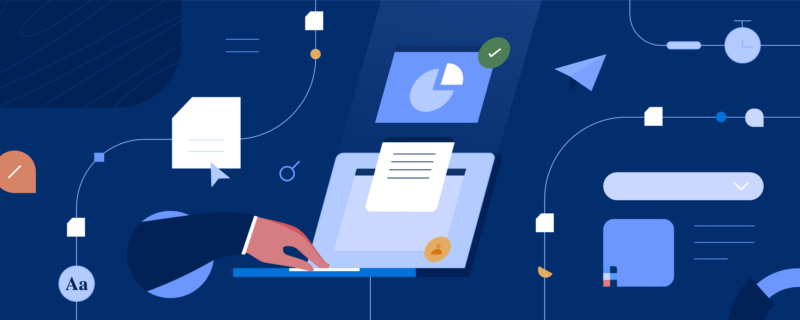
Stay in the loop! Sign up for our monthly newsletter
Unsupported browser
This site was designed for modern browsers and tested with Internet Explorer version 10 and later.
It may not look or work correctly on your browser.
- Presentations
25+ Best Free & Premium PowerPoint Templates for a Business Proposal Presentation 2024

Central - Free Multipurpose Business PPT
- 41 total slides
- resizable graphics
- data charts and infographics included

Free Business PowerPoint Template
- 263 unique slides
- theme color option
- based on master slides
- uses free font

STRATEGY - Free PPT Template
- 5 color themes
- vector icons
- clean and minimal design

Innovation Free PowerPoint
- 60+ unique slides
- media placeholders
- provides free support
Using a premium template is always the best ideal. Professionally designed templates can help if you're not confident in your design skills or don't have the time to start from scratch.
Here are some of the best premium business proposal PPT templates from Envato Elements:

Travel Proposal PowerPoint Template
This business proposal PowerPoint template is designed for travel. It comes with themed slides so you can go into detail about the itinerary, pricing, and more. Just add your content and it's ready to use!

Business PowerPoint Presentation
With proposal presentation examples like this, you can share data about your team and project. Every slide has modern and minimal design with drag-and-drop placeholders. It also offers free support.

Business PowerPoint Project Template
This multipurpose project presentation template has a modern, clean design. It's a great starting point to make a proposal in PowerPoint. It includes 30 slides, along with free fonts and vector graphics.

Purple Lime White PPT Template
This brightly colored business proposal presentation features:
- 400+ authentic icons
- image galleries
- infographics
- data charts
- drag-and-drop placeholders

Proposal PowerPoint Template
This PowerPoint proposal template set keeps things simple. It includes five standard and five widescreen PowerPoint files. There are 30 slides and five different color schemes to choose from.

Business Proposal PPT Template
This proposal presentation template includes:
- an editable world map
- 6 pre-made color themes

Minimalist PowerPoint Presentation
This PowerPoint proposal template has plenty to offer. It includes 90 unique proposal slide options. The design is minimal, modern, and makes for a great PPT for 2024. It's easy to change the colors.

Business Proposal Template PPT
The Proposal presentation template includes over 35 editable slide masters. Customize it with your own photos and copy. It includes vector graphics that are easy to edit and keep your visuals looking great.

Project Proposal - PowerPoint Template
You'll find more than 25 slides in this PowerPoint project template for 2024. This download features easy color scheme customization for your presentation. Enjoy the free fonts used and image placeholders.

THE LINE Animated Business PPT
This project presentation template comes with a massive variety of over 50 proposal slide options. You'll be able to create a nice PPT with data, tables, and more. All the elements are vector shape.

Kaxoba PPT Business Proposal
Introduce your team and goals with this proposal presentation template:
- tasteful and aesthetic colors
- free web fonts
- a 16:9 widescreen ratio

Business Proposal Presentation
If you love a modern and colorful PowerPoint project template, check this out. Its layouts have plenty of white space and nice colors. You also get handcrafted graphics and image placeholders.

Website & App Portfolio PPT Presentation
Work with one of the best proposal presentation examples featuring:
- 200+ SVG icons
- editable data charts
- easy-to-edit elements

Aktivt - Pitch Deck Presentation
Add a splash of color to presentation. These 30 slides let you drag and drop your media in the placeholders and device mockups. Place your data in the product slides, charts, and graphs. You'll have a beautiful proposal!

Cuttage PPT Business Proposal
Put your projects in good hands with this proposal presentation template. Its 32 slides allow you to change the color schemes, add charts, graphs, and so much more. You can use this in almost any industry.

Proposal - Business PowerPoint
This template is the perfect way to talk about your project. You can add zoom effects and cool transitions with the 32 slides. In a few clicks, transform this template into one of the best proposal presentation examples.

Pitch Deck Presentation Template
This template PPT set includes a dark purple color palette with some hints and gradients of color. It's got more than 30 proposal slide options. That's plenty to showcase your business project proposal.

Seconday - Business Proposal PPT
The Seconday business proposal PowerPoint template offers more than 30 different slides in three color schemes to match your company's branding. Also, choose between light and dark business slides.

Engineering Proposal PowerPoint
As the name suggests, this template is ideal for an engineering proposal. Enjoy:
- 30+ creative slides
- full HD graphics
- animations and transitions
- a print-ready layout
- included icons

Business Proposal PowerPoint
Here's a high resolution proposal template with a a cool, modern design that'll make your presentation stand out. It's easy to add your own images to the built-in placeholders and device mockups.

MOUTLEY - Brand Proposal PPT
This project proposal template has everything you need to create a stunning business presentation. Edit the graphs and charts, and add your own data with a couple of clicks. It includes many color schemes.

Seoul Business Proposal Presentation
This proposal slideshow has a modern design to present stunning business projects. It includes 20+ unique slides so you can easily match your presentation to your company's branding.

Take a look at this PowerPoint proposal template with a modern and cool design. Enjoy 30 slides with drag-and-drop media placeholders. Quickly customize your slides with your own branding!

Oliver Proposal PowerPoint Template
With the Oliver project presentation template, you'll get:
- 34 modern slides
- a dedicated project proposal slide
- a help file

Dasya PPT Business Presentation
This is another minimalist business proposal PowerPoint template. The set includes 37 slides. All the graphics in here are easy to edit and feature drag-and-drop customization based on master slides.

Proposale - Project PPT Template
Proposale is a proposal slideshow that offers these cool features:
- drag-and-drope image placeholder
- esizable and editable graphics

Slowlykind - Corporate Business PPT
Slowlykin is a project presentation template with a theme that blends images and text together well. You get 36 cool slides with editable graphics to put together the ideal proposal slideshow. And it uses free fonts!

Business PPT Presentation
With this PowerPoint project template, you can edit slides quickly and easily. You get 40 slides and elements to spice up your layouts. In just a few clicks, you'll have a proposal you'll be happy to present.
Templates are a good way to save time on creating business proposals while benefiting from great design. Get a beautifully-designed and full-featured PowerPoint proposal template on Envato Elements.
Download as many business proposal and pitch deck templates , as well as all the premium assets you want for one low monthly fee.
Don't miss out on these top proposal presentation examples. There are plenty of business proposal PowerPoint template options to choose from. Grab yours and start creating today!
Editorial Note: This article has been completely rewritten to make it more usable for the reader.
Got any suggestions?
We want to hear from you! Send us a message and help improve Slidesgo
Top searches
Trending searches

indigenous canada
8 templates

26 templates

6 templates

mother teresa
18 templates

welcome back to school
124 templates

38 templates
Project Proposal Presentation templates
Download and customize these free and easy-to-edit templates for google slides and powerpoint to present your new project proposal. your partners will appreciate the nice slide designs and appealing backgrounds..

It seems that you like this template!
Information technology project proposal.
Download the Information Technology Project Proposal presentation for PowerPoint or Google Slides. A well-crafted proposal can be the key factor in determining the success of your project. It's an opportunity to showcase your ideas, objectives, and plans in a clear and concise manner, and to convince others to invest their...

Premium template
Unlock this template and gain unlimited access
Simple Project Proposal
Leonardo Da Vinci said that “simplicity is the ultimate sophistication.” This is a universal truth, but even more when it comes to the project proposal arena. Making a simple presentation about your proposal will trigger a positive response from your audience, without diverting their attention to other issues. Try this...

Engineering Project Proposal
What is the best way to build your own successful future? Giving a presentation made thanks to our new free business template! Your audience will appreciate your engineering project proposal, paving the way for new deals and investments.

Sustainable Residential Communities Project Proposal
Download the Sustainable Residential Communities Project Proposal presentation for PowerPoint or Google Slides. A well-crafted proposal can be the key factor in determining the success of your project. It's an opportunity to showcase your ideas, objectives, and plans in a clear and concise manner, and to convince others to invest...

Corporate Identity Renewal Project Proposal
A company's corporate identity is a crucial element in its success, as it creates a visual image and brand recognition in the minds of customers and stakeholders. However, over time, corporate identities can become outdated, losing their relevance and appeal. If that happens... time for a fresh new image! With...

Business Strategies and Frameworks Project Proposal
Download the Business Strategies and Frameworks Project Proposal presentation for PowerPoint or Google Slides. A well-crafted proposal can be the key factor in determining the success of your project. It's an opportunity to showcase your ideas, objectives, and plans in a clear and concise manner, and to convince others to...

Satellite Antenna Installation Project Proposal
Download the Satellite Antenna Installation Project Proposal presentation for PowerPoint or Google Slides. A well-crafted proposal can be the key factor in determining the success of your project. It's an opportunity to showcase your ideas, objectives, and plans in a clear and concise manner, and to convince others to invest...

Research Project Proposal
Before embarking yourself on a new project, especially if it’s about research, you need to set out a proposal to explain its viability. Here at Slidesgo we’re offering this theme that you can actually use for any kind of project, regardless of the topic.

Environmental Conservation Project Proposal Infographics
Download the Environmental Conservation Project Proposal Infographics template for PowerPoint or Google Slides and discover the power of infographics. An infographic resource gives you the ability to showcase your content in a more visual way, which will make it easier for your audience to understand your topic. Slidesgo infographics like...

Succession Planning Project Proposal
Download the "Succession Planning Project Proposal" presentation for PowerPoint or Google Slides. A well-crafted proposal can be the key factor in determining the success of your project. It's an opportunity to showcase your ideas, objectives, and plans in a clear and concise manner, and to convince others to invest their...

Mowgl-1 Project Proposal
Do you feel brave today? Great! Let's help you present a project proposal to other colleagues or, even better, investors or your higher-ups! This template is wild, it has abstract shapes, only for those who let their creativity run free! Offer a little sneak peek of your product and state...

Scientific Project Proposal
Impress everybody with this cool scientific project proposal template that’s a good reflection of all things systematic and methodical—just as science should be. Gentle on the eye and with a wide spectrum of layouts, it’s going to be hard to reject your proposal!

Business Technological Innovation Project Proposal
Download the Business Technological Innovation Project Proposal presentation for PowerPoint or Google Slides. A well-crafted proposal can be the key factor in determining the success of your project. It's an opportunity to showcase your ideas, objectives, and plans in a clear and concise manner, and to convince others to invest...

Internal Treasury Control Project Proposal
Download the Internal Treasury Control Project Proposal presentation for PowerPoint or Google Slides. A well-crafted proposal can be the key factor in determining the success of your project. It's an opportunity to showcase your ideas, objectives, and plans in a clear and concise manner, and to convince others to invest...

Project Proposal with Waves
You want to make a project proposal? Alright, then we also have a proposal for you: this beautiful template made specially with your needs in mind. First of all, the most surprising part of it: its abstract design with waves in pastel colors. Isn’t it beautiful? It will attract the...

Construction Project Proposal
Are you an architect? Do you like designing new buildings and supervising their construction? If you need to present a project proposal related to the construction industry, let Slidesgo help you with your slide deck.

Solar Power Project Proposal
More and more people are becoming aware of the environment and global warming. If you need to present a project proposal and want a little help with the design, you’ve come to the right place! With this new template, your work will shine by itself.

Industrial Preliminary Project
Download the "Industrial Preliminary Project" presentation for PowerPoint or Google Slides. A well-crafted proposal can be the key factor in determining the success of your project. It's an opportunity to showcase your ideas, objectives, and plans in a clear and concise manner, and to convince others to invest their time,...
- Page 1 of 36

Register for free and start editing online
- Skip to main content
- Skip to primary sidebar
- Skip to footer
- QuestionPro

- Solutions Industries Gaming Automotive Sports and events Education Government Travel & Hospitality Financial Services Healthcare Cannabis Technology Use Case NPS+ Communities Audience Contactless surveys Mobile LivePolls Member Experience GDPR Positive People Science 360 Feedback Surveys
- Resources Blog eBooks Survey Templates Case Studies Training Help center
Home Market Research
Top 12 Interactive Presentation Software to Engage Your User
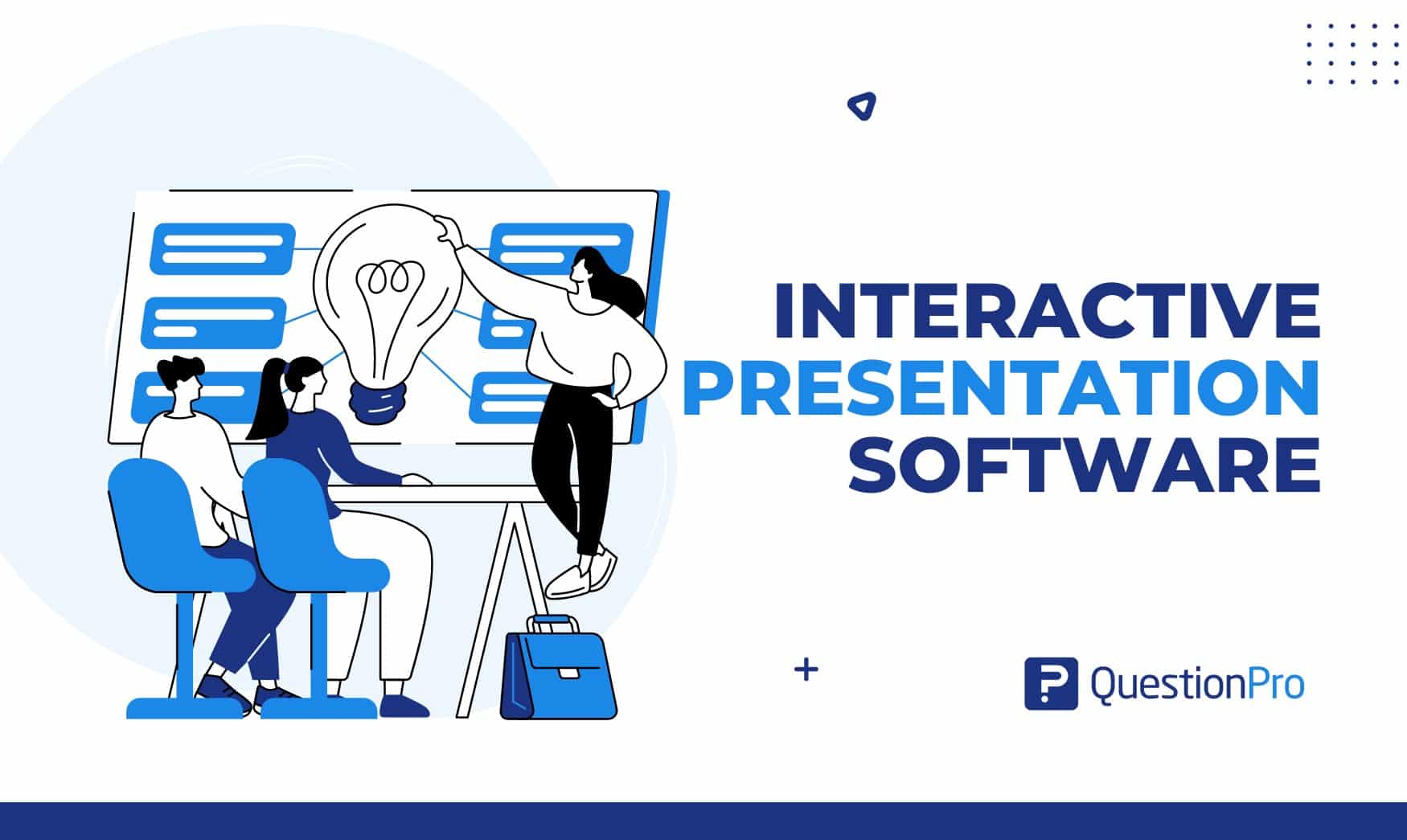
Presentations aren’t just about sharing information anymore; they’re about engaging your audience. Interactive presentation software can make your content more dynamic and memorable if you present to a small group or a large crowd.
These tools offer a wide range of features, from polls and quizzes to animations and videos, to keep your audience interested and involved.
In this blog, we will explore the top 12 interactive presentation software to engage your audience effectively.
What is Interactive Presentation Software?
Interactive presentation software refers to digital tools and platforms designed to enhance the traditional presentation experience by incorporating interactive elements.
These elements can include real-time audience engagement features, multimedia integration, dynamic content, and collaborative functionalities. The goal is to make presentations more engaging, participatory, and effective in communicating information.
Overall, interactive presentation software transforms passive presentations into engaging, participatory experiences. It makes them more effective for communication, teaching, and collaboration.
Benefits of Interactive Presentation Software
Interactive presentation software offers many benefits that can enhance the effectiveness of your presentations and captivate your audience. Here are some key advantages of using interactive presentation software
Boost Your Engagement
Interactive features such as polls, quizzes, and multimedia elements keep your audience engaged and actively involved in the presentation. By encouraging participation and interaction, interactive presentations create a dynamic and memorable experience for your audience.
Improved Retention
Interactive presentations are more likely to be remembered by your audience compared to traditional, static slideshows. The active engagement and participation fostered by interactive elements help reinforce learning and increase information retention.
Create Audience Interaction
Interactive presentation software allows for real-time interaction with your audience, enabling you to gather feedback, answer questions, and spark discussions. This two-way communication fosters a deeper connection between the presenter and audience members.
Data Collection and Analysis
Interactive features such as polls and surveys provide valuable insights into your audience’s preferences, opinions, and understanding of the topic. The data collected can be analyzed to tailor your presentation content to better meet the needs and interests of your audience.
Flex Your Professionalism
Incorporating interactive elements into your presentations demonstrates a commitment to innovation and audience engagement. It sets you apart as a dynamic and forward-thinking presenter, enhancing your credibility and leaving a positive impression on your audience.
Flexibility
Interactive presentation software allows for easy editing and updating of content, even during live presentations. This flexibility enables presenters to adapt to audience feedback, address questions on the fly, and make real-time adjustments as needed.
Make it Visually Appealing
Interactive presentation software often includes a variety of design templates, animations, and multimedia elements that enhance the visual appeal of your slides. Visually engaging presentations are more likely to capture and maintain your audience’s attention.
Cost-Effective
Investing in interactive presentation software can ultimately save time and resources by streamlining the presentation creation process and maximizing audience engagement. The benefits of improved retention, audience interaction, and professionalism outweigh the initial investment in the software.
Key Features in Interactive Presentation Software?
Interactive presentation software comes equipped with a variety of key features designed to engage audiences and enhance the effectiveness of presentations. Here are some of the most important features you’ll find in interactive presentation software:
- Interactive Elements: Incorporates interactive elements such as quizzes, polls, live Q&A sessions, and clickable links or buttons within the presentation.
- Real-time Audience Participation: Enables real-time audience interaction through smartphones, tablets, or other devices. Participants can respond to questions, provide feedback, or engage in discussions.
- Multimedia Integration: Supports the embedding of multimedia elements such as videos, audio clips, and animations to make presentations more engaging.
- Collaborative Tools: Often includes collaborative features that allow multiple users to work on the same presentation simultaneously, or for audience members to contribute content or ideas during the presentation.
- Analytics and Feedback: Provides analytics and feedback tools to track audience engagement, gather data on responses, and measure the effectiveness of the presentation.
- Customization and Personalization: Offers a range of customizable presentation templates and design tools to create customized and visually appealing presentations tailored to specific audiences or topics.
Top 12 Interactive Presentation Tools
Creating engaging presentations is crucial for keeping your audience interested and ensuring your message gets across effectively. Here are the 12 best interactive presentation tools
that can help you make your presentations more dynamic and engaging.
1. QuestionPro Live polls
QuestionPro Live Polls is a versatile tool that allows presenters to create live polls, quizzes, and surveys. Audience members can participate in these activities using their mobile devices, providing real-time feedback and interaction. This transforms passive presentations into engaging experiences.
Key Features:
- Real-time polling
- Multiple question types
- Live results display
- Audience Q&A
- Customizable templates
- Data export
- Integration with other platforms
- Mobile-friendly
- Analytics dashboard
- Anonymous voting
- Easy to set up and use.
- Increases audience engagement.
- Provides instant feedback.
- Supports various question types.
- Limited free version features.
Pricing:
- Free version available; premium plans start at $99/month.
2. Google Slides
Google Slides is a versatile interactive presentation platform that allows for easy collaboration and integration with other Google Workspace applications. It’s ideal for creating and sharing presentations online.
- Cloud-based presentation app
- Real-time collaboration
- Wide range of templates
- Easy integration with Google Drive
- Offline access
- Embedding videos and images
- Commenting and feedback
- Version History
- Presenter view
- Free with a Google account.
- Accessible from any device.
- Integration with Google Workspace.
- Easy sharing and permissions control.
- Limited offline functionality.
- Google Slides is a completely free service.
Canva is a design platform that offers tools for creating visually stunning presentations. It provides a range of templates and design elements that make it easy to produce professional-quality presentations.
- Drag-and-drop editor
- Extensive template library
- Stock photos and illustrations
- Custom fonts and colors
- Animation and transitions
- Collaboration tools
- Presentation mode
- Embedding videos and links
- Downloadable in various formats
- High-quality design templates.
- Versatile download options.
- Brand kit for consistent branding.
- No design skills are needed.
- Some templates and elements require payment.
- Free version available; Pro plan at $55/user/year.
4. PowerPoint
Microsoft PowerPoint is a widely-used presentation software known for its comprehensive features and flexibility. It is a staple in both educational and professional environments.
- Advanced animation and transitions
- Slide master for consistency
- Multimedia embedding
- Export to various formats
- Integration with Microsoft 365
- Customizable slide layouts
- Add-ins and extensions
- Familiar interface for most users.
- Advanced design and animation tools.
- It can be expensive.
- Available with a Microsoft 365 subscription starting at $6.99/month.
5. Mentimeter
Mentimeter is an interactive presentation tool that allows presenters to create engaging presentations with live polls, quizzes, and Q&A sessions. It’s perfect for making presentations more interactive and participatory.
- Live polling
- Real-time results
- Word clouds
- Multiple choice questions
- Customizable themes
- Integrations with other tools
- Enhances audience engagement.
- Great for remote presentations.
- Limited free plan.
- Free version available; basic plan starts at $11.99/month.
Visme is a versatile content creation tool that enables users to create engaging presentations, infographics, and other visual content. It combines design flexibility with ease of use.
- Customizable charts and graphs
- Data visualization
- Mobile-responsive presentations.
- Less powerful than dedicated animation tools.
- Free version available; Pro plans start at $24.75/month.
7. Zoho Show
Zoho Show is a cloud-based presentation tool that offers a range of features for creating, editing, and sharing presentations online. It integrates seamlessly with the Zoho suite of applications.
- Integration with Zoho apps
- Free with a Zoho account.
- Integration with Zoho suite.
- Basic design features compared to competitors.
- Free with Zoho account; part of Zoho Workplace bundle starting at $2.50/user/month.
8. SlideDog
SlideDog is a presentation tool that allows you to combine different types of media, such as PowerPoint slides, PDFs, videos, and web content, into a seamless presentation experience.
- Combine different media
- Seamless transitions
- Real-time sharing
- Customizable playlists
- Remote control
- Dual screen support
- Presenter notes
- Combines various media types.
- Requires internet access for some features.
- Free version available; Pro plan at $19/month.
Apple’s Keynote is a powerful presentation tool known for its sleek design and advanced features. It is ideal for creating visually stunning presentations on macOS and iOS devices.
- Integration with Apple ecosystem
- Free for Apple users.
- Only available on Apple devices.
- Requires macOS or iOS for full functionality.
- Free with macOS and iOS devices.
Prezi is a unique presentation tool that offers a dynamic, zoomable canvas instead of traditional slides. It’s great for creating engaging, non-linear presentations.
- Zoomable canvas
- Dynamic transitions
- Customizable paths
- Unique presentation style.
- Highly engaging visuals.
- Internet dependency for most features.
- Less suited for linear presentations.
- Available upon request.
11. Genially
Genially is an interactive content creation tool that allows users to create engaging presentations, infographics, and other visual content. It’s known for its interactive elements and design flexibility.
- Interactive elements
- Customizable designs
- Versatile design options.
- Regular updates.
- Some templates and assets require payment.
- Free version available; Pro plan at $7.49/month.
12. Powtoon
Powtoon is a presentation tool that focuses on creating animated presentations and videos. It’s ideal for making engaging and visually appealing content.
- Animated presentations
- Customizable characters and props
- Voiceover recording
- Advanced features can be costly.
- Free version available; Professional plan at $40/month.
Choose QuestionPro Live Polls as Your Right Interactive Presentation Software
QuestionPro is a comprehensive survey and research platform that offers a suite of tools for gathering feedback and engaging audiences. One of its standout features is the Live Polls functionality, which enables presenters to create, conduct, and analyze live polls in real-time during their presentations.
- Real-time Engagement
With QuestionPro Live Polls, you can ignite instant interaction with your audience. As you deliver your presentation, you can pose questions, gather feedback, and receive responses in real-time. This dynamic engagement keeps your audience actively involved and enables you to adjust your presentation on the fly based on their reactions.
- Versatility in Presentation Formats
Whether you’re conducting a sales pitch, leading a training session, or hosting a virtual event, QuestionPro Live Polls seamlessly adapt to various presentation formats. From multiple-choice quizzes to interactive surveys, you can choose the type of poll that best suits your content and objectives, enhancing audience participation and comprehension.
- Accessibility Across Devices
Accessibility is key to effective audience engagement. QuestionPro Live Polls can be accessed on smartphones, tablets, and computers, allowing participants to respond using the device of their choice. This multi-device compatibility ensures that all audience members can actively participate, regardless of their technological preferences.
- Comprehensive Analytics and Reporting
Beyond real-time interaction, QuestionPro Live Polls provide valuable insights through comprehensive analytics and reporting features. After your presentation, you can delve into the data to analyze audience responses, identify trends, and uncover actionable insights. This data-driven approach empowers you to refine your future presentations and tailor your content to better resonate with your audience.
- Top-notch Security and Privacy
Protecting audience data is paramount. QuestionPro prioritizes security and privacy, employing advanced encryption protocols and adhering to industry standards to safeguard participant information. This commitment to data security instills trust and confidence among both presenters and participants, ensuring a secure interactive environment.
Interactive presentation software offers a wide range of features to help you engage your audience and make your content more memorable. Whether you’re looking for animations, quizzes, or collaborative editing tools, there’s a presentation software option out there to fit your needs.
Incorporating interactive elements like live polls into your presentations can significantly enhance audience engagement and interaction. QuestionPro Live Polls offers a user-friendly and feature-rich solution for conducting live polls during presentations, enabling you to captivate your audience and gather valuable insights in real-time.
Whether you’re a presenter, educator, or business professional, choosing QuestionPro Live Polls as your interactive presentation software can elevate your presentations to new heights of engagement and effectiveness.
So, experiment with QuestionPro live polls and create presentations that captivate your audience today!
LEARN MORE FREE TRIAL
MORE LIKE THIS

Life@QuestionPro: The Journey of Kristie Lawrence
Jun 7, 2024

How Can I Help You? — Tuesday CX Thoughts
Jun 5, 2024
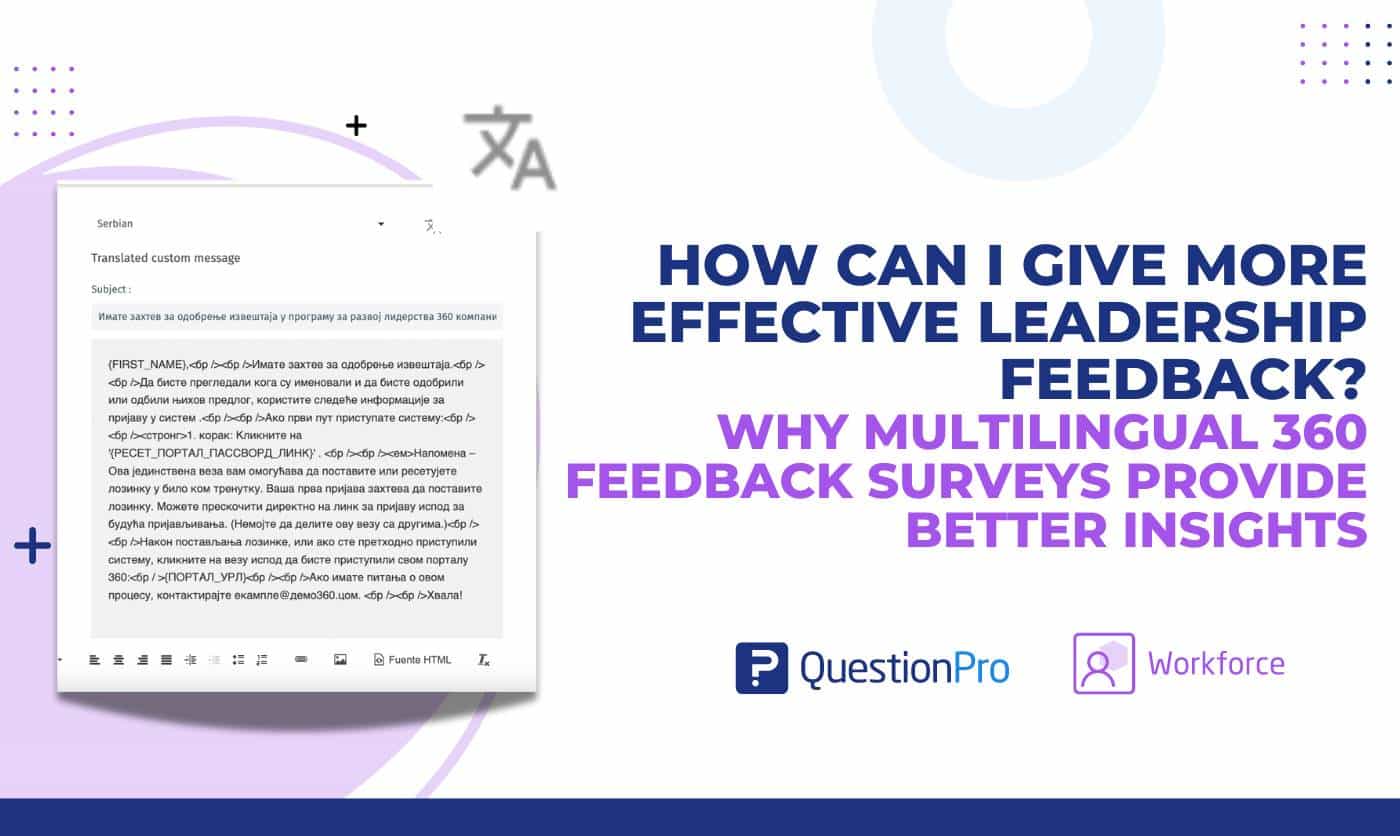
Why Multilingual 360 Feedback Surveys Provide Better Insights
Jun 3, 2024

Raked Weighting: A Key Tool for Accurate Survey Results
May 31, 2024
Other categories
- Academic Research
- Artificial Intelligence
- Assessments
- Brand Awareness
- Case Studies
- Communities
- Consumer Insights
- Customer effort score
- Customer Engagement
- Customer Experience
- Customer Loyalty
- Customer Research
- Customer Satisfaction
- Employee Benefits
- Employee Engagement
- Employee Retention
- Friday Five
- General Data Protection Regulation
- Insights Hub
- Life@QuestionPro
- Market Research
- Mobile diaries
- Mobile Surveys
- New Features
- Online Communities
- Question Types
- Questionnaire
- QuestionPro Products
- Release Notes
- Research Tools and Apps
- Revenue at Risk
- Survey Templates
- Training Tips
- Uncategorized
- Video Learning Series
- What’s Coming Up
- Workforce Intelligence
6 Best AI Presentation Tools in 2024 (Compared)
Pricing: $15 per month Standout Features: Generative AI Presentation Builder, Advanced Analytics Tracking, Extensive Stock Image Access

Pricing: $10 per month Standout Features: Comprehensive Creative AI Tools, Advanced Image Edit Capabilities, Professional Presentation Generation

Pricing: $6.99 per year Standout Features: One-Click AI Presentation, Rich Template Collection, PowerPoint Integration
If you’ve ever been tasked with creating a presentation for your business or a client, you know how time-consuming it can be. Sitting in front of a blank page, combing through endless templates, or spending hours on a presentation likely isn’t high on your list of priorities. Thanks to artificial intelligence (AI) , there’s a better way to create presentations. In this post, we’ll delve into the best AI presentation tools so you can spend more time on other tasks.
Let’s dive in.
- 1 What is an AI Presentation Tool?
- 2 What to Look for in an AI Presentation Maker
- 3.1 1. Simplified
- 3.2 2. Slides AI
- 3.3 3. PowerPoint
- 3.4 4. Gamma
- 3.5 5. Beautiful AI
- 3.6 6. Tome
- 4.1 Top 3 Best AI Presentation Tool Feature Comparison
- 4.2 Best AI Presentation Tool Price Comparison
- 5 What is the Best AI Presentation Tool?
- 6 Frequency Asked Questions
What is an AI Presentation Tool?
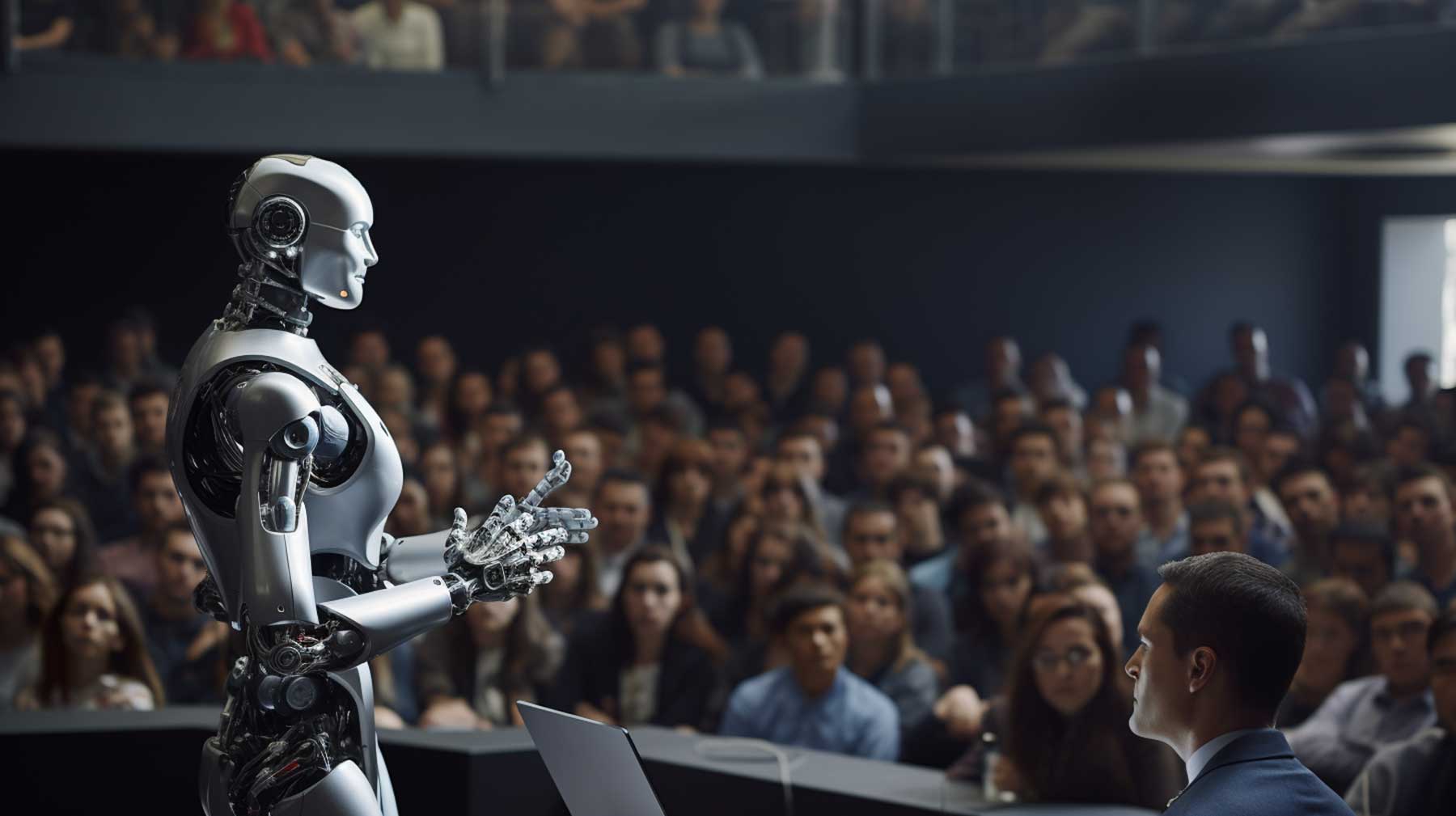
Image created with Divi AI
An AI presentation tool is a system that uses machine learning generative AI that allows you to create presentations in minutes rather than hours. These revolutionary tools will enable you to craft your presentation from script to finished product, all with a descriptive text prompt.
What to Look for in an AI Presentation Maker
As we explore the top AI presentation makers available, it’s best to look for features that will make your life easier, not harder. Here are a few things that your chosen tool should offer:
- Ease-of-use: If you want to incorporate an AI presentation tool into your workflow, you’ll want to find something easy to use. After all, you seek a less time-consuming way to create presentations. You shouldn’t have to spend hours learning a new interface.
- Integration with popular software: Those in the business world know that there are three primary presentation tools that almost everyone uses: Microsoft PowerPoint, Adobe Keynote, and Google Slides. When shopping for AI presentation tools, look for products that can easily export your creations for those popular programs.
- Customization options: Another essential factor to consider is how easily you can customize your presentation. Look for programs that won’t force you to stick with cookie-cutter AI-generated templates. Make sure you can make design and text edits as you need them.
- Tutorials: Learning new software can be intimidating, so choose a platform with plenty of tutorials and support should you encounter any problems.
6 Best AI Presentation Tools in 2024
Subscribe To Our YouTube Channel
We evaluated over a dozen AI presentation tools. While some decent ones didn’t make our list, we wanted to focus on tools that are easy to use, work with popular programs like PowerPoint or Google Slides, and offer the most features. Without further ado, here are our top picks for the best AI presentation tools money can buy. Most offer free versions or a free trial, so feel free to try all of them out to find the best fit for your situation.
The AI Presentation Tools Listed In Order
- Beautiful AI
1. Simplified
🥇 best ai presentation tool overall.
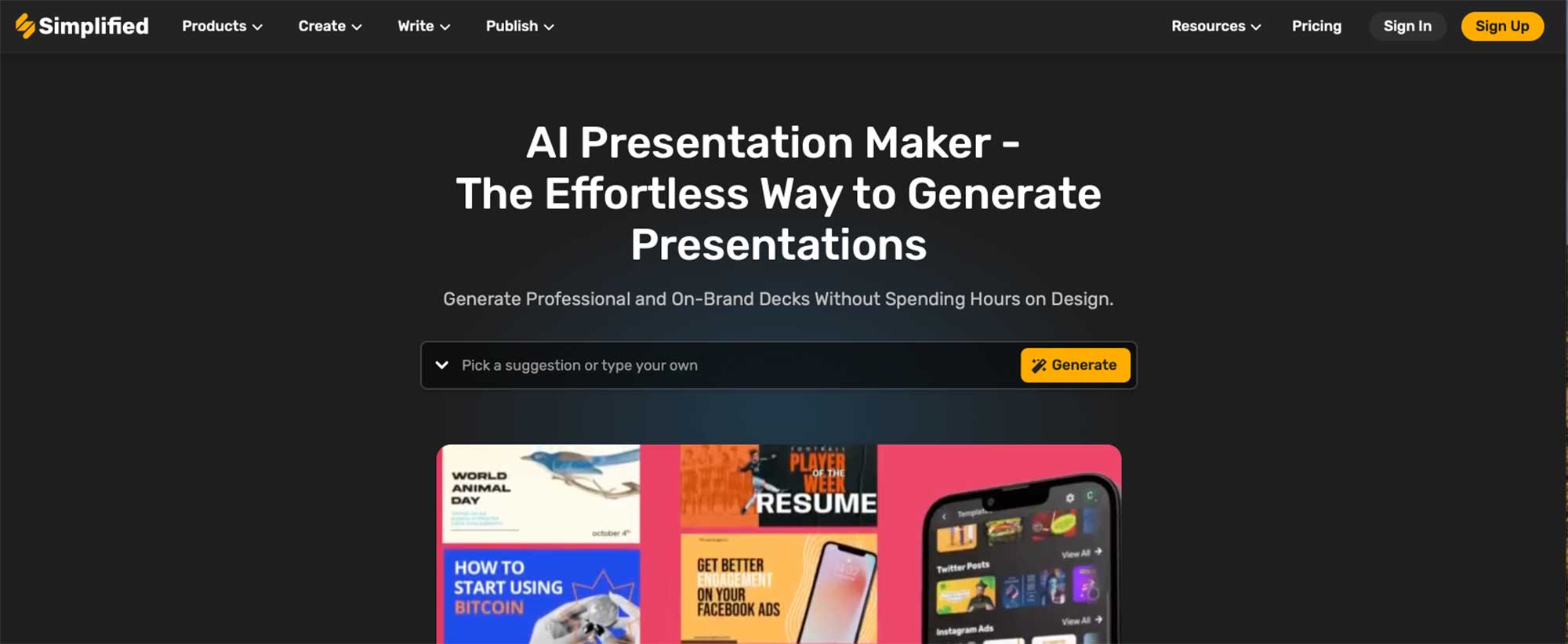
Simplified is one of the most robust AI tools on the market today. Generative artificial intelligence can create presentations, images, memes, thumbnails, social media quotes, and more. What makes it unique is its wealth of AI features that appeal to creatives and content creators across different mediums, including digital art, writing, videos, and online advertising through social media.
Edit Images With AI

Another cool feature of Simplified is the image editing feature. You can remove or replace the background, erase elements, magically remove artifacts or other imperfections, autofocus, or use generative fill to add additional details to your photos. The generative fill feature works much like Photoshop AI , where you can select an area of a photograph and fill it with a new element you describe with a text prompt.
What We Like About Simplified
- Multimedia: Generate presentations and other forms of media
- Editing: Edit images and text with AI
- Branding: Create logos and design elements with AI
- Simple to Use: One-click editing tools for image editing
What Could Be Improved
- Translations: The AI sometimes struggles with translating other languages
- No Interactive Features: Unlike other AI presentation tools, Simplified doesn’t offer any interactive tools
🥇 Why We Picked It
We chose Simplified due to the sheer number of AI tools available with the platform. In addition to making AI presentations, users can use an AI image generator, AI writer, video editor, memes, and more. The interface is easy to understand, the price is affordable, and you can accomplish everything you need in one place as a content creator.
Who Is Simplified Best For?
Simplified may be for you if you’re in the market for an all-in-one design tool. With AI tools for generating presentations and all their elements, you can design like the pros for a very affordable price.
Community Reviews And Ratings
Simplified is praised for its user-friendly interface, integrations, and free plan. However, some say it lacks advanced writing tools compared to other platforms.

Simplified offers a limited free plan with pro plans starting at $15 monthly .
➡️ Read Our Complete Simplified Review .
Try Simplified
2. Slides AI
🥈 best ai presentation tool for google.
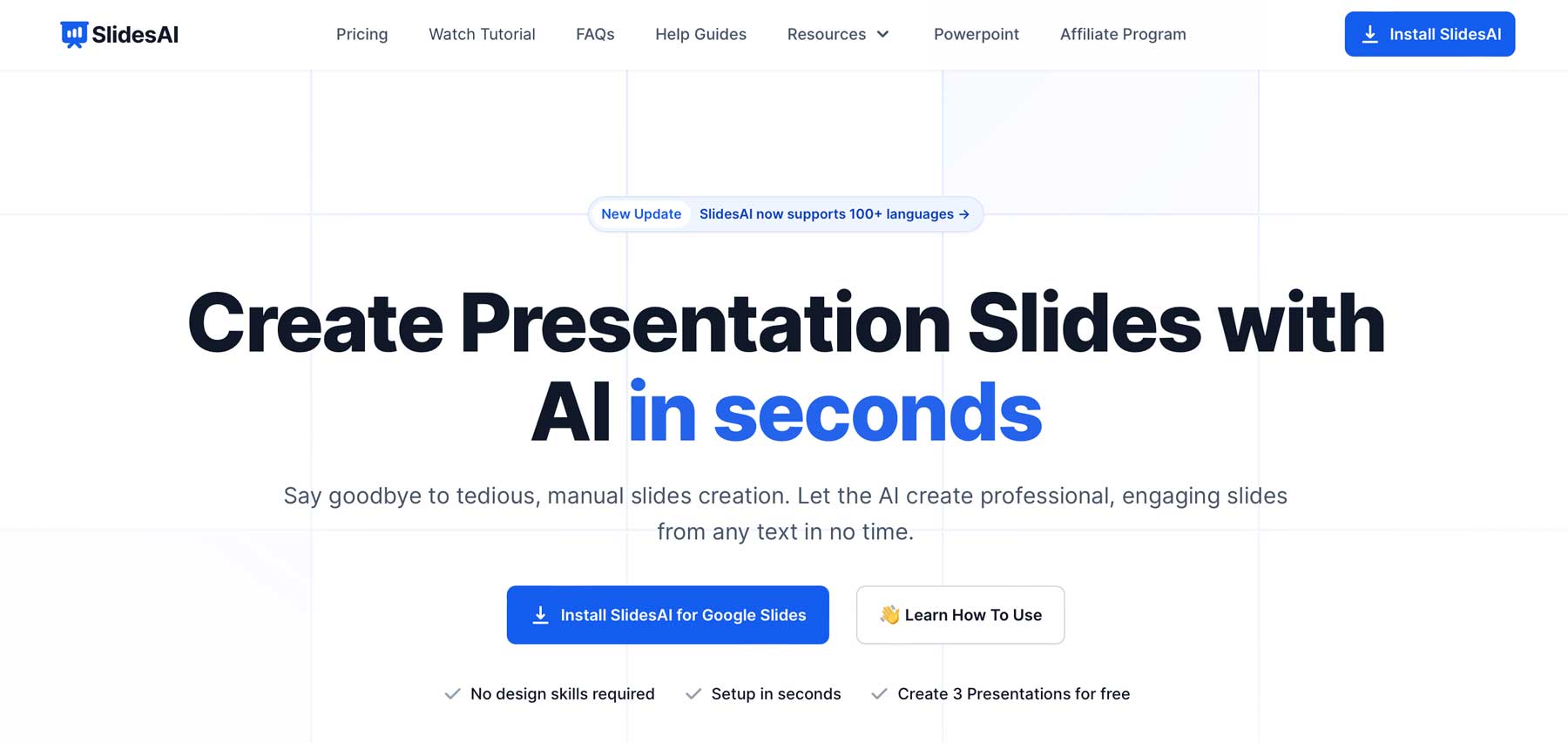
Slides AI is an extension for Chrome designed to work inside Google Slides. Provide it with a topic, including any requested elements, and Slides AI will create up to a 10-page presentation in minutes. There are limited features, but it adds slides, generates text, and sets formatting based on your prompt. In addition to generating slides, Slides AI has a Magic Write feature, which allows you to paraphrase sentences, suggests images for your presentations, and helps you search for citations for your work.
Slides AI Works as an Extension
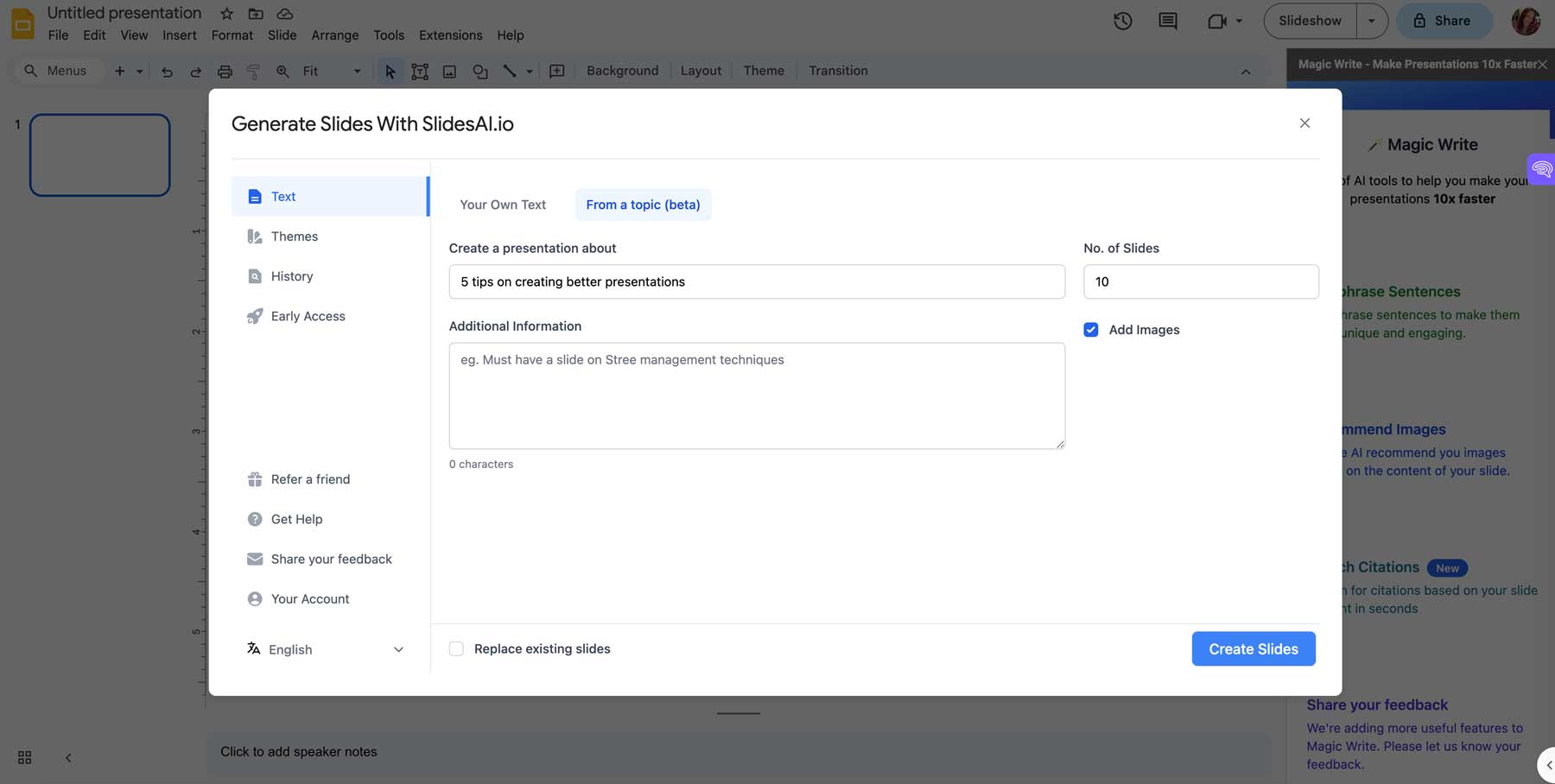
Slides AI has a simple interface, allowing you to focus more on creating content than learning new software. Since it works as an extension within Google Slides, you simply have to click a button and type in some text, and Slides AI will do the rest.
What We Like About Slides AI
- Magic Write: Generate text through the power of AI
- Generate Slides: Create new slides based on original content
- Topic-Based: Create slides from a topic
- Software Limitations: There aren’t a lot of creative tools with Slides AI so presentations may look generic
🥈Why We Picked It
For those using Google Slides or PowerPoint, Slides AI is an excellent choice. It allows you to streamline slide creation through a simple interface, AI writing, and AI-generated themes. The plans are affordable so that budget-conscious people will get a lot of bang for their buck.
Who Is Slides AI Best For?
If you are a regular Google Slides user, Slides AI is a no-brainer. You can save time creating your slides and give them a fresh look in seconds. The downside to Slides AI is that there is no text generator. That said, plenty of AI writers , such as Rytr or Jasper , can help.
Those who like Slides AI call it a “game changer” for creating presentations. However, the AI-slide generation is a bit vanilla.
➡️ Read Our Complete Slides AI Review .
Slides AI is available for free , with pro plans starting at $10 per month .
Try Slides AI
3. PowerPoint
🥉 best ai presentation tool for business professionals.
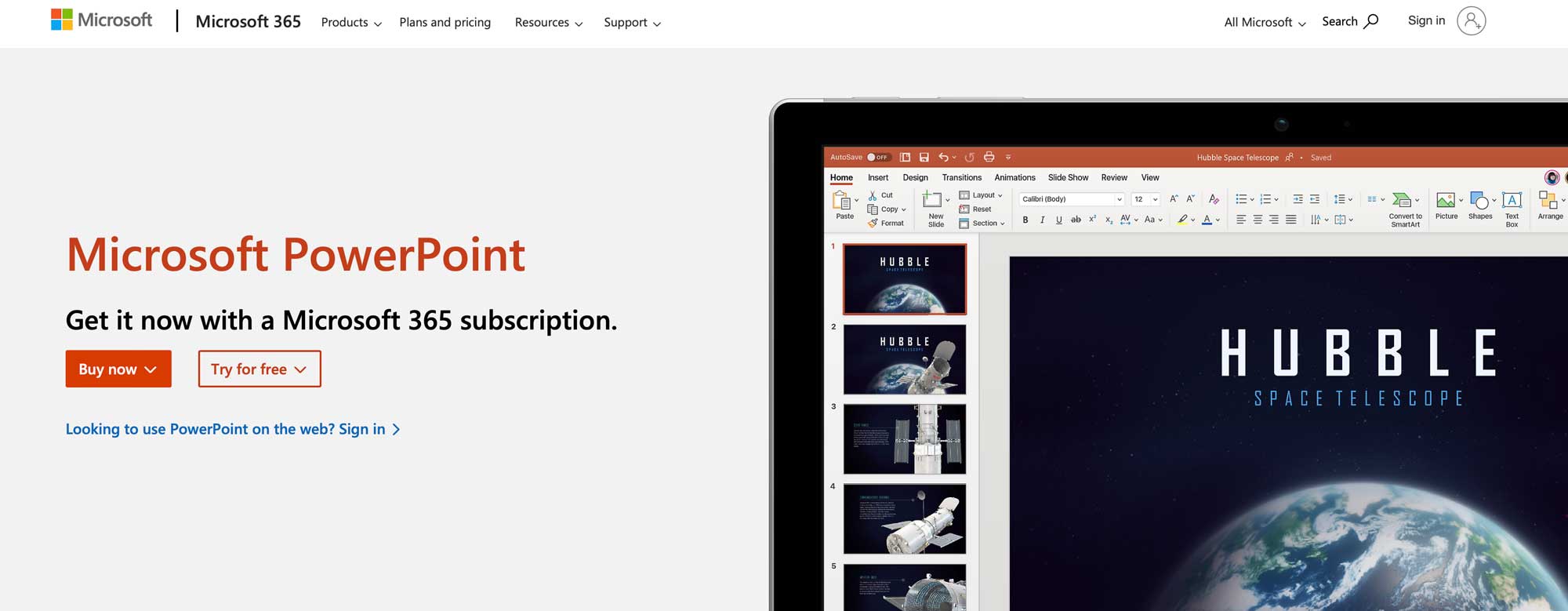
Microsoft is the founding father of business software, including the widely popular PowerPoint . Sure, there are other products out there that are geared toward businesses, but PowerPoint is the gold standard for making presentations. Did you know that it comes with AI features built right in? Companies that already use Microsoft products will be pleased to know that you can generate incredible designs for your presentations through integration with Copilot.
Practice Delivering Your Presentations

One of the best features of PowerPoint is the Rehearse with Coach AI tool. It records your voice and image on video to evaluate your performance. It allows you to read through your presentation and then get a professional critique of how you did. You’ll get a rehearsal report that analyzes your body language, notes how many filler words you used, and analyzes your pace and pitch.
What We Like About Microsoft 365
- AI Designer: AI-powered design suggestions for generating slides
- Automatic Slide Generation: Uses AI to add additional slides based on the original design
- Rehearsal Reports: Generate rehearsal reports to get feedback on presentation delivery
- Lack of Interactivity: PowerPoint only allows for text, images, and graphics but nothing else
🥉 Why We Picked It
Microsoft is the go-to for professional business software. Between its highly collaborative nature, design flexibility, and overall visual impact, PowerPoint has been a top contender for years. Now, with artificial intelligence on board, presenters can easily design slides faster, practice their delivery, and get feedback on how well they perform during rehearsal.
Who Is Microsoft 365 Best For?
If you make presentations for a living or your company requires PowerPoint, check out their AI tools. The Rehearsal Report feature is well worth the cost, especially if you are the one who has to give the presentation you create. Microsoft will even give you a 30-day risk-free trial to try it out. The downside is that you can’t edit the images it generates, but you can get around that by adding an AI art generator to your arsenal of tools.
Fans of PowerPoint note its ease of use, flexibility, and stability. On the other hand, consumers wish there were more interactive features.
Microsoft offers a 30-day free trial with prices starting at $6.99 per month per person.
Try Microsoft 365
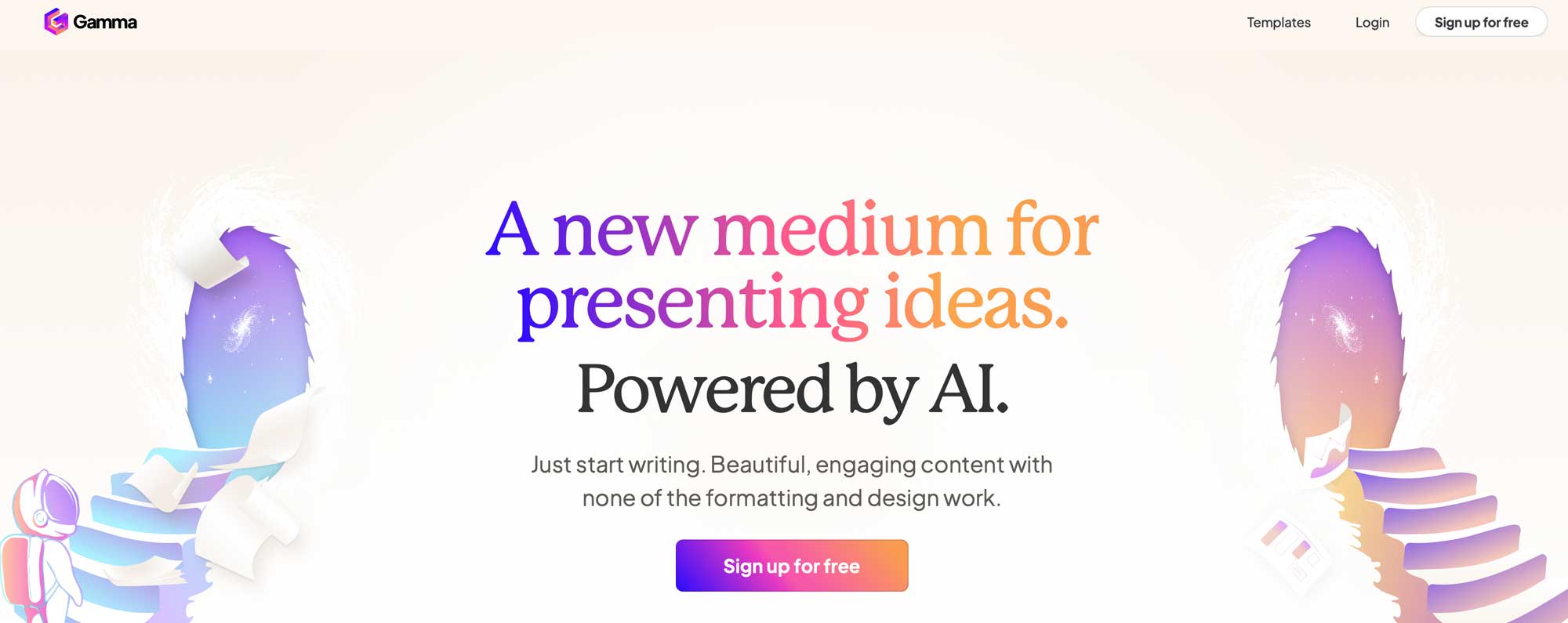
Gamma is one of the most intuitive platforms on our list. It uses generative AI to build your presentation from a text prompt, complete with visual aids, such as charts, graphs, images, and other visual elements – automatically. One of our favorite features is the interface. Once Gamma creates your presentation, you can easily add more elements. It functions much like a page builder or Gutenberg for WordPress , where you can drag and drop visual elements into your pages and then tweak them accordingly.
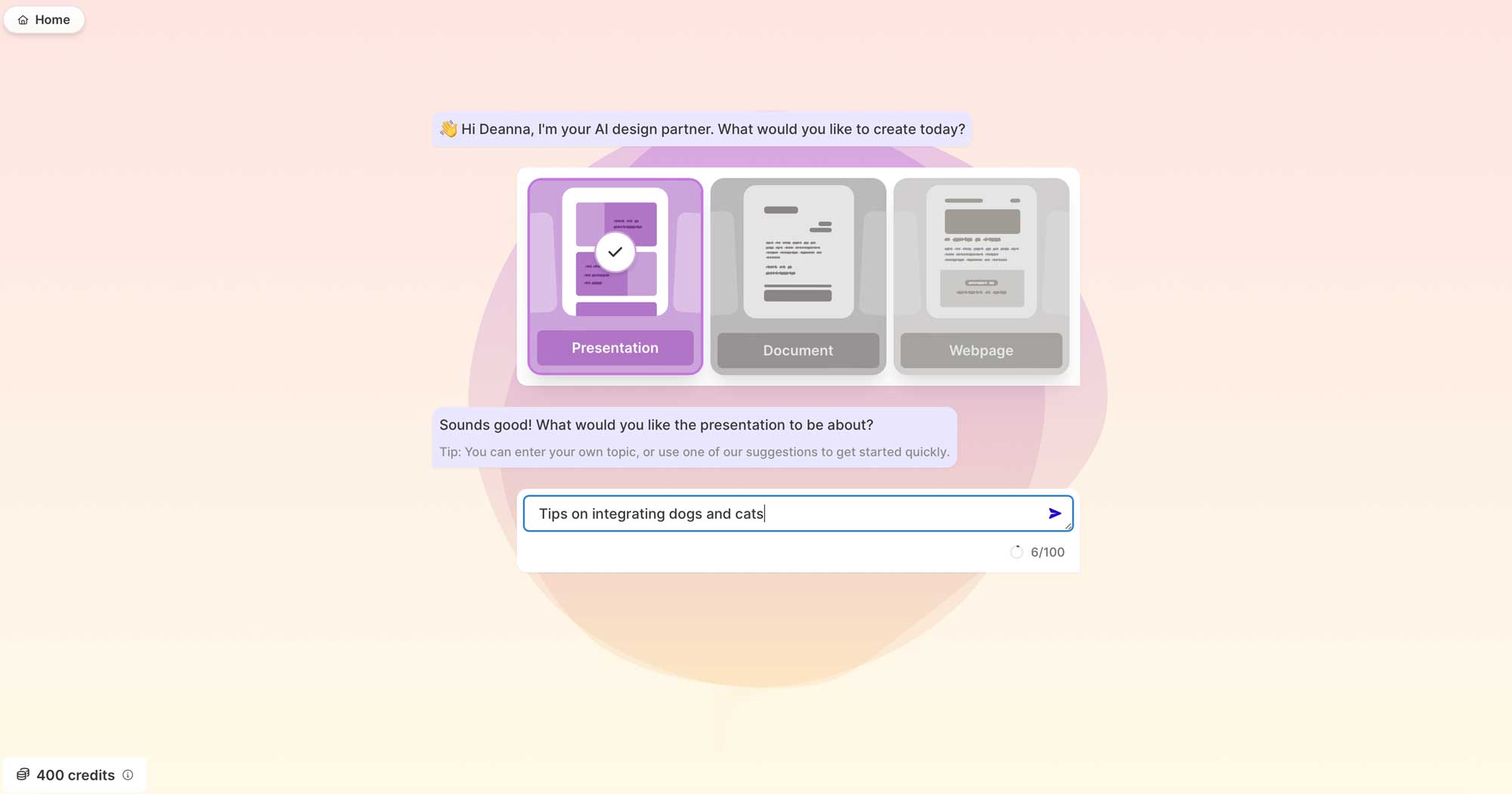
Gamma creates presentations on the fly simply by typing in a text prompt. One of our favorite features is watching in real-time as Gamma makes your presentation. Once completed, you can use generative AI to edit, improve, or change any presentation aspect to match your branding and style. Another unique feature is Gamma’s analytics feature, which allows you to see who’s viewed your presentation and track engagement down to the element level.
What We Like About Gamma
- Analytics Tracking:
- Web Sharing: Share over the web and solicit feedback through comments
- Simple Interface: Drag-and-drop visual editor
- Export Options: Export to PowerPoint or PDF
- It’s Internet Dependent: Gamma is web-based, so you must have an internet connection to use it. While this may not be a con for most, it eliminates the possibility of working on presentations while offline
Who Is Gamma Best For?
Gamma’s intuitive interface and quick start wizard make getting started a breeze. Plus, with their AI-powered text editing feature, you can tweak the content as much as you’d like. They offer access to millions of royalty-free stock images and an AI-powered image generator that suggests a relevant prompt based on your content.
Gamma offers a free plan and two paid plans starting at $10 monthly .
5. Beautiful AI
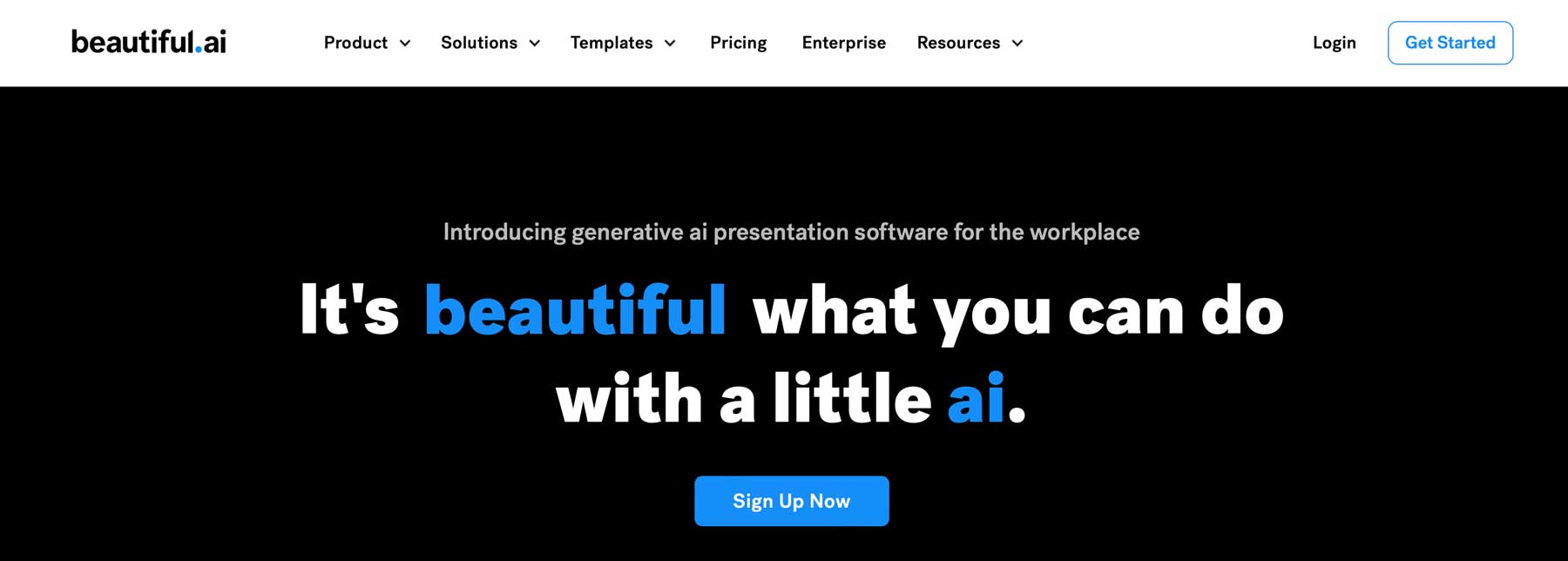
Another popular choice is Beautiful AI , a feature-packed AI presentation tool that allows you to create stunning presentations with one click. They offer several AI-powered design elements you can edit to match your branding. Plus, it’ll even line these up automatically, so you don’t have to spend time on tedious tasks. Suppose you’d rather start from a previously created presentation. In that case, you can easily import a PowerPoint file and then use AI to improve it.
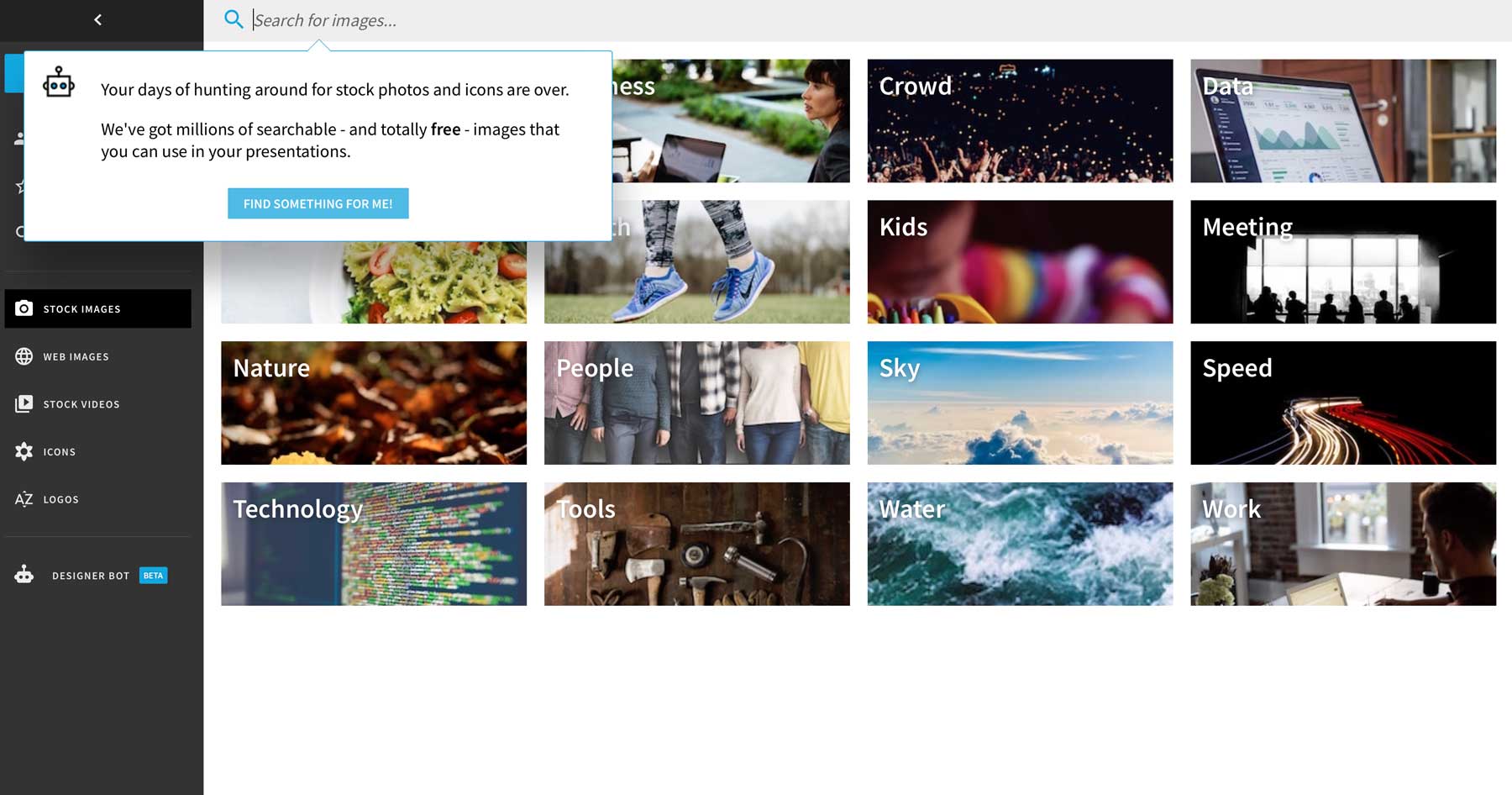
One of the best features of Beautiful AI is the millions of royalty-free stock images at your disposal. Sure, you can create your own AI images, but if you’re familiar with AI Art generators , you know that sometimes the photos they produce don’t look very natural . It’s nice they thought to include this feature because it saves you the time and cost of signing up for a stock photography service.
What We Like About Beautiful AI
- 1-Click Presentations: Create AI-generated presentations with one click
- AI Design: AI-powered design elements
- AI Text Generator: Rewrite and improve text with AI
- Lots of Templates: 110+ pre-designed templates
- PowerPoint Support: Integrates with PowerPoint (import/export)
- Exporting: When exporting to PowerPoint or as a PDF, graphics are not editable
Who Is Beautiful AI Best For?
If you’re tasked with creating presentations for your company or corporate freelance clients and must use PowerPoint, Beautiful AI is an excellent choice. While they don’t have a free plan, they offer a 14-day free trial, so you’ll have plenty of time to play with it and decide if it’s right for you.
Beautiful AI users love how easy it is to create presentations but say there are text editing limits and presentations don’t look great on mobile devices.
Beautiful AI offers two plans, Pro and Team, with prices starting at $12 per month (billed annually).
Get Beautiful AI
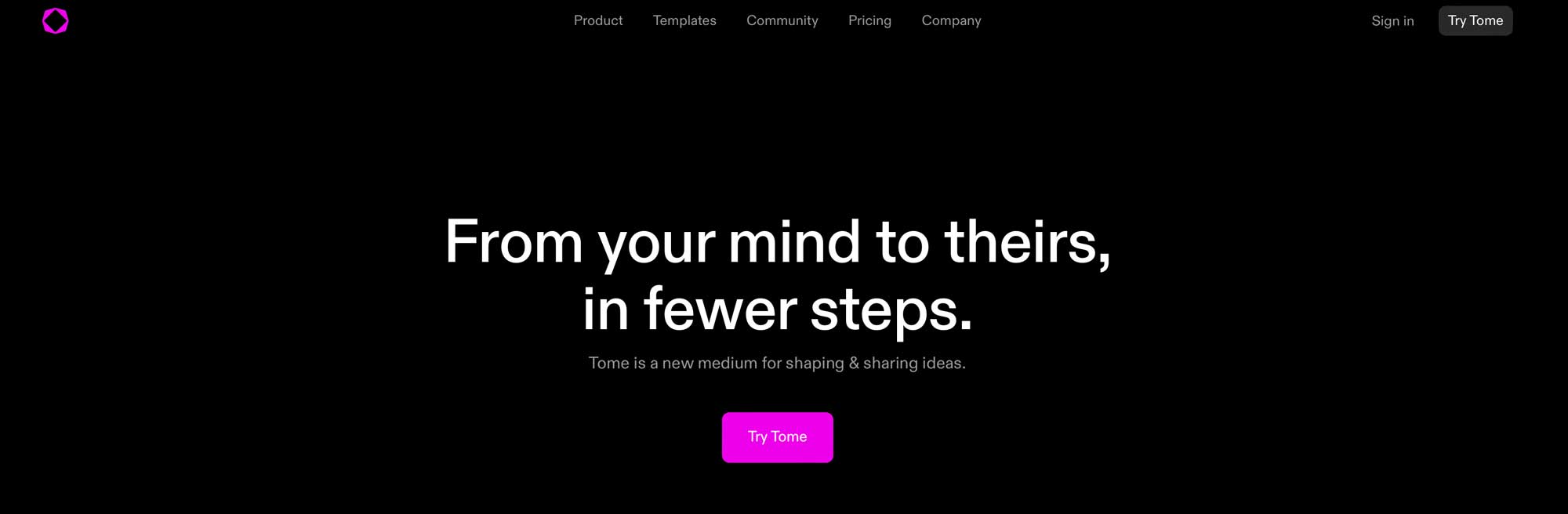
Tome is one of the most popular AI presentation tools on the market. Since its release in late 2022, it has raced to become one of the fastest-growing platforms in record time, with over 1 million users. It allows you to create live, interactive presentations, mood boards, design portfolios, pitch decks, webpages, and more. Tome offers over 25 templates for a good starting point and a great time-saving feature. Its intuitive generative AI allows you to create scripts, text, images, charts, and more.
If you already have an outline in mind, you can easily paste it into Tome, allowing it to convert your thoughts into structured presentations in a single click. Does your business require a multi-lingual solution? Tome has you covered with support languages other than English, so you can translate your text to share your presentations with anyone, anywhere.
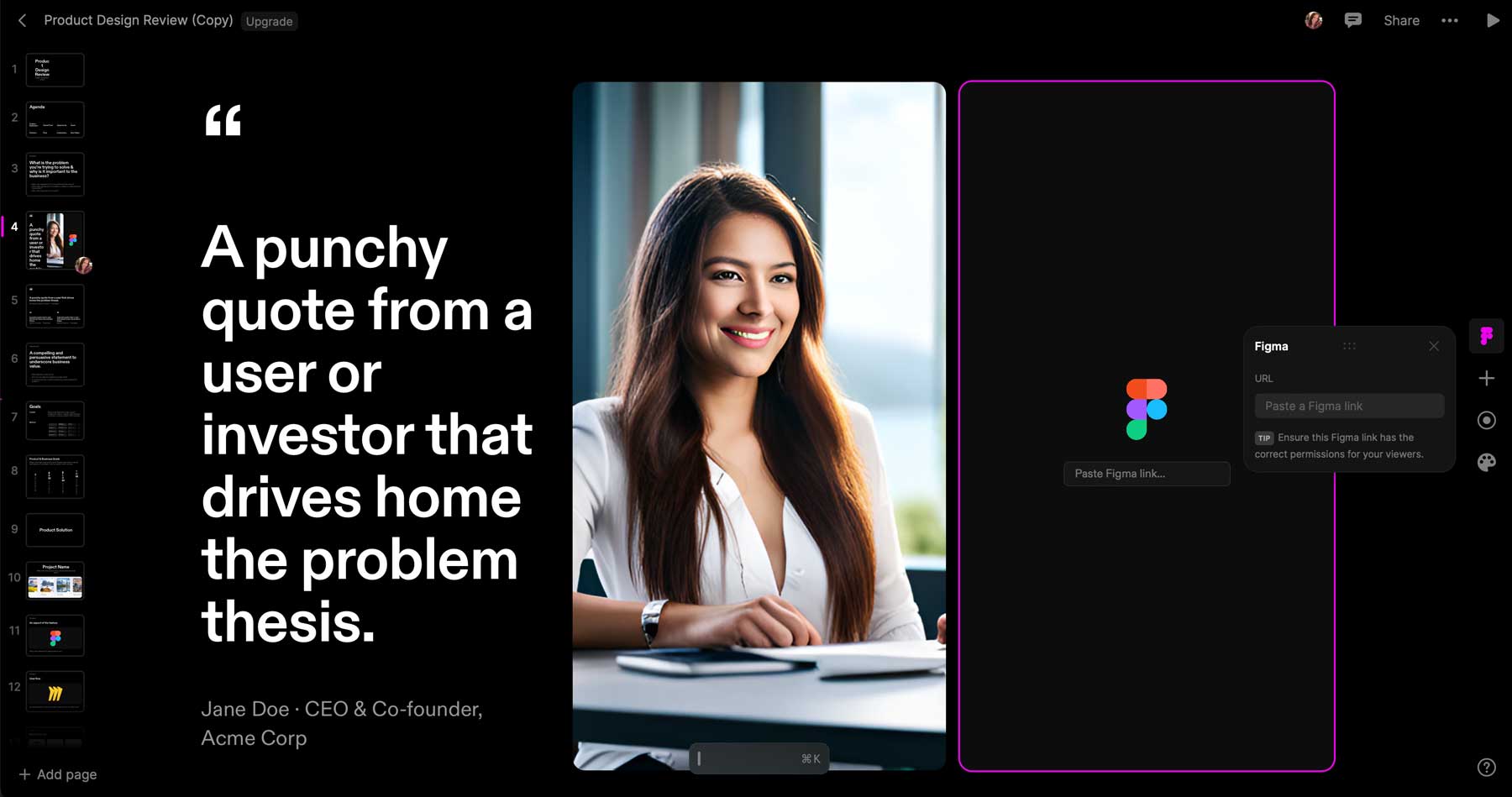
Tome is web-based and provides a sharable link for your creations. Not only that, it integrates with popular platforms, such as Figma, Spline, YouTube, Twitter, Google Sheets, and other popular AI website builders like Framer . With these integrations, you can import videos, layouts, text, and even full web pages.
What We Like About Tome
- Interactive: Creates live, interactive presentations
- Cross-Device Support: Responsive layouts for any screen size
- Multiple AI Tools: Generates text, images, graphs, 3D models, and more
- Multi-Language Support:
- Limited Language Support: As of now, Tome’s AI actions only offer support for English. It would be nice to see them add more languages
Who Is Tome Best For?
Tome is an excellent platform for creating web-based presentations, landing pages, interactive pitch decks, and more. It does a pretty good job of text and image generation, but its integrations are the best features. Try Tome if you want an easy way to incorporate Figma layouts or YouTube videos into your presentations.
Tome offers a free trial with prices starting at $20 per month .
Comparing the Best AI Presentation Tools
Before deciding on which AI presentation tool to choose, take the time to compare prices and the features of every tool on our list. As previously mentioned, our featured tools include a free trial or a free version to assist you in making gorgeous presentations.
Top 3 Best AI Presentation Tool Feature Comparison
To make the most informed decision, knowing the pricing and comparing the features is essential. Here’s a feature comparison table for the top three AI presentation tools on our list so you can decide which is the best fit.
| 🥇 Simplified | 🥈 Slides AI | 🥉 PowerPoint | |
|---|---|---|---|
| AI Image Generation | ✔️ | ✔️ | ✔️ |
| AI Image Editing | ✔️ | ✔️ | ❌ |
| AI Text Generation | ✔️ | ✔️ | ✔️ |
| AI Text Editing | ✔️ | ✔️ | ✔️ |
| One-Click Presentation | ✔️ | ✔️ | ✔️ |
| Free Plan | ✔️ | ✔️ | ❌(free trial) |
| Price | $15/month | $10/month | $6.99/month |
Best AI Presentation Tool Price Comparison
We’ve created this hand comparison table to help you decipher pricing for each of our recommended AI presentation tools.
| Plugin | Price | Free Option | User Reviews (avg) | ||
|---|---|---|---|---|---|
| 🥇 | $15/month | ✔️ | ⭐⭐⭐⭐⭐ (4.65/5) | ||
| 🥈 | $10/month | ✔️ | ⭐⭐⭐⭐⭐ (4.5/5) | ||
| 🥉 | $6.99/month | ❌ (free trial) | ⭐⭐⭐⭐⭐ (4.65/5) | ||
| $10/month | ✔️ | N/A | |||
| $12/month (billed annually) | ❌ | ⭐⭐⭐⭐⭐ (4.65/5) | |||
| $20/month | ✔️ | N/A |
What is the Best AI Presentation Tool?
After thoroughly testing over a dozen AI presentation tools, we feel that Simplified and Slides AI offer the best features. Simplified stands out for its intuitive interface, logo, and other design element generation. It also gets the nod for its one-click editing tools. On the other hand, Slides AI is a close second due to its wealth of AI tools. You can create presentations, write content, and create on-topic slides effortlessly. Either way, if you’re in the market for a good AI assistive tool to speed up creating presentations, you can’t go wrong with either.
Frequency Asked Questions
What is an ai presentation tool, how do ai presentation tools work, how is ai used in microsoft products for presentations, how can ai presentation tools streamline the workflow, what should users consider when choosing an ai presentation tool.
Need more AI tools? Check out these articles featuring the best AI tools to use for your business:
- 16 Best AI Assistants to Make You More Productive
- 11 Best AI Marketing Tools to Boost Your Business
- 10 Best AI Audio Tools (For Podcasts, Music & More)
- 9 Best AI Design Tools (Reviewed & Compared)
Featured Image via Nattasid Thapsang / shutterstock.com

Explore Our Top Picks
Here are our favorites! 👇
Get Simplified Today!
With so many great options available, it can be hard to pick one. find out why simplified is our favorite. 👇.
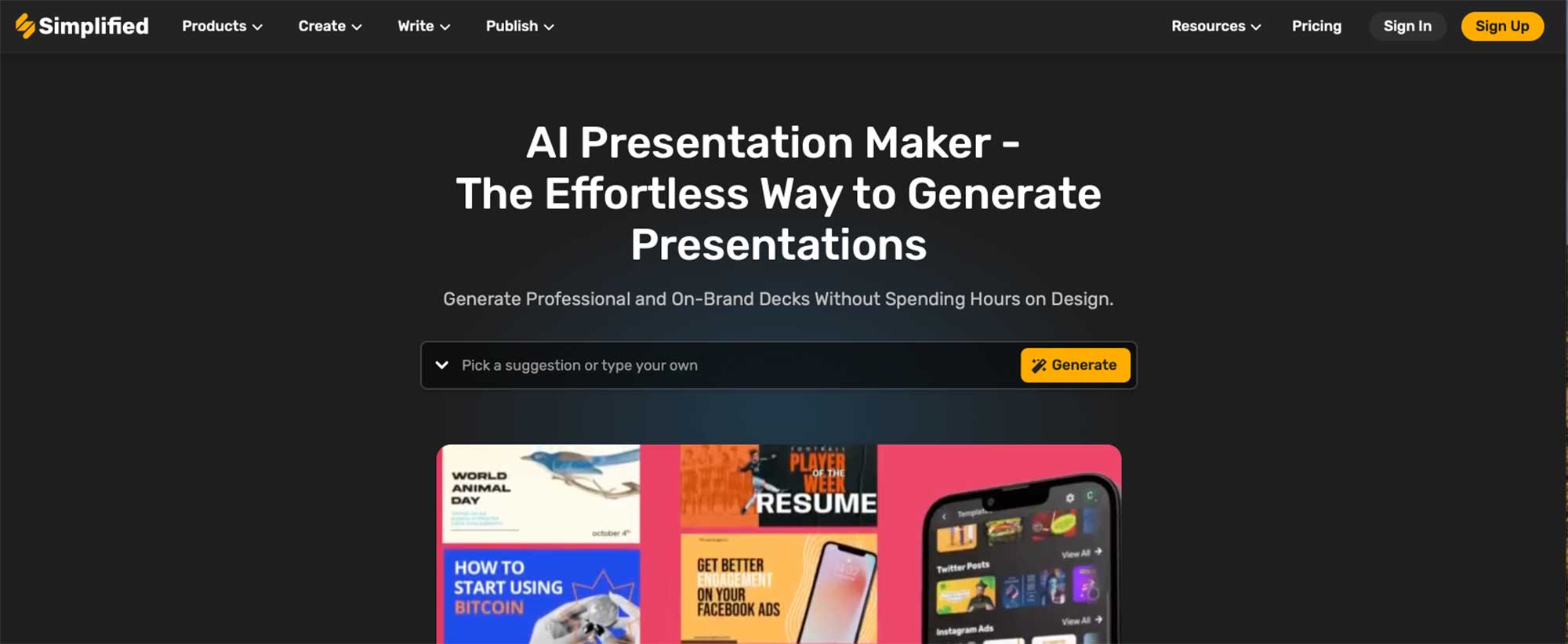
By Deanna McLean
Deanna McLean is a blog author, and web developer. She studied graphic design at the University of Mississippi and loves all things, Hotty Toddy. (If you know, you know.) As an adventurous creative, there is nothing Deanna loves more than taking her son and two dogs on excursions in her Jeep.
Explore Divi, The Most Popular WordPress Theme In The World And The Ultimate Page Builder

Check Out These Related Posts
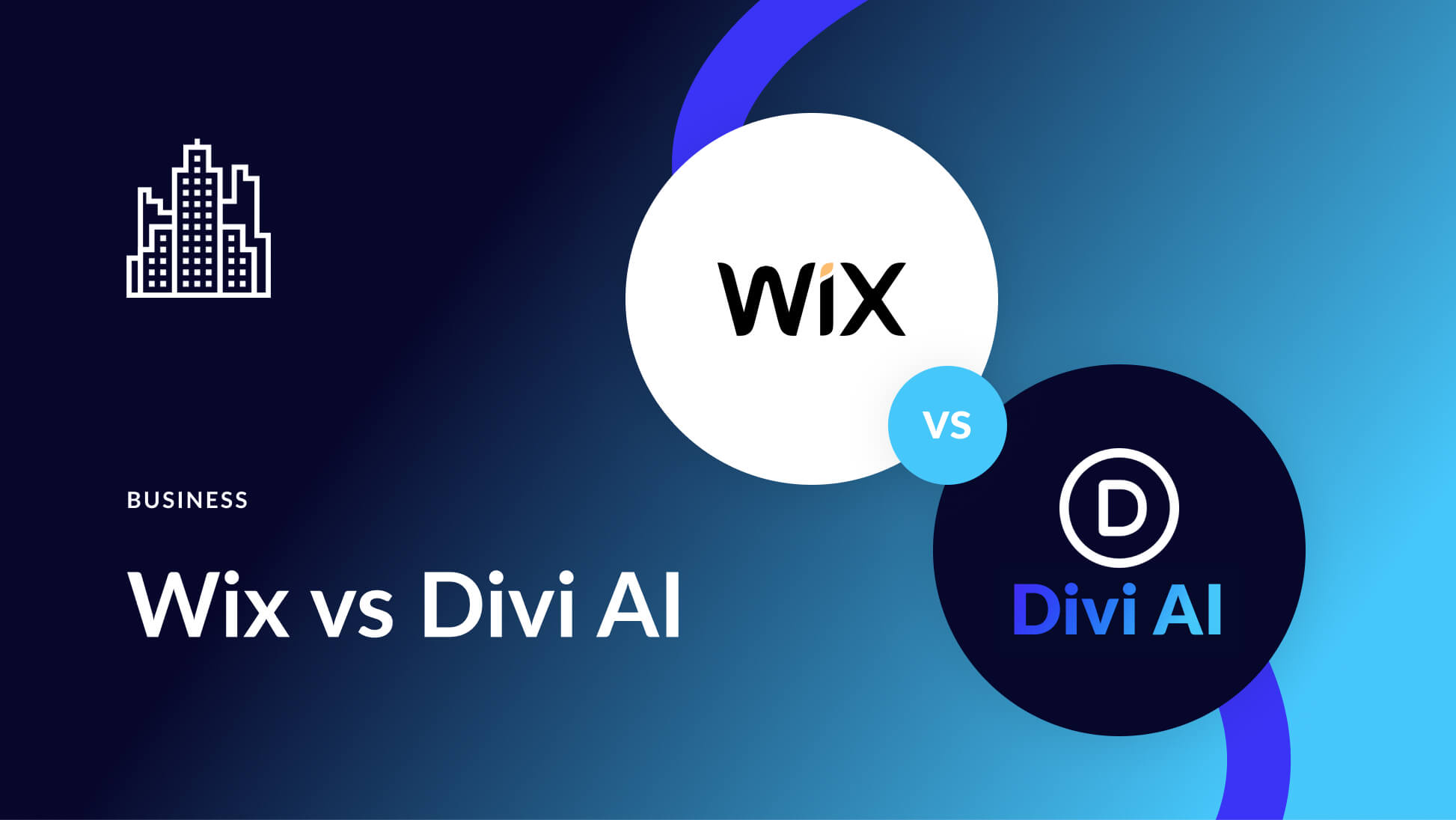
- Wix vs Divi AI: Which AI Website Builder to Choose in 2024?
Posted on June 5, 2024 in Business
Are you tired of AI website builders that don’t deliver? Are you looking for AI features that actually work? In this post, we will discuss two of the best and most popular AI site builders available: Wix (the AI website builder) and Divi (the AI-powered WordPress theme). Both can build...

How to Make a Small Business Website with WordPress in 2024
Updated on June 4, 2024 in Business
Building a brand new website for your business is an excellent step to creating a digital footprint. Modern websites do more than show information—they capture people into your sales funnel, drive sales, and can be effective assets for ongoing marketing. Luckily, WordPress offers flexibility,...

Shopify vs Etsy: Which One’s Better for eCommerce? (2024)
Posted on May 28, 2024 in Business
Have you ever dreamed of selling your crafts online? Two popular platforms, Shopify and Etsy, have the potential to turn those dreams into reality. But which one is right for you? Buckle up because we’re diving into Shopify vs. Etsy to see which fits your unique business goals! Let’s...
Leave A Reply Cancel reply
- Recent Posts
- Do You Need a WordPress Page Builder in 2024?
- Download a Free Spa Theme Builder Pack for Divi
- WordPress Pricing: How Much Does WordPress Cost? (2024)
- How to Get Started with WordPress (2024 Guide)
- Divi Resources
- Theme Releases
- Tips & Tricks
974,872 Customers Are Already Building Amazing Websites With Divi. Join The Most Empowered WordPress Community On The Web
We offer a 30 Day Money Back Guarantee, so joining is Risk-Free!
Divi Features
- All Features Explore Divi
- Divi Modules
- Divi Layouts
- No-Code Builder
- Ecommerce Websites
- Theme Builder
- Marketing Platform
- Speed & Performance
- Premium Support
- Divi Marketplace
- Divi AI Brand New!
- Divi Hosting
- Extra Theme
- Bloom Plugin
- Monarch Plugin
- Plans & Pricing Get Divi Today
- Documentation
- Help Articles & FAQ
- 24/7 Support
- Developer Docs
- System Status
- Product Updates
- Best Plugins
- Best Hosting
- Divi Meetups
- Divi Facebook Group
- Divi Examples
- Divi Integrations
- Divi Reviews
- Community Forum
- Affiliate Program
- Terms of Service
- Privacy Policy
Copyright © 2024 Elegant Themes ®
Welcome to Microsoft Forms!
- Create and share online surveys, quizzes, polls, and forms.
- Collect feedback, measure satisfaction, test knowledge, and more.
- Easily design your forms with various question types, themes, and branching logic.
- Analyze your results with built-in charts and reports, or export them to Excel for further analysis.
- Integrate Microsoft Forms with other Microsoft 365 apps, such as Teams, SharePoint, and OneDrive, so you can collaborate with others and access your forms from anywhere.
Explore templates
- Template gallery
- Community volunteer registration form
- Employee satisfaction survey
- Competitive analysis study
- Office facility request form
- Vacation and sick leave form
- Post-event feedback survey
- Holiday Party Invitation

IMAGES
VIDEO
COMMENTS
Presentation software is frequently used to pitch an idea to investors, present proposals to clients, introduce new products or services to customers, train staff on new policies or ideas, or teach your students new or complex concepts.
Here is a project proposal example structure using project proposal templates to help you get started on your presentation. Slide 1: Cover Slide with Project Name. Like in all presentations, you don't dive into the main part of the presentation without introducing the name of the project and yourself as presenter.
Venngage offers a wide range of pre-designed templates specifically tailored for business proposals. With the help of Venngage's presentation maker, creating visually appealing and professional business proposal presentations becomes easier than ever. Step 1: Sign up for a Venngage account (P.S. It's free!).
9. Loopio. G2 Crowd Rating: 4.7/5.0 (360 Reviews) Price: Free demo, pricing plans available. Loopio's unique in that you build a RFP response library, tag and categorize this content, and then its automation engine pulls from your content library to auto-populate a proposal.
Proposify proposal software removes the bottle-neck andthe black box so your team can grow and thrive. Centralized content repository so reps know exactly where to go for pre-approved templates. Advanced permissions allow you to lock down sections and require approval based on certain conditions like deal size.
2. Have a clear agenda. Your presentation must have a clear and compelling agenda, which you can share right at the start (in addition to having shared it over email before the meeting). The meeting should begin with compelling reasons to consider your proposal and culminate with a specific request for the business.
Create professional presentations, interactive infographics, beautiful design and engaging videos, all in one place. Start using Visme today. ... Design professional reports, proposals, and white papers. Try it Free . Data Visualizations. Bring your data to life with interactive charts and graphs. Try it Free .
The best presentation software. Canva for a free presentation app. Beautiful.ai for AI-powered design. Prezi for non-linear, conversational presentations. Powtoon for video presentations. Pitch for collaborating with your team on presentations. Gamma for conversational AI features.
3. Proposify — Document automation software to help you create and track proposals, quotes, and contracts as well as sign documents online. 4. Responsive — RFP automation software with plenty of business tool integrations, auto-responses, and reports, tied together with a clean, user-friendly design. 5.
Add a great case study. Once you've presented your solution and price, it might be a good idea to quickly present a few case studies. They will show how you helped a client in a similar position before. It will be a good way to win over the audience, especially if you think you've lost them after presenting your price.
The best proposal software speeds up the process of proposal writing, while ensuring documents always look professional and engaging. Proposal creation software solutions should have a large content library, so you don't have to start from scratch, and also allow you to embed multimedia elements for eye-catching docs.. Another time-saver with business proposal software is the ability to auto ...
Free Trial: Free plan available. 4. Proposify. In many ways, Proposify is similar to PandaDoc. This platform is an online proposal software built around simplifying and enhancing the creation of proposals, contracts, quotes, and other sales documentation.
Integration: Easily use your proposal generator in conjunction with the software you already use, including Salesforce, Pipedrive, HubSpot CRM, Insightly, Capsule, Highrise, and more. Tracking and Analytics: Monitor the status of each proposal in real-time, at every stage, from a unified proposal dashboard.
7) End with a call to action. End your proposal with a clear call to action. Invite the client to take the next step, whether it's a meeting, a call, or signing the proposal. Make it easy for them to move forward with you by providing all necessary contact information and any next steps they need to take.
Proposal software like Zomentum Grow provides all the data and analytics you need to know how your prospects interact with your proposal. You get a chance for personalization, which isn't possible with presentation software. Zomentum Grow empowers you with proposal software metrics to help you track annual contract value (ACV) and understand ...
Design stunning proposals online using Canva's proposal creator. Start Designing a Proposal. Easy to create and customize. Thousands of free templates and layouts. Styles for every industry. Easily download or share. Create a proposal that can land a dream deal with Canva's professional templates and online design tools.
The Proposal PowerPoint Template only has one main color but with different shades of red to give variety and depth to the presentation. 6. Be Mindful of Contrasts. Contrast is a crucial design element when learning how to make a business proposal PowerPoint presentation. It plays a vital role in text legibility.
5 software proposal writing tips. To rock your software proposals, try these smart tips. 1. Include images and videos alongside text. Multimedia content can help seal the deal. Including images in a SaaS proposal boosts the closing rate by 23%, while including at least one video will bump up the closing rate by 41%.
Now go to your Proposeful account and click to edit your proposal where you want to insert the video. Scroll to the block where you want to insert your proposal presentation and click on the content. This will open the editor toolbar. Now, click the "Source Code" button. This will show you the source HTML code for the block.
Whether you're pitching to investors, seeking new partnerships, or securing project contracts - allow this template to showcase your professionalism, expertise, and brand. Our business proposal template can also help you: Introduce your project to stakeholders. Clarify objectives and overall goals. Identify your target audience.
Essential features: What to look for in a proposal automation tool. When it comes to choosing the right proposal automation software for your business, there are a number of features the tool should include.. Here are some essentials to consider when looking for a proposal automation tool:. Content library: The solution should include a library of pre-written content that can be easily ...
Business PPT Presentation. With this PowerPoint project template, you can edit slides quickly and easily. You get 40 slides and elements to spice up your layouts. In just a few clicks, you'll have a proposal you'll be happy to present. Templates are a good way to save time on creating business proposals while benefiting from great design. Get a ...
Project Proposal Presentation templates. Download and customize these free and easy-to-edit templates for Google Slides and PowerPoint to present your new Project Proposal. Your partners will appreciate the nice slide designs and appealing backgrounds. Filters.
Analyze. With Mentimeter you'll be able to understand where engagement increased or decreased along with track trends over time with a visual representation of your audiences input. Integrate Mentimeter with Zoom or Microsoft Teams so your audience can interact directly, without using their phone. Find out more.
Free with Zoho account; part of Zoho Workplace bundle starting at $2.50/user/month. 8. SlideDog. SlideDog is a presentation tool that allows you to combine different types of media, such as PowerPoint slides, PDFs, videos, and web content, into a seamless presentation experience. Key Features: Combine different media.
4. Gamma. Gamma is one of the most intuitive platforms on our list. It uses generative AI to build your presentation from a text prompt, complete with visual aids, such as charts, graphs, images, and other visual elements - automatically. One of our favorite features is the interface.
Enhancements and Bug Fixes. Replace image has an issue resulting overlapping, duplicate image - Fixed. Property panel unavailable for selected block - Fixed (Third party library) ← Prev Post. Fresh Proposals Software Update - April-May 2024 updates: Introducing presentation mode, new 'Cancelled' status,conditional approval plus new ...
From critical thinking and creative problem solving to communication and collaboration, Adobe Creative Cloud helps students build the skills they need to succeed in K-12, higher education, and the modern workforce. Adobe Creative Cloud for education provides educational institutions with industry-leading creative tools and centralized ...
Microsoft Forms is a web-based application that allows you to: Create and share online surveys, quizzes, polls, and forms. Collect feedback, measure satisfaction, test knowledge, and more. Easily design your forms with various question types, themes, and branching logic. Analyze your results with built-in charts and reports, or export them to ...