Top 7 Homework Planner Apps for Students
Whether you are attending classes, completing your assignments, studying for a quiz, project work, extra-curricular activities, or squeezing some time for friends and family. You’d agree that organizing and planning goes a long way. That’s why a homework organizer or a homework planner app can be a lifesaver to keep track of all your assignments, tests, submission deadlines, and exams. I did the research and shortlisted the perfect homework planner apps for Android and iOS. Let’s check those out.
Read: Best Notes App for Windows to Increase Productivity

Homework Planner Apps for Students
1. student planner- homework agenda & notes.
The first app on the list is a simple homework and notes management app. It keeps track of homework, assignments, projects, and to-do lists. The layout is minimal, all the tasks are neatly organized with a colored bookmark for easy identification. You can mark a task complete and remove it from the pending list.
Courses can be added easily and color-coded as well. The calendar shows any upcoming deadlines so you can prioritize accordingly. The tasks have a progress bar that you can adjust as you make progress which enables you to get a quick summary without actually opening every task.
You can also break your assignments in small chunks as subtasks that would make finishing a task much easier and the progress bar will fill automatically. It also allows you to attach media files to your assignments or projects for easy access to the important information in one place.

- Progress bar
- Deadline Reminders
- Calendar View
- No option to sync data to the cloud
Student Planner is a great app for all the students, it has all the necessary features like Deadline reminders, subtasks, progress bar, color-coded tasks, and courses. It can significantly increase your productivity when used regularly. You can get this app for free in the Play Store.
Install Student Planner- Homework Agenda ( Android )
2. Student Planner
Student Planner is another fast and simple homework management app which is wrapped by a beautiful and intuitive material designed UI. What Student Planner adds to the table is the inclusion of a schedule or time table which you can use to either store your class schedule or it might even be a study schedule for your exams.
You first start by adding your subject and the schedule then you can add an assignment or set a reminder. The due assignments are arranged as separate cards and can be swiped away once done with.

- Simple and easy to get started with
- Fast and small in size
- Beautiful Minimal UI
- Option for Schedule
- No sync/backup
- Timetable implementation not perfect
I would recommend this app to anyone who is looking for a simple homework management app with timetable support and a minimal UI.
Install Student Planner ( Android )
Egenda is simple. Open the app, add all the classes or subjects to the app, and once that is set up, you have the option of adding a new Homework, Quiz, Project, or Test and choose the respective subject deadlines. The app also arranges the due work in cards that can be swiped away when done. But what I love the most about this app is that the fact it allows you to go subject-wise and view all your upcoming tests, projects, or pending assignments which is a huge convenience for planning your schedule ahead of time instead of the previous day.
Unfortunately, the app doesn’t have a timetable option, but in its latest update, it added a Calendar View where you can see your whole month at a glance with your assignments, tests, and projects.

- Subject-wise sorting
- Calendar View
- No timetable support
Egenda provides some great tools for Homework and Test planning and I am sure anyone would find them extremely convenient and useful. But keeping its single con in mind, go for this app if you are not too keen on having a schedule or timetable.
Install Egenda ( Android | iOS )
4. ChalkBoard
The next app on our list is ChalkBoard, which I found out to be a pretty smart homework planner app. Chalkboard strikes a perfect balance between simplicity and features.
Although the setup process is a little longer than the previous three apps, as you have to feed meticulous details about the classes, teacher, and schedule. It is worth the effort.
On the home screen, you are shown upcoming classes, events tab, and upcoming tests. ChalkBoard fetches the dates for every subject from the Timetable for your future classes. Little features like these make the app stand out from the rest and give an overall great experience. You can also view classes and assignments subject wise.

- Proper Timetable
- Ability to add teachers for subjects
- View tomorrow’s classes as well as assignments/tests/quizzes
- Smart features
- Little longer to set up
- No calendar view
If you are looking for a homework planner as well as a school planner, Chalkboard is the app as it strikes a great ground with almost all the features one might need while not being too bulky.
Install ChalkBoard ( Android )
5. School Planner
School Planner is a full-fledged planning application designed for students to manage their career as a student. Along with your homework and timetables, School Planner offers you to keep track of your grades and attendance, add contacts for teachers, add recorded lectures, and even multiple planners.
The app supports backing up of all your data via Google Drive, Calendar View along with a weekly report, attaching snapshots to your assignment reminders, student accounts from ClassViva, and a lot more. In spite of so many features, the app doesn’t feel slow at all and delivers a powerful performance with its beautiful design.

- Full-fledged student companion
- Feature-packed and free
- Supports sync and backup
- Widget Support
- Tedious setup procedure
- Big in size
- Complex, not so smooth learning curve
While it is not for someone who is looking for a fast and easy way into homework management, School Planner is a great student companion app and serious students will surely get the most out of hit.
Install School Planner ( Android )
6. My Study Life
My Study Life comes with its own web app and syncs with the Android app, essentially making your data accessible from any device as long as it has a browser.
It implements a goal-centric circular tracker that shows your progress. The Calendar view combines your timetable, deadlines, and shows all your classes and assignments, projects in a single place.

- Refreshingly new UI
- Access from anywhere through its web app
- Sync and Backup
- Lengthy setup process
If you study from your computer or laptop, My Study Life makes it easy to access your homework planner on your phone from your computer, while not compromising on features and being completely free. What more can you ask for?
Install My Study Life ( Android | iOS )
7. iStudiez Pro
Like School Planner, iStudiez Pro includes grading and subject wise organization of tasks. iStudiez Pro takes it further with the integration of Google Calendar that allows you to directly get all your holidays, exam schedule, routine from Google Calendar itself.
It also offers separate apps on all platforms including iOS, Mac, and Windows. All the apps sync seamlessly between themselves, so studying on your computer consulting your planner won’t be an issue.

- Google Calendar Integration
- Cross-Platform
- Cumulative Price
If Google Calendar integration and cross-platform support is a must for you, iStudiez Pro is definitely the app you want.
Install iStudiez Pro ( Android | iOS )
So this was our roundup of the best homework planner apps for Android. We genuinely think that there is an app for every need and we hope that you found a Homework Planner that suits your need whether you are a high school student or a college senior. So which one was your favorite or did we forget to add yours? Let us know in the comments below.
Also Read: Take a Picture of Handwriting And Convert to Text – Android Apps
Sometimes I write. Business Enquiries: [email protected]
You may also like
What is secret mode in samsung internet and..., you can share location using this siri shortcut..., this siri shortcut for iphone can help when..., what does the bell icon mean on various..., 3 best automatic captioning apps for reels and..., what happens when you delete a chat on..., why notion also works well as daily planner, 7 fixes for microsoft teams audio is not..., accidentally closed an important chrome tab – here’s..., how to manage collaborative collections on instagram, leave a comment cancel reply.
You must be logged in to post a comment.
- About Katie
- Application Essays
- The Journal
- Join Thousands on My List

How to keep track of homework assignments
Katie Azevedo December 29, 2016 good habits , homework , productivity , study skills , time management
The first step to getting a good grade on an assignment is to … wait for it … do the assignment!
Simple, right?
Maybe, but only if you remember to do the assignment. For some students, knowing how to keep track of assignments and their due dates is a huge challenge. Here, I’m going to explain how to keep track of assignments and projects, and give you some tips for staying organized. A cool angle to this is that what I’m going to be talking about is completely applicable outside of school. So if you’re not a student, but you still have due dates and project deadlines – pretty much like any human – then this system is for you, too.
1. Find a planner system and use it multiple times every day.
The KEY step for keeping track of homework, which I’ll get to next , is to write everything down. But before that happens, you need a place to write it all. You have three options here. 1) paper 2) digital 3) a combination of both. Personally, I use a combination of both. While I am a pen and paper person at heart, I do use Google calendar in addition to my paper calendar. I have a family and a business to run, so I need the digital aspect to be able to share calendars with other people. For my paper calendar I use the Staples Arc system . It’s cheap, simple, and super customizable.
I advise you to pick a system based on what’s convenient and easy, and not on what is cool. There are a gazillion list apps out there with fancy features — some of you may have heard of Evernote , the king of task management apps — but the goal is to keep it simple and use a system that you don’t have to stress about. If it’s too complicated, you won’t want to be bothered to even take it out when you need it. Whatever you pick, be sure it includes a monthly calendar and a daily calendar/agenda. Here’s why:
A monthly calendar allows you to see, at a glance, what assignments and appointments are coming up over the next few days or weeks or months. It’s key for long-term planning.
A daily calendar/agenda allows you to see and plan for what’s coming up tomorrow and in the very near future.
Whether you go for a dated calendar or an undated one (one you have to date yourself) is up to you. What size is up to you. (I use a half-sized one and a full-sized one!) Here’s a picture:

The cover and paper inside your planner is up to you. Whether you color-code your entries is up to you. (I do!) Make it something you’re excited to use, while keeping it simple.
It’s important to use your system multiple times a day because the more you use it, the more you trust it. And the more you trust it, the more it will work.
I’ve heard so many students say “I’ve tried using an assignment notebook and calendar, but it doesn’t work.” But when I ask them if they write everything down, they say no. And that’s why. So you’ve got to commit to your system. Use it multiple times every day. Get in the habit of checking it every morning or every night before bed so you know what’s on your agenda.
2. Write everything down. And the operative word here is EVERYTHING.
I have a theory that I’ve lived by for the longest time: Our brains weren’t made for storing information, but are instead made for creating and processing information. (Lol … it turns out that I’m not a genius and that I didn’t invent this theory.) Several scientific studies actually support the idea that to a degree we have a maximum brain capacity. And if we use up all that capacity for storing information and trying to remember everything … then there will be no brain energy left to create, think and process. So by writing things down, we get them out of our heads, which frees up space for us to be smarter and more creative.
Plus, there is just no way on earth that we can remember every little detail of what’s due when, as well as the time and date of your next doctor’s appointment. If something comes up and you’re not sure whether to write it down, write it down!
Here’s what you should be keeping track of:
- Daily homework assignments (short-term)
- Project due dates (long-term)
- Upcoming tests/quizzes
- Books that have to be read by a certain point
- Appointments (doctor, dentist, guidance counselor, coach, etc.)
- Things you’re supposed to remember to do (ie: talk to math teacher)
- After-school activities, sports (even if you have practice every day from 2:30-5, block out that time on your calendar)
- Weekend activities
Here’s another important tip: write assignments down the moment their assigned, and write appointments down the moment their scheduled. Do NOT tell yourself that you’ll remember to write it down later. Doesn’t work! Plus – that defeats the purpose: you don’t want to use your brain to remember . If you don’t have your paper agenda with you when something comes up, then set a reminder in your phone to write it down later, or write the assignment down on a sticky note and put it somewhere you won’t forget. Then, transfer the information into your planner the moment you get home.
3. Set up reminders.
Let’s say you have a project due in one week, so you write down “biology project due” on your calendar on the date it’s due. Sound good? No! No, because you don’t want to end up checking your calendar on the project’s due date and realizing “Oh crap! It’s due today!” So the hack for remembering to do the assignments you write down is this: remind yourself along the way.
You can do this several ways, depending on your system. If you’re using digital, like a phone, use the default reminder app to remind yourself of the project at least a few days before it’s due. You can even set up several reminders throughout the week. If you’re using a good old paper calendar, then in addition to writing down “project due” on the actual due date, write in several reminders to work on the project on the days leading up to the due date.
A reminder system also helps you manage your time for long-term assignments because it encourages you to work a little bit each day towards the larger goal.
4. Keep your planner/calendar accurate and up-to-date.
Your homework management system is only going to work if it’s accurate. So you’ve got to be sure that you update your calendar and your agenda as things change. So if your teacher gives an extension or changes the due date of a project, or if your band concert or meeting is rescheduled, make those edits in your calendar. (Try to keep it neat if you’re using a paper system, so that might mean using whiteout. Messy on paper equals messy in the head.) And remember the rule: make these changes immediately if possible.
If you end up using a combination of a digital system and a paper system, make sure you sync the two systems daily. I have run into the problem where I’ve added an appointment in my phone, but then forgot to add it to my paper calendar, and then I totally forgot about it. Oops! So I make it a habit to review both calendars/agendas every night to make sure they both contain the same information.
How to keep track of homework assignments: Extra tip
There are going to be times when you fall off the bandwagon and let your system slip. You might go a few days or even a week without writing things down – either because you forget or you keep telling yourself that you’ll do it later. But don’t give up on your system. Just pick up where you left off and get back to writing down every little detail. Whenever you wander away from your system, bring yourself back to it, and don’t judge yourself.
Also, these moments can be learning opportunities! Whenever you stop using your agenda or calendar, ask yourself why? Why did you stop? What part of the system wasn’t working? If the system was easy enough to use, you wouldn’t have stopped. Is your notebook so big that it’s annoying to bring with you? Then get a smaller one. Are you not writing assignments down because you don’t have enough space in the “Daily Agenda” part of your notebook? Then get a notebook that gives you more room to write down your daily tasks. Did you think you were a techie, but find the app stuff too complicated? Or vice versa? Then switch systems. Modify as you go. You won’t come up with the perfect system right away, but you will instead figure out what works for you as you go. Be open to change.
So those are my 4 strategies for how to keep track of homework assignments. If you have some strategies of your own, then please share them in the comments below!
Subscribe to ReportCard Newsletter!
Get your FREE download of 25 School Habits and Hacks when you sign up for our monthly newsletter featuring awesome school tricks and tips
I will never give away, trade or sell your email address. You can unsubscribe at any time.

Campus Leaders is an affiliate for companies including Amazon Associates and earns a commission on qualifying purchases.
How To Keep Track of College Homework (10 Methods)
Talk to several students about college, and one issue will always rise to the top, which is that keeping up with the assignments is a pain. Unfortunately, assignments make up most of your grades, so you have no choice but to do them if you want to pass. But how do you manage all that college homework and still have time to study and have a life?
Here’s how to keep track of college homework:
- Write everything down.
- Have a calendar.
- Use a planner.
- Prioritize, prioritize, prioritize.
- Set reminders.
- Digitize your notes.
- Divide complex assignments into small tasks.
- Eliminate distractions.
- Stick to the schedule.
- Have a homework accountability team.
Read on as I will explain how these tips will help you in keeping track of your college homework.

1. Write Everything Down
In the words of David Allen, “Your brain is for having ideas, not storing them” ( source ).
If you’ve ever wondered why you forget so many things, it’s because your mind wasn’t meant for storing loads of information, and you shouldn’t try to force it. Instead, write down everything the lecturer says you should do later, so your brain has room to process what you learned that day and be creative.
So, what should you write down? Every little thing, including time and dates, and the following:
- Daily homework
- Long-term assignments
- Upcoming quizzes
- Books to be read
- Appointments
- Weekend and after school activities
- Random things you want to remember later, like asking your teacher something or borrowing a certain book.
The only efficient way to do this is to write down everything immediately when it’s assigned or when it comes to mind. Don’t tell yourself that you will write later, because you may not.
If you don’t have a physical planner on hand, set a reminder on your phone to write it down later ( source ).
2. Have a Calendar
The next step to tracking your homework is to have a working calendar system, which can be paper, digital, or a combination of both. I recommend using both but go with what works better for you.
The sole purpose is to give you structure so you know what time to do what, instead of guessing. It also frees up space in your head so you can think about other things. Instead of having to remember classes, due dates, and assignments, you have a visual cue of what to do next so you can stay organized and on track.
If you have a digital calendar such as Google Calendar , you can get automatic reminders of important events and things you need to do before time. The type of calendar you use doesn’t matter as long as you can easily dump all the important events and tasks there.
Some of the things to include in your calendar are:
- Assignments due dates
- Exam dates and term papers.
- Clubs or extracurricular meeting times
- Your work schedule if you have a part-time job.
- Important appointments with doctors, dentists, or professors.
- Group meetings
Ideally, you should be able to see the entire semester’s calendar at a glance. This will let you see what you have for this week and next week and possibly any long-term assignments whose deadlines are drawing near.
You will also be able to slot in long-term homework on days when you are not so busy.
3. Use a Planner
The difference between a planner and an organization calendar is that you can have daily to-do lists with a planner, not monthly or weekly. This will help you stay organized, prioritize what is most important and stay away from distractions. To make a planner work for you, look at your list of things to do as well as your calendar, then plan your day accordingly.
Do you have an assignment due on Thursday? Schedule it on Monday and Tuesday so you can edit and hand it in before the due date. Schedule daily homework in the morning to be done before attending that class.
It’s important to slot out at least an hour daily for homework, even if nothing is urgent.
You will also include your classes, study time, cleaning, extracurricular activities, and any appointments you have that day. You should do this daily and tick off an activity once you are done with it.
Again, you can use a digital or paper planner or both as long as you do it daily and follow it.
Schedule your assignments during slots where you don’t have a class, the 2 hour period before classes start, and the evening if you don’t have other mandatory activities. You can also utilize your lunch break for eating and finishing one homework.
Some of the best digital planners for college students include:
- Class Timetable
- My Study Life
4. Prioritize, Prioritize, Prioritize
You have your calendar and your planner on hand. How do you ensure they work for you? It’s all about knowing how to prioritize. If you count classes, games, time with friends, and study time, you have very limited time to do your homework during the day.
This means you have to make the best of the little time you have by picking one or two assignments you can do.
Look at your calendar and your to-do list and see what is more urgent. Do you have homework that is due today or tomorrow? That should be number one on your list. Number two should be the next most urgent thing.
That said, it’s important to avoid holding off things until the last minute unless the time frame to do your homework is only one day. This is why making time for homework every day is crucial.
5. Set Reminders
Even with a planner, it’s possible to have things fall off the cracks with all you have to do in college.
You can ensure you don’t miss homework deadlines by setting a reminder on your phone, which should ring during a period when you are usually free and not when you are busy in class or a club.
But there is one more thing you need to consider when setting reminders. Don’t set it to ring on the due date. Set a reminder for two to three days before the due date so you have time to complete the homework. If it’s a short deadline homework, set the reminder for that evening before the due date or the morning of, so you don’t forget.
In addition to using a digital reminder, be sure to include several reminders on your physical planner. The simple act of seeing something you need to do that day when you look at your planner in the morning will keep you on your toes all day.
6. Digitize Your Notes
Have you ever started to do your assignment and realized you left the notes you need for it in school? Or perhaps you have the books with you, but it’s taking forever to find exactly where those specific notes are.
Taking notes digitally and saving them on your computer eliminates these problems.
You have easy access to your notes, especially if you save them on Google Docs, and it’s easier to organize them for easy access. If you cannot take notes digitally in class using a computer keyboard or smart pen, you can transfer them in your own time from paper to computer.
Alternatively, use an app to photograph your hand-written notes and transcribe them into digital copies.
When you have all your notes with you all the time, it’s easy to do your homework wherever you are. It will also take less time to find the resources you need to do your assignments.
7. Divide Complex Assignments Into Small Tasks
Some college assignments are long, hard, and complicated. You have to do research, write the projects and add other stuff to make your homework the best. Doing this every day can be overwhelming, especially since you have other things to attend to.
The best way to handle such complex work is to divide it into small manageable tasks you can do every day. For example, if you have a writing project, take 1-3 days just for research and jotting down what stands out from your research.
You can block one hour or even 45 minutes every day for that.
After that, go through your rough notes and develop an outline and a good heading, which should take one day slot. Take another day to do the actual writing and another day to edit.
The important thing is to dig into this homework every day and give yourself a deadline for completing it. In the end, it won’t feel so overwhelming anymore, and you will not struggle to finish in time ( source ).
8. Eliminate Distractions
A big reason college students fail to complete assignments on time is distractions. Social media, television, hanging out with friends and spending too much time on extracurricular activities.
While all those things are important for a young person, they have to be given their own time.
Slot these activities for evenings when you are free and after you have completed your daily to-do list. Alternatively, you can set a timer for things like social media and stop immediately the timer goes off. If your distraction is notifications on your phone, switch off the phone or put it on airplane mode while doing your homework or studying.
For most college students, avoiding distraction means going to a secluded place where their friends won’t find them. You can try the library basement or a hidden corner in the basement, where no one will find you.
Another great tip is to wake up earlier than everyone else and take an hour to do some homework before the day starts.
9. Stick to the Schedule
A planner and a calendar will not help you if you can’t stick to a schedule.
You will still slack behind on your homework if you choose to hang out with your friends or sleep during sessions where you don’t have classes instead of doing homework.
It will also not work if your schedule is not realistic.
For example, if you’ve scheduled homework time from 5 am to 6 am, but you are not a morning person, that will likely not work. The same applies if you are too tired in the evening and can’t focus on homework.
The best way to stick to a homework schedule is to slot it when you are most productive. If that is before the first class starts, go ahead and put it there. The second period is also a great slot because you are not tired yet, and the first class of the day has already stimulated your brain.
All said and done, though, sticking to a schedule is all about discipline. Train yourself to do things when you say you will do them, even if you don’t feel like it.
The planner will only work if you follow it.
10. Have a Homework Accountability Team
I don’t know about you, but having a support team comes in handy for me. Find a mastermind group to do everything study-related, including homework. This will make things easier and fun, especially if you throw in some competition.
The secret to making this successful is finding people on the same wavelength as you.
If your accountability partners couldn’t be bothered to finish their homework on time, they will only pull you behind. Find people who are accountable, responsible, and who can help you with homework as much as you can help them.
The top students in the class are a good place to find these people because they don’t become top by luck. Once you have that, pull your weight and try to teach as much as you learn from them.
Final Thoughts
The last thing in keeping track of your college homework is reviewing your daily planner and calendar. At the end of each day, have a quick look at your planner and see if you ticked off everything you need to do.
If you completed the homework, make sure you put it in your bag or set a reminder to send the digital format first thing in the morning. If there is homework you didn’t manage to do, slot it as number one on your next day list. This will ensure everything is done and on time.
Recommended Reading:
- How To Keep Up With College Assignments (Ultimate Guide)
- Late Assignments – A Complete College Student’s Guide

Emily is an engineer at a Fortune 100 company. Her degree is in Chemical Engineering with minors in Mathematics and Chemistry. She completed 4 internships in college and graduated Summa Cum Laude in 2020. She is from Texas and currently lives in Seattle, WA. Emily loves hiking, traveling, and playing guitar. She is a very proud dog mom to her fur baby, Oliver.
Similar Posts

10 Space Saving Ways To Arrange Your Dorm Room
College is one of the most exciting and life-defining experiences of your life. However, with the number of things going on, making your dorm room as comfortable as possible is advisable. Dorm rooms are notoriously small, but if you’d like to maximize space, then you’ll need to make the best out of what you have….

Never forget a class or assignment again.
Unlock your potential and manage your classes, tasks and exams with mystudylife- the world's #1 student planner and school organizer app..

School planner and organizer
The MyStudyLife planner app supports rotation schedules, as well as traditional weekly schedules. MSL allows you to enter your school subjects, organize your workload, and enter information about your classes – all so you can effortlessly keep on track of your school calendar.
Homework planner and task tracker
Become a master of task management by tracking every single task with our online planner – no matter how big or small.
Stay on top of your workload by receiving notifications of upcoming classes, assignments or exams, as well as incomplete tasks, on all your devices.
“Featuring a clean interface, MyStudyLife offers a comprehensive palette of schedules, timetables and personalized notifications that sync across multiple devices.”
” My Study Life is a calendar app designed specifically for students. As well as showing you your weekly timetable– with support for rotations – you can add exams, essay deadlines and reminders, and keep a list of all the tasks you need to complete. It also works on the web, so you can log in and check your schedule from any device.”
“MyStudyLife is a great study planner app that makes it simple for students to add assignments, classes, and tests to a standard weekly schedule.”
“I cannot recommend this platform enough. My Study Life is the perfect online planner to keep track of your classes and assignments. I like to use both the website and the mobile app so I can use it on my phone and computer! I do not go a single day without using this platform–go check it out!!”
“Staying organized is a critical part of being a disciplined student, and the MyStudyLife app is an excellent organizer.”

The ultimate study app
The MyStudyLife student planner helps you keep track of all your classes, tasks, assignments and exams – anywhere, on any device.
Whether you’re in middle school, high school or college MyStudyLife’s online school agenda will organize your school life for you for less stress, more productivity, and ultimately, better grades.

Take control of your day with MyStudyLife
Stay on top of your studies. Organize tasks, set reminders, and get better grades, one day at a time.
We get it- student life can be busy. Start each day with the confidence that nothing important will be forgotten, so that you can stay focused and get more done.
Track your class schedule on your phone or computer, online or offline, so that you always know where you’re meant to be.
Shift your focus back to your goals, knowing that MyStudyLife has your back with timely reminders that make success the main event of your day
Say goodbye to last minute stress with MyStudyLife’s homework planner to make procrastination a thing of the past.
Coming soon!
MyStudyLife has lots of exciting changes and features in the works. Stay tuned!
Stay on track on all of your devices.
All your tasks are automatically synced across all your devices, instantly.

Trusted by millions of students around the world.

School can be hard. MyStudyLife makes it easier.
Our easy-to-use online study planner app is available on the App Store, the Google Play Store and can be used on desktop. This means that you can use MyStudyLife anywhere and on any device.
Discover more on the MyStudyLife blog
See how MyStudyLife can help organize your life.

Understanding the SAT and ACT Exams: A Comprehensive Guide
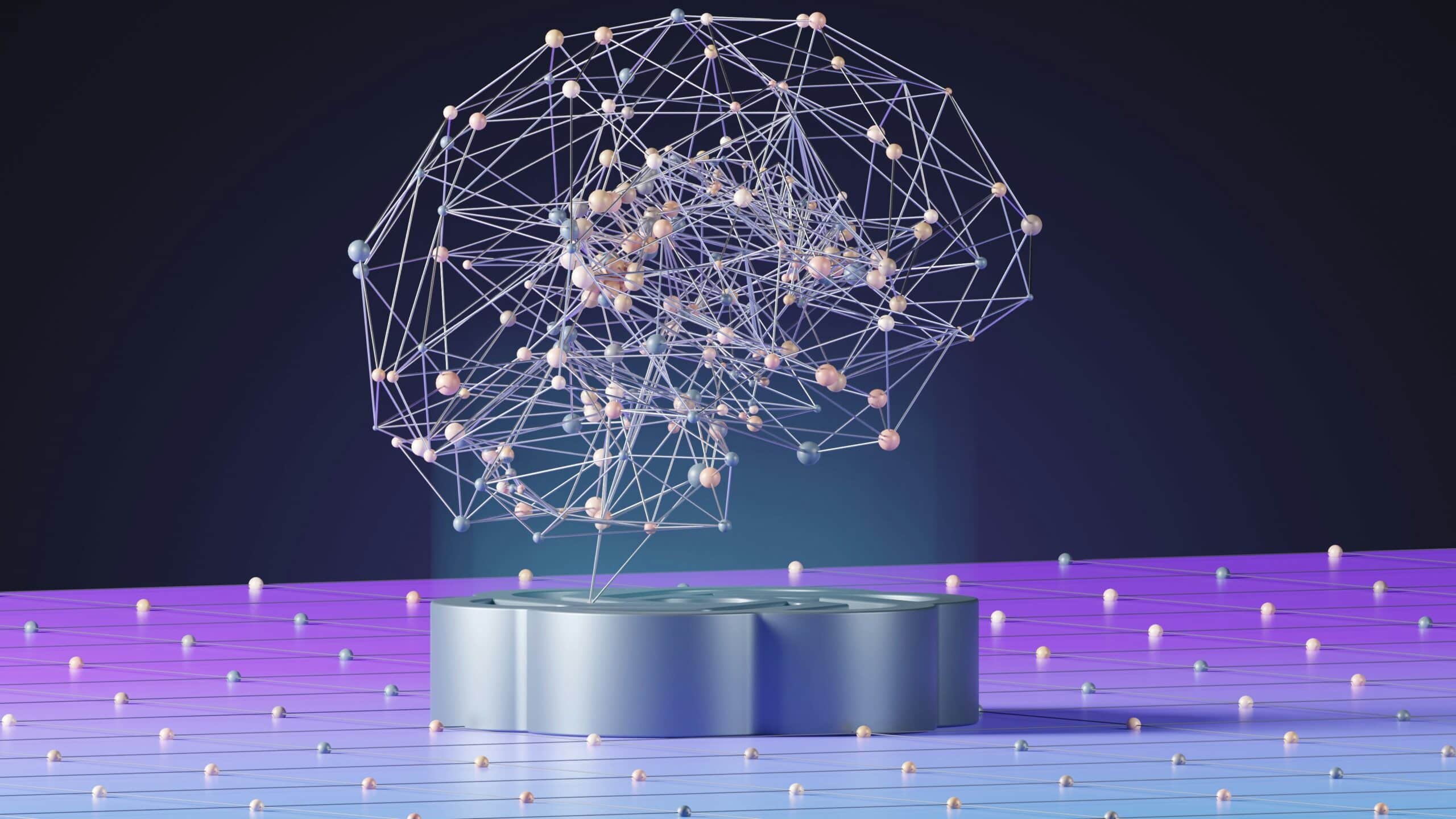
Best AI Websites and Apps for Homework: Top 10 Resources
Filter by category.
- Career Planning
- High School Tips and Tricks
- Productivity
- Spanish/Español
- Student News
- University Advice
- Using MyStudyLife
Hit enter to search or ESC to close
Search form
5 ways to organize your college assignments.
BY JANE HURST
Weekly assignments, midterms, final papers… all piling up each day, making every year of your college life seem more difficult than the previous one. But it doesn’t have to be this hard.
There are several different ways to help you sort out your assignments and actually get started with completing them. Whether you prefer putting all your notes and ideas on paper or would rather reduce your carbon footprint and go all in for tech, here are 5 ways to organize your student assignments:
- Assignment binders and planners
Perhaps the most accessible method for organizing your student assignments is creating a binder to hold all your papers, reminders, and auxiliary materials. You can either create one for each class or a separate binder for your assignments only. Alternatively, you can put together an up-to-date semester agenda with assignments and their due dates so you can check it out each week to see what’s next for you to prepare and if you’re on track with college work.
These two options are strong organization tools you can reach out to at any time. Try color-coding or sorting them in a specific order of your choice to find the files you need more easily. For instance, you can divide your assignments binder into 3 parts: a red folder for assignments you have to complete, a yellow one for the ones you’re working on, and a green folder for any papers you’ve already delivered. Be careful here not to put an assignment you’re done with into the green folder until you’ve delivered it to your teacher.
- Digital Kanban boards
If you’d rather have a tool remind you when your assignments are due, try digital Kanban boards. A Kanban visual board is a practical method that lets you track all assignments and college work through 3 simple stages: To Do, In Progress, and Finished/Delivered.
You’ll receive email notifications or alerts whenever an assignment’s deadline is approaching. The best part is that these tools can also be used together with your classmates in case you’ve got group projects to work on.
Free project management software options like Paymo often offer a Kanban feature in addition to simple to-do lists that will also allow you to keep track of any other duties you have be they personal or college related.
- Consider a cloud-based file storage solution
If you’re always on the run going from one class to another, you probably won’t want to keep all your files, binders, and notes with you. Online file storage options like Dropbox or Google Drive help you store all of these in a single place.
This way, you’ll be able to access your assignments and class notes from anywhere whether you’re on your laptop, smartphone, or classroom computer. You can also become a power user of these digital solutions by learning how to organize your files into folders so you’ve got every structured according to your year of study, semester, and class.
- The classical desktop folders
For those of you who like taking their laptop to class and writing down all notes digitally, you might want to stick to organizing all files in your computer. This is an accessible and free method that will also allow you to get started with an assignment without having to download any external files.
An example for this filing system could be: Assignments -> Molecular Foundations -> Midterm Assignments -> To Do -> DNA recombination paper (file).
To make sure you don’t miss a deadline, just pair this method with a project management tool or your calendar app to send you regular reminders in time.
- The Big6 Organizer
Now that you’ve got your files sorted, you need a strategy to get started with working on your assignments. The Big6 method is a 6-step process that helps you conduct your research through a series of clear stages. This way you’ll never be stuck again wondering what you’re supposed to do next.
The 6 stages are:
- Task definition – Define your information-related problem and find the facts and figures you need. 2. Information seeking strategies – Identify all potential information sources and establish the best ones. 3. Location and access – Locate these sources and find the info you need within them. 4. Use of information – Engage with the information you found by reading any written content, watching a video, or experimenting and extract only the information that is relevant to your research. 5. Synthesis – Organize the info you found in your multiple sources and present it in a structured manner. 6. Evaluation – Judge the effectiveness of your results and analyze if the research process was efficient and you’ve covered all of the assignment’s aspects.
Test a few of these methods for organizing your student assignments before you decide to rigorously follow one. Pay particular attention to how stress-free you feel when using one or another of these techniques. For example, if you’re feeling anxious at all times thinking you’ll forget to hand in an assignment, then perhaps it’s better for you to go for one of the digital methods that will notify you whenever a due date is approaching.
Jane Hurst has been working in education for over 5 years as a teacher. She loves sharing her knowledge with students, is fascinated about edtech and loves reading, a lot. Follow Jane on Twitter.
Leave a comment
Your email address will not be published. Required fields are marked *
Save my name, email, and website in this browser for the next time I comment.
- Stanford Home
- Maps & Directions
- Search Stanford
- Emergency Info
- Terms of Use
- Non-Discrimination
- Accessibility
© Stanford University , Stanford , California 94305 .
The 10 Best Study Planning Apps for All Students
These study planner apps for Android and iPhone help you get organized in school by tracking your assignments, tests, and other coursework.
As a student, you're responsible for keeping track of test dates, quizzes, homework assignments, and final exams. On top of that, maybe you partake in after-school activities and sports. This makes it even harder for you to keep track of due dates and tests.
If you feel that you're sinking into a pile of assignments, you need to add some organization to your life. These are some of the best study planner apps for Android and iOS that can help you set times to study and remind you of upcoming exams, so you're not caught off-guard.
Chipper is one of the most popular and best study planners for students. Using Chipper can greatly improve your time-management skills.
This study planning app comes equipped with several tools dedicated to students . Simply add all the courses that you're currently taking, and organize them by time and date in the built-in schedule.
Chipper also allows you to add tests, homework due dates, papers, labs, and quizzes to your calendar to help you stay on top of your coursework. On top of that, you can set reminders that Chipper will send as notifications, so you never miss a deadline. And when you're ready to study, open the Study tab to set a timer for your session.
That means you don't need to download a Pomodoro timer app for such. But if you do, here are the best Pomodoro timer apps .
This app rewards you with earnings in the form of imaginary cash as you complete tasks. You don't actually receive any of these earnings in real life, but it's a good incentive to keep you moving forward.
Download: Chipper for Android (Free, in-app purchases available)
2. Classify
Use Classify to build an easy-to-read schedule for your homework assignments, projects, quizzes, and other activities. Because it has a clear and simple interface and a lot of useful features, it is a unique study tracker app.
Classify helps you organize your school life by adding everything important in one place. It also provides templates for tasks, homework assignments, and events. For example, you can attach a PDF when you add an assignment, and you can set priorities for tasks.
Simply add this semester's courses, along with assignments and their due dates. Classify will let you know when your assignments are due and give you helpful reminders about upcoming deadlines, making it a great study planner app for students. Additionally, it has a Pomodoro functionality built-in if you fancy using the Pomodoro technique .
Download: Classify for iOS | Android (Free)
3. My Study Life
My Study Life is yet another great study planner app you should try today. With My Study Life, you can easily add tasks, classes, and exams to a weekly schedule template for students. When you add your classes, you can input detailed information about them such as the room number, module, time, and even the teacher.
If you struggle to remember holidays or class rotations, you can input that information in My Study Life as well. Your dashboard displays all your upcoming assignments, exams, and classes. This way, you'll never forget about that assignment that's due tomorrow.
Download: My Study Life for iOS | Android (Free)
4. Power Planner
Power Planner is a clean and simple study schedule app that's perfect for middle school, high school, and even college students.
As one of the most useful apps for every student , it helps you remember class times, keep track of tests, and can assist you with staying on top of your assignments.
Power Planner integrates with Google Calendar to make your life even easier. Better yet, you can also estimate your GPA by inputting assignment and test grades.
However, if you want to add more than one semester and five grades per class, you'll have to spend a few dollars on the premium version.
Download: Power Planner for iOS | Android (Free, in-app purchases available)
5. Lessons School Planner
Lessons School Planner is a study tracking app that is built with simplicity in mind ensuring your energy is focused on increasing productivity and getting work done instead of organization. It can be likened to a simple to-do list tool but for students. When you download the app, you can start by creating a custom lesson plan, or importing one if you have it already on another device.
The app has lessons added already, but you can customize them depending on your needs. It makes organization easier by using a number system to organize lessons.
Tapping on a subject on your daily lesson plan allows you to add activities related to it, like an upcoming assignment submission deadline, exam, test, project, presentation, and more. These activities can then be viewed on a dedicated page. The app also allows you to set reminders for your tasks, ensuring that you don't miss out on anything important.
Download: Lessons for Android (Free, in-app purchases available)
6. Study Bunny: Focus Timer
Study Bunny is a less conventional study tracker app, but it makes studying a lot more fun. For starters, it introduces you to an adorable cartoon bunny that acts as your study partner.
You can use the app to time study sessions, create awesome to-do lists , make flashcards, and keep track of your progress.
When you start studying, you'll earn coins that you can use to treat the bunny. You can buy items to feed and customize your pal, which will help motivate you to finish a long study session.
Download: Study Bunny: Focus Timer for iOS | Android (Free, in-app purchases available)
Vaia (formerly StudySmarter) is a helpful study-planning app that lets you collaborate with other students from around the world.
To help you save time, the app allows for shareable flashcards. This means that you can search for and use flashcards that other users have already made which makes learning easier. As a study planner app for students, Vaia is also featured in our list of the best flash card apps .
In addition to that handy feature, Vaia lets you upload and annotate documents, as well as create study groups with students from other universities. And when you want to check your progress, you can use the app's built-in charts to visualize your study time and see if you're meeting your weekly goals.
Download: Vaia for iOS | Android (Free, in-app purchases available)
8. myHomework Student Planner
The myHomework Student Planner app is a straightforward way to keep tabs on your studies. To get started, you simply have to input your class schedule and any upcoming assignments.
myHomework Student Planner will then generate a color-coded class schedule, as well as a calendar that organizes your upcoming classes, assignments, and tests. Besides that, it also creates a clean list of homework assignments, which makes it much easier to remember important due dates.
Download: myHomework Student Planner for iOS | Android (Free, in-app purchases available)
9. Smart Timetable
To get started on Smart Timetable, add your classes as events with how often you want to study for them. When it's time to hunker down, Smart Timetable will send a notification to your phone as a reminder.
The app allows you to input additional information about each class including the type, building and room number, and instructor, and you can even upload class notes. Each day the app's home page has the day's classes, and you can swipe left to view upcoming classes in the follow-up days.
There's also a task tab where you can add your upcoming assignments and tick them off once you're done.
Download: Smart Timetable for Android (Free, subscription available)
10. School Planner
The School Planner app has a ton of versatility when it comes to schedule options. You can input your classes into the app by using the available easy-to-use default templates.
Templates include everything you need to stay on top of your classes, including day, time, teacher, subject, frequency, and room. You also have the ability to add any upcoming events, whether it's a simple reminder, an upcoming exam, or a homework submission deadline.
All the upcoming tasks will show up on the app's home page in a sleek Overview page with a snapshot of any upcoming events in the next seven days, what's on your schedule today, tomorrow, and a detailed outlook of the upcoming week. School Planner's interface and organization make it one of the best study scheduling apps around.
The experience isn't limited to class times and assignments; you can also add grades, teachers, recordings, and days you were absent. Hit the hamburger icon in the top left to get an idea of how much the app offers.
Download: School Planner for Android (Free, in-app purchases available)
Stay on Track With the Best Study Planner Apps for Students
Who needs a messy assignment book when you have a study planner app? Instead of jotting down due dates on your calendar, take them with you on your smartphone.
Moreover, having an app at your fingertips can serve as a reminder to start studying or to complete an important assignment. Better yet, it's much easier to read and visualize when you use a template in an app.

Deep Roots Learning Solutions, Inc.
Where Strong Learning Grows from Deep Roots
How to Use Google Calendar as Your Homework Planner – Part 1
In this post, you will learn how to set up and share a Google calendar for the purpose of keeping track of homework or assignments. See Part 2 of this post to see how to set up the homework entries and reminders.
Kids lose their agenda books. They leave them in their lockers, on buses, in desks. Sometimes they just vanish without a trace. And they take with them any clue the kid had about what to do for homework.
And then there are the kids that a paper planner just doesn’t work for. Their handwriting doesn’t fit in the boxes, or they keep putting things on the wrong page, and then they are gone forever! Or they write a project or due date down, and don’t check the agenda book when it’s time to do the work. Students with dyslexia or dysgraphia might also find a paper planner challenging to use.
Turning Google Calendar into an assistive technology to help these kids is simple and helps them to build technology skills that will support them for life. I think this starts to be effective around sixth grade, if there are devices available regularly through the day, or if the child carries a smartphone.
First the child needs a Google account. Log in and choose Google Calendar from the menu of Google tools:
You will see a blank Google calendar, if you’ve never used it before.
I recommend creating a dedicated Google calendar, called “Beth’s Homework” or something similar to keep all the homework in one place. This is a good practice because hopefully the student will use the calendar to keep track of appointments, sports practices, and important dates down the road, and this keeps all that information from becoming smushed together and overwhelming.
- Name the calendar. Mine is “Beth’s Homework.”
- Share it with others. Type an email address, and choose from the dropdown whether others can view only or edit (including adding and deleting) events.
- Click “Create Calendar” at the bottom of the screen.
Tune in tomorrow to learn how to set up repeating events and color coding to make it look like a student agenda book . I’ll also show you how to edit the events to record the day’s assignments.
What’s next?
If your child needs individualized help with writing , check out our writing tutoring services .
We also offer small-group classes for middle and high school students.
Leave a Reply Cancel reply
Your email address will not be published. Required fields are marked *
Save my name, email, and website in this browser for the next time I comment.
Check out our shop for courses, books and resources! Dismiss
Breathable pants, a bug bite hack and more hot Amazon finds
- TODAY Plaza
- Share this —

- Watch Full Episodes
- Read With Jenna
- Inspirational
- Relationships
- TODAY Table
- Newsletters
- Start TODAY
- Shop TODAY Awards
- Citi Concert Series
- Listen All Day
Follow today
More Brands
- On The Show

5 apps to keep track of homework assignments
The new school year is almost upon us, and there's no time like today to get ready.
Whether you are the student or it's someone else in your family, it's important to keep things organized and on track from day one.
While these apps can be useful for a wide age group, be sure and check with your local school district to ensure you're not breaking any rules by sending your child or teen to school with a smartphone.
1. Evernote Price: Free Download: Evernote for iPhone / iPod Touch / iPad , Android , Window Phone 7 , BlackBerry , Palm Pre / Palm Pixi , Mac , Windows , web .
While it's not an actual planner or calendar app, if you take notes to stay organized, then Evernote is for you. Take photos, copy web pages, save PDF files or just take notes and organize them all into folders. Search for your notes via tags or keywords in the notes themselves. Evernote can even search for words located in pictures you've taken — a pretty cool feature.
You'll never lose another sticky note or forget a reading assignment when you jot it down in Evernote. Just pull up your notes on whatever device you have, wherever you are. Free accounts are allowed up to 60MB of upload (or synchronized) data per month, which can be upgraded for $5 per month or $45 per year.
2. FC Tasks Price : $5.99 Download : FC Tasks for iPhone .
FranklinCovey is one of the best-known names when it comes to pencil and paper (even digital stand-alone) day planners. You would expect this company to have a mobile app to help make our lives more organized, and you would be right.
The FC Tasks app is a great stand-alone mobile product for anyone who's used to using the FranklinCovey system of productivity and time management. You'll see the familiar ABC-123 ranking method for all the task lists, but that's only the beginning. With this app, you can create recurring tasks, create multimedia tasks, delegate tasks via email and more. This is a top-of-the-line app from a top-of-the-line company.
3. Remember the Milk Price: Free to download; requires Remember the Milk Pro for Android and BlackBerry users. Download: Remember the Milk for iPhone / iPad , Android , BlackBerry .
Remember the Milk is a great to-do list service. The basic service is available online and can be integrated with web apps such as Gmail, desktop apps such as Outlook and the mobile app platforms listed above. Set your tasks, prioritize and get email alerts when they are due. It's everything you want in a to-do list.
While the web app is great, taking Remember the Milk on the road is the key to making this app work for you. Browser add-ons and widgets for other apps such as Gmail make this service seamless with other apps that you're already using. Read more in our Remember the Milk review .
4. ToDoMatrix Price : Free Download : ToDoMatrix for iPhone , BlackBerry .
The free version of the ToDoMatrix app is limited to six folders and 30 tasks, which is probably enough for you if you're a casual user. If you're looking for something more than just a homework tracking app, you'll want to look at in-app upgrades to remove these limits.
What started as a productivity app designed for business-minded BlackBerry users has made the transition to mainstream with the debut of its iOS app. Organize tasks, set flexible reminders, delegate and view just what you want with multiple display options. Your data is encrypted and backed up wirelessly to the cloud. If you're a BlackBerry user, you probably already know about this one; if not, it's definitely worth checking out the free version to see if it meets your needs.
5. Google Calendar Price : Free Download : Google Calendar for web , iPhone Sync , Windows Mobile Sync , BlackBerry Sync .
We've saved the best for last, despite the non-app status of this service. We think you'll agree once you see how seamlessly this free service from Google integrates with literally all of your devices. Start out on the web app and set up your calendars. From there, you can sync your calendar to all of the major mobile operating systems out there.
Google Calendar doesn't miss a beat with Google's own Android OS , as would be expected. Once you set up your Android device, it's an automatic sync with the Google apps on your mobile device. If you're on another operating system, syncing the built-in calendars on these mobile devices to your Google Calendar account is simple. There are few limitations, flexible reminders, multiple calendars, share features and more.
Getting your time back It takes a little practice to see which planner or homework tracking app is going to work best for you. Don't wait until the last minute. Start now, before school kicks off, and try them all (or at least the free ones). Once you've settled on which app design works for you, don't look back. There's no point in second guessing your choice, and once school starts, you will want to feel confident in your ability to use your app to organize your time so you don't miss any important deadlines.
More from Tecca:
- The best apps for taking notes in class
- Springpad organizes your life
- How to get big discounts from daily deal sites

Rumer Willis says she and her sisters have a text thread for hyping up mom Demi Moore during her ‘Demi-ssance’
Pop culture.

Virginia mom says white students told her Asian American son to sit at ‘segregated’ table

These baby names were the most popular of the 1990s

You’re welcome: The first ‘Moana 2’ trailer has dropped

Chip and Joanna Gaines have one big rule when it comes to their 5 kids and social media

See the high school graduation video that’s making people cry

100 water names for your baby inspired by the sea

Why does your teen say ‘skibidi’?

First grade, here they come! 42 sweet gifts for your kindergarten grad
Gift guides.

I’m a middle school English teacher: Here’s what your kids are writing about in their journals

6 Homework Apps to Help Keep You Organized

Managing everything you have to do as a student can seem like a full-time job. With so many classes, activities, club meetings, and homework assignments thrown at you every day, it can be very overwhelming to keep track of it all.
Luckily, there are some great homework apps you can install on your phone or tablet that can help you know what classes you have coming up each day and stay on top of all of your assignments.
Here are six of our favorites. We hope these help you stay organized all year long!
Although the myHomework app supports traditional school schedules as well as block schedules, it does not support alternating block schedules, so if you have an A/B schedule, this is probably not the app for you.
- My Study Life This app is a full-fledged homework management app with its own web application, which is awesome because you can check your assignments from your computer or your phone. Plus, the calendar view shows all of your classes and assignments at the same time, and it shows you incomplete tasks that are due soon so you know what to work on first. The design is unique, too, with circles showing what percentage of a task is completed and how much more you have to go. Available for: iPhone, Android, Windows 8, Windows Phone and the web. Requires iOS 8.0 or later. Cost: Free
Another cool feature is that you can organize all of your assignments by date, course or priority, and you can sort them by pending and completed as well. Other bonus features include the ability to add contact info for all of your teachers and the ability to enter your grades so you can track how your GPA is doing.
Unfortunately, none of the apps listed above will actually do your homework for you — that part’s still up to you — but at least they’ll make it more likely that you’ll get it finished on-time and stress-free.
The organization was established over 50 years ago and works “to change the trajectory of high-potential Black youth by providing unique programming in the classroom and beyond.” Their scholars complete a four-year fellowship that includes academic enrichment, leadership development, career exposure, mentoring and college access.
Students must maintain a grade point average near 3.0 to remain in good standing with the organization — a bar the organization sets knowing full well that access to scholarships and grants for college will be the only way that most of its students can afford to go. Not all students meet this threshold despite mentoring from caring adults and strong support from administrative staff. Thus additional academic supports are needed.
Over many years, EE provided programs to help get students back on track if they started to flounder and to establish academic habits that put them on a trajectory for success. We started by offering weekly group tutoring events at the organization’s facility that not only helped students with homework completion and exam prep but also provided lessons on learning strategies, goal setting, and self-advocacy. However, traveling to the facility after school was a burden for some scholars, so EE tutors also met students at libraries and other public locations to provide support in specific subject areas where students requested help. Year after year we met with administrators and added additional resources: a summer school study skills workshop for freshmen and final exam prep workshops for all grade levels. Our unique array of programs allowed the organization to support their scholars at every stage of their academic journey.
The mission of the organization is to fight for economic mobility among highly motivated, first-generation college students by providing mentoring and intensive career development. The agency was founded on the belief that socioeconomic status should not be a barrier to college persistence and career success.
Their staff found that many of their participants were struggling with writing assignments of all sorts in college. From essays in English class to writing cover letters for potential summer internships, many students were not effective writers. The organization provided various career development workshops throughout the academic year, but they lacked a writer’s workshop to specifically address this area of weakness.
We met with program managers and the executive director to discuss their students’ needs and what type of program would be beneficial. The Writer’s Practice Workshop was an ideal fit for them. The course allowed students to understand that everyone is a writer even if they don’t think of themselves as such. Over the course of four sessions students assessed their own writing process; discussed the tools of a good writer’s practice; considered the audience, purpose, and the needs of any piece; and produced writing on topics that were important to them. Students left the workshop with a greater understanding of how to start assignments and follow steps to revise, edit, and polish for best results, giving them confidence in their writing.
The organization’s mission is to provide opportunities for underserved youth to achieve academic and personal success via financial, educational and personal support during their high school years. They provide tuition assistance to attend a high-quality school along with the guidance and commitment of caring, adult mentors. They aim to serve an often overlooked segment: academically “average” students from the city’s most challenging and underserved neighborhoods.
Program staff wanted to help their students prepare for final exams and train mentors to more effectively support students in their exam prep efforts. Volunteer mentors were available to give support, but the organization lacked a consistent approach on how best to help students and make them better learners.
EE met with program administrators and board members to plan and implement a Final Exams Workshop in the lead-up to final exams. The 3-hour workshop was attended by students and their mentors on a Saturday morning. The curriculum helped students create DIY study guides for any class, plan a study schedule, prioritize final exams by difficulty and need, assess and discuss their strengths and weaknesses in regards to learning strategies, and share with peers their successes or concerns. We also facilitated a conversation between mentors and mentees as to how they could best support their students in the coming weeks. Students and mentors left the workshop with a blueprint for attacking finals week in the most efficient way — a plan they could use for high school and college.
The organization supported immigrants and their families by connecting women from over 60 countries who share a dedication to the pursuit of global understanding and universal human rights. As part of their philanthropic arm, the organization supported a local elementary school they had identified as highly diverse with a large number of immigrant students. Before engaging EE, the organization relied mostly on volunteers to provide reading support to students during school hours.
After discussions with the organization and the school principal, teachers, families, and other stakeholders, we developed a school year calendar of after school programs that would help students develop the skills needed to succeed in elementary school and beyond. We provided courses for grades 5-8 in the spring and fall, greatly expanding the enrichment opportunities the NFP was able to provide. In doing so, we developed a close relationship with the school administration and their teaching staff, who saw the positive impact the program was having on their students. Additionally, the NFP was able to expand their mission to areas where they saw a great need: improving study skills, raising test scores, and increasing access to high school opportunities for immigrant youth.
A scholarship foundation funded by a suburban country club was disappointed with the caliber of student who typically applied for their college scholarship offerings. Knowing that the skills needed for success in college must be cultivated from an early age, they wanted to establish a summer enrichment program for students entering 9th and 10th grade that would serve as an early intervention and better position the pool of applicants when the time came a few years later to apply for the college scholarships.
We collaborated with the foundation to identify areas of strength and weakness in their applicant pool and listened to their personal beliefs about what it takes to succeed in college. With that understanding, we customized a version of the Summer Learners’ Workshop that lays the foundation for college-level skills and caters to the learning styles and academic backgrounds of the particular students at this organization.
The resulting program has gained a reputation as one of the top summer enrichment experiences in that community with parents routinely reporting that the results exceeded their expectations. The program is now attended by an even wider array of students than those who were first targeted by the foundation.
A charter school network was seeking to implement a test prep program across eight campuses to prepare their 8th grade students for the Chicago Public Schools selective enrollment entrance exam. The high school admissions process is highly competitive, and it was the middle of the Covid-19 pandemic when students were learning from home. The schools did not have expert knowledge about the contents of the test, and finding staff at their schools to cover a program outside of school hours would be challenging. Administrators knew how competitive the admissions process was and that even their strongest students were not guaranteed a spot. For equity, they wanted to offer the course to all of their students – even those who were very unlikely to be admitted to a selective enrollment school.
Given the wide array of students, the EE team worked with individual school counselors to create ability groupings, determine a process for reporting attendance, progress, and behavior issues, and create a curriculum that would be effective in a remote learning model. We knew that remote engagement for an after school program would be a challenge, so we incorporated competitive team games, a leaderboard of accomplishments, and other incentives to encourage maximum participation. EE provided all management and instructional staffing to deliver the test prep course successfully while freeing up teachers and counselors at the charter school to focus on their daily workload. Students received a robust course focused on strategies, practice tests, and concept review that put them in the best position to maximize their potential on test day.
A leading scholarship fund that provides financial assistance for highly qualified, low-income students knew that financial aid alone would be insufficient to ensure their students’ success at rigorous private and parochial high schools. Therefore, they sought an intensive summer program to prepare scholars for what lay ahead.
EE worked with the organization to determine the biggest challenges scholars would face. We landed on a wide array of non-cognitive skills that are not necessarily taught in middle school: time management, organization, self-advocacy, focus, growth mindset, etc. Inspired by this challenge, we developed our Ideal Student Workshop, which would later become the basis for our Learners’ Workshop.
Over a decade later we are still delivering the program to students at this scholarship fund and others. The program works to develop the three dimensions of successful students: character, learning strategies and habits. We update the program yearly to keep up with changes in student needs and the educational landscape. Our fun and research-based curriculum continues to be a popular summer bridge for various organizations.
A prominent sports-based youth development organization wanted to improve one of the core elements of their program: providing educational enrichment programs to their participants.
Their goal was to offer a continuum of services for 9th-12th graders that would support students in their schoolwork, provide a pathway to college, and create a culture of learning amongst players. EE was uniquely positioned to offer a variety of services to meet this need: private tutoring, study skills classes, writing courses, high school admissions test prep, SAT/ACT prep, and college readiness seminars. We listened to the players, parents, and other stakeholders to determine which programs were most effective, established expectations for participants, and decided on the best timing and format to deliver the courses.
Since 2017 we have successfully delivered these services allowing their administrative team to focus on their primary coaching responsibilities. Ultimately, the best praise we have received is that we have provided a wide circle of caring adults to support students academically and emotionally and that we have listened to their needs and adapted our offerings to suit their participants.
- (800) 596-0724
- Request Info
Sophia Sikowski

Empowering Parents: How to Avoid Burnout While Pursuing Education

What is Nurse Practitioner Credentialing?

Herzing's Career Pathways to Women's Health Nursing
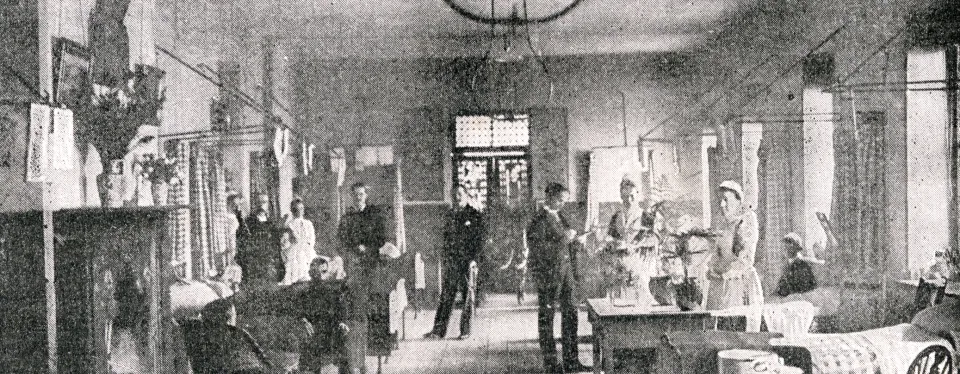
The Evolution of Nursing: From Past to Future
- Scholarships
- Nursing Programs
- Campus Locations
Contact us to request more information
Opt-In to Receive SMS Messages
Get the latest news you need to know, from study hacks to interview tips to career advancement. Have it delivered right to your inbox biweekly.
- Link to facebook
- Link to linkedin
- Link to twitter
- Link to youtube
- Writing Tips
Assignment Tracker Template For Students (Google Sheets)
- 6-minute read
- 18th May 2023
If you’re a student searching for a way to keep your assignments organized, congratulate yourself for taking the time to set yourself up for success. Tracking your assignments is one of the most important steps you can take to help you stay on top of your schoolwork .
In this Writing Tips blog post, we’ll discuss why keeping an inventory of your assignments is important, go over a few popular ways to do so, and introduce you to our student assignment tracker, which is free for you to use.
Why Tracking Is Important
Keeping your assignments organized is essential for many reasons. First off, tracking your assignments enables you to keep abreast of deadlines. In addition to risking late submission penalties that may result in low grades, meeting deadlines can help develop your work ethic and increase productivity. Staying ahead of your deadlines also helps lower stress levels and promote a healthy study-life balance.
Second, keeping track of your assignments assists with time management by helping prioritize the order you complete your projects.
Third, keeping a list of your completed projects can help you stay motivated by recording your progress and seeing how far you’ve come.
Different Ways to Organize Your Assignments
There are many ways to organize your assignment, each with its pros and cons. Here are a few tried and true methods:
- Sticky notes
Whether they are online or in real life , sticky notes are one of the most popular ways to bring attention to an important reminder. Sticky notes are a quick, easy, and effective tool to highlight time-sensitive reminders. However, they work best when used temporarily and sparingly and, therefore, are likely better used for the occasional can’t-miss deadline rather than for comprehensive assignment organization.
- Phone calendar reminders
The use of cell phone calendar reminders is also a useful approach to alert you to an upcoming deadline. An advantage to this method is that reminders on your mobile device have a good chance of grabbing your attention no matter what activity you’re involved with.
On the downside, depending on how many assignments you’re juggling, too many notifications might be overwhelming and there won’t be as much space to log the details of the assignment (e.g., related textbook pages, length requirements) as you would have in a dedicated assignment tracking system.
- Planners/apps
There are a multitude of physical planners and organization apps for students to help manage assignments and deadlines. Although some vow that physical planners reign superior and even increase focus and concentration , there is almost always a financial cost involved and the added necessity to carry around a sometimes weighty object (as well as remembering to bring it along with you).
Mobile organization apps come with a variety of features, including notifications sent to your phone, but may also require a financial investment (at least for the premium features) and generally will not provide substantial space to add details about your assignments.
- Spreadsheets
With spreadsheets, what you lose in bells and whistles, you gain in straightforwardness and customizability – and they’re often free! Spreadsheets are easy to access from your laptop or phone and can provide you with enough space to include whatever information you need to complete your assignments.
There are templates available online for several different spreadsheet programs, or you can use our student assignment tracker for Google Sheets . We’ll show you how to use it in the next section.
How to Use Our Free Writing Tips Student Assignment Tracker
Follow this step-by-step guide to use our student assignment tracker for Google Sheets :
- Click on this link to the student assignment tracker . After the prompt “Would you like to make a copy of Assignment Tracker Template ?”, click Make a copy .
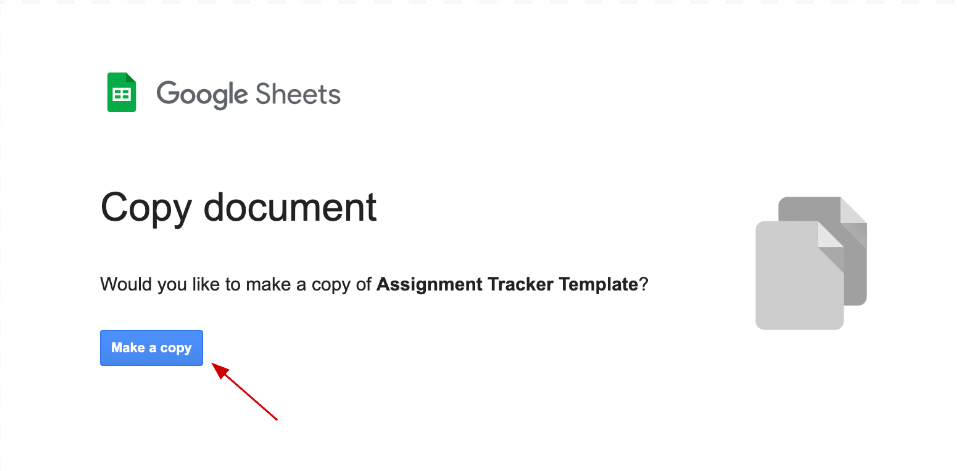
Screenshot of the “Copy document” screen
Find this useful?
Subscribe to our newsletter and get writing tips from our editors straight to your inbox.
2. The first tab in the spreadsheet will display several premade assignment trackers for individual subjects with the name of the subject in the header (e.g., Subject 1, Subject 2). In each header, fill in the title of the subjects you would like to track assignments for. Copy and paste additional assignment tracker boxes for any other subjects you’d like to track, and color code the labels.
Screenshot of the blank assignment template
3. Under each subject header, there are columns labeled for each assignment (e.g., Assignment A, Assignment B). Fill in the title of each of your assignments in one of these columns, and add additional columns if need be. Directly under the assignment title is a cell for you to fill in the due date for the assignment. Below the due date, fill in each task that needs to be accomplished to complete the assignment. In the final row of the tracker, you should select whether the status of your assignment is Not Started , In Progress , or Complete . Please see the example of a template that has been filled in (which is also available for viewing in the Example tab of the spreadsheet):
Example of completed assignment tracker
4. Finally, for an overview of all the assignments you have for each subject throughout the semester, fill out the assignment tracker in the Study Schedule tab. In this tracker, list the title of the assignment for each subject under the Assignment column, and then color code the weeks you plan to be working on each one. Add any additional columns or rows that you need. This overview is particularly helpful for time management throughout the semester.
There you have it.
To help you take full advantage of this student assignment tracker let’s recap the steps:
1. Make a copy of the student assignment tracker .
2. Fill in the title of the subjects you would like to track assignments for in each header row in the Assignments tab.
3. Fill in the title of each of your assignments and all the required tasks underneath each assignment.
4. List the title of the assignment for each subject and color code the week that the assignment is due in the Study Schedule .
Now that your assignments are organized, you can rest easy . Happy studying! And remember, if you need help from a subject-matter expert to proofread your work before submission, we’ll happily proofread it for free .
Share this article:
Post A New Comment
Got content that needs a quick turnaround? Let us polish your work. Explore our editorial business services.
9-minute read
How to Use Infographics to Boost Your Presentation
Is your content getting noticed? Capturing and maintaining an audience’s attention is a challenge when...
8-minute read
Why Interactive PDFs Are Better for Engagement
Are you looking to enhance engagement and captivate your audience through your professional documents? Interactive...
7-minute read
Seven Key Strategies for Voice Search Optimization
Voice search optimization is rapidly shaping the digital landscape, requiring content professionals to adapt their...
4-minute read
Five Creative Ways to Showcase Your Digital Portfolio
Are you a creative freelancer looking to make a lasting impression on potential clients or...
How to Ace Slack Messaging for Contractors and Freelancers
Effective professional communication is an important skill for contractors and freelancers navigating remote work environments....
3-minute read
How to Insert a Text Box in a Google Doc
Google Docs is a powerful collaborative tool, and mastering its features can significantly enhance your...

Make sure your writing is the best it can be with our expert English proofreading and editing.
Hey there! 👋 Looking to increase your team’s productivity?
Get a 7-day free FULL FEATURE trial of Insightful today. Insightful makes your team productive, efficient and accountable – wherever they work. Ranked #1 for ease-of-use and results. Try it today!
Lorem ipsum dolor sit amet, consectetur adipiscing elit.
How to Keep Track of Employee Performance?
Discover various methods for tracking employee performance together with their benefits and drawbacks. Get practical tips for tailoring performance assessments, balancing different metrics, and using productivity monitoring tools like Insightful to customize and enhance the evaluation process.

Speak with a Productivity Expert
Give us 30 minutes and we’ll show you how we can help you achieve better results.
"The performance management design itself is not evolving as quickly as the objectives and the purpose that we have set out for what we want it to do."—Lesli Jennings, Senior Director in Willis Towers Watson's Talent Management & Organizational Alignment practice in Chicago.
Well then, how to keep track of employee performance? Do we even have the right answer to this question?
There will never be one all-encompassing answer, but there are strategies that you can adopt and adapt.
Upgrade Your Performance Reviews with Insightful
5 methods for tracking employee performance.
Most industry leaders agree on the value of the following performance assessment methods:
1. Traditional Review Style
This approach includes yearly or semiannual evaluations. A Society for Human Resource Management (SHRM) article reports that according to a Workhuman’s study, 49% of companies still limit evaluations to these intervals.
This method provides structured assessments and rewards performance but can be biased and overlook minor wins.
The problem is that the review can easily be too subjective if the manager is not trained well. Also, workers often don’t get enough information to go on if they want to develop and improve.
Keep these deficiencies in mind and find a way to solve them that corresponds to your team's work style.
2. Continuous Feedback Sessions
A more modern approach to performance assessments emphasizes the need for an increased frequency of official appraisal sessions.
Some companies have abandoned annual reviews even a decade ago. They recognized that retrospective assessments were not seen as beneficial by employees. Managers deemed them too time-consuming. Instead, these companies opted for quarterly check-ins and removed its numerical rating system.
The lesson here is to prioritize meaningful, two-way feedback discussions between employees and managers. Choose several uniform questions for each quarterly session, including feedback about the manager. Other topics should vary depending on the individual employee and their role.
3. Comprehensive 360-Degree Approach
This holistic feedback method involves collecting input from managers, peers, subordinates, and even clients, coupled with self-evaluation.
If the employee's perception matches external feedback, it indicates aligned performance expectations.
Discrepancies highlight areas for growth, and managers provide improvement plans.
Despite promoting a feedback culture and offering varied perspectives, this approach may harbor biases and miss timely opportunities.
4. Measurable Performance Parameters
Most companies rely on OKRs (Objectives and Key Results) and Key Performance Indicators (KPIs).
OKRs align employee efforts with company goals and ensure their progress is visible. For instance, an objective to "boost customer satisfaction" would include measurable key results like reducing response times.
KPIs translate key business activities into measurable values to gauge success. They could include metrics like revenue, customer loyalty, or new clients. KPIs are useful for establishing clarity, setting goals, and motivating improvement.
The numbers-based system’s upside is that it provides solid proof of a person’s work and supports objectivity in a manager’s evaluation. The downside is that it doesn't take into account elements like teamwork, etc.
5. Time Management & Productivity Monitoring
Time tracking software allows managers to measure the productivity of employees by analyzing how they spend their work hours.
Employees log project hours which provides insight into time allocation and productivity patterns. This approach helps managers plan and employees prioritize tasks.
Still, over-monitoring can harm creativity and privacy, and simply tracking time doesn't capture work quality. This is why the monitoring software needs to allow customization .
One of the most flexible and scalable tools is Insightful. This software allows:

Automatic and manual clocking in and out
Time tracking for each task
Manual logging of time per project
Monitoring the level of productivity depending on the apps and websites that the employee uses minute after minute
Break time, productive apps and websites, etc. can be customized for each employee which makes this monitoring tool perfect for a wide variety of industries.
Additional Tips on How to Monitor Performance of Employees
When figuring out how to monitor performance of employees , remember the following expert tips:
💡 Customize the Metrics: Tailor assessments according to specific job functions and industry standards to refine individual and team development plans.
💡 Balance the Quantitative vs. Qualitative: Incorporate both quantitative (e.g., sales numbers, production targets) and qualitative (e.g., creativity, teamwork) measures to ensure a holistic evaluation of performance.
💡 Explore Market Benchmarks: Compare employee performance against market benchmarks. This can guide decisions around promotions, compensation, and training needs.
💡 Track Long-Term Results: Identify consistent high performers, potential leaders, and those needing development, to plan resources more effectively.
💡 Gather Feedback: Ask employees for feedback. This will boost morale, foster a culture of trust, enhance engagement and productivity, and give leadership valuable insight.
Explore and experiment. This is the only way to find the perfect formula for performance reviews that completely fit your organization. To help your efforts, rely on a flexible productivity monitoring tool such as Insightful.
Insightful helps teams improve productivity!
Recommended articles, insightful: the best time doctor alternative, 6 steps to take before buying an employee monitoring software, monitoring your employees in europe better understand the law first, how to monitor remote workers in 10 easy steps, how do companies monitor remote workers, resilient teams, robust results: the art of employee management amid economic uncertainty, related posts.

How to Monitor Employee Productivity?
Find accurate and fair strategies for monitoring and improving overall, individual, and team productivity. Learn how Insightful productivity-tracking software can help you automate and improve your monitoring efforts.
.png)
How to Monitor Employees?
Discover proven strategies for effectively monitoring your employees. Find out how the Insightful software unlocks improved ways of tracking employee activities, providing real-time insights, and enhancing both self-evaluation and managerial oversight.
.png)
How to Know if Remote Employees Are Working?
Learn about the most efficient ways to monitor remote employees' work hours and productivity. Explore proven strategies, such as setting KPIs, conducting team syncs, and utilizing robust employee monitoring software such as Insightful.
Want your hybrid or remote team to be more productive?
Claim your free 7-Day full feature trial of Insightful today. Insightful’s actionable work insights make your team more productive, efficient and accountable.
Ready to Take Full Control Of Your Workplace?
Try the simplest solution today…
Rated 4.8 Stars on GetApp
Rated 4.8 Stars on Capterra
Subscribe to receive the latest blog posts to your inbox every week.
How to Track Work-from-Home Employees?
How to monitor remote employees, related posts.


Please contact the site administrator

COMMENTS
Homework Planner Apps for Students. 1. Student Planner- Homework Agenda & Notes. The first app on the list is a simple homework and notes management app. It keeps track of homework, assignments, projects, and to-do lists. The layout is minimal, all the tasks are neatly organized with a colored bookmark for easy identification.
Find a planner system and use it multiple times every day. The KEY step for keeping track of homework, which I'll get to next, is to write everything down. But before that happens, you need a place to write it all. You have three options here. 1) paper 2) digital 3) a combination of both.
6. Power Planner. Android, iOS, and desktop: Free with paid upgrade available. Power Planner is a well-established student planner app with many of the same features as myHomework and iStudiez, like entering your schedule, keeping track of your GPA, and viewing assignments and exams. Source: Student-Tutor.
UPDATE: The most up-to-date tutorial can be found here: https://youtu.be/DzAYRt7lYRoIn this video I explain how to use the template I created to keep track o...
Another good tool that helps me get my writing assignments done faster is Text Blaze. Google calendars tasks/reminders. I just use canvas and check it everyday to make sure I'm doing everything on time. I also use the notes app on my phone and make a list of stuff I have to do that day, that week, etc.
Prioritize, prioritize, prioritize. Set reminders. Digitize your notes. Divide complex assignments into small tasks. Eliminate distractions. Stick to the schedule. Have a homework accountability team. Read on as I will explain how these tips will help you in keeping track of your college homework. 1.
The MyStudyLife student planner helps you keep track of all your classes, tasks, assignments and exams - anywhere, on any device. Whether you're in middle school, high school or college MyStudyLife's online school agenda will organize your school life for you for less stress, more productivity, and ultimately, better grades.
The 6 stages are: Task definition - Define your information-related problem and find the facts and figures you need. 2. Information seeking strategies - Identify all potential information sources and establish the best ones. 3. Location and access - Locate these sources and find the info you need within them. 4.
4. Power Planner. Power Planner is a clean and simple study schedule app that's perfect for middle school, high school, and even college students. As one of the most useful apps for every student, it helps you remember class times, keep track of tests, and can assist you with staying on top of your assignments.
Apps like ToDoist, Forest, Streaks, TickTick, and Galarm can help students keep track of school assignments and manage their time. Amazon Prime Day Tech Science Life Social Good Entertainment ...
Create a new calendar by clicking on the small triangle to the right of the words "My Calendar.". There are 3 steps to setting up a new calendar. Name the calendar. Mine is "Beth's Homework.". Share it with others. Type an email address, and choose from the dropdown whether others can view only or edit (including adding and deleting ...
8. Track Assignments, Grades and More with Assignment Planner Pro (Android) Most student planner apps keep track of assignments, homework, and projects, tasks which this app does very well. However, in addition to the planning features, this app also track grades and GPA as the semester progresses. With this, your jaw won't hit the floor when ...
If you're a BlackBerry user, you probably already know about this one; if not, it's definitely worth checking out the free version to see if it meets your needs. 5. Google Calendar. Download ...
Requires iOS 8.0 or later. Cost: Free, $2.99 for in-app products. Chalkboard. The best time to write down your homework is right when it's assigned. That's why it's great that at the end of each class, Chalkboard displays a notification that lets you add your homework assignment quickly and easily.
Forming a study group is another way to reduce procrastination and better prepare for your exams. 8.) Take breaks. The final and most important tip is to make sure you fit in some time to relax among all the hustle and bustle of college. Taking short breaks between assignments can be a great way to avoid burnout.
Add all of these to your calendar as well. 3.) Basically just look for every major due date you can: projects, exams, homework assignments. Most teachers give you these dates at the beginning of the term, even if they sometimes change them by pushing them back. Anything graded, put it into your calendar.
For many students with ADHD, keeping track of assignments, and getting them completed and turned in—especially on time—can be challenging. This is true under normal circumstances. With the COVID-19 pandemic, some individuals with ADHD may have thrived, while a large number struggled even more with completing schoolwork and homework ...
1. Make a copy of the student assignment tracker. 2. Fill in the title of the subjects you would like to track assignments for in each header row in the Assignments tab. 3. Fill in the title of each of your assignments and all the required tasks underneath each assignment. 4.
As you get homework assignments put them in. google calendar. it allows you to visualize when you have your assignments due and it takes out the complications of just using a list of assignments. it's especially useful for visualizing long-term assignments, exam dates, etc.
This video will show you how to check you grades, and submitted assignments to keep track of what you have completed!
If you're really in need of organization, I recommend a planner (online or physical) to keep track of important dates, assignments, and little personal notes to remember stuff. I used to use an app called "my homework" which was great, but my teachers use the school website and it is extremely efficient.
Discover various methods for tracking employee performance together with their benefits and drawbacks. Get practical tips for tailoring performance assessments, balancing different metrics, and using productivity monitoring tools like Insightful to customize and enhance the evaluation process.
For emails and research, I would recommend a planner to write down due dates for projects or utilize the sticky notes/post-it application on your laptop to remind yourself whenever you open your laptop. I am not too familiar with this method, but my friends use and recommend Notion (online notetaking software).
Prepare for the upcoming school year by refilling your favorite discbound planner or notebook from TUL with a set of academic planner refill pages. There's ample space to keep track of events, assignments, appointments and monthly goals. Planning and organizing helps you save time to get more done. 2 pages per week and 2 pages per month.
To keep track of your assignments and important dates more effectively, you might find it helpful to use a digital calendar or task management app. There are several great options available for Mac and iPhone users, such as Apple's built-in Calendar app, Microsoft Outlook, Google Calendar, or Todoist. ...