

Kate Bojkov
Mastering facebook reviews: the complete 2024 guide.
Activate the Facebook Reviews tab on your Facebook business Page and grow with customer feedback.
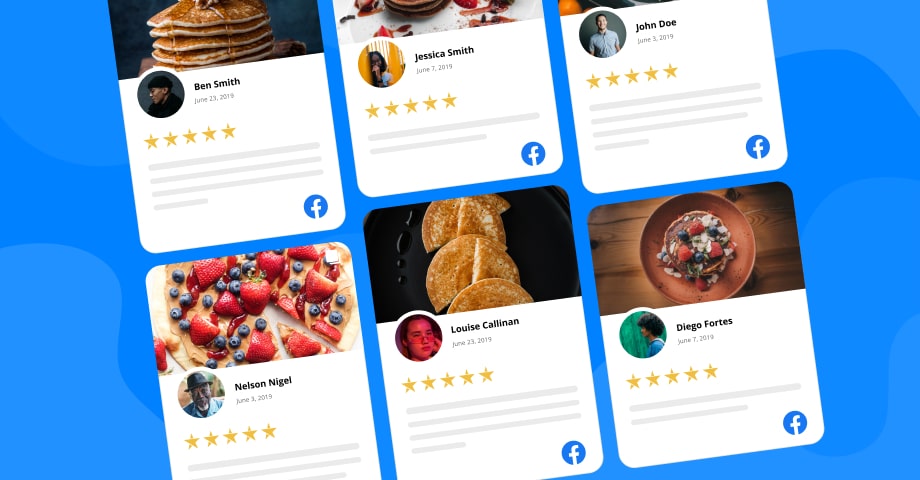
Facebook reviews, or recommendations, are a vital part of a business’s online reputation.
After all, they provide the best type of social proof you can get, increase the visibility of your business, and help you convert visitors into dedicated customers.
Moreover, the impact customer reviews have on your business cannot be underestimated. The vast majority of U.S. adults (82%) say they check online reviews before a purchase. Also, over 18% of U.S. adults say they had bought something through Facebook.
So keep on reading as we tell you all about Facebook reviews, how to add them to your page, and how they help your business succeed in today’s day and age.
About Facebook recommendations former Facebook reviews
Facebook Recommendations are a feature on Facebook that allows users to provide feedback about their experiences with businesses, services, or products.
Unlike traditional star-rated reviews, Recommendations enable users to simply recommend or not recommend a business to their friends and network. These Recommendations can include written feedback, photos, and tags, creating a more comprehensive and social form of review. This feature integrates directly into a business’s Facebook Page, making it easier for potential customers to see authentic opinions and experiences shared by real users.
Note: Facebook’s ‘Recommendations’ feature is the evolution of the older ‘Reviews’ system, and you can still find it under the ‘Reviews’ tab of Facebook pages. However, instead of using the old star rating system, buyers recommend (or not) a product or a business, share a written opinion, and leave tags and images (should they choose to).
FYI: You can embed Facebook reviews widget automatically with EmbedReviews platform. Start a free trial and display your Facebook Page recommnedations now.
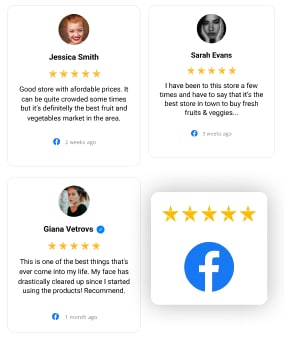
Embed Facebook Recommendations and Reviews on your Website
Try EmbedReviews , generate Facebook and Google reviews, and display a social media reviews widget on your website. Automatically and in seconds.
All PRO features | Cancel any time.
How to set up your Facebook business page reviews?
You can very quickly and very easily add your Facebook Reviews tab on your official page. Just complete these straightforward steps:
- Log in to your account and go to your business Facebook page ;
- Click on your profile image (top-right corner and tap ‘Settings & privacy’ ;
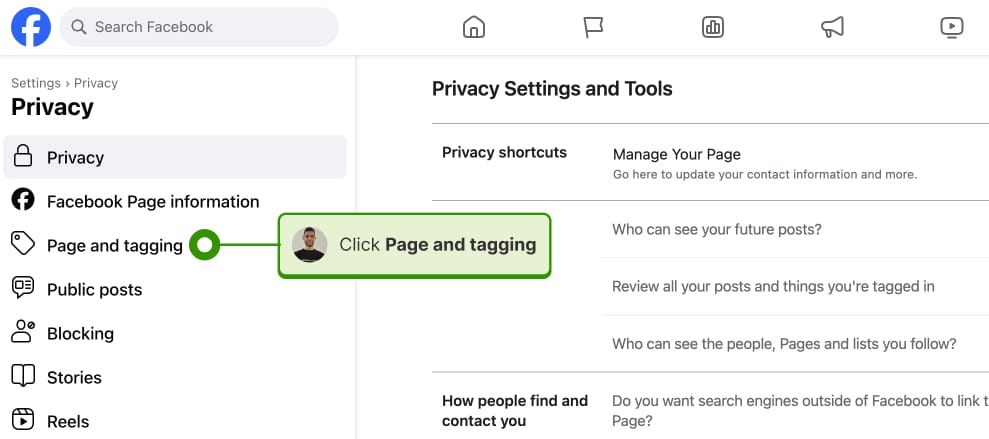
That’s it! Now, your ‘Reviews’ tab will be live on your official page, and your customers can share their experiences with your business for everyone to see.
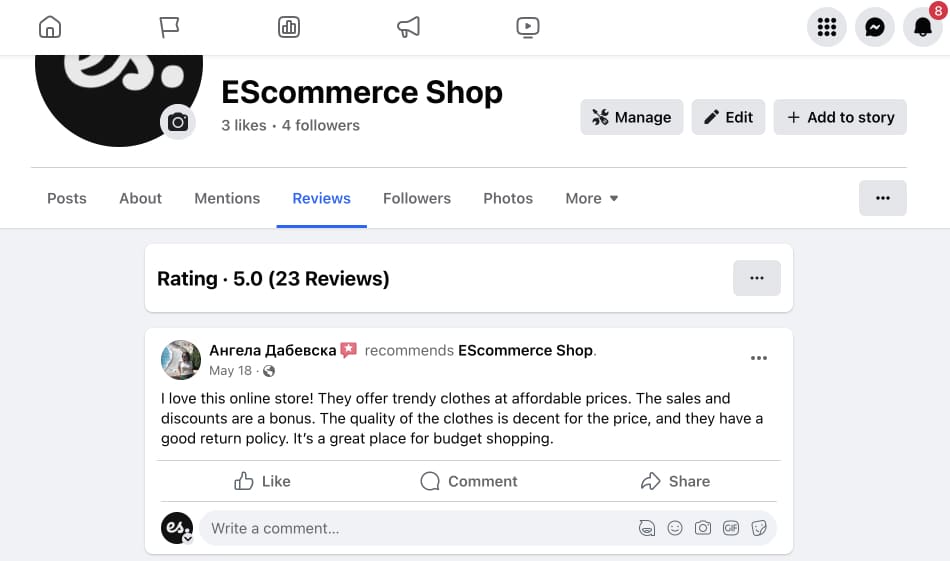
Note: Once you activate the ‘Reviews’ tab and start getting feedback, you won’t be able to delete Facebook reviews yourself. You will have to flag innacurate reviews and Facebook’s team will deal with them if they violate Facebook’s Community Standards.
How to get your Facebook Reviews page link?
Google My Business has made getting a Google review link easy, but getting a Facebook review link will be a bit different. No worries, we’ll show you two easy ways to do it!
Option 1: Copy the reviews page URL
To get your Facebook Reviews link, you have to follow two simple steps:
- Log in to your Facebook page —start by logging into your Facebook account and navigating to your official business page;
- Add ‘/review’ to your page URL —find the browser address bar, click at the end of it, and then simply type ‘/review’ after your page URL;
- Copy the URL to share it —simply copy the entire string you see in the address bar for future use. For instance, https://www.facebook.com/embedreviews/reviews is EmbedSocial’s Facebook Reviews page link – as shown below:
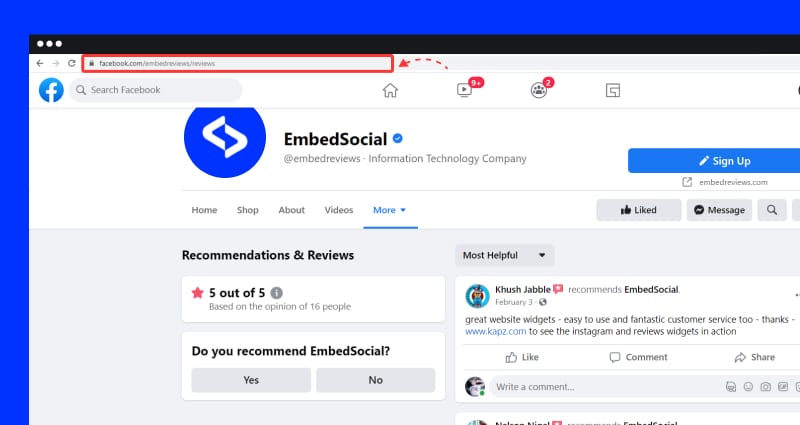
Congratulations, you have it!
Now, share the Reviews link of your Facebook business page across the internet, such as on your website, in emails, in your newsletters, or on your social media platforms, i.e., anywhere you see a chance to invite your customers to review you.
Note: When sending the link, also add a brief explanation on how your customers can leave you a Facebook review for your product and services.
Option 2: Build your own direct Facebook review link
What if your customers are not logged into their personal or business accounts? If you send them the above link, they’ll be asked to log into Facebook first, which may discourage them from reviewing your business. No worries, here’s a solution to that:
- Utilize the Facebook login URL -> www.facebook.com/login/
- Put a redirect to your reviews page by adding “next” -> www.facebook.com/login/?next=
- Convert your page URL into the corresponding equivalent in HTML and add it after the “next” component -> https://www.facebook.com/login/?next=https%3A%2F%2Fwww.facebook.com%2Fembedreviews%2Freviews%2F
As you can see, it’s not complicated at all! Just replace the colon (:) with %3A and the slash (/) with %2F. That way, whenever the customer logs in to their account, they’ll be redirected to your reviews page. Works like a charm every time!
How can your customers leave you Facebook reviews?
Since the introduction of the ‘Recommendations’ review system, your clients will no longer have to select a number of stars to describe your products and/or services. They only have to navigate to your page’s ‘Reviews’ tab or follow the above ‘Reviews’ link.
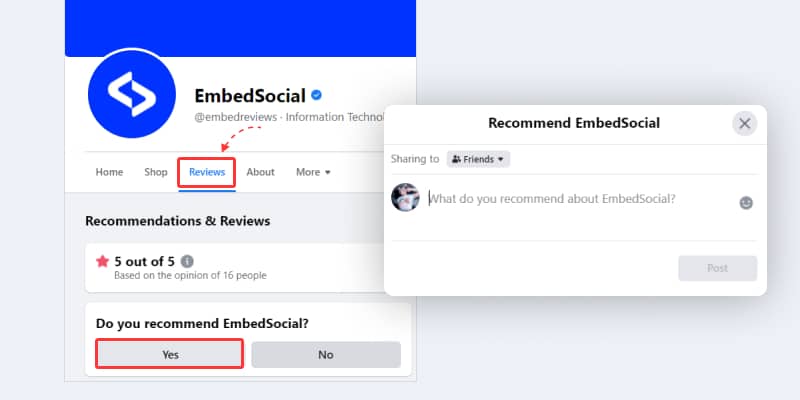
Once there, they only have to tap ‘Yes’ or ‘No’ under the ‘Do you recommend [your business name]’ message. Then, the ‘Recommendation’ box will open and prompt users to share their thoughts about your business. They’ll have to write at least 25 characters.
As users leave you new reviews, they will start appearing at the top of the ‘Reviews’ tab feed of your Facebook business page.
How to respond to your Facebook reviews?
You must respond to all (or most of) your Facebook reviews, both positive and negative. That’s the best way to maintain a strong online presence and build trust with your customers.
To respond to Facebook reviews, you will typically get a notification on Facebook or via email , and when you click on it, it will take you directly to that review, so you can check out the review, and provide your reply—it’s as easy as writing a comment on a Facebook post.
Here are some practical review reply templates for review responses:
Positive reviews response example:
Hello [Reviewer’s Name], Thank you so much for your kind review! We’re thrilled to hear that you had a great customer experience with our [product/service]. Our team works hard to provide excellent customer service, and we’re glad to see that it’s making a difference. We appreciate your support and would love for you to share your experience with your friends and family. If you have any other feedback or suggestions, please don’t hesitate to reach out. We look forward to serving you again soon! Warm regards, [Your Name] [Business Name]
Negative reviews response example
Hello [Reviewer’s Name], We apologize for the less than satisfactory experience you had with our [product/service]. It’s essential for us to maintain high standards, and we’re sorry that we did not meet your expectations this time. We’d like to learn more about your experience and find a way to make things right. Please reach out to us at [contact information] or send us a private message so we can discuss this further and find a suitable resolution. Again, we apologize for any inconvenience caused, and we appreciate your feedback as it helps us improve and provide better service in the future. Sincerely, [Your Name] [Business Name]
How to report a Facebook review?
Sometimes you may receive fake negative reviews that affect your online reputation. Naturally, you have to deal with negative reviews as soon as possible. But, since you cannot outright delete them, you’ll have to report them for violating Facebook’s Community Standards :
- Find the negative review in your ‘Reviews’ tab ;
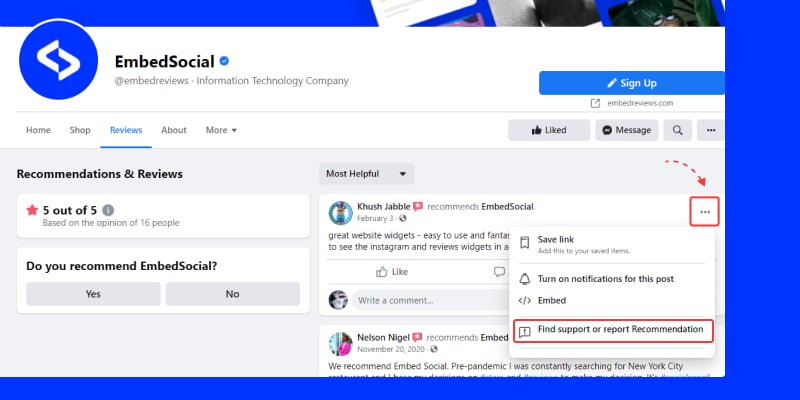
- Choose to receive notifications about the report and click ‘Submit’ ;
Here’s a brief video covering the entire process:
How to get new reviews for your Facebook business pages?
The fun part starts here: finding cool new ways to motivate your customers to leave you positive Facebook recommendations.
These are some of the strategies you can try out include:
- Adding a physical ‘Review’ sign at your place of business— you can edit and place the official ‘ Facebook Review Us ‘ stickers anywhere from your counter to your tables, walls, shopping windows, or any other prominent sections of your premises;
- Use the Facebook Wi-Fi feature— set up Facebook Wi-Fi in your business location to get more customer reviews, which will allow your visitors to hook up to your guest Wi-Fi for free once they check in to your Facebook business page and leave you a review;
- Embed a digital ‘Review us on Facebook’ button— you can place this button anywhere from your homepage to your blog and social media sites;
- Create a Facebook contest —you can always stage a discount contest for your customers, who will be able to participate if they leave you a Facebook review;
- Asking your regular customers— you can always ask for a review outright, especially your regular visitors, which will be included to help you out. You can either ask them in person or send them an email such as this one, along with the promise of a discount:
“Thanks for stopping by again [customer name]”. “Do you use Facebook? The reason I ask is that we have a Facebook Reviews section that we use to collect our customer’s comments. Would you be interested in posting one?” Here is our link (link to Facebook reviews section) Thank you so much. [Your Name] [Your Company Name]
Need more strategies for getting Facebook reviews?
Check the detailed blog post covering 5 ways to get Facebook reviews for your business, or download the Facebook reviews guide:
How to display your Facebook reviews on your website?
One of the best ways to collect more reviews is to promote your existing recommendations across your website and add the relevant CTA buttons for review collection. Additionally, the ability to embed Facebook reviews on your website boosts trust and provides real-time evidence of the experiences shared by your real customers.
The Facebook reviews widget has a direct API integration with Facebook, and with just one click enables users to aggregate all their Facebook page reviews and display on their website with an embeddable code:
Here is an example:
The best part? The widget allows you to combine reviews from all popular social media platforms and review sources like Facebook, Yelp, and Google , into one stunning widget. Moreover, you can import third-party reviews and craft custom testimonials.
Check below the various widget layouts, including sliders, grids, and rating badges and pick one to signup and create yours.
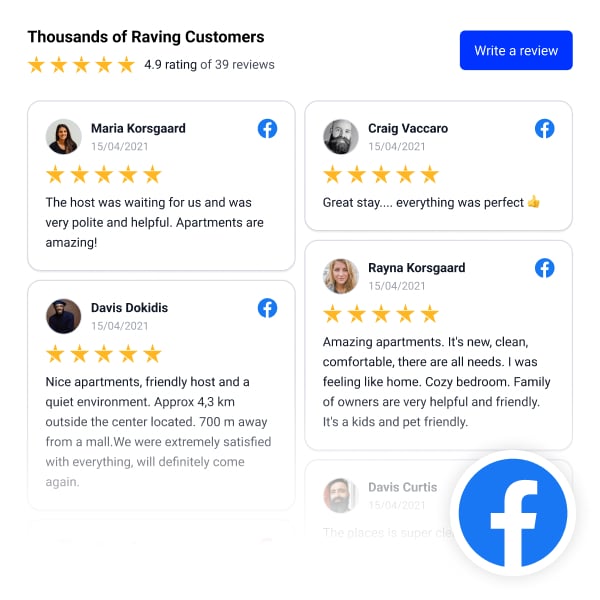
Facebook Reviews Feed
Embed Facebook reviews in a slider.
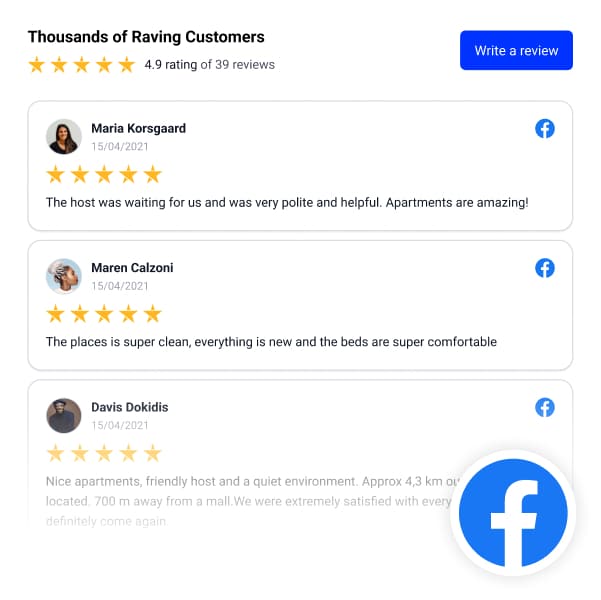
Facebook Reviews Table
Show reviews in a full-page feed.
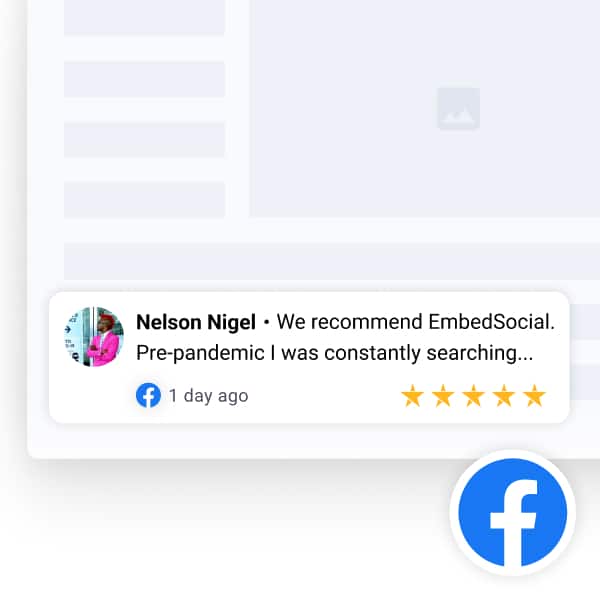
Facebook Reviews Popup
Display Facebook reviews in a popover widget.
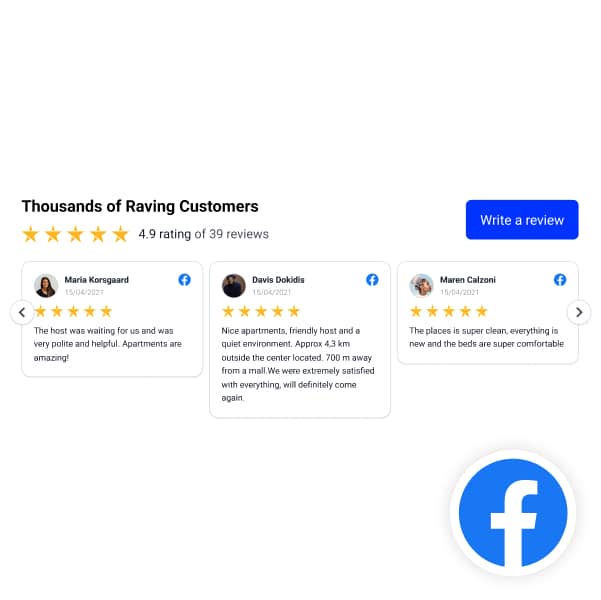
Facebook Reviews Slider
Show Facebook reviews in a modern slider.
Want more cool stuff? Explore early products
Step-by-step guide on collecting Facebook reviews . Related article
In case you are using a web builder to build your website, the code works with the most popular CMS and website builders, so click on your specific website builder to proceed:
- Facebook Reviews for WordPress
- Facebook Reviews for Squarespace
- Facebook Reviews for PageCloud
- Facebook Reviews for Weebly
- Facebook Reviews for Wix
- Facebook Reviews for Shopify
- Facebook Reviews for Webflow
What are the benefits of Facebook reviews?
Every serious business must collect Facebook reviews/recommendations nowadays as they come with several advantages, including but not limited to the following:
1. They increase your organic reach
Positive reviews and recommendations can help your business gain more visibility on Facebook, as they may appear in the Facebook Feeds of the reviewer’s friends or when someone asks for recommendations. This increased exposure can attract more potential customers.
How? When a customer recommends your bakery on Facebook, their friends might see the recommendation in their Feed, thus sparking interest in your products and driving more foot traffic to your bakery.
2. They boost your brand credibility
A collection of positive reviews and recommendations serves as social proof , demonstrating that your business is reliable, trustworthy, and offers great experiences, which can influence potential customers to choose your products or services over your competitors.
How? A new user visiting your digital marketing agency’s Facebook page sees numerous glowing reviews from satisfied clients. This positive feedback instills confidence in the user, making them more likely to engage with your agency.
3. They improve your search engine ranking
Positive reviews can improve your search engine ranking, as search engines also consider user-generated content about a certain business in their ranking algorithms.
How? Your restaurant has numerous positive reviews on Facebook. When someone searches for restaurants in your area, your restaurant is more likely to appear higher in the search results due to the positive feedback.
4. They help you gain your visitors’ trust
When potential customers see a high volume of positive reviews, they are more likely to trust your business and feel confident in their decision to engage with your products or services.
How? A potential client is considering hiring your home cleaning service. Upon seeing the numerous positive reviews on your Facebook page, they feel reassured that your service is reliable and trustworthy, making them more likely to hire you.
Hopefully, our guide on Facebook business reviews gives you specific directions on improving your online reputation management and leveling up your digital marketing strategy.
Remember, getting more reviews on Facebook (and other social media sites) can take a little effort, but it’s an investment that pays off in the long run. We promise!
FAQs about Facebook reviews
Yes, Facebook reviews still exist, but they have evolved into a new format called ‘ Facebook Recommendations ‘, which no longer uses the previous star-based system. Users now recommend (or not) a certain business or product and leave a text-based review. They also have the option to add various tags and relevant images. This new format allows for more context and encourages users to provide more valuable feedback for potential customers.
To see the reviews of your or other businesses, you will have to navigate to the official page and click on the ‘Reviews’ tab underneath the profile image. If the tab is not there, the ‘Reviews’ feature has to be activated through the page’s ‘Privacy’ section.
No, Facebook reviews are not private. When a user leaves a review on a business Page, it is publicly visible to anyone visiting said Page. This allows potential customers to read about the experiences of others, which can influence their decision to engage with the business.
As a business owner, you cannot directly delete Facebook Reviews left by users. However, you can report a review if it violates Facebook’s Community Standards or contains spam. Then, if Facebook determines the review is inappropriate, they may remove it. Alternatively, you can disable the ‘Reviews’ tab on your business Page, which will hide all reviews from your Page, but this will make it harder for potential customers to learn more about your business.
While you cannot directly remove a bad review on Facebook, you can take steps to address it. First, respond to the review professionally and empathetically, offering to address the issue and rectify the situation. If that doesn’t work and you believe the review is from a fake account, spam, or violates Facebook’s Community Standards, you can report it to Facebook for review.
- Pew Research Center report
- 2020 eMarketer report
Table of contents: Toggle Table of Content Toggle
Co-Founder of EmbedSocial and Head of Growth. A previous owner of a Facebook Partner Company and a digital marketing agency. Marketing API geek and a Call of Duty fan.
- shares
- Facebook 26
- Pinterest 1
Related Articles

Related tutorials
Learn how to embed social media feeds from different platforms.
- Instagram feed for WordPress
- WordPress Facebook reviews
- Instagram stories for Webflow
- Instagram feed for Shopify
- Instagram feed for Webflow
- Squarespace Google reviews
- Social media feed for Webflow
- How to add Google reviews to website?
- Embed Google Reviews with photos
- Embed a Google reviews badge
- How to embed Facebook reviews?
- How to embed Airbnb reviews?
- How to embed Wall of love?
- How to embed Instagram feed?
- How to embed YouTube Shorts?
- How to embed TikTok feed?
- How to embed LinkedIn feed?
- How to embed Pinterest board?
- How to embed Instagram Reels?
- How to embed Facebook feed?
- How to Embed YouTube channel?
- How to embed Youtube playlist?
- How to embed Vimeo feed?
- Embed social media mentions
- Embed Instagram hashtag feed
- How to embed Instagram stories?
- How to embed Facebook albums?
Join 250,000+ websites that embed reviews & UGC widgets to sell more

Privacy Overview

How To Write a Facebook Review

In modern digital era, your voice matters more than ever, especially when it comes to sharing experiences with businesses on social media. Writing a Facebook review is a powerful way to express your opinion and influence others. Whether it’s raving about your favorite café or detailing a less-than-stellar experience at a local shop, your reviews contribute significantly to the online reputation of businesses.
Understanding the impact of your words, you might want to ensure your Facebook circle is wide enough to make your opinions heard.
Enhancing your presence by deciding to buy Facebook reviews can significantly enhance the impact of your evaluations, ensuring that your endorsements or cautions are heard by a wider audience. This strategy not only expands your social network but also elevates the trustworthiness and visibility of your evaluations, turning them into a valuable asset for others.
Table of Contents
Key Takeaways
- Understand the binary “Yes” or “No” recommendation system on Facebook and ensure your review accurately reflects your experience, setting a guiding tone for readers.
- Emphasize the importance of including specific details and personal experiences in your review to provide clarity and engage readers with authentic feedback.
- Remember the significance of choosing a constructive tone and the impact of timing when sharing your experiences, to foster positive dialogue and provide useful feedback.
- Highlight the value of attaching authentic photos to your reviews, enhancing credibility and offering a more immersive insight into your experience.
- Acknowledge the public nature of Facebook reviews, emphasizing the need for thoughtful, balanced feedback that can guide future customers and inform business improvements.
- Utilize the flexibility to edit or delete your Facebook reviews, allowing your feedback to remain accurate and reflective of your latest experiences.
Steps To Write Reviews on Facebook

Writing a Facebook review can significantly impact a business, influencing potential customers and shaping the company’s online reputation. To ensure your review offers value and clarity, follow the guidelines below.
Choose the Right Rating
Your review starts with selecting a rating. Given that Facebook has transitioned to recommendations rather than the traditional star ratings, your choice is binary: yes or no. This doesn’t mean your review lacks nuance. Your recommendation — or lack thereof — sets the tone for your feedback. It’s essential to accurately reflect your experience.
Did the business meet your expectations? Would you suggest it to friends or family? Your initial recommendation acts as an anchor for your written review, guiding readers on your overall sentiment.
Provide Specific Details
The most helpful reviews go beyond general statements. When drafting your review, include specific details about what made your experience memorable. Were there standout products or services? How did the business go above and beyond?
Alternatively, if your experience was less than stellar, detail what aspects fell short. This information not only aids potential customers in their decision-making but also offers businesses valuable insight into areas of success or improvement. Remember, clarity is key. Break down your experience so readers can easily understand what to expect.
Include Personal Experience
Your personal experience is what makes your review unique. Share your story — whether it’s about the exceptional service you received or how a product exceeded your expectations. Don’t hesitate to mention employees by name if they contributed to your positive experience. Including personal anecdotes adds authenticity and relatability to your review, making it more engaging for readers. It’s these personal touches that transform a standard review into a powerful recommendation.
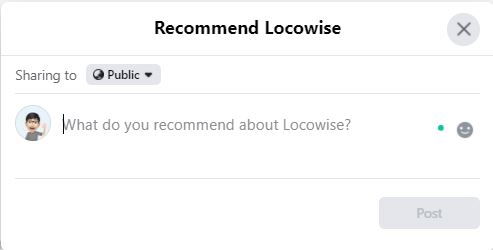
Other Things To Consider When Writing a Facebook Reviews
When crafting a Facebook review, it’s not just about what you say but how you say it. Language and tone play crucial roles in how your feedback is perceived. Opting for a constructive tone, even when critiquing, fosters a positive dialogue and encourages the business to engage with your feedback.
Timing is another aspect often overlooked. Sharing your experience soon after it happens ensures your memories are fresh, making your review more detailed and helpful for others. But, if you’ve had a negative experience, taking a moment to cool off before typing can prevent overly-emotional responses that might not accurately reflect the situation.
The relevance of your review is paramount. The team from this essay writing platform called EssayPro advises focusing on specifics that future customers will find useful. Mentioning the quality of service, the atmosphere, or the product’s performance gives a well-rounded view that aids in decision-making. It’s also beneficial to highlight any changes in your second visit, as this shows the business’s capacity for growth or consistency.
You can also use authentic photos accompanying your review can greatly enhance its credibility. Visuals can capture aspects that words might miss, such as the ambiance of a place or the quality of a product, offering a more immersive insight into your experience.
Remember, a well-written review has the power to significantly influence both potential customers and the business itself. By choosing your words carefully, focusing on relevance, and attaching authentic visuals, your feedback can contribute meaningfully to the community, helping others make informed decisions and assisting businesses in their quest for improvement.
How Do I Leave a Review on Facebook?
Leaving a review on Facebook is simpler than you might think, and it’s a fantastic way for you to share your experiences with others while also helping businesses understand how they’re doing. Facebook reviews are influential, with 92.4% of customers reading online reviews and considering them as much as personal recommendations.
First, navigate to the business’s Facebook page. You’ll find the “Reviews” or “Recommendations” section usually located on the left-hand side menu of the page. If you’re on a mobile device, you might need to tap on the ‘More’ tab. Once you’re there, Facebook will prompt you with the question, “Do you recommend [Business Name]?” Here, you can select either “Yes” or “No”, based on your experience.
After choosing your recommendation option, a text box will appear where you can write your review. Here’s where your contribution really matters.
Be specific about what you liked or didn’t like. Mention details about the service, product quality, or your overall experience. This not only helps potential customers but also gives the business valuable feedback on what they’re doing right or what they could improve on.
Also, adding authentic photos can significantly enhance the credibility of your review. Photos offer visual evidence of your experience, making your review more relatable and trustworthy for those reading it.
Remember, your review should be honest and fair. Keep in mind that constructive criticism is more helpful than vague or overly negative comments. Businesses often use feedback from Facebook reviews to improve their products or services, so your insights can lead to real change.
Understanding how to leave a review on Facebook enables you to be part of a larger community, contributing valuable information that benefits both businesses and fellow customers alike. Your voice matters, and with these simple steps, you can make sure it’s heard.
Where Do I Find Facebook Reviews?
If you’re looking to leave a Facebook review, knowing where to find the review section is your first step. It’s simpler than you might think.
Facebook has integrated its review feature into what’s now known as Recommendations. This is where customers can share their experiences and thoughts about a business, service, or product with their network.
Start by navigating to the Facebook Page of the business you want to review. You’ll find the Recommendations or Reviews tab on the left sidebar of the page. This tab is your gateway to reading what others have said and leaving your own feedback. Whether you’re on a desktop or using the Facebook app, the process is essentially the same.
Occasionally, businesses might have this tab hidden due to their settings preferences. If that’s the case and you can’t seem to find where to leave a review, don’t worry. Contacting the business directly through their Facebook page via message can be a good alternative. They can provide you with a direct link or instruct you on how they prefer to gather customer feedback.
Remember, when you decide to leave a review, you’re not just sharing your thoughts with the business. Your review is visible to anyone who visits the business’s Facebook page. This visibility is exactly why your honest and detailed feedback is invaluable. It helps potential customers make informed decisions and can significantly impact the business’s reputation.
Can I Delete or Edit My Facebook Reviews?
Navigating the complexities of social media feedback might feel like a maze, especially when you’re looking to retract or modify your words. On Facebook, your voice matters , and so does your ability to update your insights as your experiences evolve.
If you’ve posted a review and later changed your mind, either because your opinion has shifted or you’ve had a change of heart, you’ll be relieved to know that editing and deleting your Facebook reviews is possible . This flexibility ensures your feedback remains accurate and reflective of your latest interactions.
To edit your Facebook review, simply navigate to the Recommendations section of the business page where you initially left your feedback. Find your review and click on the three dots in the top right corner. From there, you’ll see an option to ‘Edit Recommendation’. This is your chance to adjust your rating or elaborate on your experience further. Remember, your edited review will replace the original and will be date-stamped with the latest update.
In scenarios where you feel a review no longer represents your stance or if it was posted in error, deleting it is just as straightforward. Follow the same steps to locate your review under the business’s Recommendations. Instead of opting to edit, select ‘Remove Recommendation’. Upon confirmation, your review will permanently disappear, leaving no trace of the original comment.
This ability to edit or delete ensures that your digital footprint on Facebook is as current and genuine as your real-world experiences. It underscores the platform’s commitment to providing dynamic, user-driven content that accurately reflects consumer opinions and experiences. Whether you’re praising an unforgettable service or retracting a critique based on a resolved issue, your control over your online reviews is uncompromised.
Remember, each review contributes to the community’s perception of a business. Exercising your power to edit or delete ensures that your influence remains both positive and precise.
Related Post: How to Build More Credibility on Facebook
Crafting a Facebook review is more than just sharing your experience; it’s about contributing to a business’s growth and guiding future customers.
Remember, your words have the power to influence and shape perceptions. By treating your reviews as advice for friends and maintaining a balanced and fair perspective, you’re not just offering feedback but also playing a crucial role in the business-customer relationship.
Businesses that actively respond to reviews demonstrate their dedication to customer satisfaction, further emphasizing the importance of your input. So next time you’re about to write a review, consider the impact of your words and the responsibility that comes with them. Your thoughtful and honest feedback can make a significant difference.
FAQs About Writing Facebook Reviews
Here are some frequently asked questions about Facebook Reviews.
Where is the review tab on Facebook?
The review tab on Facebook can be found on the business’s Facebook Page. It’s located on the left side of the page under the business’s profile picture and name. By clicking on this tab, users can view and leave reviews for the business.
Why can’t I leave a review on Facebook?
You might not be able to leave a review on Facebook if the business has not enabled the review feature on their Page. Page owners have the option to turn on or off this feature. If it’s not available, you might want to contact the business directly to share your feedback.
When you get a friend suggestion on Facebook, does the other person get it too?
It’s not guaranteed. Facebook suggests friends based on mutual connections, interests, or activities, but it doesn’t mean the same suggestion appears for both parties. Each user’s suggestions are tailored to their own profile and interactions.
Where can I leave a review for a company?
You can leave a review for a company on various platforms including Google Business Profile, Yelp, Facebook, Angie’s List, and the Better Business Bureau (BBB). These platforms cater to different types of businesses and audiences, so choose the one that best fits the business you want to review.
Can my friends see my reviews on Facebook?
Yes, friends can see your reviews on Facebook depending on your privacy settings. When leaving a review, you have the option to adjust who can see it—everyone, just friends, or a custom list. Encouraging customers to set their reviews to public can increase visibility for businesses.
This is used as a reference for customers when looking for products and services. For businesses, this is a promotion tool so that their posts and page are more visible in user’s feeds.
Related posts:
- How To Bold Text On Facebook Posts
- How to Use Wayback Machine to Find Facebook Page?
- How to Find Top Contributors on Facebook Group?
- How To Undo And Delete A Reaction On Facebook Messenger
Recent Posts
Facebook Branding Tips for Educators to Engage & Grow

How To Build Brand Awareness Through YouTube Videos

5 Best Web Designers in Oklahoma
About SocialAppsHQ
SocialAppsHQ is the All-in-One Marketing Platform to grow your brand online.
Facebook Marketing
LinkedIn Marketing
Important Links
Contact Info:
Email: [email protected]
SocialAppsHQ is in no way associated or affiliated with Facebook, Twitter, YouTube, Instagram, LinkedIn, Spotify, TikTok, Pinterest, SoundCloud, Snapchat, Clubhouse, Mixcloud, Vimeo, Tumblr, VK, Telegram, Twitch, Google, Reddit, Discord, IMDb, Quora, Dailymotion, etc. All the Logos, TMs and Brand Names belong to their respective owner and we don’t establish any claim or ownership of it. We strictly adhere to the community rules and guidelines set by the above said websites and brands.
Copyright © SocialAppsHQ 2024 All rights reserved.
Facebook is cracking down on fake reviews on its platform
The community feedback policy puts unwritten rules on paper.
By Emma Roth , a news writer who covers the streaming wars, consumer tech, crypto, social media, and much more. Previously, she was a writer and editor at MUO.
Share this story
:format(webp)/cdn.vox-cdn.com/uploads/chorus_asset/file/11105091/acastro_180522_facebook_0002.jpg)
Facebook is cracking down on user reviews to prevent people from leaving fake feedback on businesses’ pages. The company has updated its Community Feedback policy to address this widespread issue.
While Facebook has already been taking action against potentially abusive reviews, the new policy puts these rules into writing. Facebook’s new guidelines protect against people who leave fake bad reviews as a way to get refunds or other freebies out of a business that wants to please its customers, and they’re also supposed to tackle incentivized reviews. This addresses the overly positive (and usually very vague) reviews businesses pay random users to leave on their pages. I’m guessing that this applies to any (actually real) bad reviews businesses pay users to change as well.
Other reviews subject to takedown include ones that have nothing to do with the business it’s supposed to be addressing, contain graphic or inappropriate content, or are just plain spammy. If a customer or business violates any of these rules, Facebook says it will remove the sketchy review in question, bar businesses access to product tags and listings, as well as suspend or ban “access to any or all Meta products or features.” Repeat offenders could have their Facebook accounts suspended or banned.
But just because Facebook made up rules for its own platform, this doesn’t mean it hasn’t bent the rules on other sites — remember when a group of Facebook employees was caught leaving fake five-star reviews for the Portal on Amazon? Facebook itself has also become a hub for fake review rings, in which sellers on Amazon recruit and pay users to leave good reviews on their products. The platform mopped up 16,000 of these groups last year, but an investigation from consumer rights group Which? indicates that plenty of them are still around.
Razer made a million dollars selling a mask with RGB, and the FTC is not pleased
Elon musk goes ‘absolutely hard core’ in another round of tesla layoffs, fcc fines at&t, sprint, t-mobile, and verizon nearly $200 million for illegally sharing location data, binance founder’s sentencing hearing, automatic emergency braking at speeds up to 90mph required under new rule.
More from Tech
:format(webp)/cdn.vox-cdn.com/uploads/chorus_asset/file/24049860/226292_Apple_Watch_SE_PHO_akrales_0047.jpg)
Here are the best Apple Watch deals right now
:format(webp)/cdn.vox-cdn.com/uploads/chorus_asset/file/24247717/lp_logo_3.0.jpg)
OpenAI can’t register ‘GPT’ as a trademark — yet
:format(webp)/cdn.vox-cdn.com/uploads/chorus_asset/file/25184511/111323_PlayStation_Portal_ADiBenedetto_0013.jpg)
Sony’s portable PlayStation Portal is back in stock
:format(webp)/cdn.vox-cdn.com/uploads/chorus_asset/file/23925998/acastro_STK054_03.jpg)
The Nintendo Switch 2 will now reportedly arrive in 2025 instead of 2024
Facebook Portal review (2nd gen)
The second-generation facebook portal smart display is an improvement in every way..

Tom's Guide Verdict
Despite our ongoing concerns about privacy, the Facebook Portal is excellent when it comes to video calls via Facebook Messenger and WhatsApp.
Excellent at video calls through Facebook Messenger and WhatsApp
Innovative camera-tracking feature
Nice design
Works with Alexa
Facebook voice assistant not as good as Alexa
Ongoing privacy issues with Facebook
Why you can trust Tom's Guide Our writers and editors spend hours analyzing and reviewing products, services, and apps to help find what's best for you. Find out more about how we test, analyze, and rate.
- Price and availability
- Video call quality
- Audio quality
- Voice control
We didn’t think much of the original Facebook Portal. Aside from our trust issues with Facebook, the first Portal just wasn’t a very good smart display, especially compared to the Amazon Echo Show and Google’s Nest Hub.
The second-generation Facebook Portal is a much better device, letting you make video calls not just to Facebook friends but those on WhatsApp, too. It also looks nicer than the original, and can do more stuff, especially when you’re using Alexa on the Portal. Yes, we still have concerns about what Facebook is doing with our data, but the Portal is the best smart display if you want to make calls with Facebook Messenger or WhatsApp. Read the rest of our Facebook Portal review to see if its benefits outweigh its issues.
- Best smart speakers to buy now
- The best Alexa compatible devices

Display : 10 inches (1280 x 900 pixels) Camera : 13 MP, 114-degree field of view Speakers : 10-watt stereo, subwoofer Microphones : 4 Wi-Fi : 2.4/5GHz Size : 10.2 x 7 x 0.8 inches (excluding stand)
Facebook Portal: Price and availability
Facebook offers the Portal in three versions. The Portal Mini is $109, originally $129 on Amazon, and has an 8-inch display; the Portal at $145, (originally $179), we tested has a 10-inch display; and the Portal+ ($229) has a massive 15.6-inch display that can rotate from portrait to landscape mode.
Both of the smaller Portals have 13MP cameras with a 114-degree field of view, while the Portal+ has a 12.5MP camera with a wider 140-degree view. In addition, the Portal+ has two 2-inch tweeters and one four-inch woofer, while the smaller models have less powerful stereo speakers.
Facebook also makes the Portal TV ($149), which is essentially a webcam you stick on top of your television.
- How to set up the Facebook Portal

Facebook Portal: Design
Unlike a lot of smart home gadgets — including the original Portal — the second-generation Facebook Portal doesn’t look like some wacky device from the future. In fact, it looks more like a digital picture frame than anything else, and acts as such when you’re not using it for video calls.
In keeping with its aesthetic, the 10-inch touchscreen is surrounded by an ersatz matte border — the thing that costs so much when you go to get a picture framed. Surrounding this is a small gap between the border and the exterior of the frame, which not only serves as a nice design element, but also allows audio through, while hiding its actual speakers.

In the upper left corner of the Portal’s front is the camera, and the top edge above this is a slider that physically blocks the Portal’s camera and shuts off its microphone. You can slide the button to turn off just the camera, but leave the microphone on, too. It’s a lot more sophisticated than the cheap plastic clip that served a similar function on the original Portal.
Along the left edge are volume controls. The back of the Portal is flat and white except for the center, where a fabric woofer domes out slightly.
With the exception of its “foot,” which extends about four inches out the back right corner, the Portal is only 0.8 inches thick, and measures 10.2 inches wide by 7 inches tall. Cleverly, if you turn the Portal so that it’s either in landscape or portrait mode, the screen automatically reorients itself.

Facebook Portal: Video call quality
Give credit where it’s due: With the original Portal, Facebook figured out a problem when making video calls from a smart display. Because you can’t carry a display around as you would a phone or tablet, you’re usually stuck in one spot, and the person on the other end of the line won’t be able to see you if you move.
The Portal solves that issue by tracking your face and digitally panning and zooming its camera so that you remain in the center of the frame as much as possible. This way, if you have the Portal set up in your kitchen, you can walk around and prepare a meal, and the person you’re chatting with can still see you clearly. To date, the only other smart display that can do this is the Google Nest Hub Max .

Being the monolithic social networking platform that it is, the Portal lets you make calls not just to Facebook Messenger contacts, but also to people on WhatsApp, which Facebook owns. Those two services collectively account for roughly 40 percent of the world’s population, so there’s a good chance you’ll find someone you know.
As I have accounts with both services, I made calls via Facebook Messenger and WhatsApp, and both came through sharp and clear. Despite my being in a somewhat dark room, the Portal’s camera produced a bright, colorful image. While the Portal’s camera-tracking can be a bit sluggish — there’s a delay of about a second from the time you move to the time the camera shifts — it was neat to watch it lock on to me, eventually.
One fun aspect of video calls via the Portal are all the filters you can apply not just to yourself, but to the other people on the call. My wife and I spent a few minutes gawking at the virtual cats on our heads.
As of October 2020, Facebook has also added Zoom, and expects to add more web-conferencing apps (BlueJeans, GoToMeeting, WebEx) to the Portal at some point.

Facebook Portal: Audio quality
With its two speakers and rear-facing subwoofer, the Portal turned out pretty good audio for its size. The Beatles’ I Want to Hold You Hand streamed from Spotify was reproduced accurately with a strong bass. However, t higher tones, such as Ringo’s cymbal work, felt a little compressed.
Audio during video calls was equally strong. Thanks to the Portal’s four microphones, callers were able to hear us easily, even if we were ten feet away from the display.

Facebook Portal: Apps
You can add functionality to the Portal by installing apps and websites; currently, there are only 12 apps available, including Spotify, iHeartRadio, Pandora, FB Gaming, ABC News Live, Food Network, Story Time, and a web browser.
The Portal comes with 18 bookmarked webpages, which include Yelp, ESPN, Twitch , Instagram, Google, YouTube , and, of course, Facebook. In this way, you can view your Facebook feed, but it’s not nearly as easy to navigate as it is on a laptop or through a dedicated mobile app. The same goes for other sites such as YouTube and ESPN.
The Portal’s browser is an ok workaround — it even has an incognito mode — and something you don’t get on other smart displays, but the experience isn’t the best. However, you can expand YouTube videos to full screen.
The Photo Booth app lets you take both stills and video, and apply the same filters as you would during a video call. However, you can’t save the photos or video, only send them via Facebook Messenger.
Facebook Portal: Voice control
The Portal comes with two voice assistants: Facebook’s “Hey Portal” and Amazon’s Alexa. But unless Facebook makes drastic improvements to its assistant, there’s very little reason to use it in favor of Alexa.
Let’s start with Alexa. You can pretty much do everything with Alexa on the Portal as you can on any other Amazon device: Control smart home products, play music, play games, and control the volume of the Portal’s speakers.
More importantly, Alexa visual skills are now available on the Portal, so if you want to turn on your smart lights, a slider will appear on-screen, letting you adjust their brightness. You can even look up recipes and have them show up on-screen, so you can follow them step by step. The one thing you can’t do is make voice or video calls using Alexa, but given that Facebook wants you to use its services, is an understandable limitation.
The “Hey Portal” command can be used to start and end video calls, play music, set timers, and get the weather, but it’s not as functional, nor as accurate, as Alexa.
“Hey Portal, play WBGO” was continually misinterpreted, as was my ask to stream 97.5 the Fanatic. When I asked the same of Alexa, Amazon’s assistant interpreted my requests accurately.
While you can use the Hey Portal command to open the 18 web pages that come pre-bookmarked, you can’t open any other websites by asking the Portal.

Facebook Portal: Privacy
Yes, Facebook’s myriad privacy issues have still not been adequately resolved. However, if you’re already on Facebook, you’ve likely already made this calculus in your head. And, by using the Portal, you’re not giving up any more information than you would have otherwise.
Now, you can view everything that the Portal heard, and delete each recording individually, or all at once. You can also opt not to have the Portal save any recordings whatsoever. Selecting this option is the best course of action, for this or any other device that records what you say.
Facebook Portal Review: Verdict
Does Facebook’s privacy issues still concern me? Yes. Is the second-generation Portal a much better device than the original? Yes. Not only has the design of the device improved — it’s much more subtle, and has a physical switch for the microphone and camera — but its functionality is much closer to that of the best smart displays.
The Nest Hub Max is more of a well-rounded smart display: It provides you news and weather at a glance, has an equally impressive camera, and lets you stream movies and the like via Chromecast.
But the Facebook Portal does one thing exceptionally well: Video calls using Facebook Messenger and WhatsApp. If you’re on either of those platforms — and there’s a good chance you are — then the Portal is a smart display worth considering.

Michael A. Prospero is the U.S. Editor-in-Chief for Tom’s Guide. He oversees all evergreen content and oversees the Homes, Smart Home, and Fitness/Wearables categories for the site. In his spare time, he also tests out the latest drones, electric scooters, and smart home gadgets, such as video doorbells. Before his tenure at Tom's Guide, he was the Reviews Editor for Laptop Magazine, a reporter at Fast Company, the Times of Trenton, and, many eons back, an intern at George magazine. He received his undergraduate degree from Boston College, where he worked on the campus newspaper The Heights, and then attended the Columbia University school of Journalism. When he’s not testing out the latest running watch, electric scooter, or skiing or training for a marathon, he’s probably using the latest sous vide machine, smoker, or pizza oven, to the delight — or chagrin — of his family.
Nintendo Switch 2 leaks reveal a new screen size plus backwards compatibility update
Helly Hansen spring outerwear sale — 7 deals I recommend starting at $15
Helix Midnight vs Helix Midnight Luxe: Which is the best mattress for side sleepers?
Most Popular
- PRO Courses Guides New Tech Help Pro Expert Videos About wikiHow Pro Upgrade Sign In
- EDIT Edit this Article
- EXPLORE Tech Help Pro About Us Random Article Quizzes Request a New Article Community Dashboard This Or That Game Popular Categories Arts and Entertainment Artwork Books Movies Computers and Electronics Computers Phone Skills Technology Hacks Health Men's Health Mental Health Women's Health Relationships Dating Love Relationship Issues Hobbies and Crafts Crafts Drawing Games Education & Communication Communication Skills Personal Development Studying Personal Care and Style Fashion Hair Care Personal Hygiene Youth Personal Care School Stuff Dating All Categories Arts and Entertainment Finance and Business Home and Garden Relationship Quizzes Cars & Other Vehicles Food and Entertaining Personal Care and Style Sports and Fitness Computers and Electronics Health Pets and Animals Travel Education & Communication Hobbies and Crafts Philosophy and Religion Work World Family Life Holidays and Traditions Relationships Youth
- Browse Articles
- Learn Something New
- Quizzes Hot
- This Or That Game New
- Train Your Brain
- Explore More
- Support wikiHow
- About wikiHow
- Log in / Sign up
- Computers and Electronics
- Social Media
- Social Networking Services
How to Get Your Year in Review on Facebook
Last Updated: November 20, 2020
This article was co-authored by wikiHow staff writer, Nicole Levine, MFA . Nicole Levine is a Technology Writer and Editor for wikiHow. She has more than 20 years of experience creating technical documentation and leading support teams at major web hosting and software companies. Nicole also holds an MFA in Creative Writing from Portland State University and teaches composition, fiction-writing, and zine-making at various institutions. This article has been viewed 46,186 times. Learn more...
This wikiHow will teach you how to view your Facebook Year in Review video on a computer. Luckily Facebook has made it super easy to access once you're logged into your account. Keep in mind that your Year in Review video will only be available at the end of the year and the beginning of the new year. Check out the steps below to learn how to access this year's video!

- If you’re not already signed in to your Facebook account, enter your username and password into the blanks, then click Log in .

Expert Q&A
You might also like.

About This Article

1. Sign in to https://www.facebook.com . 2. Type Year in Review . 3. Click the magnifying glass. 4. Click the Apps tab. 5. Click See your Year in Review video . 6. Click Request Video . 7. Click Share Video . Did this summary help you? Yes No
- Send fan mail to authors
Is this article up to date?

Featured Articles

Trending Articles

Watch Articles

- Terms of Use
- Privacy Policy
- Do Not Sell or Share My Info
- Not Selling Info
wikiHow Tech Help Pro:
Level up your tech skills and stay ahead of the curve
Facebook and Instagram roll out personalized ‘Year in Review’ features
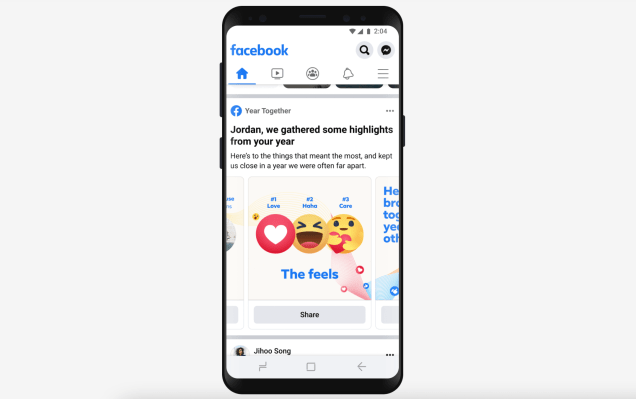
Meta, formerly known as Facebook, has rolled out “Year in Review” features for both Facebook and Instagram. On Facebook, users can share their personalized “Year Together” card, which highlights the friends, feelings, places and people that mattered most to them in 2021. The new in-feed experience reflects on people’s year on the platform and curates it into a shareable card. The new feature is available globally starting today and will be accessible until December 30th.
On Instagram, users can share a custom end-of-year “Playback” time capsule to their IG Story. The feature leverages the Stories Archive, so users can customize and select up to 10 stories to share with their followers. To be eligible for this feature, users need to have posted more than three stories this year or have Stories Archive turned on. The platform will suggest Playback posts for you, but you’ll also have the option to pick what you want to share. Users will see a message in their Instagram feed inviting them to create their own Playback. The new feature will be available to users for several weeks.

Image Credits: Instagram
In previous years, Instagram users have created their own version of an end-of-year feature where they would post their top nine images in a photo grid. This year, Instagram is offering an in-app method for its users to create shareable end-of-year content.
Both Facebook and Instagram’s new features are fully customizable so users can add or remove content and posts that they choose. Meta notes that these two features are rolling out over the next few days to all users around the globe.
The launch of the new features comes as shareable end-of-year recaps have become increasingly popular thanks to Spotify’s annual Wrapped experience that is widely shared across social media each year. Facebook and Instagram join many other digital giants looking to mimic the popular feature by releasing their own versions. For example, Reddit rolled out personalized recaps with stats about users’ habits this week; meanwhile, Snapchat is expected to launch its “Year End Story” this month as well.
- Automotive Services
- Home Services
- Pet Services
- Dental Practices
- Listings Management
- Social Media Manager
- Social Media Pro
- AudioEye ADA Compliance
- 800-693-1089
Related Articles
- The Best Review Websites for Local Service Businesses
- How to Manage a Google Places Listing for a Service Area Business
- Nextdoor Reviews: How They Can Help Your Small Business
- How to Remove Spam Reviews from a Facebook Page
- How to Get the Best Facebook Page Reviews with Examples

Why are my Facebook reviews not showing up?
Facebook reviews are valuable to businesses. Customers value reviews from genuine patrons who can provide details about their experience, as it helps them build trust in your company.
An essential element of brand reputation management and online marketing, Facebook reviews are important to have on your business page. But if those reviews don’t show up, you’ll miss out on the benefits they could offer your business. Fortunately, there are several ways to fix that issue.
Does my business need Facebook reviews?
Free guide & checklist: how to respond to reviews.
If you have a Facebook Business Page , then encouraging your customers to review your business maximizes the value you get from that page and the return on the time you’ve invested in your social media marketing.
Customer reviews add authenticity to a business page and help potential customers make buying decisions. Positive reviews may prompt a Facebook user following your page to stop into your store or make their first purchase on your website, converting that lead into a paying customer.
Even responding to negative reviews allows you the chance to demonstrate that you value your customers and are invested in customer satisfaction.

Why aren’t my Facebook reviews showing up?
There are several reasons you may not see your Facebook reviews . The first is that Facebook has transitioned from reviews to recommendations. Facebook is no longer using the star ratings that customers relied on for years. Instead, when leaving a review, customers are asked whether they would or would not recommend a business.
While Facebook has done away with star ratings, the meat of the reviews — the comments — are still there. With Facebook recommendations, customers can continue to leave detailed feedback about your business. The star ratings you received are still used and factor into your business’s overall rating.
Keep in mind that there is a delay between when a customer leaves a review and when it posts on your business page. A customer might leave a review while still in your store, but it may not show up for several hours.
If you do not see any reviews or page ratings, and your customers can’t find a way to leave ratings for you, you may need to turn on your reviews. If your review section is hidden, it will be difficult for customers to figure out how to review your business.
How to fix missing Facebook reviews
If you do not see reviews because your Facebook reviews are off, you can fix the issue in just a few minutes.
Facebook gives businesses the option to turn their reviews off, which will hide your existing reviews and prevent followers from being able to leave new reviews. This can be helpful if you’re experiencing problems with spam or fake reviews, or if you’ll be away from your business temporarily and won’t have time to monitor reviews.
When you turn your reviews off, Facebook will save your existing reviews. You can enable reviews in the future, and your old reviews will be visible again.
To turn your business reviews on:
- Log into your Facebook account and go to your business Facebook page.
- Under your “Manage Page” section, click on the “Settings” button. You will see a menu on the left-hand side of the page and should click on the “Templates and Tabs” section.
- Look for “Reviews” and toggle the option to “On.”
Your reviews tab will now be visible, and customers will be able to leave new reviews and see the previous page reviews.
How to get more Facebook reviews for your business
Once you’ve turned your Facebook reviews on, you will need to encourage customers to leave testimonials about your business. You can do that in several ways.
Share reviews on your website
Embedding some Facebook reviews on your website not only builds buyer confidence in your business, but also reminds them that they can leave a review. Include a call to action on your site, asking customers to take a few minutes to write a review. Provide the link to your business Facebook profile, so it’s easy for them to get to your page.
Encourage new customers to leave a review
If you engage with new customers in person at your store, thank them for their business and ask them to leave a review at the end of the checkout process. If you don’t see new customers in person, follow up with a thank-you email or SMS message and include a link to your Facebook page so they can quickly leave a review.
Reach out to your entire social network
Periodically post on your social media profiles and ask customers to leave a review. Explain how critical reviews are for small businesses, and remind them that it only takes a few minutes. Direct them to your Facebook profile with a link, and thank them for taking the time to support your business.
Manage your social media with Broadly
Facebook is critical for businesses , and online reviews are crucial to your small business’s digital marketing and reputation management. Broadly can help you gather more Facebook reviews and monitor what people say about your business online.
Ready to learn how Broadly can help you with review management and more?
Watch your online reputation transform with Broadly
Get more out of broadly., master your online business reputation: essential strategies, maximizing your visibility on angie’s list business center, how to master local business marketing: a comprehensive guide for service providers, ultimate guide to plumbing lead generation: strategies to boost your business, examples of dealing with difficult or angry customers professionally, managing google my business for multiple locations, how to set up a customer referral program for local businesses, how to check business name availability in usa, how do i check a company’s reputation, how to respond to a missed call by text for local service businesses.
Numbers, Facts and Trends Shaping Your World
Read our research on:
Full Topic List
Regions & Countries
- Publications
- Our Methods
- Short Reads
- Tools & Resources
Read Our Research On:
Key facts about Truth Social

Donald Trump is running for U.S. president for the third time. But as his campaign gets underway, it will be without two prominent communication tools he used in earlier campaigns: Facebook and Twitter. At the end of Trump’s one term in the White House, both social media platforms suspended him for his posts about the Jan. 6 attack on the Capitol. (Note: Trump’s Twitter account was reinstated shortly after this post was published, though he has indicated he won’t return to the site.) Soon after, he founded his own media and technology company, which created a new alternative social media site called Truth Social in early 2022.
Truth Social was launched into a crowded social media universe that has seen several new options emerge in recent years. Many of these new social media sites explicitly present themselves as alternatives to more established platforms, especially by opposing free speech restrictions they say are rife at other sites.
An October 2022 Pew Research Center study took a close look at Truth Social and six other alternative social media sites that have created small but generally satisfied communities of news consumers: BitChute , Gab , Gettr , Parler , Rumble and Telegram . With Trump’s 2024 presidential bid now officially underway, here are key facts about Truth Social and its users, based on the Center’s study:
Related: Before midterms, Trump’s image among Republicans had become less positive
This Pew Research Center analysis provides data about Truth Social as Donald Trump runs for president in 2024. It is based on an October 2022 Center study that examined Truth Social and six other alternative social media sites – BitChute, Gab, Gettr, Parler, Rumble and Telegram – using a multi-method approach. Sites were included in the study if they had publicly accessible posts, were mentioned in news media, and had at least 500,000 unique visitors in December 2021.
The survey portion of the study was conducted May 16-22, 2022, among 10,188 U.S. adults. Everyone who completed the survey is a member of Pew Research Center’s American Trends Panel (ATP), an online survey panel that is recruited through national, random sampling of residential addresses. This way nearly all U.S. adults have a chance of selection. The survey is weighted to be representative of the U.S. adult population by gender, race, ethnicity, partisan affiliation, education and other categories. Read more about the ATP’s methodology here . Respondents were asked about their familiarity with each of the seven social media sites studied. Those who reported having heard of these sites were also asked whether they use the sites and get news there, how they feel about them, and more.
The margin of sampling error for the full sample of 10,188 respondents is plus or minus 1.6 percentage points; the margin of sampling error for the 587 alternative social media news consumers is plus or minus 7.0 percentage points; and the margin of sampling error for the 219 Truth Social news consumers is plus or minus 11.9 percentage points.
The audit of alternative social media sites was initially conducted in April 2022. To conduct the analysis, a team of researchers were trained on a set of variables that examined features of each site like its privacy and moderation policies. Researchers reexamined each site in August-September 2022 (Truth Social was also rechecked in November 2022) and updated findings with any changes.
The account content analysis examines a sample of 200 prominent accounts on each of the seven sites included in this analysis, for a total of 1,400 examined accounts. Prominent accounts were sampled from the 5% of accounts with the highest number of followers on each site. A team of trained researchers analyzed these 1,400 sampled accounts to determine who runs the account, their political orientation, values, and other characteristics. For more details on how accounts were identified and sampled, read the methodology .
The content analysis of posts examines the topics discussed and sources cited in 585,470 posts published in June 2022 by the 1,400 sampled accounts (only 1,147 of these accounts posted at least once that month). Researchers used a set of unique keywords to identify posts about five distinct topics – abortion; guns, gun control and shootings; the Jan. 6 attack on the U.S. Capitol; LGBTQ issues; and vaccines. Researchers looked at unique two- and three-word phrases that were commonly used in posts on each topic. Researchers then examined the unique domains linked to in these posts to identify the types of sources these accounts were using.
Here are the questions used in the study, detailed tables , and the methodology .
Pew Research Center is a subsidiary of The Pew Charitable Trusts, its primary funder. This is the latest report in Pew Research Center’s ongoing investigation of the state of news, information and journalism in the digital age, a research program funded by The Pew Charitable Trusts, with generous support from the John S. and James L. Knight Foundation.
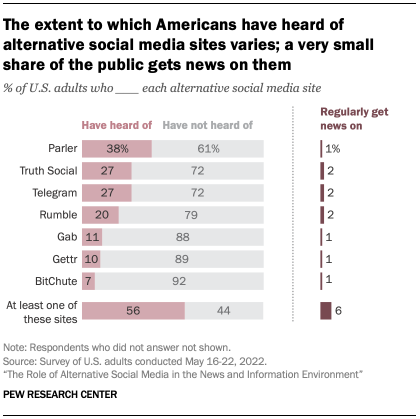
- While 27% of U.S. adults say they have heard of Truth Social , only 2% use the site for news . Overall, just 6% of Americans regularly get news from at least one of the seven sites studied, and no single site is used for news by more than 2% of U.S. adults. In comparison, many more Americans use more established sites for news , including Facebook (31%), YouTube (25%) and Twitter (14%).
- Truth Social identifies itself as a platform for free speech – but the evidence of this is mixed. The Google Play store initially rejected the Truth Social app because it did not remove posts that incited violence (though the store did make it available after the site took more steps to moderate these posts). In contrast, there have also been reports of Truth Social blocking content due to the political views expressed, and the site’s terms of service prohibit sexual and violent content.
- Many of those who get news on Truth Social report having positive experiences. Among the 2% of U.S. adults who regularly get news there, 87% say they expect the news and information there to be mostly accurate , while 13% expect it to be mostly inaccurate. Around six-in-ten Truth Social news consumers (58%) say the news they got there helped them better understand current events, while 17% say it made them more confused about current events. A large share of those who regularly get news on Truth Social (57%) say they are very or somewhat satisfied with the experience, while 25% are very or somewhat dissatisfied and the rest give a neutral assessment. Additionally, 59% of these news consumers say the discussions they see on the site are mostly friendly , while 16% see mostly unfriendly discussions and 25% say they see about an equal mix of friendly and unfriendly discussions.
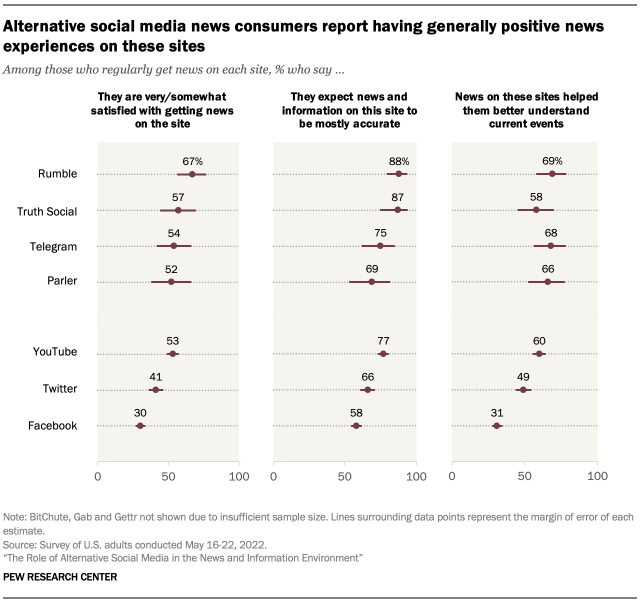
- Although Truth Social identifies itself as nonpartisan, many prominent Truth Social accounts are right-leaning or pro-Trump. The Center’s recent study examined 200 prominent accounts on Truth Social, selected from those with the most followers. As of June 2022, the vast majority of these accounts (94%) are individuals while 3% are organizations. And a majority of these accounts (83%) have values or other appeals in their profiles. About half of these 200 accounts (49%) have a reference to being right-leaning or pro-Trump in their profile – higher than any other alternative social media site studied. In addition, 44% of prominent accounts express a religious identity, and 43% have a reference to patriotism or a pro-America message.
- Guns, the Capitol riot and vaccines are among the subjects that prominent Truth Social accounts focused on in June 2022. A review of posts from these 200 prominent Truth Social accounts found that 64% posted about guns and gun rights in June 2022, 62% posted about the Jan. 6 attack on the Capitol, 55% posted about vaccines, 55% posted about LGBTQ issues and 54% posted about abortion. (These posts came amid widespread discussion of several high-profile shootings and the Supreme Court’s decision to overturn Roe v. Wade, and at a time when a U.S. House committee was investigating the Jan. 6 Capitol riot. Vaccinations and LGBTQ issues were also regularly in the news.)
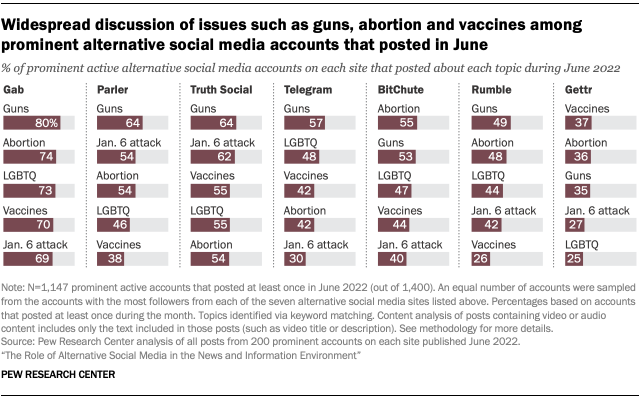
- About two-thirds (66%) of those who regularly get news from any of the seven alternative social media sites studied by the Center – including Truth Social – identify as Republicans or lean toward the Republican Party . This is far higher than the share who identify as Democrats or lean Democratic (33%). By comparison, those who get news on at least one of three more established social media sites studied by the Center – Facebook, Twitter and YouTube – are more likely to be Democrats or Democratic-leaning than Republican or Republican-leaning.
Note: Here are the questions used in this study, detailed tables , and the methodology .
Read more about alternative social media sites:
- Donald Trump
- Politics & Media
- Politics Online
- Social Media
- Social Media & the News

Naomi Forman-Katz is a research analyst focusing on news and information research at Pew Research Center

Galen Stocking is a senior computational social scientist focusing on journalism research at Pew Research Center
Voters’ views of Trump and Biden differ sharply by religion
In tight presidential race, voters are broadly critical of both biden and trump, about 1 in 4 americans have unfavorable views of both biden and trump, 5 facts about religion and americans’ views of donald trump, 8 in 10 americans say religion is losing influence in public life, most popular.
1615 L St. NW, Suite 800 Washington, DC 20036 USA (+1) 202-419-4300 | Main (+1) 202-857-8562 | Fax (+1) 202-419-4372 | Media Inquiries
Research Topics
- Age & Generations
- Coronavirus (COVID-19)
- Economy & Work
- Family & Relationships
- Gender & LGBTQ
- Immigration & Migration
- International Affairs
- Internet & Technology
- Methodological Research
- News Habits & Media
- Non-U.S. Governments
- Other Topics
- Politics & Policy
- Race & Ethnicity
- Email Newsletters
ABOUT PEW RESEARCH CENTER Pew Research Center is a nonpartisan fact tank that informs the public about the issues, attitudes and trends shaping the world. It conducts public opinion polling, demographic research, media content analysis and other empirical social science research. Pew Research Center does not take policy positions. It is a subsidiary of The Pew Charitable Trusts .
Copyright 2024 Pew Research Center
Terms & Conditions
Privacy Policy
Cookie Settings
Reprints, Permissions & Use Policy
- Home Internet
Astound Broadband Home Internet Review: Great Starting Price, but Beware a Steep Increase
This broadband provider serves several of the country's top metros, including Chicago, Seattle and Washington, DC. Here's what you can expect with Astound.
Article updated on April 29, 2024 at 5:00 AM PDT
Our Experts

- Master's degree in Cinema Studies from NYU and interviews with Conan O'Brien, Stan Lee and some of his biggest Star Trek childhood idols
Our expert staff selects the products we cover and rigorously researches and evaluates our top picks. The order in which our top picks are presented may be impacted by partnerships, and we may get a commission if you buy through our links.

Astound Broadband home internet service rating
How we calculated our rating 7.0 /10 cnet score we score internet providers for speed, value and customer care. our data sources include the fcc, j.d. power, the american customer satisfaction index and extensive in-house research. read more.
- Low first-year pricing
- No data caps
- No contracts
- Availability limited to metro areas
- Sharp price increase after the promotional period
- Confusing equipment fees
In 2023, Astound Broadband upgraded its 1,200 megabits per second plan to 1,500Mbps -- in all but Anne Arundel County, MD. Among US internet providers , that puts it as one of the fastest cable broadband providers available nationally. Not too shabby.
But I have to be honest. I nearly titled this review Confusion in Cable Land. Why? Because my eyes glazed as I pored over the offerings for the 11 markets covered by Astound Broadband Powered by RCN. (Whoa, that's a mouthful!) But that hardly matters for most people unless you plan to relocate from one Astound Broadband market to another . What matters most is what Astound offers in your area .
What Astound brings to the table is some of the most aggressively priced promo offers for cable internet. Add in the fact that Astound doesn't enforce contracts, termination fees or data caps, and you're looking at a winning combination -- or an appealing one, at least.
Locating local internet providers

What's the catch? Astound's monthly fees jump a considerable amount after your promo period. I would typically ding it quite a bit for that escalation. Don't get me wrong, it's a sizable leap, and you need to be aware of that extreme increase, but it's not quite what we would term "trap pricing." The main reason is that Astound doesn't tie you into a term agreement, so when you run into that price hike, you are free to either bail or try to negotiate with your provider before paying those larger bills.
Let's dig in and learn more about Astound Broadband.
Where can you get Astound Broadband?
Residential Communications Network, better known as RCN, has been in business since 1993 and is currently owned by Astound Broadband, which provides services under the Grande Communications and Wave Broadband regional brands. Astound offers home internet service to eleven states in the US. That's Washington , Oregon , California , Texas , Illinois , Indiana , New York , Pennsylvania , Virginia , Massachusetts and Maryland .
Plans and pricing for Astound Broadband
This is where I felt like I was wrangling cats. While Astound typically offers the same plans and pricing across all of its markets, upload speeds might differ depending on your location.
We've listed below the plans available in its Texas market -- including Houston , Austin , Dallas and San Antonio -- which sits almost squarely in the middle of the variety of options that Astound provides its customers throughout its service areas.
Astound internet plans (Texas market)
How astound compares with other isps on pricing.
The monthly prices you see above are representative of what you'll find across all the Astound markets, but I do want to point out some of the differences as well. Overall, across all Astound markets and plans, you will see an average cost of 5 cents per Mbps for your promo pricing. That is right at the top among all cable ISPs we've reviewed, including Xfinity (8 cents), Optimum (11 cents), WideOpenWest (12 cents), Spectrum (13 cents), Sparklight (19 cents) and Cox (19 cents).
For example, Astound customers in New York City will see some extremely competitive pricing for that area. New Yorkers can sign up for a promo rate of $55 a month for 1,500Mbps. That's an impressively affordable 4 cents per Mbps on introductory pricing for our friends in the Northeast that's more affordable than the gig offers from Optimum and Verizon Fios . To top it off, those customers will also get one month of service for free and 50% off installation.
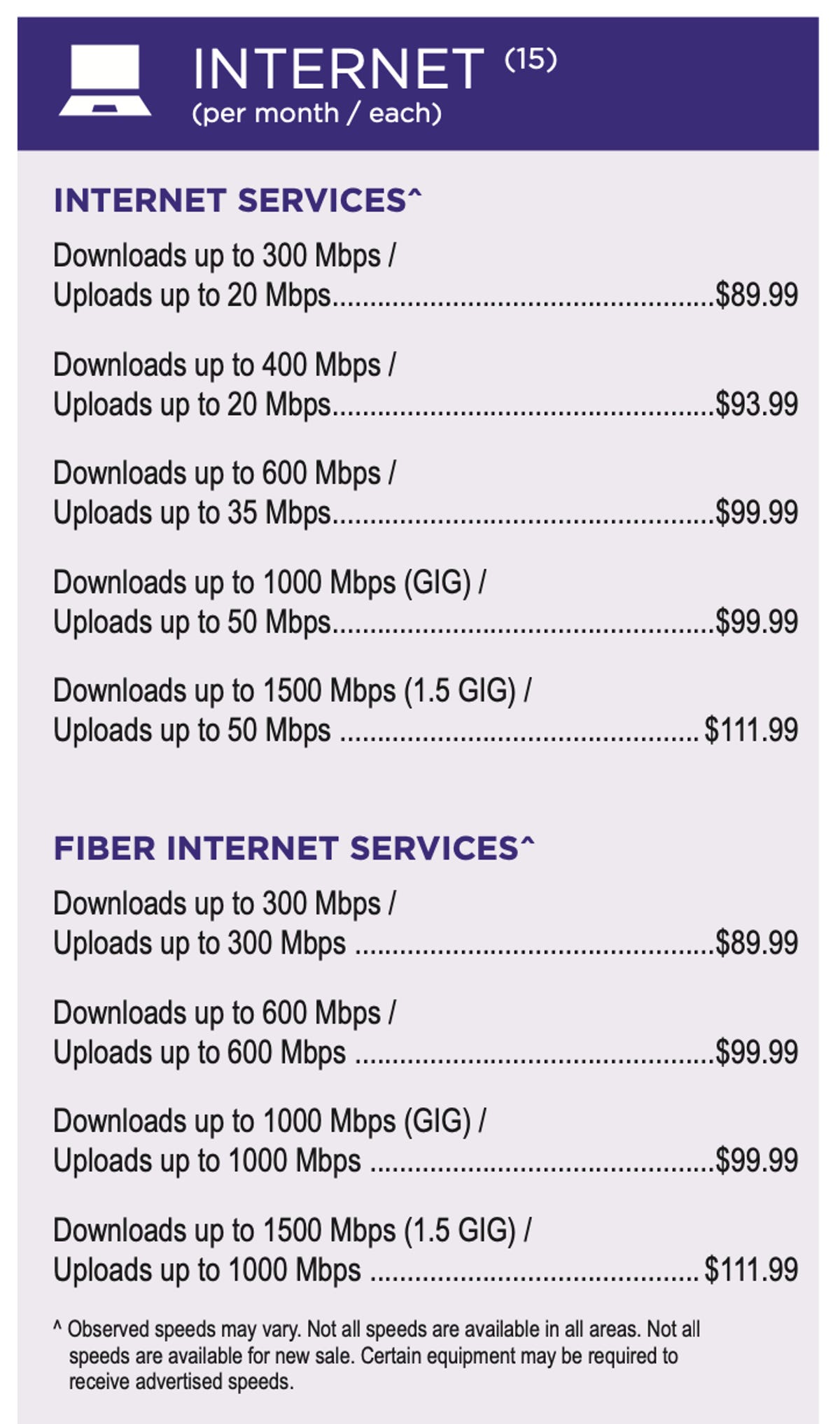
Astound Broadband's rate card for Texas residential services.
That's the good news. The not-so-great side of the story is the price jump after the introductory rate. Whereas the average cost per Mbps was 5 cents for the introductory pricing, Astound's regular rate, which kicks in after six to 24 months, holds an average price of 16 cents per Mbps. While that's not the highest we've seen among cable ISPs -- here's looking at you, Cox (23 cents per Mbps) -- it's undoubtedly one of the starkest differences we've seen between the promo rate and the regular rate.
What does that look like in real terms? Check out the table above and look again at the sticker shock awaiting customers of the 300Mbps-to-1,500Mbps plans. All of those offerings have a monthly price that leaps by more than $50 after the first year, which is staggering compared with the average price jumps of cable competitors like Xfinity (average increase of $28 to $48 after 12 months), Cox (average increase of $20 to $50 after 12 months) and Spectrum (average increase of $30-$40 after 12 months). Still, an increase of $50 or more in the monthly cost of your home internet service is an extremely tough pill to swallow, especially if you're trying to keep your budget buttoned down.
When we asked Astound about that massive jump, its spokesperson said, "It's important to note that promotions do not increase to the standard retail rates published on the rate card ... [which are] generally the maximum price that one may pay, and what is published for consumers to reference.
"Additionally, customers are provided advanced notice that the promotion is coming to an end, along with their new monthly rate," they said. "This information is included in their billing statement the month before the promotion ends."
Either way, you're not tied down to Astound with a term agreement, so as you approach the end of your promo period, you can see what terms Astound offers or try researching other ISPs in your area. For example, Verizon Fios may be an option for customers in the Washington, DC, area, and Chicagoans may choose to switch to Xfinity. In each case, though, make sure to do your homework. If Verizon's DSL service is the only other option for you, Astound will still be cheaper, and those considering a jump to Xfinity will need to be aware that to receive the best rates, you'll need to sign up for a term contract, which isn't required of Astound customers.
Additional internet fees
All Astound Broadband markets charge a one-time activation fee of $15, which isn't unusual among ISPs. However, what isn't quite so common is an add-on monthly fee that Astound calls a Network Access and Maintenance Fee. This is an additional charge of $13 per month.
As far as equipment goes, a free modem is standard across the markets for the first couple of years. You will have to chalk up an additional $5 each month for Wi-Fi rental, but expect that fee to also increase after the promotional period expires -- just as Astound's internet rates do.
You can avoid the monthly equipment charge
Astound does give you the option to skip any equipment fees altogether by using your own device. You can use your own modem and router if they're compatible with Astound's network. As you're about to see, this may be the easiest way to navigate a web of potential add-ons.
More options, but also potentially more fees
Although Astound gives you the chance to skip the equipment fee, it also makes several supplemental items available that could help boost your home networking hardware -- while bumping up your bill too.
For example, while a standard Wi-Fi router is typically going to run you $20 a month (it is included in most plans), Astound gives you the option to add enhanced Wi-Fi to your home. This is supplied via the Eero Pro 6 mesh router , which my CNET colleague Ry Crist gave high marks when he put it through its paces.
Astound also taps on the shoulders of gamers by offering a chance to upgrade to a gaming router . Customers can opt to rent the Netgear Nighthawk XR1000 for $13 per month on top of their monthly modem charge.
There are other opportunities to upgrade your broadband experience, including the option to add a Max subscription for $15 per month.
Yes, all of these options will ultimately increase your bill -- and if you plan on using your equipment for longer than a year or two, it probably makes more sense to buy them outright rather than rent them. Still, these add-ons might provide significant value to your service, especially if you can foresee using them for those initial 24 months when your broadband bill is at its lowest. You might also find it helpful to try a mesh network out in your home to see if it makes a meaningful difference. If it does, you could consider purchasing one for yourself outright. If not, you're out only a single month's rental fee.
Deals and promotions
Astound offers a few intriguing deals to try to sway your attention. It has a handful of limited-time offers available, including 50% off installation (in all markets), a $40 value. In addition to this, most markets also offer a free month of internet service -- but it'll depend on your location.
Astound Broadband's customer satisfaction numbers are solid
Astound doesn't appear on either the J.D. Power US Residential Internet Service Provider Satisfaction Study or the latest ISP report from the American Customer Satisfaction index . We've used these two industry benchmarks to track how broadband providers measure up with American consumers. This has become especially important as more and more of us lean on our home internet for work and school, not just bingeing Netflix.
Over at PCMag's 2023 Readers' Choice awards , Astound did very well. It scored a 7.8 in overall customer satisfaction, which put it in the top 10 of internet providers. It also scored well above the average industry score, which was 7.4.
The bottom line on Astound Broadband home internet service
Astound Broadband is at the top of the class for cable internet providers. It gives you many options to customize your service, and its promo pricing is second to none. Yes, that significant change in monthly price after your introductory period is substantial -- but to an extent, that is mitigated by the lack of contracts binding you to those hefty charges. With no early termination fees looming, the power is in your hands to try to negotiate with Astound or seek services elsewhere after your first year.
Astound Broadband home internet FAQs
What does RCN stand for?
RCN began as Residential Communications Network back in 1993. Although it's now owned by the parent company Astound Broadband, RCN still has its headquarters in Princeton, New Jersey.
How do I contact Astound customer service?
Much of what you need can be found online at the Astound Support Center and using the Astound Mobile app. Astound Broadband also has a US-based customer support staff available by phone every day, all hours at 800-427-8686. Lastly, you can also connect to Astound on Facebook .
What is Astound's Internet First program?
Astound began the Internet First program in April 2020 in response to the pandemic. It's an affordable internet service offered to low-income families participating in the Supplemental Nutrition Assistance Program and Medicaid. Qualifying households will have access to max download speeds of up to 50Mbps for $10 monthly. There are no activation or installation fees, no contract is required and participants receive free service for the first 60 days.
Home Internet Guides
- Best Internet Providers in Los Angeles
- Best Internet Providers in New York City
- Best Internet Providers in Chicago
- Best Internet Providers in San Francisco
- Best Internet Providers in Seattle
- Best Internet Providers in Houston
- Best Internet Providers in San Diego
- Best Internet Providers in Denver
- Best Internet Providers in Charlotte NC
- Google Fiber Internet Review
- Xfinity vs Verizon Fios
- Verizon 5G vs. T-Mobile Home Internet
- Verizon Internet Review
- Xfinity Internet Review
- Best Rural Internet
- Best Cheap Internet and TV Bundles
- Best Speed Tests
- AT&T Home Internet Review
- Best Satellite Internet
- Verizon 5G Home Internet Review
- T-Mobile Home Internet Review
- Best Internet Providers
- Frontier Internet Review
- Best Mesh Wi-Fi Routers
- Eero 6 Plus Review
- TP-Link Review
- Nest Wi-Fi vs. Google Wi-Fi
- Best Wi-Fi Extender
- Best Wi-Fi 6 Routers
- Best Wi-Fi Routers
- What is 5G Home Internet?
- Home Internet Cheat Sheet
- Your ISP May Be Throttling Your Internet Speed
- How to Switch ISPs
- Internet Connection Types
- Internet for Apartments
- Top 10 Tips for Wi-Fi Security
- How to Save Money on Your Monthly Internet Bill
- How Much Internet Speed Do You Need?
- AT&T Internet Promo Codes
- Verizon Fios Discounts
- Comcast XFINITY Codes
- Sometimes a provider is available in your Zip code, but not at your exact address
- See what exact plans are available at your home

Compare the Best RV Loans
- RV Loan FAQs
- RV Loan Company Reviews
- Why You Should Trust Us
Best RV Loans of May 2024
Affiliate links for the products on this page are from partners that compensate us (see our advertiser disclosure with our list of partners for more details). However, our opinions are our own. See how we rate personal loans to write unbiased product reviews.
Getting an RV loan is more similar to getting a home loan than an auto loan. They can be large loans that are harder to obtain. However, there aren't nearly as many lenders offering RV loans as there are lenders offering auto loans or mortgages .
Best RV Loans
- LightStream RV Loans: Best for competitively low interest rates
- Truist RV Loans: Best for large loans
- Alliant Credit Union RV Loans: Best for wide range of RV types
- Southeast Financial RV Loans: Best for poor credit
Next Step: See if you're prequalified for a loan with no impact on your credit score.
It can take some work to find one. But whether its a small trailer to pulled behind your vehicle or a luxurious Class A motorhome , there's probably a loan for it.
7.99% to 16.64% with AutoPay (Rates vary by loan purpose.)
Undisclosed
$5,000 to $100,000
- Check mark icon A check mark. It indicates a confirmation of your intended interaction. TK
- con icon Two crossed lines that form an 'X'. TK
8.61% to 10.61%
starts at $10,000
Starts at 7.04%
Up to $300,000
Starts at 7.99%
$15,000 to $4 million
RV Loan Frequently Asked Questions
RV loan term lengths vary by lender and the amount you borrow. Larger loans for RVs tend to be longer, but each lender varies on the maximum length of time. It is possible to pay off an RV loan early in many cases. If you think might do so, be sure to avoid lenders with prepayment penalties.
Yes, you can get a 10-year term on an RV loan. RV loans can be much larger than auto loans, and many lenders will give you more time to pay them off.
Some companies offer RV loans for borrowers with bad credit , but you'll probably pay a high interest rate. RVs are luxury items, and loans for RVs already have higher interest rates than car or home loans. They're also generally harder to qualify for as a result. In our research, we found that many RV lenders require a minimum credit score of 700 .
Best RV Loan Company Reviews
RV loans have higher interest rates than auto loans, so we focused on options with relatively low rates to come up with our list of the best options. We focused on RV loans that apply to a variety of RV types and loan amounts. While RV loans generally require higher credit scores than other loan types, we found a good option for poor credit.
Lightstream RV Loans
LightStream is an online lender backed by Truist (Member FDIC) that's known for quick funding and low interest rates on a variety of loan types, including RV loan rates. The bank has also gotten top marks from Insider for personal loans and auto loans . So, it's no surprise that LightStream also offers competitive RV loans.
While this lender doesn't offer massive RV loans — the maximum loan amount is $100,000 — the typical buyer can finance their RV comfortably within this amount and get a competitively low interest rate from LightStream in the process. While some lenders exclude some types of RVs, LightStream is open to most all of them, including trailer-style RVs.
Truist RV Loans
Truist is best for RV loans over $100,000. While that figure seems high, it's probably necessary if you're considering one of the class A or C motorhomes that Truist finances with secured loans — these are generally more expensive RVs.
Truist is best for luxury RV purchases or financing large motorhomes. It's worth noting that Truist's RV loans may require a down payment since they're so large. Truist charges the same rates for both new and used motorhomes, which could be helpful for buyers looking for a used motorhome.
Alliant Credit Union RV Loans
Alliant has a litany of RV types it can finance. The RVs you borrow for must be less than 15 years old and have mileage under 75,000.
Alliant is a credit union, so you need to join Alliant to take out a loan. To qualify, you can work with one of the credit union's partner organizations, be a family member of an Alliant member, or work in a community near the credit union's corporate headquarters in Illinois. If none of those apply to you, you can qualify by joining Foster Care to Success , and Alliant will cover your $5 joining fee.
Southeast Financial RV Loans
Southeast Financial is best for borrowers with poor credit. Other RV loan lenders don't allow borrowers with credit scores below 600 take out a loan, but Southeast Financial welcomes borrowers with poorer credit. Even if you have previous bankruptcies, the lender will still consider you for a loan. Keep in mind that the shakier your financial situation, the higher an interest rate you'll likely pay.
You'll also be able to get any type of RV you'd like with Southeast Financial — you won't have to worry about the restrictions you'll have to keep in mind with other lenders. Provided you have solid credit, you'll be able to borrow up to $4 million, which is a significant amount of money to finance the vehicle you want.
Which RV Lender Is the Most Trustworthy?
The Better Business Bureau, a non-profit organization focused on consumer protection and trust, evaluates businesses using factors like their responsiveness to consumer complaints, honesty in advertising, and clarity about business practices. Here is each company's score:
All of our top picks are rated A- or higher by the BBB. Keep in mind that a high BBB score does not ensure a positive relationship with a lender, and that you should keep doing research and talking to others who have used the company to get the most comprehensive information possible.
None of our top picks have any recent public controversies.
Other RV Lenders We Considered
- Bank of America : Bank of America only offers RV loans indirectly through select dealerships. You won't be able to apply online on your own, or purchase outside of a dealership.
- Navy Federal Credit Union : Navy Federal's loans for RV purchases start with APRs higher than those found at other lenders.
- USAA : A popular option for financing for military families, USAA's interest rates are not the most competitive for RV financing.
- US Bank : Interest rates start lower at other banks. Additionally, a 1% prepayment penalty applies if you pay off your loan within a year of opening it.
Other ways to finance your RV purchase
The lenders we've looked at aren't the only way you can get an RV loan. You might want to consider checking with your local credit union to see if they have RV financing available. Oftentimes, credit unions offer these types of loans. If you're a member or are open to joining a credit union, it could be beneficial to find out if it offers RV loans.
Another popular way to finance small RV purchases is with a personal loan . However, these unsecured loans may have higher interest rates than an RV loan. If you can qualify for an RV loan, it's probably your best bet.
How can I get an RV loan?
RV loans are much tougher to qualify for than an auto loan, with most RV lenders requiring a minimum credit score of 700 and requiring large down payments.
There are several things to expect in the process of getting an RV loan once you've found the trailer or motorhome you want to finance.
- Gather information on your employment, income, and other loans : Since RV loans can be large, expect to be asked for a lot of info on your income and assets. Like a home loan, some RV lenders ask to see two years of income history and tax returns. You may also need information on where you live and other debts you have.
- You'll need an inspection on the RV: Like buying a house, you'll need to have the RV inspected before you're able to get a loan on it. An inspection will likely cost between $150 and $200.
- You'll likely need to get a newer RV in order to finance it : Most RV lenders require that RVs are model year 2009 or newer. If you're looking for a vintage RV or trailer, financing might not be ideal. In these situations, you might want to consider waiting until you can pay with cash, or using a personal loan instead.
Why You Should Trust Us: Our Methodology
Insider considered many factors important to RVers, including:
- A wide variety of RV types financed: We aimed to find lenders that accepted the most types of RVs, and tried to include lenders that financed both motorhomes and trailers when available.
- Interest rates: We compared the best interest rates from each lender, and the whole range if available.
- Loan fees: We looked for the lenders that have the lowest fees on RV loans, prioritizing those that have no fees.
- Better Business Bureau ratings: All lenders that took top spots in our roundup have A ratings with the BBB.
- Nationwide availability: We looked for lenders that had loans available in most states, if not all 50.
See our full ratings methodology for RV loans »
Editorial Note: Any opinions, analyses, reviews, or recommendations expressed in this article are the author’s alone, and have not been reviewed, approved, or otherwise endorsed by any card issuer. Read our editorial standards .
Please note: While the offers mentioned above are accurate at the time of publication, they're subject to change at any time and may have changed, or may no longer be available.
**Enrollment required.

- Main content
share this!
April 29, 2024
This article has been reviewed according to Science X's editorial process and policies . Editors have highlighted the following attributes while ensuring the content's credibility:
fact-checked
trusted source
Quantum challenge to be solved one mile underground
by Chalmers University of Technology

Radiation from space is a challenge for quantum computers as their computation time becomes limited by cosmic rays. Researchers from Chalmers University of Technology, Sweden, and University of Waterloo in Canada are now going deep underground in the search for a solution to this problem—in a two-kilometer-deep mine.
A recently discovered cause of errors in quantum computers is cosmic radiation. Highly charged particles from space disturb the sensitive qubits and cause them to lose their quantum state, as well as the ability to continue a calculation. But now quantum researchers from Sweden and Canada will join forces to find a solution to the problem—in the world's deepest located clean room, two kilometers underground.
"We are super excited about this project because it addresses the very important question of how cosmic radiation affects qubits and quantum processors. Gaining access to this underground facility is crucial to understanding how the effects of cosmic radiation can be mitigated," says Per Delsing, Professor of Quantum Technology at Chalmers University of Technology, Sweden, and Director of the Wallenberg Center for Quantum Technology.
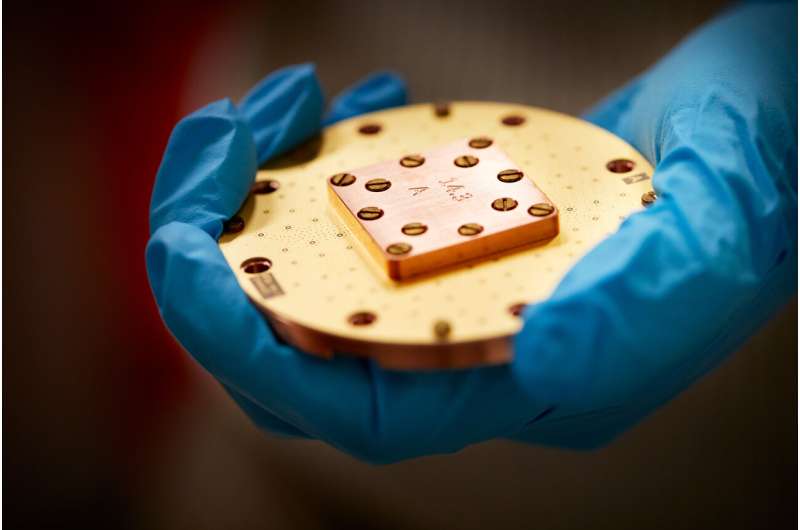
Canadian Shield protects against cosmic rays
The unique research project is carried out in collaboration between researchers from Chalmers University of Technology, the Institute for Quantum Computing (IQC) at the University of Waterloo, and SNOLAB near Sudbury, Ontario, Canada.
In the study, superconducting qubits manufactured at Chalmers University of Technology will first be tested above ground in both Sweden and Canada. Next, the same qubits will be tested far below the Canadian ground so that differences between the two environments may be studied. With the help of the two-kilometer-thick "ground shield" that surrounds the world's deepest clean room located in the Vales Creighton mine in Ontario, the researchers may shut out cosmic rays or radioactivity that otherwise would have "knocked out" the qubits above ground.
"SNOLAB maintains the lowest muon flux in the world and has advanced cryogenics testing capabilities, making it an ideal place to conduct valuable research on quantum technologies," says Jeter Hall, Director of research at SNOLAB and Adjunct Professor at Laurentian University in Canada.
May solve error correction challenge
For the impact of quantum computers to be realized in society, quantum researchers first need to solve the issue of error correction. While classical computers use systems that can correct the errors that occur and provide reliable results, there are no current systems powerful enough to correct the significantly more complex errors that occur in quantum computers.
The error correction methods used on quantum computers today assume that each error caused by cosmic rays occurs independently of each other. This is an incorrect assessment, since these kinds of errors, on the contrary, usually correlate with each other. Current error correction methods cannot correct correlating errors, which means that multiple qubits can lose their quantum state at the same time. By increasing the understanding of the qubit processes, the researchers now want to find methods to reduce the number of correlated errors.
"With this project, we hope to start understanding what's going on with the qubit decoherence in relation to cosmic rays , and then start understanding how the radiation affects the qubits in more controlled ways," says Dr. Chris Wilson, Professor at the University of Waterloo and active at the Institute for Quantum Computing in Ontario.
The project is carried out in collaboration between Chalmers University of Technology, the Institute for Quantum Computing (IQC) at the University of Waterloo, Ontario, Canada, and SNOLAB near Sudbury, Ontario, Canada.
Provided by Chalmers University of Technology
Explore further
Feedback to editors

Scientists show that ancient village adapted to drought, rising seas
38 minutes ago

How polyps of the moon jellyfish repel viral attacks on their microbiome
44 minutes ago

Organic electrochemical transistors: Scientists solve chemical mystery at the interface of biology and technology

Activity in a room stirs up nanoparticles left over from consumer sprays, study shows

Study dispels myth that purebred dogs are more prone to health problems
2 hours ago

Study shows climate change and mercury pollution stressed plants for millions of years
3 hours ago

Exploiting disorder to harvest heat energy: The potentialities of 2D magnets for thermoelectric applications

Citizen scientists help discover record-breaking exoplanet in binary star system

Novel calculations peg age of 'baby' asteroid

Archaeology team discovers a 7,000-year-old settlement in Serbia
Relevant physicsforums posts, how to "derive" momentum operator in position basis using ste.
6 hours ago
Freqeuncy of Matter Waves Approaches Infinity as Velocity Approaches c
14 hours ago
Material Waves and Wave Functions
19 hours ago
Conservation of energy and wave function collapse
How to enter measurement results into bell inequality.
Apr 29, 2024
How do quantum phenomena affect macroscopic phenomena?
More from Quantum Physics
Related Stories

Quantinuum quantum computer using Microsoft's 'logical quantum bits' runs 14,000 experiments with no errors
Apr 5, 2024

Using logical qubits to make a quantum computer that can correct its errors
Dec 7, 2023

A physical qubit with built-in error correction
Feb 2, 2024

Adding logical qubits to Sycamore quantum computer reduces error rate
Jul 15, 2021

Developing the next generation of quantum algorithms and materials
Jun 6, 2022

Ion qubits offer early glimpse of quantum error detection
Nov 9, 2017
Recommended for you

Laser excitation of Th-229 nucleus: New findings suggest classical quantum physics and nuclear physics can be combined

New system boosts efficiency of quantum error correction

Researchers discover 'topological Kerr effect' in two-dimensional quantum magnets

Unveiling a new quantum frontier: Frequency-domain entanglement
Apr 26, 2024

Research demonstrates a new mechanism of order formation in quantum systems

Demonstration of heralded three-photon entanglement on a photonic chip
Apr 25, 2024
Let us know if there is a problem with our content
Use this form if you have come across a typo, inaccuracy or would like to send an edit request for the content on this page. For general inquiries, please use our contact form . For general feedback, use the public comments section below (please adhere to guidelines ).
Please select the most appropriate category to facilitate processing of your request
Thank you for taking time to provide your feedback to the editors.
Your feedback is important to us. However, we do not guarantee individual replies due to the high volume of messages.
E-mail the story
Your email address is used only to let the recipient know who sent the email. Neither your address nor the recipient's address will be used for any other purpose. The information you enter will appear in your e-mail message and is not retained by Phys.org in any form.
Newsletter sign up
Get weekly and/or daily updates delivered to your inbox. You can unsubscribe at any time and we'll never share your details to third parties.
More information Privacy policy
Donate and enjoy an ad-free experience
We keep our content available to everyone. Consider supporting Science X's mission by getting a premium account.
E-mail newsletter

IMAGES
COMMENTS
Note: Facebook's 'Recommendations' feature is the evolution of the older 'Reviews' system, and you can still find it under the 'Reviews' tab of Facebook pages. However, instead of using the old star rating system, buyers recommend (or not) a product or a business, share a written opinion, and leave tags and images (should they ...
How to write a review on Facebook. 1. Go to the Facebook page of the business you want to review. 2. Click the Reviews tab. If you don't see the Reviews tab at the top, click More. Abigail ...
Here's how to set up notifications for your reviews: Find the settings section of your Facebook Page. Find and click on "Notifications". Select the option "Get a notification each time there is activity on your page". You'll see that the "New Reviews" notification will be turned on.
Your Year in Review 2023. Your Year in Review 2023. 1,333 likes · 10 talking about this. We made it through 2022, now let's see how 2023 unfolds!
With five easy steps, you can turn on Facebook reviews. Here's everything you need to know: Step #1: Log in to your Facebook Business page. Step #2: Click on the "Settings" tab. Step #3: Navigate to "Templates and Tabs". Step #4: Enable Reviews through the slider.
As more people and businesses rely on valuable feedback from customers—such as ratings, reviews, recommendations and questions & answers—we're dedicated to keeping that information relevant and authentic. Today, we're launching a new Community Feedback Policy in the U.S. to clearly share what we allow and prohibit within customer feedback.
To turn on Facebook reviews: Go to your brand page. Click on the "Settings" button on the Manage Page section. A new window should appear. Click on the "Templates and Tabs" section. Toggle the "Reviews" option to ON. To make it easier for people to leave unsolicited feedback, you should make sure that people see the Reviews section ...
Step 1: Copy the HTML code of the review link and paste it into a text editor such as Microsoft Word or Notepad. Step 2: Select the text where you want to embed the link, click on Ctrl/Command + K and copy the HTML code. Once the link is embedded, customers will be able to access it directly by clicking on the text.
Find your review and click on the three dots in the top right corner. From there, you'll see an option to 'Edit Recommendation'. This is your chance to adjust your rating or elaborate on your experience further. Remember, your edited review will replace the original and will be date-stamped with the latest update.
Jun 21, 2022, 7:22 AM PDT. Illustration by Alex Castro / The Verge. Facebook is cracking down on user reviews to prevent people from leaving fake feedback on businesses' pages. The company has ...
Product Reviews. Tech Life Beauty Tech ... By Stan Schroeder on March 7, 2022. Share on Facebook Share on Twitter Share on Flipboard. ... Facebook offered an explanation of what's new with a brief ...
The second-generation Facebook Portal is a much better device, letting you make video calls not just to Facebook friends but those on WhatsApp, too. It also looks nicer than the original, and can ...
2021: A Year in Review December 21, 2021 February 1, 2022. Here is a look back at some of the ways people came together on Facebook and Instagram in 2021. Following a year spent apart, we all worked together to find new ways to reconnect, discover new communities and celebrate triumphs in 2021. We've seen people capture and share meaningful ...
Your business rating reflects customers' overall purchase experience and is an average of the ratings shared by your customers across Meta technologies, weighted by recency and other factors. Only the ratings and reviews that we have not deemed to be in violation of our Community Standards are included in calculating your business rating. If ...
If you're not already signed in to your Facebook account, enter your username and password into the blanks, then click Log in. 2. Type year in review into the search box. It's at the top of the screen. 3. Click the magnifying glass icon. This brings up a list of matching search results. 4. Click the Apps tab.
Published Dec. 9, 2021. By. Andrew Hutchinson Content and Social Media Manager. Meta has launched new 'Year in Review' elements on both Facebook and Instagram, which provide users with an overview of some of the key moments they've shared on each platform throughout 2021 - which, I maintain, does not feel like it's been a full year.
Image Credits: Facebook. Meta, formerly known as Facebook, has rolled out "Year in Review" features for both Facebook and Instagram. On Facebook, users can share their personalized "Year ...
Facebook Dating doesn't have any virtual dating features, per se. There's no way to video chat directly in the app, and your matches are limited to people around you (though you can expand that ...
Under your "Manage Page" section, click on the "Settings" button. You will see a menu on the left-hand side of the page and should click on the "Templates and Tabs" section. Look for "Reviews" and toggle the option to "On.". Your reviews tab will now be visible, and customers will be able to leave new reviews and see the ...
The 2021 edition of the 14-inch Portal+ ($349), the largest and priciest entry in Facebook's lineup, is no different. Its screen is smaller than that of the first-generation, 15.6-inch Portal+ ...
FB was a tool, it invented Social Media, a toxic, plastic culture - gave rise to AI, botoxed lips and fake tits. Instagram has now overpowered it as attention spans dwindle with high powered ADHD drugs bring attention spans down to seconds. . Date of experience: April 28, 2024. Useful.
Once approved, your response will be publicly visible to anyone who interacts with your business' ads. To edit or delete an existing response: Open the Ratings and Reviews tab. Go to the Actions column. Select View Response. To edit your existing response, select Edit Response and to delete your existing response, you can select Delete Response.
Guns, the Capitol riot and vaccines are among the subjects that prominent Truth Social accounts focused on in June 2022. A review of posts from these 200 prominent Truth Social accounts found that 64% posted about guns and gun rights in June 2022, 62% posted about the Jan. 6 attack on the Capitol, 55% posted about vaccines, 55% posted about ...
Dec 18, 2022 2 min read Five Mistakes to Avoid When Starting Your Own Law Practice. Christopher Earley. If you are considering hanging your shingle, or if you already have, you can learn from five serious mistakes the author made when opening his law practice. Dec 19, 2023 3 ...
In 2023, Astound Broadband upgraded its 1,200 megabits per second plan to 1,500Mbps -- in all but Anne Arundel County, MD. Among US internet providers, that puts it as one of the fastest cable ...
The letter F. Facebook. An envelope. ... See how we rate personal loans to write unbiased product reviews. ... He joined Insider in February 2022 as a fellow on the compliance team.
A Kansas City woman accused of killing her 6-year-old son in 2022 pleaded not guilty to a pair of charges Monday after she was found to be mentally fit to move forward with criminal proceedings.
A recently discovered cause of errors in quantum computers is cosmic radiation. Highly charged particles from space disturb the sensitive qubits and cause them to lose their quantum state, as well ...