How to List Computer Skills on a Resume (Computer Skill Examples)
This article breaks down how to list computer skills in a resume using real resume examples. For other professional skills, check out this article on how to include 50+ examples of skills on a resume .
In today’s information and technology age, it’s no surprise that job seekers with strong computer skills land far more jobs than those who don’t. From laptops to POS systems and from RFID scanners to mobile phones, almost every job today requires you to work hand-and-hand with technology.
To make sure you have the computer skills on your resume that hiring managers are looking for, this guide will walk you through how to add the right computer skills, plus 50+ computer skill examples.
This resume writing article will cover:
- What Are Computer Skills? And Why Are Computer Skills Important?
- Types of Computer Skills
- Levels of Computer Skill Proficiency
- Where and How to Incorporate Computer Skills On Your Resume
- Top 50+ Computer Skills Hiring Managers Look for On Resumes
- The Fastest Ways to Acquire New Computer Skills

What Are Computer Skills? Why Are Computer Skills Important?
Computer skills are the ability to utilize computers and technology efficiently.
With the rise of technology, the computer skills you have can set you apart when applying for a new job. When you think about it, there are seldom positions that remain free from technology. Even trades that traditionally didn’t require computers, like farming, landscaping, and handymen, now use technology for marketing, accounting, and reservations.
Every professional position requires the use of certain technology, ranging from hardware to computer applications. Likewise, every professional has a unique set of computer skills with varying levels of proficiency. Finding the perfect fit between what’s needed and what someone has is the sole mission of a hiring managers when looking for a new employee. If the hiring manager is able to find someone that has all of the computer skills necessary, they won’t need to spend so much time and money on training, which means they will get a quicker return on their hiring investment.
But how can hiring managers tell if you have the computer skills needed for their role?
First and foremost, hiring managers will look at your resume. Typically, hiring managers spend no more than 6 seconds reviewing a resume and during that time they are looking to see if the computer skills needed jump out.
As a job seeker, it is your responsibility to know what computer skills are necessary for each role. It is also your responsibility to put those computer skills on your resume in a way that stands out.
Types of Computer Skills (Resume Examples)
Computer skills can be broken down into categories and levels of proficiency. Before we discuss how to incorporate computer skills on your resume, let’s discover the basic computer skills categories and assess your level of proficiency.
Skill Categories
Computer skills can be broken down into 13 main categories.
Typing – The process of writing or inputting text, typically using a keyboard
Mouse – Navigating a two-dimensional surface with a pointer, using a standalone mouse, touchpad, or touchscreen
Internet – Using the internet to browse and research
Email – Using text to correspond with other users through the internet using an email application or browser
Hardware – The physical elements of technology, including keyboards, cases, cables, screens, and touchpads
Operating Systems – The critical, low-level software that supports all other applications
Word Processing – Using a text editing application, such as Notepad or Word, to write and modify text
Presentations – Creating engaging, visual presentations using applications like Prezi and PowerPoint
Graphics – Creating and manipulating visual elements
Multimedia – Using sound, images, and video to create multi-faceted elements
Spreadsheets – Using applications, such as Excel, to input, edit, calculate, and manipulate numbers and data
Databases – Storing numbers and data in a central location
Programming – Using programming languages to write, edit, and manipulate software applications
Levels of Proficiency
There are many assessments used in the job market to assess a candidate’s level of computer skill proficiency. One of the most widely used is the International Competitions and Assessments for Schools, also knows as ICAS. The ICAS Digital Technologies assessment assesses skills and knowledge in the above technology categories and then grades your level of proficiency using a letter rating between A and H.
The rating system most hiring managers are familiar with though is simply rating your computer skills as either fundamental, basic, intermediate, or advanced. We will go through each of these categories and will give examples of your expected knowledge for each.
Fundamental Computer Skills
Fundamental computer skills include typing and using a mouse. Possessing fundamental computer skills mean you have no to little computer experience or training. At a fundamental level of computer proficiency, you should be able to:
- Identify the basic components of a computer (keyboard, mouse, screen, etc.)
- Understand menu bars
- Create, save and delete documents
- Operate the print function
- Recognize icons (sound, internet, video, etc.)
Basic Computer Skills
One level up from fundamental proficiency is basic computer skills. Possessing basic computer skills requires a small amount of computer experience, including a basic understanding of email, word processing, graphics, and spreadsheets. At a basic level of computer proficiency, you should be able to:
- Write, modify, and edit text using a word processing application
- Create and format simple spreadsheets
- Create basic presentations
- Know how to forward and cc emails
- Understand how to search, assess search results, and download information from the internet
Intermediate Computer Skills
Intermediate computer skills build upon the basic level of proficiency. Intermediate computer skills require a moderate amount of previous computer experience, including a moderate understanding of operating systems, word processing, graphics, spreadsheets, and databases. At an intermediate level of computer proficiency, you should be able to:
- Understand operating systems
- Understand how to use flash drives and memory cards
- Know how to insert hyperlinks and tables on word processing applications
- Understand how to insert links and videos into presentations
- Know how to use CD, DVD, and mp3 players
- Modify your signature, recognize and sort spam, and recognize file formats when using email
- Conduct complex sorting, applying filters, and using different views on spreadsheets and databases
Advanced Computer Skills
The final level of proficiency is advanced computer skills. At this stage, you will be able to use word processing, email, the internet, and spreadsheets to their fullest capacity. You will also start to understand basic software development and programming principles. At an advanced level of computer proficiency, you should be able to:
- Understand computer hardware and software components
- Execute complex operations, formatting, and tables in word processing applications
- Integrate multimedia elements into presentations
- Create distribution lists and complete advanced file transfers using email
- Create ‘if’ statements, create complex graphs/charts, and use complex functions like macros and VLOOKUP in spreadsheets
- Have a fundamental understanding of programming principles and concepts
Where and How To Include Computer Skills On Your Resume
Your computer skills must be incorporated throughout your entire resume, rather than being stuck in one area. When hiring managers review a resume, they scan over each section, from top to bottom, which is why it is important to include your computer skills in these 3 main areas: The professional summary, the key skills, and the experience sections.
If writing your resume from scratch, we suggest using this free and easy-to-use resume builder . When using a resume template, all sections and formatting is done for you, all you need to do is fill in rich, engaging content.
Professional Summary Section
At the top of your resume, below the header and contact information, comes a professional summary section. This section could be titled ‘Professional Summary’ or ‘Summary’ but avoid calling it an ‘Objective’. An objective statement is an old-school resume writing approach and is seldom used in today’s job market.
Your professional summary section will be 1-3 sentences in length. This should include your title, years of experience, and the top skills that set you apart.
If using the resume builder , the ‘True Red’, ‘Doppio’, and ‘Large; resume templates have professional summary sections that are sure to stand out.
Professional summary resume example:
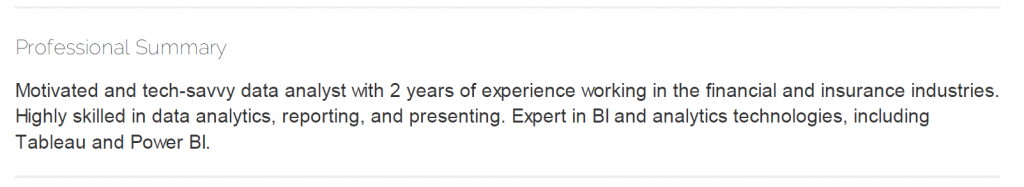
Summary of Skills Section
Following your professional summary comes a ‘summary of skills’ section. Alternative titles for this section could be ‘technical skills’, ‘key skills’, or ‘core competencies’.
Your skills section should be written in list form. Depending on the amount of skills you want to include, you can either list them out separately or arrange them into categories. A good rule of thumb is 10 skills or less should be separate, while more than 10 skills should be categorized.
Summary of skills resume example:
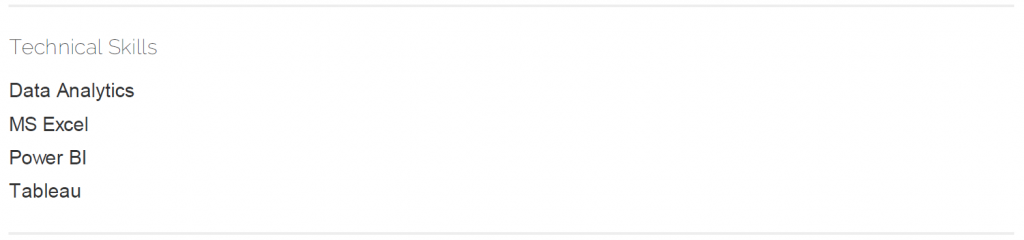
Experience Section
After your summary of skills comes an experience section. Alternative titles for this section include ‘professional experience’, ‘work experience’, and ‘relevant experience’.
The experience section should be written listing your most recent employer first. For each professional position, include the company name, your title, the dates of employment, and 3-5 bullet points detailing your daily responsibilities.
When writing your responsibilities, sprinkle as many computer skills in as you can. This will validate the computer skills you have listed in your skills section by explaining how and where you used each of them.
Experience section resume example:
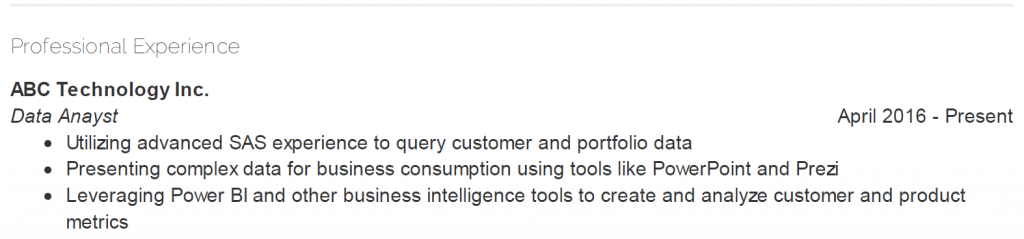
What Computer Skills Should You Include on Your Resume?
There are three easy-to-follow steps to figure out what computer skills you should include on your resume. The computer skills you include depend on both your background and the types of positions you are applying to.
Step #1: Create a master list of your computer skills
Go through each category and create a master list of each and every computer skill you have in your toolbox. When creating your master list, write every skill, no matter how obvious it may seem. Although some computer skills might seem obvious given your profession, many hiring managers still want to see these skills listed.
The important thing is to never write a computer skill that you aren’t comfortable with. If you include it, hiring managers will expect you can deliver. If you are ever worried about a hiring manager over or underestimating your level of proficiency, add ‘fundamental’, ‘basic’, ‘intermediate’, or ‘advanced’ in parentheses next to the skill listed.
Job post example (with highlighted skills):
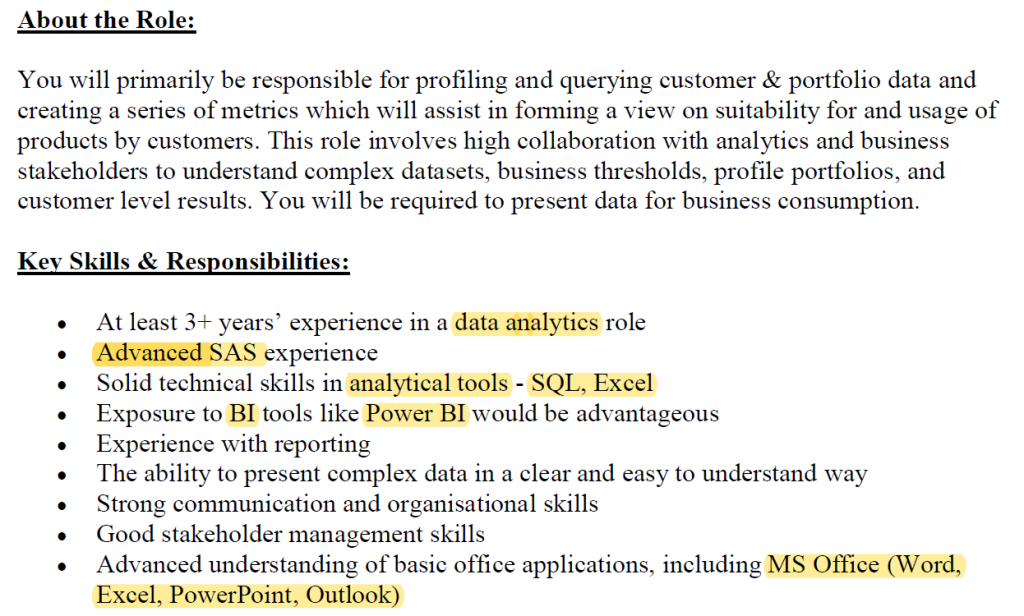
Step #2: Figure out the computer skills required for the job
When applying for a new position, you must first identify the computer skills needed. To figure this out, go through each job description and highlight each thing that relates to a technology, software, or application.
Then create a list with the computer skills described, making sure to write each skill using the same wording that is used in the job description.
| Data Analytics | SAS (advanced) | SQL |
| Excel | Business Intelligence | Power BI |
| MS Office | Word | Excel |
| PowerPoint | Outlook |
Step #3: Match your master list with the computer skills required for each position
The computer skills you include on your resume should be the items that overlap between your master list and the list of computer skills needed.
A general rule of thumb is to never include skills that aren’t relevant to the job you are applying for. For example, if you are applying for a landscaping position, there is no need to include that you know computer programming.
50+ Computer Skills Hiring Managers Want In Resumes
To make sure your resume has the computer skills hiring managers look for, go through this list to check out the top computer skills needed for each type of category and position.
| Typing | Word Processing | Electronic File Management |
| Emailing | Internet Research | Presentations |
| Graphic Editing | Spreadsheets | MS Word |
| MS Outlook | MS PowerPoint | MS Excel |
| Cabling | Servers | Screen Repair |
| Hardware Troubleshooting | Networking | A/V Setup |
| Software Development | Full-Stack Development | Web Development |
| Java | JavaScript | HTML |
| CSS | .NET | Agile Development |
| Python | COBOL | C++ |
Graphic Design & Word Processing
| Graphic Manipulation | Document Formatting | Adobe Photoshop |
| Adobe Illustrator | Adobe InDesign | CorelDRAW |
| Microsoft Publisher | AutoCAD | Art Design |
Spreadsheets & Databases
| MS Excel | Data Analytics | MATLAB |
| SAP BI | Excel Macros | VLOOKUP |
| Statistics | Relational Databases | Pivot Tables |
| Client Server Management | Troubleshooting | Tech Diagnostics |
| Network Support | Systems Administration | Password Resets |
| Digital Marketing | Social Media Marketing | Pay-Per-Click Advertising |
| Graphic Design | UI/UX Design | MailChimp |
| Google Analytics | Facebook Ads | WordPress |
How To Learn New Computer Skills
Are you worried about not having the computer skills needed for a position? If so, there are plenty of tools to help you get up to speed quickly.
The first option is to enroll in a course at a local school or library. For beginners, many public libraries teach basic computer skills, so ask your neighborhood branch when the next lesson is. If you are more advanced, consider enrolling in a technology certification course at a local community college. They are cheaper and require less time than a full-out degree program.
The second option is to use an online platform. There are so many free and cheap computer skills courses available, ranging from YouTube videos to eLearning platforms like Lynda, Udemy, and Skillshare. But of course, you will need to have mastered fundamental computer proficiency, like internet browsing and typing, before you can get there.
More Skill-Related Articles For Resume Writing:
- How to List Skills on a Resume (50+ Resume Skill Examples)
- How To List Hard Skills On A Resume (50+ Hard Skill Examples)
157 Computer Skills For Your Resume (+ How to List Them)

3 key takeaways
- Highlighting the right computer skills on your resume boosts job prospects by aligning with industry demands.
- Essential computer skills range from email management to advanced programming.
- Optimize your resume with relevant computer skills using the Match Score inside Teal's AI Resume Builder .
If you work in tech or a corporate office, computer skills are synonymous with skills. That's because almost every required office job skill is done on a digital device.
Whether you're applying for a job in tech, finance, healthcare, or education, showcasing your computer skills effectively on your resume can set you apart from other candidates.
This guide will help you understand essential computer skills, how to identify relevant computer skills, and how to list computer skills on your resume.
Struggling to land interviews with your resume? Get started with Teal’s AI Resume Builder for free.
What are computer skills?
Basic computer skills are the foundational skills required to perform everyday tasks using a computer. These skills are essential for almost any modern job as they enable you to handle routine digital tasks efficiently.
Software skills vs computer skills
Software skills refer to the ability to use specific software applications effectively. These skills are often focused on particular programs and their functionalities, such as Microsoft Office Suite, Adobe Creative Suite, or programming environments like Python and Java.
In contrast, computer skills encompass a broader range of abilities that include not only software skills but also hardware skills, basic troubleshooting, operating systems, and more general knowledge of how computers and related technologies work.
While software skills are a subset of computer skills, the latter also includes understanding the overall functionality of computer systems, basic coding, network management, and cybersecurity principles.

Basic computer skills for a resume
If you want an office job, basic computer skills are a non-negotiable. Start with free communication tools like email and web calendars as these apply to every office job. By combining scheduling skills with fast typing you set a solid foundation to build on when searching for executive assistant and office manager roles.
Office and administrative skills
- Microsoft Office Suite : Proficiency in Word, Excel, PowerPoint, and Outlook.
- Google Workspace : Knowledge of Google Docs, Sheets, Slides, and Gmail.
- Scheduling tools : Using tools like Google Calendar and Microsoft Outlook for managing schedules and appointments.
Communication tools
- Email platforms : Familiarity with platforms like Microsoft Outlook, Gmail, and Apple Mail.
- Video conferencing : Proficiency in Zoom, Microsoft Teams, Google Meet, and Skype.
- Collaboration tools : Using Slack, Trello, Asana, and other team collaboration tools.
Internet skills
- Search engines : Conducting effective searches using Google, Bing, and other search engines.
- Online security : Understanding basic online security principles to protect personal information.
- Social media : Managing personal or professional social media profiles on platforms like Facebook, Twitter, and LinkedIn.
File management
- Operating systems : Navigating Windows, macOS, and Linux.
- File organization : Creating and managing folders and files effectively.
- Backup procedures : Performing basic data backups using external drives or cloud storage.
Basic software skills
- Productivity software : Using tools like Microsoft Word, Excel, and PowerPoint.
- Web browsers : Navigating and using browsers like Chrome, Firefox, and Safari.
- PDF tools : Creating and editing PDFs with software like Adobe Acrobat
Intermediate computer skills for resume
Once you master Word and Google Docs, adding spreadsheets, graphic design software, and project management applications can significantly enhance your efficiency and productivity in office roles.
Data management and analysis
- Spreadsheets : Advanced skills in Excel and Google Sheets, including formulas, pivot tables, and data visualization.
- Database management : Experience with SQL, Microsoft Access, and other database management systems.
- Data analysis tools : Proficiency in using software like Tableau, R, and Python for data analysis.
Creative and design skills
- Graphic design software : Proficiency in Adobe Photoshop, Illustrator, and InDesign.
- Video editing : Using tools like Adobe Premiere Pro, Final Cut Pro, and iMovie.
- Web design : Knowledge of HTML, CSS, and web design platforms like WordPress and Wix.
Project management tools
- Software proficiency : Using project management tools like Trello, Asana, and Microsoft Project.
- Resource management : Managing resources and timelines using project management software.
- Collaboration : Coordinating team projects and tasks using shared tools and platforms.
Advanced communication tools
- Customer relationship management (CRM) : Using tools like Salesforce, HubSpot, and Zoho CRM.
- Email marketing : Proficiency in MailChimp, Constant Contact, and SendinBlue.
- Social media management : Advanced skills in managing social media campaigns with Hootsuite, Buffer, and Sprout Social.
Presentation software
- PowerPoint : Creating advanced presentations with animations and multimedia.
- Prezi : Designing interactive and dynamic presentations.
- Keynote : Using Apple’s Keynote for creating professional presentations.
Advanced computer skills for a resume
Once you master spreadsheets and project management tools, adding high-income skills like programming languages, cybersecurity, web development technologies, and advanced data analysis can open doors to in-demand positions in tech, finance, and other lucrative industries.
Programming skills
- Programming languages : Proficiency in languages such as Python, Java, C++, and JavaScript.
- Web development : Skills in HTML, CSS, JavaScript, and frameworks like React and Angular.
- Software development tools : Familiarity with Git, GitHub, and other version control systems.
IT and technical skills
- Networking : Understanding of network configurations, protocols, and security.
- Cybersecurity : Knowledge of security principles, threat analysis, and protection mechanisms.
- Technical support : Skills in troubleshooting and providing technical support for software and hardware issues.
Advanced data analysis
- Big data tools : Experience with tools like Hadoop, Apache Spark, and NoSQL databases.
- Machine learning : Implementing machine learning algorithms and models using libraries such as TensorFlow and Scikit-learn.
- Data visualization : Creating complex visualizations and dashboards using tools like Power BI and Tableau.
Advanced project management
- Agile methodologies : Implementing Agile project management techniques and tools like Jira.
- Risk management : Assessing and managing project risks using specialized software.
- Resource allocation : Advanced skills in allocating and optimizing resources in project management.
Systems administration
- Server management : Managing and maintaining servers using Linux, Windows Server, and cloud platforms.
- Virtualization : Using tools like VMware and Hyper-V for creating and managing virtual environments.
- Cloud computing : Proficiency in cloud platforms like AWS, Azure, and Google Cloud.
How to choose the best computer skills to add to your resume
Highlighting the most relevant computer skills can significantly increase your chances of getting noticed by employers and passing through applicant tracking systems (ATS).

Tailoring your computer skills to match the job description not only showcases your qualifications, but also demonstrates your attention to detail and your commitment to meeting the specific needs of the role.
Here’s how to do it:
1. Study the industry
Research the specific skills required in your industry, especially if you're looking to pivot. Different industries prioritize different computer skills, so understanding what is essential in your field will help you highlight the most relevant abilities on your resume. Familiarize yourself with industry standards and commonly used tools to ensure you present yourself as a well-equipped candidate.
Pro tip: Explore career paths and career roadmaps for 600+ roles.
2. Study the company
Learn about the company's preferred tools and technologies. Each organization may have its own set of preferred software and systems, and knowing these can give you an edge in the application process. The most critical company systems and software are often outlined in the job description.
Pro tip: Use LinkedIn to network with current and former employees at the company to learn about their tech stack.
3. Study the job description
Analyze job descriptions to identify the most frequently mentioned skills, or use Teal's Matching Mode to automate this process.
Teal's Matching Mode helps you find relevant keywords, including computer skills, to mention on your resume. This feature tailors your resume to match job descriptions, ensuring your skills align with what employers want. By leveraging Teal’s AI-driven insights, you can optimize your resume for the hard and soft skills required for each application, saving time and improving your chances of landing interviews and job offers.

Pro tip: Aim for a score of 60% or higher.
How to list computer skills on a resume
Effectively listing your computer skills on a resume can showcase your technical expertise and make you a more attractive candidate to potential employers.

Here’s a step-by-step guide on how to list computer skills effectively on your resume:
How to add computer skills to a Professional Summary
Incorporate computer skills in your professional summary, or short professional bio , to complement your most notable accomplishments and technical expertise. This provides a high-level view of your abilities right at the top of your resume.
For example, if you're an IT specialist, one sentence of your professional summary could look like this:
"As a proficient IT specialist with over 8 years of experience, I excel in network management,
Pro tip: To add computer skills to your professional summary using Teal's AI Resume Builder, scroll to Professional Summaries, click the drop-down button, then "Add Professional Summary." You can create one from scratch or click the "Generate With AI" button.
How to add computer skills to the Skills section
Create a dedicated resume Skills section to highlight your computer skills related to the job description. This section should list your most proficient and in-demand computer skills to catch the employer’s attention quickly.
A well-organized list draws attention to your diverse range of abilities and highlights the unique qualities you bring to the table. For example, you could group your computer skills into categories like this:
- Programming Languages : Python, Java, JavaScript
- Database Management : SQL, MongoDB, Oracle
- Project Management : Trello, Asana, Microsoft Project
Pro tip: To add computer skills to your "Skills" section in Teal, scroll to Skills, click the drop-down button, then "Add Skills." Here you can list your skills individually in addition to incorporating them into a summary or achievements.
How to add computer skills to the Work Experience section
Including computer skills in your work experience achievements can illustrate how you effectively applied these skills to achieve impact. This shows employers your practical expertise and how you’ve used your skills to benefit past employers.
For example, a computer skill in the Work Experience section of your resume might look like this:
Implemented a new cybersecurity protocol using Cisco, reducing security breaches by 30% and ensuring compliance with industry standards.
Pro tip: To add computer skills to your work experience, from the Resume Builder, scroll to Work Experience. Click the drop-down button, then "Add Work Experience" to create a new section or "Add an Achievement" to incorporate computer skills into an existing work history.
Teal’s Resume Skills Management feature can simplify the process of ordering, grouping, and managing computer skills for your resume, so you can add or remove individual or grouped skills on certain resume versions.
Computer skills for a resume examples
It's critical to tailor computer skills to each job as the same role could require different computer skills depending on the company's tech stack. Do some research to find out if the tech skills you have are transferrable.
Here 's how to group and list specific computer skills for five common roles:
Example 1: Accountant
- Financial software : QuickBooks, SAP
- Spreadsheets : Advanced Excel functions and macros
- Data analysis : Using SQL for financial data analysis
- Tax software : Proficiency in TurboTax, H&R Block
- ERP systems : Experience with Oracle, Microsoft Dynamics
Example 2: Digital marketer
- SEO tools : Google Analytics, SEMrush
- Content management systems : WordPress, HubSpot
- Social media platforms : Facebook Ads Manager, Hootsuite
- Email marketing : MailChimp, Constant Contact
- Graphic design tools : Canva, Adobe Spark
Example 3: Administrative assistant
- Office software : Microsoft Office Suite (Word, Excel, PowerPoint)
- Scheduling tools : Google Calendar, Microsoft Outlook
- Communication tools : Slack, Zoom
- Database management : Microsoft Access, FileMaker Pro
- Document management : Google Drive, Dropbox
Example 4: Software developer
- Programming languages : Python, Java, C++
- Web development : HTML, CSS, JavaScript
- Version control systems : Git, GitHub
- Frameworks : React, Angular, Django
- Database management : MySQL, MongoDB
Example 5: Project manager
- Project management software : Trello, Asana, Microsoft Project
- Communication tools : Slack, Microsoft Teams
- Documentation tools : Confluence, Notion
- Budgeting tools : Excel, QuickBooks
Using Teal’s Resume Skills Management feature, you can easily add skills to your resume, ensuring they're presented in a clear and compelling manner.
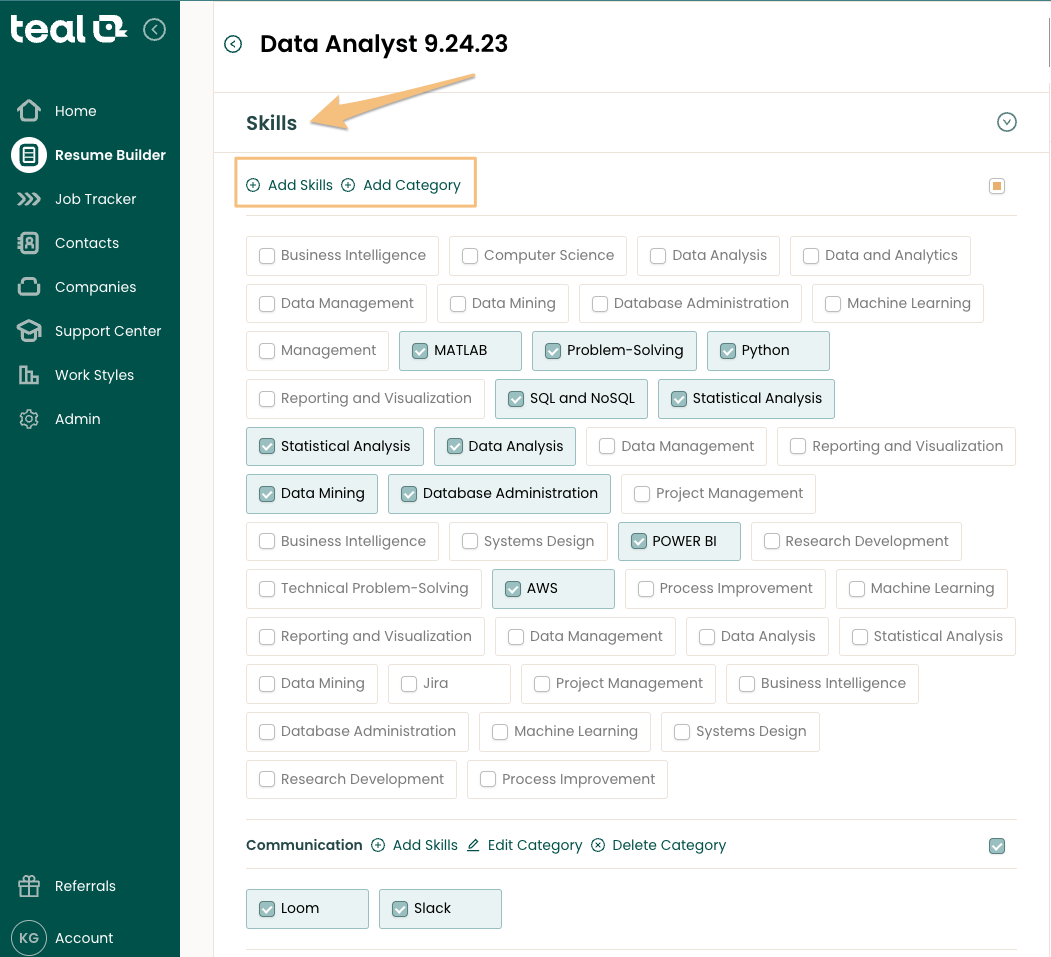
For more tips, visit this guide on hard skills for a resume .
Jobs that require computer skills
Computer skills are integral to many jobs. Here are ten popular roles where key computer skills are crucial, with varying use cases:
Data analyst : Analyzing data sets using tools like Excel, SQL, and Python.
Graphic designer : Creating visuals using software like Adobe Photoshop and Illustrator.
Digital marketer : Managing digital marketing campaigns through tools like Google Analytics and social media platforms.
Software developer : Writing and testing code in various programming languages.
Administrative assistant : Handling office software for scheduling, communication, and document management.
Customer service representative : Using CRM software to manage customer interactions.
Financial analyst : Building financial models using Excel and specialized financial and accounting software used.
Human resources specialist : Managing HR information systems and recruitment tools.
Project manager : Using project management software like Trello or Asana to track project progress.
Medical records technician : Managing patient records with EHR software.
Importance of computer skills in various industries
Computer skills are critical in many industries. Here’s how they translate into five popular sectors:
- Managing electronic health records (EHR)
- Using medical billing software
- Telemedicine platforms
- Financial modeling using spreadsheets
- Online banking systems
- Investment tracking accounting software software
- Online learning platforms
- Classroom management software
- Creating digital lesson plans
- Social media management tools
- SEO software
- Email marketing platforms
- Coding and software development
- Network management
- Cybersecurity tools
Research future job trends to understand how to adjust to the changes in your industry.
How to learn computer skills
Learning computer skills is essential for staying competitive in today's job market. Whether you're looking to enhance your existing skills or acquire new ones, there are numerous resources and strategies available to help you expand your computer knowledge for the workplace.
Here are some effective ways to learn and improve your computer skills:
Online courses and tutorials
Online courses and tutorials are a convenient way to learn computer skills at your own pace. Many platforms offer comprehensive courses on a wide range of topics, from basic computer literacy to advanced programming and data analysis.
Here are some popular platforms:
- Coursera : Offers courses from top universities and companies. Topics range from basic Microsoft Office skills to advanced data science and machine learning.
- edX : Provides access to courses from institutions like MIT and Harvard, covering a broad spectrum of computer science and IT skills.
- LinkedIn Learning : Features a vast library of courses on software skills, project management tools, and other workplace-relevant topics.
- Udemy : Offers affordable courses on specific software applications, programming languages, and other technical skills.
Certifications
Earning certifications can validate your skills and make you more attractive to potential employers. Many organizations offer certification programs for various computer skills:
- Microsoft Office Specialist (MOS) : Demonstrates proficiency in Microsoft Office applications.
- CompTIA A+ : Validates foundational IT skills, including hardware, operating systems, and troubleshooting.
- Certified Information Systems Security Professional (CISSP) : Recognizes advanced cybersecurity skills.
- Adobe Certified Expert (ACE) : Certifies expertise in Adobe Creative Suite applications.
Hands-on practice
Practical experience is crucial for mastering computer skills. Here are some tips for gaining hands-on experience:
- Work on personal projects : Create your own projects to apply what you've learned. For example, build a website, develop a small application, or analyze a dataset.
- Volunteer : Offer your skills to non-profits or local organizations. This can provide real-world experience and build your portfolio.
- Internships : Look for internships that offer opportunities to work with the software and technologies you're learning.
Free resources
There are many free resources available to help you learn and practice computer skills:
- Khan Academy : Offers free tutorials on various computer science topics.
- Codecademy : Provides interactive coding lessons in several programming languages.
- YouTube : Features countless tutorials on almost any computer skill you can think of, from basic tasks to advanced techniques.
- MIT OpenCourseWare : Offers free course materials from MIT's computer science and engineering courses.
Online communities
Participating in online communities can provide support, resources, and networking opportunities:
- Reddit : Subreddits like r/learnprogramming, r/dataisbeautiful, and r/sysadmin offer advice, resources, and discussions on various computer skills.
- Stack Overflow : A question-and-answer site for programmers, where you can ask for help and contribute to discussions.
- GitHub : A platform for hosting and collaborating on coding projects. It's a great place to learn from others' code and contribute to open-source projects.
Books and eBooks
Books can offer in-depth knowledge on specific topics. Consider these options:
- "Automate the Boring Stuff with Python" by Al Sweigart : Teaches practical programming skills using Python.
- "The Pragmatic Programmer" by Andrew Hunt and David Thomas : Offers valuable insights for software development and problem-solving.
- "Excel 2019 Bible" by Michael Alexander and Richard Kusleika : A comprehensive guide to mastering Excel.
By leveraging these resources and tips, you can effectively learn and improve computer skills that are valuable in the workplace. Investing in your computer skills not only enhances your current job performance but also opens up new career opportunities.
Tips for expanding your computer knowledge
- Set specific goals : Identify which skills you want to learn and set clear, achievable goals.
- Create a learning schedule : Allocate regular time for learning and practice to stay consistent and make progress.
- Stay updated : Technology evolves rapidly, so keep up with the latest trends and updates in your field.
- Apply your skills : Look for opportunities to use your new skills in your current job or seek out projects that require them.
- Seek feedback : Ask for feedback from peers, mentors, or online communities to improve your skills and understanding.
Why are computer skills important for your career?
Computer skills encompass a broad range of abilities and knowledge that enable you to use computers and related technology efficiently.
These skills can include anything from basic tasks like email management to advanced programming.
Here’s a deeper look at why they matter:
Versatility : Computer skills are applicable across various industries and roles, making them universally valuable.
Efficiency : Proficiency in computer skills can significantly increase your productivity and efficiency at work.
Marketability : Highlighting strong computer skills can make you more attractive to potential employers.
Gaining and improving computer skills can also dramatically impact your earning potential. As the demand for tech-savvy professionals continues to grow, those with advanced computer skills often command higher salaries and have access to a wider range of job opportunities.
Computer skills are essential in today's job market. By investing time in learning and mastering key computer skills, you position yourself for career advancement, ultimately enhancing your overall career trajectory. But honing skills is only half the equation, marketing your skills is just as important.
By using Teal’s Resume Skills Management feature, you can effectively manage and showcase your most relevant computer skills for every application, without the headache.

Optimize each resume to the job description using recommended keywords from Teal's Match Score
Using Teal you can quickly identify with jobs you're most qualified for and proceed accordingly. Analyze your resume against job descriptions to highlight the best matches so you don't waste any time on roles that aren't a good fit. Get your Match Score now and take the next step in your career journey.
Frequently Asked Questions
What are the basic computer skills for a resume.
Basic computer skills include email management, word processing, and internet research.
How do I describe my computer skills?
Describe your computer skills by listing them in a dedicated skills section on your resume and indicating your proficiency levels.
What are the top 10 computer skills?
Top computer skills include word processing, spreadsheets, presentations, database management, programming, data analysis, cybersecurity, AI and machine learning, automation, and virtual collaboration tools.
Do people still put computer skills down on a resume?
Yes, computer skills are still essential and should be included on your resume, especially for roles that require technical proficiency.
How can I list my software skills on my resume?
List your software skills in a dedicated Skills, Work Experience, Professional Summary sections, and be sure to tailor them to match the job description. Indicate your proficiency levels and provide context or examples where possible.

Camille Trent
Related articles.

How To Shorten Your Resume (Tips, Tools, & Examples)

11 Signs Your Resume is Outdated (+ How To Fix It)

How to Write Areas of Expertise on a Resume (+ Examples)

We help you find the career dream.
Protect your data
This site uses cookies and related technologies for site operation, and analytics as described in our Privacy Policy . You may choose to consent to our use of these technologies, reject non-essential technologies, or further manage your preferences.
- Resume and Cover Letter
- 11 Best Computer Skills for...
11 Best Computer Skills for Your Resume (with Examples)
13 min read · Updated on March 12, 2024

Learn how to display computer skills on your resume to land a new job
As the world has become ever more advanced, computers and related technologies have become an integral part of most business operations. Many of the best paying jobs now require some level of computer proficiency, and most employers expect to see you list your computer skills in your resume. Of course, that means that you need to know how to properly highlight those skills to demonstrate your qualifications.
In this post, we'll help you to identify your own computer skills and show you how to effectively include them in your resume. We'll also examine the 11 best computer skills for your resume and provide some useful tips to help you improve your computer abilities.
Related post : Make the Perfect First Impression with Your Resume
What are computer skills?
Computer skills encompass a wide array of technical proficiencies and abilities related to computers and related technologies. These abilities can include everything from being able to use basic computer software to more advanced computer skills like coding, graphic design, and data management. There are also hardware-related skills.
Many of the basic computer skills for a resume are useful in jobs across many industries. The more advanced skills are often industry specific.
Some of the most basic computer skills include:
Email use and management
Some level of proficiency with Microsoft 365 programs
Spreadsheets
Point of sale technology
Most employers will assume that any qualified candidate possesses these basic computer literacy skills, so you will probably want to leave them off your resume unless the job posting lists them as requirements. So, what should you include for computer skills in your resume? Read on to learn about 11 of the most in-demand computer skills!
Related post : What Are Skills? (With Examples and Tips on How to Improve Them)
11 great computer skills employers want to see
While there are a host of computer skills employers need, some are in greater demand than others. As we examine these different computer skills, we'll consider some of the hottest technical skills needed in today's competitive labor market.
1. Digital communication
As online collaborative tools have evolved, companies are expanding their use of these technologies to boost productivity and facilitate teamwork. Technologies like Skype, Google Hangouts, Zoom, and Slack provide new ways for employees to communicate in real time as they collaborate with one another from anywhere in the world. Depending on the job you're seeking, you may want to highlight your proficiency in digital communication by mentioning some of the platforms and tools you've used in other jobs.
2. Programming
Programming, or the ability to code, is an essential skill for anyone who seeks a career as a Web Developer, Programmer, and many other roles. Programming skills enable a worker to write the instructions that computers rely on to perform their tasks. This is considered a job-related computer skill, of course, so chances are that you'll be seeking some type of coding work if you took the time to develop these abilities.
3. Social media
If you're applying for a social media management position, you'll obviously need to highlight your knowledge of platforms like X, Facebook, Instagram, and other social media sites. Keep in mind, however, that social media expertise is a transferable skill that many companies value, so you should consider listing this skill if you're considering a career in marketing or other fields where brand identity is a concern.
4. Graphic design
Many industries rely on graphics for advertising, online marketing, and presentations. Your graphic design skills can be an attractive resume booster, even if you're not applying for a position that would see you using those skills daily. Graphic design computer skills for your resume can include expertise with Adobe Photoshop, Sketch, Canva, and a wide variety of desktop publishing tools.
5. Data analytics
Data analysis is an increasingly important skill set, as companies continue to rely on effective data management to maintain their competitive advantage. These skills include strong mathematical abilities, critical thinking, statistical analysis, and problem-solving abilities. Depending on the role you're seeking, you may also need proficiency in machine learning, SQL, Python, and a host of collaborative and other interpersonal skills.
6. Website development
Web Developers need to include a range of computer skills in their resume to demonstrate their competency in their field. These skills include knowledge about program frameworks, front-end coding, back-end coding, responsive design, and testing and debugging. They also need to be familiar with JavaScript or Python, CMS, and Search Engine Optimization best practices.
7. Cybersecurity
Cybersecurity computer skills for your resume can include everything from network and cloud security to coding, risk analysis, threat intelligence, network and system administration, and digital forensics. If you're seeking a job in the security sector, make sure that those invaluable skills are effectively conveyed to employers.
8. Network management
Network Managers are responsible for maintaining an organization's computer network systems, including everything from basic operations to maintenance, access management, security, and troubleshooting. If you're seeking a job that will use your network management experience, then network administration, project management, network design, cloud computing, and problem-solving are just a few of the best computer skills for your resume.
9. Presentations
Presentation skills are used in nearly every industry and in many different jobs. They are invaluable skills for Digital Marketers, Human Resources Managers, and business professionals. These computer skills for your resume can include proficiency in PowerPoint, Google Slides, and other presentation platforms and tools. Resumes that highlight these skills often include other non-technical presentation skills like public speaking, visual aid management, and audience engagement.
10. General information technology and troubleshooting
Information technology skills encompass a broad range of distinct technology proficiencies. These professionals' duties include everything from cloud infrastructure to troubleshooting internet connectivity issues. Some great computer skills for your IT resume include security proficiency, programming languages, network administrations, data analysis, DevOps, machine learning, and cloud computing.
11. Productivity software
Productivity software can include many diverse types of programs and platforms - everything from basic word processing, database, and spreadsheet use to role-specific platforms used in your industry. When listing productivity software computer skills in your resume, you should always refer to the job description, job posting, and your own experience in the industry. Include your proficiency with these job-related programs when you need to demonstrate those qualifications to an employer.
How should you include computer skills in your resume?
Now that we've explored some of the top computer skills for a resume, the next question is how to properly convey those skills to an employer. To do that, you need to do more than simply list those skills in your core competencies section. After all, anyone can claim to possess those vital computer skills. To convince an employer that you're qualified, you'll also need to highlight those talents in other sections of your resume.
The following tips can help you to achieve that goal.
Highlight one or two of these skills in your resume profile
You can get a head start on highlighting computer skills in your resume by including one or two of them in your resume profile. Since that's the first thing most employers see, this can be a terrific way to ensure that your most relevant skills catch their attention right away. You can do this by including some skills in your initial introductory statement and mentioning at least one computer skill you used to achieve real value for a previous employer. For example:
Creative Web Developer with 7+ years of experience designing high-performing websites for more than 200 clients. Proficient with CSS, JavaScript, Frameworks, and front end and backend development. Highly analytical SEO expert committed to responsive customer-centric design that drives repeat engagement and brand loyalty. Designed and developed ABC Corp. online brand that increased customer acquisition by 76% and boosted online sales activity by 132%.
Related Post: Resume Profile Explained (with Examples)
Include your best computer skills in the core competencies section
You should also include your computer skills within your Skills or Core Competencies section. Try to select a mix of key technical and soft skills for this section, and list them in bullet point form. Since you'll be including roughly a dozen of these skills, you should also format this section into two or three columns to maximize your use of resume space.
Related post: Soft Skills Explained - and the Top 7 for Your Resume
Always compare your list of computer and other skills to the qualifications cited in the job posting. You need to make sure that your resume list of skills contains all the job description's required abilities, to ensure that employers understand your qualifications.
Pro tip: Job skill keywords that you find in job postings are often the same keywords searched in applicant tracking systems. Include them in your resume to ensure your resume is found in searches!
Mention computer skills in your work experience achievements
It's important to include these key computer skills in your work experience section too. Fortunately, there's an ideal way to do that - simply mention them in some of the achievement bullet points that you include with each past job listing. That can provide you with a straightforward way to demonstrate how your computer skills have benefited your previous employers. For example:
- Created more than 100 professional brochures for the company's clients, using Photoshop and other graphic programs, to achieve 99% client satisfaction rating over a three-year period
- Oversaw the acquisition and implementation of a new network system that reduced inefficiencies by 33%, cut maintenance costs by 8%, and improved productivity by 41%
- Lead programmer on Adept Games' $100 million mobile game; created main character design models and boss-level environments
- Led team responsible for transforming internal communication processes, integrating video conferencing and collaborative technologies that improved teamwork and productivity by 12%
Related post : 47 Accomplishment Examples for Your Resume: Expert Picks
Create a certification section or add computer courses to your education section
Certifications are under-used on resumes! If you have one or two certificates, you can include them in your education section after your degrees. However, if you have three or more you should consider creating a certifications section to show that you're a dedicated learner.
Include the certificate's title, issuing entity, and year earned. Certification courses will generally have self-explanatory titles like “Introduction to Agile Project Management” or “Certificate of Advanced Networking Topics,” making this an excellent option to explain your proficiency level in a particular IT skill or program.
If you're a recent graduate, you can list courses and coursework in your education section to make up for a lack of professional experience.
Tips you can use to improve your computer skills
Of course, as technology continues to advance, it's important to ensure that you keep pace with current computer skill trends, new platforms, and software. That's especially true if your chosen career involves a job in a tech-based or tech-reliant industry. By committing to personal development now, you can ensure that you maintain an active learning lifestyle that will help you to adapt to any changes the world might throw your way. The following tips can help you to plan your continuing education.
Take courses
The most obvious way to improve your computer skills is to expand your technology education. There are a variety of ways that you can do this, including online educational courses, community college, or studying YouTube tutorials. Platforms like Coursera and Codecademy can be a wonderful place to start if you're interested in balancing your current career needs with your continuing education. Just make sure that your educational choices align with your broader career goals.
It's also important to understand that there are free certifications out there if you want to expand your computer knowledge. For example, Microsoft, Google, and several other companies offer free courses in a variety of computer-related subjects.
Build a solid foundation of computer knowledge
If you never took the time to learn anything about computers, you may just want to start with the basics. For example, do you understand how computers do what they do? This type of foundational knowledge can be extremely helpful when you're trying to develop more advanced practical skills, so take the time to learn the basics.
Talk to your employer
You may also find opportunities to learn new computer skills - or use the ones you already possess - by simply asking your current employer or co-workers. Is there someone at work who uses skills that you'd like to learn? Ask them if they'd be willing to mentor you or just help you get started on that learning process. Consult with your manager to find out about any training or skills development programs that the company may offer. Some firms even pay for courses that develop their employees' valuable skills.
Practice those skills whenever you can
It's also important to use the skills that you already possess. If you have coding or other computer skills but are not yet using them in your job, you should try to ensure that you continue to use them outside of work. Computer skills need to be used if you want to maintain them over time. That's especially true of more advanced skills like coding, so make sure that you're either moving your career development forward or finding other ways to keep your skills sharp.
Use online resources
In addition to online courses, there are a whole host of other invaluable resources that you can access to gain the knowledge you need. A little research will help you to identify forums, guides, and tutorials that can provide you with the knowledge that you're seeking. Take time to join a few online forums and interact with professionals in your field. Chances are that they can provide valuable information and guidance that will help you on your educational journey.
Computer skills in your resume can boost your chances of getting an interview
While it takes time to develop the technology skills you need to keep pace in a rapidly evolving economy, it's well worth the effort. With the right computer skills in your resume, employers will quickly recognize your qualifications and offer you the interviews you need to land a lucrative job. And by committing yourself to continuing technology education, you can help to ensure that your professional development fuels your ongoing career success.
Are you still not sure how to include the top computer skills in your resume? Take a few minutes to get your free resume review from our team of experts!
Recommended reading:
The Top 13 Jobs Skills Employers Want
11 Best Technical Skills for Your Resume (With Examples)
11 Best Communication Skills for Your Resume (With Examples)
Related Articles:
Do Hiring Managers Actually Read Cover Letters?
How to Create a Resume With No Education
Why You Lose When You Lie on Your Resume: Learning From Mina Chang
See how your resume stacks up.
Career Advice Newsletter
Our experts gather the best career & resume tips weekly. Delivered weekly, always free.
Thanks! Career advice is on its way.
Share this article:
Let's stay in touch.
Subscribe today to get job tips and career advice that will come in handy.
Your information is secure. Please read our privacy policy for more information.
Explore Jobs
- Jobs Near Me
- Remote Jobs
- Full Time Jobs
- Part Time Jobs
- Entry Level Jobs
- Work From Home Jobs
Find Specific Jobs
- $15 Per Hour Jobs
- $20 Per Hour Jobs
- Hiring Immediately Jobs
- High School Jobs
- H1b Visa Jobs
Explore Careers
- Business And Financial
- Architecture And Engineering
- Computer And Mathematical
Explore Professions
- What They Do
- Certifications
- Demographics
Best Companies
- Health Care
- Fortune 500
Explore Companies
- CEO And Executies
- Resume Builder
- Career Advice
- Explore Majors
- Questions And Answers
- Interview Questions
How To List Computer Skills On A Resume [Full List + Examples]
- What Are Hard Skills?
- What Are Technical Skills?
- What Are What Are Life Skills?
- What Are Social Media Skills Resume?
- What Are Administrative Skills?
- What Are Analytical Skills?
- What Are Research Skills?
- What Are Transferable Skills?
- What Are Microsoft Office Skills?
- What Are Clerical Skills?
- What Are Computer Skills?
- What Are Core Competencies?
- What Are Collaboration Skills?
- What Are Conflict Resolution Skills?
- What Are Mathematical Skills?
- How To Delegate
Find a Job You Really Want In
The top computer skills to add to your resume in 2023 include web design tools, operating systems, and social media skills. Technological skills can be broken up into hardware and software skills. Examples of hardware skills include system maintenance and troubleshooting hardware. Examples of software skill include operating systems such as Windows.
No matter your professional goals, strong computer skills make you more marketable for hiring managers, increase your productivity, and help you advance in your career.
In this article, you’ll learn the most important computer skills to include on your resume and where to put them on your resume.
Key Takeaways:
Employers expect employees to have strong computer skills, so it’s important to make sure your technical proficiency comes across throughout the hiring process.
When listing your computer skills on your resume , be specific, give examples of what your skills added to the company, and mention as many skills from the job description you’re applying for as possible.
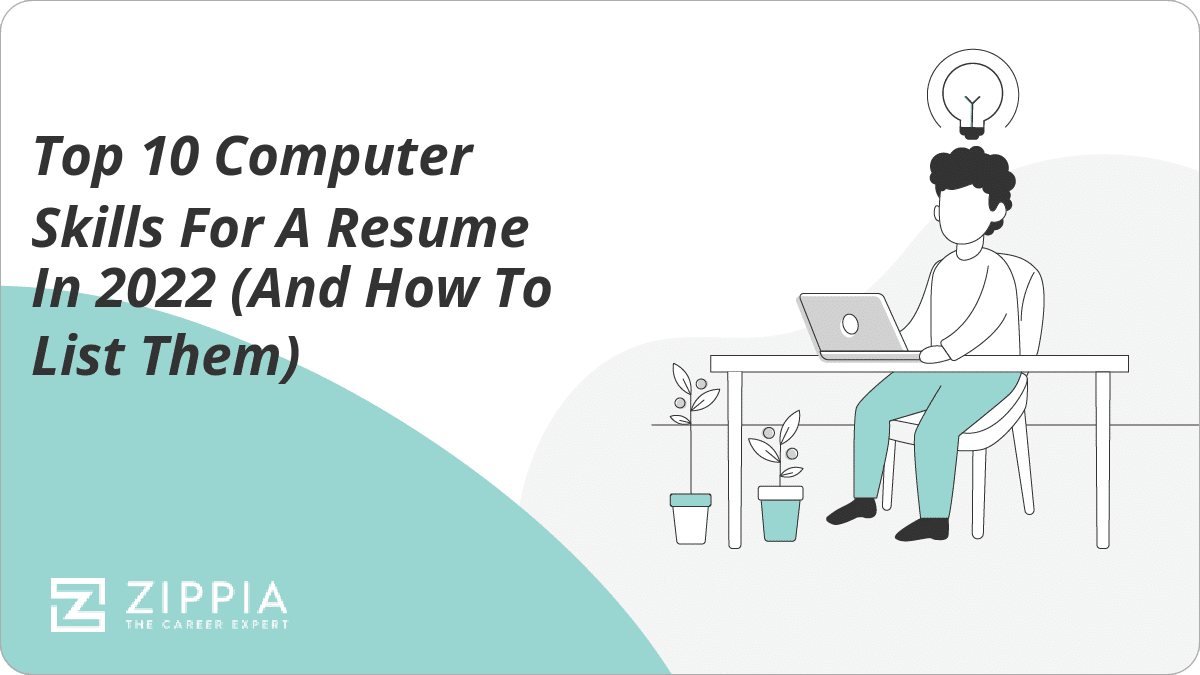
10 Computer Skills for a Resume in 2023
How to showcase your computer skills, how to include computer skills on your resume, example of computer skills levels on resume, sample resume highlighting computer skills, how to improve your computer skills, why do you need computer skills, computer skills faq.
- Sign Up For More Advice and Jobs
Computer skills are a set of skills that relate to the ability to use computers and related tecnology. They can broadly be broken up into hardware and software skills, with hardware refering to the physical component of technology while software refers to computer programs and operating information.
Examples of hardware skills include:
System maintenance
Assembling devices
Troubleshooting hardware
Knowledge of motherboards, circuits, and monitors
Configuring drivers and components
Examples of software skills include:
Operating Systems such as Windows
Office Suites such as Microsoft Office
Presentation systems
Spreadsheets
Word Processors
Hardware skills are usually related to jobs with a heavy focus on technology, while software skills can be useful across many different industries and range in difficulty.
Web design tools. Knowledge of web tools is a great introduction to computer skills for beginners and is a very desired skill in the current job market . Web tools are content-related applications that can help develop eye-catching websites and keep them updated properly.
There’s a wide array of web tool skills you can acquire that are useful across many industries. With a great deal of business moving onto the internet, companies are always in need of candidates experienced in web tools. They require minimal technical knowledge, making it a great option for people who want to learn more and strengthen their resumes.
Examples of web tools include: Search engine optimization (SEO) Basic text and code editing HTML and CSS Content management systems Typing speed
Whether you’re working in an administrative position or writing up the plan for a marketing campaign, having strong typing skills can greatly improve your productivity and work performance. You don’t need to have an expert typing speed for it to be a relevant skill to list on your resume.
Operating systems. Most candidates neglect to include the operating systems they feel comfortable using on their resumes. You may have been using a Mac or Windows computer for the past ten years, and that’s a whole bunch of experience if you’ve developed a familiarity with the details of its functioning.
While being knowledgeable on these operating systems may not seem like a skill, it’s actually very helpful for your resume, even if it seems rudimentary. This could be a great option for computer skills to list on your resume if your technical knowledge is slim.
Examples of operating systems include: Microsoft Windows Apple macOS Linux Apple iOS Android
Social media. Social media savvy applicants can be very enticing to employers. Social media has become the new home for advertising and connecting with an audience. It’s an excellent engagement tool with the potential to bring in thousands of new clients.
However, the popularity of social media sites also includes a huge pool of competitors also vying for consumer attention. Knowing how to effectively manage social media accounts to capture focus and drive business is a very in-demand skill for 2021. Especially for applicants seeking remote work .
Examples of social media sites include: Instagram Facebook Reddit Twitter YouTube Tik Tok
Office suites. Today, many organizations rely on productivity programs to run their business smoothly. Office suites are a collection of performance software that can help with various work tasks.
It’s become a staple for a lot of employers, so knowing the ins and outs of how to use it is very helpful for daily activities. Knowledge of Office Suites will make you a much more competitive applicant, and a better employee.
Examples of office suites software include: Microsoft 365 G Suites Apache OpenOffice iWork WPS Office WordPerfect Polaris Office
Collaboration tools. In the past year, a lot of people’s jobs have become remote. One of the most valuable tools that have emerged more than ever before during this transition is collaboration applications.
These can include anything from video-chatting to document sharing. Now that the precedent of using these tools has been set, being able to navigate and utilize all the features in these apps can be a very helpful skill in the future.
Examples of collaboration tools include: Skype Trello Google Keep Google Hangouts Dropbox Time Doctor Yammer
Presentation software. Presentation software is a popular tool used by organizations to concisely and clearly communicate with a team or audience. This is crucial for leaders looking to organize and present plans to their team and clients.
Even if you’re just beginning your career journey, having knowledge of how to use presentation software can strengthen your work performance, and prepare you for career advancements.
Examples of presentation software include: Powerpoint Prezi Google Slides SlideDog Visme
Accounting and budgeting systems. Many professions that were once done completely through a pen, paper, and filing are now managed via technology. A prime example of these is accounting procedures.
Small and large businesses alike utilize accounting systems to manage their incomes, expenses, and any other financial activity. Being proficient in one or more of these systems can greatly improve your application’s success.
Examples of accounting systems include: Quickbooks Xero Wave FreeAgent SpendWise
Design software. Graphic designers have been familiar with design software for years, however, it can be useful for many jobs. Design is all about creating a brand, and that’s important for every successful business.
Design software skills can range from basic (such as editing photos) to advanced (such as developing full-scale designs). These abilities are learnable, and there are many accessible courses on the internet to improve your skills.
Examples of design software include: Lightroom Photoshop Illustrator Affinity Designer Inkscape Canva
Web development and advanced programming. Code is the backbone of the internet as users know it. Web development skills allow you to work through the back-end functions of web pages. As such, web development and programming skills are very in-demand for employers in 2021.
Employers prefer to utilize their own employee’s skills, as opposed to outsourcing for specific programming tasks. Listing these abilities on your resume can set you apart from the competition.
Learning a programming language has become much more accessible, and even if you have no prior coding knowledge you can easily add this skill to your repertoire with a little effort.
Examples of web development and programming skills include: Java JavaScript Python Ruby C# SQL Examples of resources for learning programming: Free Code Camp Code Conquest Udacity CoderByte Microsoft Virtual Academy
Data and analysis software. Companies use data and analysis software to become more acquainted with their customers and learn about their success statistics. Analysis can help businesses predict how to do better in the future, and can greatly improve their overall effectiveness.
Employers want to hire candidates with familiarity in operating data analysis software because they can provide valuable insights into what’s working about a business, and what could be done better.
Examples of data and analysis software skills include: Excel spreadsheets HubSpot GraphPad Xplenty Tableau Public Sisense Looker
The success of your job search isn’t just dependent on the skills you have; it also relies on how you communicate those skills to employers. There are three places to show off your computer skills:
On your resume. Your resume is the most straightforward place to list computer skills. The key points to keep in mind are to use vocabulary from the job description and quantify your accomplishments with various computer skills.
In your cover letter. The same rules that apply to incorporating computer skills to your resume apply to your cover letter as well. It’s better to tell one good story about how your computer skills saved the day rather than list a bunch of skills without any context.
In the job interview . This is where your computer (and communication) skills will be put to the test. Being able to speak conversationally and fluently about complex computer skills will help you stand out as a genuinely talented candidate.
You can highlight your computer skills at various points in your resume to catch a hiring manager’s attention. If you’re a technology novice , but still have some notable skills to include, list them concisely in your resume skills section .
If your prior work experience is computer-based, or you happen to have strong technical abilities , consider also mentioning them in your resume summary statement and the details of your employment history .
Be specific when listing your computer skills in a resume. Avoid simply listing that you have programming experience. Instead, list the specific coding languages you know. Consider saying, “proficient in various design software including Inkscape and Lightroom”, as opposed to “design skills”. Employers want to know exactly where your experience is and what they can expect from you.
When you’re applying to new positions, take into account what the job posting is asking for and use that information to your benefit. You can always update your resume when you’ve acquired new skills or are looking into a position with specific requirements.
With all that in mind, let’s get into some specific examples of how to optimize your resume to include computer skills that employers care about.
Let’s start with an easy one: Microsoft Office. Nearly everyone under the sun has experience with this software suite, to the point where including just “Microsoft Office” on your resume is akin to writing “Proficient Eater.”
Does that mean there’s no reason to include MS Office on your resume? Absolutely not — if the job description mentions that you’ll be working with Word documents or Excel spreadsheets, then it’s worth mentioning your proficiency with them.
For example:
RELEVANT EXPERIENCE Delivered weekly presentations to clients using PowerPoint, increasing retention by 6% and boosting satisfaction rates by 9% Developed pivot tables using Microsoft Excel to track spending on contractors, reducing costs by 8%
Bullet points like this tell hiring managers that you’re not just “familiar” with this software — you’re proficient enough to leverage your skills to generate meaningful results.
What you’ll notice about the above bullet points is that they also use numbers. Quantifying your results with percentages, dollar values, etc. is an excellent way to engage the hiring manager or recruiter . Numbers make it easy for employers to see the direct impact your computer skills had on the bottom line.
The point is, if you can make computer skills shine with just MS Office, you can certainly do the same for more advanced skills in programming, database management, and so on.
Alexa Morgan 4627 Bennett Dr., New York, NY | (637)-322-9873 |[email protected] Creative and passionate graphic designer with 6 years of experience and a B.A. in Design with a minor in Computer Science from New York University. Advanced in Adobe Illustrator and proficiency in Python. Seeking a position to utilize prior experience and join a strong team. EXPERIENCE Greyson And Company, New York, NY Associate Graphic Designer – April 2017-Present Lead design projects with focuses on graphics, layout, and production Coordinated with a team of 8 Developed logos using Adobe Illustrator Designed branding strategies Quickly solving issues and managing conflict Awarded with an annual salary increase of $7,000 after the first year Dreamteam Studios, New York, NY Graphic Designer – May 2014-April 2017 Worked effectively on a team of 5 to coordinate design and marketing projects Communicated directly with clients to cater to their branding needs Utilizing analysis software to cater to client needs (HubSpot) Coordinate meetings and presentations with PowerPoint Participated in promotional campaign design Promoted to a graphic designer from internship after the first six months EDUCATION New York University, New York , NY Bachelor of Arts in Design with a minor in Computer Science September 2010 – May 2014 GPA – 3.9 on a 4.0 scale SKILLS Adobe Illustrator Lightroom Python Marketing Teamwork Presentation Adaptability
Whether you want to learn a new computer skill from scratch or up your game with something you’re already familiar with, there are plenty of ways to improve your computer skills.
Take courses. E-learning is bigger than ever, and it’s showing no signs of slowing down. Between Udemy, Coursera, edX, and countless others, there is no shortage of free and paid options for both independent and group learning. Even YouTube can be a great resource, if you find a channel covering the topic you’re interested in.
Look into professional development at work. Companies see the value in upskilling their workforce and will often offer training resources to develop their computer skills. Take advantage of these opportunities whenever they arise.
You can also reach out to a supervisor or someone in HR to learn about sponsored or in-house workshops for gaining a deeper knowledge of a specific skill set .
Find a mentor. Computer skills are accumulated and honed over the course of a professional’s life. If you want a cheat code to level up faster, learn from those who came before you. Find a mentor and approach them with a specific skill you’re hoping to improve.
Courses and workshops are great, but informal meetings like this can open your eyes to little tips and tricks that make a big difference in your efficiency and comfort with various platforms.
You need computer skills because being literate in basic computer skills can greatly improve your chances of landing a job , or being a better employee in your current position. Over the past thirty years, technological advancements have been swift and dramatic.
Consider how often the average person used a computer 20 years ago as opposed to today. We can only expect that these innovations in technology will persist into the future. Having baseline knowledge about computer software can greatly assist you if you need to learn more in the future.
The newer generations entering the workforce have been learning technological skills since elementary school. In a modern job market where the vast majority of applicants have some level of computer skills, lacking these abilities can be detrimental to your job search. Employers have come to expect at least some basic computer literacies in their employees.
How do you list computer skills on a resume?
You list computer skills on a resume by putting them in the “skills” section or in with your work experience. For some skills, it may be wise to put them both places.
What are some computer skills to put on a resume?
Some computer skills to put on a resume include:
Web design tools
Operating systems
Social media
Office suites
Collaboration tools
Presentation software
Accounting and budgeting systems
Design software
Web development and advanced programming
Data and analysis software
Should you still included computer skills on your resume?
Yes, you should still include computer skills on your resume. You shouldn’t list all of your computer skills on your resume, only the ones most relevant to the job that you are applying to. When listing your skills, be as specific as possible to let employers know where your experience is and what they can expect from you.
My Computer Career – What Are the Best IT Skills to Have on a Resume
How useful was this post?
Click on a star to rate it!
Average rating / 5. Vote count:
No votes so far! Be the first to rate this post.

Sky Ariella is a professional freelance writer, originally from New York. She has been featured on websites and online magazines covering topics in career, travel, and lifestyle. She received her BA in psychology from Hunter College.
Recent Job Searches
- Registered Nurse Jobs Resume Location
- Truck Driver Jobs Resume Location
- Call Center Representative Jobs Resume Location
- Customer Service Representative Jobs Resume
- Delivery Driver Jobs Resume Location
- Warehouse Worker Jobs Resume Location
- Account Executive Jobs Resume Location
- Sales Associate Jobs Resume Location
- Licensed Practical Nurse Jobs Resume Location
- Company Driver Jobs Resume
Related posts

Conflict Resolution Skills: What They Are And Examples

The Most Important Clerical Skills (With Examples)

What Is Organizational Behavior Management (OBM)? (With Examples)
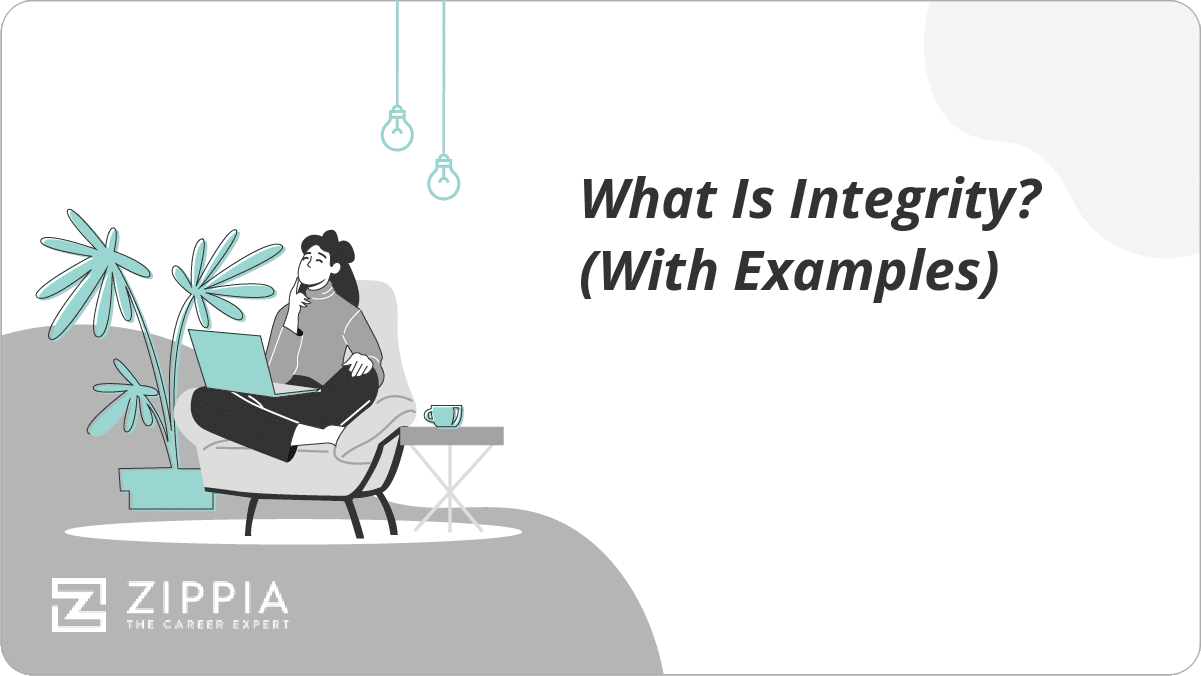
What Is Integrity? (With Examples)
- Career Advice >
- Hard Skills >
- Computer Skills
20+ Key Computer Skills to List on Your Resume in 2024 (With Examples)
With the world becoming more digitally focused, having strong computer skills is more important than ever. In this guide, we will cover what computer skills are and which ones are best to include on your resume.
What are Computer Skills?
Computer skills refer to the abilities a person has to operate and use computers.
The possibilities of what computers can do are endless.
As a result, there is a wide range of different skills that can fall into this category.
When thinking about skills in general, they can fall into one of two categories:
- Hard Skills: Quantifiable skills that involve a person’s physical and mental abilities.
- Soft Skills: More abstract skills that deal with social interactions and emotions.
Most computer skills fall into the hard skills category.
This is because computer skills are technical abilities that a person has to learn.
Whereas soft skills such as empathy may come naturally to a person, hard skills must be earned through training and education.
When and Why Should I Include Computer Skills on My Resume?
Almost all jobs nowadays involve computers and digital services of some kind.
This has made employers’ demand for computer skills all the more prevalent.
This is especially true for jobs in the realm of administration and management!
In general, you should include computer skills on any resume used to apply for a job that uses technology.
If you are unsure whether the job you are applying for wants computer skills, look to the description of the job posting.
If the requirements call for specific computer skills, then be sure to add the ones that you have to your resume.
To learn more about all the best elements to include on a resume, read our guide on What to Put on a Resume in 2024(with Examples and Tips) !
Beautiful resume templates to land your dream job

What Are the Best Computer Skills I Should Add to My Resume?
There are a few different categories of computer skills to consider adding to your resume:
- Specific Program Proficiencies: Most companies will expect you to be proficient in commonly used programs that allow collaboration and team sharing. Including these on your resume can increase your chances of impressing employers.
- Basic Computer Skills: The basic computer skills most employers expect are often beginner-friendly. This means you can easily learn about these skills and add them to your resume.
- Advanced Computers Skills: Advanced computer skills begin to deal with programming and back-end processes. These skills typically require education or training of some kind to become proficient.
Typically, applicants will include a combination of all three categories of skills.
For entry-level jobs or jobs involving only basic use of computers, advanced computer skills may not be necessary.
Let’s now examine the best program proficiencies, basic computer skills, and advanced computer skills to include on your resume.
5 Essential Programs for Computer Skills
- Microsoft Office: Office is Microsoft’s suite of productivity programs. They include apps such as Word, Excel, Powerpoint, and OneDrive. This set of programs is compatible with Windows operating systems.
- iWork: The Apple equivalent to Microsoft Office is iWork. It includes apps such as Pages, Numbers, Keynote, and iCloud. Naturally, this set of programs is compatible with Apple’s MacOS operating system
- Google Workspace: For a cloud-based set of productivity apps, Google Workspace is the way to go. This includes Google Drive, Docs, Sheets, Calendar, and Gmail. Google Workspace is advantageous because it can be accessed from anywhere at any time so long as there is working internet.
- Adobe Creative Cloud: Adobe programs are primarily used for design and development. Commonly used programs include Photoshop, Illustrator, InDesign, and Acrobat. If you are entering into a job that requires design, knowing these programs will be key.
- Quickbooks: Accounting is a crucial component of any business. The most commonly used accounting software is Quickbooks. Earning a Quickbooks certification can give you a competitive edge, especially in administrative or accounting jobs.

8 Basic Computer Skills
- Typing: Typing refers to your ability to use a keyboard. A person’s type speed is often used to indicate their level of ability, with 70 words per minute and above preferred for writing professionals.
- Spreadsheets: A crucial skill when working with data and computers is the ability to create spreadsheets. These spreadsheets should be intuitive and well-organized. As part of this skill, you should understand how to input data and use formulas.
- Multi-Media: These days, documents, presentations, and more can be enhanced with videos and other media. Having a strong understanding of how to create and use multi-media on a computer is essential.
- Operating Systems: A computer will have significantly different navigational elements and shortcuts depending on the operating system used. There are two main operating systems to know – Apple’s MacOS and Microsoft’s Windows.
- Web Browsers: Like operating systems, the navigations and shortcuts can differ between web browsers. The main browsers are Chrome, Safari, Firefox, and Internet Explorer. Each can also come with different apps and extensions to familiarize yourself with.
- Email Organization: Email has become a fundamental form of communication. There are many email skills to know including how to write and send emails, create folders, organize files, and share documents and threads.
- Graphics: Graphics have to do with the visual elements on a computer. Understanding how to arrange graphics to be effective is key when creating documents, ebooks, or other business-related materials.
- Social Media: Social media platforms have taken the world by storm. As a result, knowing how to use the platforms has been coupled with computer skills in what some call digital literacy . Popular platforms include Facebook, LinkedIn, Instagram, Twitter, Pinterest, and TikTok.

8 Advanced Computer Skills
- Enterprise Applications: Enterprise applications are expansive software systems designed for use by large corporate or governmental entities. Common examples include Business Continuity Planning (BCP) and Customer Relationship Management (CRM).
- Hardware Management: Working with onsite computer equipment means having to manage a lot of hardware. Tasks within this skill can include system administration, installation, and configuration.
- Tech Maintenance: Along with managing hardware, working with large systems also requires a fair amount of maintenance. Repair, support, backup, and recovery are essential components of this skill.
- Programming Languages: Coding has become a highly valued skill by employers who work heavily with computers. There are many, many programming languages to learn to use. Popular examples include Python, Java, and Ruby.
- Web Development: Coupled with coding and programming languages is web development. Web development uses coding for the specific purpose of building and maintaining websites. HTML, CSS, JavaScript are common programming languages used for this.
- Data Science: The closer you work with computers and digital services, the more data you will have to deal with. Understanding how to gather and interpret data is a sought-after skill. Data mining, modeling, and management are essential components of data science.
- Data Visualization: Data visualization is simply the ability to take data science and visual and understandable representations of the data. This can include charts and graphs. Companies seek this skill as it helps with presentations, asking for funding, and more.
- Artificial Intelligence: AI has taken over the digital industry. Knowing how to work with and modify AI is a crucial skill to have moving forward into a more digital world.
For more ideas on other skills to include on a resume, check out our list of 100+ Key Skills for a Resume (with Examples for Any Job) .

How Do I List My Computer Skills on a Resume?
There are two main formatting options for listing your computer skills on a resume:
- Including computer skills in your work experience section
- Creating a separate section for computer skills
Oftentimes, applicants will you a combination of these two methods.
Soft skills can be more beneficial to include in the work experience section so that you can provide greater detail.
Hard skills, comparatively, don’t always need much explanation and can be listed more plainly in a skills section.
1) Including Computer Skills in Your Work Experience Section
Work Experience Office Assistant, Gatlinburg Visitor Center November 2016 – December 2020 • Typing Speed: 85 words per minute • Certified in Microsoft Office • Can create Data Visualizations
Why It’s Wrong: In the work experience section, you want to highlight your greatest strengths and most quantifiable accomplishments.
Things such as typing speed and certifications can be left for the skills section.
As for the data visualization, more information and detail should be given.
Work Experience Office Assistant, Gatlinburg Visitor Center November 2016 – December 2020 • Typed daily morning briefings on upcoming events with entire office staff • Created operational expense spreadsheets that help reduce operational costs by 15 percent • Generated a monthly overview of visitor data and spending using charts, statistics, and graphics
In this corrected example, the original skills are still touched upon but in a much more direct way.
The skills are proven through evidence and examples.
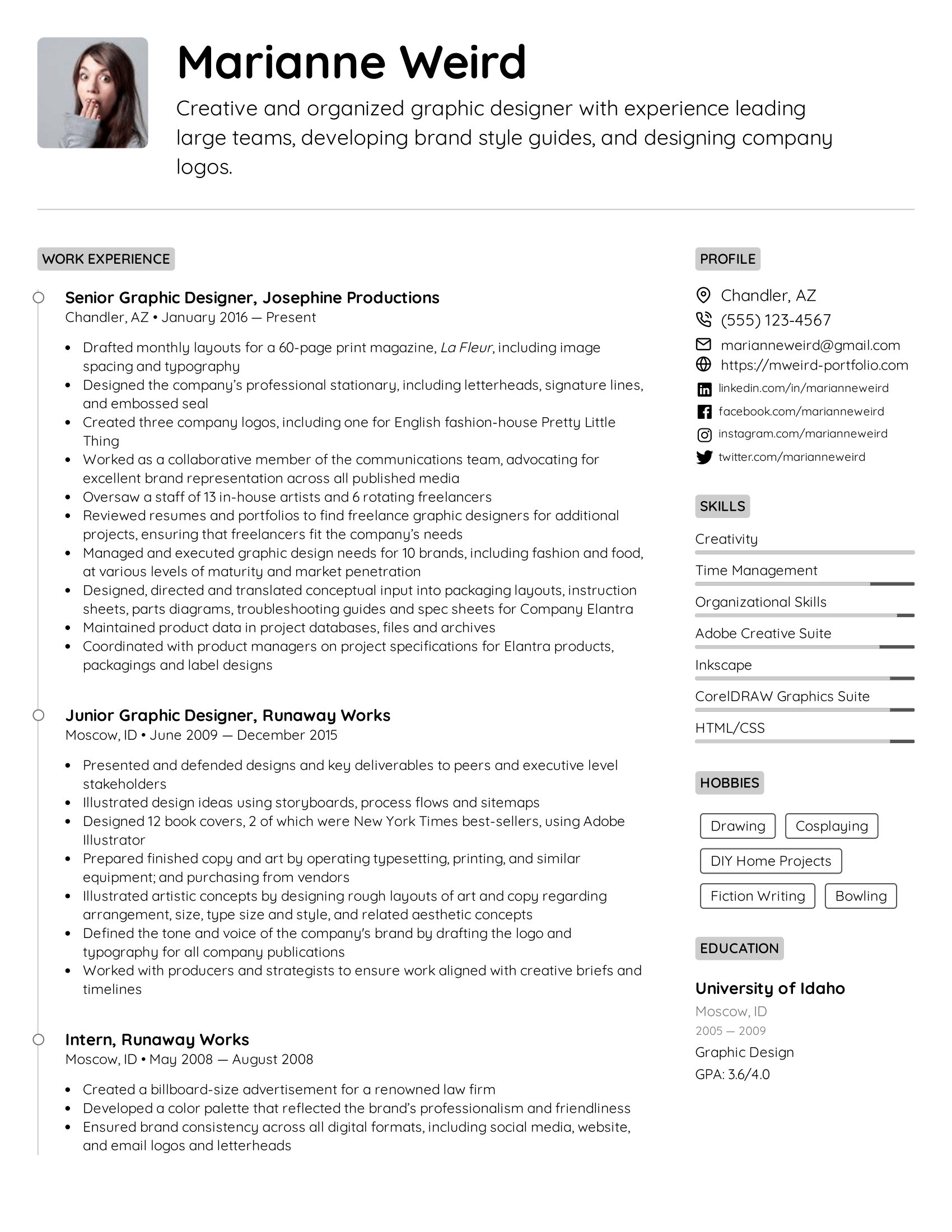
2) Create a Separate Computer Skills Section
Computer Skills • Google Workspace • Programming Languages • Graphics
Why It’s Wrong: Though computer skills can be kept short and sweet, they should still provide a certain level of specificity.
In this example, the applicant has listed programming languages but not which specific ones they are proficient in.
They have also listed Google Workspace without indicating proficiency.
As for graphics, they provide no insight into what kinds of graphics.
Computer Skills • Google Workspace Certification • Python, HTML, Ruby • Informational Graphics (Adobe Creative Cloud)
In this corrected example, the applicant indicates they have earned a certification and lists specific programming languages they are proficient in.
Plus, they offer more specific information about their graphics abilities, including what programs they use.
Hint: Want to earn that Google Workspace certification? Check it out here !
For more help crafting your ideal resume, take a look at our guide on How to Write the Perfect Resume in 2024 (with Examples) .
Final Takeaways
Having a strong set of computer skills has become highly important to employers.
Here are our top 5 takeaways for including computer skills on a resume:
- Divide your skills into program proficiencies, basic skills, and advanced skills. Try to include some from all categories.
- Computer skills are hard skills. It is important to remember to include both hard and soft skills on your resume.
- Be specific in your language – for instance, state the specific programming languages you can use.
- When using computer skills in your work experience section, provide quantifiable evidence of that skill.
- If you lack many computer skills, seek out certification programs to enhance your skills.
Don’t miss out on any of our great resume content. Here are Easy Resume we offer a wide selection of free resume guides and career advice articles.
Browse more resume templates that fit your role

Ed is a co-founder of Easy Resume. His background in scaling teams at tech startups over the last decade has given him extensive experience and knowledge around how to hire top talent and build successful teams. He enjoys mentoring, coaching, and helping others reach their career goals. When he's not writing about career-related advice, he's playing with his dog, Lilo, or going on long hikes in upstate New York.
Get inspired with more resume examples
More advice that will accelerate your career path, 15+ key healthcare skills to list on your resume in 2024 (with examples).
Healthcare is a massive and important industry that contains all sorts of professionals. To land a job in healthcare, you must understand what relevant skills employers are searching for. In this guide, we will cover key healthcare skills to include on your resume and why doing so is so important.
15+ IT Skills to List on Your Resume in 2024 (With Examples)
IT is a massively growing industry with tons of potential for professional growth. It’s no wonder why so many applicants are flocking to these jobs! In this guide, we will cover what IT skills are and offer you examples of some of the top skills to include on your resume.
50+ Key Technical Skills to List on Your Resume in 2024 (With Examples)
Including technical skills on a resume is an absolute necessity. These types of skills show employers your quantifiable qualifications. In this guide, we will cover exactly what a technical skill is and some of the best examples to include on a resume.
15+ Key Management Skills to List on Your Resume in 2024 (With Examples)
Pursuing a career in management gives you many opportunities for professional advancement. To land a management job, it is crucial to include the right skills on your resume. In this guide, we will discuss the best management skills and how to use them on your resume.
Read our how-to guides on making your resume perfect
How to write a resume header.
Your resume header is the very first thing an employer will see. Not only does it need to contain the correct information, but it needs to stand out as well! In this guide, we will teach you how to write the ideal header for your resume.
How to Write Your Resume in Reverse-Chronological Order
When setting out to write the perfect resume, choosing a format is an important decision. Reverse-chronological resumes are the standard format, so knowing how to craft one is key! This guide will teach you how to write the best reverse chronological resumes.
How to List Contact Information on Your Resume in 2024
Learn how to format contact information on your resume and what information to share with the hiring manager.
How to Write a Two-Page Resume (with Examples & Tips)
Don't know whether you should write a one-page or two-page resume? Find out when it is appropriate to write a two-page resume and learn how to write it correctly.
Professional resume templates to help land your next dream job.
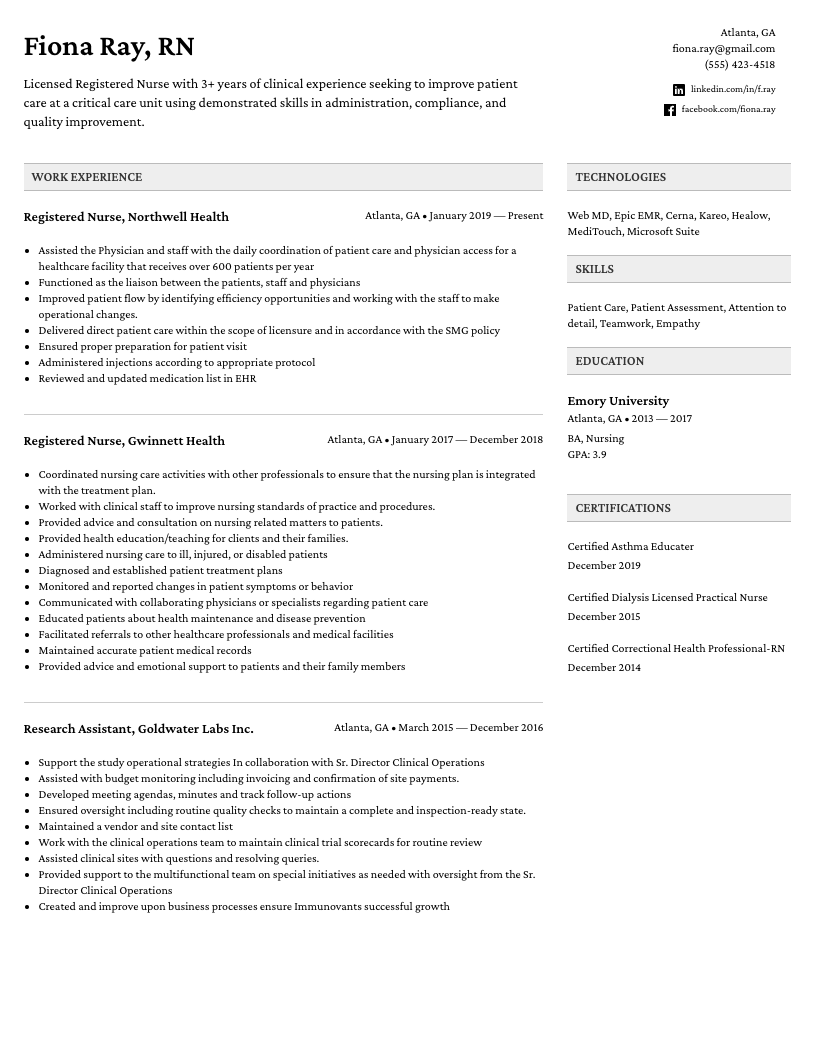
Facebook • Twitter • Linkedin • Pinterest • Crunchbase
Computer Skills You’ll Need in the Workplace—and How to Show Them Off on a Job Search

As technology becomes more and more ubiquitous, employers are increasingly looking to hire workers with computer skills—regardless of what job they’re being hired to do. No matter what industry or setting you work in, you likely need computer skills to complete your tasks —and find a job in the first place. (If you’re looking for roles to apply for, you can search for open jobs on The Muse .)
What Are Computer Skills?
Computer skills are the knowledge and abilities you need to complete tasks on a desktop, laptop, tablet, mobile phone, or any related device or equipment. They’re a subset of technical skills that are critical in today’s work world as we move toward a more digital-first society, says Muse career coach Barb Girson .
“There was a time when computer skills meant finding your way to the internet or sending and receiving an email,” Girson says, but now we use computer skills for a broad range of important tasks that used to be done by hand or on paper.
Of course, if you’re in IT or programming and you’re creating technology systems, you’ll certainly need computer skills. But they’re also required for accountants who will need to use accounting and payroll software and file taxes, for example. Almost any job in an office, healthcare, or school environment—as well as many other settings—now requires you to use a computer in some capacity. Even jobs traditionally thought of as “blue collar”—like warehouse or manufacturing-line work—now “require comfort with computers for timekeeping, HR, and other company communication,” says Muse career coach Anne M. Kelly .
There are two broad categories of computer skills:
- Hardware skills are the ability to operate computers and related equipment, whether that’s turning on your desktop, hooking it up to a network or printer, or replacing or repairing parts. Most jobs will require that you can operate a computer and can easily learn how to use other equipment. However, more advanced hardware skills like repairs, network configuration, and cybersecurity evaluations will generally be most important for IT and related job functions.
- Software skills are the ability to complete tasks using computer programs or the internet. This could mean sending email, giving PowerPoint presentations, collaborating on Google Docs, setting up and attending video meetings, creating graphics, or completing more advanced tasks such as coding or database administration.
Types of Computer Skills
What computer skills you need will depend on your job, your team, the company you work for, and the industry you work in. For example, marketing strategists will likely need to be familiar with data analysis programs. And no matter what your job function, you might need to be comfortable with project management software like Asana or Trello if your team or company uses one of these programs.
Here are a few common types of computer skills (keep in mind that they may overlap—and this list is not exhaustive):
Office Suites
Office suites are groups of programs used to complete many work tasks. They generally include word processing, spreadsheet, presentation, email, calendar, and storage software. Increasingly, they also include a video meeting program.
There are a few commonly used office suites, including:
- Microsoft Office including Excel, OneDrive, OneNote, Outlook, PowerPoint, Teams, and Word
- Google Workspace including Calendar, Chat, Docs, Drive, Meet, Sheets, and Slides
- Apple iWork including Keynote, Numbers, and Pages
Knowing the basics of these programs is so fundamental to many jobs that most employers will assume you know how to use them on some level. “It’s just a normal part of a job now,” Kelly says. The good news is that a lot of the skills from one of these suites will carry over to another. So if you can’t shell out the high fees for Microsoft Office, you can use the free Google Workspace to familiarize yourself with the basics of these programs.
Presentation Tools
Many jobs require you to give presentations to others on your work, whether that’s sharing the results of a project, campaign, or initiative; pitching a new proposal to colleagues or clients; or training teammates on a new process or technology. The software you use to create presentations is often found in office suites. However, you might also include visual elements such as data visualizations, graphics, or videos from other programs or software.
Some of the most common presentation tools are:
- Apple Keynote
- Data visualization tools such as Microsoft Excel, Tableau, Google Charts, and Infogram
- Google Slides
- Microsoft PowerPoint
Spreadsheets
Like presentation software, the programs needed to create and manipulate spreadsheets are often found in office suites. Depending on your career and job, you may need to use spreadsheets for any number of tasks , including to track progress, sales, clients, inventory, or other items; create macros to automate common tasks; analyze, track, store, and visualize data; or create schedules, maps and other charts. However, for any position, you’ll want to know the basics like how to read and update a spreadsheet, sort data, or create simple formulas.
Common spreadsheet programs include:
- Apple Numbers
- Google Sheets
- Microsoft Excel
Communication Tools
One of the most common uses for computers in the workplace is communication. Depending on your workplace and department culture, you may need computer-specific communication skills for everything from emailing people outside your company to attending meetings and checking in with coworkers. You might use:
- Chat (for example, Slack, Google Chat, Microsoft Teams, Discord, Facebook Workplace Chat)
- Email (for example, Gmail, Outlook, Apple Mail)
- Project management tools (see below)
- Video conferencing (for example, Zoom, Google Meet, Microsoft Teams, Skype, RingCentral, BlueJeans)
Collaboration and Project Management Tools
At their core, companies are groups of people working together to achieve common goals. So computer skills that help you collaborate with others are extremely important. There are programs specifically designed to help people work together on documents, presentations, spreadsheets, and other work products. Project management software allows teams and companies to track all the moving pieces of a project and see who is doing what and when.
Some of these tools are:
- Google Workspace
- Microsoft Teams
- Storage and file sharing programs such as Dropbox, Google Drive, AWS Cloud, iCloud
Programming Skills and Coding Languages
Programming skills and coding languages are used to create software, websites, apps, and other computer, tablet, phone, or internet features. These skills are primarily needed by people who work as software engineers , web developers, or similar.
However, other jobs that come into contact with coding languages or produce work that goes onto their company’s website or app—for example, designers, writers and editors, marketers, and video producers—might benefit from learning some basic coding skills. As an editor, I’ve found understanding basic HTML (which I literally learned changing the colors of my Myspace profile) and knowing how to look up useful snippets of code helpful many times when I would’ve otherwise had to wait for other colleagues or departments to get involved with a relatively minor issue.
Some programming skills and coding languages are:
- API creation
- Application scaling
- Back-end framework
- Database administration
- Web development
Job-Specific Skills
Some computer skills are widely transferable between roles and jobs, Girson says. For example, “MS Office Suite and email are baseline for almost any job.” However many other computer skills are used for more job-specific tasks. Even common tools like Excel and email can be used in more complex ways by certain professionals like data analysts or email marketing managers.
Here are a few commonly used skills and tools for certain careers:
- Accounting: Sage 50 Accounting, QuickBooks, NetSuite
- Content: Adobe Suite, content management systems (CMS), Google Analytics and Search Console, Final Cut Pro
- Data: Google Sheets, IBM Cognos Impromptu, Looker, MATLAB, Microsoft Excel, Tableau
- Design: Adobe Creative Suite (Illustrator, InDesign, Photoshop), AutoCAD, Canva, Microsoft Visio
- Marketing: Google Ads, Google Analytics, MailChimp, search engine optimization (SEO) and marketing (SEM), social media management (Facebook, Instagram, Twitter, LinkedIn, YouTube, TikTok)
- Recruiting: Sourcing tools (for example, LinkedIn Recruiter), applicant tracking systems (ATSs) such as Taleo, Lever, or Greenhouse
- Sales: Salesforce, HubSpot
How to Improve Your Computer Skills
You can gain new computer skills or hone the ones you already have both at work and outside of it. Plus, technology is constantly changing so “there is no reason for us not to keep learning and growing and staying digitally current,” Girson says.
Here are a few tips:
- Take a class: Many computer skills can be learned through online classes on popular education platforms like Coursera, LinkedIn Learning, and Udemy—often for free or at a low cost. You can also consider taking a college or university course online or on campus. For some computer skills, like coding and data science, there are bootcamps dedicated to preparing people for careers in these fields.
- Go to the source: If you’re looking to learn more about a specific program or technology, your first stop should often be the website of the company that makes it. There are typically free tutorials, FAQ pages, or even training and courses offered directly by the creator of the software.
- Find free tutorials on YouTube or similar platforms: One other advantage to the digital age? Almost anyone can share information they’ve learned with the world. If you need to learn how to perform a specific task on a computer, there are usually one or more YouTube videos that will guide you through it step by step. Follow along with the tutorial each time you use your new skill until you have it down. There are also many dedicated online forums where you can post tech questions for other users to answer.
- Ask for help: If you know someone (either in your personal or professional life) who’s good at the skill you want to improve or learn, you can ask them for help. You might ask them to help guide you through something small or see if you can watch them complete a computer task. Or you can ask them how they learned their skills or what resources they can point you to.
How to Present Computer Skills in Your Job Search
Your source of truth when deciding what skills to highlight in your application materials is always the job description. Read it closely. Then, reread it and note the skills mentioned. If you have experience with these computer skills, they belong on your resume. The ones that are especially important to the job might also belong in your cover letter and interview answers.
Since many computer skills, such as email, are seen as “givens,” listing something like “ Proficient in Microsoft Office ” on your resume isn’t just unnecessary, it can make you look out of touch or even open you up to age discrimination . And remember, the programs within office suites have a number of functions. Employers are far more interested in your specific abilities within these programs than knowing you have a basic familiarity with them. If you’re not sure what skills to put forward, Girson suggests only including computer skills you know you’ll use on the job or are in the job description.
Once you know which computer skills you want to emphasize to employers, here’s how you include them:
On Your Resume
Your resume is often the first impression a prospective employer will have of you. And when a “resume is angled and crafted effectively, the response will be, ‘Let’s interview this person as they sound perfect for the job,’” Girson says. So you should tailor your resume for every job you apply to—i.e., rework and reword your resume so that it highlights the specific skills, experiences, and qualifications listed in the job description.
One of the first places a recruiter or hiring manager’s eyes will go on your resume is your skills section , which should quickly reveal whether you have all the key skills needed to perform a job well—so make sure your relevant computer skills are there. If you want to make them even easier to spot, you can divide your skills section into categories like “technical skills” or even more specific partitions like “coding languages”.
Here’s an example skills section for a digital marketer:
Marketing: copywriting, search engine optimization (SEO), data analytics Marketing Tools: TweetDeck, Google AdWords, Facebook Insights, MailChimp Analysis Tools: Google Analytics and Search Console, Tableau, Looker, Microsoft Excel (including creating macros, formulas, data visualizations, and PivotTables and performing VLOOKUPs and linear regressions)
But you shouldn’t just list the computer skills you found in the job description in your skills section. You also need to show anyone reading your resume how you’ve used these skills and how successful you were with them—most commonly by writing strong, quantified bullet points that highlight your achievements.
Here’s a bullet point that highlights some of a financial analyst’s computer skills:
- Analyzed department budgets using Excel PivotTables and XNPV and XIRR functions as well as Vena forecasting to propose budget cuts and created Tableau visualizations to present to management, resulting in 10% spending reduction across the company without any layoffs.
You can also mention especially important computer skills in a resume summary , and if you’re an entry-level candidate, you can talk about computer skills you’ve used for your classes in your education section . If you have a certificate or certification in a relevant or highly sought after technology, that belongs on your resume as well.
Whenever possible, you should try to use the same words that the job description did to describe your skills, Girson says. Many companies use applicant tracking systems (ATSs) to search submitted resumes for relevant keywords—often from the job description. So, for example, if you have experience with WordPress content management systems (CMSs) and the job description is looking for someone with WordPress experience, don’t just say you’ve used a CMS. However, if you have experience using a different CMS, you should still include that on your application materials. For example you might say something like “Uploaded images using Drupal content management system (CMS).”
In a Cover Letter
Cover letters allow you to inject a bit more life and personality than a resume, and you can use them to tell a story or stories about your most important computer skills. For example, you might write:
“I was especially excited to see that your team uses Airtable. At my current job, I led our company-wide transition to Airtable, putting together all the bases, constructing views for each team so they could easily see only the info they needed, and even training all my colleagues. After just a few months, we estimated that Airtable had saved the company over 200 hours that would’ve been spent sending emails back and trying to locate all the pieces of a project.”
On LinkedIn
“In today’s job market, LinkedIn is the place to be seen and heard,” Girson says. Many recruiters use LinkedIn to source candidates, plus the platform can help you grow your network. The “Skills & Endorsements” section of your LinkedIn Profile might seem like the obvious spot to list your computer skills. And while you should include them there (and get endorsements from past colleagues if you can!), recruiters are more likely to see your skills if you work them into your headline, summary, and most recent job experiences at the top of the page.
In Your Interviews
If you’ve made it to the interview stage, you’ve already shown a prospective employer at least some of the skills they want to see. But don’t stop there. As you prepare to answer common interview questions , look for opportunities to mention what technologies and computer skills you’ve used. And “mention them by name,” Kelly says. For example, “I scheduled a Teams meeting and opened a new channel for the project,” or, “I like to keep my meeting notes in Google Drive,” Kelly says.
If you’re answering a behavioral interview question —any question that asks about how you approached a situation in the past—you can take the opportunity to sprinkle in mentions of key computer skills to show your interviewer how you’ve used them to solve problems and meet goals.
Throughout the Hiring Process
As work becomes increasingly technology-driven, so does the hiring process. You’ll almost definitely be communicating with recruiters and hiring managers via email or LinkedIn. You may also need to use scheduling software or participate in a video interview . For some jobs, you’ll even have an interview presentation to give. All of these are opportunities to show off your computer skills.

Build my resume
- Build a better resume in minutes
- Resume examples
- 2,000+ examples that work in 2024
- Resume templates
- Free templates for all levels
- Cover letters
- Cover letter generator
- It's like magic, we promise
- Cover letter examples
- Free downloads in Word & Docs
17 Computer Science (CS) Resume Examples for 2024
- Computer Science (CS) Resumes
- CS Student Resumes
- CS Resumes by Experience
- CS Resumes by Role
Writing Your Computer Science Resume
When you’re a computer science student looking for an internship or your first full-time role as a developer, deciding what to include in a good resume and how to format it correctly can be challenging.
We analyzed countless computer science resumes and chose the top 17 examples to help you get started. No matter if you’re looking for your first real-world coding job or are a seasoned campaigner, we have a computer science cover letter and resume designed to match where you’re at in your career.
The hardest part of resume writing is figuring out how to do a resume. Our resume tips , resume maker, and free Word resume templates have helped developers get interviews at companies like Facebook and Microsoft, so they’re a great place to start.
Computer Science Resume Example
or download as PDF
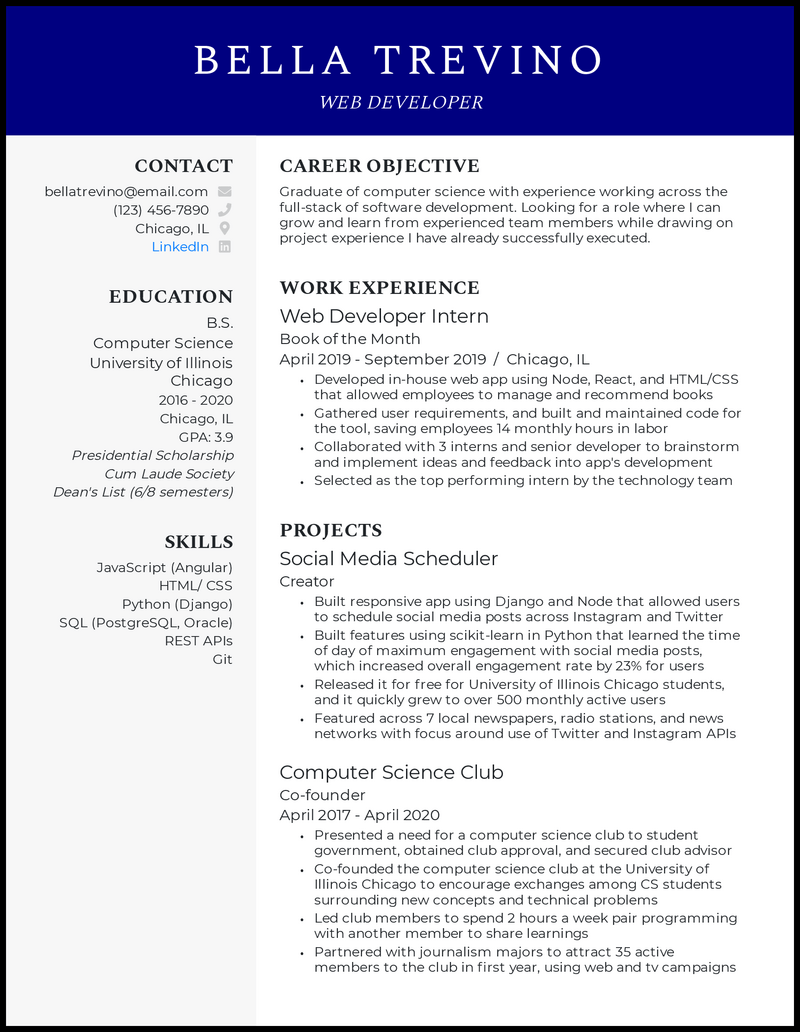
Why this resume works
- If you’ve already had an internship or related work experience (as a research assistant, for example), you want to highlight that experience at the top of your computer science resume. Lead with your strengths, and if you have the experience, that’s a real asset.
- Hiring managers review a lot of resumes for CS internships and entry-level roles. Don’t be afraid to let your personality shine! Your activities outside the classroom can help you stand out if you have a unique interest.
- Starting with a resume outline example can help guide you in how to include a project or two on your final resume.
Computer Scientist Resume Example

- Your computer scientist resume should build upon any related experience, perhaps as an entry-level computer support specialist. Your experience coupled with a four-year degree can open a career path for you.
- Use any previous education and experience as a launchpad to land your next computer science role.
Computer Science Student Resume Example

- Browse through our free resume templates on Google for some inspiring designs suited for little to no experience.
- Employers understand that people looking for their first programming role won’t have relevant work experience to discuss. In this case, strive to demonstrate your interest in computer science through personal projects and what you did outside of class during your school years.
- At this point, your education is your greatest strength, so be sure to list all the relevant classes you’ve taken that make you a great fit for the role to which you’re applying.
Computer Science Internship Resume Example

- Don’t list too many skills. A hiring manager wants to know your strengths. It’s much better to list two to three languages or tools you’re really strong in than ten you wouldn’t be able to answer questions about in an interview.
- List work experience, even if it’s not directly related to computer science. It shows you can handle responsibility and are reliable. Combining this with the technical skills on your resume can give you an advantage over the competition.
Computer Science Major Resume Example
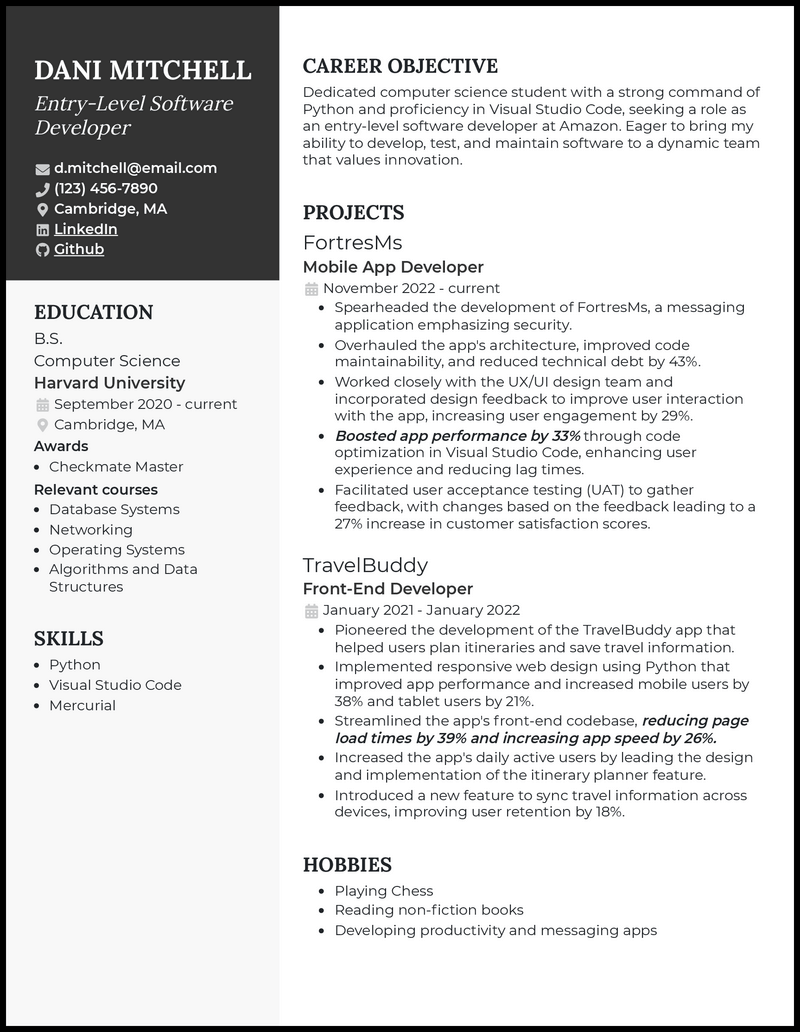
- The CS courses you’re studying will give an employer a better picture of what theoretical knowledge you’re well versed in and can bring to your first job.
Computer Science No Experience Resume Example

- The details of a personal project—like one where you designed and developed a portfolio website—are a great addition to your computer science no experience resume.
Entry-Level Computer Science Resume Example

- This means finding a professional resume template that includes your education, relevant skills, projects you’ve worked on, and any relevant internship experience, plus leveraging a cover letter generator to complement your application.
- To make the case you’ll have a real impact as a full-time developer, you should quantify the impact of your internship achievements. Numbers make a much stronger case than words, so using them will set your resume apart.
Entry AGS Desktop Publisher Resume Example
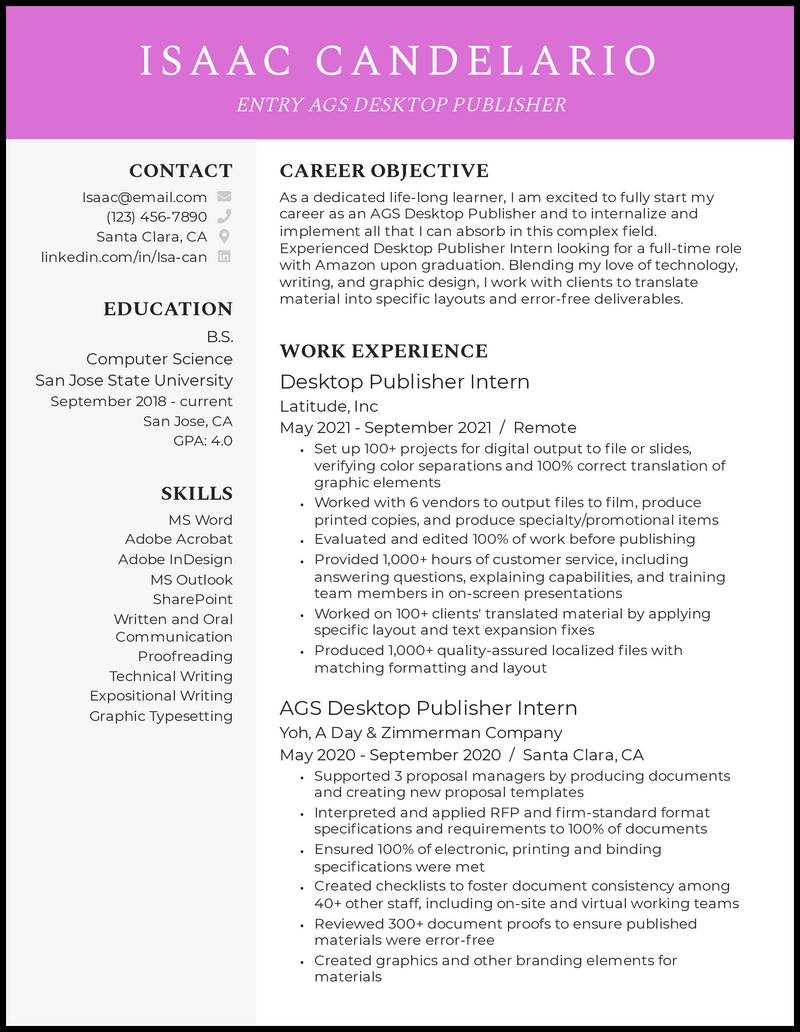
- As a desktop publisher, you use publishing software to create various documents and products, including financial reports, business proposals, books, newspapers, newsletters, packaging, tickets, and business cards. You format and combine text, numerical data, photographs, illustrations, charts, and other visual elements.
- Analyze locally available job descriptions and take note of consistent skill requirements. These requirements serve as a physical roadmap of what to include in your resume.
- Specialize using the physical roadmap from the local analysis mentioned above to create an aspirational checklist of what to learn/continue learning to be maximally effective.
- Career objectives exist to support and enhance whatever work experience you list. Instead of opting for a lengthier resume that includes irrelevant experience, your entry AGS desktop publisher resume can use a career objective to instill confidence in the reader and prove that you have a proven, albeit short, history of driving value.
Entry-Level Android Developer Resume Example

- As an aspiring developer, your entry-level Android developer resume has options for showcasing your available skillset.
- The key here isn’t reinventing the wheel but creating something dynamic and unique that can’t be easily replicated with a few Google searches and a video tutorial.
- Some internships require a fully completed degree to be in hand before starting. Although this is becoming more uncommon with the introduction of online coding trade schools (boot camps), research needs to be done regarding individual markets and locations.
Senior Computer Vision Scientist Resume Example

- Your senior computer vision scientist resume should be steeped in well-documented data and reporting. When updating the resume skills list on your resume, there are two primary sources from which you can collect data.
- The first source is the company’s list of required skills from the job description. This list provides the exact skills needed to excel in the role.
- The second way is to look at desired job titles in a specific geographic location. After evaluating the market’s desired skill requisites, adjustments can be made to showcase expertise to the general “heartbeat” of what employers in the area are seeking.
- Emphasize specific bullet points with KPIs that complement and enhance the general “heartbeat” of the desired market.
Computer Repair Technician Resume Example

- Leverage your resume’s side column to display your handy proficiencies as a computer repair technician. We’re talking about software programs and hardware like TeamViewer, digital multimeter, Driver Booster, iFixit Pro Tech Toolkit, and more—a list of at least 10 can sweep recruiters off their feet, but don’t go beyond 15. Also, it would be particularly advantageous for your appeal to illustrate the applications of these tools in different settings.
Computer Programming Resume Example

- So, what else can you do to ensure that your computer programming resume impresses recruiters? Well, an elegant template with subtle color accents would add flair to your application. Also, this format gives your piece the room to balance text and white spaces for a formal outlook.
Computer Engineering Resume Example

- Take this direction, and demonstrate your numbers in production errors and hardware costs (cue: 27% reduction in production errors and reducing hardware costs by 18%).

Computer Technician Resume Example
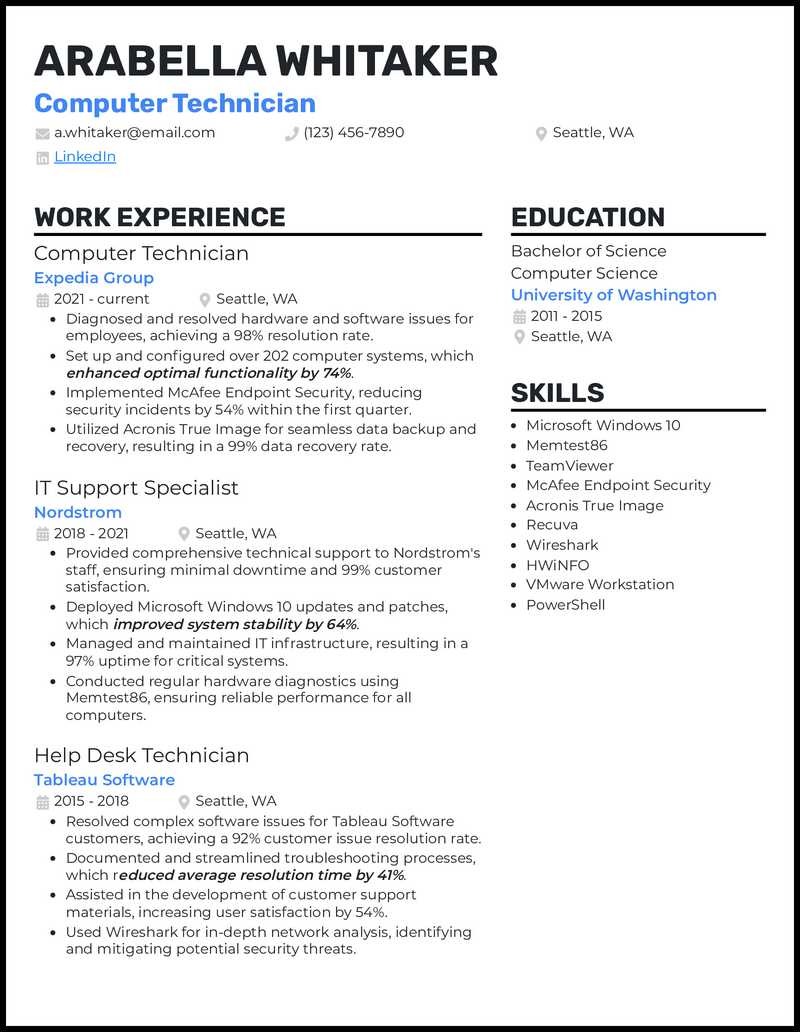
- Be sure to highlight these achievements in your resume all while integrating quantifiable metrics to add credibility to your achievements, making yourself a strong candidate.
Computer Science Teaching Assistant Resume Example
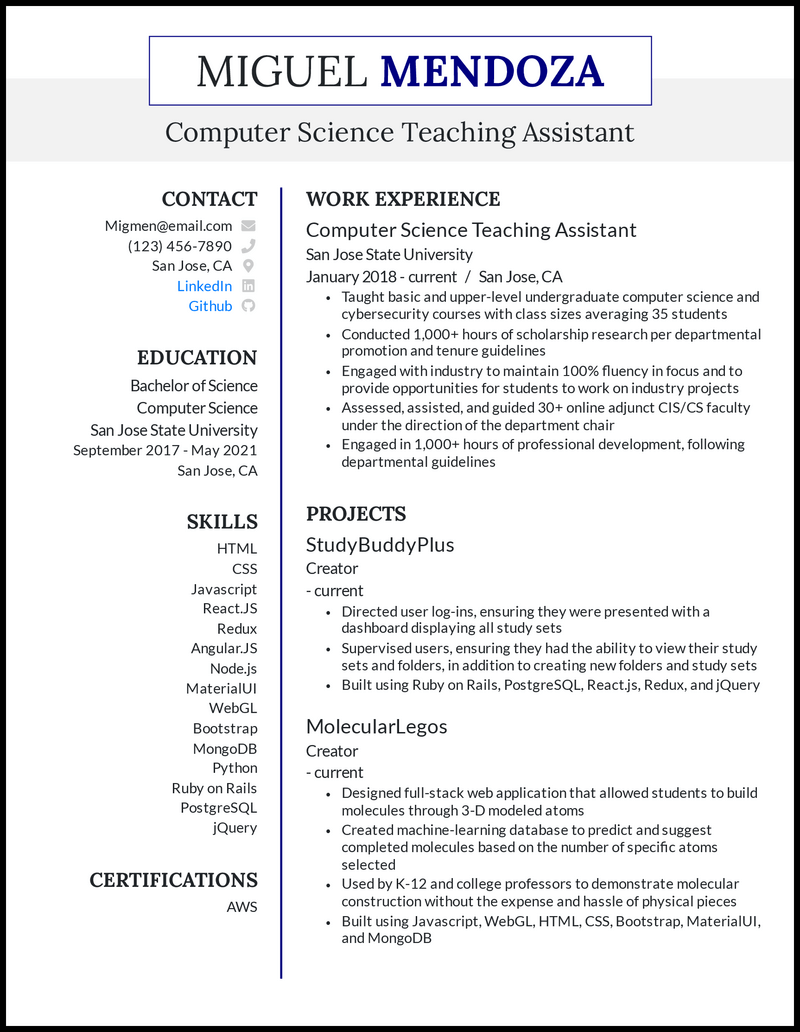
- Your computer science teaching assistant resume should contain the key sections recruiters need to see. It may be tempting to include other sections, many projects, or even non-relevant work experience when writing your academic resume, but that can greatly hurt your chances of being interviewed.
- The most important sections are skills, work experience, education, and relevant projects.
- For example, “Engaged with industry to maintain 100% fluency in the area of focus and provide opportunities for students to work on industry projects.”
- In the eyes of the reader, this bullet point means you will not need a lot of training and will bring immediate value to the company when hired.
Computer Science & Engineering Teacher Resume Example
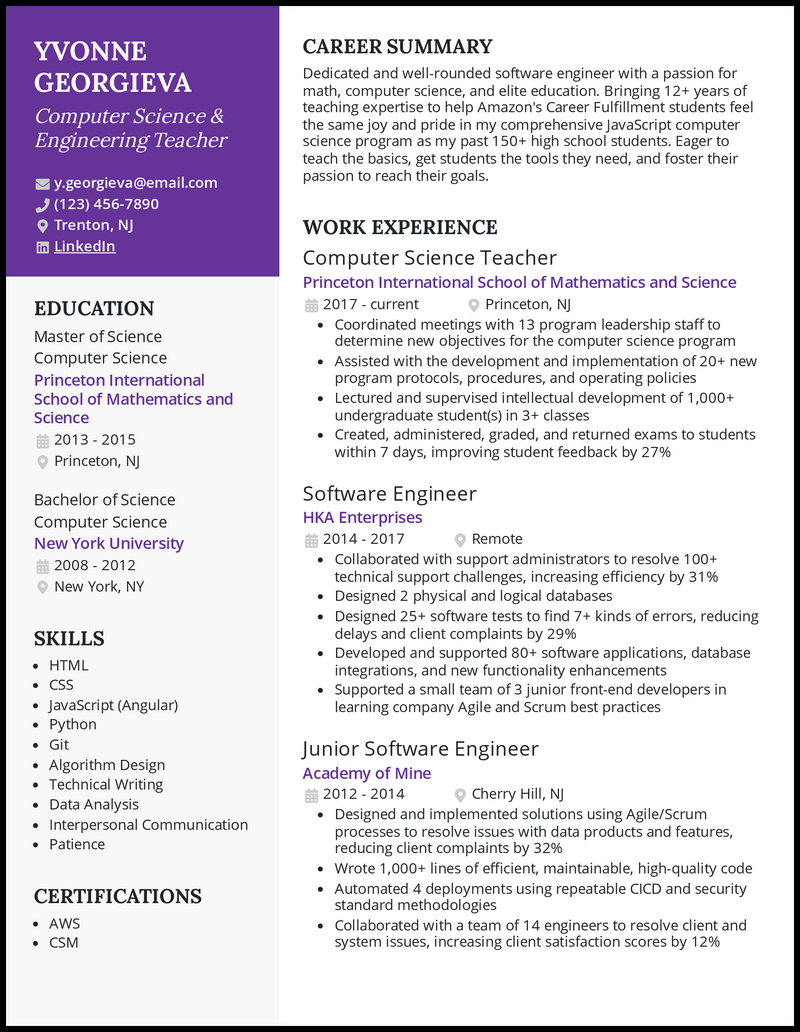
- Adding a summary gives you the chance to reinforce your abilities with software engineering, curriculum development, and teaching, overall increasing your chances of landing an interview.
- Don’t forget to customize your skills section in addition to the other sections on your resume; check the job description for skill keywords you can include to catch any recruiter’s eye.
Computer Science Tutor Resume Example

- For example, you could include experience that involves working with students, colleagues, and school administration.
- You should also include soft skills, even though they’re difficult to quantify. Scan the job description to find soft skill keywords you can use in your skills section or work experience.
- Projects are a good way to demonstrate your tech knowledge, especially if you have limited work experience. However, projects are formatted slightly differently than work experience; use our resume outline example to show you how to add relevant projects to your resume.
- Your skills section is vital for demonstrating your technical abilities – include the software and tools you’re comfortable using and especially include any tools that are listed on the job description.
Related resume guides
- Data Analyst
- Data Science Resume
- Java Developer
- Data Engineer
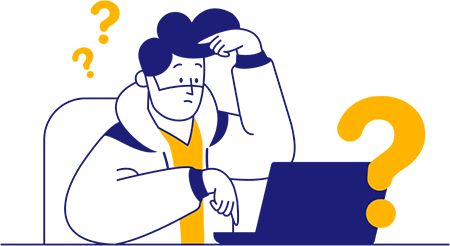
Early in your computer science career, you must keep your resume to one page. As such, real estate on your resume is valuable. You should only include a resume objective if it adds value and increases your chances of getting an interview.
So, what is a resume objective for a computer science student? It’s a statement that succinctly states your skills, what you’re looking for in the job you’re applying for, and how you’ll add value in that role.
That sounds like a lot, but it’s not that bad in practice. You should keep it to two to three sentences and customize it to each role for which you apply. Here are a couple of examples from the resumes above:
- “I’m looking for an internship where I can utilize my experience with natural language processing and building web apps for non-technical users to further the mission of Coursera in democratizing education across the world.”
- “Industrious recent computer science graduate with a zeal for innovation. Seeking a position at Sikka Software, where the strategic focus on delighting users aligns with my creativity and desire to enhance social events through technology.”
Alternatively, if you’ve built some valuable experience, you may want to consider a resume summary statement . Only include one if you can successfully and specifically highlight your greatest career accomplishments.
Projects on your computer science resume
When you’re looking for a computer science internship or your first full-time role as a developer, projects are a must-have on your resume.
These can either be projects you completed as part of a class or something you went out and built on your own. Projects are the best way to show a potential employer that you can take what you learned in class and apply it to the real world.
More than that, they’re a great way to demonstrate your interest in coding outside of your classwork. In your projects, mention exactly what you built and the languages/ libraries you used. Here are some examples:
Social media scheduler
- Built a responsive web app using Django and Node that allowed users to schedule social media posts across Instagram and Twitter
- Utilized the Twitter API and Instagram API
- Built features using scikit-learn in Python that learned what time of day maximized engagement with social media posts which increased the overall user engagement rate by 15%
- Released app for free for University of Pittsburgh students, and it quickly grew to over 500 monthly active users
- Used: Javascript, Python, SQL, HTML/CSS
Poker simulation
- Built a full-stack web app to allow users to simulate and visualize outcomes of poker hands against opponents of different play styles using open-source cards.js on the front-end
- Utilized sci-kit learn in Python to simulate possible outcomes under different scenarios that the users chose


CVs & Résumés
- Sep 26, 2023
- 16 min read
20 Basic Computer Skills for Your Résumé (Tips & Examples)
Show off your computer literacy to employers in style.
Mike Dalley
HR and Learning & Development Expert
Reviewed by Chris Leitch

Using computers and software is a fact of life, and having some form of basic computer ability is essential in many different lines of work, as well as benefiting your personal life too. Basic computer skills come in many different forms, and understanding what they are is a good starting point in learning how to include them in your résumé so you stand out to employers.
This article covers what basic computer skills are, why they’re important, how to include them in your résumé, and how to develop them for further success.
What are basic computer skills?
In their most basic form, computer skills often refer to how proficient your understanding is of the fundamental operation of domestic computers, basic software such as word-processing applications and emails, and day-to-day troubleshooting techniques — even if it’s basically turning it off and on again!
Nevertheless, some professions’ take on basic computer skills will be a little more specific and require people who are expertly skilled with computers, such as coding skills for software engineers or graphic design programs if you work in the marketing or creative industries.
Why should include them in your résumé
Basic computer skills are used in most professions and are becoming increasingly valuable to the world of work in general. Therefore, it’s important they’re a part of your résumé. Many of these skills are also transferable , meaning they can be used in different jobs, industries and sectors. Including these in your résumé means your skills portfolio remains credible and relevant, no matter what kind of job you decide to apply for .
Because of their usefulness, you should include basic computer skills in other job application communications. For example, they can be included in prose on your cover letter , listed on your LinkedIn profile , referenced on online applications, and even demonstrated or visualised on any portfolio or website that you maintain.
Examples of basic computer skills
Here’s a list of 20 basic computer skills, what they involve and some examples of each one:
1. Accounting software
As bookkeeping becomes an increasingly computational process , people who work in financial management, payroll or accounting need to have a grasp of the software and processes concerned with managing money online.
Accounting software skills often refer to programs that either automate bookkeeping through artificial intelligence or allow finance professionals to spend more time analyzing and strategizing financial information.
Examples include:
- Microsoft Excel
2. Artificial Intelligence
AI is permeating many areas of our lives . At work, it can be used to help us with accounting, writing communication, constructing data, planning our day, and many other things in between. AI is, therefore, an especially useful computer skill to have, because the chances are that you’ll need to use it increasingly often.
It’s especially important to have knowledge of the various programs that power the AI that we often use, as well as basic knowledge of computer-based AI concepts such as machine learning.
Key AI skills include:
- Google Bard
- Machine learning
- Programming software such as Java
3. Communication tools
Computer skills are becoming increasingly useful for communication because so much of what we say and do is done so online. We use online programs to communicate at work and obviously do the same when it comes to talking with our friends and loved ones.
To get the most out of online communication, it’s helpful to have good knowledge of the various programs that you might use.
Some of the best online communication tools include:
- Google Hangouts
- Microsoft Teams
4. Computer programming
Computer programming powers many of the systems and tools that we use every day. Even if your job doesn’t have much to do with computer programming, it’s good to have at least a passing understanding of what it is.
That said, if your role has anything to do with web design or software engineering, then having a good knowledge of the various programs used in these areas is not only useful but also essential to your success.
Examples of programming languages include:
5. Cloud computing
The convenience of accessing applications over the internet rather than having rooms of servers in an office providing the same thing provides many advantages to people and businesses. As such, many jobs will require employees to have a basic knowledge of cloud computing software to store data and pass information from one user to another.
Here are some examples of cloud computing skills :
- Google Cloud
- Microsoft Azure
It's worth noting here that cloud computing with Azure is becoming immensely popular among candidates, who are leveraging online platforms to complete their Microsoft Certification and enhance their skill sets. This offers a distinct competitive advantage, enabling professionals to stand out in the already crowded job market.
6. Cybersecurity / Information security
Keeping online data safe and secure is essential to many jobs, and there are plenty of highly publicized cases where data has been lost or stolen because it was improperly stored.
Understanding the various cybersecurity skills and programs is useful, as it will help you keep both your own data and your employers’ data safe and secure. Some jobs will also require a deeper understanding of cybersecurity, depending on the sensitivity of what you’re working on.
Cybersecurity skills include:
- CrowdStrike
7. Databases / Spreadsheets
Love them or hate them, computer-based spreadsheet programs are an essential part of working life, and you might even use them to keep yourself organized at home, too!
Whereas some job roles will need more than a basic understanding of spreadsheet software, even having a fundamental knowledge of them will make many jobs easier to do and will increase your value in the eyes of your employer.
Here are some online spreadsheet skills:
- Apple Numbers
- Google Sheets
8. Digital marketing
Digital marketing is especially relevant in modern business, where the need for instant and broad exposure requires technological solutions. Those who work in digital marketing combine traditional marketing tasks with skills that require computer usage and knowledge. These skill combinations are in high demand and can be used at home too.
Examples of digital marketing skills include:
- Email marketing
- Google AdSense
Email is one of the most widely used and universal computer skills out there, with more than 4.3 billion people worldwide maintaining at least one email address in 2023.
Using email effectively , at work or at home, requires knowledge of more than just such basics as sending and receiving messages. Email programs are technically advanced and can help you work efficiently, so knowing how to use them to their full potential is vital.
Examples of email programs include:
- Thunderbird
10. Enterprise software
Enterprise software are online programs geared towards the needs of an organization. Its purpose is to bring together various business needs and tasks, including communication, reporting, managing workstreams, finding efficiencies and supporting business operations.
The use of Enterprise Software is widespread and, as such, many workers will benefit from knowing how to use these programs, such as:
11. Graphic design
There are many facets to graphic design that are frequently used by many professionals. These range from basic photo editing skills to creating videos, and creating images or vectors to full-scale 3D modelling.
As such, graphic design competencies are highly valued, and even if your role requires little more than just creating the occasional poster here and there, they are useful skills to have in your arsenal.
Key graphic design skills and programs include:
- Adobe Illustrator
- Adobe Photoshop
12. Hardware
Hardware skills relate to the knowledge of how computers, laptops and other IT-related equipment works. Hardware is often technologically advanced and very expensive, so it’s recommended that, unless you have specialist knowledge of it, it’s best to leave it alone.
Nevertheless, there are some useful basic hardware skills to learn that might come in handy, including:
- Driver configuration
- Hardware analysis
- Internet connectivity
- Printers and peripherals
- System maintenance
- Software installation
13. IT troubleshooting
Let’s face it: computational troubleshooting skills are skills that we all need from time to time. Having knowledge of computers and what makes them stop working is essential for us being able to get on with our work.
For IT professionals, a deep-seated understanding of basic IT troubleshooting skills is fundamental, but for most workers, knowing the basics of IT troubleshooting is important and can help you save time by not escalating simple issues.
Here are some examples of IT troubleshooting skills:
- Incident escalation
- Internet configuration
- Network diagnostics
- Network security
- System administration skills
- Task Manager and Control Panel knowledge
14. Operating systems
Operating systems are software programs that support the basic functions of computers, tablets and smartphones. They provide basic services for both users and the computer itself, and are fundamental to how these machines operate. Where the nature of operating systems means that they run in the background, it’s good to know details about how they work and what they can be used for.
Operating systems skill examples include:
- Microsoft Windows
15. Presentation software
Presentation software is used to bring big ideas to life. These programs are used every day at work, and although we’ll focus on the software skills needed, you also should be mindful that public speaking and communication skills bring computer presentations to life. Presentation software programs can also be used to create memos, posters and many other documents that can be useful both at work and at home.
Here are some of the main skills and programs to be aware of:
- Google Slides
- Microsoft PowerPoint
16. Productivity software
Computers have made it easier than ever before to keep ourselves organized and on top of our work. Therefore, upskilling productivity software knowledge is the perfect way to stay efficient and be able to do great work.
There are many distinct types of productivity software , some of which are more technical and focused on finding and analyzing information, and others are more user-friendly and geared towards casual productivity.
Here’s a list of some top productivity software skills:
17. Project management
Project management is a great skill to have, as it gets people thinking creatively and opens them up to change management . Projects can be efficiently managed online, and there are many different types of software that facilitate this process.
Project management software skills are particularly transferable, as many programs that focus on this skill can also be used to support in other areas like productivity, email, communication and cloud computing.
Examples of specific project management skills include:
- Microsoft Project
18. Social media
Love it or hate it, social media skills are useful because of how much our personal and working lives are linked with such websites. Having basic social media skills allows you to easily communicate with friends and coworkers, and stay on top of communication and messages. These skills also help you to effectively promote your personal brand , the work you do and the organization you work in.
Some of the best social media skills include:
- Google Analytics
- X (formerly Twitter)
19. Web browsing software
Web browsers are software programs that allow us to access websites. Despite this simple purpose, modern web browsers offer various functions, such as customization tools that optimize how we read websites and interact with the information, advanced online security features, and can also be configured to ensure your computer runs quickly and efficiently. As such, web browsing software skills are useful for everyone.
Here are some of the best to learn:
- Google Chrome
- Microsoft Edge
- Mozilla Firefox
20. Word processing software
Word processing software skills are vital today because many documents that we create for work are compiled using these programs. Word processing software not only allows us to create professional looking documents, but they can also help us edit the document, proofread it, reposition language to give it a specific voice or intonation, and structure longer documents into sections.
Examples of word processing programs include:
- FocusWriter
- Google Docs
- LibreOffice
- Microsoft Word
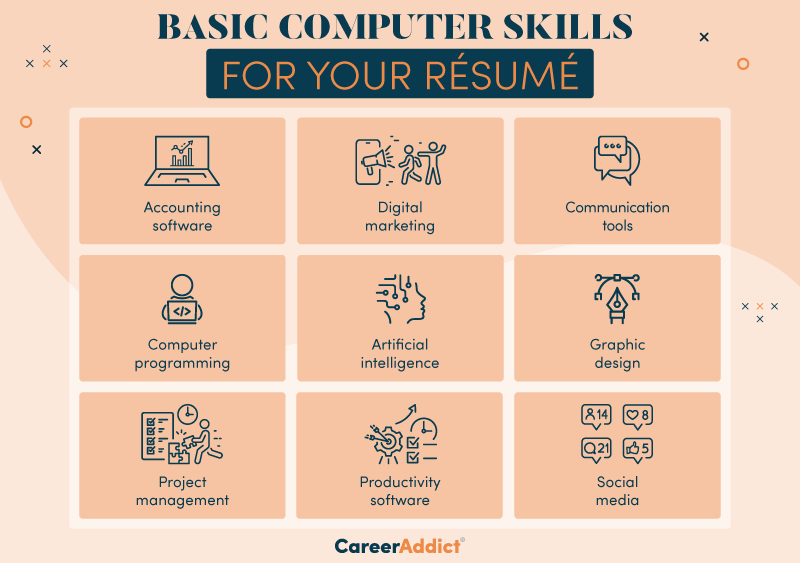
How to list basic computer skills on your résumé
Of course, having basic computer skills in place is only half the battle; you need to ensure these are effectively featured in your résumé. Here’s how:
1. Create a dedicated skills section
Create a separate skills section on your résumé and, if space allows, separate this into hard and soft skills. Basic computer skills are hard skills. Ensure you list the skills by order of relevance and in a neat, bulleted list , set across columns so they don’t take up too much room.
2. Stick to 10 skills
Even if you have many different computer skills, avoid the temptation to list too many, as this will take space on your résumé that could otherwise be used for detailing work or educational experience. It can also make the document look long-winded and disjointed. Consider what skills you are best at by conducting some evaluation and self-reflection.
3. Align the skills to the job you’re applying for
Because many companies use applicant tracking systems to sift résumés, it’s good practice to ensure your application aligns to what they’re looking for to maximize the chances of being shortlisted. Read the job description to see what basic computer skills are being looked for and, if you have these, add them to the skills that you list in your résumé. This will ensure your résumé is relevant, skills-orientated and ATS-friendly — and stands out from the crowd.
4. Discuss them in your work experience section
You can also add basic computer skills in your work history. If, in your current role or previous ones, you have used basic computer skills and have achievements to show, then reference these computer skills along with measurable achievements. For example, you can write: “Used Google Sheets to create a cost management process that saved us 10% in wastage in 2022” or “Led a mentoring project using Trello that increased employee engagement by 20%”.
5. Add them in your personal statement
Another place to list basic computer skills on your résumé is right at the top, in your personal statement . This is best used if such skills are fundamental to the job you’re applying for, as you won’t have many words to work with here. Nevertheless, this is an impactful way to demonstrate to the employer that your candidacy closely matches what they’re looking for. Use concise phrases like “Exceptional user of Microsoft Office Suite and Adobe Illustrator”.
How to develop your basic computer skills
If you feel that you need to work on your basic computer skills, then don’t panic, as these can be developed swiftly with easy to access courses. Here are some tips on how to do so:
1. Get practical experience
Learning by doing is especially useful when it comes to developing practical computer skills. Many people feel that reading about basic computer skills is a good place to start, but will only get the full understanding of what is needed by trying things out. Many computer skills can be practiced on live software in “test” modes. Practicing on these sites and learning what to do in real time can be a rewarding and powerful developmental experience.
2. Take classes
There are industry-specific computer science courses that will enable you to become professionally qualified in basic computer skills. Some of these courses can even be taken for free on websites like LinkedIn. Ensure you understand what it is you’re looking to develop (or what exactly an employer is looking for), as there is plenty of choice, and it’s a good idea to shop around as well. List any qualifications you complete on your résumé.
3. Use Google
It sounds like an oxymoron, using a computer program to develop computer skills, but one of the best ways to shore up your knowledge in these areas is to ask Google or other web search engines what to do. Many webpages will provide step-by-step guides on how to complete certain tasks or skills, and you can review this in whatever way you want. You can also watch instructional videos on websites like YouTube.
4. Ask for help
It’s amazing what support you’ll receive if you ask for a little assistance in developing computer skills. Away from work, you might have a friend or family member who can train you on what is needed; at work, your manager might be able to suggest a coworker who can train you, or even a buddy or a mentor to provide you with ongoing support.
5. Be patient
When learning basic computer skills, it’s important that you take your time. These skills, although basic in nature, take a long time to learn and are very nuanced and specific. A good approach is to learn a particular process, practice it and master it — before moving onto something new. This way, you won’t overload yourself with knowledge, and the task of developing these skills will seem easier.
Key takeaways
Having basic computer literacy is becoming increasingly important, and including them in your résumé is essential to even be considered for many kinds of jobs. Here are some key points about basic computer skills:
- There are many different kinds of basic computer skills, and what you need (and how you use them) depends on the job you’re doing.
- They can be included in your résumé in several ways, and it’s best to tailor their usage to the job you’re applying for.
- They’re easily developed but need to be practiced and maintained over time.
Now that you know what the best basic computer skills are for your résumé, take some time to assess what you know and what you want to learn, and put these skills to work. Good luck!
Got a question? Let us know in the comments section below.
Finding a Job
Transferable Skills
Hard Skills
Résumé Writing
Computer Skills

77+ Resume Summary Examples [& How-to Guide for 2024]

Most companies get hundreds or even thousands of applications monthly.
Hiring managers don’t have the time to read each resume in detail, so they usually end up scanning it for five to six seconds.
So, unless your resume manages to grab the hiring manager’s attention in those few seconds, they’ll just toss your application aside and move on to the next one.
That’s why, you want to make sure that the hiring manager can instantly tell that you’re the right candidate for the job before they even read your resume in depth.
This is where writing an attention-grabbing resume summary comes in!
In this guide, we’re going to cover:
- What Is a Resume Summary?
- Tips for Writing an Effective Resume Summary
- 77+ Convincing Resume Summary Examples
Let’s dive in.
This guide is part of our larger resume series. If you want to start from the basics, take a look at our comprehensive guide on how to make a resume .
What Is a Resume Summary?
A resume summary is a section that summarizes your resume’s contents. It’s placed in your resume’s header, close to your
contact information , and it’s the first thing hiring managers see when they look at your resume.

When done right, your resume summary serves as a snapshot of your entire career. It shows that you’re a qualified candidate in less than five seconds, and it gets the hiring manager interested in reading the rest of your resume.
So, what makes a resume summary effective?
A good resume summary is two to four sentences long and includes:
- Your years of experience and job title
- Some of your biggest achievements to date
- A couple of your most essential skills that are relevant for the role
Let’s look at an example:
- Detail-oriented Technical Writer with 7+ years of experience in writing end-user documentation, specializing in user help guides. Excellent writing, analytical thinking, research, and time management skills. Rewrote over 80% of user help guides for 30+ products at Company X, resulting in a 42% decrease in product-related customer support calls.
New to resume-making? Give our resume summary video a watch before diving into the article!
When Should You Use a Resume Summary?
Hiring managers skim through resumes before deciding to read them, so candidates who grab their attention from the start stand a better chance of grabbing their attention. This is why you should always include a brief paragraph in your resume header that summarizes your strengths as a candidate.
Depending on your experience level, you can choose between a resume summary or a resume objective .
Resume objectives focus on professional goals, skills, and motivation for applying for the job, so they’re perfect for students, recent graduates , and other entry-level workers.
A resume summary, on the other hand, is perfect for seasoned professionals, as it focuses more on your past work experience and how it relates to the job you’re applying for. So, if you already have some work experience, we recommend sticking to a resume summary.
If you’re embarking on a career change , on the other hand, you can choose between a resume summary or a resume objective, depending on how your previous skills and work experience relate to the job.
When you’re making your resume, write your resume summary last. Creating a resume summary is much easier once you’ve already finished up your work experience section!
5 General Resume Summary Examples
There are different aspects of your professional background that you can focus on when writing your resume summary.
Let’s look at some examples and what they do right:
- A hard-working bartender with over five years of experience providing professional service at various bars across Brooklyn. I have received the Hospitality Skill Certification for Bartenders and I know how to make over 200 alcoholic and non-alcoholic cocktails. Seeking the Head Bartender position at Bar X, where my skills and beverage knowledge can be leveraged to offer customers the highest quality of service.
Above all, this resume summary shows how experienced the candidate is. Their main selling point is their vast bartending knowledge, followed by an impressive bartending qualification and customer service skills .
- Communicative financial analyst, specializing in informative and persuasive financial presentations, cost accounting, and team management. Master’s Degree in Finance and two related certifications from the Corporate Finance Institute. Extensive experience with a variety of software programs, including SQL, Equitrak, and Lawson.
What sticks out the most in this resume summary is the candidate’s educational background and certifications. It matches the field they’re applying for, and their knowledge also extends to the most important professional software.
- Human Resources Manager with 7+ years of experience seeks to improve overall efficiency at XYZ Office. Career highlights include handling all employee relations in a 75-employee finance firm, reducing recruitment lead time by 35%, and increasing employee retention by 17%.
In addition to the candidate’s long professional experience, the most impressive part of this resume summary is their achievements . The candidate also made sure to quantify their professional accomplishments, which gives you credibility and shows you know what you're talking about.
- Detail-oriented receptionist with 4+ years of experience in customer service. Efficient in performing the administrative and front-desk tasks of large-scale offices. Fluent in Norwegian, English, Spanish, and Swedish. Proficient in MS Office Suite and ZenDesk.
This resume summary shows off the candidate’s key skills, including language proficiency , extensive customer service experience, and computer skills .
- Hard-working and passionate Secondary Social Studies teacher with 10+ years of experience in creating positive environments in which teenagers can learn and grow. Incorporates interdisciplinary knowledge into the classroom to engage students of all learning orientations.
This candidate mentions they have more than a decade of work experience , but the main takeaway is what they can do on the job. The hiring manager who reads this resume summary can immediately see what this applicant can bring to the team.
How to Write a Resume Summary
Now, let’s get down to business – how can you write a resume summary that’s guaranteed to catch the hiring manager’s attention?
Let’s start with the basics. Here’s what your resume summary should include:
- Experience. If you have a lot of relevant professional experience, you should summarize it. This may include your job titles and years of experience in the field. (e.g., “Facebook marketer with 5+ years of experience..." )
- Skills. Mention your areas of expertise, specializations, certifications , and/or skills. (e.g., “Experienced in managing Facebook ad accounts and SEO copywriting..." )
- Achievements. Add one or two impressive achievements to show what you can do. (e.g., “Managed over $100,000 in marketing budget over several accounts and reduced annual company costs by 16%.” )

The next step is to take your resume summary from good to great by following these expert tips:
#1. Tailor Your Resume Summary
You could be an excellent candidate with tons of work experience, but if your resume summary isn’t tailored to the job ad, the hiring manager probably won’t be impressed.
If the hiring manager doesn’t see your value in the first seven seconds of reading your resume , you probably won’t get them to give it a second glance.
This is where tailoring your resume summary comes in. Just reference the job description to make sure your work experience, skills, and achievements all match what the employer is looking for in a candidate.
Let’s go over it in detail.
Imagine you’re applying for this specific job:

The ad tells you exactly what the company is looking for in a candidate.
So here’s what a resume summary tailored to this ad might look like:
- Professional marketer manager with 5+ years of experience in digital marketing. Social media marketing experience, including Facebook, Google, and LinkedIn advertising. Experience in managing an account with a monthly budget of $30,000. B.A. in marketing management. Fluent in German.
By carefully tailoring your resume summary to the ad and mentioning what the company is looking for, the hiring manager will be hooked! They’ll immediately think, “This is the right person for the job!” and read the rest of your resume in detail.
Tailoring your resume summary to the job description can also help you get past Applicant Tracking Systems that companies use to filter through resumes. This is software that scans applications and disqualifies candidates who don’t mention specific skills or add enough keywords from the job description throughout their resume, so the more you tailor your resume to the job, the better your chances!
#2. Quantify Your Achievements
Your resume summary is supposed to be brief, which means you’re not supposed to list all your achievements. So, make sure to mention the ones that are most relevant and impactful for the role you’re applying for to pique the hiring manager’s attention.
The best way to back up your accomplishments is by providing concrete data.
Quantifiable achievements are instantly more credible and more likely to leave a good impression than vague statements.
Let’s compare:
- Helped customers sign up on our platform.
- Onboarded 100+ customers to our SaaS platform with a retention rate of over 75%.
See the difference? In fact, the first example sounds more like a responsibility than an achievement.
Here’s what this applicant's entire resume summary would look like:
- Customer service representative with 5+ years of experience in telephone customer service, tech support, and customer care. Familiar with Intercom, Drift, and several other customer service software solutions. Handled up to 100 calls daily with a retention rate of over 75%.
In some fields, there aren’t many achievements that you can mention. For example, saying that you served 50 people a day isn’t an achievement if you're a server. Don’t fret! In such cases, it’s OK to stick with your key responsibilities simply.
#3. Use Power Words and Action Verbs
Saying you’re a “team player” who was “responsible for” this or “managed” that is boring.
To stand out from every other applicant using the same words, you need to use the right action verbs and power words .
These words can make your skills and achievements pop, and the hiring manager will appreciate that you’re going the extra mile to describe your experience.
Let’s compare how the same sentence with and without power words plays out:
- Spearheaded Company X’s content marketing operations.
- Responsible for content marketing at Company X.
While both of these sentences say the same thing, the first one makes you seem more competent and implies initiative and leadership skills. The second just comes off as passive.
To drive the point home, here’s what a resume summary looks like packed with action words:

#4. Follow Our Formula
When you get down to writing your resume summary, you might still not be sure where to start or what to add.
Don’t worry!
We have a tried and tested formula that you can follow to write the perfect resume summary.

77+ Convincing Resume Summary Examples (For Different Fields)
Need inspiration to write your resume summary? No sweat!
We’ve curated a list of 77+ resume summary examples for different professions to help inspire you.
Sales and Customer Service Resume Summary Examples
#1. sales associate resume summary.
“Enthusiastic and knowledgeable sales associate specialized in upselling furniture and dealing with customer objections. Proven 2-year track record of success at Company X, having exceeded department KPIs by 40-50% for 6 months in a row.”
Read the full sales associate resume example here.
#2. Account Manager Resume Summary
“Client-oriented account manager with a successful track record in the oil industry. Managed accounts worth over $500K while working with clients such as BP and Lukoil.”
#3. Software Support Specialist Resume Summary
“Software support specialist with 5+ years of experience in providing support and assistance to clients, managing user accounts, and recruiting and hiring new IT support interns. Built customer relationships and trust with 20+ B2B clients. Skilled at simplifying complex problems, making it easy for non-technical specialists to solve IT issues.”
#4. Customer Service Representative Resume Summary
“Dedicated and trustworthy customer service specialist with four years of experience in online software troubleshooting, tech support, and customer care. Experienced in using Intercom and Drift. Received an average 87% customer satisfaction rating to date, 15% higher than the company average.”
Read the full customer service resume example here.
#5. Cashier Resume Summary
“Reliable and detail-oriented cashier. Skilled at mathematics, thinking on my feet, and solving any potential customer issues that arise without help from management. Experience in training and onboarding 3+ new cashiers at Company X.”
Read the full cashier resume example here.
#6. Retail Manager Resume Summary
“Retail Manager with 5 years of experience managing mid-sized retail stores. Increased store revenue by 15% through effective team management and customer engagement strategies. Proficient in inventory control, merchandising, and staff training. Looking to leverage retail management expertise in a larger, high-volume store setting.”
Read the full retail manager resume example here.
#7. Barista Resume Summary
“Passionate Barista with 2 years of experience in specialty coffee shops. Known for crafting signature beverages and maintaining high standards of customer service. Consistently received positive feedback for friendly demeanor and quick, accurate order fulfillment.”
Read the full barista resume example here.
#8. Server Resume Summary
"Dedicated Server with 3 years of experience in fast-paced dining environments. Skilled in order accuracy, multitasking, and providing exceptional customer service. Recognized for ability to maintain composure and efficiency during peak hours."
Read the full server resume example here.
#9. Waiter Resume Summary
“Positive and friendly waiter with 3 years of experience working at a fast-paced Italian restaurant. People skills with a proven ability to upsell alcohol, desserts, and appetizers to customers. Memorized restaurant’s wine stock and accompanying meals to the T.”
Read the full waiter resume example here.
#10. Front Desk Agent Resume Summary
“Front Desk Agent with 4 years of experience in the hospitality industry, excelling in customer service at busy city-center hotels. Skilled in handling reservations, guest inquiries, and providing travel recommendations. Committed to enhancing guest experiences and maintaining a high standard of service.”
#11. Housekeeper Resume Summary
“Hard-working house-keeper with 5+ years of experience. Past experiences include working as a housekeeper in hotels as well as private residences. Proven time-management skills and deep familiarity with all cleaning materials and tools.”
#12. Line Cook Resume Summary
“Line Cook with 3 years of experience in high-volume kitchens. Efficient in meal preparation and plating, with a focus on maintaining quality and speed. Trained in various cuisines and knowledgeable about food safety standards.”
#13. Restaurant Manager Resume Summary
“Professional restaurant manager with a strong interest in providing the highest standards of customer service and ensuring customer satisfaction. Skilled at reducing staff turnover, conflict resolution, marketing, and upselling techniques. Increased restaurant revenue by 20% through advertising lunch menu and word-of-mouth strategies.”
#14. Bar Manager Resume Summary
“Experienced Bar Manager with 7 years overseeing busy urban bars. Successfully increased annual sales by 20% through innovative marketing and menu redesign. Expert in inventory management, staff training, and creating a welcoming atmosphere for patrons. Seeking to bring leadership and efficient operational skills to a high-end establishment.”
Read the full bar manager resume example here.
Administrative and HR Resume Summary Examples
#15. receptionist resume summary.
"Organized Receptionist with 3 years of experience in corporate and medical office settings. Efficient in managing multiple phone lines, scheduling appointments, and providing administrative support. Known for a welcoming demeanor and effectively handling client inquiries."
Read the full receptionist resume example here.
#16. Recruiter Resume Summary
"Communicative professional with 5+ years of experience in recruitment. Worked with every part of the recruitment process, including sourcing, vetting, and onboarding of candidates. Passionate about IT recruitment, having worked as a tech recruiter at Company X. MBA from University X."
Read the full recruiter resume example here.
#17. Human Resources Specialist Resume Summary
“Human Resources Specialist with 6 years of experience focusing on employee retention and satisfaction. Implemented employee engagement programs that increased retention rates by 25%. Skilled in conflict resolution, performance management, and creating positive work environments. Dedicated to fostering a culture of continuous improvement and employee development.”
Read the full human resources resume example here.
#18. Office Manager Resume Summary
“Office manager with 5+ years of experience in controlling inventory, ordering and tracking new supplies, developing procedures and training material for staff. Strong communication skills, organized, with a track record of success.”
Read the full office manager resume example here.
#19. Secretary Resume Summary
“Professional Secretary with 4 years of experience in fast-paced legal and corporate environments. Proficient in document preparation, managing executive schedules, and coordinating meetings. Excellent organizational skills and attention to detail, ensuring efficient office operations.”
#20. Executive Assistant Resume Summary
“Accomplished executive assistant with experience in providing support to a high-level CEO and other executives for 4 years. Helped with everything from customer support to data entry and preparing well-researched documents. Skilled at time management, proficient in MS Office and Adobe Photoshop.”
Read the full executive assistant resume example here.
#21. Administrative Assistant Resume Summary
“Experienced administrative assistant seeking to leverage advanced administrative skills for improved efficiency at Media XYZ. 5+ years of industry experience includes decreasing data entry mistakes by 23%, decreasing negative feedback by 11%, and giving insights into creating paperless office environments.”
Read the full administrative assistant resume example here.
#22. Data Entry Resume Summary
“Data entry clerk with 3+ years of experience in verifying complex data, maintaining databases, and producing monthly reports using advanced Excel functions. Known for quick typing skills, eye for detail, and the ability to keep clients and employers happy.”
Read the full data entry resume example here.
Finance Resume Summary Examples
#23. accountant resume summary.
“Licensed Certified Public Accountant with 10+ years of experience in budget analysis, financial audits, and forensic accounting. Created financial reports within a five-person finance team and managed a $500,000 budget. Over the two years working there, helped cut annual company expenses by 15%.”
Read the full accountant resume example here.
#24. Financial Analyst Resume Summary
“Dedicated financial analyst with a track record of successful investments. 5+ years of experience in investment banking, with a focus on the oil industry. Responsible for analyzing potential investments, as well as conducting industry, market, and company-specific research. MBA in Finance.”
Read the full financial analyst resume example here.
#25. Bank Teller Resume Summary
“Bank teller with 2+ years of experience in client-facing roles at Bank X, where I handled customer transactions, cross-selling bank products, and keeping customers happy by providing a professional and efficient service. Followed strict and safe deposit box operations guidelines and processed 100+ customer transactions daily.”
Read the full bank teller resume example here.
#26. Banker Resume Summary
"Experienced Banker with 5 years of expertise in personal and small business banking. Managed a portfolio of high-value accounts, increasing client satisfaction and financial performance. Skilled in financial advising, loan processing, and risk management. Committed to helping clients achieve their financial goals with tailored solutions."
Read the full banker resume example here.
Business Resume Summary Examples
#27. business analyst resume summary.
“Solutions-driven business analyst with over 5 years of experience in consulting businesses and analyzing their operations. Previous experience in working with Consulting Company X and Consulting Company Y. Strong understanding of digital transformation. Improved a client company’s processes by taking them online, which improved manufacturing output by 3%.”
Read the full business analyst resume example here.
#28. Business Development Manager Resume Summary
"Dynamic Business Development Manager with 7 years of experience in identifying and pursuing new market opportunities. Led initiatives that resulted in a 30% increase in annual revenue. Strong background in strategic planning, client relations, and market analysis. Proven ability to drive business growth and forge strong partnerships.”
Read the full business development manager resume example here.
#29. Project Manager Resume Summary
“Project manager with a proven track record of working with agile and waterfall project management methodologies. Managed 5+ teams of software projects over the past 3 years. Basic understanding of several programming languages, including Java, React, and NodeJS.”
Read the full project manager resume example here.
Marketing and Advertising Resume Summary Examples
#30. marketing executive resume summary.
"Accomplished Marketing Executive with 10 years of experience in developing and executing comprehensive marketing strategies in the technology sector. Led campaigns that increased brand awareness by 40% and consistently exceeded sales targets by 15-20%. Expertise in digital marketing, market research, and team leadership. Committed to driving market growth and enhancing brand positioning for leading tech companies."
Read the full marketing executive resume example here.
#31. Marketing Manager Resume Summary
“Marketing manager with 4+ years of experience in a corporate environment. Good eye for design, with experience in creating marketing materials with Canva. Intermediate copywriting skills, having worked on the company website, flyers, and several other content pieces.”
Read the full marketing manager resume example here.
#32. Social Media Marketing Manager Resume Summary
“Creative social media manager with 2+ years of experience and a passion for boosting brand awareness and customer engagement. Skilled in copywriting and basic graphic design tools. Personally started and grew a Facebook page for my consultancy brand from 0-1,000+ in just a month. Looking to help Company X establish an online presence and increase their social presence.”
#33. Content Marketer Resume Summary
“Accomplished professional with 3+ years of experience in marketing, content writing, and outreach. Experience in writing for high-authority publications like Forbes, Business Insider, and more. Looking to help Company X increase their online presence and generate more leads through content.”
#34. SEO Specialist Resume Summary
“Results and data-driven SEO specialist with experience in keyword research, developing and marketing evergreen content, and increasing overall website rankings. Freelancing for over 2 years. Grew Company X from 50,000 daily visits to 100,000 within a year by creating long-form content and conducting backlink outreach.”
Read the full digital marketing resume here.
#35. PPC Specialist Resume Summary
“Data-driven SEM professional with 5+ years of experience with Google Analytics, AdWords, Google Display Ads, and Facebook/LinkedIn Ads. Managed a monthly advertising budget of $50,000 over 4 clients.”
IT and Software Development Resume Summary Examples
#36. it specialist resume summary.
“Competent IT specialist with 5+ years of experience working with Windows Server 2016. Microsoft Certified Solutions Expert. Advanced knowledge in SQL, C++, Bash, and Linux.”
Read the full IT resume example here.
#37. Software Engineer Resume Summary
“Results-oriented software engineer with a focus on the design and implementation of relational database systems. 8+ years of experience in developing cutting-edge engineering solutions with a wide range of eCommerce and technology features. Skilled in agile processes, backend and frontend development, and creating eCommerce websites that integrate with Paypal, Stripe, and other payment APIs.”
Read the full software engineer resume example here.
#38. Cyber Security Resume Summary
"Cyber Security Specialist with 6 years of experience in threat analysis and network defense. Implemented security protocols reducing data breaches by 40% at TechSecure Inc. Certified in CISSP and experienced in cybersecurity technologies including firewalls and endpoint security. Eager to bring advanced threat detection and mitigation strategies to XYZ Cyber Solutions."
#39. Web Developer Resume Summary
"Dynamic Web Developer with 3 years of experience in designing and developing user-friendly websites. Proficient in HTML, CSS, JavaScript, and React. Developed an e-commerce site that increased client sales by 30%. Looking to contribute innovative and efficient web solutions at CreativeWeb Studios."
Read the full web developer resume example here.
#40. Computer Scientist Resume Summary
“Creative and people-oriented computer scientist with up to 2 years of working with tech startups. Advanced knowledge of software design principles and agile development principles. Led and managed a team of five in developing new software from concept to delivery.”
Read the full computer scientist resume example here.
#41. Data Scientist Resume Summary
“Business-minded data scientist with a demonstrated ability to deliver valuable insights via data analytics. 10+ years of professional experience in working with CEOs and VPs of Fortune 500 companies. Deep understanding of statistical models, algorithms, and multivariate analysis.”
Read the full data scientist resume example here.
#42. Data Analyst Resume Summary
“Detail-oriented data analyst passionate about helping businesses grow. Former small business owner. Conducted research using three different focus groups and increased sales by 10% over 4 months. MBA recipient with strong technical skills in data mining and data, survey creation, and quantitative methods.”
Read the full data analyst resume example here.
#43. DevOps Engineer Resume Summary
"DevOps Engineer with 8 years of experience in automating and optimizing mission-critical deployments. Led a team that reduced deployment times by 50% through CI/CD pipeline enhancements. Skilled in cloud technologies and infrastructure as code with certifications in AWS and Terraform. Committed to improving operational efficiency at XYZ Tech."
Read the full DevOps engineer resume example here.
#44. AI Engineer Resume Summary
"AI Engineer with 4 years of experience specializing in machine learning and natural language processing. Developed AI models that improved customer interaction accuracy by 35% for a leading tech firm. M.Sc. in Artificial Intelligence. Passionate about deploying cutting-edge AI solutions at AI Innovators Inc."
Read the full AI engineer resume example here.
#45. Java Developer Resume Summary
"Experienced Java Developer with 5 years of experience in building scalable and efficient applications. Contributed to a major project that enhanced application performance by 25%. Strong background in Spring Framework and microservices. Aiming to apply robust coding skills to develop innovative software solutions at XYZ Tech Solutions."
Read the full Java developer resume example here.
Health and Medicine Resume Summary Examples
#46. nurse resume summary.
“Registered nurse specialized in psychiatric nursing. Developed strong psychiatric evaluation and treatment planning skills after 5 years of working at Hospital X. Experienced in administrative work, management, and training new employees.”
Read the full nurse resume example here.
#47. Medical Assistant Resume Summary
“Certified Medical Assistant with 10 years of experience in working in a fast-paced environment, handling confidential paperwork, administering medication, and providing quality patient care. Proven ability to create positive rapport with patients, family, and staff. Completed and submitted clinical documentation following hospital regulations and experience in supporting diagnostic and technical treatment procedures.”
Read the full medical assistant resume example here.
#48. Dental Assistant Resume Summary
“Licensed dental practitioner with 4+ years in helping dentists prepare, perform, and document procedures. Strong hand-eye coordination, with skills in 4-handed dentistry and working with patients.”
#49. Dentist Resume Summary
"Experienced Dentist with 10 years of practice in general and cosmetic dentistry. Committed to providing exceptional patient care, demonstrated through a consistent record of patient satisfaction and successful dental procedures. Proficient in the latest dental technologies and techniques, including digital radiography and CAD/CAM dentistry, with a strong focus on preventive care and oral health education."
Read the full dentist resume example here.
#50. Pharmacist Resume Summary
"Detail-oriented Pharmacist with over 7 years of experience in retail and hospital settings. Proven ability in medication therapy management and pharmaceutical care, with a track record of efficiently managing prescription processing and patient counseling. Skilled in utilizing digital prescription systems and maintaining up-to-date knowledge of drug interactions and healthcare regulations."
Read the full pharmacist resume example here.
Creative Resume Summary Examples
#51. graphic designer resume summary.
"Senior graphic designer with 6+ years of experience in website design and branding, across a wide range of industries. Extensive experience in multimedia, marketing, and print design. Highly skilled in communications, digital storytelling, and Adobe Creative Suite."
Read the full graphic designer resume example here.
#52. UI/UX Designer Resume Summary
“Proactive UX designer with 5 years of experience in delivering enjoyable web and mobile products for the FinTech industry. Designed UI, UX, and marketing materials for 6 apps and 3 games at Company X, 2 of which were featured in Apple’s App Store. Skilled with Sketch, and Adobe Creative Suite.”
#53. Product Designer Resume Summary
“Creative designer with 7 years experience in product design, packaging, and graphic design. Expertise in new product design, brand identity, and market research. Created and launched a new line of award-winning tableware that generated over $1 million in sales the first year.”
#54. Creative Director Resume Summary
“Experienced creative director, with 10+ years of experience in the advertising industry. Over the past 3 years, managed 2 separate creative teams, creating video ads for company clients. Worked with some high-profile clients, including IBM and Phillips.”
#55. Game Designer Resume Summary
"Innovative Game Designer with 5 years of experience in creating engaging and immersive gaming experiences. Led a team that developed 'AdventureQuest,' a game that won 'Best Mobile Game' at the Indie Game Awards and achieved over 500,000 downloads within the first year. Skilled in gameplay mechanics and story development, with proficiency in Unity and Unreal Engine. Dedicated to crafting games that resonate with players, combining artistic vision with user-friendly design."
Read the full game designer resume example here.
#56. Animator Resume Summary
"Creative Animator with over 8 years of experience in 2D and 3D animation, specializing in character and environmental animation. Proficient in using Maya, Adobe After Effects, and Blender, with a strong background in motion graphics and visual effects. Known for delivering high-quality animations under tight deadlines, contributing to successful animated features and advertising campaigns."
Read the full animator resume example here.
#57. Illustrator Resume Summary
"Award-winning Illustrator with a decade of professional experience, recognized for innovative and impactful visual storytelling. Recipient of the 'Illustrator of the Year' award at the Global Art Forum, with a portfolio that includes book illustrations, advertising campaigns, and digital content."
Read the full illustrator resume example here.
#58. Photographer Resume Summary
"Professional Photographer with a Master's in Fine Arts and 6 years of experience in commercial and portrait photography. Known for a unique aesthetic that combines technical skill with artistic creativity, resulting in visually stunning compositions. Holds a certification in digital photography from the Professional Photographers of America, with a portfolio that has been featured in several national photography exhibitions."
Read the full photographer resume example here.
#59. Actor Resume Summary
"Versatile Actor with 3 years of experience in commercials and television, known for a dynamic range that adapts seamlessly to varied roles. Strong background in stage combat and period drama. Proficient in multiple dialects and expressive character portrayal, enhancing authenticity in every performance."
Read the full actor resume example here.
#60. Writer Resume Summary
"Professional Writer and Blogger with 2 years of experience, specializing in lifestyle and travel content. Successfully increased blog readership by 40% over two years and contributed featured articles in 'Traveler's Digest' and 'Modern Living' magazines."
Read the full writer resume here.
#61. Editor Resume Summary
"Dedicated Editor with 10 years of experience in translated literature, focusing on Mandarin and Cantonese works. Expertise in preserving the original tone and cultural nuances, ensuring translations resonate with English-speaking audiences. Collaborated with acclaimed authors from China and Hong Kong, contributing to over 30 translated novels. Committed to bridging the gap between Eastern and Western literary worlds through meticulous and sensitive editing."
Read the full editor resume example here.
Education Resume Summary Examples
#62. professor resume summary.
"Distinguished Professor with 15 years of experience in higher education, specializing in Modern Literature. Published over 20 peer-reviewed articles and 3 books, receiving the Excellence in Research Award twice. Secured $500,000 in research grants and led multiple international academic collaborations. Committed to fostering critical thinking and research skills in students, enhancing the academic prestige of the department."
Read the full academic CV example here.
#63. Teacher Resume Summary
“Dedicated Teacher with 4 years of experience in elementary education, specializing in innovative teaching strategies. Implemented a project-based learning approach that increased student engagement by 30%. Eager to bring creative teaching methodologies and a passion for educational excellence to School ABC, contributing to student development and academic success.”
Read the full teacher resume example here.
#64. Tutor Resume Summary
“Experienced Tutor with 2 years of expertise in mathematics and science, adept at simplifying complex concepts. Consistently helped students improve their grades by an average of one full letter grade.”
#65. College Student Resume Summary
"Proactive College Student majoring in Business Administration with strong leadership skills, demonstrated through roles in student government and the debate team. Organized multiple campus events, enhancing student engagement and participation. Seeking to apply organizational and communication skills in a professional internship, contributing to company projects while gaining hands-on experience."
Read the full college freshman resume example here.
#66. High School Student Resume Summary
"High School Student with 3+ months of experience as a cashier. Excellent time-management and communication skills. Actively involved in extracurricular activities, demonstrating strong teamwork and responsibility. Looking to join Retail Store X as a part-time sales representative."
Read the full high school resume example here.
Other Resume Summary Examples
#67. architect resume summary.
"Professional and creative architect with 10 years experience in developing construction drawings, 3D models, and doing design rendering. Served as a project architect at company X and won an honorable mention as a staff architect at XYZ Construction Awards 2023."
Read the full architect resume example here.
#68. Electrical Engineer Resume Resume Summary
"Electrical Engineer with 4 years of experience in power systems and automation. Holds a Master's in Electrical Engineering and a certification in PLC programming. Proven expertise in designing and implementing efficient electrical solutions for industrial applications."
Read the full electrical engineer resume example here.
#69. Interior Designer Resume Summary
"Creative Interior Designer with 3 years of experience, recognized for increasing client satisfaction by 30% through innovative design solutions. Portfolio includes residential and commercial projects, with a focus on modern and sustainable designs. Skilled in AutoCAD and 3D visualization, transforming client visions into reality."
Read the full interior designer resume example here.
#70. Construction Project Manager Resume Summary
"Construction Project Manager with a decade of experience in overseeing large-scale commercial and residential projects. Proven track record of completing projects on time and within budget, reducing costs by 20% on average. Skilled in team leadership and effective communication. Committed to ensuring the highest standards of safety and quality."
Read the full construction project manager resume example here.
#71. Operations Manager Resume Summary
"Dynamic Operations Manager with 2 years of experience in streamlining processes for increased efficiency. Expertise in supply chain management and cost reduction strategies."
Read the full operations manager resume example here.
#72. Event Planner Resume Summary
"Seasoned Event Planner with 5 years of experience, successfully organized over 100 corporate and private events. Increased event attendance by 40% through innovative marketing strategies. Excited to bring expertise in event coordination and vendor relations to XYZ Celebrations."
Read the full event planner resume example here.
#73. Warehouse Worker Resume Summary
“Seasonal warehouse worker with experience working for Supermarket X and Supermarket Y. Diligent, organized, and very hard-working. Previous experience working in the service industry for 2+ years.”
Read the full warehouse worker resume example here.
#74. Welder Resume Summary
"Skilled Welder with 7 years of experience in MIG, TIG, and arc welding. Proficient in reading blueprints and maintaining high standards of safety and quality."
Read the full welder resume example here.
#75. Real Estate Agent Resume Summary
"Experienced Real Estate Agent with 6 years in residential and commercial property sales. Achieved a 25% year-on-year increase in sales volume. Known for excellent negotiation skills and a deep understanding of market trends."
Read the full real estate agent resume example here.
#76. Flight Attendant Resume Summary
"Dedicated Flight Attendant with 1 year of experience, fluent in Spanish and French. Excelled in providing top-notch customer service, contributing to a 15% increase in passenger satisfaction. Fluent in English, French, German, and Arabic. Eager to bring customer care expertise to Airline XYZ."
Read the full flight attendant resume example here.
#77. Paralegal Resume Summary
"Paralegal with 3 years of experience in corporate law, proficient in legal research and document drafting. Certified in legal software applications, enhancing case management efficiency."
Read the full paralegal resume example here.
#78. Social Worker Resume Summary
"Compassionate Social Worker with 6 years of experience in child and family services. Successfully managed caseloads of up to 50 people, improving service delivery by 20%. Skilled in crisis intervention and developing tailored support plans for diverse case needs."
Read the full social worker resume example here.
Resume Summary FAQs
Do you still have some questions about resume summaries? Check the answers to the most frequently asked questions.
#1. How Do You Write a Resume Summary with No Experience?
If you have no work experience whatsoever, you should write a resume objective instead of a resume summary.
A resume objective is also a brief paragraph that goes at the top of your resume. However, instead of focusing on your professional experience and accomplishments, it highlights your career goals, aspirations, skills, and academic achievements.
If you have any informal experience that’s relevant to the job, such as volunteer work or relevant coursework , you can still write a resume summary to highlight why you’re a great candidate.
#2. How Do I Start My Resume Summary?
The best way to start your resume summary is by writing down your job title and exact years of experience. You can also add an adjective that describes your strongest character traits or work ethic.
To make this easy, try this formula:
[Adjective/character trait] [job title] [your experience]. Looking to help/support/apply/assist/etc [employer’s name] [describe how you can be of help to the company]. [Your top achievements/qualifications].
#3. How Long Should My Resume Summary Be?
The resume summary should be brief and attention-grabbing. Ideally, it should be between two and four sentences long.
Its goal is to provide a snapshot of your career that can captivate the hiring manager into reading more.
If you want to give the employer more details and elaborate on why you’re the best candidate for the job in your own words, you can also write a cover letter to complement your resume.
#4. Should a Resume Summary Be Written in the First or Third Person?
As a general rule, your resume should avoid using first-person pronouns . This includes your resume summary.
That said, the third person sounds too impersonal – as if somebody else wrote the resume summary instead of you. Luckily, there’s a neat trick you can use to make your text flow better—just get rid of the pronouns altogether.
This way, instead of writing, “She is a marketer with 5+ years of experience in XYZ,” you can write, “Marketer with 5+ years of experience in XYZ,” and get your point across just as effectively.
#5. Should You Always Use the Same Resume Summary?
As a general rule, you shouldn’t use the same resume summary when applying to different jobs.
Your resume summary should be tailored to the specific job ads and reflect how you can meet the company’s unique needs. If your current resume summary can be applied to different job applications, it isn’t as effective and tailored as it should be.
When writing your resume, go through the job ad for the specific position and try to include the skills or qualifications the employer is looking for. Make sure to also mention any relevant experience and your top achievements, and you’ll have the perfect resume summary.
#6. What Are Other Names for a Resume Summary?
Across the internet, you might find different names for what we’re calling a resume summary in our article. Some of these names include:
- Resume profile
- Career summary
- Personal statement
- Qualifications summary
- Summary of experiences
- Summary of qualification
If you’re heading for a career in academia, a “personal statement” means something different. Check out our detailed guide to writing an academic personal statement to learn more!
Key Takeaways
And that’s our full guide to writing a resume summary!
Hopefully, now you feel more confident about adding this finishing touch to your resume.
Before we go, let’s recap everything we covered about writing resume summaries:
- A resume summary is a two to four-sentence long paragraph that tells the hiring manager your key selling points. These can include your years of experience, exact job title, relevant skills, qualifications, and impressive achievements.
- If you don’t have any work experience, you can opt for a resume objective instead. This way, you can focus more on your professional goals and motivation for applying.
- The goal of a resume summary is to catch the hiring manager’s attention. Do this by tailoring your resume summary to the job ad and addressing what the company needs in a candidate.
- Back up your achievements with data whenever possible. Mentioning the exact numbers, dates, and results makes you seem more credible.
- Use power words and action verbs instead of generic descriptions to make your resume summary pop.
Need more career advice? Check out our career blog for more useful articles!

To provide a safer experience, the best content and great communication, we use cookies. Learn how we use them for non-authenticated users.
Resume Summary with No Experience: Examples for Students and Fresh Graduates
By Biron Clark
Published: December 18, 2023
Recent Grads | Resume/CV

Biron Clark
Writer & Career Coach
If you’re looking for how to write a summary for your resume with no work experience , you’ve come to the right place. I’m going to walk you through exactly what to do, and then we’ll look at resume summary examples for entry-level job seekers, students and fresh graduates.
How to Write a Summary For Your Resume With No Experience:
First, a resume summary is different than an objective . And it’s much better. Putting an objective on your resume is outdated and unnecessary. Resume objectives are useless because they don’t share anything the hiring manager doesn’t already know (such as “my goal is to obtain a position in the ___ industry”). So what we’re doing here is better and will help your resume stand out from people who simply put an objective. Whereas, the resume summary gives a quick highlight reel of your qualifications, education, and more. If you’re not sure what a resume summary actually is, check out this article on 10 resume summary examples . And while it’s easier to figure out what to put if you’ve built up some work experience, you can still write an effective resume summary with no work experience whatsoever.
So in this article, I’m going to show you how. What should go into your summary when you don’t have any work experience?
1. Put academic accomplishments and leadership
What did you study? Did you just graduate with a degree? Mention that. If you took a leadership role in your class projects, or clubs/groups at your school, you can mention that too. Leadership doesn’t need to be in a job to get the hiring manager’s attention! Taking a leadership role in a sports environment is impressive as well. You’re not going to mention specific accomplishments in your resume summary usually (you can do that later in your resume), but you can say things like “proven leadership” or “natural leader”, etc.
2. Put your interests and passions
Are you passionate about startups and technology? Great, put that. Want to make a difference in the world, and focus your career on social impact? Mention that. This can include the grades you received, but also leadership positions you led, and clubs/groups you participated in.
3. Put “hard” skills
If you’re proficient in any tools, technologies, etc… you can include that in your resume summary. Don’t list 20 things. That’s what your “Skills” section is for. But pick the three or four things that are most relevant for the job you’re applying for.
Coming up in this article, we’re going to look at two resume summary examples for people with no experience. .. and in the second example, you’ll see how this would look.
4. Include soft skills
Are you great at analytical thinking? Do you love working as a part of a team? Are you great at multi-tasking and handling a fast-paced team environment? While these shouldn’t be the main focus of your resume summary section, they can be worth mentioning. It’s especially good to include soft skills that you see mentioned in the job description.
For example, if you see they mention wanting someone who’s great at multi-tasking in a fast-paced environment, and you feel that describes you well, then your resume summary is the perfect place to include this.
5. Put statements that will grab the employer’s interest and make them want to ask you questions!
If you mention leadership they’ll want to ask you more about your leadership experiences. That’s a good thing. Remember, whatever you put, they’ll probably ask you about. So as you write your summary for your resume, try to think about what you want them to discuss with you, and what you want a chance to talk about. And try to “tailor” your resume to fit the companies you’re applying to. If you’re applying to large corporations don’t start your summary by saying “Startup enthusiast”.
3 Resume Summary Example for Students, Fresh Graduates and Entry-Level Job Seekers:
In this section, I’m going to share three examples of how to write a summary for your resume with no experience. You can use these resume summary examples as a student, entry-level job seeker, or any job search where you don’t have experience:
Resume Summary with No Experience – Example #1: Economics Student
Enthusiastic, highly-motivated Economics student with proven leadership capabilities, who likes to take initiative and seek out new challenges.
In this example above, you’re showing that you completed your Economics degree and have an interest in the subject, and you’re mentioning leadership and making the reader want to learn more about this. You’re also making yourself sound ambitious and motivated at the end, which is always a good thing (I’m referring to the part that says “who likes to take initiative and seek out new challenges). Notice the format too. This is how I recommend phrasing it. Don’t say “I am a ___”. Just start with the descriptive words.
This is a simple yet effective resume summary example for students OR recent graduates.
Resume Summary with No Experience – Example #2: Fresh Graduate in Computer Science
Computer Science graduate passionate about data engineering and machine learning. Highly-capable leader, having led multiple Senior class projects to completion. Proficient in a range of modern technologies including Python, Java and Scala.
This is another good example of a student or fresh graduate resume summary that still shows your skills and academic focus, even if you have no formal work experience. In this entry-level resume summary example, you’re highlighting accomplishments and leadership as a student and you’re also showing that you’re passionate about your work. Saying you’re passionate about data engineering is much better than just saying, “Looking for a job in data engineering.” They’ll know you’re looking for jobs because you applied. Taking up space to say it is a bad use of this area of your resume, and is why I never recommend having a resume “Objective” section. The summary exists instead of an “Objective” and is much better.
The example above also included some great programming keywords (Python, Java, Scala) to help get past any automated application systems and grab the hiring manager’s attention very quickly when they first look at your resume. If you work with any tools or technologies that have names like these, you can include it in your entry-level resume summary if you’d like. Other examples of tools/technologies: Photoshop, MS Excel, etc.
If you decide not to include these on your resume summary, make sure to include them elsewhere such as your Education or Skills section .
Resume Summary Example with No Experience #3: Math Student Graduating Soon
4th year mathematics student passionate about statistics and data analysis. Proven project leader. Active member of Boston University’s Mathematics Club. Speaker at 2018 “New York Young Mathematicians Conference.”
This resume summary example for students shows how you can list accomplishments even if you’ve never formally worked before. Did you participate in any clubs at school? Have you led any class projects? These are impressive pieces you can add to your resume summary with no experience formally working.
How to Write a Resume Summary For Students/Fresh Graduates – Quick Recap
- Skip buzzwords like “hard-working” and put real academic accomplishments instead, like projects you produced and tasks you led
- Include what you’re interested in and passionate about to show them why you are applying for this position
- Mention hard skills like “Java Programming” or “Excel,” especially if they’re listed on the job description
- Include soft skills as well like, “excellent at multi-tasking”, especially if you saw these keywords anywhere on the job description
- Include statements in your resume summary that will catch the employer’s interest and make them want to talk with you and ask you more. Remember – the entire goal of your resume is to get invited to interview. So if you did anything unique like giving presentations, working in an internship , participating in a school club, etc., you can include this in your entry-level resume summary.
If you follow the tips above, you’ll have a great entry-level resume summary that will stand out and catch a recruiter’s or hiring manager’s attention so you can get more interviews.
After you write your entry-level resume summary, here are two more articles that may be helpful when job searching with no experience:
- The best times of year to job search
- How to create a great elevator pitch for job hunting

About the Author
Read more articles by Biron Clark
More Resume Tips & Guides
Crafting the perfect resume for teens (template & expert advice), how to beat applicant tracking systems with your resume, what do recruiters look for in a resume, what happens when you lie on your resume 10 risks, don’t say you’re a quick learner on your resume, guide to resume sections, titles, and headings, 12 resume formatting tips from a professional, how artificial intelligence (ai) is changing resume writing, 22 resume bullet point examples that get interviews, are resume writers worth it, 7 thoughts on “resume summary with no experience: examples for students and fresh graduates”.
This site was pretty helpful in guiding me throughout my school resume, would love other tips would do well.
This is a great guide. If only schools were actually interested in teaching children real life skills like this.
Hi, I am a student who has been finding it very difficult to make resumes due to the lack of working experience. I am currently trying to find a job while studying at the same time. I am in University completing a certificate and will soon be applying for a BA in Psychology and Criminolgy. However, I wish to apply for a part time job in the fashion industry. Can you please leave me some tips about what I can do to ensure that I can find a job without needing experience.
Your page has really helped, Thank you.
Hi, I’m a job seeker with 2 years experience working as a cart collector at grocery store and an Associate’s Degree in Computer Information Systems, is this a good professional summary?: “Reliable team member with a keen interest in information technology and other applications. Capable of handling multiple projects within deadlines. Eager to apply my professional and academic background as an Administrative Assistant at Bogdan Contracting.”
I’ve been job seeking since October 2018, I’m hoping I can start a career in tech support as soon as possible.
Hi Marcais,
I think it sounds pretty good. My least favorite part is the first word, though. “Reliable” sounds pretty average/boring. Sure, you show up, do your job, etc. That’s what I think when I hear “reliable”. But not much more.
I’d look for a better word to lead off with.
I would like to say thank you for making this article about writing a summary for a resume. For the past couple of months, I have been struggling to find someone who can help me with that because I don’t have a lot of experience in my field (i.e. engineering). I do have one question though. Is it appropriate to use first-person nouns in the summary section? I have seen people do that, but I find it quite odd.
Please let me know as soon as you can. Thank you.
Hi Frances,
I’d avoid saying, “I” if that’s what you’re asking.
Just say “Led team of 7 people to accomplish ___”
Just start without a pronoun.
Another example: “Highly-accomplished accounting professional who has ____”
Comments are closed.
- Data center hardware and strategy
The worlds of IT and OT are converging. Advances in technologies, such as the internet of things and big data analytics, are systematically enabling the digital information world to see, understand and influence the physical operational world. When implemented properly, IT/OT convergence can merge business processes, insights and controls into a single uniform environment. Use this guide to learn more about IT/OT convergence, its benefits and challenges, plus industry examples, use cases and more.
Information technology (it).

- Kinza Yasar, Technical Writer
What is information technology?
Information technology (IT) is the use of computers, storage, networking and other physical devices, infrastructure and processes to create, process, store, secure and exchange all forms of electronic data. Typically, IT is used in the context of business operations, as opposed to the technology used for personal or entertainment purposes. The commercial use of IT encompasses both computer technology and telecommunications .
Harvard Business Review coined the term information technology in 1958 to distinguish between purpose-built machines designed to perform a limited scope of functions and general-purpose computing machines that could be programmed for various tasks. As the IT industry evolved from the mid-20th century, computing capability increased, while device cost and energy consumption decreased, a cycle that continues today when new technologies emerge.
Types of information technology
Information technology encompasses a wide range of technologies and systems that are used to store, retrieve, process and transmit data for specific use cases.
Common information technology types include the following:
- Internet and web technologies. This includes the tools and protocols used to access, navigate and interact with information on the internet. Examples include web browsers, websites, web servers, Hypertext Markup Language , cascading style sheets , JavaScript , HTTP and other internet-related technologies.
- Cloud computing. This involves the delivery of computing resources and services over the internet on a pay-per-use basis. This can include infrastructure as a service , platform as a service, software as a service and cloud storage options.
- Databases. This includes IT systems and software used to store, organize and retrieve data. Examples include MySQL , NoSQL , relational database management systems and MongoDB .
- Artificial intelligence and machine learning. AI and ML-based IT technologies use algorithms and statistical models to enable computers to perform tasks that typically require human intelligence. Examples include speech recognition, image recognition and natural language processing .
- Cybersecurity. This type of IT includes technologies and best practices designed to protect IT systems , networks and data from unauthorized access, cyber attacks and other security threats. Cybersecurity can be enforced through firewalls, antivirus software, encryption , intrusion detection systems and security policies.
- Internet of things. This includes the network of interconnected devices and sensors that collect, exchange and analyze data. IoT technologies enable the integration of physical objects into computer systems, providing automation, monitoring and control in various domains.
- IT governance. This involves making policies and rules for the organization to ensure effective operation.
- Data analytics and business intelligence. BI focuses on tools and techniques for extracting insights from large data sets to support decision-making and business operations. This can include data mining , statistical analysis, data visualization and predictive modeling .
What does information technology encompass?
The IT department ensures that the organization's systems, networks, applications, data and information all connect and function properly. The IT team handles the following three major areas:
This article is part of
What is IT/OT convergence? Everything you need to know
- Which also includes:
- Benefits and challenges of IT/OT convergence
- Understand the best IT/OT convergence strategies
- 5 ways to facilitate the convergence of IT and OT in IoT
- Deploying and maintaining business applications, services and infrastructure -- including servers, networks and storage.
- Monitoring, optimizing and troubleshooting the performance of applications , services and infrastructure.
- Overseeing the security and governance of applications, services and infrastructure.
Most IT staff have different responsibilities within the team that can be broken into the following key areas:
- Administration. Administrators handle the day-to-day deployment, operation and monitoring of an IT environment, including systems, networks and applications. Admins often perform a range of other duties such as software upgrades, user training, software license management, procurement, security, data management and observing adherence to business process and compliance requirements. Effective delegation is also part of IT administration and is crucial for a team's productivity.
- Support. Help desk staff specialize in answering questions, gathering information and directing troubleshooting efforts for hardware and software. IT support often includes IT asset and change management, helping admins with procurement, handling backup and recovery of data and applications, monitoring and analyzing logs and other performance monitoring tools and following established support workflows and processes.
- Applications. Businesses rely on software to perform work. Some applications, such as email server applications, are procured and deployed by third parties. But many organizations retain a staff of skilled developers that create the applications and interfaces -- such as application programming interfaces -- needed to deliver critical business capabilities and services. Applications might be coded in a wide array of popular programming languages and integrated with other applications to create smooth and seamless interactions between different applications. Developers might also be tasked with creating interactive business websites and building mobile applications. The trend toward agile or continuous development paradigms requires developers to be increasingly involved with IT operations, such as deploying and monitoring applications.
- Compliance. Businesses are obligated to observe varied government and industry-driven regulatory requirements. IT staff play a major role in securing and monitoring access to business data and applications to ensure that such resources are used according to established business governance policy that meets regulatory requirements. Such staff are deeply involved with security tasks and routinely interact with legal and business teams to prevent, detect, investigate and report possible breaches.
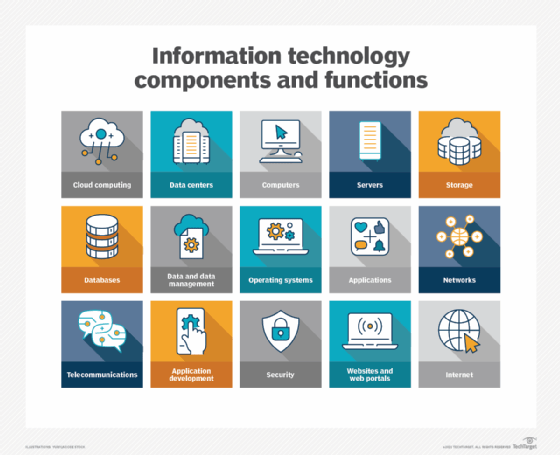
Why is information technology important?
It's been said that data is what powers industries worldwide. That might be hyperbole, but few businesses -- large or small -- can remain competitive without the ability to collect data and turn it into useful information. IT provides the means to develop, process, analyze, exchange, store and secure information.
Data processing plays a significant role in the following core business practices:
- Product development and design.
- Marketing and market research.
- Sales and invoicing.
- Data analysis and decision-making.
- Customer development and retention.
- Accounting and taxes.
- Human resources and payroll.
- Regulatory compliance.
Information technology plays a vital role for businesses in the following ways:
- Facilitates communication and collaboration. IT enables seamless communication and collaboration across different locations and time zones. For example, global corporations that are spread across continents can use video conferencing, instant messaging and content collaboration tools to bridge geographical distances and communicate effectively.
- Advances pervasive computing. Computing has penetrated practically every part of business and much of our personal lives. The ubiquity of computing -- also referred to as pervasive computing -- is another reason why IT is critical. Computing devices have evolved well beyond PCs and servers. Today, all businesses and most people have and use multiple computing devices, including phones, tablets, laptops, game consoles and even doorbells, thermostats, vacuums and many kitchen appliances.
- Enhances efficiency and productivity. IT systems and tools streamline processes, automate repetitive tasks and provide access to real-time data, thereby improving the overall efficiency and productivity of businesses. For example, a retail company with an integrated IT system can use an automated inventory management tool to track stock levels in real time and replenish them through automatic reordering.
- Enables access to information. IT provides access to vast amounts of information and knowledge in databases and online libraries, empowering individuals and organizations to make informed decisions and stay updated with the latest developments.
- Supports innovation and creativity. IT fosters innovation by providing platforms for creative expression, experimentation and problem-solving. For example, consider a software development company utilizing IT platforms for innovation. Its developers can collaborate in virtual environments, experiment with new coding techniques and technologies and create groundbreaking software through iterative testing, feedback loops and problem-solving.
- Supports critical business operations. IT is essential for the smooth functioning of modern businesses, from managing operations and finances to marketing and customer service. For example, most customer service teams use IT systems for efficient communication, issue resolution and feedback collection to ensure a positive user experience.
- Helps with education and research. IT plays a vital role in education, providing access to educational resources, facilitating distance learning and supporting research endeavors. Remote learning technologies enable access to education from anywhere, bridging geographical barriers and providing opportunities for lifelong learning.
- Provides cost savings. IT reduces costs associated with paper-based processes, manual labor and physical infrastructure, leading to significant savings for both businesses and individuals.
- Provides connectivity to the internet. Virtually all IT devices, many of which are part of the IoT, tap into the internet, which interconnects billions of devices worldwide.
Examples of information technology
So how is IT involved in day-to-day business? Consider the following six common examples of IT and teams at work:
- Server upgrade. One or more data center servers are near the end of their operational and maintenance lifecycle. IT staff will perform the following:
- Select and procure replacement servers.
- Configure and deploy the new servers.
- Back up applications and data on existing servers.
- Transfer that data and applications to the new servers.
- Validate that the new servers are working properly.
- Repurpose or decommission and dispose of the old servers.
- Security monitoring. Businesses routinely use tools to monitor and log activity in applications, networks and systems. IT staff receive alerts of potential threats or noncompliant behavior, such as a user attempting to access a restricted file; check logs and other reporting tools to investigate and determine the root cause of the alert; take prompt action to address and remediate the threat, often driving changes and improvements to security posture that can prevent similar events in the future.
- New software. The business determines a need for a new mobile application that can enable customers to log in and access account information or conduct other transactions from smartphones and tablets. Developers work to create and refine a suitable application according to a planned roadmap. Operations staff post each iteration of the new mobile application for download and deploy the back-end components of the app to the organization's infrastructure.
- Business improvement. A business requires more availability from a critical application to help with revenue or business continuance strategies. The IT staff might be called upon to architect a high-availability cluster to provide greater performance and resilience for the application to ensure that it can continue to function in the face of single outages. This can be paired with enhancements to data storage protection and recovery.
- User support. Developers are building a major upgrade for a vital business application. Developers and admins collaborate to create new documentation for the upgrade. IT staff might deploy the upgrade for limited beta testing -- enabling a select group of users to try the new version -- while also developing and delivering comprehensive training that prepares all users for the new version's eventual release.
- Digital workplace organization. Employees in a bustling office are wasting too much time trying to locate paper documents, files and office supplies that are scattered throughout the workspace. The office has decided to incorporate a digital filing and inventory management system. Each document in the office is scanned and stored electronically and tagged with relevant keywords. Additionally, office supplies are also tracked in a digital inventory database. Now, whenever an employee needs to access a document or find a tool, they promptly open the digital inventory system. With just a quick search, they pinpoint the precise file or item along with its current physical location in the workspace. This enhances the efficiency and productivity of the employees.
Software vs. hardware
When it comes to IT systems, both software and hardware are integral and interdependent components of computer systems. The following are some main differences between the two:
Software refers to a set of instructions that enable the hardware to perform specific tasks. It includes system software, application software and other programs that run on the computer.
There are two categories of software: system software and applications. System software encompasses the computer programs that manage the basic computing functions. They include the following:
- Operating systems (OSes).
- Boot programs.
- Assemblers.
- Device drivers.
Examples of business applications include the following:
- Databases, such as Microsoft SQL Server.
- Transactional systems, such as real-time order entry.
- Email servers, such as Microsoft Exchange.
- Web servers, such as Apache and Microsoft's Internet Information Services.
- Customer relationship management, such as Oracle NetSuite and HubSpot.
- Enterprise resource planning systems, including SAP S/4HANA.
These applications use programmed instructions to manipulate, consolidate, disperse and otherwise work with data for a business purpose.
Mobile applications that run on smartphones, tablets and other portable devices typically connect with cloud or data center applications over the internet. These applications have expanded the scope of computing and created a new category of software and telecommunications that requires special expertise to maintain.
Hardware refers to the physical components of a computer that come in many different forms, including the monitor, servers, central processing unit, keyboard and mouse. Computer servers run business applications. Servers interact with client devices in the client-server model. They also communicate with other servers across computer networks, which typically link to the internet.
Storage is another type of hardware. It's any technology that holds information as data. Storage can be local on a specific server or shared among many servers, and it could be installed on-premises or accessed via a cloud service. Information that is stored can take many forms, including file, multimedia, telephony, and web and sensor data. Storage hardware includes volatile RAM (random-access memory) as well as non-volatile tape, hard disk drives and solid-state drives.
Telecom equipment -- comprising network interface cards , cabling, wireless communications and switching devices -- connects the hardware elements together and to external networks.
Abstracting hardware and software
Abstraction simplifies resource provisioning, management and scalability. By hiding the complexities of hardware, abstraction streamlines resource allocation, ensuring optimal utilization of available resources.
IT architectures have evolved to include virtualization and cloud computing, where physical resources are abstracted and pooled in different configurations to meet application requirements. Clouds can be distributed across locations and shared with other IT users, or they can be contained within a corporate data center or some combination of both deployments.
Volatility is a characteristic of virtualized resources, enabling them to expand and contract as needed. Subscription-based cloud or locally installed resources, such as storage or composable architectures, can spin up resources, such as servers, OSes and application software, as needed and then release them when processing is complete. Top of Form
Information technology vs. computer science
When researching careers in IT, one is likely to come across the term computer science . While there's an overlap between IT and computer science, the two disciplines are distinct and require different courses of study to prepare for careers.
IT is generally associated with the application of technology to deal with business issues. As such, the IT workforce is oriented toward developed technologies such as hardware systems, OSes and application software. Proficiency in IT is required to identify the hardware and software components that should be used to enhance a specific business process. IT pros work with a variety of technologies, such as server OSes, communications devices and software and applications. Career examples typically include roles such as database administrator , cybersecurity specialist and network administrator.
Preparation for an IT career requires basic courses in hardware and software systems. A bachelor's degree in IT and other programs might include the following subjects:
- Business analysis.
- Project management.
- Telecommunications.
- Network administration.
- Database design.
- Database management.
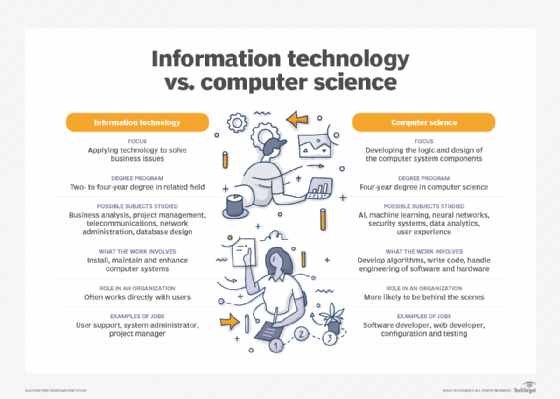
Computer science focuses on the logic and design of the underpinnings of the components that IT experts use to assemble business systems. A strong mathematics background is required to pursue a computer science career. Much of the work in computer science involves developing the algorithms and logic and writing low-level code that enables computer systems to address business problems.
Computer scientists might participate in the hardware and software engineering work required to develop products. They're also likely to delve into more abstract technologies, such as AI and ML. Roles in computer science include software developer, computer systems analyst, computer programmer and computer information research scientist.
A course of study in computer science requires a foundation in computer concepts and advanced mathematics. It could be complemented with the following subjects:
- Neural networks.
- Security systems.
- Data analytics.
- User experience.
Careers in information technology
A team of administrators and other technical staffers deploy and manage a company's IT infrastructure and assets. IT teams depend on a range of specialized information and technology skills and knowledge to support equipment, applications and activities. Third-party contractors and IT vendor support personnel augment the IT team.
The information technology profession is extremely diverse. IT workers can specialize in fields, including software development; application management; hardware components; server, storage or network administration and network architecture. Many businesses seek IT professionals with mixed or overlapping skill sets.
There's a wide array of IT careers, each with varying technological and managerial requisites. Among the most common IT job titles are the following:
- Chief information officer. A CIO is responsible for IT and computer systems that support the goals of the business.
- Chief technology officer. A CTO sets the technology goals and policies within an organization.
- IT director. An IT director is responsible for the functioning of the business's technology tools and processes. This role might also be called IT manager or IT leader.
- System administrator. A sys admin configures, manages, supports and troubleshoots a multiuser computing environment. Within a business, this role can be divided up by technology, requiring an administrator or team dedicated to server, desktop, network administration, virtualization or other components and technologies.
- Application manager. An application manager's role centers on the provisioning and management of a high-demand business application, such as Microsoft Exchange.
- Developer or software engineer. A software engineer or team writes, updates and tests code for computer programs to meet internal or customer-facing business objectives.
- Chief IT architect or IT architect. An IT architect examines and changes IT functions to best support the business.
- Information security analyst. An information security analyst protects organizations from threats and data breaches.
- Cloud engineer. A cloud engineer is responsible for managing and designing cloud-based systems for organizations.
IT skills and certifications
The U.S. Bureau of Labor Statistics projects a 15% growth in employment within the computer and information technology sector between now and 2032. A successful IT career will involve developing several technical skills. For the current IT job market, the following 10 skills are among those most in demand:
- Cybersecurity.
- Cloud computing.
- Edge computing and IoT.
- IT automation.
- Software development.
- Big data management and data analytics.
- Mobile application development.
In the pursuit of these fundamental IT disciplines, it's advantageous to earn certifications to demonstrate proficiency in specific technologies and areas of expertise. Some of the most highly regarded certifications offered by various technology vendors include the following:
- AWS Certified Solutions Architect -- Professional.
- CompTIA A+.
- Certified Ethical Hacker.
- Certified in Risk and Information Systems Control.
- Certified Information Security Manager.
- Certified Information Systems Security Professional.
- Cisco Certified Network Associate.
- Google Certified Professional Cloud Architect.
- Microsoft role-based certifications.
- Project Management Professional.
- VMware Certified Professional.
As reliance on cloud computing continues to grow, there's a significant demand for skilled cloud professionals. Delve into the top 10 cloud computing career paths and discover how to get started in this thriving field of information technology.
Continue Reading About information technology (IT)
- AI engineers: What they do and how to become one
- Best free DevOps certifications and training courses
- Cybersecurity market trends, from AI to post-quantum crypto
- How to conduct a cloud security assessment
- The best cloud security certifications for IT pros
Related Terms
Dig deeper on data center hardware and strategy.

web services

Server hardware guide: Architecture, products and management

cloud computing

blade server
Admins need all the help they can get, and this Microsoft utility shows IT how to correct security issues and optimize ...
Learn how to simplify user provisioning in the cloud collaboration platform with faster results by seeing examples of scripts ...
Automation is a good way for admins to handle all the tasks associated with removing a user from the organization's tenant in ...
Is it better to be 'first' or 'smart' in cloud? Compare the two strategies to determine which will help achieve your ...
Consistency and standardization are critical to a successful AWS tagging strategy. Consider these best practices to organize and ...
Serverless computing continues to grow in popularity to build modern applications. Evaluate the risks and rewards, as well as ...
As the focus for enterprise AI spreads beyond compute, Western Digital introduces a new SSD and HDD. It also released an AI ...
This HPE Discover 2024 conference guide will cover event news from June 17 to 20. There will be three new programs: edge and ...
Explore this updating guide on Dell Technologies World 2024. The show will shine a major spotlight on AI, but also cover topics ...
Dell Technologies World 2024 showcased hardware advancements to support AI and served as a launch for Apex AIOps, a rebranded ...
The best ESG and sustainability certification, workshop or course is the one that is right for you. Here are seven that work for ...
With so many carbon accounting software choices, buying teams may be overwhelmed. Start with this simplified guide to the ...

IMAGES
VIDEO
COMMENTS
Computer skills can be broken down into 13 main categories. Typing - The process of writing or inputting text, typically using a keyboard. Mouse - Navigating a two-dimensional surface with a pointer, using a standalone mouse, touchpad, or touchscreen. Internet - Using the internet to browse and research.
Here's how to do it: 1. Study the industry. Research the specific skills required in your industry, especially if you're looking to pivot. Different industries prioritize different computer skills, so understanding what is essential in your field will help you highlight the most relevant abilities on your resume.
Sprinkle Your Computer Skills In Your Resume Summary #3. Prove Your Computer Skills In Your Work Experience Section 15 Ways to Describe Basic Computer Skills 23+ Courses to Improve Your Computer Skills Computer Skills on a Resume Examples #1. Office Assistant Resume Example #2. Customer Service Representative Resume Example #3.
7. Cybersecurity. Cybersecurity computer skills for your resume can include everything from network and cloud security to coding, risk analysis, threat intelligence, network and system administration, and digital forensics. If you're seeking a job in the security sector, make sure that those invaluable skills are effectively conveyed to employers.
30+ computer skills examples to make a resume that Steve Jobs could only envy. Courses to improve your computer skills and supercharge your software skills. ... A good resume starts with a captivating resume summary or resume objective, highlighting your key achievements and traits. It's the best place to astonish a recruiter with your unique ...
A bullet point resume summary is simple to write by following this formula: Competency: example of computer skills and duty + result achieved. 2. List computer skills in your skills section. Use your resume skills section to list all the other computer skills you've picked up over the course of your career.
Examples of resume computer skills for content management systems include: Familiarity with popular content management systems like WordPress, Drupal or Joomla. Understanding of content organization, taxonomy and metadata management. Experience in managing user permissions, workflows and version control within a CMS.
Where To List Computer Skills On A Resume. You should ideally showcase your job-relevant skills throughout your resume. But there are three sections where you can really make your computer skills shine. 1) Summary Statement. Perched at the top of your resume below your contact information, your summary statement serves as your opening pitch. It ...
The top computer skills to add to your resume in 2023 include web design tools, operating systems, and social media skills. Technological skills can be broken up into hardware and software skills. Examples of hardware skills include system maintenance and troubleshooting hardware. Examples of software skill include operating systems such as ...
Here are samples of how to list beginner computer skills in the experience bullets of your resume: Formatted, wrote, edited and shared files using Google Docs. Created office inventory spreadsheets on Microsoft Excel. Responded to 40+ customer emails per week. Organized schedules and events with Google Calendar.
When thinking about skills in general, they can fall into one of two categories: Hard Skills: Quantifiable skills that involve a person's physical and mental abilities. . Soft Skills: More abstract skills that deal with social interactions and emotions. Most computer skills fall into the hard skills category.
Also, companies like Google offer free tutorials for their tools, such as Google Analytics. 3. Consider in-person classes. Consider an in-person class at your local community college, which will offer a low-cost, hands-on option for learning a variety of computer classes. 4.
Additionally, basic computer skills are integral for students to excel in their academic endeavors, from research to document creation. Here are some basic computer skills that you may wish to include on your resume: MS Office. Word, Excel, Outlook, Powerpoint, Access. Google Drive.
Here are four examples: 1. Listing computer skills in your skills section. If you have a long list of computer skills, give them their own section and provide sub-categories like languages or operating systems if necessary. If a computer skill was listed in the job description, place it at the top of your list.
Do not dismiss them as even the most basic skills, like typing skills, on a resume, can help you impress the hiring team when suitably placed on a resume. Below is a list of example basic computer skills for resumes: Typing. Word Processing: Microsoft Word, Microsoft OneNote, SharePoint, Pages, Google Docs.
For example, you can use the following scale to specify your level of computer skills for a resume: Level of Computer Skills for a Resume. Level 1—Fundamental (or one star out of five, etc.) Level 2—Basic (or two stars out of five, etc.) Level 3—Intermediate (or three stars out of five, etc.) Level 4—Advanced (or four stars out of five ...
Here's an example skills section for a digital marketer: SKILLS. ... You can also mention especially important computer skills in a resume summary, and if you're an entry-level candidate, you can talk about computer skills you've used for your classes in your education section.
Your senior computer vision scientist resume should be steeped in well-documented data and reporting. When updating the resume skills list on your resume, there are two primary sources from which you can collect data. The first source is the company's list of required skills from the job description.
You can include your computer skills in your resume summary, skills section and employment history: Resume summary In your resume summary, you can highlight one of your key skills: Team-focused editor with five years of experience using content management and collaboration software including Slack and Trello. Skills
6. Graphic design. Graphic design is the process of creating visual content through typography, illustration and photography to convey a particular message. Under the umbrella of graphic design, there are several computer skills you can highlight on your resume, including: Illustration software. Photoshop.
WordPress. 9. Email. Email is one of the most widely used and universal computer skills out there, with more than 4.3 billion people worldwide maintaining at least one email address in 2023. Using email effectively, at work or at home, requires knowledge of more than just such basics as sending and receiving messages.
Office Manager Resume Summary. "Office manager with 5+ years of experience in controlling inventory, ordering and tracking new supplies, developing procedures and training material for staff. Strong communication skills, organized, with a track record of success.". Read the full office manager resume example here.
Resume Summary with No Experience - Example #2: Fresh Graduate in Computer Science. Computer Science graduate passionate about data engineering and machine learning. Highly-capable leader, having led multiple Senior class projects to completion.
Functional resume samples focus on skills rather than work history, making them best if you're changing careers. ... Include hard skills (like languages, computer software, etc.) first; Include soft skills (like team player or communication) only if you have space ... 40+ Professional Resume Summary Examples . Conrad Benz, Hiring Manager ...
Lukas Hughes is a mid-career professional currently employed but wants a senior position. He wants to showcase his steady work history and display his skills prominently. This is a good resume example for a graphic designer because It: Highlights Lukas's certifications, which set him apart from other graphic designers.
Data-Driven Insights From Real-Life Resumes. 57.84% of resumes created in our builder are longer than 300 words, 28.23% have between 101 and 300 words, while 5.35% have less than 100 words. 3,59% of our users have no work experience, while 28,86% declare less than 3 years of work experience. The average number of skills added to resumes is 12.56.
Information technology (IT) is the use of any computers, storage, networking and other physical devices, infrastructure and processes to create, process, store, secure and exchange all forms of electronic data.