- Skip to Content
- Skip to Footer
The World's Smartest CV Builder
Blog Cover Letter Help Email Cover Letter

How to Write an Email Cover Letter (+ Examples)
An effective email cover letter is a powerful tool that captures a recruiter’s attention and persuades them to read the rest of your application. We provide strategies and examples for writing an impactful email cover letter that gets you hired.
As featured in: *
What is an email cover letter?
An email cover letter is a brief statement explaining why you’re sending your CV ( aka your curriculum vitae ) and how your experience qualifies you for the position.
The main difference between an email cover letter and a traditional cover letter is that there are two ways to send a cover letter via email:
- writing your entire cover letter in the body of your email
- adding the cover letter to the email as an attachment (alongside your attached CV) as a PDF
Have a look at our cover letter email examples, template , and FAQ section so you can write a memorable email cover letter that’ll convince employers you’d be a promising candidate.
Two email cover letter examples
Unsure where to begin? You’re in the right place. These two visual examples of email cover letters will get you started:
1. Cover letter email sample (in the body text)
This is an example cover letter from a candidate applying for a production engineer position:
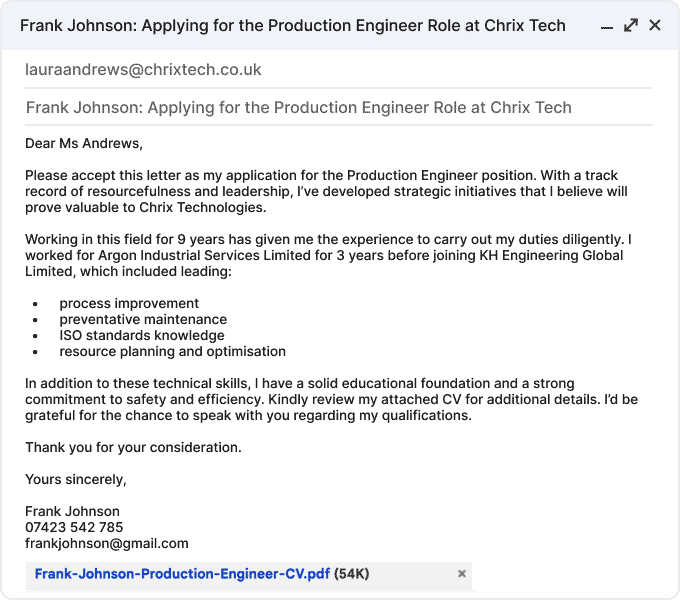
Email Cover Letter in Body (Text Version)
Dear Ms Andrews,
Please accept this letter as my application for the Production Engineer position. With a track record of resourcefulness and leadership, I’ve developed strategic initiatives that I believe will prove valuable to Chrix Technologies.
Working in this field for 9 years has given me the experience to carry out my duties diligently. I worked for Argon Industrial Services Limited for 3 years before joining KH Engineering Global Limited, which included leading:
- process improvement
- preventative maintenance
- ISO standards knowledge
- resource planning and optimisation
In addition to these technical skills, I have a solid educational foundation and a strong commitment to safety and efficiency. Kindly review my attached CV for additional details. I’d be grateful for the chance to speak with you regarding my qualifications.
Thank you for your consideration.
Yours sincerely,
Frank Johnson 07423 542 785
2. Email cover letter example (as an attachment)
Here’s an example of a short cover letter email with CV and cover letter attachments:
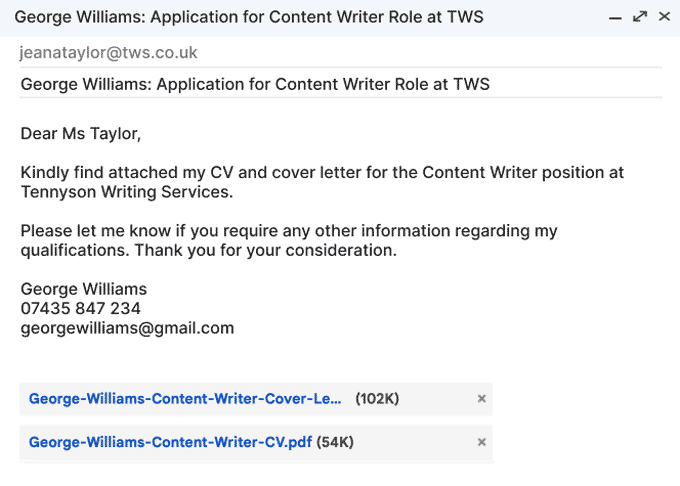
Email Cover Letter with File Attachment (Text Version)
Dear Ms Taylor,
Kindly find attached my CV and cover letter for the Content Writer position at Tennyson Writing Services.
Please let me know if you require any other information regarding my qualifications. Thank you for your consideration.
George Williams 07435 847 234 [email protected]
Don’t have your CV ready to attach to your email? Using a good CV maker is the fastest way to write and format a great CV. And you can use a cover letter builder to make a cover letter that you attach to or paste into your email.
How to write a cover letter for an email
Whether you’re writing a lengthy account of your achievements or a short cover letter , these are five tips to keep in mind before you send your email cover letter:
1. Use a professional email address
Providing the right email address is important when sending a cover letter, so use a clear, professional email address that combines your first and last name (such as [email protected]).
You can also use other variations if you can’t use your first and last name, such as:
- your initials or middle name (e.g., [email protected])
- your name and job title (e.g., [email protected])
- special characters such as an underscore (e.g., [email protected]) or a dash ([email protected])
Try to avoid using numbers or nicknames as your email address, such as [email protected], because it’ll appear unprofessional to most employers.
2. Use a clear subject line
A clear, informative subject line improves the chances that an employer will open your email.
So include your full name and job title for clarity, and ensure your subject line doesn’t exceed 60 characters so your text doesn’t get cut off.
Here are some examples of professional email subject lines:
Examples of good email subject lines
- Danny Swells – Job Application for Mechanical Engineer Role
- Cally Lin – Applying for Twitter’s Project Manager Job Opportunity
- Lorissa Ritzwald – Interested in Graphic Design Role at UX Buzz
- Alex Singh – Applying for Logistics Manager Role at Pepsi
3. Follow instructions in the job description
Email cover letters can be sent in one of two ways: as part of the email body or as an attachment.
When sending your letter, follow the instructions outlined by the company. Not following instructions might cause recruiters to reject your application.
If there’s no formal requirement, then feel free to choose the email format that suits you. Here are the two ways to send an email cover letter:
Write a cover letter email directly in the body text
If you’re writing a cover letter email without an attachment , simply copy and paste your cover letter into the email.
There’s no need to add the date for an email cover letter because emails are automatically timestamped.
Also, you can remove the employer’s contact information and the company address. Just start directly with your cover letter salutation by addressing your employer using ‘Dear Mr/Ms/Mx Contact Person’s Surname’.
Attach your email cover letter as a separate file
If you’re sending your cover letter as an email attachment, write a brief message in the body of the email to tell the potential employer you’ve attached your cover letter.
Keep your email message short and professional by introducing yourself and specifying the position you’re applying for.
You can also mention your professional work history, but keep it to 1–3 sentences. You can provide more information in your attached CV and cover letter.
4. Save your file correctly
To maintain the original appearance of your cover letter, save it as a PDF.
Change the file name to First Name-Last Name-Cover-Letter (for example, Brandon-Sullivan-Cover-Letter.pdf) to make it easier for the recruiter or employer to find your cover letter after they’ve downloaded it.
5. Send a test email to yourself
Send yourself a test email to ensure that your attachments are working properly.
Take this opportunity to check if you’re sending the correct file and to double-check your spelling, grammar, and cover letter formatting .
Email cover letter template (as body text)
If you’re writing your cover letter directly as an email, here’s a cover letter email template with clear instructions to use as a starting point:
Dear [Mr/Ms/Mx] [Contact Person’s Surname],
Briefly introduce yourself in the first paragraph by stating how you became aware of the job opening, presenting your professional work history, and explaining directly why you feel you’d be an ideal fit for the role.
Next, write 1–3 short body paragraphs that concisely expand on what you’ve introduced by emphasising your experience and key CV skills and relating them directly to the needs of the job.
- include a list of 3–4 bullet points if you want your top accomplishments to stand out
- ensure you quantify (add numbers to) these bullet points
To successfully close your cover letter , thank the contact person for taking the time to read your application letter and inform them if you’ve attached other documents (e.g., your CV) to the email. Invite them to contact you by mentioning how grateful you’d be to receive an interview.
Finally, end with ‘Yours sincerely’ if you know the name of the contact person and list your name and professional contact details (e.g., your phone number, a link to your portfolio).
Frequently asked questions about email cover letters
To help you write an impactful cover letter in an email, have a look at our frequently asked questions and answers on this topic:
- How do you start an email cover letter?
- How do you say your cover letter is attached to an email?
- Is an email acceptable on its own as a cover letter?
1. How do you start an email cover letter?
The standard way to start an email cover letter is to address your target employer by name .
For instance, ‘Dear [Mr/Ms/Mx] [Contact Person’s Last Name],’ is a polite and commonly used greeting that starts your email cover letter professionally.
Next, write a compelling cover letter opening line that states the specific role you’re applying for and how you came across the opportunity. Doing so personalises your letter and shows you have a genuine interest in the role.
For example, you could start your cover letter email with a sentence like:
‘I’m writing to express my strong interest in the [Job title] role that I came across on [Company’s website/job board].’
2. How do you say your cover letter is attached to an email?
If you’re sending your cover letter as a separate attachment, mention it in the main body of your email.
Referring directly to the attached file helps your target employer understand they should look for an attachment and lets them know exactly what they should expect.
Here are some ways to say that your cover letter is attached to an email:
5 ways to say you've attached a cover letter to your email
- Please find attached my cover letter for the [Job title] role.
- Attached to this email, you’ll find my cover letter for the [Job title] role.
- I’ve included my cover letter for the [Job title] role as an attachment to this email.
- In accordance with your application requirements, I’ve attached my cover letter for the [Job title] opportunity.
- I’ve attached my cover letter for the [Job title] opportunity for your review.
And to be even clearer, state the file format of the attachment, for example: ‘My cover letter is attached in PDF format’. Specifying your cover letter’s file format helps to ensure that it can be easily opened and read by your target employer.
Finally, make sure to re-check if your attachment is in your email before sending it to avoid any potentially embarrassing moments!
3. Is an email acceptable on its own as a cover letter?
Yes, an email on its own can be considered a cover letter if it’s well-written and provides all the necessary information.
However, most employers prefer their applicants to attach a separate, formal cover letter to the email as it shows they took the time to create a personalised letter of application for the role.
We recommend double-checking the job description or the company’s instructions before deciding how to submit your cover letter.
Additional FAQs about cover letter writing
Want more cover letter writing resources? Here are some other frequently asked questions about cover letters to help make your job application process easier:
- How do you properly end a cover letter?
- How do you address a cover letter with or without a name?
Eva Chan is a Certified Professional Resume Writer (CPRW) and Senior PR Writer at CV Genius. Born and raised in Vancouver, British Columbia, Eva has 2+ years of experience inspiring and guiding a range of professionals. Eva graduated from the University of British Columbia with a bachelor’s degree in English. Eva's insights and career advice have earned recognition from leading platforms including ClearCompany, Dr. Bill, Total Jobs. For any media-related queries or for a future quote, you can reach her at [eva] @ [cvgenius.com] or connect with her via LinkedIn. Please note that we don’t accept any guest posts.
Related Articles
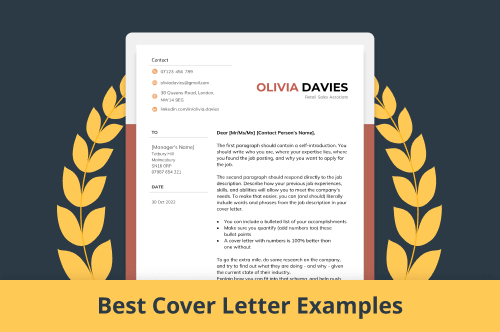
Cover Letter Help
The Best Cover Letter Examples of 2024 & Why They Stand Out
Short Cover Letter Samples [Template, 5 Examples, & Writing Tips]
How to Write the Perfect Cover Letter in 2024

Corissa Peterson
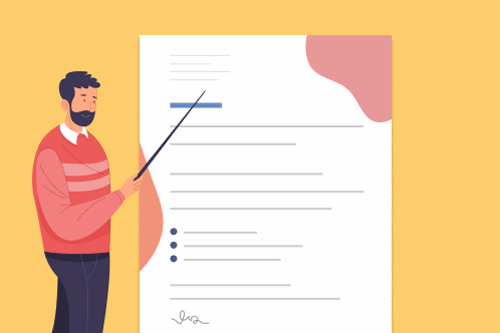
20 Helpful Cover Letter Tips & Writing Advice
- Skip to Content
- Skip to Footer
Resume Genius
The World's Smartest Resume Builder
Monday to Friday, 8AM – 12AM (Midnight) and Saturdays and Sundays, 10AM – 6PM EDT (866) 215-9048
Blog Cover Letter Help Email Cover Letter
How to Write an Email Cover Letter
Knowing how to write an effective email cover letter is essential for the modern job application process.

As featured in *
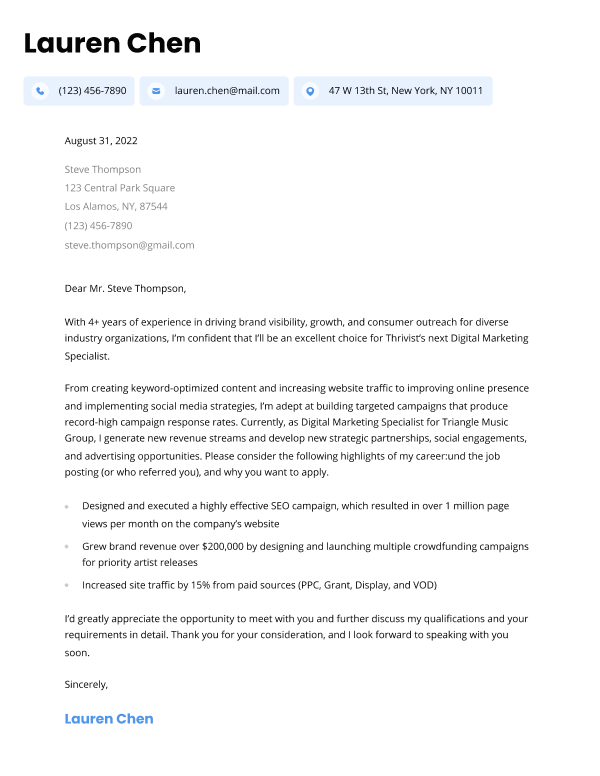
Our free-to-use cover letter builder can make you a cover letter in as little as 5 minutes. Just pick the template you want, and our software will format everything for you.
What is an email cover letter?
An email cover letter is like a standard cover letter. The only difference is that it’s either:
- Pasted into the body of your email
- Attached to the email you send an employer for a job application (alongside your resume PDF )
The purpose of any cover letter is to introduce yourself to the hiring manager, explain how you found the job, why you’re applying, and briefly go over your experience and qualifications.
Email cover letter sample
Here’s a compelling email cover letter sample from a candidate applying to a marketing position:
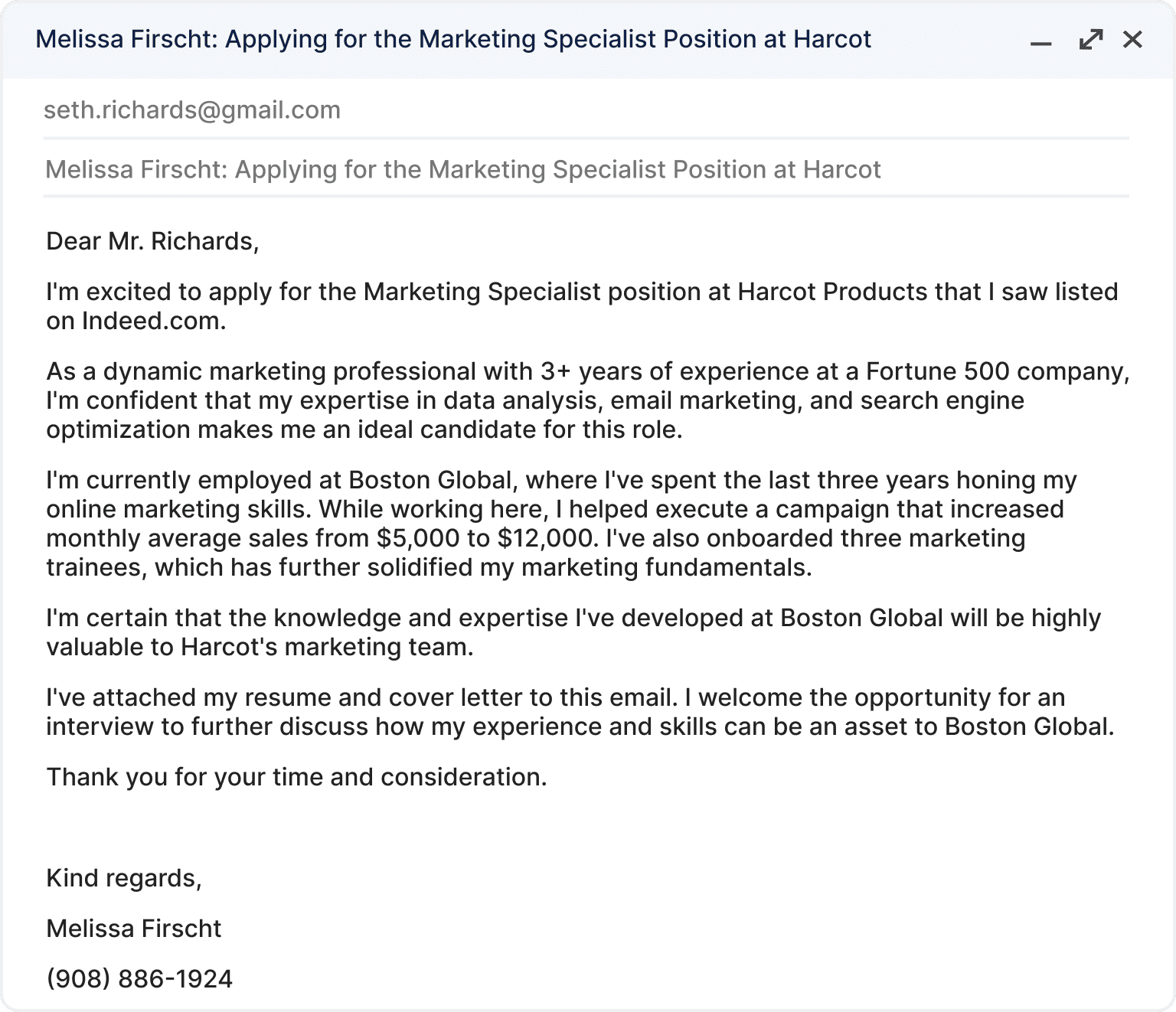
Email cover letter (text format)
Email Cover Letter (text version)
Dear Mr. Richards,
I’m excited to apply for the Marketing Specialist position at Harcot Products that I saw listed on Indeed.com.
As a dynamic marketing professional with 3+ years of experience at a Fortune 500 company, I’m confident that my expertise in data analysis, email marketing, and search engine optimization makes me an ideal candidate for this role.
I’m currently employed at Boston Global, where I’ve spent the last three years honing my online marketing skills. While working here, I helped execute a campaign that increased monthly average sales from $5,000 to $12,000. I’ve also onboarded three marketing trainees, which has further solidified my marketing fundamentals.
I’m certain that the knowledge and expertise I’ve developed at Boston Global will be highly valuable to Harcot’s marketing team.
I’ve attached my resume and cover letter to this email. I welcome the opportunity for an interview to further discuss how my experience and skills can be an asset to Boston Global.
Thank you for your time and consideration.
Melissa Firscht
(908) 886-1924
Email cover letter format & writing tips
Now that you’ve seen what an email cover letter should look like, here are five tips on how to format and write an effective email cover letter:
1. Make it easy to read
The average recruiter spends very little time looking at an email. If you want your job application to stand a chance, your email cover letter format must be clear and easy to read, even on a smartphone.
Each paragraph should only be one to three sentences long. You’ll also need to ensure that you have a clear introduction, main body, and closing paragraph so that hiring managers can skim for and find the information they’re looking for.
2. Be direct and to the point
When writing an email cover letter, the trick is to make it informative but short.
Briefly introduce yourself, your experience, qualifications, and skills to convince the hiring manager to consider your application.
It can be tempting to talk at length when including your accomplishments or why you’re interested in the job. But you should edit your email cover letter down to only the most important and relevant information.
For instance, your email cover letter doesn’t need to include more than a couple of sentences about your personal background or passions.
To ensure you’re hitting all the right points without adding too much fluff, follow these three rules:
- Include only the most relevant information concerning the position (check the job description and try to match the experience and skills you mention with it)
- Highlight one (or two, maximum) of your professional achievements
- Provide a brief, confident call-to-action, listing your contact information and your availability for an interview
If you need some help putting together a cover letter that’ll impress hiring managers, try using an AI cover letter generator that can help you showcase your skills and experience.
3. Include an informative subject line
Using an eye-catching email subject line is crucial for a successful job application.
You might have an impressive resume and cover letter , but if your subject line is unclear, hiring managers won’t take the time to open your email.
Your subject line is the first thing potential employers see. To guarantee you win the hiring manager’s attention, ensure your subject line includes:
- The position you’re applying to
Ultimately, your email subject line should be professional, brief, and relevant.
The only exception to this rule is if the job you’re applying for has a specified format the employer wants your subject line to use. Double check the listing to see if this is the case.
4. Personalize your email to the reader
People (including hiring managers) are much more attentive when they hear or read their name, so make sure you directly address the hiring manager in your email cover letter.
If you don’t know the hiring manager’s name, find it by:
- searching on LinkedIn
- checking the company’s website
- calling the office manager or receptionist and asking for their name
You can also look into alternatives to writing “ Dear Sir to Madam “. If all else fails, there’s nothing wrong with starting your email with “Dear Hiring Manager,”. But if you can, avoid it.
Learn how to address a cover letter properly by finding the hiring manager’s name and title.
5. Finish with a convincing closing paragraph
Your email cover letter closing should begin the next step of the hiring process by encouraging the hiring manager to reach out to you.
Specifically, re-state your interest in the position and state your availability for an interview.
The closing of your email should come across as confident but not pushy or desperate. Make it clear that you’re available and interested, but don’t pressure the hiring manager to respond.
Finally, end with a professional and courteous HR-approved sign-off such as “Sincerely,” “Regards,” or “Best regards.”
Here’s an example of how to close your email cover letter:
I’ve attached my resume and cover letter to this email. I welcome the opportunity for an interview to further discuss how my experience and skills can be an asset to Boston Global. Thank you for your time and consideration. Regards, Melissa Firscht
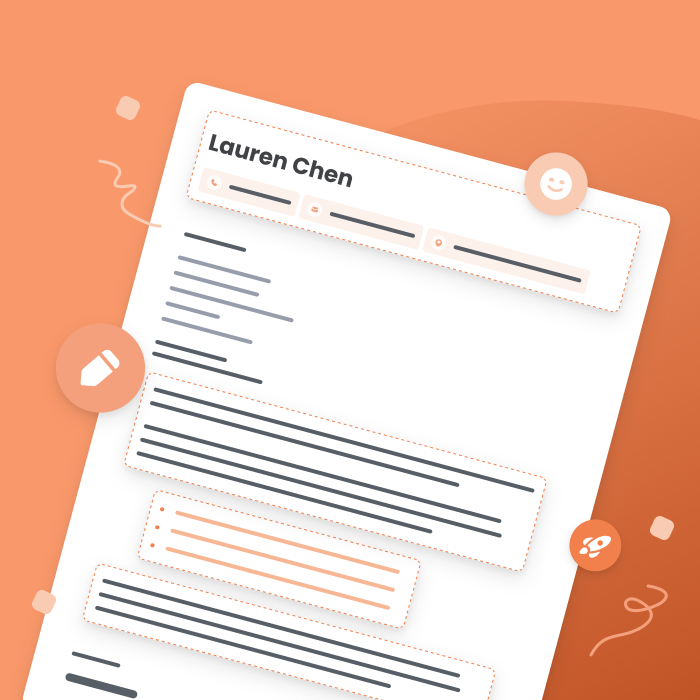
How to write a cover letter
Dread writing cover letters? Read our guide to learn how to write a great cover letter that convinces hiring managers you’re the ideal person for the job.
How to send an email cover letter
Once you’ve finished writing the main contents of your email cover letter, you’re ready to send it to the hiring manager (and attach your remaining application materials).
Before emailing your resume and cover letter though, there are three simple rules you should keep in mind:
- Follow the job ad’s instructions — some jobs have specific instructions regarding how they would like your application materials attached. Double check the listing to make sure you’re following their guidelines .
- Send you files in PDF or .docx forma t — PDF and .docx are the most accessible file formats and are considered standard for most jobs. If the employer doesn’t specify which, use PDF because it’s easier to open on all platforms.
- Use a professional file name — your file name should follow a format like “First-Name-Last Name-Cover-Letter.”
Additionally, pay attention to the little details in the job description. For example, if the company spells resume with accents (résumé), use accents in your resume’s file name too. The hiring manager will appreciate your extra effort and attention to detail.
If you used a Google Docs cover letter template , you can also attach it to your email cover letter by clicking the “insert files using Drive” button in Gmail .
Email Cover Letter
Click to rate this article
4.5 Average rating

Ida Pettersson
Related Articles
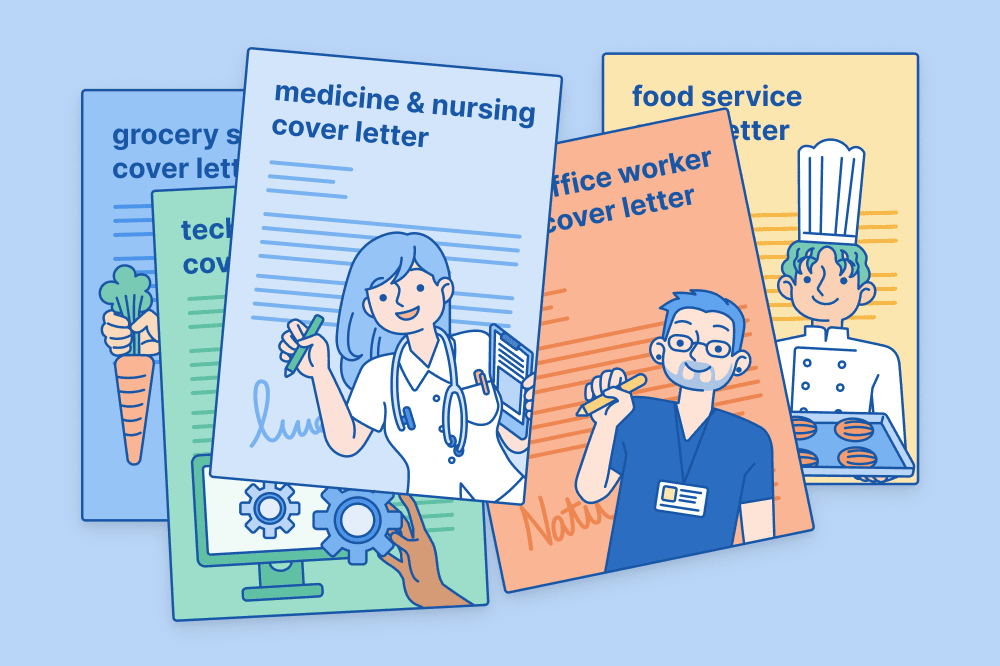
Cover Letter Help

Conrad Benz, Hiring Manager

Geoffrey Scott, CPRW
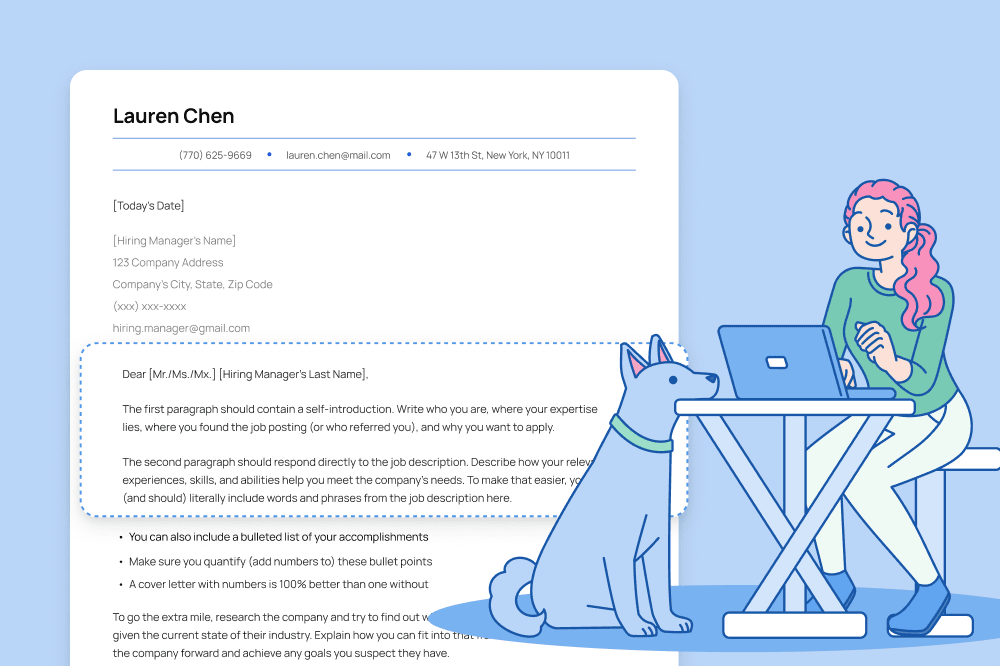
Corissa Peterson, CPRW

Rebecca Tay, Ph.D.
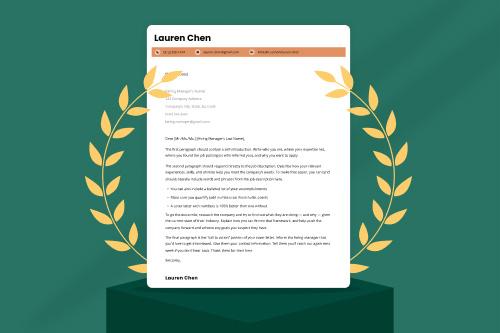
Emily Crowley
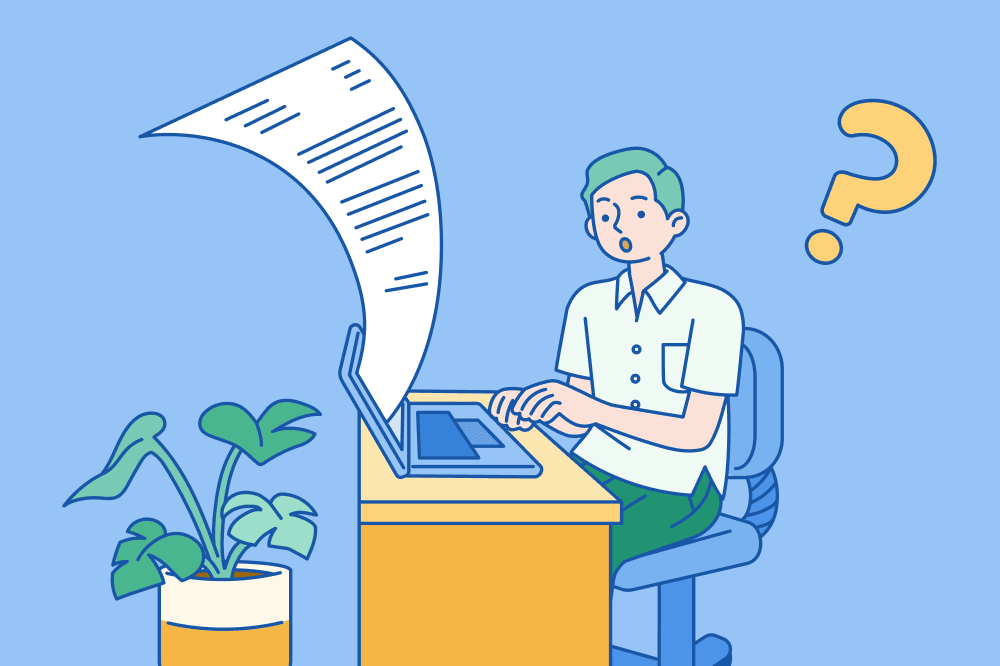
Thanks for downloading our free template!
Would you leave us a review?
We hope we’ve helped you on your path to career success. If you have time, a quick review would really make our day (it'll only take 15 seconds). Thanks again, and good luck!
- Search Search Please fill out this field.
- Career Planning
- Finding a Job
- Cover Letters
Email Cover Letter Examples and Formats
:max_bytes(150000):strip_icc():format(webp)/ADHeadshot-Cropped-b80e40469d5b4852a68f94ad69d6e8bd.jpg)
What to Include in Your Email
How to format an email cover letter, email cover letter examples, cover letter articles and advice.
Hero Images / Getty Images
An email cover letter includes all the essential elements of a hard copy cover letter and serves the same purpose: to impress the hiring manager and convince them to bring you in for an interview.
It’s essential to follow the employer's instructions so that you don’t wind up bounced from contention because of a technicality. You might be asked to send your cover letter in the body of the email or as an attachment, or to add a specific subject line, or to send it as a specific file type, e.g., a Word document or PDF.
Cover Letter Salutation
It’s best to address your letter to a specific person, instead of using a generic salutation like "To Whom It May Concern" or "Dear Sir or Madam." These can look unprofessional and like you didn't make an effort.
Cover Letter Body
The body of your cover letter lets the employer know what position you are applying for, why the employer should select you for an interview, and how you will follow up. This section of your cover letter includes:
- First paragraph: Why you are writing. It is "the grab," your chance to grasp your reader by the collar and get his attention. Offer some specific, focused information regarding the job you're seeking and a few core strengths that demonstrate suitability for the position.
- Second paragraph: What you have to offer the employer. It is your hook where you highlight examples of the work you’ve performed and the results you’ve achieved. Draw on your key competencies from your resume, though don't copy it word for word. Bullet points in this paragraph are effective in drawing your reader's eye to your successes.
- Third paragraph: Your knowledge of the company. Show that you did your research and know something about the business and how you can contribute to its mission.
- Fourth paragraph: Your closing. Summarize what you would bring to the position and suggest next steps by requesting a meeting or suggesting a call.
- Address an Email Cover Letter : Make sure your cover letter and other materials get to the right place – and make a good impression when they get there.
- Email Cover Letter Subject Line Examples : The subject line is the first thing a hiring manager will see when they look at your email. Make yours count.
- Email Cover Letter Salutation Examples : Confused about how formal or informal to be in your salutation? These tips will help.
- Email Cover Letter Closing Examples : Keep it professional all the way through, with these cover-letter ready closers.
Most cover letters follow the same basic format, but the contents will be very different, depending on your goals and circumstances. These templates cover a wide range of situations, from a cold email inquiring about job openings to an internal job promotion cover letter to a job transfer request.
- Email Cover Letter Sample
- Sample Email Cover Letter Inquiring About Job Openings
- Sample Email Cover Letter - Part-Time Job
- Sample Cover Letter - Referred by a Contact
- Sample Email Cover Letter - Summer Job
- Sample Email Message - Volunteer Position
- Sample Formatted Email Cover Letter Message
- Job Promotion Cover Letter
- Job Transfer Request Email Message
- Job Transfer Request Email Message - Relocation
Whether you’re looking for your very first job or making a career change to something new and different, there are certain guidelines that can help you create a cover letter that sells your experience. For example:
- Write a customized cover letter for every job opening . You may develop your own cover letter template to help you get started, but be sure to tweak it every time so that it’s a perfect fit for the role’s requirements.
- Include keywords in your cover letter . Analyze the job listing, looking for keywords that describe the job duties and the experience and skills required to fulfill them. Then, use those words in your cover letter and resume. It will help you get past the applicant tracking system and to a real human being who can call you for an interview.
- Proofread, proofread, proofread. Pay special attention to the name of the hiring manager and the company and its products. Then, ask an eagle-eyed friend to give your cover letter one last review before hitting “send.”
- Resume Templates Simple Professional Modern Creative View all
- Resume Examples Nurse Student Internship Teacher Accountant View all
- Resume Builder
- Cover Letter Templates Simple Professional Modern Creative View all
- Cover Letter Examples Nursing Administrative Assistant Internship Graduate Teacher View all
- Cover Letter Builder
- Cover Letter
Email cover letter
The right tone for an email job application sample:
If you send an introductory email with your resume and cover letter attached, it is an additional opportunity to sell yourself. Why wouldn't you? This email cover letter should never replace your cover letter PDF document (as emails are easily deleted), but it should not be a simplistic "please find my documents attached" one-liner, either.
Hiring managers wouldn't expect you to replicate the entire contents of a cover letter in an email, so does this offer additional opportunities to sell your career story or should you just keep it simple and leave it to a few introductory lines? Our recommendation would be to make the most of the opportunity.
So, where do the potential opportunities of an email cover letter lie?
The following chapters are designed to help you:
- Decide whether to send your cover letter in the body of an email or as an attachment
- Analyze a real cover letter sample to model your email cover letter
- Write the best email cover letter for your prospective employer
- Create an email job application sample that increases your chances of hearing back
What is an email cover letter?
The definition of an email cover letter is pretty straightforward: it’s a cover letter sample sent in the body of an email as opposed to one that’s sent through an online application portal or as an attachment to an email.
You might attached the normal cover letter (as an attachment can be then sent to other people and not lost in an email chain), but as every email will be likely read to the end, the content that you share can make an impact.
While an email cover letter might not be seen as a formal part of the application process, it is your opportunity to stand out from the crowd. While you should definitely keep it short and sweet, the fact that you are putting some thought into the content will set you apart from the vast majority of other candidates who make do with a one-liner about attaching their resume and cover letter. That formality is simply a missed opportunity.
Email job application sample
To get you started, here’s an email job application sample (or email cover letter sample) that was designed based on real hiring practices and recruiter experience:
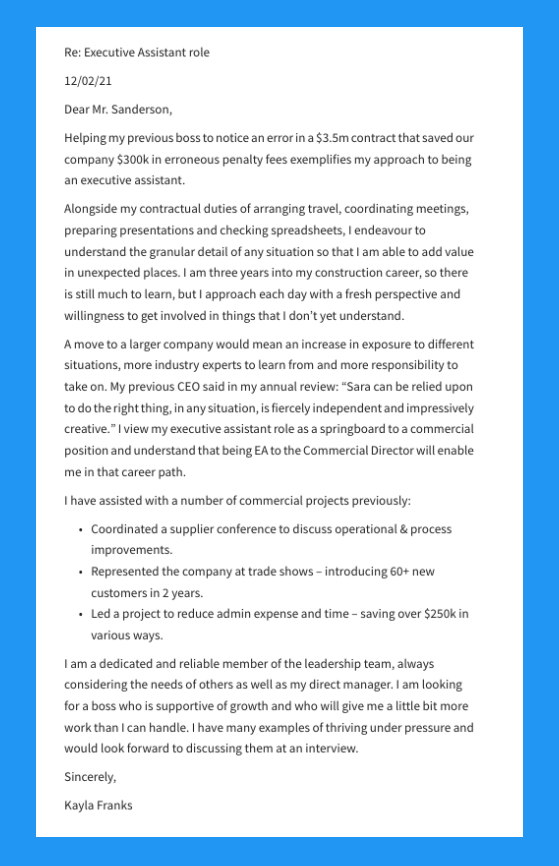
As you can see, this application letter example is based on a job opening for an Executive Assistant position, but you can use this as inspiration for your own cover letter. Accomplishments are front and center, examples are quantified and every part of the story is relevant to the role in question. You can also check out our library of free cover letter examples , perhaps you’ll find your own profession or industry there.
People will read emails on various devices and screen sizes, so keep paragraphs short and bullet points tight. A wall of text is somewhat off-putting, so make your email cover letter easy to scan. Lead with the most important pieces of information and make sure that you quantify any achievements. Numbers always jump off the page.
To determine whether you might choose to insert a similar cover letter into the email directly or send it as an attachment, read on below.
Make sure that you keep a copy of the email for future reference. You could either trawl through your sent items or alternatively you could BCC it to your email address and organize a folder that collates all of your job search email correspondence. Why waste time and energy looking for an email that you sent three weeks ago?
Do you write a cover letter in an email or attach it?
The answer to whether you should paste your cover letter into the body of the email or attach it largely depends on the job description. A hiring manager will usually instruct you as to how they want the cover letter to be delivered. Some job postings will even tell you which subject line to use. Make sure to follow the instructions exactly, since any deviation may cause a hiring manager to pass over your application.
If submitting as an attachment: This is the easier of the two options since you’ll simply need to attach your existing cover letter file to the email. You should still write a few introductory sentences in the body space of the email in order to bring the hiring manager’s attention to the attached cover letter (and other application materials.) Just how much information you include in the body of the email itself is up to you. For everything you need to know about writing a great cover letter, check out our cover letter guide complete with examples!
You can refer to the email cover letter example in the chapter directly above this one when you’re submitting a cover letter as an attachment. Obviously, you can also do both.
And here’s a simple idea of what you can write in the body for that same email cover letter example.
Dear (Hiring manager’s name),
I’d like to submit my application for the position of XYZ at (Company name). You’ll find my CV, cover letter and work samples attached to this email.
Thank you for your consideration,
(Your name)
If you’re wondering how to send an email with an attachment, here’s a quick overview: click the icon to compose a new email. Fill out the To and Subject fields. Write a few sentences in the body paragraph referencing the attachment of the application materials. Click on the paperclip icon to open your file browser. Navigate to your cover letter file and click “open.” Your cover letter is now attached!
Don’t forget to change the file name to something descriptive, even if it’s as simple as Last name_cover letter . This simple step ensures the hiring manager will keep track of your cover letter throughout the application process.
If sending in the body of the email: You’ll have to pay a bit more attention to how you send your cover letter in the body of an email. Brevity is key, so you’ll want to pick and choose only the most relevant examples from your full cover letter. Keep your email cover letter sample to a maximum of three short paragraphs plus the greeting and signature.
Here are the steps:
- Address the hiring manager by name whenever possible or use “Dear Hiring Manager.”
- Introduce yourself and mention the position you are applying for.
- Offer 1-2 related accomplishments or skills that make you an excellent candidate.
- Finish your email cover letter with a call to action that invites the hiring manager to contact you.
- How to end a cover letter with a respectful signature like “Sincerely” followed by your name.
One benefit of an email cover letter is that you can include hyperlinks. You might choose to link to your online resume or LinkedIn profile and you could equally link to a longer cover letter. One drawback is that an email cover letter cannot be saved in many ATS systems, so think carefully if you decide not to attach a cover letter.
Here’s an short email cover letter example for an attached resume:
Dear Mrs. Greenspan,
It was great to hear you speak at last week’s Women in Marketing event. I have attached my resume to apply for the position of associate marketing manager with DGI Global. I believe my six years of experience running digital ad campaigns for target audiences has prepared me for your role.
In my last position, I developed advertising strategy for an up-and-coming clothing brand. During my three years with the company, I grew our Instagram account from 300 follows to over a quarter million. Via targeted ad placement and the creation of an innovative web gallery, I increased the company’s online sales by more than 15 percent last year.
I’d love to speak with you more about my ideas for expanding DGI’s online presence within the marketing manager role. Feel free to reach me by email or at 446-731-0080. I look forward to hearing from you.
Trisha Roberts
If the job description doesn’t tell you how to submit your cover letter, you’ll have to make an educated guess. First, consider whether you’re being asked to send other application materials as attachments. If a cover letter is just one document in a long list, you’ll likely want to write a brief introductory email with the full cover letter and all the other materials included as attachments.
Conversely, if a cover letter isn’t mentioned at all, you can write it into the body of your email as a way of weaving it into the application naturally. Below you can find a great example of an email cover letter with attached resume that you can modify for your own needs.
![cover letter format email attachment How to write a cover letter - expert guide [2024]](https://s3.resume.io/cdn-cgi/image/width=256,height=236,fit=cover,format=auto/uploads/blog_post/featured_image/314/How-to-Write-a-Cover-Letter-Expert-Guide.PNG)
Here is exactly how you can write a cover letter that will stand out from the crowd, and help you land that interview.
How do you write an email cover letter?
When it comes to how you should write an email cover letter, there are a few adjustments you may want to make in terms of formatting and tone.
Email cover letter format:
One major distinction of an email cover letter format is that it lacks a header. Therefore, it’s important that you incorporate key pieces of personal information into the final sentences. Sign off with your full name and include your phone number in your call to action or in your email’s automatic signature. That’s also a great place to link to your LinkedIn, relevant social media accounts, online portfolio or personal website.
Just like with a standard cover letter, your email cover letter format should also be highly readable. Use standard email font styles and sizes with the color black. Don’t forget to include a blank space (or maybe two) between each paragraph.
When submitting your email cover letter sample as an attachment, an email cover letter template can make great formatting an easy process. Our professional cover letter templates are expertly-designed for a variety of industries. Make sure to choose the template that best fits the image and branding of the prospective employer.

A great introduction can set the tone of the rest of the interview and give the employer (and yourself!) confidence in your skills and abilities. Here’s everything you need to know when it comes to making a great introduction.
There are a number of reasons why your email job application sample may be more flexible in tone than a traditional cover letter submitted through an online application portal.
First of all, if you have a hiring manager’s email address, you likely have their name. In many industries, you won’t want to deviate from the standard greeting of “Dear” followed by the proper salutation and last name. In certain fields, however, using a last name can come across as overly formal and out of touch. If that’s the case, you may want to use “Hi” or “Hello” followed by a first name for a more personal touch.
One exception to the above guidelines regarding tone is if you are writing an internship application email sample. Since you are likely a student emailing someone in a more senior role, it’s best to stick with a semi-formal tone that expresses your enthusiasm while still being polite. No need to go over the top with pleasantries, just make sure your internship application email sample conveys respect for the hiring manager’s time.
Another reason you might be emailing your job application sample is because you already know the hiring manager. Maybe you’ve worked at the company previously or have another connection that afforded you the opportunity to apply directly. In that case, you don’t want your email job application sample to sound like it’s coming from a complete stranger! Adjust your tone based on your previous relationship so that your email cover letter sample sounds natural and friendly.

There’s a knack for writing cover letters that are not too long or not too short for their intended purpose. Resume.io is here to walk you through the Goldilocks guidelines for getting “just right” winning results.
Key Takeaways
While you do not want a hiring manager to waste their time reading the same information in your email cover letter that is included in the cover letter document that you have attached, there is great value in making the two slightly different and taking the additional opportunity of impressing them.
- Make sure that you follow the typical rules for cover letter content
- Include many of the same accomplishments, but present them slightly differently
- Understand that the tone of an email can be slightly warmer and less formal than a cover letter
- Include all contact information and social links in the footer section of the email (not at the top)
- write one if you know the hiring manager, but be careful as others may read it as well
Now that you've successfully written an email cover letter, take a peak at our field-tested cover letters . These professional cover letter templates follow the exact ‘cover letter rules’ employers look for.


Email Cover Letter (with Example and Tips)

Jacob Smith
Certified Professional Résumé Writer, Career Expert
April 8, 2021 ❘
🕐 min read
What is an Email Cover Letter?
An email cover letter is a document written with additional and important information about you that will be attached when you submit a resume to any job and is sent via email. The main purpose of email cover letters is to introduce yourself to the recruiter, to explain the reason why you are applying for the job, and to invite the recruiter to read your resume.
You can submit your email cover letter in two ways.
Sending email cover letters as attachments
Sending email cover letters without attachments
Send email cover letters as attachments:
- If the job advertisement notifies you to send the cover letter as an attachment when applying for the job, you can easily attach a PDF file to the email.
- If you have a Word document, save it as a PDF file and email it.
- PDF files will not be able to modify once you send it to the other end and it retains the format as it is.
- Enter your name and contact information in your email signature.
- Save the files with a proper name.
Send email cover letters without attachments:
- If employers strictly say not to send any attachments.
- In such cases, paste your cover letter text into the body of the email box.
- Use a simple format and a clean font.
- Make your cover letter easily skim-readable.
- Write an attractive subject line in the subject area of your email box.
Now you know some effective ways to send a cover letter via email. Let us now see how to optimize and get maximum results out of the cover letters you send via email. The tips below will help you with that.
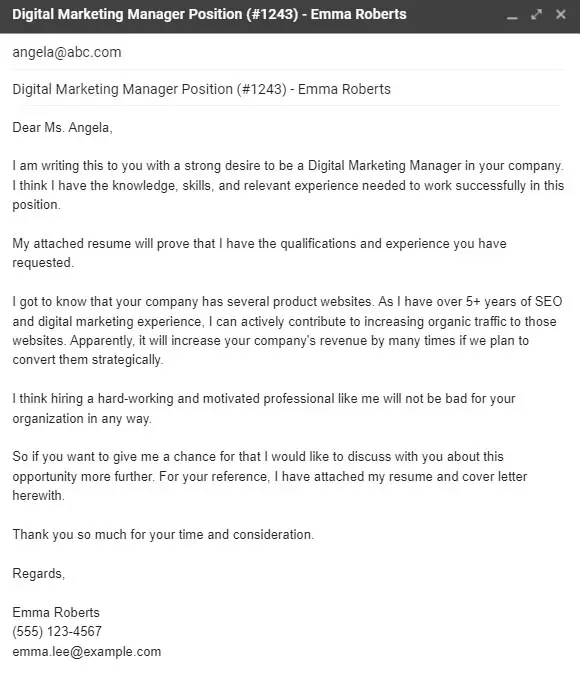
Email Cover Letter Tips
Follow these tips and instructions when emailing your cover letter.
01. Use a professional email address
Before you send an email, you must verify that your email address is professional. When you send an email to a recruiter, they first see your email address along with your subject line. So, it can even be a factor in determining their first impression.
If you still have a funky email address you created many years ago, now is the time to change your email address. Using your first name and last name will make your email address more professional.
02. Add an impressive subject line
When writing an email cover letter, it is best to include your name and the position you want to apply to in the subject line. Take a look at this example below.
Subject: Digital Marketing Manager – John Doe
With a simple and easy-to-understand subject line like this, recruiters are more likely to open your email. But on the other hand, if you have any spelling mistakes in the subject line, it will be a bad impression. So don’t forget to proofread the subject line of your email cover letter always before sending your email.
Here are some tips for writing a better email subject line:
- Keep it professional
- Note why you are writing
- Mention the job title
- Be short and specific
03.Open with a greeting
If you can, it’s a good idea to find out the name of the person sending your email and greet the exact person. There are several ways you can find out the name of that person.
- Check if the email address to which you are sending the email contains a name.
- See if the job advertisement mentions the name of the person to whom the email should be sent.
- Visit the company website and find the name of the hiring manager there.
- Call the office and ask for his name.
- Search on LinkedIn.
If you cannot find the name of the hiring manager in any of these ways, it is sufficient to apply a general greeting such as “Dear Hiring Manager.”
04.nclude a brief message
If you email your resume and cover letter as an attachment, do not forget to include a simple message in the email body. Just say short and sweet that you have attached the cover letter with that email.
Then your brief email message might look like this.
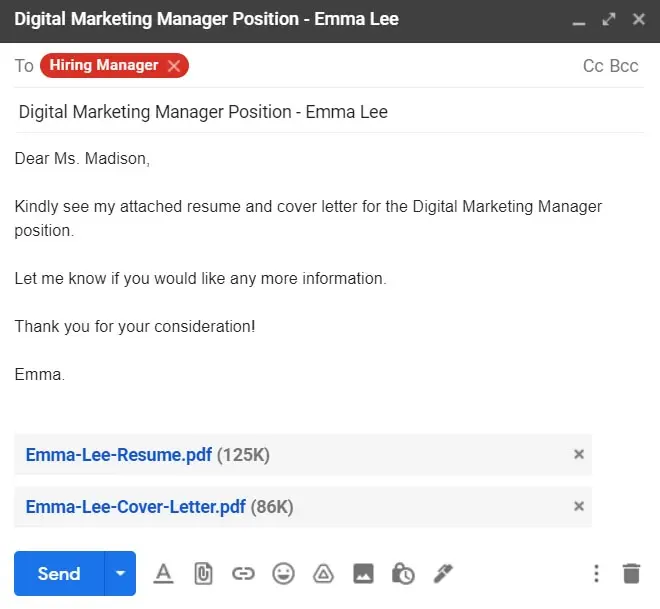
05.Send the whole cover letter as the body of the email
Some employers do not specify how to send a cover letter via their job advert. Sometimes they do not accept cover letters. In such situations, you can copy and paste the whole cover letter into the body of your email. Here the recruiter will see your cover letter as soon as he opens your email.
Related: How to write an impressive cover letter
06.Make it skim readable
It’s hard to believe that recruiters will read every single word of your cover letter. Because they have a very tight schedule. That’s why they skim-read the cover letter you send. You need to break your cover letter body into some paragraph chunks so that the hiring manager can easily skim your document.
07.End with a call to action
At the end of your cover letter, you need to motivate the hiring manager to meet you. So for that, you need to add a proper finish in a way that highlights your desire for that job. If you want, you can ask for an appointment for a meeting, phone call, or an interview. All of these reflect your passion for the job.
And finally, don’t forget to thank the recruiter or hiring manager and end your cover letter with a proper sign-off.
08.Insert an email signature
As in general cover letters, you are not going to add your name and the address at the top of the letter with email cover letters. In email cover letters you need to add a proper email signature at the end which includes your name and other contact details. For example,
[First Name] [Last Name] [Email Address] [Phone Number]
09.Send a test email for yourself
Before you send your cover letter to the relevant person, send that email to yourself. That way you can be sure that your exact documents are attached. Also, before sending your finalized email cover letter to the hiring manager, check if the text in your email has spelling errors and grammar errors, and then be sure to send an error-free cover letter.
10.Follow-up on your email
You must know the current status of your job application. Keep calm even if you do not receive a reply to your application. If there is no response until about two weeks after you apply for the job via email, then you should follow up about your job application.
Email Cover Letter Example (Text Format)
Subject line: Digital Marketing Manager Position (#1243) – Emma Roberts
Dear Ms. Angela,
I am writing this to you with a strong desire to be a Digital Marketing Manager in your company. I think I have the knowledge, skills, and relevant experience needed to work successfully in this position.
I got to know that your company has several product websites. As I have over 5+ years of SEO and digital marketing experience, I can actively contribute to increasing organic traffic to those websites. It will increase your company’s revenue by many times if we plan to convert them strategically.
I think hiring hardworking and motivated professionals like me will not be bad for your organization in any way.
So if you want to give me a chance for that I would like to discuss with you about this opportunity more further. For your reference, I have attached my resume and cover letter herewith.
Thank you so much for your time and consideration.
Emma Roberts (555) 123-4567 [email protected]
Summary: How to write an email cover letter
- Mention the job you are applying for in the subject line
- Greet the employer with their exact name
- Clearly state your purpose of sending the cover letter
- Summarize your related achievements, skills, and strengths
- Make your email cover letter easily skimmable
- Use an easy to read font and a simple format
- Proofread to make your cover letter an error-free one
- Include an email signature
- Always send .pdf formatted attachments
- Follow-up on your email

Executive Resume Writer & Career Expert
This site uses cookies to ensure you get the best experience on our website. To learn more visit our Privacy Policy
Email Cover Letter: Examples & How to Write
I had an interview yesterday and the first thing they said on the phone was: “Wow! I love your cover letter.” Patrick I love the variety of templates. Good job guys, keep up the good work! Dylan My previous cover letter was really weak and I used to spend hours adjusting it in Word. Now, I can introduce any changes within minutes. Absolutely wonderful! George
How to Write an Email Cover Letter
Sample email cover letter for professionals, sample cover letter email for computer science, sample email cover letter for creatives, sample cover letter email for executives, sample email cover letter for internships, about resumelab’s editorial approach, was it interesting here are similar articles.


How to Write a Cover Letter with No Experience in 5 Steps

Triumphs Through Tech

How to Write a General Cover Letter That’s Not Generic
WTO / Letters and Emails / Cover Letters / 32 Email Cover Letter Samples | How to Write (Examples)
32 Email Cover Letter Samples | How to Write (Examples)
An Email Cover Letter is a formal document sent by an applicant to the hiring manager expressing their interest in a job position.
It supports the resume and gives more details about you as an applicant. It can be sent either as an attachment or as part of the main body.
The purpose of the cover letter is to support a resume. It elaborates on personal attributes and skills related to the position you are applying for to increase your chances of getting a job. It achieves its purpose by mentioning previous job experiences associated with the position you are applying for. Thus, the cover letter helps in supporting your resume, which can be less effective when submitted alone.
Free Templates
Whether you’re applying for a job or reaching out to a potential client, the templates provided below offer a convenient and professional way to craft your cover letter. By using these templates, you can save time and ensure that your cover letter is well-structured and visually appealing. With customizable sections for your contact information, introduction, skills, and closing, the templates make it easy for you to create a compelling cover letter that leaves a lasting impression.
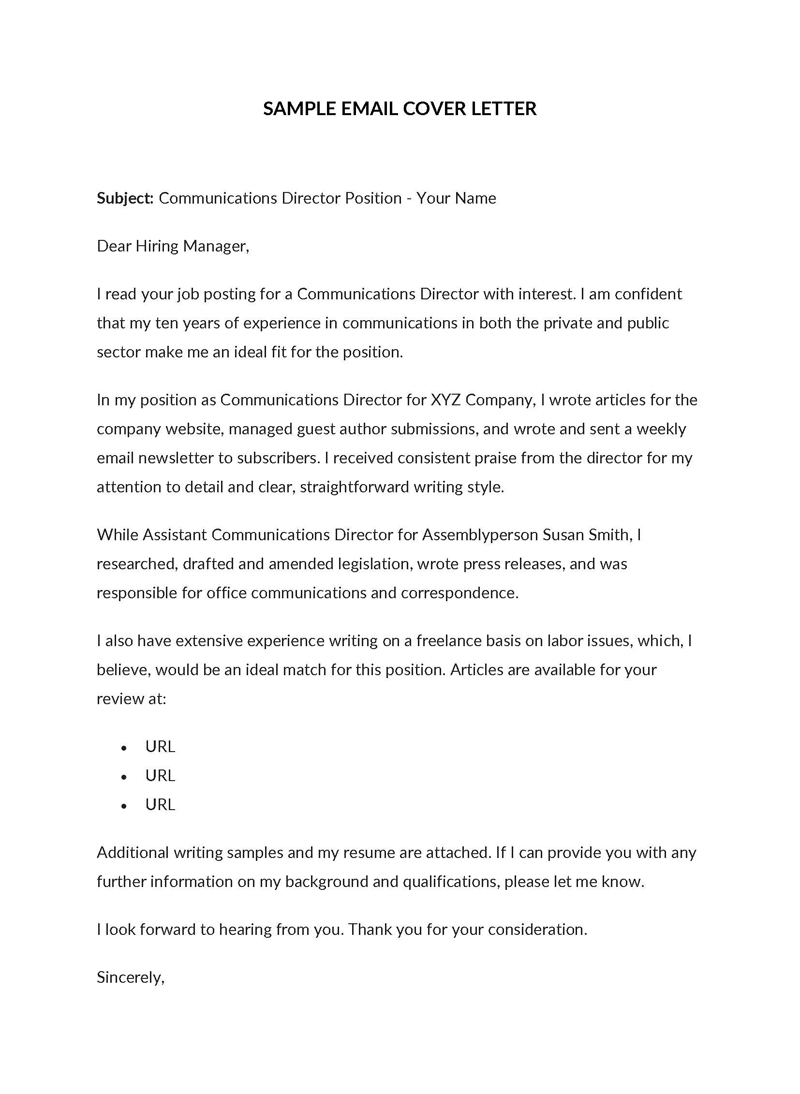
How to Write and Send the Cover Letter
When sending it, you should consider specific aspects, such as sending it as an attachment, the position you are applying for, and what to include in the main body.
Some of these aspects, which should be considered, are discussed below:
Send your cover letter as an attachment
Some organizations may request that the cover letter be sent as an attachment. Hence, ensure that you save the document as a PDF (portable document file) file that cannot be edited by someone else after you submit it. Saving the document under your name helps avoid confusion for the hiring manager and makes your application stand out.
If an employer does not accept the attachments, you should then copy your cover letter and paste it as the body. Ensure that you have corrected the formatting, as copy-pasting may affect the original format of the letter. In this case, once the hiring manager opens your email, they will directly see your cover letter.
Add an informative subject line
A subject line states the purpose, and it should be short, precise, and grammatically correct to establish professionalism. In addition, it helps the hiring manager understand its purpose and helps your application stand out among other applicants. The length of the subject line should be between 46 and 70 characters. Ensure that you mention the position you are applying for and your name in the subject line. This information helps the hiring manager know the position you are applying for and differentiate different cover letters.
On the email subject lines, write “Customer Service Representative- Mike Bond.”
Start with a greeting
Start the cover letter with a greeting and keep it professional, not friendly. Mentioning the hiring manager’s name creates a natural bond and interest in the hiring manager. It also increases your chances of getting hired. Before sending the application, research the company’s website to identify the hiring manager’s name. If the name is not available on the website, you can contact the organization directly and request the name from their customer service agent. This shows that you have taken an interest in the opportunity, and you have learned how the organization and its employees operate. If you do not know the hiring manager’s name, a general phrase can be used.
“Dear sir/madam.”
Write a simple message in the body
In the body, mention the position you are applying for and state the qualities you possess that are relevant to the position. In this section, you can also mention previous work experiences that are helpful or relate to the open position. These details help increase the chances of you getting hired as some of the qualities might be what the hiring manager is looking for. Additionally, mention how you can use your skills to improve the performance or output of the organization.
Include examples
Give examples of previous accomplishments in the cover letter, which will spike interest in the hiring manager and ensure they relate to the position you are applying for. In addition, ensure you have researched the organization’s operations so that the examples you provide positively impact the business.
Attach URLs
URLs are links that can be attached to them to help you provide more details about your capabilities by giving the hiring manager a link to access some samples of your work. This is applicable in several fields, such as graphic design , freelance writing or art.
Close with a thank you
At the closing, remember to thank the hiring manager again for the opportunity they gave you.
“I thank you for the opportunity and am looking forward to your response.”
Sign off with your signature
Signing off on the cover letter shows professionalism. Use courteous words such as sincerely, best regards, or thank you. In addition, a digital signature can be added along with an email and personal telephone number. These details ease communication in the case the hiring manager wants to give feedback or request additional details.
Attach your resume
Attach your resume, as it helps the hiring manager know you and your level of education, work experience, and personal interests. Ensure that your resume is written in a professional way to capture the attention of the hiring manager.
Cover Letter Samples
Following are some samples given for your better understanding:
Sample Cover Letter for a Graphic Designer Position
Subject: Application for Graphic Designer Position – Jane Doe
Dear Mr. David Smith,
I am writing to express my interest in the Graphic Designer position listed on BrightWeb Solutions’ website. With a Bachelor’s degree in Graphic Design from the Art Institute of Chicago and over five years of professional experience, I am eager to bring my creativity and expertise to your team.
At my current role at CreativeEdge Marketing, I successfully led the redesign of the company website and managed various digital design projects, resulting in a 30% increase in online engagement. My proficiency in Adobe Creative Suite, coupled with my passion for innovative and responsive design, aligns well with the requirements of your position.
I am particularly excited about the opportunity at BrightWeb Solutions because of your commitment to cutting-edge digital solutions. Your recent overhaul of the E-commerce platform for Luxe Fashion was both impressive and inspiring, and I am keen to contribute to similar groundbreaking projects.
Attached is my resume and portfolio for your review. Thank you for considering my application. I look forward to the possibility of discussing my potential contribution to your esteemed design team and am available for an interview at your earliest convenience.
Best regards,
[email protected]
(555) 123-4567
Sample Cover Letter for a Project Manager Position
S ubject: Project Manager Position Application – John Smith
Dear Ms. Emily Johnson,
I am reaching out to apply for the Project Manager position at Global Tech Innovations, as recently advertised on LinkedIn. My extensive experience in project management within the technology sector, coupled with a strong understanding of agile methodologies, positions me as an ideal candidate for this role.
In my current role at TechSolutions Inc., I spearheaded the ‘Smart Home Integration’ project, leading a team of 15. The project not only finished 20% ahead of schedule but also 15% under budget, demonstrating my ability to efficiently manage resources and drive results. My approach is results-oriented and efficiency-driven, perfectly aligning with the dynamic and innovative ethos of Global Tech Innovations.
I am particularly impressed by Global Tech’s dedication to smart technology solutions, especially your recent breakthrough in AI-powered automation systems. I am excited about the prospect of leveraging my experience in project management and strategic planning to contribute to such innovative endeavors.
Enclosed is my resume for your review. I am keen to discuss how my background and skills would be beneficial to Global Tech Innovations. Please feel free to contact me to arrange an interview at your convenience.
Thank you for considering my application.
(555) 987-6543
Key Takeaways
The two sample cover letters exhibit several key elements that make them effective and useful for job applicants writing similar letters.
- Both letters start with a clear subject line that specifies the position being applied for, immediately clarifying the purpose of the email. The salutation is formal and addresses the hiring manager by name, which adds a personal touch.
- Each letter highlights the applicant’s relevant educational background and work experience.
- Both applicants detail specific achievements in their current roles, quantifying their success. They also mention specific skills pertinent to the job (e.g., proficiency in Adobe Creative Suite for the graphic designer, experience in leading a team for the project manager).
- Each letter shows that the applicant has researched the company and understands its objectives.
- Both letters end with a polite thank you, an invitation for further discussion or interview, and provide contact details, making it easy for the employer to follow up.
- The tone is professional and enthusiastic, demonstrating the applicant’s eagerness and fit for the role. The structure is well-organized, flowing logically from the introduction to the body section to the conclusion.
Email Cover Letter Examples
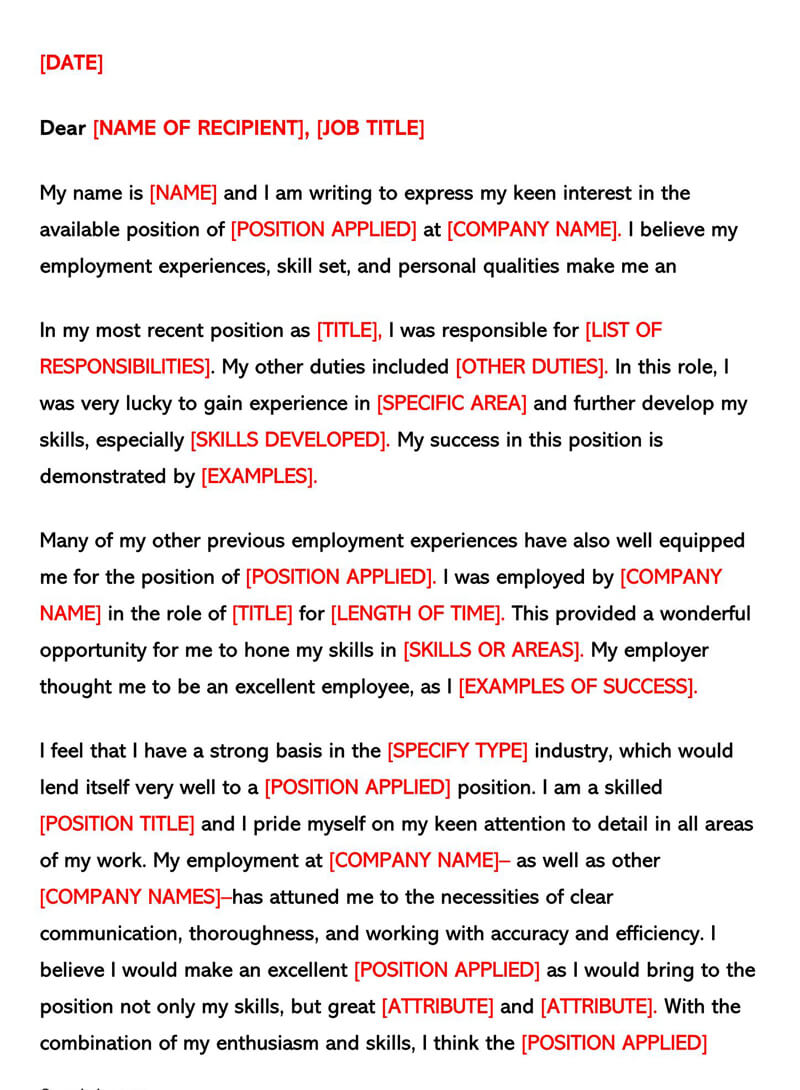
Below is a cover letter template:
Subject Line: Application for (the position you are applying for)
Dear (name of the hiring manager),
Following your advertisement (mention where you saw the advertisement), I am writing to express my interest in the (position you are applying for) in your organization. I have attached my resume as requested in the application guidelines.
I have vast experience in (mention a similar position), and I will use my capabilities to ensure that I fulfill the organization’s goal. I am a fast learner, a participant in teamwork, a keen listener, and a problem solver, and I will ensure that I do my best to satisfy the customers’ needs.
I am looking forward to your response and learning more from the organization to drive us towards its success. Thank you.
Kind regards,
First Last Name
Tips for Writing the Cover Letter
When writing it, ensure that you follow a specified format, and the following tips should be put into prior consideration.
Use a professional address
Along with the subject line, your email address is the first thing the hiring manager will see. Therefore, you need to create a good impression by using a simple one. Use a professional email address, as it shows decency and also increases your chances of getting hired. A professional address should be short and can be generated from your name.
Save your file correctly
Save it correctly to avoid a change of format when the document is changed from a Word document to a PDF document. Saving also entails ensuring that the correct topic sentence is used, making it easier for the hiring manager to identify the file and the position you are applying for. Ensure that you save your file as .doc or .pdf to preserve the original outlook of the cover letter. Moreover, ensure that you save the file name as first name-last name-cover letter, {Smith-Simon-cover letter} to make it easy for the hiring manager to trace your cover letter after they download it from the email attachments.
Pick a strong subject link
Pick a strong subject line that should entail your first and last name and the title of the position you are applying for. These details make it easier for the hiring manager to identify the position you are applying for, making your email stand out.
Keep it short and straightforward
Ensure that it is short and straightforward, only keeping your focus on the main ideas. A short email saves time for the hiring manager and gives them the chance to read through the entire letter. This increases your chances of getting hired.
Do some research
Doing detailed research before sending the cover letter is crucial, as it helps you identify important aspects of the company. Ensure that you confirm the open position so that you can apply for the correct job offer . Research the name of the hiring manager or contact the office number available on their website to confirm the name so that you can mention the hiring manager’s name.
Send yourself a test email
You can send yourself a test email of your application and the attachments to see how it will appear to the recipient. This is important as it helps you know if the formatting is correct and if all attachments open correctly. After the test, you can send the application to the hiring manager, as there will be a minimal chance of errors on the cover.
Check job application guidelines
Before submitting it, check the application guidelines closely, as different organizations provide different application procedures. Verify if the company has specified if the cover email should be sent as an attachment or as part of the main body. Following the correct specifications increases your chances of being hired.
Final Thoughts
A cover letter is an important document that is used to support a resume by giving additional details about you as an applicant. Therefore, it is essential to follow specific guidelines while sending the application and ensure that the cover letter has the correct format. The letter should be written in a formal tone. The applicant’s details, including their name and email address, should be included on the cover letter.
About This Article

Was this helpful?
Great! Tell us more about your experience
Not up to par help us fix it, keep reading.

Cover Letters
7 great examples of cover letters for job application.

Product Manager Cover Letter (Free Templates)

Real Estate Cover Letter Examples (Expert Tips)

New Graduate Nurse Cover Letter (18 Best Examples)

Graphic Designer Cover Letter (Templates & Sample)

Pharmacy Technician Cover Letter Examples (Expert Tips)

Administrative Assistant Cover Letter Examples + Tips

Business Analyst Cover Letter Examples (Free Templates)

Free Eye Doctor Note Templates

Authorization
Authorization letters to travel with minor.

Sample Landlord Reference Letters for a Tenant

12 Free Vehicle Authorization Letter Templates
Thank you for your feedback.
Your Voice, Our Progress. Your feedback matters a lot to us.
Cover Letter Format (w/ Examples & Free Templates)

Give someone who knows nothing about cooking the ingredients to a perfect meal and you’ll end up with a disorganized, very possibly inedible, meal.
The same disorganized, quite possibly tasteless, fate awaits your cover letter if you don’t know how to properly format it.
Getting the cover letter format right is the same as having those coveted cooking skills that can turn the right ingredients into a meal that leaves you wanting more.
Now, if you’re wondering whether your formatting skills are enough to impress recruiters, there’s no need to worry.
This article is going to show you exactly how to format a cover letter the right way.
Here’s what we’re going to cover:
- What Should Go On a Cover Letter?
- How to Format Your Cover Letter
- (Free) Cover Letter Templates You Can Use
- How to Format Your Cover Letter When Sending It Via Email
The Best Cover Letter Format - What Goes on a Cover Letter
Your cover letter’s format is both how your cover letter looks and how it’s structured.
So, cover letter formatting includes everything from page margins, spacing, and font size to how long your cover letter should be, how many paragraphs it should have, and what each paragraph should contain.
Pretty substantial, if you ask us - which is exactly why we’ll go over these elements one by one. Before we do, however, let’s first get the essentials out of the way.
What exactly goes into a cover letter? The short answer is as follows:
- A header , which contains your contact information and the employer’s or recruiter’s contact information.
- A greeting to the recruiter and the opening paragraph , which you want to use to grab the reader’s attention.
- The body of your cover letter , which is between 1-3 paragraphs.
- A closing paragraph , which usually contains a call to action.
- A formal salutation .
And here’s what that looks like in practice:

A Look into Your Cover Letter Format, by Section
In theory, all these rules are pretty straightforward...
But if you’ve ever written a cover letter before, you’ll probably agree with us that actually writing one ain’t all that simple.
In this section, we’ll take you through the entire process of creating a cover letter, section by section!
Starting with:
#1. Header
Your cover letter’s header should contain your contact info, the date, and the hiring manager’s or employer’s contact info.
If you’re wondering which contact information you should include and which you should leave out, here are the essentials:
- Full name and professional title (where applicable)
- Phone number
- Name and professional title of the hiring manager
- Name of the company you’re applying to
- Company address
Here’s a visual representation of this:

If you want to know more about header formatting, such as what you can optionally include and what you should definitely leave out, head over to our guide on how to start a cover letter .
#2. Greeting
After listing your contact information, it’s time to address the cover letter .
First things first: the impersonal and overly popular “To Whom It May Concern” and “Dear Sir/Madam” are yesterday’s news. They’re impersonal and just about every other applicant uses them.
And you want your cover letter to stand out, right?
So, greet the hiring manager directly, instead. For example:
Dear Mr. Brown, Dear Mrs. Waldorf,
If, however, you are unsure about their title, gender, marital status, or pronouns, use their entire name to avoid any mistakes, such as:
Dear Alex Brown, Dear Blair Waldorf,
Alternatively, the recruiter may hold a title, such as Doctor, Professor, or sergeant, or you might be addressing a letter without a contact person.
In such cases, here are some do-s and don’t-s to keep in mind:
Dear John Doe, Dear Mr./Mrs. Doe, Dear Dr. Leonard, Dear Rev. Owen, Dear Marketing Hiring Team, Dear Director of Marketing,
To Whom It May Concern, What’s Up Hiring Team, Dear Sir/Madam, Hey John, Hi there Hiring Team,
#3. Opening Paragraph
The opening paragraph of your cover letter is where the recruiter first gets to really hear your voice. As such, you’ve got to make it count and grab their attention before they move on to the next applicant.
And how exactly do you do that? Well, for starters, avoid being generic. You don’t want your opening paragraph to sound as if you’re applying to dozens of jobs with the same letter.
Instead, you want your opening paragraph to mention:
- Your name, profession, and years of experience.
- 1-2 of your top achievements (to help you stand out).
- The name of the firm and position you’re applying for.
Here’s what this would look like in a cover letter:
My name is Ellen and I’d like to join Company X as a marketing expert. I believe that my 5+ years of experience as a marketing specialist, as well as my skills in PPC management and copywriting, will help me drive new users to your platform Additionally, I believe that my past experience in the financial industry will help me excel at the role.
Struggling with writing your own cover letter introduction? Check out our guide on how to start a cover letter effectively!
#4. Cover Letter Body
The body of your cover letter usually consists of 1-3 paragraphs and is where you convince the recruiter that you're the right person for the job.
We have a few pointers to help you do that:
- Don’t just rehash your CV. The recruiter already read it. Instead, use your cover letter to elaborate on your achievements and back them up with even more evidence.
- Understand the job requirements. Check the requirements for the position in the job listing, see how you can match them with your strengths and qualifications, and use the body of your cover letter to show you’re a good fit for the job.
- Research the company. Also important is to show that you match the company’s culture. Read up about the company you’re applying for and learn what’s their product/service, what are they known for, what kind of culture they have, and so on. Then, in your cover letter, mention a bit about the company’s culture and talk about how you’re a good fit.
And here’s hows the body of your cover letter would look like in practice:
In my previous role as a Marketing Expert, I also handled the company’s Digital Marketing. During the course of one year, I managed the company’s monthly Facebook ad budget, which amounted to $20,000+ and the process of ad creation and management end-to-end. The process involved creating ad copies, images, picking out the targeting, running optimization trials, and so on.
In addition to Facebook advertising, I am also knowledgeable in other Pay Per Click channels, such as:
I actually learned a lot about PPC management basics from your company YouTube channel, and really admire how you guys manage your ad accounts. Since I’m already familiar with how Company X handles ads, I believe that I’d be able to really excel at the role.
#5. Closing Paragraph (And a Call to Action)
Now, how you end a cover letter is just as important as how you start it.
As you wrap up your cover letter, it’s important to do the following:
- Mention anything that you couldn’t in the previous paragraphs . If you have anything left to say, mention it here.
- Thank the hiring manager for their time . Good manners go a long way.
- Finish the cover letter with a call to action . Your cover letter’s last sentence should be a call to action, such as asking the hiring manager to take some sort of action.
Here’s an example of that:
In conclusion, thank you for considering my application. I hope I have the chance to help your company take its marketing initiatives to the next level. It would be great to discuss how my experience so far can make that a reality.
As for your formal salutation, you can use any of the following “tried and tested” greetings:
- Best Regards,
- Kind Regards,
Cover Letter Format Guide
We went over what goes in your cover letter section by section. However, how your cover letter looks on the outside is just as important.
Following some standard formatting tips will show the hiring manager that you took the time and put in the effort to hand in the best version of a cover letter, which is sure to help your case.
Here are the rules that you need to follow:
- Keep your cover letter between half and one page in length to make sure the recruiter actually reads the whole thing (if you had to read 100+ cover letters, you’d want applicants to stick to one page too). That’s between 250-400 words long .
- Use 1 or 1.5 line spacing throughout your text , and double spacing between paragraphs.
- Go for a simple and readable font and set your font size to 11 or 12 pts . Using custom fonts may seem like a good idea, but there’s no guarantee the hiring manager’s computer will have that specific font installed.
- Save your cover letter in PDF format to make sure the layout stays the same despite the type of software or Operating System (OS) that opens it.
Or Choose One of Our Cover Letter Templates
The cover letter is an inseparable part of any application package. As such, you want your cover letter format to be as impeccable as possible.
And while the formatting rules we’ve listed above aren’t complicated to follow, you’d rather not take any risks with your cover letter format.
Want to make sure that your cover letter format is impeccable?
Just use a cover letter template!
The format is done for you - all you have to do is fill in the contents.

Our cover letter templates are well-designed and guaranteed to leave a good impression on the recruiter!
On top of that, all of our templates come with a matching resume template , ensuring that your job application stands out from the rest.
Sending Your Cover Letter Via Email? Here’s How To Do It!
It’s safe to assume that nowadays, most cover letters are sent via email. That means that you’re probably submitting your email in one of two ways:
- Sending it as an email attachment.
- Uploading it to the company’s webpage.
If that’s the case, you’re good with the formatting rules listed above.
If, however, you’re sending your cover letter in the body of the email, here’s what you need to do differently:
- Write a professional subject line. The best and safest formula is “Name - Position you’re applying to” (e.g. “Helen Simms - Application for Marketing Expert Position”).
- Remove the header. As the hiring manager’s contact details and the date are no longer necessary, remove the header altogether and place your contact information underneath the formal salutation.
- Look out for typos. Check your cover letter and then double-check it. Typing on a keyboard can be tricky; sometimes, a typo might just be a matter of fast typing. Avoid that by being extra careful.
And you’re about ready to press “Send.”
Key Takeaways
Your cover letter format is a big part of the impression your job application can make. As such, it’s important to get the formatting right.
Here are the main points this article covers to achieve that:
- Make sure to structure your cover letter the right way.
- Address your cover letter the right way and write an attention-grabbing opening paragraph.
- Wrap up your cover letter with a call to action.
- Pay attention to the margins, space lining, font size, and cover letter length.
- If you’re sending your cover letter as the body of your email, make sure to tweak the formatting accordingly.

To provide a safer experience, the best content and great communication, we use cookies. Learn how we use them for non-authenticated users.
The Difference Between a Cover Letter and the Email You Send With Your Application

When it comes to making a job change, getting it right truly matters. You need to get the keywords right , the messaging right , the formatting right . You’ve got to find the right people to endear yourself to, and the right words for your cover letter and follow-up correspondence.
And, for the love of it all, you’ve got to nail the approach.
But, my oh my, there are so many considerations—so many things we all second guess ourselves on when applying for a job.
Should you make the cover letter the body of the email, or attach it separately? (Or both?) Do you address the person by first name, or go with Mr. / Ms. So-and-So? (And, does same rule apply for both?) How casual or formal do you need to be? Is there a right or wrong format for cover letters and emails? Does the cover letter need to be a page or less? How long should the intro email be?
Holy Hannah—it’s enough to make the coolest cucumbers among us start to feel like crazy people. And that’s even before you’ve made an introduction.
Deep breaths, everyone. Deep breaths. Let’s break this cover letter stuff down into manageable chunks. Here’s what you need to know:
Should the Cover Letter Be an Attachment or Just the Body of Email?
The short answer is: either. Not both, either.
If you ask 10 recruiters of hiring managers which they prefer, you’ll probably get five who say attachment and five who say email. But here’s the good news: Nearly all will report that it’s not going to make or break you either way. So, don’t let this topic unravel you.
I happen to be a proponent of “cover letter as body of the email,” and here’s why: It gives you the opportunity to make a strong, memorable first impression the millisecond that reviewer’s eyes open their inbox. You can draw someone in with an incredible opening line, and then showcase the ways in which you could contribute to the team.
If, instead, you decide to go with cover letter as attachment, you should be brief and point the reader to the attachments.
I’ve learned you are seeking a senior project manager with e-commerce experience and knowledge of Jira. That’s me. My attached resume and cover letter outline my qualifications for the role. Thank you very much for your consideration. I hope to hear from you soon!
Keep it brief if you go this route. Those on the receiving end won’t appreciate having to plow through a super long email and all your attachments.
Lastly, don’t even think about replicating the cover letter in both the email and the attachment. That’s just ridiculous (and, makes you look totally indecisive).
Now that we got that figured out, let’s answer the other questions that are probably eating at you:
Do I Use a First Name Salutation—or a More Formal One?
This is best answered with, “It depends”—for both the cover letter and the accompanying email. (I know, just doing my part to make things simple here.)
In all seriousness, it’s best to evaluate the tone and style of the organization you’re attempting to join, and then guess which salutation would be most would the appropriate and appreciated. You can do this pretty easily by reviewing the company’s website and social media presence.
Remember, you’re going to be hired for that next role if (and only if) you’re a “yes” to these three questions
- Do we think she can do this job?
- Do we like her?
- Do we think she’ll fit in around here?
That said, if you can introduce yourself in a way that implies right out of the gates that you’re a triple yes, you’re in business.
Is a Conversational Style Allowed?
In general, I think that job seekers get a bit too revved up about “proper” and end up losing sight of the fact that there’s an actual person at the receiving end of this (assuming you’re emailing your application directly).
Guess what? People like engaging, conversational reading. They notice when an applicant seems genuine, personable, and interesting. They appreciate when plowing through their pile of candidates doesn’t feel like total drudgery.
That being the case, unless you’re applying for a role within an extremely conservative or structured industry or organization, heck yes, a conversational style is allowed. Certainly, this is not your time to bust out a bunch of slang or (gasp) use language that could offend, but it’s a-ok to make your cover letter or intro email read like you’re a real person.
Just be sure and make it clear—in both cases—why you want to work for that company and what, specifically, you can walk through their doors and deliver.
Is the One Page Rule for Cover Letters Still True? What About in an Email?
Hard and fast “rules” make me crazy in general, so I’m not going to announce the exact length that your cover letter or your intro email need to be. I will simply suggest that you get in there, quickly endear yourself to the recipient, and then spell out, specifically, how and why you make perfect sense for the role you’re pursuing. And then wrap it up.
If you can pull it off with a one-page cover letter, absolutely. If you need a page and a half? So long as you’re peeling out any and all unnecessary blabber, knock yourself out. (And this article tells you how to cut it down to make it as effective as possible.)
For the email, again, get to the point and don’t be redundant if you’re also attaching a cover letter.
You can get these things right, for real. Nail the big stuff, sweat the details that truly matter, and get right to the business of making your grand entrance, well, one that’s grand.

COMMENTS
1. Follow company instructions. Email cover letters can generally be sent in one of two ways: as an email attachment or as the body of your email. Before sending your cover letter, check the company's job application guidelines. Some companies prefer attachments, while others prefer them to be in the body of your email message.
Click on your cover letter to attach it to the email. Check that the file attaches correctly before sending. 6. Write a short email message. If you are sending your cover letter as an attachment in an email, include a brief email message to let the recipient know that the email contains your cover letter as an attachment.
Once your email message is ready to send, you need to attach your resume and cover letter to your message: Click on Insert > Attach File. Your email client will display a list of files in the default file folder of your computer. If your resume and cover letter are stored in a different folder, click on the appropriate folder.
1. Use a professional email address. Providing the right email address is important when sending a cover letter, so use a clear, professional email address that combines your first and last name (such as [email protected]). You can also use other variations if you can't use your first and last name, such as:
Add the job title to the subject line and first line of your email. Use the 3-paragraph cover letter format, but keep it short and snappy. Find resume keywords in the job ad. Include one big achievement relevant to the job. Expert Hint: Don't forget to attach your resume to the cover letter in your email!
Email cover letter format & writing tips. Now that you've seen what an email cover letter should look like, here are five tips on how to format and write an effective email cover letter: 1. Make it easy to read. The average recruiter spends very little time looking at an email.
To write a perfect cover letter email for a job application, follow these steps: Use our email cover letter template. Apply a clear, strong subject line. Open with a proper greeting—address the hiring manager by their name. In the first sentence, explain why you're writing and what position you're targeting.
Send an Email Cover Letter. Contact Person, Subject, and Signature. Check Spelling and Grammar. Send a Test Message to Yourself. Review a Sample Email Cover Letter. More Sample Cover Letter Emails. Photo: Marc Romanell / Photolibrary / Getty Images. Tips for writing an email cover letter, with samples, including what to write in your message ...
Related: Formal Email Format (With Examples for Various Situations) 8. Send your cover letter as the body of the email If the hiring manager prohibits attachments or gives no instructions on how to send your cover letter, it's best to send it as the body of the email. To do that, copy your cover letter and paste it into the email box. This can ...
How to send an email cover letter. Follow these steps to guide you on how to send an email cover letter: 1. Comply with the employer's request. There are two basic methods for sending an email cover letter. You can send it as a separate attachment to the email or you can simply type it in the email body. Verify the employer's job application ...
How to Format an Email Cover Letter . Address an Email Cover Letter: Make sure your cover letter and other materials get to the right place - and make a good impression when they get there.; Email Cover Letter Subject Line Examples: The subject line is the first thing a hiring manager will see when they look at your email.Make yours count. Email Cover Letter Salutation Examples: Confused ...
3. Open an email application or website. To send your cover letter, open an email application or website. Log into your account and then go to the 'send' or 'compose' tab. Then you can write an email that contains your cover letter in the body of the message or you can attach your cover letter to the email.
When submitting your email cover letter sample as an attachment, an email cover letter template can make great formatting an easy process. Our professional cover letter templates are expertly-designed for a variety of industries. Make sure to choose the template that best fits the image and branding of the prospective employer.
The cover letter standard format for a signoff is a simple formal phrase, followed by a comma, then a space, then the writer's name. Wrap up your cover letter with phrases like "Best regards," "Regards," "Respectfully," or "Sincerely," for your signoff. Don't use informal terms like "Thanks!".
Send email cover letters as attachments: ... Email Cover Letter Example (Text Format) Subject line: Digital Marketing Manager Position (#1243) - Emma Roberts. Dear Ms. Angela, I am writing this to you with a strong desire to be a Digital Marketing Manager in your company. I think I have the knowledge, skills, and relevant experience needed to ...
Add the job title to the subject line and first line of your email. Use the 3-paragraph cover letter format, but keep it short and snappy. Find CV keywords in the job ad. Include one big achievement relevant to the job. Expert Hint: Don't forget to attach your CV to the cover letter in your email!
An Email Cover Letter is a formal document sent by an applicant to the hiring manager expressing their interest in a job position. It supports the resume and gives more details about you as an applicant. It can be sent either as an attachment or as part of the main body. The purpose of the cover letter is to support a resume.
4. Keep the formatting simple. If the cover letter is in the body text of your email, use simple fonts and formatting to optimise readability. Keep to fonts such as Arial and use a font size of 10-12 for body copy and 14 for headers. Use underlining, bolding and italicising sparingly.
Write your cover letter in your email body and enclose only your CV. Right—. So you've seen a jaw-dropping job application email cover letter. Now, let's break down what makes this email format for cover letters so great. 1. Strong Subject Line: the Only Guarantee Your Email Cover Letter Gets Opened.
Here are five steps to help you write an email with attachments: 1. Begin with a blank email. First, log in to your email account. Begin composing a blank message. 2. Follow simple formatting rules. Start the email with a greeting, such as "Dear Ms. Jones," followed by a comma.
Check out our guide on how to start a cover letter effectively! #4. Cover Letter Body. The body of your cover letter usually consists of 1-3 paragraphs and is where you convince the recruiter that you're the right person for the job. We have a few pointers to help you do that: Don't just rehash your CV.
That's me. My attached resume and cover letter outline my qualifications for the role. Thank you very much for your consideration. I hope to hear from you soon! Keep it brief if you go this route. Those on the receiving end won't appreciate having to plow through a super long email and all your attachments.
In Gmail, you can attach files by dragging the file into the body of your email, or by clicking the "Attach files" button at the bottom of the compose window, selecting the files you want to upload and clicking "Open.". You can follow similar steps for other email programs. 5. Review and send the email.
IT engineer cover letter example To help you learn more about cover letters, here's a sample cover letter for an IT engineer: Richard Smith Birmingham B1 1BL 44 (0)1632 960513 [email protected] 10 June 2024 Mr Dan Brown Wavewood Dear Mr Brown, I would like to apply for the IT Engineer position at your Wavewood, as advertised on the company website. As a skilled IT professional with over five ...