Free Text Shortener Tool
- 📖 Text Shortener
- 📜 When to Use It
- 🎉 Benefits of the Tool
- ✒️Writing a Summary
- ✍️Summary Examples
- 🎁 Bonus Tips

🔗 References
📖 text shortener guide.
Summarizing is an essential part of academic writing. It shows your ability to separate and present the main findings, plot elements, thoughts, etc. A good summary lets another person easily understand it without reading the original text.
Our free text shortener presents key takeaways of a text using AI technologies. To use it, you need to copy and paste the original text and choose the length of the expected summary. This is how you create a resume with zero stress in a couple of clicks.
In this article, we describe our tool and explain how to write top-scoring summaries.
📜 When to Use Text Shortener Tool
- When you need to write a concluding paragraph. It can be an essay, research paper, lab report, or other academic text. Paste your body paragraphs into the box to create a summary for your concluding part.
- When you need to shorten your essay. Use this tool if you exceed the word limit in your essay or a particular paragraph. It also works as a sentence shortener.
- When you need to read an extensive article. You will do it faster as summarizing tool makes the text shorter, preserving the main information. It is helpful when you need to read many articles and highlight the key points.
- When you need to shorten other researchers’ passages. Including lengthy quotes in your paper is not the best decision. Instead, you can use our tool to make them shorter without changing their sense.
- When you need to take notes. Create an overview of the studying materials with our online shortener. It is a fast and easy way to make notes without writing or typing them manually.
- When you need to refresh your knowledge. Instead of reading a full text or book, just use a summary generator. After a quick revision of the content, you can save and use these extracts later.
🎉 Shorten Sentence Generator Benefits
Below you will find reasons why students love our shortening tool.
| You can use it as often as you want without paying a penny. You also don’t need to register, download apps, or leave your data on the website. | |
| It excludes secondary or extra information and excessive wording. | |
| Instead of noting, highlighting, or remembering, just copy the results from our tool. | |
| You deal only with the core of a text. That is why it is a good idea to use our free tool to see if you can exclude some extra details from your essay. | |
| You become more productive when you use automatic tools. The only thing you have to do is adjust a few details to fit your writing style. |
✒️ How to Write an Outstanding Summary
If you want to write a summary yourself, this passage is for you. Follow these guidelines to shorten texts better and faster.
- Find only one core thought – this is the basis of the text. Then look for supporting points that revolve around this idea. At this stage, you can list the essential ideas in the text.
- Don’t use judgmental and emotional vocabulary while writing. Your goal is to be as objective as possible. You can also rewrite the informal style to formal. Remember that summarizing is not the same as paraphrasing .
- Keep your summary brief: it shouldn’t be longer than 15% of the initial text. But we still recommend using synonyms and synonymic expressions not to repeat the original passage. Don’t forget to reference the works you have included.
- Reread your summary . Make sure that its writing style corresponds with the rest of your work.
- Add transition words if you notice that there is no flow. Ask yourself: can a person understand the core meaning of your text just after reading the summary?
If yes, congratulations! You have just created a good summary. If not, find the details that you have missed. It can be a logical sequence, a particular argument, event, or evidence. Rewrite your summary till it fully represents the original text.
✍️ Text Shortening Examples
Now let’s take a look at two summary examples.
| Why is traveling so popular? As people are curious creatures, it is one of the best ways to satisfy the need to see and experience something new. As a tourist, you can explore new places, meet people, and try things you have never tried before. It can be considered positive stress that brings you out of your comfort zone pleasantly. Who doesn’t like to try new food and enjoy beautiful scenery? Another great thing about traveling is having a break from your routine. It can be a breath of fresh air for those trapped in Groundhog Day. Even if you prefer active traveling that involves sports and long walks, it is still a rest for your body and mind. Most importantly, you explore yourself when you travel. You understand your tastes and preferences, live through new experiences, and face challenges. Some traveling destinations might not be your type, but you never know before trying! | |
| Seeing new places means going out of your comfort zone. Travelling is popular because it is a breath of fresh air for people who don’t like their lifestyle and want to try something new. People understand what they like and don’t like better after seeing places that are not their type. | The author mentions several benefits of traveling, including satisfying curiosity, changing scenery, and self-exploration. New destinations, local food, active time spending, communication, and other experiences allow people to explore their inner world and preferences along with local events. |
| The example has biased language and does not cover all the points mentioned in the text. | The example covers all the main points, avoids judgment, and refers to the author. |
🎁 Bonus Tips for Students
- Make sure you know what kind of summary you need. For example, an executive summary has particular guidelines and writing formulas.
- Avoid complex terminology and long sentences. Your summary should be independent and straightforward. Imagine that a person unfamiliar with the topic needs to understand the text.
- To shorten a long text, make a one-sentence summary for each paragraph. It will help you control the size of the summary. It also will be easier to navigate the text if you decide to rewrite or adjust your summary.
What does summarize mean?
Summarizing means shortening a larger text without changing its meaning. You can usually see summaries at the end of essays and other academic papers. While shortening a text, you need to cover only the essential details mentioned in the text. In most summaries, you shouldn’t include your opinion on the matter and have to be objective.
How to summarize a story?
You need to retell a story briefly. Imagine that you have read a book and want to describe it to your friend. Highlight the main plot elements and characters that are crucial to the story. Omit the parts that are not essential for a person who wants to understand the plot.
How to summarize a quote?
Read the passage and find its key message. Briefly describe this thought in your own words. Make sure that the summarized piece fits your paper’s tone. If you leave more than three words unchanged, put them in quotation marks. Don’t forget to give credit to the author.
Note: short, clearly expressed quotes do not need shortening.
- How to Write a Summary: 4 Tips for Writing a Good Summary | Masterclass
- Guidelines for Writing a Summary | Hunter College
- 10 Tips for Cutting Your Word Count | The University of Adelaide
- 8 Ways to Reduce the Word Count for Your Research Paper | How to Write a Journal Article
Text Compactor
Free online automatic text summarization tool.
Follow these simple steps to create a summary of your text.
Click the Summarize! button.
Read your summarized text. If you would like a different summary, repeat Step 2. When you are happy with the summary, copy and paste the text into a word processor, or text to speech program , or language translation tool
© 2010-2016 Knowledge by Design, Inc.
Summarize any | in a click.
TLDR This helps you summarize any piece of text into concise, easy to digest content so you can free yourself from information overload.
Enter an Article URL or paste your Text
Browser extensions.
Use TLDR This browser extensions to summarize any webpage in a click.
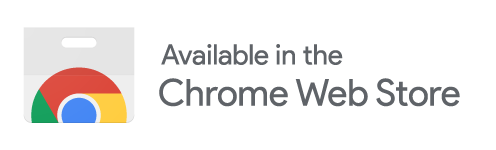
Single platform, endless summaries
Transforming information overload into manageable insights — consistently striving for clarity.
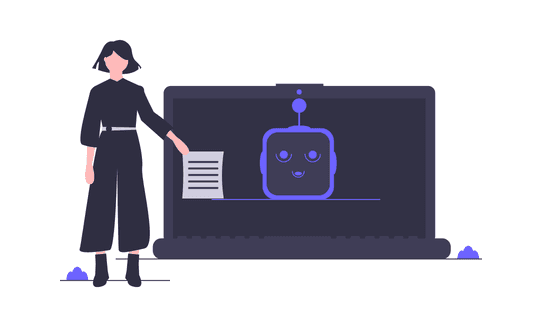
100% Automatic Article Summarization with just a click
In the sheer amount of information that bombards Internet users from all sides, hardly anyone wants to devote their valuable time to reading long texts. TLDR This's clever AI analyzes any piece of text and summarizes it automatically, in a way that makes it easy for you to read, understand and act on.
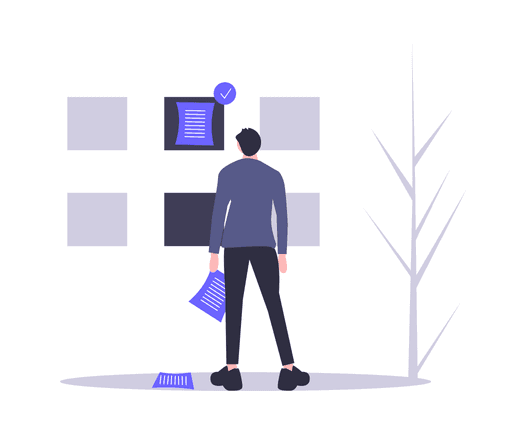
Article Metadata Extraction
TLDR This, the online article summarizer tool, not only condenses lengthy articles into shorter, digestible content, but it also automatically extracts essential metadata such as author and date information, related images, and the title. Additionally, it estimates the reading time for news articles and blog posts, ensuring you have all the necessary information consolidated in one place for efficient reading.
- Automated author-date extraction
- Related images consolidation
- Instant reading time estimation
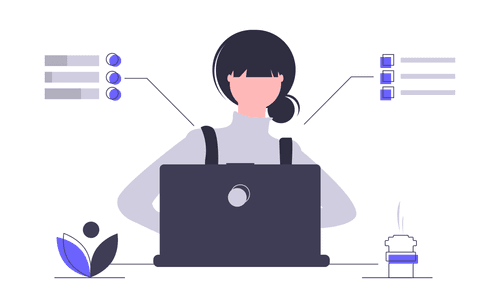
Distraction and ad-free reading
As an efficient article summarizer tool, TLDR This meticulously eliminates ads, popups, graphics, and other online distractions, providing you with a clean, uncluttered reading experience. Moreover, it enhances your focus and comprehension by presenting the essential content in a concise and straightforward manner, thus transforming the way you consume information online.
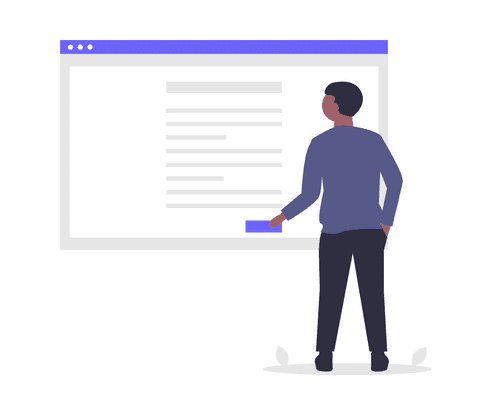
Avoid the Clickbait Trap
TLDR This smartly selects the most relevant points from a text, filtering out weak arguments and baseless speculation. It allows for quick comprehension of the essence, without needing to sift through all paragraphs. By focusing on core substance and disregarding fluff, it enhances efficiency in consuming information, freeing more time for valuable content.
- Filters weak arguments and speculation
- Highlights most relevant points
- Saves time by eliminating fluff
Who is TLDR This for?
TLDR This is a summarizing tool designed for students, writers, teachers, institutions, journalists, and any internet user who needs to quickly understand the essence of lengthy content.
Anyone with access to the Internet
TLDR This is for anyone who just needs to get the gist of a long article. You can read this summary, then go read the original article if you want to.
TLDR This is for students studying for exams, who are overwhelmed by information overload. This tool will help them summarize information into a concise, easy to digest piece of text.
TLDR This is for anyone who writes frequently, and wants to quickly summarize their articles for easier writing and easier reading.
TLDR This is for teachers who want to summarize a long document or chapter for their students.
Institutions
TLDR This is for corporations and institutions who want to condense a piece of content into a summary that is easy to digest for their employees/students.
Journalists
TLDR This is for journalists who need to summarize a long article for their newspaper or magazine.
Featured by the world's best websites
Our platform has been recognized and utilized by top-tier websites across the globe, solidifying our reputation for excellence and reliability in the digital world.
Focus on the Value, Not the Noise.
Upload your PDF, EPUB, DOCX, ODT, or TXT file here.
PDF, EPUB, DOCX, ODT, TXT
Or import your images / photos by clicking below
(JPEG / PNG)
Please wait... or cancel
Reading speed : 0.8
Go to the main ideas in your texts, summarize them « relevantly » in 1 Click
We advice + we design + we develope.
- Text example
Text example
Initialisation...
Identify the important ideas and facts
To help you summarize and analyze your argumentative texts , your articles, your scientific texts, your history texts as well as your well-structured analyses work of art, Resoomer provides you with a "Summary text tool" : an educational tool that identifies and summarizes the important ideas and facts of your documents. Summarize in 1-Click, go to the main idea or skim through so that you can then interpret your texts quickly and develop your syntheses .
Who is Resoomer for ?
College students.
With Resoomer, summarize your Wikipedia pages in a matter of seconds for your productivity.
Identify the most important ideas and arguments of your texts so that you can prepare your lessons.
JOURNALISTS
If you prefer simplified information that summarizes the major events, then Resoomer is for you !
Identify and understand very fast the facts and the ideas of your texts that are part of the current news and events.
PRESS RELEASES
With the help of Resoomer, go to the main idea of your articles to write your arguments and critiques .
Save time, summarize your digital documents for a relevant and fast uptake of information.
Need to summarize your books' presentations ? Identify the arguments in a matter of seconds.
Too many documents ? Simplify your readings with Resoomer like a desktop tool.
Need to summarize your chapters ? With Resoomer, go to the heart of your ideas.
Identify your books' or your authors' ideas quickly. Summarize the most important main points.
From now on, create quick summaries of your artists' presentation and their artworks .
INSTITUTIONS
Identify the most important passages in texts that contains a lot of words for detailed analyses .
They Tweeted
Follow @resoomer_ Tweeter
SUMMARIZE YOUR ONLINE ARTICLES IN 1-CLICK
Download the extension for your browser
Surf online and save time when reading on internet ! Resoomer summarizes your articles in 500 words so that you can go to the main idea of your text.
HOW DOES RESOOMER WORK ?
At any moment, you can summarize or analyze your texts : |
| • by copying and pasting them |
| • or, by using to summarize your online articles |
Popular articles
- Summary and synthesis: the difference?
- The text summarizer
- Summarize a text
- Summarize a document online
- Summarize an online article
- Read more and faster documents
- Argue and find arguments in a text
- Learn more": How to increase your knowledge?
Our partners that like Resoom(er)ing their texts :

- Features for Creative Writers
- Features for Work
- Features for Higher Education
- Features for Teachers
- Features for Non-Native Speakers
- Learn Blog Grammar Guide Community Events FAQ
- Grammar Guide
Free Sentence Shortener
Trim excess words, and sharpen your message. Try our sentence shortener tool, Rephrase, to create concise and impactful writing in seconds.
Start typing or use
Keep Rephrasing
Get unlimited rephrases on a paid plan or 10 a day for free.
or select a sentence to rephrase
Share every sentence with confidence
Join over 3 million people improving their writing
I’ve tried every free and paid writing/editing/grammar extension out there, and this by far is the best one my team and I have found. It’s fast, accurate, and really helps improve your writing beyond simple grammar suggestions.
Joel Widmer
ProWritingAid has a Rephrase feature now—I just tried it today, and it helps so much! Like a magic✨ editor!
Julianne Munich
I just used rephrasing! It’s awesome! Especially the sensory suggestions. It helps with writer’s block for me. I can’t believe how PWA keeps getting better and better!
Alexandria Yandt
Shorten sentences in just a few clicks
Make your writing concise.
Condense your message and improve clarity using our sentence shortener tool. Choose from multiple options to rephrase any sentence.
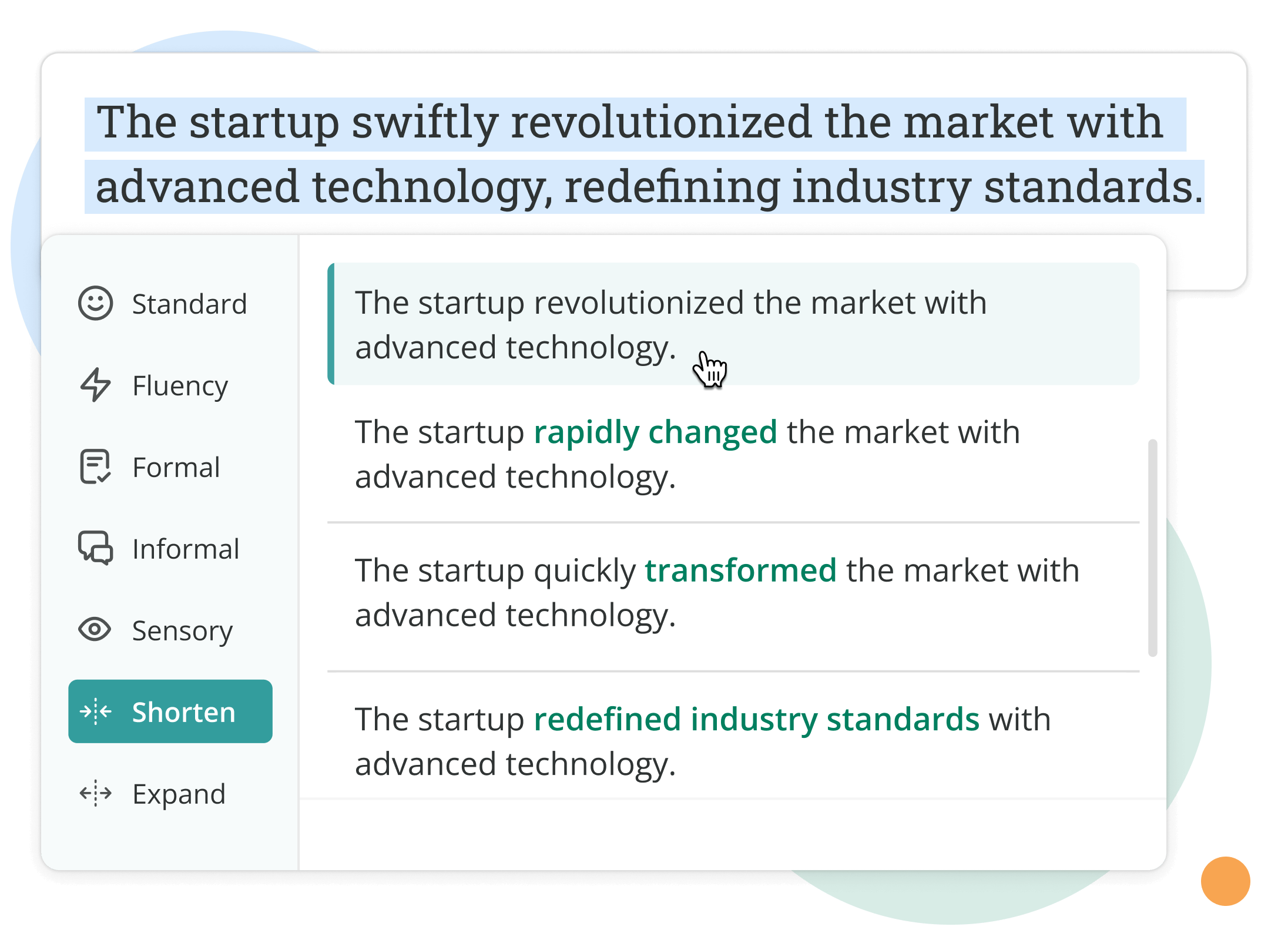
Discover different rephrasing options
Decide whether to make your text shorter or longer, more formal or informal, or even add sensory details. Customize your message to suit your readers.
Works wherever you do
Rewrite and shorten sentences across all the apps you use, whether they’re on desktop or online.
Sentence Shortener FAQs
What is prowritingaid.
ProWritingAid is an AI-powered tool that enhances your writing abilities. The tool improves your writing for clarity, style, and impact by correcting grammatical errors and suggesting alternative ways to write sentences.
Find out more about all our features here .
Can ProWritingAid write content for me?
ProWritingAid doesn't write content for you. Instead, the tool helps you express your ideas better by offering alternative ways to write your sentences.
Is ProWritingAid free?
With a free account, you can use Rephrase to shorten sentences up to ten times a day. ProWritingAid will also fix grammar, spelling, and punctuation errors on up to 500 words. To remove these limits, you can upgrade to a paid plan .
Does ProWritingAid work everywhere online?
ProWritingAid can be used on almost all websites and online apps by installing our browser extension (Chrome, Firefox, Safari, and Edge).
Try our sentence shortener today
Drop us a line or let's stay in touch via :
Free Text Summariser
Try our other writing services
Want to be 100% sure you’re not plagiarising?
Make your life easier with the free summariser tool.
Academic research
Speed up your academic research by extracting key points.
Every day use
Reduce your reading time by summarising long blocks of text within seconds.
Easily condense transcripts of long meetings into concise bullet points.
Difficult text
Simplify hard-to-read paragraphs, sentences or complete articles with 1 click.
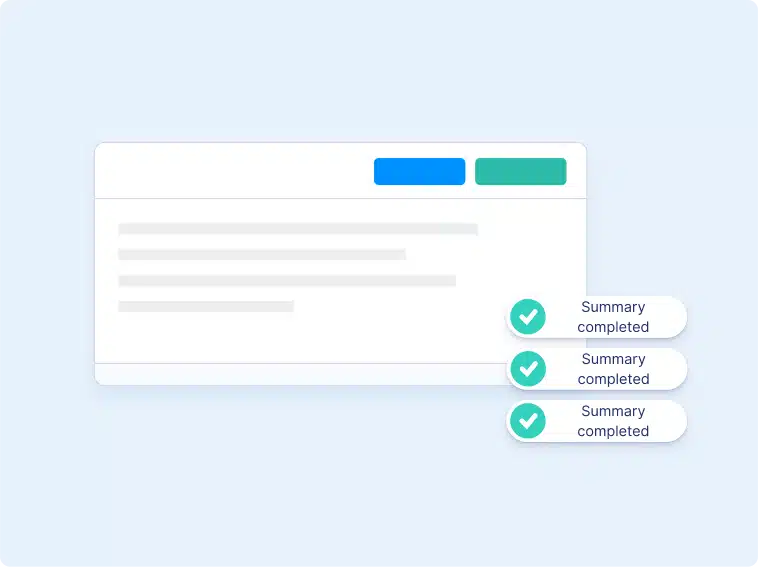
Why use this summariser?
- 100% free: Generate unlimited summaries without paying a penny
- Accurate: Get a reliable and trustworthy summary of your original text without any errors
- No signup: Use it without giving up any personal data
- Secure: No summary data is stored, guaranteeing your privacy
- Speed: Get an accurate summary within seconds, thanks to AI
- Flexible: Adjust summary length to get more (or less) detailed summaries
How to use this summariser
1. insert, paste or download your text, 2. pick the way you want to summarise, 3. adjust your summary length, 4. get your summary in seconds.
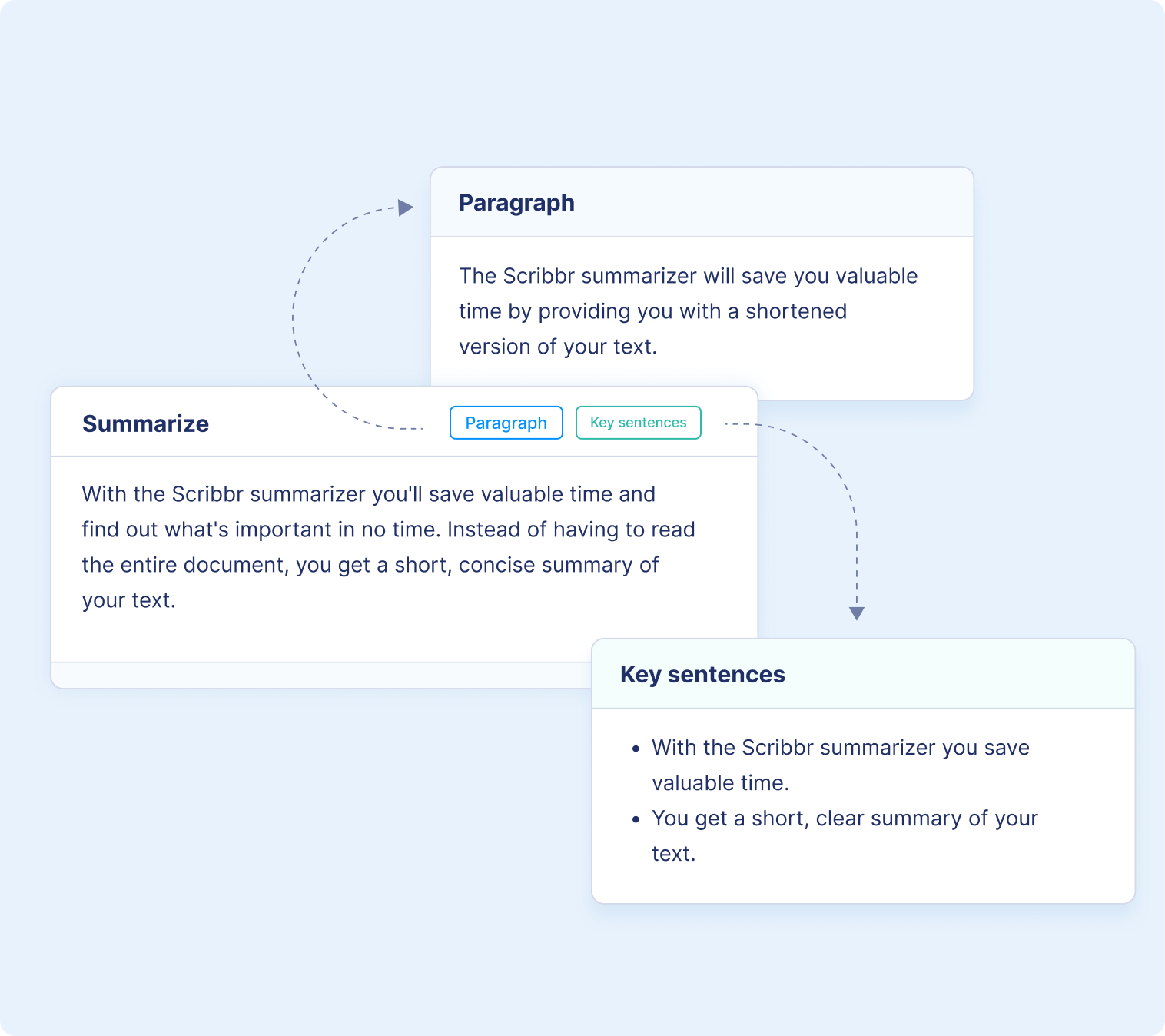
2 ways of summarising your text
1. key sentences.
Extracts the key points of your text and turns them into digestible bullet points
2. Concise paragraphs
Summarises your text in a concise paragraph
Summarise your text today
| 💸 Free | Unlimited text summarisation |
|---|---|
| 🤖 AI-powered | Extract key points in seconds |
| 🎯 Accurate | Ideal for academic research |
| 🗎 Summarise any text | Articles, paragraphs & essays |
Want to make sure your summary doesn’t contain any plagiarism?
Ask our team.
Want to contact us directly? No problem. We are always here for you.
- Chat with us
- Email [email protected]
- Call +44 (0)20 3917 4242
- WhatsApp +31 20 261 6040

Frequently asked questions
Yes, it can. The AI has been trained on a big dataset, so technical or complex data won’t be a problem for the text summariser .
The text summariser is accessible on both desktop and mobile.
This text summariser can condense long text within seconds.
At the moment, a maximum of 6,000 words can be summarised at once, within a few seconds. Want to summarise more? Just paste another block of text. There’s no limit on how much text you can summarise with our text summariser .
The text summariser can give you a longer or shorter summary, depending on your wishes. Want a more detailed summary? Just adjust the summary length at the top.

Text Summarizer Free AI Summarizing Tool
Need a text summarizer to paraphrase long articles? Use this summarizing tool to easily pull out key points, while paraphrasing text and avoiding plagiarism. Its advanced algorithms (AI-powered) deliver perfectly summarized text in just moments.
Hey there! You’ve hit your free limit for an hour . Don’t worry; you’ll be able to use my tools again in an hour.
" * " indicates required fields
Use My AI Text Summarizer Tool to Instantly Shorten Any Piece of Text—Keeping the Key Points
This AI text summarizer is designed to take any piece of text, such as a newspaper article, blog post, or academic report, and then summarize it with concise summaries. Each summary will be a unique paraphrase of the text you upload, that retains all the main points from your original text.
You can use this AI text summarizer to summarize lengthy text. Here are some of the best use cases:
- Summarize a blog post you’ve written (or part of a blog post) to use on social media, repurposing the content.
- Summarize research or news articles in your own words—remember to cite your sources, though.
- Summarize a long email or document so you can quickly see the key points for your personal use.
You can also use it in any other situation where you want to quickly and easily produce a short version of a long piece of text.
How to Use the Text Summarizer to Produce a Short Version of Any Text
We designed the text summarizer to be as easy to use as possible, but to help you get the most out of it, here’s what you should know.
Step 1. Paste in the Text to Summarize
You’ll need to choose a passage of text to summarize and then paste it into the summarizer tool’s input box (you can’t paste a URL or upload an image of text). For best results, you’ll want to choose text that’s at least 250 words in length.
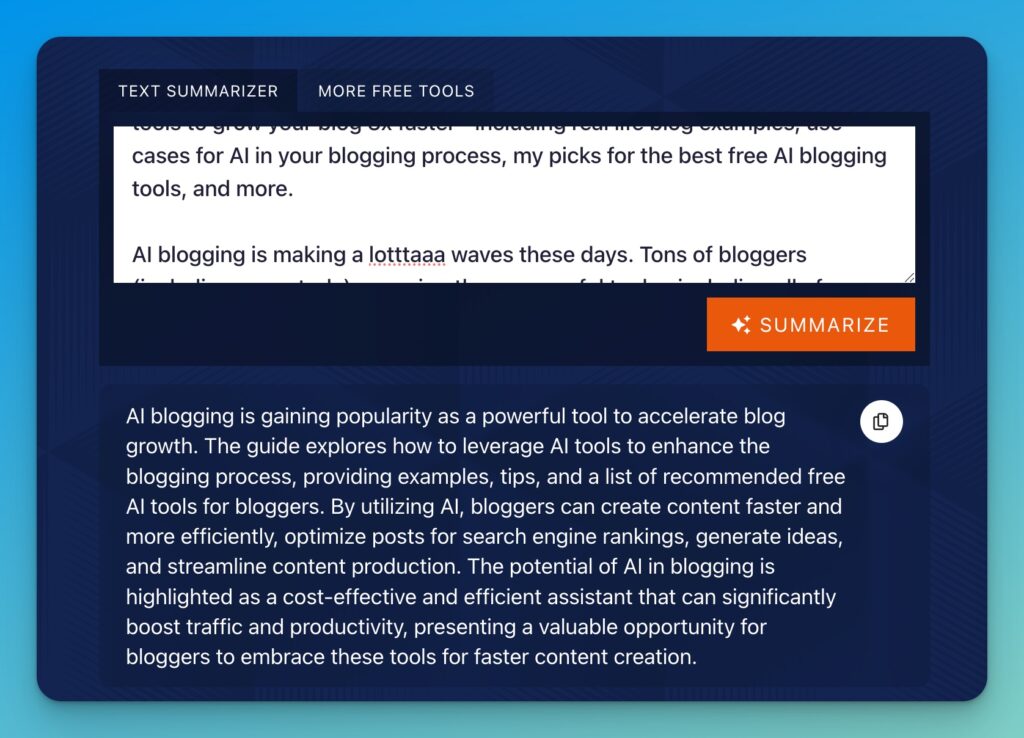
Tip: The tool can handle up to 2,000 words at a time. If you’ve got a longer piece that you want to summarize, you could split it into sections.
Step 2. Select Your Tone & Writing Style
By default, the article summarizer will use a fairly neutral tone, similar to that of your input text. But if you want, you can choose a specific tone and writing style for your shortened version of the text.
This is particularly useful if you’re using the summary as part of a longer piece that you’re writing. For instance, if you’re creating a blog post and your tone is usually laid-back, you could use a “Casual” or “Irreverent” tone. If you’re working on an essay, the “Academic” tone will probably be the most appropriate one.
Step 3. Summarize Your Text
When you’re ready, go ahead and his the summarize button to summarize your text with a single click. As you watch, this AI summary tool will produce a short version of your text, keeping key points but removing extraneous details. This summary is plagiarism-free, as the AI algorithm will rewrite the text in its own words.
Here’s an example summary, based on the introduction to my AI Blogging Guide . It’s summarized 294 words into 120 words:
“AI blogging has become a popular trend among bloggers this year. Many are using AI tools to boost their blogging process, including the author who invites readers to check out their AI blogging process. The author claims that AI tools have helped them increase their blog traffic and suggests that it could be a key to growing a blog faster. They describe AI tools as a cost-effective and efficient assistant, capable of handling tedious tasks and improving content creation speed. The author also discusses the benefits of using AI tools for generating content quickly, optimizing existing blog posts, and coming up with ideas and outlines. They claim that AI tools have helped them create content three times faster than before.”
Tip: Not quite happy with your summary? AI-based technology is far from perfect. You can quickly run the tool again for a fresh summary of your text, potentially changing the tone & writing style if you want a different style of summary.
Bonus: Use My Free Editing and Paraphrasing Checklist Alongside this Text Summarizer
Need some help editing your blog post, article, or essay, or paraphrasing some content? Here’s my checklist to help you.
- After writing your draft, take a break before you start editing
- When editing, begin with big-picture changes (e.g. adding/removing sections)
- Then, think about your stylistic choices—is your tone right for your audience and/or brand?
- Next, turn your attention to details like spelling, grammar, and punctuation
- Watch out for consistency (e.g. decide whether to write “e-commerce” or “eCommerce” and stick to it)
- If you’re quoting directly from someone else’s work, put the quoted content in quotation marks or in blockquote format
- When paraphrasing, put the text in your own words
- Make sure your paraphrase keeps the most important points or the general meaning
- Always acknowledge the original source of your paraphrased or summarized text (naming the author and/or title of the original piece)
- In a blog post or online article, link to the original source where possible
The Features of This Text Summarizer Tool (Summary Generator)
Want to dig further into how the text summarizer tool works? If you’re interested in how it generates the text summary or how to tweak things for different results, here’s what you need to know about how this AI technology functions.
Text (Paste Up to 2,000 Words)
The text summarizer, obviously enough, needs a piece of long text to summarize! It’s up to you to paste in the text you want to use. If the piece is longer than 2,000 words, look at the structure so you can see where best to break it up. Avoid breaking up the original text in the middle of a paragraph or section. And if you wanna unlock the fully featured, unlimited version of this text summarizer tool, head over to RightBlogger .
Tone & Writing Style (Choose an Appropriate Tone)
The text summarizer lets you pick from a wide range of different tones and writing styles. These include Creative, Casual, Excited, Formal, Professional, Empathetic, Persuasive, Sales-oriented, Academic, and more.
The default tone for the text summarizer will tell readers what the author wrote, as above. But using a different tone can produce a more direct and dynamic summary. Here’s a summary of the start of my AI Blogging Guide again, this time with an “Excited” tone:
“AI blogging is all the rage this year, and for good reason! Bloggers, including myself, are embracing the power of AI tools to supercharge their content creation process. With the help of AI blogging tools like RightBlogger, I’ve seen a huge increase in my traffic and I believe you can too. These tools act as lightning-fast and incredibly hard-working interns, taking care of the tedious tasks so you can focus on the fun parts of creating content. With AI, you can generate content faster, optimize your blog posts for better search engine rankings, and even get help with ideas and outlines. Trust me, AI tools can help you create content three times faster than before, making your blogging process more efficient and enjoyable. Don’t miss out on this game-changing opportunity!”
Tip: You can run the tool as often as you want (it’s free!) so go ahead and experiment with different tones until you find the one that best suits you and your content.
Language (Pick from 25+ Languages)
My free online text summarizer will automatically detect and understand the input language… but it’s up to you to set the output language. By default, this is English (US), but you could also choose English (UK), or a whole range of other languages, including Spanish, French, Polish, Chinese, Portuguese, Indonesian, and more.
Tip: You could use the text summarizer tool for a simple translation of a long piece of content, to preserve the key points. If you wanna unlock more language options, check out RightBlogger for the fully featured version of this online summarizing tool.
The Summarized Text (Keeps Main Points)
The AI’s algorithm will always aim to detect and keep the key points from the text that it’s summarizing. The summary length will depend to some extent on the length of the input text, but you can normally expect the summaries to be around 70–150 words.
If you feel that this summary maker hasn’t quite captured the main message behind your text, go ahead and run it again. You can try it as many times as you like. You might even want to save several different versions then use bits from each of them.
Because the AI comes up with the summary from scratch every time, you can always trust that the summarized text is plagiarism-free.
Text Summarizer FAQs (Frequently Asked Questions)
Here are some of the most common questions I get about using text summarizer tools.
What is the best way to summarize a text?
If you want to summarize an article, news report, blog post, book chapter, or any other piece of text, you have a couple of choices:
- Create a manual summary
- Use an AI tool like the text summarizer to automatically summarize for you
For a manual summary, you can use some or all of these techniques:
- Write down any subheadings from the text—these are important clues to key points
- Read through the text a couple of times then write down, in your own words, what you think the author is saying
- Highlight key sentences in the text
- Use bullet points to capture the main points of the text
- Rewrite your bullet points or notes into well-structured sentences
If you want, you could use both approaches. Create your own summary, then run the original text through the summarizer tool to see if it comes up with anything you’ve missed.
Can I adjust the summary length?
The text summarizer’s advanced AI will automatically judge the text and come up with the best line and paragraph length for the summary. You may find that you get a longer summary for some tone options than others, as some writing styles are naturally more concise than others.
If you want to rewrite a piece of text but keep it around the same length (instead of shortening it) then the AI paragraph rewriter tool will help you do that.
How can I save or export the summarized text from the online summarizing tool?
You can simply copy the summary from the free summarizing tool and paste it into any other tool of your choice (e.g. Google Docs, Word, WordPress). There isn’t a feature to download the text, but once you’ve copied it, you can save it in any format you want (e.g. doc, docx, txt).
Can I use the online text summarizer when writing a research paper?
The text summarizer is a great way to gain a quick overview of complex articles if you’re researching a topic for an essay or research paper. You could also use the text summarizer to help you put your research into your own words. Make sure that you acknowledge the original source of the ideas, however. Your academic institution should provide you with guidelines for citing sources correctly.
Can I use the summary generator tool for writing a blog post?
The summarizer is a fast and easy way to quickly give an overview of the key points of a blog post. You might do this when creating “hub and spoke” style content, summarizing the posts that you’re linking to. This type of content is great for your blog SEO (search engine optimization).
Will this summarized text pass a plagiarism checker?
The AI summarizer creates a fresh summary for the text using abstractive summarization, rather than using existing sentences from the piece (extractive summarization). This means it rephrases sentences from the original text in order to summarize them, so the summary will be unique—and it should pass a plagiarism check.
However, it’s important to understand that plagiarism isn’t just about exact words. You can also plagiarize an idea by presenting someone else’s idea or information as your own work. That’s why it’s important to acknowledge the original source of the idea (i.e. the author of the long text that you pasted into the summarize tool).
Why did you make this a free tool?
Back when I got started in blogging, I didn’t have a huge budget. In fact, I didn’t have much money to spare at all. I simply couldn’t afford the pricey tools that would have helped me grow my blog. Instead, I made do with free alternatives. I was so grateful to the bloggers and creators who provided those free tools.
Today, it’s my turn to give something back. That’s why the text summarizer is completely free (and always will be). You can use it again and again to summarize articles, news stories, book excerpts, or anything you want. It’s my gift to you.
There are no limits and no strings attached. The only thing I ask is that if you find the text summarizer useful, would you take a look at my huge collection of AI tools, RightBlogger ? It’s designed to help bloggers and content creators grow their online business fast, with AI tools that do pretty much anything you can imagine. We’re adding new tools all the time, inspired by RightBlogger users’ requests.
What other AI tools can I use to help me write better?
I’ve got a TON of free blogging tools (mostly AI-powered) that you can use completely free of charge, and many of those are designed to help you write better content, in natural language.
My writing-focused AI tools include a full article writer to create first drafts in next to no time, an outline generator to help you outline blog posts, an introduction writer , conclusion writer , and even a blog idea generator .
When it comes to editing, my paragraph rewriter (paraphrasing tool) and grammar fixer will help you get your content spot-on. Plus, you can use my meta title generator and meta description generator to optimize your online content.
Who is this text summarizer tool designed for?
When we created the text summarizer, we had a few different groups of people in mind. Primarily, we were thinking about bloggers and content creators: anyone creating online content who might need a helping hand in summarizing their own work or someone else’s article. If you’re an SEO professional, content marketer, or small business owner, the text summarizer is also a great tool for you, helping you create and repurpose content faster than ever before.
The text summarizer is also a good fit for students who need to get through a lot of reading fast, helping to distill key points. It can even help you write essays and academic papers, by paraphrasing text for you. (Just remember to acknowledge the original author of the text.)
- Argumentative
- Ecocriticism
- Informative
- Explicatory
- Illustrative
- Problem Solution
- Interpretive
- Music Analysis
- Entertainment
- Law, Crime & Punishment
- Artificial Intelligence
- Environment
- Geography & Travel
- Government & Politics
- Nursing & Health
- Information Science and Technology
Essay Shortener
Shorten your essay and add precision to your writing with our tool..
EssayGPT's Essay Shortener: How to Use
EssayGPT is an AI-based essay shortener tool that quickly separates key findings from your academic essays and concisely presents them. You can use our tool with a few simple steps:
- 1. Copy and paste the academic content into the input box.
- 2. Select the target audience you are writing for, the tone of voice, and the language of your essay.
- 3. Press the "Generate" button to let the essay shortener eliminate redundant phrases and highlight key points.

Try Our Powerful, All-in-One AI Writing Copilot
HIX AI Writer
Empower your writing with 120+ AI writing tools
Bypass AI detection with 100% undetectable AI content
Create undetectable, plagiarism-free essays with accurate citations
Browser Extension
The all-in-one ChatGPT copilot: rewrite, translate, summarize, Chat with PDF anywhere
Exceeding the Required Word Count? Shorten an Essay with EssayGPT
Tackling an excessive word count in your thesis or academic essay can be your worst nightmare. Hours of research and meticulous writing can be jeopardized when you're forced to remove sections. Moreover, randomly eliminating paragraphs runs the risk of diminishing credibility and losing crucial debating points.
Fortunately, our essay shortener is here to help! With this tool, you can reduce your word count without compromising the key essence of your academic paper.
In What Ways Does EssayGPT's Text Shortener Tool Shorten an Essay?
EssayGPT's text and sentence shortener tool operates on seven factors to shorten the text of academic papers, which are:
- Remove : Identifies and removes redundant content
- Delete : Evaluates and deletes unimportant information
- Edit Unsupportive : Eliminates articles that fail to add value to the essay
- Return Precise : Makes content precise and to the point
- Prioritize : Converts passive into active voice to increase readability
- Replace : Replaces prepositions with pronouns, nouns, and phrases
- Eliminate : Modifies content to reduce insignificant adjectives and adverbs
Benefits of Using Our Essay Shortener
EssayGPT strives to offer you more handy ways to edit your essay. Our essay shortener tool presents the following benefits:
Free of Cost
You can use EssayGPT's essay shortener without paying a penny. Our tool allows you to summarize a 1000-words if you're an unregistered user and 3000 words if you're a registered user.
Free of Redundancy
You can use our essay shortener tool to eliminate extra information, redundant content, and superfluous information. This way, you can lower the exceeding word count of your academic papers.
Reduce Word Count
Our free tool shortens the text to minimize the word count of any academic content. You can easily summarize important details without compromising your essay's integrity or key points.
Save Time and Effort
You can save time and manual effort by using our AI-powered essay-shortening tool. It adjusts details and fits them according to your writing style without altering the essay's meaning.
Shorten an Essay Is That Easy with EssayGPT
| 🕛 Time-Saving | Shorten articles in mere minutes |
|---|---|
| 🆓 Free Plan | Offer free credit per week without registration |
| 📚 Improved Readability | Make your essays concise and easy to understand |
| 🖱️ Convenient Interface | Just paste your content and click the button |
Writing an Essay? We Have More Than Essay Shortener Tool
Ai essay writer, essay hook generator, essay extender, essay introduction generator, essay outline generator, essay rewriter, free essay conclusion generator, essay checker, thesis statement generator, dive into a world of inspiration.
- Film Comparison: Battle of Algiers and Culloden
- Gmo Pros And Cons Essay
- Criticism Of Post Colonialism
- Argumentative Essay On Artifice
- County Road Accident Scene
- Death Is Nothing At All
- Guantanamo Bay Case Study Essay
- Social Darwinism Between Lester Ward And Herbert Spencer
- What Does Pearl Prynne Symbolize
- Controversies About Hunting
- Diego Rivera Research Paper
- Welfare Drug Testing Should Not Be Allowed
- The Portrayal of the Feminine in Stoker’s Dracula Essay
- Compare And Contrast The Gilded Era And The Progressive Era
- Essay on Missouri's Nonpartisan Selection of Judges Court Plan
- Bighorn Sheep Population
What is an essay shortener tool, and how does it work?
The essay shortener is an online AI-based paragraph shorter tool that helps reduce the word count of essays and other documents by removing unnecessary words and phrases. It analyzes the text to ensure the shortened text retains the meaning and coherency of the original text.
How long does it take to shorten an essay using EssayGPT's essay shortener tool?
The total time it takes to shorten an essay while using EssayGPT's essay shortener tools depends on the document's length. Usually, it won't take more than a couple of minutes to summarize 5000 words.
How many words can EssayGPT's essay shortener tool handle at once?
EssayGPT's essay shortener tool can handle up to 5,000 words at one time. To summarize longer documents, you must split them into smaller sections and paste each on the tool separately.
Is the essay shortener tool secure and private to use?
At EssayGPT, we strictly focus on user privacy and data security. Therefore, all uploaded text is encrypted and won't be shared with third parties. You can summarize your documents without any worry.

Trim Your Essay with EssayGPT Now!
We can help you condense your content without losing crucial information, ensuring your essay is concise and impactful.
- Paragraph Shortener
Can exceeding the required word count be dangerous? Unfortunately, yes. Your academic paper can get rejected from a conference, and your essay's grade may suffer if the text's length goes beyond the limit. Even a blog post can be ineffective when your idea gets lost among thousands of words. But how can you shorten your text without losing its coherence and integrity? How do you dissect each piece of your work without spending the whole evening on this task? That's where our paragraph shortener comes to the rescue!
The size of your summary is: % ( words, characters)
To remove the excess text and hit the word limit can be pretty challenging, especially when you have already shortened the paragraphs as much as possible. Besides, as an author, you may consider every written phase as incredibly important. That's why our shorten paragraph tool will be helpful for you! It will provide you with an outside perspective and cut the text quickly and efficiently. Read the article below to learn more about the information that shouldn't be changed or removed from the paragraph neither by you or our tool.
⭐️ Paragraph & Essay Shortener: the Benefits
✂️ how to shorten a paragraph, 📑 how to shorten my essay.
- 🔍 References
| 🎓 Designed for students | This essay shortener is designed for educational purposes. |
|---|---|
| 🆓 Full functionality | No need to pay or sign up with this paragraph shortener. |
| 🪶 Easy to use | Follow the prompts to shorten an essay online. |
| 🕹 Tunable | Choose the desired length of your summary. |
In actuality, you can shorten any paragraph manually without using an online tool. This process can be longer and more complicated if you have too much to say. Yet, it is achievable.
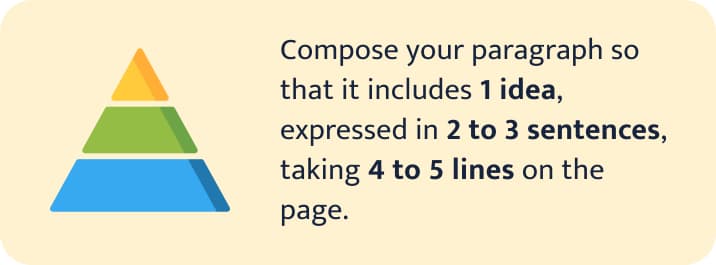
With our tips in this section, you will learn how to shorten a paragraph while writing it.
Numerous students are scared of dividing their text into smaller parts while writing. They are afraid that paragraphs of 3-4 sentences will be considered unprofessional by the instructors. However, to make your text more readable, you have to hit “Enter” regularly. Aim to express one single idea in one paragraph with one valid piece of evidence to support it.
Break down several points in a bulleted list if your paper format allows it. This method helps you shorten the paragraph by removing all the transition phrases. Besides, it makes you formulate your arguments and ideas as clearly and concisely as you can.
Cutting sentences and phrases is a great way to improve your text’s clarity and flow. To reduce the “wordiness,” eliminate the filler words and vague statements. These might sound good, but they do not bring anything to the content.
Implementing abbreviations is another excellent way to save space and avoid distracting the reader. Remember that you can use one when the corresponding term is stated more than once in a paragraph. The first mention should be written entirely and indicate an acronym in parenthesis.
A dangling modifier can be challenging to identify at times. For that, read each sentence carefully and locate introductory phrases that come before the main clause. If you found one, consider what noun it must be modifying. If there is none, fix this mistake by inserting a new subject of the sentence.
Passive voice can be too vague and unnecessary. Besides, in many cases, it also sounds wordy and indirect. Therefore, you try to avoid it, using active voice whenever you can.
You probably know the five-paragraph structure if you are writing an essay. According to this standard organization, an academic paper should contain several sections, each serving its own function. Every part should have sentences that shouldn’t be removed or even shortened. Below, we have explored them in detail.

Introduction Paragraph
You cannot shorten most of this paragraph because it briefly introduces the topic you’re examining. It also explains what question you will answer further in the essay. This paragraph is the first one that the reader sees, so it makes sense to focus some effort on writing it well.
- A hook is the first statement of the paragraph that should grab the reader’s attention. In an essay, it can be a fact, quote, declaration, an interesting question, or a short story. Upon seeing it, people become curious to read more; thus, you can’t avoid it when writing a paper.
- Essential context also should be included in the introduction. It informs the audience about the historical background, the topic scope, and essay definitions. Mention things that will help your audience to understand the problems you are trying to discuss in the paper.
- A thesis statement contains its key point of the paper and is located at the end of the paragraph. It states your position and the core message of the essay. Besides, it explains what the reader will encounter in the body below. So, this sentence can be shortened but never cut entirely. Our thesis generator will help you formulate one.
Body Paragraph
A body paragraph is any section in the middle of the paper. Generally, there are three of them in an academic essay. Each of these paragraphs should explore one respective argument and logically relate to one another.
- A topic sentence tells the idea that the writer will discuss in the paragraph. You can shorten it a bit. Yet, make sure that it sounds clear and conveys the intended message.
- Supporting evidence is the next step in writing your essay. It can be the facts, the data, and quotations from trustworthy nonfiction sources. List one piece of proof to support one argument you’re discussing, shortening it to your liking.
- A concluding sentence serves as a wrap-up of the paragraph. The main goal is to reinstate the main idea of the section. Your goal here is to make it concise yet detailed enough to leave an impression of completeness.
It is more than simply a long sentence at the end of the five-paragraph essay. A reasonable conclusion has to have several things:
- A developed thesis statement should come first in a concluding paragraph. Circle back to the beginning of your paper. See if you have resolved any contradictions and restate the thesis from the introduction accordingly. This sentence, evidently, can’t be cut from an essay but can be shortened to just a few words.
- A summary of your research should be presented next. Here you provide all the essential points from the body paragraphs in a single sentence. Make sure it lacks filler information like examples or your speculations.
- A concluding sentence is the last sentence in an essay. It ties together all the things mentioned in your paper. Your aim here is to leave a lasting impression on your reader, so paraphrase it until it sounds just right.
Thank you for reading the article! We hope you found it useful for your studies. If so, consider sharing it and our paragraph shortener with others.
- Essay Summarizing Tool
- Conclusion Generator
- Article Summarizer
- Story Summarizer
- Passage Summarizer
- Research Paper Summarizer
- Document Summarization Tool
- Case Study Summary Tool
- Poem Summary Generator
- Note Summarizer
- Page Summarizer
- Journal Summary Generator
- Information Summarizer
🔗 References
- Essay Structure – Elizabeth Abrams, Writing Center at Harvard University
- 10 Tips for Cutting Your Word Count – The University of Adelaide
- Organization of a Traditional Academic Paper – Writing Services, University of North Carolina Wilmington
- Call to +1 844 889-9952
Text Reducer Online
Need to quickly make a summary? Try the text reducer that we offer below. This tool can summarize academic pieces of any level.
This text reducer will make an outstanding summary of any academic writing piece. All you have to do is follow these 3 steps:
- ❓ Why Use the Tool?
- 🧮 How Long Should a Paper Be?
✂️ How to Reduce a Text: Best Tips
🔗 references, ❓ text reducer: why use it.
Academic writing is all about instructions and discipline in their observance. Each genre within its framework always has a standard structure and volume.
Sometimes, the result exceeds the required word count, and you have to shorten it. But as most students postpone their homework to the last, they have no time to work on its shortening. Thus, they end up deleting some paragraphs and ruin the logic. It also happens that a section or chapter takes a disproportionate share of text.
Our text reducer is designed especially for such situations.
All you need to do is:
- Preset the desired number of sentences in the final version;
- Let the tool do all the nasty job for you.
Besides, you can use the same software as a summary generator.

🧮 How Long Should Academic Papers Be?
Before describing what can be deleted without thinking, consider the ultimate purpose. Below, you’ll find the main genres of academic papers and their estimated length.
High School Essay
The standard length of a high school essay is 300 to 1000 words . The suggested word count is not just about the size – it is a complexity barometer. The length sets the boundaries for your argument. For instance, a short 300-word essay needs a focused topic and a brief list of ideas. A more extended variant would allow for a broader approach and a more complicated argumentation.
Distribute the words in a 1000-word essay according to the following scheme:
- Introduction – 100-200 words;
- Each paragraph in a 5-paragraph essay – about 250 words;
- Conclusion – 100-200 words.
Research Paper
Graduate and undergraduate study levels will require you to prepare term papers and academic reports. A standard research paper can take about 5000-6000 words . Still, the exact length and the availability of specific sections (see below) depend on the discipline and teacher’s requirements.
- Title page (50-100 words): include the title, author’s name, and affiliation.
- Abstract (up to 250 words but usually much shorter than that): overview the research project.
- Introduction (about 500 words): explain why the topic is worth studying and identify the unresolved issues. Include a thesis statement (1 or two sentences) presenting your research intentions and hypotheses.
- Methodology (500 to 1000 words): present the methods you have employed to perform the research.
- Findings (as much as necessary to present the results but within the required word count)
- Discussion (up to 1000 words): point out the implications of the findings and suggest the directions for future research.
- Bibliography (usually limited by the number of items, not by the word count).
- Tables and figures (their length does not count in the overall sum).
Book Review
A book review is typically between 1000 and 1500 words but depends on the purpose and format. There’s a world of difference between a review of a fictional and a scientific book. But in both cases, the aim is to help the reader form an initial impression of the work. For a more detailed word count explanation, address this structure:
- Introduction (150 words);
- Author’s qualifications (100 words);
- Presentation of the sources (applicable to a scientific book: 200 words);
- Critique (unlimited but within the maximum word count);
- Conclusion (150 words).
Thesis/Dissertation
A Master’s thesis is up to 40,000 words , and a Ph.D. dissertation is about 80,000 words . But their components are relatively the same. Here’s an example of word count distribution for a thesis or dissertation.
- Introduction (5% of the total): you can slightly extend it to 10%.
- Literature review (5-10% of the paper): if you incorporate this section into the introduction chapter, increase the word count accordingly.
- Methods (20% of the total).
- Results (50% of the text): you can increase or decrease the methods and results sections in proportion to each other.
- Discussion (15% of the total).
The remaining sections (bibliography and appendices) don’t count for the overall paper length.
Reduction of your final word count is always an unpleasant thing to do:
- There is a hazard of losing the essence of your writing.
- You might delete something that makes the text unique and beautiful.
- Deleting every word means you wrote them in vain (and wasted your time).
Check the following assignment details before spotting the things your text could do without. Thus, does the overall paper length comprise:
- The list of references;
- The footnotes;
- The abstract .
If they do count and your writing is still too long to be submitted, here’s how you can resolve the issue.
Tip #1: Shorten the introduction and conclusion
The introduction and conclusion are essential but not the principal parts of an academic paper. Their function is to summarize, not repeat what will or has been said in the main body.
Look through the introduction for any details covered later on and delete them.
Read the conclusion, making sure there are no “new” ideas you haven’t discussed before.
Tip #2: Delete the Chapter-Linking Passages
Many people have a habit of writing a mini-summary at the end of each section and “reminding” them about it in the next one. This practice is redundant and wastes your time and word count.
Make the closing paragraphs as short as possible. The readers remember what they’ve just read, so a brief recall of the critical points will suffice to make your argument clear.
Tip #3: Make the Style More Straightforward
A research paper or essay is not a literary contest work. It is about conveying your ideas and substantiating them. The person reviewing your text most likely won’t read into it but quickly scan it through. Your purpose is to put your thoughts on paper with the minimum words. This is how you can do this without prejudice to the contents.
Look for Redundancies
This category includes:
- Sequences of synonyms (“The text is unnecessary and redundant”);
- Unnecessary epithets (“a good example”: would you include a bad one in your writing? “A difficult dilemma”: are there easy dilemmas?);
- Frequently repeated adverbs (“even,” “just,” “so,” and “too” rank among student’s favorites);
- Explanatory phrases (“bring to an end” equals “finish”);
- Self-repeating passages.
Don’t be afraid to lose some nuances for the benefit of brevity. Besides, if you delete words from a sentence, and it remains relatively the same, those words are redundant.
Simplify the Sentences
Feel free to split all the complex sentences united with “and” or “but.” First, you’ll get rid of some useless words. Second, the readability of your text will only benefit from it.
Get Rid of Prepositions
The English language allows you to express many things in multiple ways. You can equally say “a school of Fine Arts” and “Fine Arts school.” It will become much easier to read when your text is unloaded from prepositions.
You Can Do without Auxiliary Verbs
Although they make your writing more “polite,” you’ll be surprised how much space they take. Your paper will look great without all those “might” and “could.” Just write what you mean without tentativeness.
Tip #4: Apply a Text Minimizer Tool
Under time pressure, you won’t be able to dedicate yourself to refining the already completed text. Try using our sentence reducer for hard-to-read passages. If you need to shorten the entire paper online, this text reducer is at your service free of charge.
Updated: May 17th, 2024
- How long can the academic paper be? – Quora
- Term Paper Guidelines Length Content Style
- How to shorten an article before submitting to a journal
- 8 Ways to Reduce the Word Count for Your Research Paper
- The Ultimate Guide to the 5-Paragraph Essay – ThoughtCo
Bulk Content Generator
Brand Voice
AI Text Editor
AI Sentence Shortener
Shorten your sentences while retaining their original meaning.
AI-Powered Paragraph Shortener
Looking for a tool that can help you generate an entire article that is coherent and contextually relevant? Try our Blog Post Generator to create ready-to-publish content that are already optimized for maximum clarity and engagement.
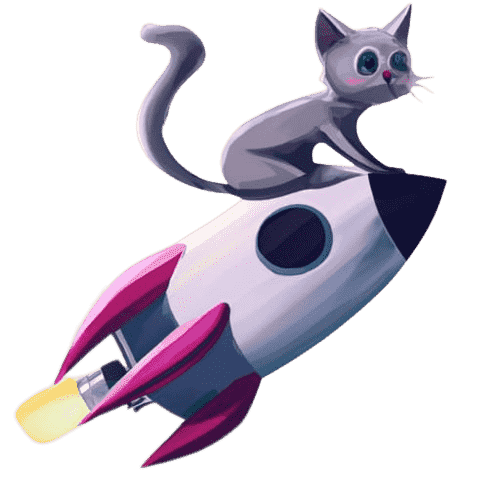
Your shortened text will appear here...
Sentence Shortener
In today's digital age, being concise is crucial. That's why Junia AI has developed the Sentence Shortener, an essential tool for writers and professionals. Powered by artificial intelligence, this tool can quickly reduce the length of your text by eliminating unnecessary words and improving your sentences while preserving their meaning. Whether you're writing an email, working on a report, or preparing a presentation, this tool can help you eliminate unnecessary words and make your sentences shorter and clearer.
The Sentence Shortener by Junia AI stands out with its ability to:
- Provide instant sentence reduction
- Retain the core message of your content
- Offer rephrasing options to match various writing tones
Users love this tool because it helps them communicate clearly and directly. It's not just about making the text shorter; it's about improving readability and making sure your writing has an impact. With the Sentence Shortener, you can be confident that your work will be easy for readers to understand, letting your ideas stand out without unnecessary words.
How Does Junia AI's Sentence Shortener Work?
At the core of Junia AI's Sentence Shortener is a sophisticated piece of technology. This tool uses advanced artificial intelligence (AI) algorithms to perform its task quickly and accurately.
Working Mechanism
When you input a text into the Sentence Shortener, it starts by analyzing each sentence in detail. It looks at the structure, words used, overall meaning, and more. After this analysis, it finds ways to shorten the text without changing its main idea.
The advanced AI technology is crucial here. The Sentence Shortener uses machine learning algorithms that have been trained on large amounts of data. These algorithms understand human language well and can find patterns in it.
So, when the Sentence Shortener rephrases your sentences to make them shorter, it's actually using what it has learned from many examples. It knows how to convey meaning in fewer words based on its training.
Preserving Meaning
A key feature of Junia AI's Sentence Shortener is its ability to keep the original meaning of sentences while making them shorter. This is not easy - it requires analyzing language carefully and choosing the right words.
In summary, Junia AI's Sentence Shortener works by analyzing text deeply and using advanced AI technology. It uses these tools to create clear sentences that still mean the same thing as the original ones. This makes it a great tool for improving writing efficiency and effectiveness.
The Importance of Concise Writing
Consistent with the principles of effective communication, concise writing ensures that messages are delivered with maximum impact and minimal confusion. By distilling sentences to their essence, a Sentence Shortener becomes an indispensable tool for writers aiming to enhance clarity. Here are key reasons why concise writing is crucial:
- Readability : Dense paragraphs often deter readers. Short, clear sentences invite engagement, making the text more approachable and understandable .
- Precision : Conciseness eliminates superfluous words, sharpening the focus on the core message.
- Professionalism : In business and academic contexts, brevity is associated with professionalism. Conveying ideas succinctly can reflect well on one's capacity to think and communicate effectively.
- Attention Span : With the average attention span dwindling, capturing and retaining reader interest requires getting straight to the point.
- Memory Retention : Simplified information is easier to remember. When you express ideas concisely, readers are more likely to recall them.
- Time-saving : In today's fast-paced world, saving time for your reader can make a significant difference in how your written content is received.
Utilizing a Sentence Shortener not only aids in achieving concise writing but also helps in refining one’s writing style over time. Junia AI’s tool particularly stands out by offering solutions that cater to these needs without compromising the original intent of your message.
The Main Challenge in Sentence Shortening: Maintaining Context
When it comes to condensing content, it's crucial for a Sentence Shortener to preserve the essence of the original message. Reducing the length of text without losing its intended meaning is a big obstacle. If sentences are shortened without care, important details can easily be left out and the main points may become unclear.
Junia AI’s Sentence Shortener tackles this challenge using a strategic method:
- Context Retention Algorithms : The tool uses advanced algorithms that can identify the key elements in sentences that carry the main message.
- Semantic Analysis : With its deep understanding of language nuances, the AI can determine which parts of a sentence are unnecessary and which are essential for maintaining context.
- Summarizing Information : It then combines the necessary information together, making sure that every shortened sentence accurately reflects the original context.
By using Junia AI’s tool, you can be confident that your writing will be concise while still conveying your message effectively. Users can confidently compress their writing, knowing that readers will receive the intended information in a more digestible format. This intelligent approach sets Junia AI's Sentence Shortener apart, enabling efficient communication without compromising on clarity or meaning.
Frequently asked questions
- How Does Junia AI's Sentence Shortener Work? At the core of Junia AI's Sentence Shortener is a sophisticated AI technology that condenses inputted text while preserving its meaning and context.
- What are the benefits of using Junia AI's Sentence Shortener? Junia AI's Sentence Shortener helps users condense their text to be more concise, making it easier to communicate effectively in today's digital age.
- Can Junia AI's Sentence Shortener be used for any type of text? Yes, Junia AI's Sentence Shortener is designed to work with various types of text, including articles, essays, emails, and more.
- Is Junia AI's Sentence Shortener suitable for non-native English speakers? Absolutely! Junia AI's Sentence Shortener is equipped to assist non-native English speakers in refining their writing to be more concise and clear.
- Does Junia AI's Sentence Shortener take into account different writing styles and tones? Yes, Junia AI's Sentence Shortener is capable of preserving the original tone and style of the input text while making it more concise.
- Is Junia AI's Sentence Shortener free to use? Yes, Junia AI's Sentence Shortener is completely free to use.
Text Compactor: Online Shorten Essay Tool
It cannot be easier to use our text compactor. Insert any text into the given window, choose the needed settings, and press the button. The results will appear in seconds!
For a person engaged in academic writing, it is crucial to save time wherever possible. There is nothing more crushing than realizing that a source you were using doesn’t fit your topic. This is especially true when it happens halfway through the text. The hours you've spent reading are lost forever, and you still have to look for new sources. This is exactly why we use essay compactors – to avoid situations such as these.
This isn’t the only reason for using summarizers. They can also be useful when you're working on your own texts. The main aims might be a) to create summaries to use as examples and b) to shorten your writing. Below, our team has discussed these points in further detail. We have also offered advice on how to effectively condense an essay on your own.
📈 Why Is a Text Compactor Useful?
👍 tips to make a text compact, 👌 online text compactor: the benefits, 🔗 references.
During your studies, you may encounter a very diverse set of tasks. You may have to write a synopsis , analyze an article, compose an essay, etc. Online tools like paragraph compactors are meant to help you with all kinds of assignments. They are free, quick, and ready to use whenever!
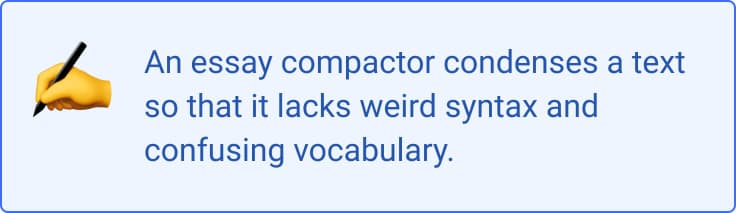
Besides, a text compactor has the following benefits:
- Reduces information to key ideas. When composing your papers or evaluating the work of others, you should be able to summarize the presented arguments and conclusions. Online tools automatically select and reveal all the critical elements from the given text.
- Helps to memorize and understand the data. Remembering hundreds or even thousands of sentences at a time is almost impossible. A single one can go on for an entire paragraph and have complicated jargon. Summarizing tools can shorten your sentences to a manageable length, helping you understand and memorize them better.
- Saves time. Summaries, in general, cut down the reading time. It is one of the reasons research papers typically include an abstract before the main text. In addition, digital summarizers will save you a lot of time writing and rewriting the summaries yourself.
- Assists in reviewing materials. When you study for your exams, you have tons of information to go through. If you insert the text of an article or a book chapter into the text compactor, you will immediately see its meaning. This way, you save precious revision time and keep your material organized.
- Creates abstracts, abridged texts, and more. As mentioned above, you will get many different assignments during your studies. Sometimes, you will have to write an abstract for a project. Or you might need to give a speech based on an academic paper. Online text summarization is an easy solution for these tasks and many others.
You may find it challenging to decide which elements of your work are essential. This becomes particularly worrying when your deadlines are approaching and your paper is still well above the word count. That’s why sentence compactors turn out to be life-saviors for many students.
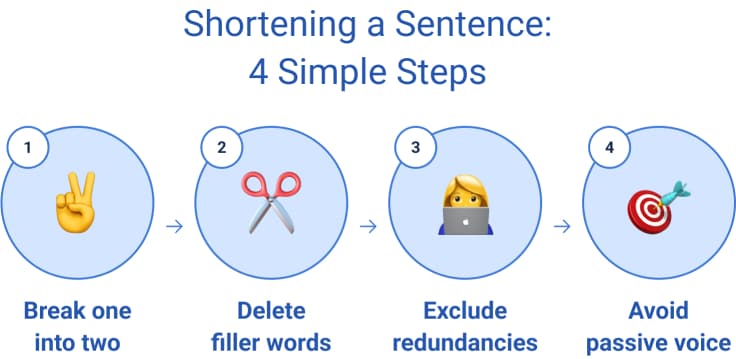
If you insist on doing the work yourself, we have a couple of tips for you. Pay attention to them, and you won’t have any trouble shortening your writing.
Two short sentences are better than a single long one.
Lengthy sentences can be challenging to follow. They are usually packed with numerous prepositions and linking words that can be easily avoided. Breaking up drawn-out sentences into several parts will help reduce text complexity. Just pick a linking phrase or comma that you can replace with a dot and do so. But first, check what punctuation marks you should keep .
Cut down on filler words.
We are familiar with “parasite” words that appear in speech (such as “like,” “kind of,” “you know,” etc.). We may not even notice that we often use them in essay writing. Fillers are words and expressions that don’t contribute to the text’s meaning. For example, phrases like “as a matter of fact” don’t add any new information and only take up space. Try to delete them all from your writing.
Try not to sound redundant.
Like fillers, redundancies are pointless repetitions that can be removed without losing meaning. To illustrate, in the expression “final outcome,” the first word is unnecessary. That’s because both of them mean the same thing. Modifying text to get rid of the redundancies can significantly shorten it.
Stick with the active voice whenever possible.
It may seem that the passive voice sounds more professional and scholarly. However, it can also make sentences longer, more awkward, and harder to understand. Consider switching to the active voice wherever you can. It will improve readability and save space. Remember, you can always use an online sentence shortener. It will provide you with the results in seconds!
We hope that our tool will help you in your work and that you have found our text compactor useful. We have another option if you didn't like the summary you received or expected something different. Try our alternative summary generator , which is just as easy and quick to use!
How to Shorten an Essay
It is critical to make an essay more concise while maintaining its persuasiveness when shortening it. Keeping the vital arguments and evidence in the text is essential, while redundancies and complicated structures can be safely removed.
How to Shorten a Speech
Your presentation may serve various purposes. When you’re shortening it, the most important thing is not to lose the main message. Highlight the key points and use as simple and concise language as possible. This way, you can communicate your ideas effectively in less time.
How to Shorten a Paragraph
According to the rules of academic writing, one paragraph should convey one main idea. This idea is formulated in the topic sentence, and the rest sentences support and confirm it. Your task here is to preserve the meaning of the topic sentence and not lose key evidence and arguments; you can throw away unnecessary details.
| 💰 Free | No need to pay anything. |
|---|---|
| ✅ Multipurpose | Add any text to shorten it. |
| 📐 Tunable | Choose the length of your summary. |
| 🧦 Convenient | No need to download any apps. |
- When to Summarize, Paraphrase, and Quote – The Writing Center, George Mason University
- Writing Concisely – The Writing Center, the University of North Carolina at Chapel Hill
- Eliminating Wordiness – Writing Resources, Hamilton College
Reduce Word Count Generator
Cut your word count without reducing the content. This tool is very easy to use:
- Paste the text.
- Mind that there is a 15,000-character limit.
- Choose text reduction options.
- Click the button.
- Copy the text to the clipboard.
⭐️ Word Count Reducer: the Benefits
- ✒️ What Is Cut-Down-Word-Count Generator?
- ✂️ How to Cut Down Words?
- 👍 Word Cutter Do's & Don'ts
🖇️ References
| 🔀 Flexible | Choose the length of your summary. |
|---|---|
| 🤗 User-friendly | Enjoy the intuitive interface of the word reducer. |
| 💸 Free | Cut down words online for free. |
| 🚅 Fast | Get the result in several seconds. |
✒️ Reduce Word Count Generator: What Is It?
Cut-Down-Word-Count Generator is a free online tool that summarizes texts and reduces sentence and word count. It cuts out unnecessary words , phrases, and sentences but doesn't change the sense of a text. This is a helpful instrument for students, journalists, and other people who work with loads of written information.
Besides reducing your writing, you can also use the tool to summarize books, short novels, and articles on any topic. Artificial intelligence finds keywords and decides which sentences and words are the most essential.
The tool is also fully compatible with Grammarly – you can edit the text on our page if you have an extension.
✂️ How to Cut Down Words in My Essay?
Automatic tools are great when you need to work with extensive text . However, consider manual summarizing for more flexibility.
Here's how to reduce your word count manually:
- Find and highlight the key messages . If you do it thoroughly, you will preserve the initial sense of a text.
- Cut out adjectives and adverbs . Many of them are just filler words that serve only the aesthetic features of a text. That is why you won't lose the main points if you delete them.
- Look for synonyms and synonymic collocations . To avoid plagiarism in academic papers, use synonyms when referring to another author's thoughts. And you will still need to give them a reference.
- Change structures . Simplifying sentences is another way to reduce the word count. Just rewrite lengthy and overcomplicated grammar.
- One paragraph – one idea . Each section should focus only on one idea or answer one question. Keep your paragraphs at 200-300 and sentences at 15-25 words.
Words and Phrases to Avoid
You will also need to work on vocabulary . In this part, we will explain how to avoid excessive wording and bring your essay to academic standards.
| Don't Use | Examples |
|---|---|
| . These are unnecessary for sentence structure; you can remove them without altering the text. | Stunning, ugly, beautiful, horrible, great, boring, fantastic, obviously, of course, very. |
| . Better think of shorter and less overused phrases. | Think outside the box, play your cards right, time will tell. |
| . Informal words and phrases are not appropriate in academic writing. | A bit, a couple of, kind of, sort of, you, your. |
| . Replace them with one word or remove them. | |
| . Sometimes it is better to use more wordy structures to make the text appropriate. |
👍 Word Cutter for Essays: Do's and Don'ts
This list of practical recommendations will help you use the word remover to its max.
- Don't paste long texts . The word limit allows us to summarize extensive passages, but we don't recommend it. Instead of cutting the whole text, work with each part separately.
- Don't simply copy and paste the results into your essay . You will likely need to modify the reduced text to create a smooth final version.
- Divide texts into logical parts . The AI will identify the main points quicker and have fewer error risks. It will also make it easier for you to navigate and spot mistakes.
- Check the results . It will be easier for you to manually correct inaccuracies at the very first stage. The tool is fast, but the human brain is more capable of understanding writing subtleties.
- Remove plagiarism . This is not a paraphrasing tool , so you must work on plagiarism. If it is just for personal use, you can leave the text as it is. Otherwise, you will need to quote or paraphrase the text to avoid plagiarized content.
- Work on word choice . Some texts you use might not be suitable for academic writing or your instructor's requirements. Devote some time to put the vocabulary in order.
📝 Word Reducing Example
Check out this example of a text summarized by our word reducer.
Original text
In the current study, several limitations of the research are necessary to mention. While random sampling will ensure representativeness and a low level of bias, there is a risk of limited outcomes in quantitative analysis. Since the questionnaires use structured and close-ended questions, there is a possibility of limited outcomes, which means that the results cannot always represent the actual occurrence in generalized forms.
Since respondents have limited response options that the researcher designed, the outcomes thus ultimately depend on the perspective taken by a scholar when creating the questions. Another significant limitation of the study is the limited availability of secondary data that can be applied to the research context. While the subject matter is widespread, there has been little research on implementing a sports education instructional program at educational facilities. Finally, data may not be robust enough to make conclusions regarding study findings.
Full text: Jeddah University: Sports Health Education Instructional Program - 4403 Words | Free Paper Example
Reduced version:
Since the questionnaires use structured and close-ended questions, there is a possibility of limited outcomes, which means that the results cannot always represent the actual occurrence in generalized forms. Another significant limitation of the study is the limited availability of secondary data that can be applied to the research context. While the subject matter is widespread, there has been little research on implementing a sports education instructional program at educational facilities.
- 10 Tips for Cutting Your Word Count | The University of Adelaide
- Top Words to Avoid in Academic Writing | Useful Advices & Tricks
- Summarizing: How to effectively summarize the work of others | SFU Library
- The Writing Center | When to Summarize, Paraphrase, and...
Free Essay Reducer
Summarize any text with this essay reducer in 3 steps:
- Enter the text you want to shorten.
- Choose the length of your summary.
- Click on "Reduce" and get your new text.
Number of sentences in results:
Original ratio
100 % in your summary
Working within a specific word count limitation is often problematic for a student. Sometimes you go far beyond the limits during writing and then don't know how to cut down the content to avoid grade reduction.
How can you squeeze all information into the assigned 500 or 1,000 words?
If you need to submit a shorter essay but don't understand how to shorten the word count effectively, welcome to our essay reducer . Our online, free tool can help you quickly and easily, giving you the exact word count you need for submission.
- ✂️ How to Use the Tool
📐 How Long Should an Essay Be?
- 🔢 Reducing the Word Count
🔗 References
✂️ how to reduce words in essay online.
Now, let's say a few words about our word reducer for essays – here, we show how it works and how it can help you improve the essay's word count and free you from unnecessary wordiness. You need to take only a couple of steps to receive a neatly reduced essay from our generator:
- Copy the text you want to work on.
- Paste the text into the tab at the center of the main page – the maximum you can insert in the excessive word remover is 17,000 characters.
- Stipulate the number of sentences you want to have in the resulting text.
- Tick or untick the box "show keywords depending on whether you want to specify the keywords that need to be preserved in the text.
- Click the “Reduce” button.
Once you click the button, your text will be processed with the smart tool to give you a condensed variant of the content that meets your sentence quantity requirement.
There is no single standard for an essay's word count. Students receive various assignments from their professors, ranging from around 1 page (250-300 words) to large-scale works for 10 pages or more (3,000+ words).
So, you should be ready for any essay project when you start your study process and prepare for the rising word count of essays at higher study levels.
| Middle-school level | As a schooler, you will rarely get assignments of over 1,000 words. As a rule, are to pages long, with rare exceptions of 4-5-page projects. So, you may receive a task to write from 300 to 1,000 words. |
|---|---|
| Admission essays | When you're applying to college, you will need to compose an , which is typically short. The admission committee wants to check your ability to write concisely and briefly, so tasks usually take 250-600 words in length. |
| Undergraduate level | Once you get to the undergraduate level of studies, your essay tasks get longer. At this study level, you may be tasked to write a paper from words to words, containing numerous sections and subsections to explore the topic in depth. |
| Graduate level | Graduate students work on papers words long and examine the assigned subjects in more depth, engaging in large-scale literature research and analysis. |
🔢 How to Reduce Essay Word Count
Depending on your circumstances, you may need to engage various word count reduction techniques in writing.
Here's what we recommend for quick, hassle-free word count minimization :
- Remove articles,
- Get rid of unnecessary adverbs,
- Write clearly,
- Use active voice,
- Revise your transitions,
- Delete unnecessary intros.
Below we’ll explain all the details.
Remove Articles
Many students use the article "the" in places where it can be mostly skipped. So, by working on removing "the," you can bring the word count significantly down without large-scale content rework.
Oust Adverbs and Adjectives
In most cases, adverbs and adjectives are used as elements of figurative language and do not add any vital content to your text. Thus, by removing them altogether, you don't undermine the meaning of your essay and deliver the same facts and arguments, though in a far more concise form.
Manage Wordiness
When you write an essay, the temptation is very high to use well-known, sophisticated language forms, such as "in order to," "in the course of," etc. But the fact is that they don't make any sense and steal the vital space for important data. So, it would help if you cut them out of the text to keep only meaningful words.
Opt for Active Voice
According to statistics, passive-voice constructions are always longer and harder to comprehend than active voice. So, revise your use of passive voice in the text and transform all passive phrases into active voice to see how much your proper use of space improves.
Work on the Transitions
Transitions improve the flow of any academic writing but may also be redundant if overused in places that don't need binding with transitions. We recommend going through these phrases and removing some of them from the text to help manage your word count.
Delete Unnecessary Intros
The "running start" use is a common problem among students. Revise your sentences' beginnings to see where you abuse this technique and remove these running starts to ease the reading and shorten the word count.
Thank you for reading this article! Note that you can also use our free paraphraser and title generator at different stages of work on your assignment.
❓ Essay Reducer FAQ
❓ how to make an essay shorter.
You can use many methods for shortening an essay, such as reducing the number of redundant articles, conjunctions, transition phrases, and introductory words. You can also use shorter and simpler words to reduce the essay's overall page and character count.
❓ How does this tool reduce words in essay online?
Our automatic tool applies all the principles we've mentioned above. It reviews the use of articles, conjunctions, and transitions and removes all the unnecessary clutter in your sentences, leaving only the gist. This way, you manage to deliver the same message in a shorter form.
❓ What is a good word count for an essay?
There's no optimal word count for an essay, as tasks differ in length depending on your level of study. It's okay to write an essay of up to 1,000 words at school and 300-500 words for an admission essay. Undergraduate and graduate essays, however, should be a minimum of 2,000 words to present an in-depth examination of your topic.
❓ How to increase the word count of an essay?
Increasing the word count is simpler than reducing it. You only need to pick separate facts and arguments you've given in the body of your essay and expand them with additional evidence and interpretations. As a result, you receive a well-informed discussion without wordiness or redundancy.
- Writing Concisely - UNC Writing Center
- 7 Tips for Clear and Concise Writing - 2022 - MasterClass
- 10 Tips for Cutting Your Word Count
- Summarizing - Academic Integrity at MIT
- Summarising - Academic Writing in English
Automatic Word Count Reducer
Summarize any writing piece with this word count reducer in 3 steps:
- Add the passage you want to cut.
- Choose the desired number of sentences to keep in the passage.
- Click "Reduce" and enjoy the result.
Number of sentences in results:
Original ratio
100 % in your summary
Charachters
Why may you need to use an automatic online word count shortener?
The need to preserve a specific word count is called the essay's " scope " – an extent of analysis a student should not exceed in a particular assignment. In these cases, a paraphrasing generator that can remove redundant words and help you keep within the assigned word count.
- 🔢 What Is Essay Word Count?
✍️ Word Count for Various Essays
- ✂️ Tips to Shorten an Essay
🔗 References
🔢 what is essay word count & why does it matter.
As you will quickly notice at school, college, or university, every assignment contains specific instructions that cover the word count your home task should include.
Why are they important?
This is done primarily to minimize your effort and help you plan the working schedule. For instance, you will understand that you need to reserve 2 days for a 3,000 -word essay and can manage a 500 -word essay in 2 or 3 hours.
Besides, the word count sets the scope for your research; you will surely need to check fewer literary sources for a 500-word essay and visit a library a couple of times to write a large-scale 5,000-word study.
In other words, the word count of your essay task sets the limits for your study effort and gives you hints about the depth of research you need to conduct to meet the professor's requirements.
A practical guide may also help you determine the time and scope of various academic assignments . Here is a comparative table with word counts for assignments at different study levels.
| Essay type | Word count | What's expected from you? |
|---|---|---|
| 300-1,000 words | The majority of school tasks for essay writing refer to construction. Thus, you're expected to produce an essay for 2-3 pages on average, which falls within this word count range. | |
| 1,500-5,000 words | You may receive different essay tasks depending on the department where you study. But in most cases, they start at 5 pages in length and can reach up to 20 pages in length to let you examine a subject in greater depth. | |
| 2,500-6,000 words | These essays are more like , as they require extensive research and the use of scholarly evidence to structure your argument. | |
| 200-600 words | Admission essays are usually short and have very strict word count requirements. They are meant to introduce yourself to the committee and prove that you're worth a college or university spot. |
✂️ Tips to Reduce Word Count in an Essay
If you're not ready to use a word count reducer and want to do everything manually, here are a couple of workable techniques for word count optimization.
- Avoid redundant beginnings . It's good practice to start a sentence with a subject. This way, you will avoid extensive "running starts," such as "as a matter of fact," "summing the presented evidence," etc. Your sentences will be simpler to read and free from redundant phrasing.
- Use active voice . Passive-voice phrases always add a couple of redundant words to a sentence. If you don't really need to disguise the doer of the action, you should use active voice only. You'll see how neat and clean your text will sound.
- Remove adjectives and adverbs . Adjectives and adverbs are frequently used in literary language, as they add vivid details and shades of meaning to notional words. However, they often create clutter in academic writing and are fully avoidable in most cases. So, you should consider removing most of them to make the text more readable and shorter.
- Don't exceed 25 words in a sentence . Academic writers are often tempted to sound more scholarly with long, overloaded sentences, including many compounds. In reality, such writing efforts rarely pay off, as they confuse the readers and disguise the core message the writer wanted to deliver. Thus, it's better to divide long sentences into several parts. Using this trick, you can avoid redundant transitions and simplify the content flow.
- One idea at a time . A logical progression of an academic text is a vital criterion of readability. Thus, you should explain relationships between variables or focus on one supporting argument at a time, avoiding a discussion of several factors in one go. This technique will improve your text's comprehension score and free readers from overly complex argumentation, causing a cognitive overload.
In all other cases – a lack of time, no desire to go through the entire text again – welcome to our word reduction tool that will make your editing job a breeze. Try our title maker and paraphraser to write and polish your essay quickly.
❓ Word Count Reducer FAQ
❓ how to count words in an essay.
It's pretty easy to control your word count in an essay. You should activate this function in your Word file, and a small tab at the bottom of your page will update you about the document's current word count as you type the essay's content. You can also click on "Statistics" in the Word menu to learn additional statistics about your text, such as the number of characters with and without spaces and the number of lines, sentences, and paragraphs you currently have.
❓ What is the word count for a college essay?
Word count is a specific number of words (or a range of words) that your professor assigns for writing. For instance, your university tutor may require students to write from 1,000 to 1,500 words in one essay. Thus, you can't compose fewer than 1,000 words (the paper should be at least 1,001 words), and you shouldn't write more than 1,500 words. A standard threshold for exceeding the assigned word count is 10% (so it's okay to submit a 1,650-word essay).
❓ How to reduce word count in an essay?
There are many techniques for word count reduction, such as cutting the articles, conjunctions, transition phrases, and running starts from the text. You may also consider changing passive-voice phrases to active voice or replacing some complex, sophisticated phrases with simpler words.
❓ What does a summarizer do?
A free text compressor available on our website can reduce the word count of your essay by removing redundant words that don't hold any vital meaning and can be removed without losing the text's quality. You can reduce the word count and combine several sentences into one automatically to achieve high-quality text reduction.
- How to reduce word count without reducing content
- How to Increase or Decrease Your Paper’s Word Count
- Summarizing - Academic Integrity at MIT
- Summarizing - University of Toronto Writing Advice
- Writer's Manual: Academic Summary - LibGuides UU
Shorten your sentences.
Make your writing clear and concise with our AI paraphrasing tool
Chrome Web Store
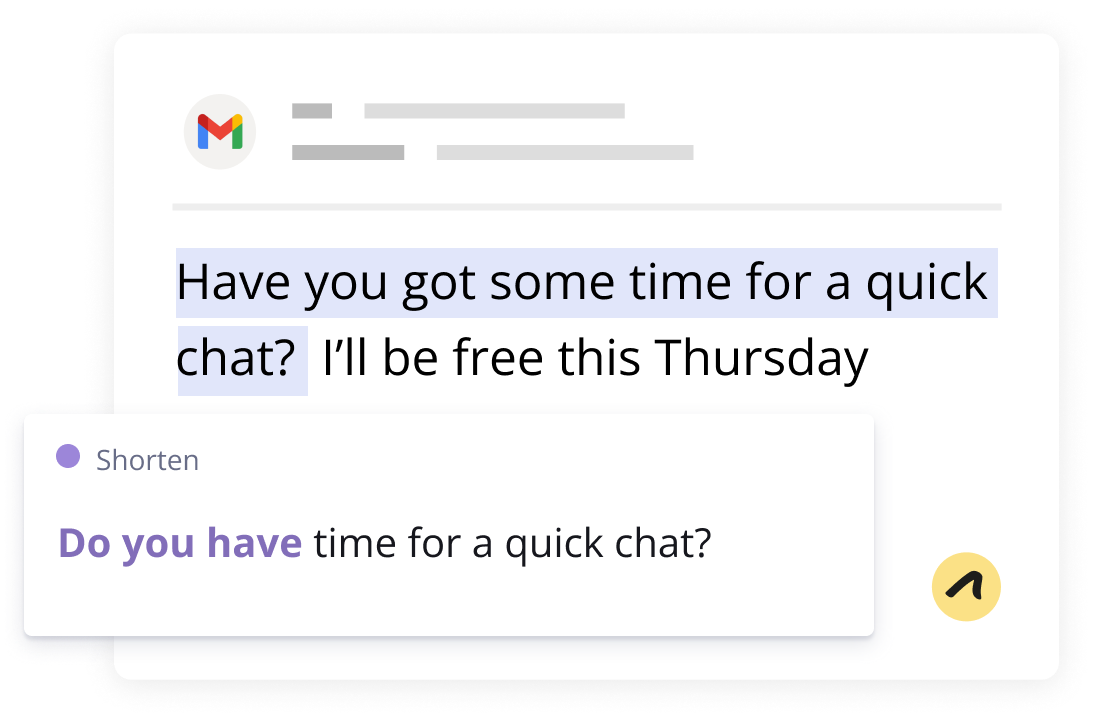
Use .css-1q5a19v{position:relative;background-color:transparent;background-repeat:no-repeat;-webkit-background-position:1px 55%;background-position:1px 55%;-webkit-background-size:calc(100% - 2px) 50%;background-size:calc(100% - 2px) 50%;background-image:linear-gradient( to right, hsla(256, 56%, 84%, 1) 0%, hsla(256, 56%, 84%, 1) 100% );} Shorten to:
Reduce word count
Cut out unnecessary words and phrases from your writing
Write concisely
Restructure sentences to decrease wordiness
Increase readability
Simplify sentences so they're easier to read
How it .css-1bin4wx{position:relative;background-color:transparent;background-repeat:no-repeat;-webkit-background-position:1px 55%;background-position:1px 55%;-webkit-background-size:calc(100% - 2px) 50%;background-size:calc(100% - 2px) 50%;background-image:linear-gradient( to right, hsla(8, 66%, 83%, 1) 0%, hsla(8, 66%, 83%, 1) 100% );} works
Shorten your sentences in three easy steps
- Highlight a section of text
- Select "Shorten"
Rewrite .css-1803rni{position:relative;background-color:transparent;background-repeat:no-repeat;-webkit-background-position:1px 55%;background-position:1px 55%;-webkit-background-size:calc(100% - 2px) 50%;background-size:calc(100% - 2px) 50%;background-image:linear-gradient( to right, hsla(46, 95%, 84%, 1) 0%, hsla(46, 95%, 84%, 1) 100% );} anywhere online

Access other .css-1q5a19v{position:relative;background-color:transparent;background-repeat:no-repeat;-webkit-background-position:1px 55%;background-position:1px 55%;-webkit-background-size:calc(100% - 2px) 50%;background-size:calc(100% - 2px) 50%;background-image:linear-gradient( to right, hsla(256, 56%, 84%, 1) 0%, hsla(256, 56%, 84%, 1) 100% );} Rewrite goals
Enhances the clarity and flow of your writing
Finds ways to make sentences longer
Restructure
Changes the structure of your sentences for improved clarity
Join 1 million happy users

Andy Twomey
Director, Y&C Agency

Publisher, Sydney Chic

Shantelle Isaaks
Marketing, Laing + Simmons

Nathan Tang
Chrome Web Store review

Capterra review
Write better, right away
Try Rewrite and other Outwrite Pro features today
Paraphrasing Tool
Paraphrasing Tool in partnership with QuillBot. Paraphrase everywhere with the free Chrome Extension .
Try our other writing services

Avoid plagiarism in your paraphrased text
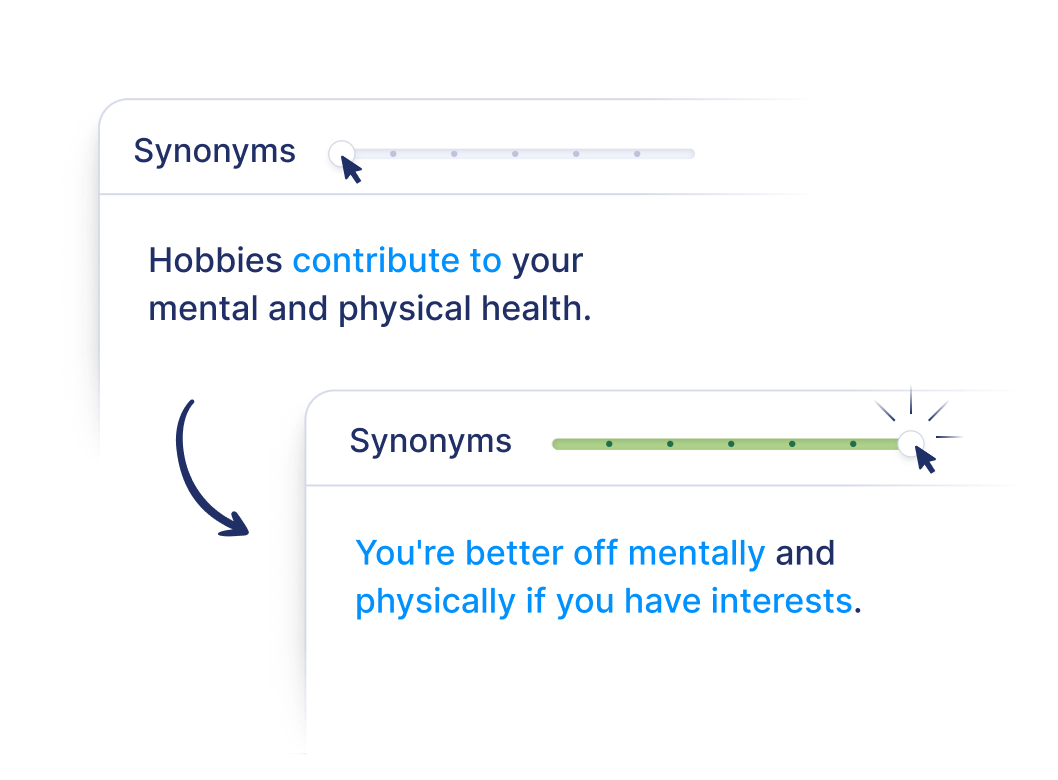
What is a paraphrasing tool?
This AI-powered paraphrasing tool lets you rewrite text in your own words. Use it to paraphrase articles, essays, and other pieces of text. You can also use it to rephrase sentences and find synonyms for individual words. And the best part? It’s all 100% free!
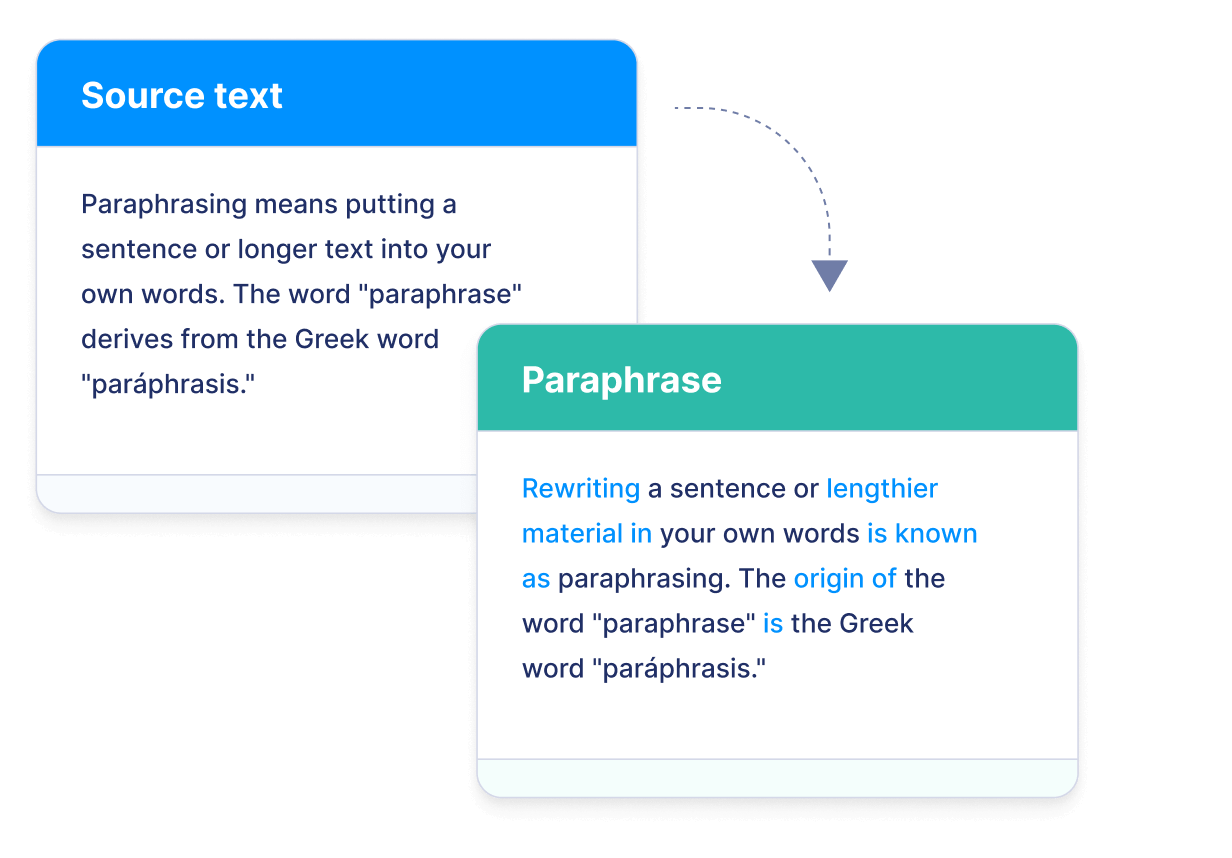
What is paraphrasing?
Paraphrasing involves expressing someone else’s ideas or thoughts in your own words while maintaining the original meaning. Paraphrasing tools can help you quickly reword text by replacing certain words with synonyms or restructuring sentences. They can also make your text more concise, clear, and suitable for a specific audience. Paraphrasing is an essential skill in academic writing and professional communication.

Why use this paraphrasing tool?
- Save time: Gone are the days when you had to reword sentences yourself; now you can rewrite an individual sentence or a complete text with one click.
- Improve your writing: Your writing will always be clear and easy to understand. Automatically ensure consistent language throughout.
- Preserve original meaning: Paraphrase without fear of losing the point of your text.
- No annoying ads: We care about the user experience, so we don’t run any ads.
- Accurate: Reliable and grammatically correct paraphrasing.
- No sign-up required: We don’t need your data for you to use our paraphrasing tool.
- Super simple to use: A simple interface even your grandma could use.
- It’s 100% free: No hidden costs, just unlimited use of a free paraphrasing tool.
People are in love with our paraphrasing tool

No Signup Needed
You don’t have to register or sign up. Insert your text and get started right away.
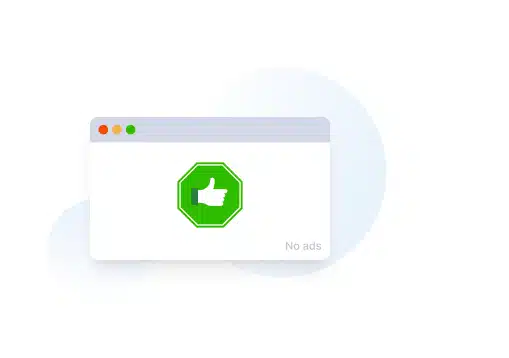
The Paraphraser is Ad-Free
Don’t wait for ads or distractions. The paraphrasing tool is ad-free!
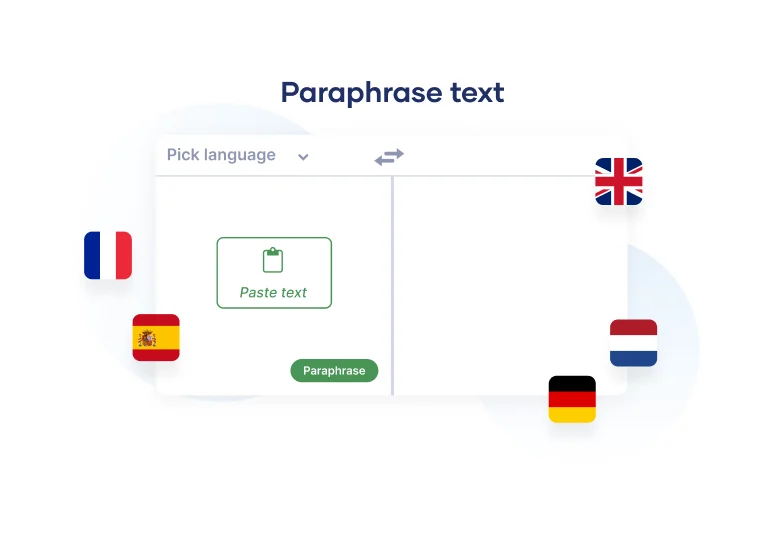
Multi-lingual
Use our paraphraser for texts in different languages.
Features of the paraphrasing tool
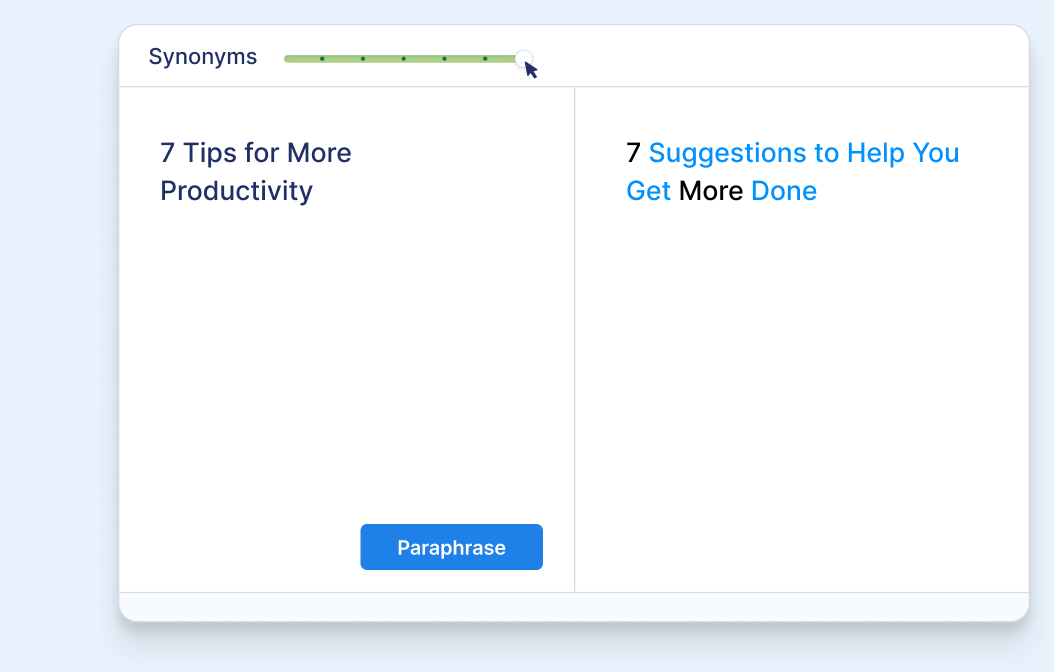
Rephrase individual sentences
With the Scribbr Paraphrasing Tool, you can easily reformulate individual sentences.
- Write varied headlines
- Rephrase the subject line of an email
- Create unique image captions
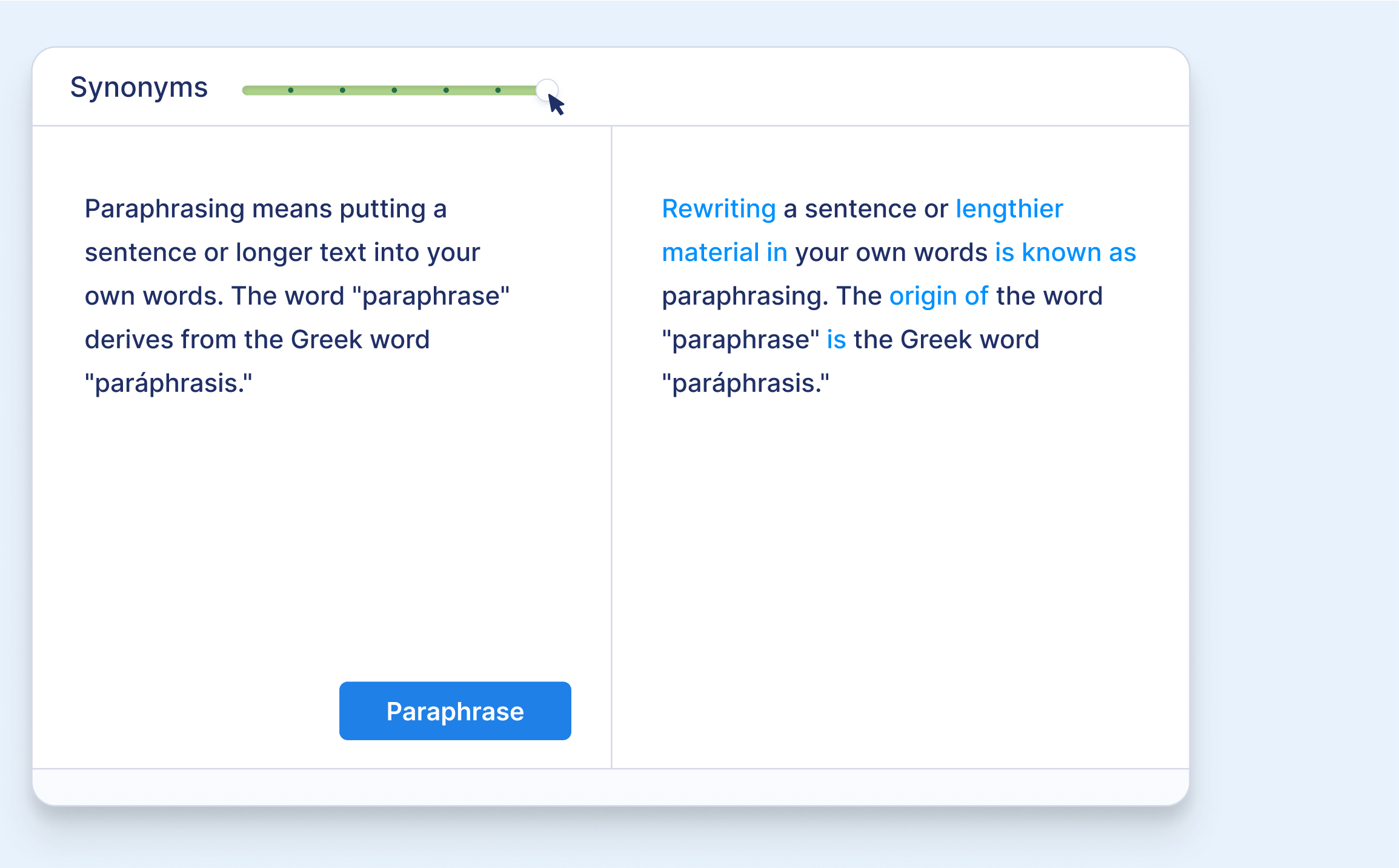
Paraphrase a whole text
Our paraphraser can also help with longer passages (up to 125 words per input). Upload your document or copy your text into the input field.
With one click, you can reformulate the entire text.
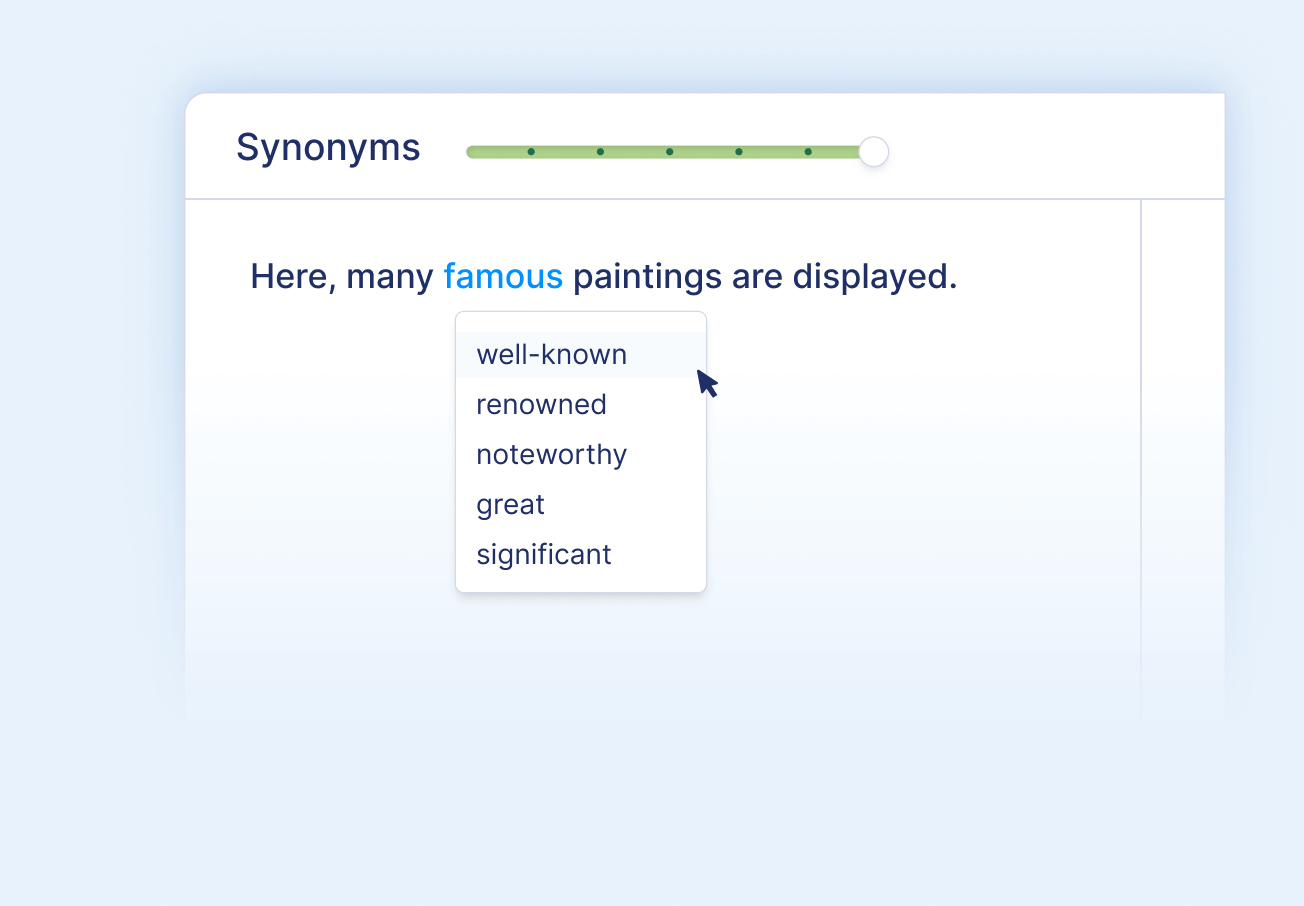
Find synonyms with ease
Simply click on any word to open the interactive thesaurus.
- Choose from a list of suggested synonyms
- Find the synonym with the most appropriate meaning
- Replace the word with a single click
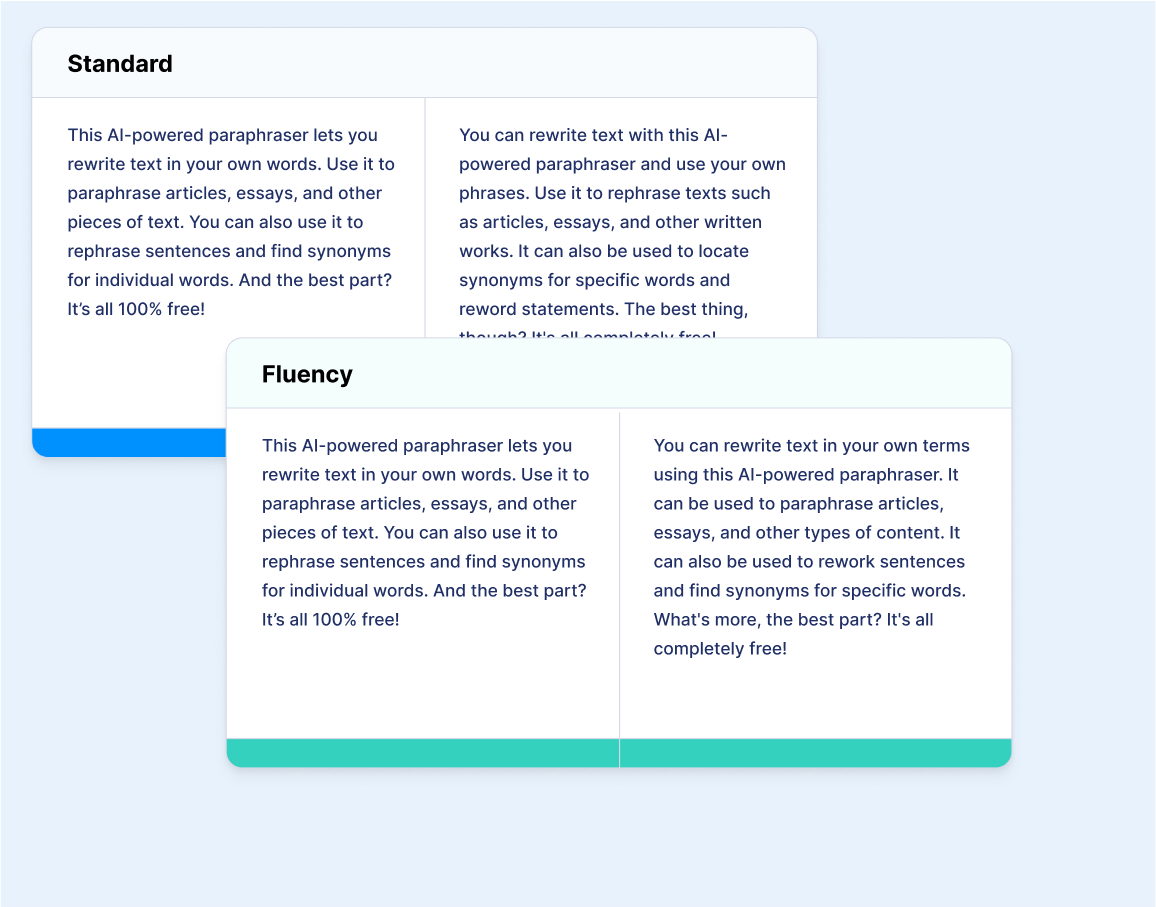
Paraphrase in two ways
- Standard: Offers a compromise between modifying and preserving the meaning of the original text
- Fluency: Improves language and corrects grammatical mistakes
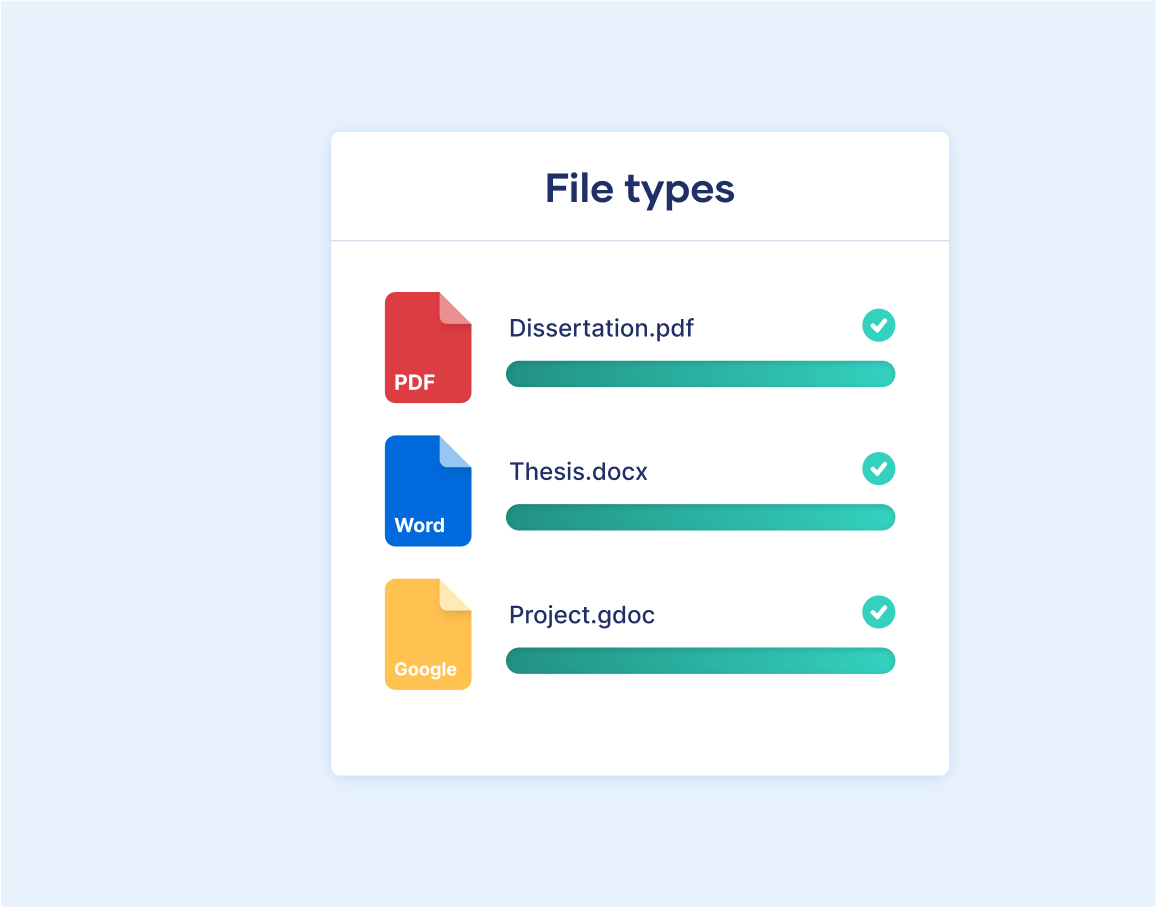
Upload different types of documents
Upload any Microsoft Word document, Google Doc, or PDF into the paraphrasing tool.
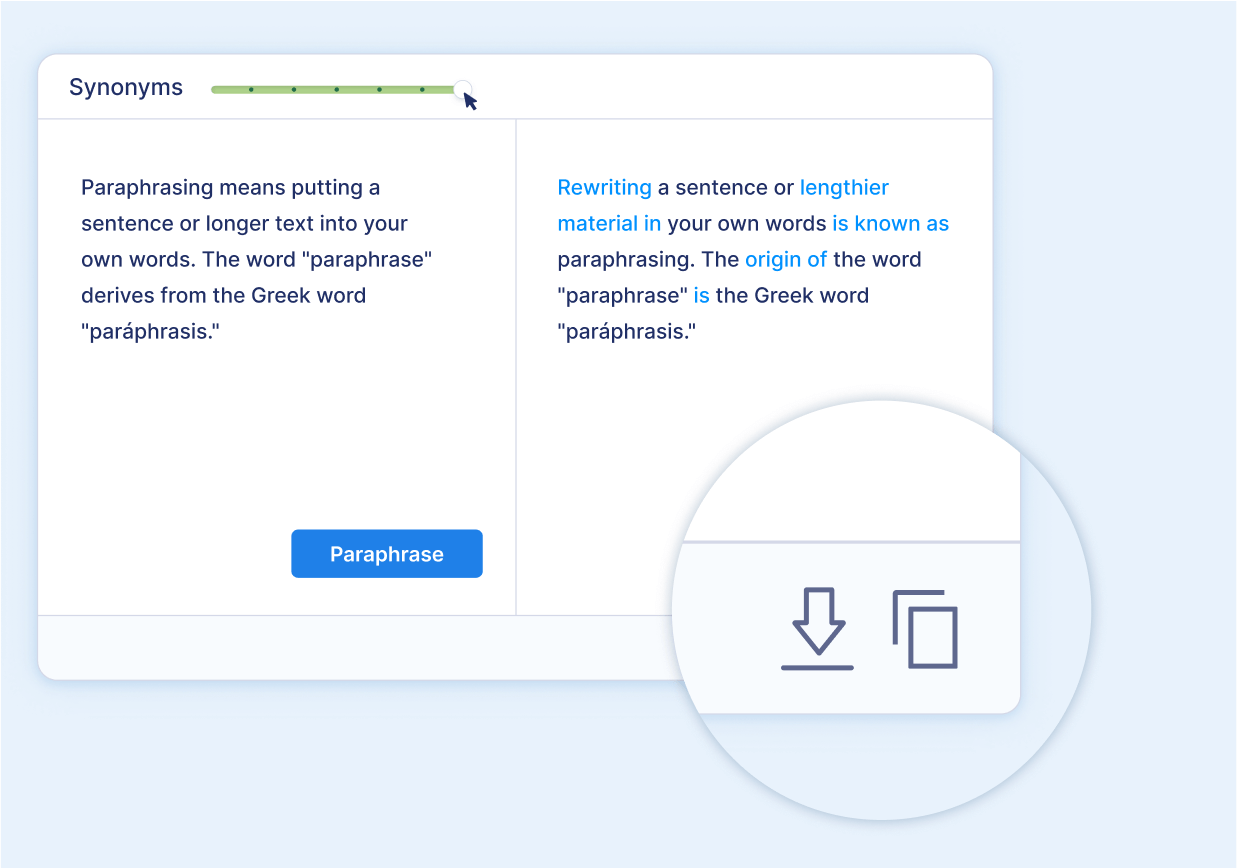
Download or copy your results
After you’re done, you can easily download or copy your text to use somewhere else.

Powered by AI
The paraphrasing tool uses natural language processing to rewrite any text you give it. This way, you can paraphrase any text within seconds.
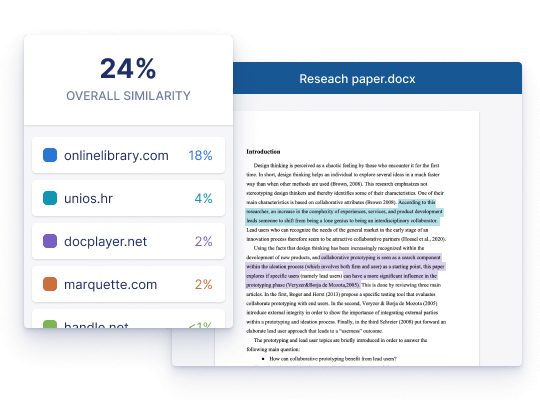
Avoid accidental plagiarism
Want to make sure your document is plagiarism-free? In addition to our paraphrasing tool, which will help you rephrase sentences, quotations, or paragraphs correctly, you can also use our anti-plagiarism software to make sure your document is unique and not plagiarized.
Scribbr’s anti-plagiarism software enables you to:
- Detect plagiarism more accurately than other tools
- Ensure that your paraphrased text is valid
- Highlight the sources that are most similar to your text
Start for free
How does this paraphrasing tool work?
1. put your text into the paraphraser, 2. select your method of paraphrasing, 3. select the quantity of synonyms you want, 4. edit your text where needed, who can use this paraphrasing tool.

Paraphrasing tools can help students to understand texts and improve the quality of their writing.

Create original lesson plans, presentations, or other educational materials.
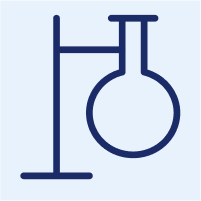
Researchers
Explain complex concepts or ideas to a wider audience.

Journalists
Quickly and easily rephrase text to avoid repetitive language.

Copywriters
By using a paraphrasing tool, you can quickly and easily rework existing content to create something new and unique.

Bloggers can rewrite existing content to make it their own.

Writers who need to rewrite content, such as adapting an article for a different context or writing content for a different audience.

A paraphrasing tool lets you quickly rewrite your original content for each medium, ensuring you reach the right audience on each platform.
The all-purpose paraphrasing tool
The Scribbr Paraphrasing Tool is the perfect assistant in a variety of contexts.

Brainstorming
Writer’s block? Use our paraphraser to get some inspiration.

Professional communication
Produce creative headings for your blog posts or PowerPoint slides.

Academic writing
Paraphrase sources smoothly in your thesis or research paper.

Social media
Craft memorable captions and content for your social media posts.
Paraphrase text online, for free
The Scribbr Paraphrasing Tool lets you rewrite as many sentences as you want—for free.
| 💶 100% free | Rephrase as many texts as you want |
|---|---|
| 🟢 No login | No registration needed |
| 📜 Sentences & paragraphs | Suitable for individual sentences or whole paragraphs |
| 🖍️ Choice of writing styles | For school, university, or work |
| ⭐️ Rating | based on 13,069 reviews |
Write with 100% confidence 👉
Scribbr & academic integrity.
Scribbr is committed to protecting academic integrity. Our plagiarism checker , AI Detector , Citation Generator , proofreading services , paraphrasing tool, grammar checker , summarizer , and free Knowledge Base content are designed to help students produce quality academic papers.
Ask our team
Want to contact us directly? No problem. We are always here for you.
- Email [email protected]
- Start live chat
- Call +1 (510) 822-8066
- WhatsApp +31 20 261 6040

Frequently asked questions
The act of putting someone else’s ideas or words into your own words is called paraphrasing, rephrasing, or rewording. Even though they are often used interchangeably, the terms can mean slightly different things:
Paraphrasing is restating someone else’s ideas or words in your own words while retaining their meaning. Paraphrasing changes sentence structure, word choice, and sentence length to convey the same meaning.
Rephrasing may involve more substantial changes to the original text, including changing the order of sentences or the overall structure of the text.
Rewording is changing individual words in a text without changing its meaning or structure, often using synonyms.
It can. One of the two methods of paraphrasing is called “Fluency.” This will improve the language and fix grammatical errors in the text you’re paraphrasing.
Paraphrasing and using a paraphrasing tool aren’t cheating. It’s a great tool for saving time and coming up with new ways to express yourself in writing. However, always be sure to credit your sources. Avoid plagiarism.
If you don’t properly cite text paraphrased from another source, you’re plagiarizing. If you use someone else’s text and paraphrase it, you need to credit the original source. You can do that by using citations. There are different styles, like APA, MLA, Harvard, and Chicago. Find more information about citing sources here.
Paraphrasing without crediting the original author is a form of plagiarism , because you’re presenting someone else’s ideas as if they were your own.
However, paraphrasing is not plagiarism if you correctly cite the source . This means including an in-text citation and a full reference, formatted according to your required citation style .
As well as citing, make sure that any paraphrased text is completely rewritten in your own words.
Plagiarism means using someone else’s words or ideas and passing them off as your own. Paraphrasing means putting someone else’s ideas in your own words.
So when does paraphrasing count as plagiarism?
- Paraphrasing is plagiarism if you don’t properly credit the original author.
- Paraphrasing is plagiarism if your text is too close to the original wording (even if you cite the source). If you directly copy a sentence or phrase, you should quote it instead.
- Paraphrasing is not plagiarism if you put the author’s ideas completely in your own words and properly cite the source .
Try our services
Would You Provide Me With a Essay Shortener? – All the Answers
Or try service with sample text, don’t hesitate and try a word shortener right here.
Whether you are in need of something to reduce the length of a paper to meet your word count limit our simple to utilize sentence shortener from summarize website may help you. Many times you need to make the narrative shorter or to make writing more concise. Unlike using a text compactor , doing it manually may be hard and take a considerable amount of time.
The machine placed here is an effective one that is capable of taking out many of the unnecessary words from the original version. It is an effective and quick way to rehash text in a way that is going to reduce the length of writing to meet specific requirements. By using it you’d be able to create text of exactly the length which you need in a fraction of the time that it takes to work through and do it manually.
How to Work with the Tool?
Our paragraph shortener could not be any easier to employ. Just highlight the content you wish to have reduced in length and select copy, then past it into the box. Just let the tool know what your final word count should be and complete the simple challenge to show you are a real person and you may run the process. The essay shortener would then work through an article to remove unnecessary words and swap phrases for shorter ones. This process is done quickly and efficiently and provides with an outline in the blink of an eye.
Benefits That You Can’t Miss
If you want to know why you should employ our automatic article shortener over any other just look at these clear benefits:
- There is no need for you to download any software onto the computer.
- You don’t have to register or provide the information to make a machine works.
- It is completely free to employ.
- You are able to utilize the software an unlimited number of times.
- It is online and you may utilize when you want to get a shorten paragraph.
- It takes just a fraction of a second to provide with results.
How to Use the Results From a Paragraph Shortener
Like any piece of word shortener, the output from software needs to be treated with care. The English language is highly complex and software available today simply cannot comprehend the context and the many other peculiarities. It is therefore likely to make mistakes when it creates new rundown. It should be carefully read and edited before submitting. It should not be simply used without careful thought on your part.
We Offer Excellent Manual Service
We provide a full summing up, rehashing and text shortener service through staff who is fully qualified to assist you. Our shorten my essay services have been around for many years and we have successfully provided clients from all around the world with the support which they need at a high standard. Feel free to come to us with any task and ask to “ write a summary for me “, and we will handle it perfectly, be sure!
Contact our specialized services today to reduce your content length quickly and effectively!

IMAGES
VIDEO
COMMENTS
QuillBot's AI Text Summarizer, trusted by millions globally, utilizes cutting-edge AI to summarize articles, papers, or documents into key summary paragraphs. Try our free AI text summarization tool now!
When you need to shorten your essay. Use this tool if you exceed the word limit in your essay or a particular paragraph. It also works as a sentence shortener. When you need to read an extensive article. You will do it faster as summarizing tool makes the text shorter, preserving the main information. It is helpful when you need to read many ...
How to use this summarizer. 1. Insert, paste or download your text. 2. Pick the way you want to summarize. 3. Adjust your summary length. 4. Get your summary in seconds!
Step 3. Read your summarized text. If you would like a different summary, repeat Step 2. When you are happy with the summary, copy and paste the text into a word processor, or text to speech program, or language translation tool.
Article Metadata Extraction. TLDR This, the online article summarizer tool, not only condenses lengthy articles into shorter, digestible content, but it also automatically extracts essential metadata such as author and date information, related images, and the title. Additionally, it estimates the reading time for news articles and blog posts ...
To help you summarize and analyze your argumentative texts, your articles, your scientific texts, your history texts as well as your well-structured analyses work of art, Resoomer provides you with a "Summary text tool" : an educational tool that identifies and summarizes the important ideas and facts of your documents.
Rewrite and shorten sentences across all the apps you use, whether they're on desktop or online. Sentence Shortener FAQs. What is ProWritingAid? ProWritingAid is an AI-powered tool that enhances your writing abilities. The tool improves your writing for clarity, style, and impact by correcting grammatical errors and suggesting alternative ...
Copy and paste your text (article, essay, paragraph, etc.) here and click the button. You'll get a short summary of the text. This summarizing tool is 100% free. 17,000 characters left. Place your order and get your paper in 1 hour , without plagiarism! Let's Start. Number of sentences in results: Show keywords.
1. Insert, paste or download your text. 2. Pick the way you want to summarise. 3. Adjust your summary length. 4. Get your summary in seconds!
Summarize my text in sentences. SMMRY summarizes text to save you time. Paste an article, text or essay in this box and hit summarize; we'll return a shortened copy for you to read. You can also summarize PDF and TXT documents by uploading a file or summarize online articles and webpages by pasting the URL below...
Use My AI Text Summarizer Tool to Instantly Shorten Any Piece of Text—Keeping the Key Points. ... If you're working on an essay, the "Academic" tone will probably be the most appropriate one. Step 3. Summarize Your Text. ... My free online text summarizer will automatically detect and understand the input language… but it's up to ...
EssayGPT is an AI-based essay shortener tool that quickly separates key findings from your academic essays and concisely presents them. You can use our tool with a few simple steps: 1. Copy and paste the academic content into the input box. 2. Select the target audience you are writing for, the tone of voice, and the language of your essay.
Paste the section of the text (article, essay, etc.) in the field below and press the button. Get your shortened paragraph in a second! 17,000 characters left. Place your order and get your paper in 1 hour , without plagiarism! Let's Start. Number of sentences in results: Show keywords. Get result.
Tip #4: Apply a Text Minimizer Tool. Under time pressure, you won't be able to dedicate yourself to refining the already completed text. Try using our sentence reducer for hard-to-read passages. If you need to shorten the entire paper online, this text reducer is at your service free of charge. Updated: May 17th, 2024.
That's why Junia AI has developed the Sentence Shortener, an essential tool for writers and professionals. Powered by artificial intelligence, this tool can quickly reduce the length of your text by eliminating unnecessary words and improving your sentences while preserving their meaning. Whether you're writing an email, working on a report, or ...
It cannot be easier to use our text compactor. Insert any text into the given window, choose the needed settings, and press the button. The results will appear in seconds! We will write a. custom essay specifically for you. for only 11.00 9.35/page. Learn More.
In only 3 hours we'll deliver a custom essay written 100% from scratch Get help. Cut your word count without reducing the content. This tool is very easy to use: Paste the text. Mind that there is a 15,000-character limit. Choose text reduction options. Click the button. Copy the text to the clipboard. Table of Contents.
Summarize any text with this essay reducer in 3 steps: Enter the text you want to shorten. Choose the length of your summary. Click on "Reduce" and get your new text. 15,000 characters left.
For instance, you will understand that you need to reserve 2 days for a 3,000-word essay and can manage a 500-word essay in 2 or 3 hours. Besides, the word count sets the scope for your research; you will surely need to check fewer literary sources for a 500-word essay and visit a library a couple of times to write a large-scale 5,000-word study.
Write better, right away. Try Rewrite and other Outwrite Pro features today. Make your sentences short and clear with Outwrite's AI paraphrasing tool. Outwrite can help reduce your word count by removing unnecessary phrases from your writing.
Paraphrasing involves expressing someone else's ideas or thoughts in your own words while maintaining the original meaning. Paraphrasing tools can help you quickly reword text by replacing certain words with synonyms or restructuring sentences. They can also make your text more concise, clear, and suitable for a specific audience.
Our shorten my essay services have been around for many years and we have successfully provided clients from all around the world with the support which they need at a high standard. Feel free to come to us with any task and ask to " write a summary for me ", and we will handle it perfectly, be sure!