No Search Results

How to Write a Thesis in LaTeX (Part 1): Basic Structure
Part 1 | Part 2 | Part 3 | Part 4 | Part 5
Author: Josh Cassidy (August 2013)
This five-part series of articles uses a combination of video and textual descriptions to teach the basics of writing a thesis using LaTeX. These tutorials were first published on the original ShareLateX blog site during August 2013; consequently, today's editor interface (Overleaf) has changed considerably due to the development of ShareLaTeX and the subsequent merger of ShareLaTeX and Overleaf. However, much of the content is still relevant and teaches you some basic LaTeX—skills and expertise that will apply across all platforms.
Your thesis could be the longest and most complicated document you'll ever write, which is why it's such a good idea to use L a T e X instead of a common word processor. L a T e X makes tasks that are difficult and awkward in word processors, far simpler.
When writing something like a thesis its worth splitting up the document into multiple .tex files. It's also wise to organise the project using folders; therefore, we'll create two new folders, one for all the images used in the project and one for all the .tex files making up the main body of the thesis.
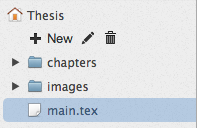
- 1 The preamble
- 2 The frontmatter
- 3 The main body
- 4 The endmatter
- 5 All articles in this series
The preamble
In this example, the main.tex file is the root document and is the .tex file that will draw the whole document together. The first thing we need to choose is a document class. The article class isn't designed for writing long documents (such as a thesis) so we'll choose the report class, but we could also choose the book class.
We can also change the font size by adding square brackets into the \documentclass command and specifying the size—we'll choose 12pt. Let's also prepare the document for images by loading the graphicx package. We'll also need to tell L a T e X where to look for the images using the \graphicspath command, as we're storing them in a separate folder.
The start of our preamble now looks like this:
Now we can finish off the preamble by filling in the title, author and date information. To create the simplest title page we can add the thesis title, institution name and institution logo all into the \title command; for example:
This isn't the best way to alter the title page so we'll look at more elaborate ways of customising title pages later on in the series, but this will suffice for now.
This is what the \maketitle command now produces for us:
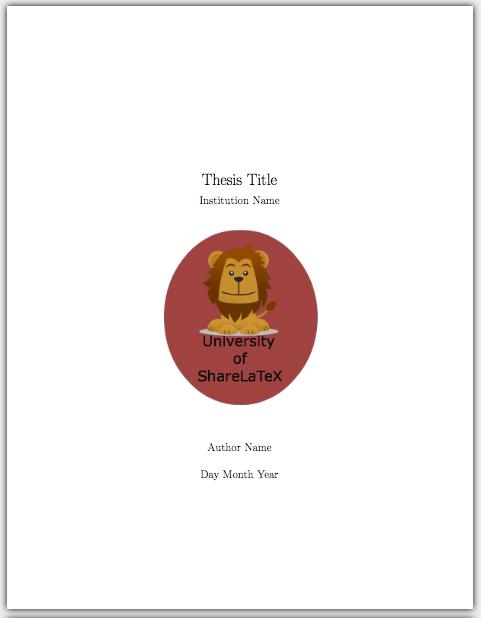
The frontmatter
After the title page we need to add in an abstract, dedication, declaration and acknowledgements section. We can add each of these in on separate pages using unnumbered chapters. To do this we use the \chapter command and add an asterisk. After these sections we'll add a table of contents using the \tableofcontents command:
The main body
Now for the main body of the document. In this example we will add-in five chapters, one of which will be an introduction and another will be a conclusion. However, instead of just composing these chapters in the main .tex file, we'll create a separate .tex file for each chapter in the chapters folder. We can then fill in these chapters with text remembering to split them up into sections and subsections.
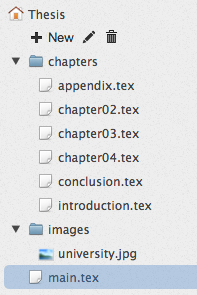
Then to add these chapters into the document, we use the \input command in the root document. Remember to add in chapters/ before the file name so that L a T e X knows where to find it.
The endmatter
We will now add in an appendix at the end of the document. To do this we use the \appendix command to tell L a T e X that what follows are appendices. Again We'll write the appendix in a separate file and then input it.
If we now compile the document, all our chapters will be added to the document and the table of contents will be automatically generated.

Now we have a basic structure for a thesis set up. In the next post I will show you how to change the page layout and add headers.
All articles in this series
- Part 1: Basic Structure ;
- Part 2: Page Layout ;
- Part 3: Figures, Subfigures and Tables ;
- Part 4: Bibliographies with BibLaTeX ;
- Part 5: Customising Your Title Page and Abstract .
- Documentation Home
- Learn LaTeX in 30 minutes
Overleaf guides
- Creating a document in Overleaf
- Uploading a project
- Copying a project
- Creating a project from a template
- Using the Overleaf project menu
- Including images in Overleaf
- Exporting your work from Overleaf
- Working offline in Overleaf
- Using Track Changes in Overleaf
- Using bibliographies in Overleaf
- Sharing your work with others
- Using the History feature
- Debugging Compilation timeout errors
- How-to guides
- Guide to Overleaf’s premium features
LaTeX Basics
- Creating your first LaTeX document
- Choosing a LaTeX Compiler
- Paragraphs and new lines
- Bold, italics and underlining
Mathematics
- Mathematical expressions
- Subscripts and superscripts
- Brackets and Parentheses
- Fractions and Binomials
- Aligning equations
- Spacing in math mode
- Integrals, sums and limits
- Display style in math mode
- List of Greek letters and math symbols
- Mathematical fonts
- Using the Symbol Palette in Overleaf
Figures and tables
- Inserting Images
- Positioning Images and Tables
- Lists of Tables and Figures
- Drawing Diagrams Directly in LaTeX
- TikZ package
References and Citations
- Bibliography management with bibtex
- Bibliography management with natbib
- Bibliography management with biblatex
- Bibtex bibliography styles
- Natbib bibliography styles
- Natbib citation styles
- Biblatex bibliography styles
- Biblatex citation styles
- Multilingual typesetting on Overleaf using polyglossia and fontspec
- Multilingual typesetting on Overleaf using babel and fontspec
- International language support
- Quotations and quotation marks
Document structure
- Sections and chapters
- Table of contents
- Cross referencing sections, equations and floats
- Nomenclatures
- Management in a large project
- Multi-file LaTeX projects
- Lengths in L a T e X
- Headers and footers
- Page numbering
- Paragraph formatting
- Line breaks and blank spaces
- Text alignment
- Page size and margins
- Single sided and double sided documents
- Multiple columns
- Code listing
- Code Highlighting with minted
- Using colours in LaTeX
- Margin notes
- Font sizes, families, and styles
- Font typefaces
- Supporting modern fonts with X Ǝ L a T e X
Presentations
- Environments
Field specific
- Theorems and proofs
- Chemistry formulae
- Feynman diagrams
- Molecular orbital diagrams
- Chess notation
- Knitting patterns
- CircuiTikz package
- Pgfplots package
- Typesetting exams in LaTeX
- Attribute Value Matrices
Class files
- Understanding packages and class files
- List of packages and class files
- Writing your own package
- Writing your own class
Advanced TeX/LaTeX
- In-depth technical articles on TeX/LaTeX
Get in touch
Have you checked our knowledge base ?
Message sent! Our team will review it and reply by email.
Email:
Writing a thesis in LaTeX
Why you should write your thesis in LaTeX? Start here and give it a try!
What is LaTeX, and why should you use it to write your thesis? LaTeX is a typesetting system widely used in academia, particularly for technical and scientific documents, which offers a series of advantages over traditional word processors:
- Superior Typesetting Quality and Consistent Formatting. One of LaTeX’s best qualities is its consistency, which ensures that your thesis not only reads well but also looks professional.
- Great Handling of Mathematical Content. Thesis in STEM fields often involve an extensive use of mathematical formulas and equations. LaTeX provides a powerful equation editor that allows you to write and format complex equations with ease; moreover, referencing them is easy, thanks to the labeling system.
- Efficient Citation Management. Thanks to tools like BibTeX and BibLaTeX, managing references and citations is fast and efficient.
- Flexibility and Customization. LaTeX offers many customization options. You can tailor the appearance of your thesis to meet specific guidelines or personal preferences. You can change the look of a whole document in a matter of seconds, and it will keep its consistency.
- Learning and Community Support. Although LaTeX has a steeper learning curve than traditional word processors, the investment in learning it pays off. Moreover, a vast community of LaTeX users and a wealth of resources are available, including tutorials, templates, and forums where you can seek and share advice.
Ok, but where do I start?
With that said, where should you start when trying to learn LaTeX? In my opinion, the easiest way is to use an online editor like Overleaf , which does not require you to install anything and allows for real-time collaboration for free. This has its limitations (it’s slow at compiling, and the free plan also has a compilation time limit), but it’s a great starting point. Pair this with the hundreds of templates already available on this and other websites, and you will be writing documents in no time.
In this article, I will explain how to use my particular template, which can be found here, but you can try to follow along with similar templates. One I highly suggest taking a look at once you grasp LaTeX basics is Classic Thesis by André Miede.
The Title Page
Once you downloaded the zip and opened it with your preferred editor (on Overleaf, you can start a new project by simply uploading the zip file), you will see the following file structure:
Once you understand how this structure works, you can easily add and remove things. First, let’s change the Title Page! To do so, all you have to do is open the config.tex file: here, you can insert your university name, department, course, title, supervisors’ name, academic year, and your name and matriculation number.
This template uses custom fonts! You will have to change the compiler from pdfLaTeX to either XeLaTeX or LuaLaTeX!
To do so in overleaf, click the Menu button in the top left corner. You will find the compiler option in the Settings section.
If you are using VSCode with LaTeX Workshop, I have included the appropriate flag at the start of the document (%!TEX program = lualatex). All you have to do is enabling magic comments by changing the setting forceRecipeUsage to false.
Managing and adding chapters
As you can see, I added a dedication page. You can choose to remove it by removing or commenting the following lines in the main.tex file:
To modify other sections, like the abstract or the introduction, you can go to their respective files: ./frontmatter/abstract.tex and ./chapters/introduction.tex . If you want to add another section, do so by creating the relative tex file in the appropriate folder; then add it to the main document by including it in the main.tex file: \include{path/to/document.tex} .
If you are having troubles with anything, you can refer to the Overleaf tutorials. Usually, you can find everything you may need there. Moreover, I suggest the LaTeX Cookbook by Stefan Kottwitz, a book that teaches you how to solve common problems when using LaTeX.
Customization
You can customize how things look in the SciThesis.cls file. Here, you can manage packages and other layout preferences.
You can customize how theorems, code portions, labels, and other things look.
The easiest thing you can customize is the main color for the Chapters and links:
Here, you can change the RGB definition to any color you want. The default one is teal.
What’s next?
This is just an introductory post to get this template up and running. In the next weeks, I will write more specific tutorials on how to handle common situations you may encounter when writing your thesis, starting with bibliography management.
See you next time!
because LaTeX matters
Writing a thesis in latex.
Writing a thesis is a time-intensive endeavor. Fortunately, using LaTeX, you can focus on the content rather than the formatting of your thesis. The following article summarizes the most important aspects of writing a thesis in LaTeX, providing you with a document skeleton (at the end) and lots of additional tips and tricks.
Document class
The first choice in most cases will be the report document class:
See here for a complete list of options. Personally, I use draft a lot. It replaces figures with a box of the size of the figure. It saves you time generating the document. Furthermore, it will highlight justification and hyphenation errors ( Overfull \hbox ).
Check with your college or university. They may have an official or unofficial template/class-file to be used for writing a thesis.
Again, follow the instructions of your institution if there are any. Otherwise, LaTeX provides a few basic command for the creation of a title page.

Use \today as \date argument to automatically generate the current date. Leave it empty in case you don’t want the date to be printed. As shown in the example, the author command can be extended to print several lines.
For a more sophisticated title page, the titlespages package has a nice collection of pre-formatted front pages. For different affiliations use the authblk package, see here for some examples.
Contents (toc/lof/lot)
Nothing special here.
The tocloft package offers great flexibility in formatting contents. See here for a selection of possibilities.
Often, the page numbers are changed to roman for this introductory part of the document and only later, for the actual content, arabic page numbering is used. This can be done by placing the following commands before and after the contents commands respectively.
LaTeX provides the abstract environment which will print “Abstract” centered as a title.

The actual content
The most important and extensive part is the content. I strongly suggest to split up every chapter into an individual file and load them in the main tex-file.
In thesis.tex:
In chapter1.tex:
This way, you can typeset single chapters or parts of the whole thesis only, by commenting out what you want to exclude. Remember, the document can only be generated from the main file (thesis.tex), since the individual chapters are missing a proper LaTeX document structure.
See here for a discussion on whether to use \input or \include .
Bibliography
The most convenient way is to use a bib-tex file that contains all your references. You can download bibtex items for articles, books, etc. from Google scholar or often directly from the journal websites.
Two packages are commonly used to personalize bibliographies, the newer biblatex and the natbib package, which has been around for many years. These packages offer great flexibility in customizing the look of a bibliography, depending on the preference in the field or the author.
Other commonly used packages
- graphicx : Indispensable when working with figures/graphs.
- subfig : Controlling arrangement of several figures (e.g. 2×2 matrix)
- minitoc : Adds mini table of contents to every chapter
- nomencl : Generate and format a nomenclature
- listings : Source code printer for LaTeX
- babel : Multilingual package for standard document classes
- fancyhdr : Controlling header and footer
- hyperref : Hypertext links for LaTeX
- And many more
Minimal example code
I’m aware that this short post on writing a thesis only covers the very basics of a vast topic. However, it will help you getting started and focussing on the content of your thesis rather than the formatting of the document.
Share this:
16 comments.
8. June 2012 at 7:09
I would rather recommend a documentclass like memoir or scrreprt (from KOMA-Script), since they are much more flexible than report.
8. June 2012 at 8:12
I agree, my experience with them is limited though. Thanks for the addendum. Here is the documentation: memoir , scrreprt (KOMA script)
8. June 2012 at 8:02
Nice post Tom. I’m actually writing a two-part (or three) on Writing the PhD thesis: the tools . Feel free to comment, I hope to update it as I write my thesis, so any suggestions are welcome.
8. June 2012 at 8:05
Thanks for the link. I just saw your post and thought I should really check out git sometimes :-). Best, Tom.
8. June 2012 at 8:10
Yes, git is awesome. It can be a bit overwhelming with all the options and commands, but if you’re just working alone, and probably on several machines, then you can do everything effortlessly with few commands.
11. June 2012 at 2:15
That’s what has kept me so far. But I’ll definitely give it a try. Thanks!
8. June 2012 at 8:08
What a great overview. Thank you, this will come handy… when I finally get myself to start writing that thesis 🙂
8. June 2012 at 14:12
Thanks and good luck with your thesis! Tom.
9. June 2012 at 4:08
Hi, I can recommend two important packages: lineno.sty to insert linenumbers (really helpful in the debugging phase) and todonotes (allows you to insert todo-notes for things you still have to do.)
11. June 2012 at 0:48
Thanks Uwe! I wrote an article on both, lineno and todonotes . Here is the documentation: lineno and todonotes for more details.
12. June 2012 at 15:51
Thanks for the post, i’m currently writing my master thesis 🙂
A small note: it seems that subfig is deprecated for the subcaption package: https://en.wikibooks.org/wiki/LaTeX/Floats,_Figures_and_Captions#Subfloats
12. June 2012 at 16:05
Hey, thanks for the tip. Too bad they don’t say anything in the documentation apart from the fact that the packages are not compatible.
1. August 2012 at 21:11
good thesis template can be also found here (free): http://enjobs.org/index.php/downloads2
including living headers, empty pages, two-sided with front and main matter as well as a complete structure
2. August 2012 at 11:03
Thanks for the link to the thesis template!
15. November 2012 at 22:21
Hi Tom, I’m writing a report on spanish in LaTex, using emacs, auctex, aspell (~170pags. ~70 files included by now) and this blog is my savior every time because I’m quite new with all these.
The question: Is there anyway (other than \- in every occurrence) to define the correct hyphenation for accented words (non english characters like é)? I have three o four accented words, about the subject of my report, that occur near 100 times each, across several files, and the \hyphenation{} command can’t handle these.
20. November 2012 at 3:47
I was wondering what packages you load in your preamble. For a better hyphenation (and easier typing), you should use these packages:
See here for more details.
If this doesn’t help, please provide a minimal working example to illustrate the problem.
Thanks, Tom.
Leave a Reply Cancel reply

Overleaf for Scholarly Writing & Publication: LaTeX Theses and Dissertations
- Reference Managers and Overleaf
- Adding Graphs, Tables, and Images
- Using Templates on Overleaf
- LaTeX Theses and Dissertations
LaTeX Theses and Dissertatons
Tips and tools for writing your LaTeX thesis or dissertation in Overleaf, including templates, managing references , and getting started guides.
Managing References
BibTeX is a file format used for lists of references for LaTeX documents. Many citation management tools support the ability to export and import lists of references in .bib format. Some reference management tools can generate BibTeX files of your library or folders for use in your LaTeX documents.
LaTeX on Wikibooks has a Bibliography Management page.
Find list of BibTeX styles available on Overleaf here
View a video tutorial on how to include a bibliography using BibTeX here
Collaborate with Overleaf
Collaboration tools
Every project you create has a secret link. Just send it to your co-authors, and they can review, comment and edit. Overleaf synchronizes changes from all authors, so everyone always has the latest version. More advanced tools include protected projects and integration with Git.
Collaborate online and offline with Overleaf and Git
Protected projects with Overleaf Pro
Getting Started with Your Thesis or Dissertation
How to get started writing your thesis in LaTeX
Writing a thesis or dissertation in LaTeX can be challenging, but the end result is well worth it - nothing looks as good as a LaTeX-produced pdf, and for large documents it's a lot easier than fighting with formatting and cross-referencing in MS Word. Review this video from Overleaf to help you get started writing your thesis in LaTeX, using a standard thesis template from the Overleaf Gallery .
You can upload your own thesis template to the Overleaf Gallery if your university provides a set of LaTeX template files or you may find your university's thesis template already in the Overleaf Gallery.
This video assumes you've used LaTeX before and are familiar with the standard commands (see our other tutorial videos if not), and focuses on how to work with a large project split over multiple files.
How to Write your Thesis/Dissertation in LaTeX: A Five-Part Guide
Five-Part LaTeX Thesis/Dissertation Writing Guide
Part 1: Basic Structure corresponding video
Part 2: Page Layout corresponding video
Part 3: Figures, Subfigures and Tables corresponding video
Part 4: Bibliographies with Biblatex corresponding video
Part 5: Customizing Your Title Page and Abstract corresponding video
Link Your ORCID
Link yo ur ORCiD account to your Overleaf account via the ORCID @ CMU Portal
Open Knowledge Librarian

- << Previous: Using Templates on Overleaf
- Last Updated: Oct 4, 2023 9:31 AM
- URL: https://guides.library.cmu.edu/overleaf
home | writing | TIL | now | about
Writing a thesis in latex.
This article is a guide to constructing a decent parent file for a thesis or dissertation compiled in Latex. The specific details implemented here, and included in the example files, are those set out by the guidelines for submission to the University of Nottingham, but can be easily amended to suit any sensible requirements.
Considerable attention has been paid to presenting the final document as a PDF file, which keeps the file size manageable (compared to postscript) and allows groovy add-ons such as hyperlinks and back-referencing. However, several hacks are required to attain good functionality from your PDF file and these can give the latex code a mysterious (and messy) appearance in places. While I highly recommend the inclusion of the PDF-related commands, they are not strictly necessary and can be ignored especially if you are new to Latex.
Note for Windows users
The code outlined below was designed and implemented on the unix system at Nottingham. For those of you unfortunate enough to be running a Windows box, a number of problems may arise when using the below code:
First off, not all the packages used will be present and will need to be installed. Probably the easiest way to do this is to google the package name with the extension .sty and save this file in the C:\VTEX\l2e\\ directory of your machine. Note that for the natbib package, you will also need to download the relevant .bst file, which in this case is unsrtnat.bst .
Also, many of the packages that are installed locally may need updating. For instance, the computers I have tested on both have old versions of the geometry and caption packages, which cause Latex to return errors. To resolve these problems, either download the latest versions, or remove the includefoot option from the geometry package and set the bottom margin to 1.4in.
Also, the code for compiling to PDF does not work so well in Windows, and so it is recommended that Windows users use the template without PDF code.
Requirements
The guidelines for theses to be submitted to the University of Nottingham specify that:
- the document should be presented on single-sided a4 paper and typeset in a double-spaced size 10-12 font;
- the left-hand margin should be at least 1.5 inches (4cm) to allow for binding;
- the other three margins should be at least 1 inch (2.5cm).
Other settings such as the way chapter headings are formatted, and whether headers are included, are not specified and are up to the user. In this case, we’ll install headers and tinker with the chapter formatting.
Template files
Here are the template files which this page explains:
- thesis_without_pdfcode.tex
- thesis_with_pdfcode.tex
The appearance of both these files on the printed page will be identical; however after compilation into PDF (see the section below) and opening in Adobe Acrobat (or a similar PDF reader), the advantages that come with the PDF format will be apparent.
- thesis_without_pdfcode.pdf
- thesis_with_pdfcode.pdf
The rest of this page is devoted to explaining the code in these files.
Document structure
The document begins in a standard and entirely self-explanatory manner.
Preamble: essential packages
Next, the essential packages are loaded:
where the geometry package has been loaded to allow the margins to be set in a neat and consistent way. The non-obvious option includefoot ensures that the footer (which only contains the pagenumber) is included in the page and is thus 1 inch above the bottom of the page. Note that this option is only available in recent versions of the package: if you’re using an old version and can’t/won’t upgrade, then remove the offending option and extend the bottom margin to 1.4in. headheight=13.6pt is included due to to ensure compatibility with the fancyhdr package (and is not required if you don’t use the fancyhdr package). Also quite essential is the natbib package:
where the various options ensure that references appear in the document as:
…boiled dog can do maths claims experimenter [10,12,15-18].
Alternative referencing styles are easily implemented, see the natbib help file for more details. In fact, to use the natbib package, you’ll have to read at least a few lines of the help file so you understand the difference between \citet and \citep , and I insist you do that now.
Preamble: custom captions (optional)
We now set the figure captions to be elegant and dignified:
Note that early versions of this package don’t support the margin= and tableposition= options; in this case, these trimmings will have to be ignored.
Preamble: custom fonts (optional)
You can also choose an alternative font for both the text and the mathematical characters. This can be achieved by:
Aside from mathpazo , there are several other fonts available, such as chancery , palatino and times (all loaded in the same way).
Preamble: fancy headers (optional)
Feeling a little devil-may-care? If so, you’ll probably want to install some elegant headers along each page. This is easily achieved through the fancyhdr package:
The final complicated-looking three lines simply ensure that the headings for appendices are formatted correctly. (Without these lines, what should read “Appendix A” is set as “Chapter A”.)
Preamble: customised chapter/section headings (optional)
We now make use of several customisation options that are bundled with the sectsty package.
These alter the appearance of the first page of each chapter to have a centred title, with the word “chapter” set in small capitals immediately above. Feel free to employ your own individual and highly refined tastes here in choosing your own chapter/section settings.
Preamble: pdf options (optional)
If you want to publish your thesis on the internet, or even just to email it to someone, then you’ll want to store it in the ubiquitous PDF format. Doing so offers some neat facilities, such as hyperlinking, which are implemented by the hyperref package:
There are various other options you can pass to your favourite PDF reader via the \hypersetup command, such as pdftitle , pdfauthor and pdfsubject ; however, they’re not really essential. Note that the hyperlink colours have all been set to black for consistent printing. Should you want to distribute your thesis over the web, then it would be advisable to set these colours to red or something similarly vibrant and exciting.
Things get a little messy now as a hack is required to ensure the hyperlinks actually jump to the right place.
No need to worry about this code, let’s just move straight on.
Preamble: page layout
We now set various parameters to alter the general page layout:
The first two of these commands alter the paragraph formatting so that new paragraphs are not indented but separated from the previous one by a small amount of whitespace; the third sets the line spacing. The sharp-eyed among you will notice the discrepancy between our chosen line-spacing and that dictated by the university guidelines. However, no matter how poor your eyesight is, you’ll quickly appreciate that true double line-spacing (set with \renewcommand(\baselinestretch}{2} ) looks rubbish. In addition, Nottingham University are perfectly happy to accept theses set with the above line-spacing, which is more pleasing to the eye.
Some final settings:
Set which chapters to include when Latex is next run. The advantage of this method is that all your cross-references are remembered and Latex does not spit out loads of warnings.
Main matter
We now begin the document in earnest and define a suitable title:
followed by a dedication:
We now construct an abstract:
some acknowledgements:
and a contents page:
Now, we alter the pagenumbering to arabic and point to the relevant chapter files:
All your chapter files should be included here; to save time when editing, use the \includeonly command to specify which chapters to compile.
Finally, we make sure there is a link to the references section in the table of contents and reference the correct bibiography file (which in this case is called bibliography.bib ).
And there we have it: a complete thesis parent file that not only looks good on the printed page, but is fully functional and hyperlinked in PDF format.
Compiling to PDF
Whether you’ve included all the red PDF commands or not, you can convert your TEX file to PDF by running (in unix):
The additional argument to ps2pdf is required as the default paper size is US Letter. Note that you will probably need to bibtex your thesis file before running latex for the final time.
For Windows, first open a command window by going Start->Run and entering cmd . Provided MiKTeX and GhostScript are correctly installed then the necessary commands are:
The syntax for ps2pdf is slightly different in Windows compared to Unix - and note that the output pdf filename MUST be specified, else the ps file is overwritten and corrupted.
Something wrong? Suggest an improvement or add a comment (see article history ) Tagged with: latex Filed in: guides
Previous: Tutorial: the complex Ginzburg-Landau equation Next: Following log files with tail -f
Copyright © 2005-2024 David Winterbottom Content licensed under CC BY-NC-SA 4.0 .

Research Guides
Submit and publish your thesis.
- The Graduate Thesis: What is it?
- Thesis Defences
- Deadlines and Fees
- Formatting in MS Word
Formatting in LaTeX
- Making Thesis Accessible
- Thesis Embargo
- Review and Release
- Your Rights as an Author
- Re-using Third Party Materials
- Creative Commons Licenses for Theses
- Turning Thesis into an Article
- Turning Thesis into a Book
- Other Venues of Publication
For formatting instructions and requirements see the Formatting section of the School of Graduate Studies website. The thesis style template for LaTeX ( ut-thesis ) implements these requirements. You are not required to use the template, but using it will make most of the formatting requirements easier to meet.
►► Thesis template for LaTeX .
Below are some general formatting tips for drafting your thesis in LaTeX. In addition, there are other supports available:
- Regular LaTeX workshops are offered via the library, watch the library workshop calendar at https://libcal.library.utoronto.ca/
- With questions about LaTeX formatting, contact Map and Data Library (MDL) using this form
- There are also great resources for learning LaTeX available via Overleaf
Many common problems have been solved on the TeX - LaTeX Stack Exchange Q & A Forum
LaTeX Template
To use the LaTeX and ut-thesis , you need two things: a LaTeX distribution (compiles your code), and an editor (where you write your code). Two main approaches are:
- Overleaf : is a web-based platform that combines a distribution (TeX Live) and an editor. It is beginner-friendly (minimal set-up) and some people prefer a cloud-based platform. However, manually uploading graphics and managing a bibliographic database can be tedious, especially for large projects like a thesis.
- A LaTeX distribution can be installed as described here . ut-thesis can then be installed either: a) initially, with the distribution; b) automatically when you try to compile a document using \usepackage{ut-thesis} ; or manually via graphical or terminal-based package manager for the distribution.
- The LaTeX distribution allows you to compile code, but provides no tools for writing (e.g. syntax highlighting, hotkeys, command completion, etc.). There are many editor options that provide these features. TeXstudio is one popular option.
Occasionally, the version of ut-thesis on GitHub may be more up-to-date than the popular distributions (especially yearly TeX Live), including small bug fixes. To use the GitHub version, you can download the file ut-thesis.cls (and maybe the documentation ut-thesis .pdf ) and place it in your working directory. This will take priority over any other versions of ut-thesis on your system while in this directory.

LaTeX Formatting Tips
Here are a few tips & tricks for formatting your thesis in LateX.
Document Structure
Using the ut-thesis document class, a minimal example thesis might look like:
\documentclass{ut-thesis} \author {Your Name} \title {Thesis Title} \degree {Doctor of Philosophy} \department {LaTeX} \gradyear {2020} \begin {document} \frontmatter \maketitle \begin {abstract} % abstract goes here \end {abstract} \tableofcontents \mainmatter % main chapters go here % references go here \appendix % appendices go here \end {document}
►► A larger example is available on GitHub here .
You may want to consider splitting your code into multiple files. The contents of each file can then be added using \input{filename} .
The usual commands for document hierarchy are available like \chapter , \section , \subsection , \subsubsection , and \paragraph . To control which appear in the \tableofcontents , you can use \setcounter{tocdepth}{i} , where i = 2 includes up to \subsection , etc. For unnumbered sections, use \section* , etc. No component should be empty, such as \section{...} immediately followed by \subsection{...} .
Note: In the examples below, we denote the preamble vs body like:
preamble code --- body code
Tables & Figures
In LaTeX, tables and figures are environments called “floats”, and they usually don’t appear exactly where you have them in the code. This is to avoid awkward whitespace. Float environments are used like \begin{env} ... \end{env} , where the entire content ... will move with the float. If you really need a float to appear exactly “here”, you can use:
\usepackage{float} --- \begin{ figure}[H] ... \end {figure}
Most other environments (like equation) do not float.
A LaTeX table as a numbered float is distinct from tabular data. So, a typical table might look like:
\usepackage{booktabs} --- \begin {table} \centering \caption {The table caption} \begin {tabular}{crll} i & Name & A & B \\ 1 & First & 1 & 2 \\ 2 & Second & 3 & 5 \\ 3 & Third & 8 & 13 \end {tabular} \end {table}
The & separates cells and \\ makes a new row. The {crll} specifies four columns: 1 centred, 1 right-aligned, and 2 left-aligned.
Fancy Tables
Some helpful packages for creating more advanced tabular data:
- booktabs : provides the commands \toprule , \midrile , and \bottomrule , which add horizontal lines of slightly different weights.
- multicol : provides the command \multicolumn{2}{r}{...} to “merge” 2 cells horizontally with the content ... , centred.
- multirow : provides the command \multirow{2}{*}{...} , to “merge” 2 cells vertically with the content ... , having width computed automatically (*).
A LaTeX figure is similarly distinct from graphical content. To include graphics, it’s best to use the command \includegraphics from the graphicx package. Then, a typical figure might look like:
\usepackage{graphicx} --- \begin {figure} \centering \includegraphics[width=.6 \textwidth ]{figurename} \end {figure}
Here we use .6\textwidth to make the graphic 60% the width of the main text.
By default, graphicx will look for figurename in the same folder as main.tex ; if you need to add other folders, you can use \graphicspath{{folder1/}{folder2/}...} .
The preferred package for subfigures is subcaption ; you can use it like:
\usepackage{subcaption} --- \begin {figure} % or table, then subtable below \begin {subfigure}{0.5 \textwidth } \includegraphics[width= \textwidth ]{figureA} \caption {First subcaption} \end {subfigure} \begin {subfigure}{0.5 \textwidth } \includegraphics[width= \textwidth ]{figureB} \caption {Second subcaption} \end {subfigure} \caption {Overall figure caption} \end {figure}
This makes two subfigures each 50% of the text width, with respective subcaptions, plus an overall figure caption.
Math can be added inline with body text like $E = m c^2$ , or as a standalone equation like:
\begin {equation} E = m c^2 \end {equation}
A complete guide to math is beyond our scope here; again, Overleaf provides a great set of resources to get started.
Cross References
We recommend using the hyperref package to make clickable links within your thesis, such as the table of contents, and references to equations, tables, figures, and other sections.
A cross-reference label can be added to a section or float environment using \label{key} , and referenced elsewhere using \ref{key} . The key will not appear in the final document (unless there is an error), so we recommend a naming convention like fig:diagram , tab:summary , or intro:back for \section{Background} within \chapter{Intro} , for example. We also recommend using a non-breaking space ~ like Figure~\ref{fig:diagram} , so that a linebreak will not separate “Figure” and the number.
You may need to compile multiple times to resolve cross-references (and citations). However, this occurs by default as needed in most editors.
The LaTeX package tikz provides excellent tools for drawing diagrams and even plotting basic math functions. Here is one small example:
\usepackage{tikz} --- \begin {tikzpicture} \node [red,circle] (a) at (0,0) {A}; \node [blue,square] (b) at (1,0) {B}; \draw [dotted,->] (a) -- node[above]{ $ \alpha $ } (b); \end {tikzpicture}
Don’t forget semicolons after every command, or else you will get stuck while compiling.
There are several options for managing references in LaTeX. We recommend the most modern package: biblatex , with the biber backend. A helpful overview is given here .
Assuming you have a file called references.bib that looks like:
@article{Lastname2020, title = {The article title}, author = {Lastname, First and Last2, First2 and Last3 and First3}, journal = {Journal Name}, year = {2020}, vol = {99}, no = {1} } ...
then you can cite the reference Lastname2020 using biblatex like:
\usepackage[backend=biber]{biblatex} \addbibresource {references.bib} --- \cite {Lastname2020} ... \printbibliography
Depending on what editor you’re using to compile, this may work straight away. If not, you may need to update your compiling command to:
pdflatex main && biber main && pdflatex main && pdflatex main
Assuming your document is called main.tex . This is because biber is a separate tool from pdflatex . So in the command above, we first identify the cited sources using pdflatex , then collect the reference information using biber , then finish compiling the document using pdflatex , and then we compile once more in case anything got missed.
There are many options when loading biblatex to configure the reference formatting; it’s best to search the CTAN documentation for what you want to do.
Windows users may find that biber.exe or bibtex.exe get silently blocked by some antivirus software. Usually, an exception can be added within the antivirus software to allow these programs to run.
- << Previous: Formatting in MS Word
- Next: Making Thesis Accessible >>
- Last Updated: Sep 15, 2023 3:23 PM
- URL: https://guides.library.utoronto.ca/thesis
Library links
- Library Home
- Renew items and pay fines
- Library hours
- Engineering
- UT Mississauga Library
- UT Scarborough Library
- Information Commons
- All libraries
University of Toronto Libraries 130 St. George St.,Toronto, ON, M5S 1A5 [email protected] 416-978-8450 Map About web accessibility . Tell us about a web accessibility problem . About online privacy and data collection .
© University of Toronto . All rights reserved. Terms and conditions.
Connect with us

Overleaf for LaTeX Theses & Dissertations: Using Templates on Overleaf
- Using Templates on Overleaf
- Reference Managers and Overleaf
- Adding Tables, Images, and Graphs
Start your projects with quality LaTeX templates for journals, theses, dissertations, CVs, resumes, papers, presentations, posters, assignments, letters, project reports, and more.
Getting started
Start with Overleaf templates
Overleaf templates make it easy to get started with all types of projects - from papers and presentations to newsletters, CVs, and much more! It's also a great way to learn LaTeX and produce professional looking projects quickly.
Follow Us for More
New templates are added all the time. Follow us on Twitter for the highlights!
Find templates on Overleaf
Visit our thesis template gallery

Make your own templates on Overleaf
Upload or create templates for assignments, presentations, theses, posters, and student/faculty journals for your institution. Just create it as a project on Overleaf and use the publish menu.

Begin Your Work Using the Official 'University' Thesis Template on Overleaf
(If your University has an official thesis template published on Overleaf, you can customize this box accordingly with a link to the template)
Write your thesis using the official ' Name of University goes here ' thesis template
Find your University's template on Overleaf here ( insert link to official LaTeX thesis template on Overleaf Gallery or custom Overleaf institutional portal template page ).
- << Previous: Home
- Next: Reference Managers and Overleaf >>
- Last Updated: May 18, 2021 1:57 PM
- URL: https://overleaf.libguides.com/Thesis
LaTeX – A document preparation system
LaTeX is a high-quality typesetting system; it includes features designed for the production of technical and scientific documentation. LaTeX is the de facto standard for the communication and publication of scientific documents. LaTeX is available as free software .
You don't have to pay for using LaTeX, i.e., there are no license fees, etc. But you are, of course, invited to support the maintenance and development efforts through a donation to the TeX Users Group (choose LaTeX Project contribution) if you are satisfied with LaTeX.
You can also sponsor the work of LaTeX team members through the GitHub sponsor program at the moment for Frank , David and Joseph . Your contribution goes without any reductions by GitHub to the developers in support of the project.
The volunteer efforts that provide you with LaTeX need financial support, so thanks for any contribution you are willing to make.
Recent News
- 24 April, 2024 Development releases for the L3 Programming Layer
- 27 March, 2024 ISO PDF/UA-2 standard released - Examples made by LaTeX
- 26 March, 2024 Accessibility talks at DEIMS 2024 conference in Tokyo
- 25 November, 2023 Talks from the TUG Conference 2023 in Bonn
- 4 November, 2023 LaTeX 2023-11-01 released and distributed
- 10 June, 2023 LaTeX 2023-06-01 released and distributed
- 27 May, 2023 Final pre-release of LaTeX 2023-06-01 is available for testing
LaTeX the product
The latex3 project, latex books.
List of books on LaTeX in English, French, German, and Spanish.
Documentation
The official LaTeX help and documentation section.
Learn more about the people behind the LaTeX project.
Stack Exchange Network
Stack Exchange network consists of 183 Q&A communities including Stack Overflow , the largest, most trusted online community for developers to learn, share their knowledge, and build their careers.
Q&A for work
Connect and share knowledge within a single location that is structured and easy to search.
Create a cover for my thesis
I woould like to make a cover for my thesis with latex. It should look like the following, which I mane with MS Word:

I only know the commands:
But don't know how to get my thing... Can somobody help me with that?
- Take a look at the titling package. That makes this stuff pretty easy and is well-documented. It does depend on your class etc., though, so if you need further help, please post a Minimum Working Example showing what you've tried and your basic document set up. – cfr May 15, 2014 at 1:20
- Although titling is a useful package, its documentation is a very hard read to novice users of LaTeX. – Sverre May 15, 2014 at 5:52
3 Answers 3
Without knowing the class you're using, here's an attempt.
The important option for geometry is pass , whereas showframe is just for showing that the cover page is centered on the page. If you already use geometry , just set its options and remove pass .
A bird's eye view

The title page

AN example for my university:

You can use this:
It will give you this:

Hope it works for your needs. Greetings!
- The 13pt option has no effect, did you mean 12pt ? Also, I wouldn't set the arraycolsep for all array s, what if he uses that environment elsewhere? Instead of using math mode, I would use two tabular s and add \setlength{\tabcolsep}{50pt} before the first. The center environment will localise that change, so it doesn't effect tables later in the document. – Torbjørn T. May 15, 2014 at 6:10
- Nice suggestions. You're right. It's easier and nicer that way. Greetings. – Sébastien May 15, 2014 at 14:01
You must log in to answer this question.
Not the answer you're looking for browse other questions tagged covers ., hot network questions.
- How to make Bash remove quotes after parameter expansion?
- Customary learning areas for Shavuos?
- Why does mars have a jagged light curve
- British child with Italian mother travelling to Italy
- Smallest Harmonic number greater than N
- Commutativity of the wreath product
- Is the barrier to entry for mathematics research increasing, and is it at risk of becoming less accessible in the future?
- Should I ask for authorship or ignore?
- Do reflective warning triangles blow away in wind storms?
- Looking for some words or phrases
- Was it known in ancient Rome and Greece that boiling water made it safe to drink and if so, what was the theory behind this?
- Mute a specific conversation on an Apple Watch of a Family member without their own iPhone
- Starlink Satellite Orbits
- Why is "second" an adverb in "came a close second"?
- A newbie question about determining footprint hole diameters
- What is the meaning of the 'ride out the clock'?
- Structure that holds the twin-engine on an aircraft
- How should I join sections of concrete sidewalk poured in stages?
- How much of an advantage is it to have high acceleration in space combat
- Expected Amp difference going from SEU-AL to Copper on HVAC?
- Is it possible to convert a Bézier curve to a NURBS curve while preserving the curve?
- z score total for fixed alpha and beta in sample size calculation of mean differences
- is_decimal Function Implementation in C++
- What's the maximum amount of material that a puzzle with unique solution can have?
Have a language expert improve your writing
Run a free plagiarism check in 10 minutes, generate accurate citations for free.
- Knowledge Base
Methodology
- How to Write a Literature Review | Guide, Examples, & Templates
How to Write a Literature Review | Guide, Examples, & Templates
Published on January 2, 2023 by Shona McCombes . Revised on September 11, 2023.
What is a literature review? A literature review is a survey of scholarly sources on a specific topic. It provides an overview of current knowledge, allowing you to identify relevant theories, methods, and gaps in the existing research that you can later apply to your paper, thesis, or dissertation topic .
There are five key steps to writing a literature review:
- Search for relevant literature
- Evaluate sources
- Identify themes, debates, and gaps
- Outline the structure
- Write your literature review
A good literature review doesn’t just summarize sources—it analyzes, synthesizes , and critically evaluates to give a clear picture of the state of knowledge on the subject.
Instantly correct all language mistakes in your text
Upload your document to correct all your mistakes in minutes

Table of contents
What is the purpose of a literature review, examples of literature reviews, step 1 – search for relevant literature, step 2 – evaluate and select sources, step 3 – identify themes, debates, and gaps, step 4 – outline your literature review’s structure, step 5 – write your literature review, free lecture slides, other interesting articles, frequently asked questions, introduction.
- Quick Run-through
- Step 1 & 2
When you write a thesis , dissertation , or research paper , you will likely have to conduct a literature review to situate your research within existing knowledge. The literature review gives you a chance to:
- Demonstrate your familiarity with the topic and its scholarly context
- Develop a theoretical framework and methodology for your research
- Position your work in relation to other researchers and theorists
- Show how your research addresses a gap or contributes to a debate
- Evaluate the current state of research and demonstrate your knowledge of the scholarly debates around your topic.
Writing literature reviews is a particularly important skill if you want to apply for graduate school or pursue a career in research. We’ve written a step-by-step guide that you can follow below.

Here's why students love Scribbr's proofreading services
Discover proofreading & editing
Writing literature reviews can be quite challenging! A good starting point could be to look at some examples, depending on what kind of literature review you’d like to write.
- Example literature review #1: “Why Do People Migrate? A Review of the Theoretical Literature” ( Theoretical literature review about the development of economic migration theory from the 1950s to today.)
- Example literature review #2: “Literature review as a research methodology: An overview and guidelines” ( Methodological literature review about interdisciplinary knowledge acquisition and production.)
- Example literature review #3: “The Use of Technology in English Language Learning: A Literature Review” ( Thematic literature review about the effects of technology on language acquisition.)
- Example literature review #4: “Learners’ Listening Comprehension Difficulties in English Language Learning: A Literature Review” ( Chronological literature review about how the concept of listening skills has changed over time.)
You can also check out our templates with literature review examples and sample outlines at the links below.
Download Word doc Download Google doc
Before you begin searching for literature, you need a clearly defined topic .
If you are writing the literature review section of a dissertation or research paper, you will search for literature related to your research problem and questions .
Make a list of keywords
Start by creating a list of keywords related to your research question. Include each of the key concepts or variables you’re interested in, and list any synonyms and related terms. You can add to this list as you discover new keywords in the process of your literature search.
- Social media, Facebook, Instagram, Twitter, Snapchat, TikTok
- Body image, self-perception, self-esteem, mental health
- Generation Z, teenagers, adolescents, youth
Search for relevant sources
Use your keywords to begin searching for sources. Some useful databases to search for journals and articles include:
- Your university’s library catalogue
- Google Scholar
- Project Muse (humanities and social sciences)
- Medline (life sciences and biomedicine)
- EconLit (economics)
- Inspec (physics, engineering and computer science)
You can also use boolean operators to help narrow down your search.
Make sure to read the abstract to find out whether an article is relevant to your question. When you find a useful book or article, you can check the bibliography to find other relevant sources.
You likely won’t be able to read absolutely everything that has been written on your topic, so it will be necessary to evaluate which sources are most relevant to your research question.
For each publication, ask yourself:
- What question or problem is the author addressing?
- What are the key concepts and how are they defined?
- What are the key theories, models, and methods?
- Does the research use established frameworks or take an innovative approach?
- What are the results and conclusions of the study?
- How does the publication relate to other literature in the field? Does it confirm, add to, or challenge established knowledge?
- What are the strengths and weaknesses of the research?
Make sure the sources you use are credible , and make sure you read any landmark studies and major theories in your field of research.
You can use our template to summarize and evaluate sources you’re thinking about using. Click on either button below to download.
Take notes and cite your sources
As you read, you should also begin the writing process. Take notes that you can later incorporate into the text of your literature review.
It is important to keep track of your sources with citations to avoid plagiarism . It can be helpful to make an annotated bibliography , where you compile full citation information and write a paragraph of summary and analysis for each source. This helps you remember what you read and saves time later in the process.
Prevent plagiarism. Run a free check.
To begin organizing your literature review’s argument and structure, be sure you understand the connections and relationships between the sources you’ve read. Based on your reading and notes, you can look for:
- Trends and patterns (in theory, method or results): do certain approaches become more or less popular over time?
- Themes: what questions or concepts recur across the literature?
- Debates, conflicts and contradictions: where do sources disagree?
- Pivotal publications: are there any influential theories or studies that changed the direction of the field?
- Gaps: what is missing from the literature? Are there weaknesses that need to be addressed?
This step will help you work out the structure of your literature review and (if applicable) show how your own research will contribute to existing knowledge.
- Most research has focused on young women.
- There is an increasing interest in the visual aspects of social media.
- But there is still a lack of robust research on highly visual platforms like Instagram and Snapchat—this is a gap that you could address in your own research.
There are various approaches to organizing the body of a literature review. Depending on the length of your literature review, you can combine several of these strategies (for example, your overall structure might be thematic, but each theme is discussed chronologically).
Chronological
The simplest approach is to trace the development of the topic over time. However, if you choose this strategy, be careful to avoid simply listing and summarizing sources in order.
Try to analyze patterns, turning points and key debates that have shaped the direction of the field. Give your interpretation of how and why certain developments occurred.
If you have found some recurring central themes, you can organize your literature review into subsections that address different aspects of the topic.
For example, if you are reviewing literature about inequalities in migrant health outcomes, key themes might include healthcare policy, language barriers, cultural attitudes, legal status, and economic access.
Methodological
If you draw your sources from different disciplines or fields that use a variety of research methods , you might want to compare the results and conclusions that emerge from different approaches. For example:
- Look at what results have emerged in qualitative versus quantitative research
- Discuss how the topic has been approached by empirical versus theoretical scholarship
- Divide the literature into sociological, historical, and cultural sources
Theoretical
A literature review is often the foundation for a theoretical framework . You can use it to discuss various theories, models, and definitions of key concepts.
You might argue for the relevance of a specific theoretical approach, or combine various theoretical concepts to create a framework for your research.
Like any other academic text , your literature review should have an introduction , a main body, and a conclusion . What you include in each depends on the objective of your literature review.
The introduction should clearly establish the focus and purpose of the literature review.
Depending on the length of your literature review, you might want to divide the body into subsections. You can use a subheading for each theme, time period, or methodological approach.
As you write, you can follow these tips:
- Summarize and synthesize: give an overview of the main points of each source and combine them into a coherent whole
- Analyze and interpret: don’t just paraphrase other researchers — add your own interpretations where possible, discussing the significance of findings in relation to the literature as a whole
- Critically evaluate: mention the strengths and weaknesses of your sources
- Write in well-structured paragraphs: use transition words and topic sentences to draw connections, comparisons and contrasts
In the conclusion, you should summarize the key findings you have taken from the literature and emphasize their significance.
When you’ve finished writing and revising your literature review, don’t forget to proofread thoroughly before submitting. Not a language expert? Check out Scribbr’s professional proofreading services !
This article has been adapted into lecture slides that you can use to teach your students about writing a literature review.
Scribbr slides are free to use, customize, and distribute for educational purposes.
Open Google Slides Download PowerPoint
If you want to know more about the research process , methodology , research bias , or statistics , make sure to check out some of our other articles with explanations and examples.
- Sampling methods
- Simple random sampling
- Stratified sampling
- Cluster sampling
- Likert scales
- Reproducibility
Statistics
- Null hypothesis
- Statistical power
- Probability distribution
- Effect size
- Poisson distribution
Research bias
- Optimism bias
- Cognitive bias
- Implicit bias
- Hawthorne effect
- Anchoring bias
- Explicit bias
A literature review is a survey of scholarly sources (such as books, journal articles, and theses) related to a specific topic or research question .
It is often written as part of a thesis, dissertation , or research paper , in order to situate your work in relation to existing knowledge.
There are several reasons to conduct a literature review at the beginning of a research project:
- To familiarize yourself with the current state of knowledge on your topic
- To ensure that you’re not just repeating what others have already done
- To identify gaps in knowledge and unresolved problems that your research can address
- To develop your theoretical framework and methodology
- To provide an overview of the key findings and debates on the topic
Writing the literature review shows your reader how your work relates to existing research and what new insights it will contribute.
The literature review usually comes near the beginning of your thesis or dissertation . After the introduction , it grounds your research in a scholarly field and leads directly to your theoretical framework or methodology .
A literature review is a survey of credible sources on a topic, often used in dissertations , theses, and research papers . Literature reviews give an overview of knowledge on a subject, helping you identify relevant theories and methods, as well as gaps in existing research. Literature reviews are set up similarly to other academic texts , with an introduction , a main body, and a conclusion .
An annotated bibliography is a list of source references that has a short description (called an annotation ) for each of the sources. It is often assigned as part of the research process for a paper .
Cite this Scribbr article
If you want to cite this source, you can copy and paste the citation or click the “Cite this Scribbr article” button to automatically add the citation to our free Citation Generator.
McCombes, S. (2023, September 11). How to Write a Literature Review | Guide, Examples, & Templates. Scribbr. Retrieved June 10, 2024, from https://www.scribbr.com/dissertation/literature-review/
Is this article helpful?
Shona McCombes
Other students also liked, what is a theoretical framework | guide to organizing, what is a research methodology | steps & tips, how to write a research proposal | examples & templates, "i thought ai proofreading was useless but..".
I've been using Scribbr for years now and I know it's a service that won't disappoint. It does a good job spotting mistakes”
A generative AI reset: Rewiring to turn potential into value in 2024
It’s time for a generative AI (gen AI) reset. The initial enthusiasm and flurry of activity in 2023 is giving way to second thoughts and recalibrations as companies realize that capturing gen AI’s enormous potential value is harder than expected .
With 2024 shaping up to be the year for gen AI to prove its value, companies should keep in mind the hard lessons learned with digital and AI transformations: competitive advantage comes from building organizational and technological capabilities to broadly innovate, deploy, and improve solutions at scale—in effect, rewiring the business for distributed digital and AI innovation.
About QuantumBlack, AI by McKinsey
QuantumBlack, McKinsey’s AI arm, helps companies transform using the power of technology, technical expertise, and industry experts. With thousands of practitioners at QuantumBlack (data engineers, data scientists, product managers, designers, and software engineers) and McKinsey (industry and domain experts), we are working to solve the world’s most important AI challenges. QuantumBlack Labs is our center of technology development and client innovation, which has been driving cutting-edge advancements and developments in AI through locations across the globe.
Companies looking to score early wins with gen AI should move quickly. But those hoping that gen AI offers a shortcut past the tough—and necessary—organizational surgery are likely to meet with disappointing results. Launching pilots is (relatively) easy; getting pilots to scale and create meaningful value is hard because they require a broad set of changes to the way work actually gets done.
Let’s briefly look at what this has meant for one Pacific region telecommunications company. The company hired a chief data and AI officer with a mandate to “enable the organization to create value with data and AI.” The chief data and AI officer worked with the business to develop the strategic vision and implement the road map for the use cases. After a scan of domains (that is, customer journeys or functions) and use case opportunities across the enterprise, leadership prioritized the home-servicing/maintenance domain to pilot and then scale as part of a larger sequencing of initiatives. They targeted, in particular, the development of a gen AI tool to help dispatchers and service operators better predict the types of calls and parts needed when servicing homes.
Leadership put in place cross-functional product teams with shared objectives and incentives to build the gen AI tool. As part of an effort to upskill the entire enterprise to better work with data and gen AI tools, they also set up a data and AI academy, which the dispatchers and service operators enrolled in as part of their training. To provide the technology and data underpinnings for gen AI, the chief data and AI officer also selected a large language model (LLM) and cloud provider that could meet the needs of the domain as well as serve other parts of the enterprise. The chief data and AI officer also oversaw the implementation of a data architecture so that the clean and reliable data (including service histories and inventory databases) needed to build the gen AI tool could be delivered quickly and responsibly.

Creating value beyond the hype
Let’s deliver on the promise of technology from strategy to scale.
Our book Rewired: The McKinsey Guide to Outcompeting in the Age of Digital and AI (Wiley, June 2023) provides a detailed manual on the six capabilities needed to deliver the kind of broad change that harnesses digital and AI technology. In this article, we will explore how to extend each of those capabilities to implement a successful gen AI program at scale. While recognizing that these are still early days and that there is much more to learn, our experience has shown that breaking open the gen AI opportunity requires companies to rewire how they work in the following ways.
Figure out where gen AI copilots can give you a real competitive advantage
The broad excitement around gen AI and its relative ease of use has led to a burst of experimentation across organizations. Most of these initiatives, however, won’t generate a competitive advantage. One bank, for example, bought tens of thousands of GitHub Copilot licenses, but since it didn’t have a clear sense of how to work with the technology, progress was slow. Another unfocused effort we often see is when companies move to incorporate gen AI into their customer service capabilities. Customer service is a commodity capability, not part of the core business, for most companies. While gen AI might help with productivity in such cases, it won’t create a competitive advantage.
To create competitive advantage, companies should first understand the difference between being a “taker” (a user of available tools, often via APIs and subscription services), a “shaper” (an integrator of available models with proprietary data), and a “maker” (a builder of LLMs). For now, the maker approach is too expensive for most companies, so the sweet spot for businesses is implementing a taker model for productivity improvements while building shaper applications for competitive advantage.
Much of gen AI’s near-term value is closely tied to its ability to help people do their current jobs better. In this way, gen AI tools act as copilots that work side by side with an employee, creating an initial block of code that a developer can adapt, for example, or drafting a requisition order for a new part that a maintenance worker in the field can review and submit (see sidebar “Copilot examples across three generative AI archetypes”). This means companies should be focusing on where copilot technology can have the biggest impact on their priority programs.
Copilot examples across three generative AI archetypes
- “Taker” copilots help real estate customers sift through property options and find the most promising one, write code for a developer, and summarize investor transcripts.
- “Shaper” copilots provide recommendations to sales reps for upselling customers by connecting generative AI tools to customer relationship management systems, financial systems, and customer behavior histories; create virtual assistants to personalize treatments for patients; and recommend solutions for maintenance workers based on historical data.
- “Maker” copilots are foundation models that lab scientists at pharmaceutical companies can use to find and test new and better drugs more quickly.
Some industrial companies, for example, have identified maintenance as a critical domain for their business. Reviewing maintenance reports and spending time with workers on the front lines can help determine where a gen AI copilot could make a big difference, such as in identifying issues with equipment failures quickly and early on. A gen AI copilot can also help identify root causes of truck breakdowns and recommend resolutions much more quickly than usual, as well as act as an ongoing source for best practices or standard operating procedures.
The challenge with copilots is figuring out how to generate revenue from increased productivity. In the case of customer service centers, for example, companies can stop recruiting new agents and use attrition to potentially achieve real financial gains. Defining the plans for how to generate revenue from the increased productivity up front, therefore, is crucial to capturing the value.

McKinsey Live Event: Unlocking the full value of gen AI
Join our colleagues Jessica Lamb and Gayatri Shenai on April 8, as they discuss how companies can navigate the ever-changing world of gen AI.
Upskill the talent you have but be clear about the gen-AI-specific skills you need
By now, most companies have a decent understanding of the technical gen AI skills they need, such as model fine-tuning, vector database administration, prompt engineering, and context engineering. In many cases, these are skills that you can train your existing workforce to develop. Those with existing AI and machine learning (ML) capabilities have a strong head start. Data engineers, for example, can learn multimodal processing and vector database management, MLOps (ML operations) engineers can extend their skills to LLMOps (LLM operations), and data scientists can develop prompt engineering, bias detection, and fine-tuning skills.
A sample of new generative AI skills needed
The following are examples of new skills needed for the successful deployment of generative AI tools:
- data scientist:
- prompt engineering
- in-context learning
- bias detection
- pattern identification
- reinforcement learning from human feedback
- hyperparameter/large language model fine-tuning; transfer learning
- data engineer:
- data wrangling and data warehousing
- data pipeline construction
- multimodal processing
- vector database management
The learning process can take two to three months to get to a decent level of competence because of the complexities in learning what various LLMs can and can’t do and how best to use them. The coders need to gain experience building software, testing, and validating answers, for example. It took one financial-services company three months to train its best data scientists to a high level of competence. While courses and documentation are available—many LLM providers have boot camps for developers—we have found that the most effective way to build capabilities at scale is through apprenticeship, training people to then train others, and building communities of practitioners. Rotating experts through teams to train others, scheduling regular sessions for people to share learnings, and hosting biweekly documentation review sessions are practices that have proven successful in building communities of practitioners (see sidebar “A sample of new generative AI skills needed”).
It’s important to bear in mind that successful gen AI skills are about more than coding proficiency. Our experience in developing our own gen AI platform, Lilli , showed us that the best gen AI technical talent has design skills to uncover where to focus solutions, contextual understanding to ensure the most relevant and high-quality answers are generated, collaboration skills to work well with knowledge experts (to test and validate answers and develop an appropriate curation approach), strong forensic skills to figure out causes of breakdowns (is the issue the data, the interpretation of the user’s intent, the quality of metadata on embeddings, or something else?), and anticipation skills to conceive of and plan for possible outcomes and to put the right kind of tracking into their code. A pure coder who doesn’t intrinsically have these skills may not be as useful a team member.
While current upskilling is largely based on a “learn on the job” approach, we see a rapid market emerging for people who have learned these skills over the past year. That skill growth is moving quickly. GitHub reported that developers were working on gen AI projects “in big numbers,” and that 65,000 public gen AI projects were created on its platform in 2023—a jump of almost 250 percent over the previous year. If your company is just starting its gen AI journey, you could consider hiring two or three senior engineers who have built a gen AI shaper product for their companies. This could greatly accelerate your efforts.
Form a centralized team to establish standards that enable responsible scaling
To ensure that all parts of the business can scale gen AI capabilities, centralizing competencies is a natural first move. The critical focus for this central team will be to develop and put in place protocols and standards to support scale, ensuring that teams can access models while also minimizing risk and containing costs. The team’s work could include, for example, procuring models and prescribing ways to access them, developing standards for data readiness, setting up approved prompt libraries, and allocating resources.
While developing Lilli, our team had its mind on scale when it created an open plug-in architecture and setting standards for how APIs should function and be built. They developed standardized tooling and infrastructure where teams could securely experiment and access a GPT LLM , a gateway with preapproved APIs that teams could access, and a self-serve developer portal. Our goal is that this approach, over time, can help shift “Lilli as a product” (that a handful of teams use to build specific solutions) to “Lilli as a platform” (that teams across the enterprise can access to build other products).
For teams developing gen AI solutions, squad composition will be similar to AI teams but with data engineers and data scientists with gen AI experience and more contributors from risk management, compliance, and legal functions. The general idea of staffing squads with resources that are federated from the different expertise areas will not change, but the skill composition of a gen-AI-intensive squad will.
Set up the technology architecture to scale
Building a gen AI model is often relatively straightforward, but making it fully operational at scale is a different matter entirely. We’ve seen engineers build a basic chatbot in a week, but releasing a stable, accurate, and compliant version that scales can take four months. That’s why, our experience shows, the actual model costs may be less than 10 to 15 percent of the total costs of the solution.
Building for scale doesn’t mean building a new technology architecture. But it does mean focusing on a few core decisions that simplify and speed up processes without breaking the bank. Three such decisions stand out:
- Focus on reusing your technology. Reusing code can increase the development speed of gen AI use cases by 30 to 50 percent. One good approach is simply creating a source for approved tools, code, and components. A financial-services company, for example, created a library of production-grade tools, which had been approved by both the security and legal teams, and made them available in a library for teams to use. More important is taking the time to identify and build those capabilities that are common across the most priority use cases. The same financial-services company, for example, identified three components that could be reused for more than 100 identified use cases. By building those first, they were able to generate a significant portion of the code base for all the identified use cases—essentially giving every application a big head start.
- Focus the architecture on enabling efficient connections between gen AI models and internal systems. For gen AI models to work effectively in the shaper archetype, they need access to a business’s data and applications. Advances in integration and orchestration frameworks have significantly reduced the effort required to make those connections. But laying out what those integrations are and how to enable them is critical to ensure these models work efficiently and to avoid the complexity that creates technical debt (the “tax” a company pays in terms of time and resources needed to redress existing technology issues). Chief information officers and chief technology officers can define reference architectures and integration standards for their organizations. Key elements should include a model hub, which contains trained and approved models that can be provisioned on demand; standard APIs that act as bridges connecting gen AI models to applications or data; and context management and caching, which speed up processing by providing models with relevant information from enterprise data sources.
- Build up your testing and quality assurance capabilities. Our own experience building Lilli taught us to prioritize testing over development. Our team invested in not only developing testing protocols for each stage of development but also aligning the entire team so that, for example, it was clear who specifically needed to sign off on each stage of the process. This slowed down initial development but sped up the overall delivery pace and quality by cutting back on errors and the time needed to fix mistakes.
Ensure data quality and focus on unstructured data to fuel your models
The ability of a business to generate and scale value from gen AI models will depend on how well it takes advantage of its own data. As with technology, targeted upgrades to existing data architecture are needed to maximize the future strategic benefits of gen AI:
- Be targeted in ramping up your data quality and data augmentation efforts. While data quality has always been an important issue, the scale and scope of data that gen AI models can use—especially unstructured data—has made this issue much more consequential. For this reason, it’s critical to get the data foundations right, from clarifying decision rights to defining clear data processes to establishing taxonomies so models can access the data they need. The companies that do this well tie their data quality and augmentation efforts to the specific AI/gen AI application and use case—you don’t need this data foundation to extend to every corner of the enterprise. This could mean, for example, developing a new data repository for all equipment specifications and reported issues to better support maintenance copilot applications.
- Understand what value is locked into your unstructured data. Most organizations have traditionally focused their data efforts on structured data (values that can be organized in tables, such as prices and features). But the real value from LLMs comes from their ability to work with unstructured data (for example, PowerPoint slides, videos, and text). Companies can map out which unstructured data sources are most valuable and establish metadata tagging standards so models can process the data and teams can find what they need (tagging is particularly important to help companies remove data from models as well, if necessary). Be creative in thinking about data opportunities. Some companies, for example, are interviewing senior employees as they retire and feeding that captured institutional knowledge into an LLM to help improve their copilot performance.
- Optimize to lower costs at scale. There is often as much as a tenfold difference between what companies pay for data and what they could be paying if they optimized their data infrastructure and underlying costs. This issue often stems from companies scaling their proofs of concept without optimizing their data approach. Two costs generally stand out. One is storage costs arising from companies uploading terabytes of data into the cloud and wanting that data available 24/7. In practice, companies rarely need more than 10 percent of their data to have that level of availability, and accessing the rest over a 24- or 48-hour period is a much cheaper option. The other costs relate to computation with models that require on-call access to thousands of processors to run. This is especially the case when companies are building their own models (the maker archetype) but also when they are using pretrained models and running them with their own data and use cases (the shaper archetype). Companies could take a close look at how they can optimize computation costs on cloud platforms—for instance, putting some models in a queue to run when processors aren’t being used (such as when Americans go to bed and consumption of computing services like Netflix decreases) is a much cheaper option.
Build trust and reusability to drive adoption and scale
Because many people have concerns about gen AI, the bar on explaining how these tools work is much higher than for most solutions. People who use the tools want to know how they work, not just what they do. So it’s important to invest extra time and money to build trust by ensuring model accuracy and making it easy to check answers.
One insurance company, for example, created a gen AI tool to help manage claims. As part of the tool, it listed all the guardrails that had been put in place, and for each answer provided a link to the sentence or page of the relevant policy documents. The company also used an LLM to generate many variations of the same question to ensure answer consistency. These steps, among others, were critical to helping end users build trust in the tool.
Part of the training for maintenance teams using a gen AI tool should be to help them understand the limitations of models and how best to get the right answers. That includes teaching workers strategies to get to the best answer as fast as possible by starting with broad questions then narrowing them down. This provides the model with more context, and it also helps remove any bias of the people who might think they know the answer already. Having model interfaces that look and feel the same as existing tools also helps users feel less pressured to learn something new each time a new application is introduced.
Getting to scale means that businesses will need to stop building one-off solutions that are hard to use for other similar use cases. One global energy and materials company, for example, has established ease of reuse as a key requirement for all gen AI models, and has found in early iterations that 50 to 60 percent of its components can be reused. This means setting standards for developing gen AI assets (for example, prompts and context) that can be easily reused for other cases.
While many of the risk issues relating to gen AI are evolutions of discussions that were already brewing—for instance, data privacy, security, bias risk, job displacement, and intellectual property protection—gen AI has greatly expanded that risk landscape. Just 21 percent of companies reporting AI adoption say they have established policies governing employees’ use of gen AI technologies.
Similarly, a set of tests for AI/gen AI solutions should be established to demonstrate that data privacy, debiasing, and intellectual property protection are respected. Some organizations, in fact, are proposing to release models accompanied with documentation that details their performance characteristics. Documenting your decisions and rationales can be particularly helpful in conversations with regulators.
In some ways, this article is premature—so much is changing that we’ll likely have a profoundly different understanding of gen AI and its capabilities in a year’s time. But the core truths of finding value and driving change will still apply. How well companies have learned those lessons may largely determine how successful they’ll be in capturing that value.

The authors wish to thank Michael Chui, Juan Couto, Ben Ellencweig, Josh Gartner, Bryce Hall, Holger Harreis, Phil Hudelson, Suzana Iacob, Sid Kamath, Neerav Kingsland, Kitti Lakner, Robert Levin, Matej Macak, Lapo Mori, Alex Peluffo, Aldo Rosales, Erik Roth, Abdul Wahab Shaikh, and Stephen Xu for their contributions to this article.
This article was edited by Barr Seitz, an editorial director in the New York office.
Explore a career with us
Related articles.

The economic potential of generative AI: The next productivity frontier

Rewired to outcompete

Meet Lilli, our generative AI tool that’s a researcher, a time saver, and an inspiration

IMAGES
VIDEO
COMMENTS
The preamble. In this example, the main.tex file is the root document and is the .tex file that will draw the whole document together. The first thing we need to choose is a document class. The article class isn't designed for writing long documents (such as a thesis) so we'll choose the report class, but we could also choose the book class.. We can also change the font size by adding square ...
Thesis in STEM fields often involve an extensive use of mathematical formulas and equations. LaTeX provides a powerful equation editor that allows you to write and format complex equations with ease; moreover, referencing them is easy, thanks to the labeling system. Efficient Citation Management. Thanks to tools like BibTeX and BibLaTeX ...
The following article summarizes the most important aspects of writing a thesis in LaTeX, providing you with a document skeleton (at the end) and lots of additional tips and tricks. Document class. The first choice in most cases will be the report document class: 1. \documentclass[options]{report} See here for a complete list of options.
Get started with LaTeX using Overleaf: https://www.overleaf.com/?utm_source=yt&utm_medium=link&utm_campaign=im22tb. My thanks to Overleaf for sponsoring t...
Review this video from Overleaf to help you get started writing your thesis in LaTeX, using a standard thesis template from the Overleaf Gallery. You can upload your own thesis template to the Overleaf Gallery if your university provides a set of LaTeX template files or you may find your university's thesis template already in the Overleaf Gallery.
BibTeX is a file format used for lists of references for LaTeX documents. Many citation management tools support the ability to export and import lists of references in .bib format. Some reference management tools can generate BibTeX files of your library or folders for use in your LaTeX documents. LaTeX on Wikibooks has a Bibliography ...
Overview. This article is a guide to constructing a decent parent file for a thesis or dissertation compiled in Latex. The specific details implemented here, and included in the example files, are those set out by the guidelines for submission to the University of Nottingham, but can be easily amended to suit any sensible requirements.
Step 1: Install LaTeX and a LaTeX Aware Editor. LaTeX is not a word processor, it is a document preparation system for high-quality typesetting. It is most often used for medium-to-large technical or scientific documents, but it can be used for almost any form of publishing. LaTeX encourages authors not to worry too much about the appearance of ...
Now we will explain how to set things like the title, the author name, and whether it is a masters thesis or a doctoral dissertation. Start by opening the file thesis.tex in your editor. Setting the Class Options. The first line of the file will be: \documentclass{urithesis} This tells LaTeX to use the urithesis document class with all default ...
In this lecture, we will learn to format a complete scientific thesis in latex.LaTeX is perfectly suited to write a scientific report, no matter if it is an ...
In this video series we're going to show you how to create a thesis using LaTeX. In this first video we look at getting the basic document structure right.To...
The thesis template site mostly just links to available external sites with templates. It provides links to ready-to-go thesis templates of various universities worldwide. There's even a google map for viewing the templates origins on the world map. Besides LaTeX templates there are also LyX thesis templates.
To use the LaTeX and ut-thesis, you need two things: a LaTeX distribution (compiles your code), and an editor (where you write your code). Two main approaches are: Overleaf: is a web-based platform that combines a distribution (TeX Live) and an editor. It is beginner-friendly (minimal set-up) and some people prefer a cloud-based platform.
Managing a complex document, such as a book or a thesis, can be complicated and so it is advisable to divide it into several files. LATEX lets you work with several files, but a main file should control them with \include or \input com-mands. On the one hand, the \input{filename} command can be used to call a file.
(If your University has an official thesis template published on Overleaf, you can customize this box accordingly with a link to the template) Write your thesis using the official 'Name of University goes here' thesis template Find your University's template on Overleaf here (insert link to official LaTeX thesis template on Overleaf Gallery or custom Overleaf institutional portal template page).
LaTeX is a high-quality typesetting system; it includes features designed for the production of technical and scientific documentation. LaTeX is the de facto standard for the communication and publication of scientific documents. LaTeX is available as free software. You don't have to pay for using LaTeX, i.e., there are no license fees, etc.
Here Thifhe Bucher explains how simple is moving from Word to Latex to write your MSc and PhD theses using the Overleaf platform. The good thing with Overlea...
4. Without knowing the class you're using, here's an attempt. & My supervisor's name. The important option for geometry is pass, whereas showframe is just for showing that the cover page is centered on the page. If you already use geometry, just set its options and remove pass.
Examples of literature reviews. Step 1 - Search for relevant literature. Step 2 - Evaluate and select sources. Step 3 - Identify themes, debates, and gaps. Step 4 - Outline your literature review's structure. Step 5 - Write your literature review.
To create competitive advantage, companies should first understand the difference between being a "taker" (a user of available tools, often via APIs and subscription services), a "shaper" (an integrator of available models with proprietary data), and a "maker" (a builder of LLMs). For now, the maker approach is too expensive for ...