- Applying to Uni
- Apprenticeships
- Health & Relationships
- Money & Finance
Personal Statements
- Postgraduate
- U.S Universities
University Interviews
- Vocational Qualifications
- Accommodation
- Budgeting, Money & Finance
- Health & Relationships
- Jobs & Careers
- Socialising
Studying Abroad
- Studying & Revision
- Technology
- University & College Admissions
Guide to GCSE Results Day
Finding a job after school or college
Retaking GCSEs

In this section
Choosing GCSE Subjects
Post-GCSE Options
GCSE Work Experience
GCSE Revision Tips
Why take an Apprenticeship?
Applying for an Apprenticeship
Apprenticeships Interviews
Apprenticeship Wage
Engineering Apprenticeships
What is an Apprenticeship?
Choosing an Apprenticeship
Real Life Apprentices
Degree Apprenticeships
Higher Apprenticeships
A Level Results Day 2024
AS Levels 2024
Clearing Guide 2024
Applying to University
SQA Results Day Guide 2024
BTEC Results Day Guide
Vocational Qualifications Guide
Sixth Form or College
International Baccalaureate
Post 18 options
Finding a Job
Should I take a Gap Year?
Travel Planning
Volunteering
Gap Year Guide
Gap Year Blogs
Applying to Oxbridge
Applying to US Universities
Choosing a Degree
Choosing a University or College
Personal Statement Editing and Review Service
Guide to Freshers' Week
Student Guides
Student Cooking
Student Blogs
- Top Rated Personal Statements
Personal Statement Examples
Writing Your Personal Statement
- Postgraduate Personal Statements
- International Student Personal Statements
- Gap Year Personal Statements
- Personal Statement Length Checker
Personal Statement Examples By University
Personal Statement Changes 2025
- Personal Statement Template
Job Interviews
Types of Postgraduate Course
Writing a Postgraduate Personal Statement
Postgraduate Funding
Postgraduate Study
Internships
Choosing A College
Ivy League Universities
Common App Essay Examples
Universal College Application Guide
How To Write A College Admissions Essay
College Rankings
Admissions Tests
Fees & Funding
Scholarships
Budgeting For College
Online Degree
Platinum Express Editing and Review Service
Gold Editing and Review Service
Silver Express Editing and Review Service
UCAS Personal Statement Editing and Review Service
Oxbridge Personal Statement Editing and Review Service
Postgraduate Personal Statement Editing and Review Service
You are here
- Mature Student Personal Statements
- Personal Statements By University
- Personal Statement Editing Service
- 10 Personal Statement Don'ts
- Analysis Of A Personal Statement Example
- Frequently Asked Questions
- Personal Statement Timeline
- Personal Statement Tips
- Teacher's Advice
- How To Write A Personal Statement
- How To Start A Personal Statement
- Submit Your Personal Statement
- Personal Statement Questions 2025
- Personal Statement Changes 2024
Personal statement length checker
Enter your personal statement below to check if it meets the UCAS Apply requirements for the number of lines and character length.
The requirements for teacher training personal statements are different for UCAS Apply so this checker won't produce the correct results.
Your personal statement will be shown formatted according to UCAS's requirements, and the length and character limit calculated to check it's length.
Please note that the results of our personal statement checker may differ slightly from the UCAS Apply length checker. If you notice any differences please email us with copy of your personal statement and we'll. investigate further
Personal Statement Counter
Why do you need a personal statement counter, use our personal statement counter to keep within their limits, we can help you maintain your personal statement length.
In addition to this you should keep within the word count by looking in areas such as:
- Removing information that is already available within other parts of your application;
- Removing any obvious statements as these are just a complete waste of your word count;
- Removing any clichés, these are often unnecessary as well as being a “no-no” in their own right as they want to see your own words;
- Ensuring that everything that you have written is completely relevant to the application;
- Ensuring that you have written concisely and have removed things such as redundant word pairs such as “very quickly”, you don’t need the “very”.
We Are Proud of Our Personal Statement Counter
So if you need any help with your personal statement just come to us here for our personal statement counter we are waiting for you.

- All You Need to Know About GI Fellowship Personal Statement: Proper Length, Great Samples & Writing Tips May 23, 2019

- What Is the Best Personal Statement Number of Words Feb 7, 2016

- Beyond Grades: ERAS Personal Statement Secrets Aug 2, 2023
- Mastering the Art of Crafting a Memorable Personal Statement Conclusion Aug 2, 2023
- Personal Statement for Residency: Your Journey to Medical Excellence Aug 2, 2023
- Making a Compelling Emergency Medicine Residency Personal Statement Aug 2, 2023
- Application Requirements of the Top Universities in USA Jul 2, 2019
- FRONT MATTER
- TABLE OF CONTENTS
Issues of Length and Form
Normally, the length of a personal statement will be dictated by the application—500 words or 800 words are typical limits, as are one-page or two-page limits. If you’re given, say, a count of 1,500 words, you need not write to the maximum length, but to compose only one-half of the word count might be an opportunity missed. In any case, what matters most is that the material you present conforms as closely as possible to these word or space restrictions—parts of your application might literally not be read if you violate the rules—and that your presentation is aesthetically pleasing and easy to read. To achieve these goals, I promote the following tips:
- If your personal statement is a stand-alone document within your application, open it with a simple heading such as “Personal Statement for Janet Lerner.” Thus, if your documents would get separated somehow, they could more easily be reassembled.
- If there are any pages to your essay beyond one, number them, and perhaps include your name on those pages as well.
- Choose a publishing font that is highly readable, such as Times or Bookman. Some fonts allow for more tightness to the text, which is fine as long as the essay remains readable. Ideally, use no more than a 12-point size and no less than a 10-point size, favoring the larger, and use the same font size throughout the document.
- Allow for ample enough margins that the reader isn’t distracted by cramped-looking text. Margins of at least one inch are standard.
- Single space your text, skipping a line between paragraphs. You can indent paragraph beginnings or not, as long as you’re consistent.
At times, especially when you fill out an application electronically or have to cut and paste, word limits will be defined by physical space. In such a case, keep enough white space between your text and the application text that the material isn’t crowded, and choose a font different from that used in the application if possible. Also, if your application is electronic and requires you to cut and paste text or conform to a word or character count, check the material that you input carefully to be certain that it’s complete and reads just as you wish it to. In some cases, you may lose special characters or paragraph breaks, and words over the maximum allowable count may be cut off. The safest practice is to proofread anything you send electronically within the very form in which it is sent.
Other online sites that give space to the subject of length and form in personal statements are these:
“Applying to Graduate School: Writing a Compelling Personal Statement,” from the International Honor Society in Psychology
“FAQs for Writing Your Graduate Admissions Essay,” from about.com
How to write the best personal statement
A great personal statement will help your university application stand out and get those offers rolling in. We cover everything you need to know about writing your personal statement.

- UCAS Form Advice
- UCAS Applications
- Tariff Points
- Personal Statement
- Where to Study: Home or Away?
- UCAS tariff calculator
A personal statement is meant to show off YOU. You’ll need to think about why you want to study the course you’re applying for, what you’ve done to work towards that already, what transferable skills you have and what you want to do after university. It’s a lot to think about and squish into the strict UCAS character and line limit, but don’t worry, we’ve got all the tips and advice you could want.
Personal statement all finished? Read more about applying to university.
CONTENTS:
- When’s the deadline to finish my personal statement?
- How to get started on your personal statement
- Tailoring your personal statement to your subject choice
- How to structure your personal statement
- What to include in your personal statement
Can you use AI when writing your personal statement?
Things to avoid in your personal statement , how long should your personal statement be .
- How to edit your personal statement
Are you ready to submit your personal statement?
Ucas proposed reform , when’s the deadline to finish my personal statement .
The UCAS deadline for 2024 entry is 31 January 2024 at 6pm UK time. You can submit applications after this, but you won’t be covered by the Equal Consideration Policy and some courses may be full. Any applications received after 6pm on 30 June 2024 will be entered into Clearing.
It’s best to have your personal statement drafted a couple of weeks before the deadline so you have time to get feedback on it and edit it.
How to get started on your personal statement
Before you even think about writing, you’ll have to research the courses you’re applying for. This can give you some inspiration on what to write about, and if you see you’ve already covered some of the first-year material, even better.
After research comes planning. You’ll want to plan out paragraph by paragraph what you’re going to include to make sure you don’t repeat yourself or miss anything out.
If you have your research and plan completed, it’s time to start writing!
How to start writing your personal statement.
Tailoring your personal statement to your subject choice
Admissions tutors want to see why you’d be a good fit for the course you’ve applied for on your personal statement, so you’ll want to make sure the things you’re mentioning link back to the course you’ve applied to. For example, if you’re applying to study psychology, there’s not much point going on about how much you love watching Great British Bake Off. However, if you’re a huge fan of Milton’s Paradise Lost and you’re applying to study English literature, that’s a great thing to mention.
Not everything you mention has to be directly linked to your chosen course, but it should either link or demonstrate transferable skills useful to university study such as time management, leadership, balancing responsibilities or independent research.
Tailoring your university personal statement to your subject
How to structure your personal statement
There’s no set way you have to structure your personal statement, but if you read a few examples online, you’ll probably notice a bit of a pattern occurring. The main thing to do is to open your personal statement by introducing yourself and why you want to study the course you’re applying to. You might then want to talk about:
- Your academic qualifications
- Any work experience or volunteering
- Extracurricular activities
- Any reading you’ve done around your subject (and what you learned from that reading!).
A good way to close your personal statement is to talk about what you’d like to do after university, and how the subject you’re applying for will help you get there.
Ashley Harrison-Barker, Home Admissions Manager at University of Hertfordshire , says "We want you to give us a summary of you as an individual and your journey up until this point... Think of it as a timeline that explains your journey to-date and how you would use this course as a springboard to achieve your desired career aspirations."
How to structure your personal statement.
What to include in your personal statement
Your personal statement should be just that – personal! Exactly what you should include depends on what you’ve done. However, some areas that you might want to cover in your personal statement include:
- Work experience
- Part-time work or volunteering
- What you’re studying now
- What topics within the subject particularly interest you
- Your future career goals
- Extracurricular activities or reading you’ve done relevant to your course
Simone Wilson, Careers Manager at Wirral Grammar School for Boys, says it's important to, "explain what interests you about particular topics and how you have gone above and beyond to learn more about it."
Essential topics to include in your personal statement.
ChatGPT and AI is a hot topic right now, so you might be wondering whether it can help you write your personal statement. In short, you have to be careful if you’re using AI to help you with your personal statement.
Your personal statement must be original work, which means you can’t copy and paste chunks from an AI. UCAS checks personal statements and can detect AI-written content, so using AI-generated paragraphs could harm your application. As Harrison-Barker says, "AI won’t know all your personal experiences so there is no substitute for the real thing."
However, AI can be helpful for the planning stage as it can generate personal statement examples that you can use for inspiration on what to cover and how to structure your own personal statement. It can also help you to brainstorm topics related to your subject that you could relate to your experience when it comes to writing your personal statement.
Using AI and ChatGPT when writing your personal statement.
It probably goes without saying that you shouldn’t use any inappropriate language such as swear words in your personal statement. You should also avoid slang, or language that comes across as too informal (the admissions tutor is not your ‘mate’).
Be wary of using cliches or buzzwords if you don’t have the experience and evidence to back them up, and of course you should avoid lying about anything. It’s also wise to avoid discussing anything that you can’t link to either the subject you’re applying to study, or a transferable skill you learned that’ll be useful at university.
Words you should never use in your university application.
The limit for your UCAS personal statement is 4,000 characters (not words!) including spaces or 47 lines, whichever comes first. To check the length of your personal statement, copy and paste it into the UCAS application form as character count may vary a little bit between your word processing program and UCAS, and the only way to check your line count is to put it into the application form.
Read more about the length requirements for personal statements .
How to edit your personal statement
Once you’ve got a first draft of your personal statement, it’s time to get feedback and redraft. One of the first things you’ll want to do is check how it compares to the UCAS character and line limit. You can’t go over the limit, but you want to get as much in as possible.
You’ll also want to show it to a few people and get some feedback. You could ask your parents, friends or a teacher at school to read it over for you – the more eyes you can get on it the better. It’s good to show your personal statement to whoever is writing your UCAS reference so they can mention some of the things you’ve put into your personal statement.
You’ll need to proofread it to make sure it all makes sense and there aren’t any spelling or grammar errors before you send off your final draft.
How to tell if your university application is good.
Have you drafted, redrafted and drafted your personal statement again? Have you checked for any spelling and grammar mistakes? Have you got a few people to look it over and give you feedback? If you answered yes to all of these questions and your personal statement fits within the UCAS character and line limit, all that’s left to do is go through our application checklist and send it off…
University application checklist.
For 2026 entry onwards, UCAS are changing the way the university application process works. For those applying for entry in 2024 or 2025, the personal statement will not be changing. We’ll bring you more information about the application reform when UCAS release the details of the updated process.
Read more about applying to university.
Not decided on your Final 5? Browse and book open days across the UK now to help you make your choice.
Similar articles

YOUR UCAS POINTS 0
Please wait
UCAS PERSONAL STATEMENT EDITOR
Use this page to check and edit your personal statement according to the UCAS guidelines. Scroll down to take advantage of the tips and tricks for writing a superb personal statement for medical school!
INSPIRATION
What is this page for?
- This page simply allows you to check and edit the length of your personal statement against the UCAS criteria of 47 lines.
- Microsoft word and google docs don’t necessarily count a “line” the same way UCAS does so this is a simple tool that checks everything against the strict UCAS criteria. Scroll down to get some inspiration while you write.
When to use?
- You can essentially use this page as a text editor for your statement if you wish. Microsoft Word and google docs have formatting options such as bold/ headings etc which are all stripped when you submit your personal statement.
- The editor on this page strips such formatting by default so you can focus on writing a top-notch statement, with a bit of inspiration from the tips below!
- MAKE SURE TO COPY ANY CHANGES MADE BACK INTO YOUR WORD EDITOR
Starting a statement is hard!
- Which is why we put together some resources below to help make a start.
- We also have an the inspiration page with exemplar personal statements and dissected paragraphs from previous medical students. Check it out here , or click the inspiration button below !
Paste Text Below
[ucas commentary=’false’]
TIPS TO WRITING A GOOD STATEMENT
Statement Outline
Why do you want to be a doctor? Believe me this won’t be the first or last time you answer this so have a good answer!
- What experience of medicine do you have, and what did you learn from these experiences? Skills gained?
- What are some extra-curricular activities that make you a well rounded candidate?
- Do these extra-curricular activities make you well suited for medicine? ie good communication as part of the debate team
- short and sweet conclusion to end
Introduction
Always Be original and honest.
- Most people open with cliches. Don’t do that.
- Maybe prepare an anecdote about your experiences with healthcare professionals.
- They may have inspired you from a young age but don’t say you wanted to become a doctor from day 1.
Why do you want to become a doctor?
This is usually the hardest question to answer and it takes a lot of figuring out. As cliche as it sounds, you must be compassionate, caring and willing to put your knowledge to good use in helping others.
- is it because you care for others?
- Who inspired you and how?
- Did you have an experience in a hospital or care home, or even a non-medical experience that made you discover that caring for others was your passion?
Exploration and Suitability
How do you know you are cut out for medicine?
- What are the steps you have taken that demonstrate your passions for medicine?
- Have you done your research and actually sought out experiences that give you glimpses into the healthcare system?
- Most importantly what have these experiences taught you?
Extra-Curricular Activities
What do you do in your spare time?
What is a notable activity you do that demonstrates your commitments, communication skills, general roundedness, empathy, drive, ambition?
- Are you in a band , church choir , drama group, football club , or actively learning a new language ? These things prove you are driven and committed to achieving a goal
- are you in the debate team , an avid reader, part of the welcome team in your church , an open day host at your school, or a babysitter ? These things, as small as they sound can demonstrate your language and interpersonal skills , and your ability to be patient.
- are you a volunteer at a homeless shelter, care home or charity shop? These things show your compassion, care and kind nature, and will certainly give your personal statement a huge boost.
You have done all the work!
- now just end with a nice closing remark summarising your suitability.
- Don’t however just repeat yourself over and over again.
See some good examples below!
EXAMPLE STATEMENTS
Example personal statments – Taken from our PS commentary page and originally from The Student Room PS archives.
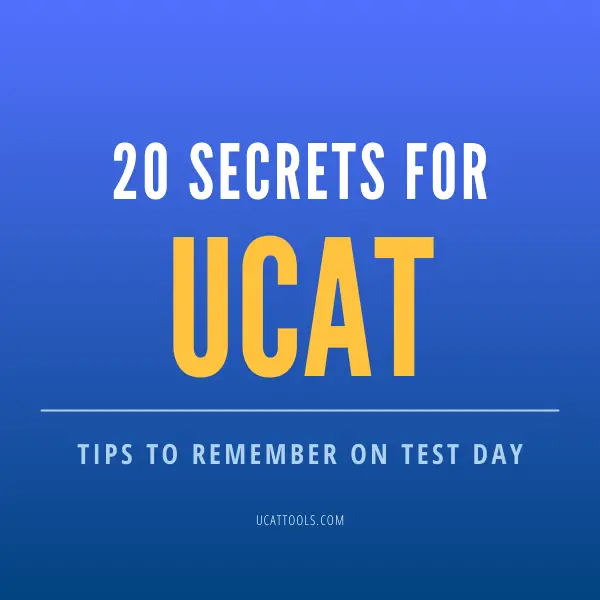
Do you want some extra UCAT tips?
Get a list of 20 secret UCAT tips used by the best students to improve their scores on test day!
Post navigation
Previous post.

Pingback: Writing A Killer Medical School Personal Statement: 2020 UCAS Guide! – UCAT Tools
Leave a Reply Cancel reply
Your email address will not be published. Required fields are marked *
Save my name, email, and website in this browser for the next time I comment.

CASPA Personal statement checker
Check your pa personal statement with our caspa character counter tool, personal statement guidelines and formatting.
- • CASPA personal statements must not exceed 5000 characters.
- • Characters can include spaces, carriage returns, symbols, numbers and punctuation.
- • Tabs, italics, multiple spaces and other styling are not allowed in the personal statement.
- • To delineate paragraphs, type a double return.
Note: If you check your character count in Microsoft Word it might be lower than the character count in CASPA because Word does not count a carriage return (the enter key) as a character. Our counter does count carriage returns to better comply with CASPA.
How to use our CASPA character counter
To use our CASPA character counter, start by typing into the text box above. Additionally, if you are using another source to type out your personal statement, you can copy and paste into our text box above.
As the text gets entered into the text box, you will notice the character count getting updated directly above the text box.
The character count on the top left represents the total characters typed so far out of 5000.
The character count on the top right represents the number of characters remaining.
If you go past the 5000 character limit, the two character counts will turn red. This is an indicator that you need to reduce the length of your personal statement.
When you are done typing in the text box, you can click the green Copy Text button to copy the text inside the text box. You can then paste this into the CASPA website.
Personal Statement FAQ
What is the caspa personal statement word limit, how long should your pa personal statement be.
CASPA has a character limit of 5000 characters. Paste your statement into our counter tool above to check your length.
How many words is 5000 characters?
Accoring to our Characters to Words Converter , 5000 characters is equal to an estimated 769 to 1000 words. Keep in mind that this estimate also includes spaces, periods etc.
Is the CASPA personal statement character limit with or without spaces?
It includes spaces. Also, spaces can include carriage returns (the enter key). However, tabs are not allowed. Keep in mind, Microsoft Word does not count carriage returns as a character and will give you a different character count than CASPA. Please use ours, as it will better comply with CASPA's formatting guidelines.
What is CASPA's personal statement prompt?
"Write a brief statement expressing why you are interested in being a Physician Assistant."
*This character counting tool is not affiliated with CASPA
*No personal statements are sent to the hosting server
Cookies on our website
We use some essential cookies to make this website work.
We'd like to set additional cookies to understand how you use our site. And we'd like to serve you some cookies set by other services to show you relevant content.
UCAS personal statement checklist
Unless you’re applying for a course that interviews, your personal statement is the only opportunity you have to demonstrate your personality through your application. Once you’ve written your statement, why not use our checklist below to make sure you have got all the vital elements covered.

The personal statement on your UCAS application is your chance to really sell yourself to the universities you are applying to. We do read them and it can make the difference between receiving an offer and being unsuccessful. Once you’ve got your ideas for your personal statement ready to go, use our handy checklist below to make sure you’ve covered all the important information.
- Have you said in the first two sentences what you would like to study? Remember, be innovative in the way you tell us.
- Have you proofread it? Get everyone involved: friends, family, teachers – anyone that’ll look at it. Try reading it aloud too – doing this will make it very clear if something isn’t quite right.
- Have you used full sentences, paragraphs and proper grammar? It is a formal document so should read like one.
- Have you double-checked your spelling and grammar? The UCAS application form doesn’t have a spellcheck function, so we recommend copying it into a word processor to use theirs (it will also give you the character count – remember you’ve only got 4000 – and that includes spaces!).
- Have you got the balance right? We recommend that your statement should focus 80% on the course, and why you want to study it, and 20% on you and your skills. Other universities might have different ideas on this though.
- Have you talked about why the course you are applying for is interesting to you – you need to convince Admissions Teams that you want to study this subject for at least the next 3 years.
- Have you told us how have you come to this decision on the course you are applying for? Have you shared your experiences – something unique to you?
- Have you provided evidence to any claims you make and told us how, as a result, you are more suitable to the course?
- Have you offered an opinion or discussed a contemporary issue around your subject? The best personal statements show what you’ve learned independently and how it’s informed your opinion.
Your Transferable Skills:
- Have you shown what makes you ideal for the course?
- Are the skills you’ve mentioned relevant to the course? Ask yourself the question ‘so what?’ If you can’t think about a reason to talk about a particular skill, the reader will wonder why you’ve mentioned it at all.
You can use the ABC test to see if you are making it relevant:
- A = Activity: This might be captaining a sports team, or being part of a drama club
- B = Benefit: This is the skill(s) you have gained from doing the activity
- C = Course: How the skill will help you to complete the course successfully
And finally, remember that this is a personal statement. It should be totally unique and all about you. Our final tip is this: If you were to anonymously give your personal statement to someone in your class, could they identify it as yours? If they couldn’t, we need to see more about you in there.
Read our tips for writing a UCAS personal statement
For more advice, see the UCAS tips for writing a personal statement
You might also be interested in:
- how to apply for undergraduate courses
- student support
- your offer and confirming your place
- transferring from other universities
Username or email *
Password *
Forgotten password?
[email protected]
+44 (0)20 8834 4579
5 Easy Ways to Make Your Personal Statement Fit the Character Count
Read our five tips for making your personal statement fit the character count!
One of the most frustrating parts of the university admissions process is cutting down the personal statement to less than 4000 characters and 47 lines. Trying to retain as much content as possible whilst remaining under this character count is a difficult process, so here are a few easy ways to make it slightly easier!
You’ve spent weeks refining your personal statement – and there is now only one thing standing in the way of you and hitting send on your UCAS application: the UCAS character count. Here are the five proven way to make your personal statement fit the character count!
1. Avoid clichés and quotes
Every year, admissions tutors stress that there are a few personal statement mistakes to avoid , yet year after year, people continue to make them. Perhaps the most common of these mistakes are clichés and quotes.
Go through your personal statement and remove any clichés – for example, ‘I’ve wanted to do medicine since I was young’…
The same goes with quotes: unless they add true value to your personal statement (and most of the time they don’t!) it is usually a good idea to remove them. You only have 4000 characters to let the admissions tutor know who you are, don’t waste it by giving them somebody else’s words!
Read exactly how different medical schools use your personal statement
2. Make sure everything is relevant
A good way to cut words is to make sure you are never losing focus by using the “so what?” rule. For each sentence in your personal statement, ask “so what?”.
Does this sentence make me seem even more suitable for the course? If not, it is probably best to cut it. This often happens when people write long lists of their extracurriculars in a desperate attempt to fit everything in.
Universities, however, want to see reflection and what you have taken away from your experiences; this means it is usually better to just talk about a few extracurriculars and reflect on them, instead of listing a lot which someone reading it is likely to skim over.
Read how to write about your exploration of medicine
Personal Statement Review
Get your Personal Statement reviewed by a Medical School Admissions Tutor or a high-flying Medic
3. Make use of colour coding
This is a quick tip, but an easy way to see where you are losing most of your characters is to highlight sections of your personal statement.
For example, if you put each of your sections – work experience, volunteering, extracurriculars and so on – in different colours, it is suddenly a lot easier to identify which section is particularly heavy in terms of characters.
If one section is much longer than the rest without there being a good reason for this, it is usually a good indication that you should start cutting there.
Read our 11-step checklist for your personal statement
4. Watch your language
We often spend a lot of time looking up big words on thesaurus.com in the hope that it will make our work sound more impressive. However, in light of the UCAS character count, this is not always the best approach.
Long, “impressive” words can often hinder meaning and make it more difficult for the person reading your work to follow, especially after they have already read many personal statements that day. It is often best to cut these words in favour of more simple and concise sentences using straightforward language.
If you are still looking to remove characters, it is helpful to look through your personal statement for adverbs and adjectives. Often, we use these words as filler words which do not add much value to our writing. Go through all the adverbs and adjectives you have used and check whether they actually add any value or are merely taking up unnecessary characters.
Read about the writing style of medicine personal statements
5. Still need to shave off the last few characters?
Once it’s down to the last few characters, there are a few small things you can do to push your personal statement down to the 4000 character mark. Firstly, some ‘and’s can be removed in favour for full stops to make shorter, crisper sentences.
Another thing to note is that it is not necessary to use names, for example of hospitals or of places you volunteer, which can remove those final few characters from your count.
Don’t worry that cutting it down will make your personal statement worse – universities know that you can’t write about everything you want to in 4000 characters!
I hope these tips have been useful and good luck with your personal statements!
Written by: Cambridge Medicine Student
- How Medical Schools Use Your Personal Statement
- How to Structure a Personal Statement
- How to Write a Personal Statement
Prep Packages
Get the best prep at the best price. Save up to 25% with prep packages for UCAT or Interview. Plus a new range of exciting medical experiences.
Trusted Courses
Our courses are trusted by world-leading schools and thousands of aspiring medics every year. 5*-rated UCAT and Interview Courses are available in person or live online.
1-2-1 Tutoring
Need one-to-one help? Our Doctor-trained Medicine tutors are ready to help you boost your UCAT score, nail your interviews and get you into Medical School.

Join Our Newsletter
Join our mailing list for weekly updates and tips on how to get into Medicine.
PREVIOUS ARTICLE
10-Step Checklist For Your Medicine Personal Statement
NEXT ARTICLE
10 Common Personal Statement Mistakes to Avoid
Loading More Content
How to write your personal statement
It can be hard to know where to begin when writing your UCAS personal statement. We've put together some top tips and advice to help you make the most of your personal statement.

As part of the UCAS application process, you'll need to complete a personal statement. Your personal statement might be the only chance you have to ‘speak’ directly to an Admissions Tutor so it’s important to get it right. Many people find it difficult to write about themselves. Particularly their own strengths, so don’t worry if you’re struggling for ideas. You can use this guide to help ensure you write a great personal statement.

Guide to writing your personal statement
Discover how to write a great personal statement with our handy guide. It covers everything you need to know from structuring to tips on what to include.
Hear from our students
Writing about yourself in a personal statement can be difficult, I’ve put together some tips that I found useful when writing my own personal statement.

Hi, my names Parsa, I am a 4th year pharmacy student. Writing a personal statement can be stressful and time consuming, but it doesn't need to be. Read my tips to help you to write the very best statement.

Your personal statement questions answered
What is a personal statement.
A personal statement is a short written account used to support your university application. It is your opportunity to ‘sell’ yourself to universities. And to show how and why you are a good candidate for your chosen course. A well-written application may convince a university to make you an offer or invite you to an interview.
How to start a personal statement?
It’s never too early to start work on your personal statement. In fact, we’d recommend you give yourself as much time as possible.
Before you begin it’s important you have an idea of the course or subject area you want to study. Your personal statement needs to be specific so knowing what course you’re interested in will make it easier to start writing. It’s a good idea to check out the course descriptions in university prospectuses or on their website. This way you can find out the skills and experience that you’ll need. You can then reflect on how these relate to your own interests and qualities.
Where to begin?
- Start with an engaging and positive introductory sentence which makes the admissions Tutor want to read on.
- Make it different. The most overused opening phrases are: “From a young age I have always been interested in…” and “For as long as I can remember I have been fascinated with…”
- State your reasons for applying to your chosen course and what it is that motivates you.
What makes a good personal statement?
The great thing about a personal statement is that it’s exactly that - personal. This is your chance to stand out from the crowd and explain why you’re the right choice for your chosen course.
It’s important that the statement reflects you, so you need to write in your own individual style. However, there are certain facts Admissions Tutors will be expecting to see. So it's important that you include these to ensure you give the best account of yourself, your skills and your experience.
Everything that you write should be relevant and linked to the course(s) you are applying for. Whilst you will only submit one personal statement it will be seen multiple times by all the universities and courses you have applied for.
Here are some questions to think about to ensure your statement stands out:
- Why do you want to study the course? You need to show that you have a genuine interest in the subject area and the motivation to immerse yourself in it.
- What makes you suitable? This is your chance to show how your experiences have prepared you to meet the demands of the course.
- What makes you stand out? Think about what you can offer outside of the lecture theatre and how you will contribute to the university community as a whole.
Download our guide to writing your personal statement for more top tips.
How long should a personal statement be?
Your personal statement needs to stay within the 4000 character limit set by UCAS. This includes spaces and blank lines. This might seem like a lot, but it's only around 1 side of typed A4 paper. So you need to keep it clear and concise. Use the UCAS personal statement tool to help you keep within the limit as well as tips on how to structure your statement.
How to structure a personal statement?
There is no set layout for your personal statement. But here are some style and structure tips to help you along the way:
- Make sure you sound interested in the course. Admissions Tutors will recognise applicants who aren’t totally committed.
- Don’t use bullet points. A personal statement is a chance to show how you can make a reasoned argument in continuous writing.
- Avoid repetition.
- You need to show rather than tell the Admissions Tutor that you are a good candidate. So don’t just list all your skills and achievements. Pick the most relevant, explain them carefully and provide examples.
- Check your statement for spelling and grammar. And then check again.
- Ask your parents, friends and/or teachers to read through your finished statement. They can help to make sure it flows and that you’ve not forgotten anything.
Personal statement dos and don'ts
Read it out loud., check it’s all there., do some practice., be well prepared., don't be negative., don't complicate it., don't copy or paraphrase., don't include irrelevant facts..

Get to know us
Book an Open Day to get a feel for our campuses and meet current students and staff. It's the perfect way to get a taste of university life.
University application dates
Completing and submitting your UCAS application
Start your UCAS application
You will need to start your UCAS application around September in the year before you want to apply to university. For example, if you want to start in September 2025, start your application in September 2024.
You can start you application as early as May, but you won't be able to submit until September.
You'll need to submit your form to college so they can add your reference.
Apply by the deadline
Make sure you submit your UCAS application online by the deadline. Deadlines vary each year and are different depending on the course you want to study.
Scroll or swipe on small screens to see all table columns
After you apply
Once you submit your application through UCAS, they will send you an acknowledgement. They will then forward your application to your chosen institutions.
Getting a decision on your application
Once you've submitted your application, you may have several stages before you find out if you have an offer.
Institutions will look at a number of things to make their decision. This includes your personal statement, reference and predicted grades.
Interviews and auditions
You might be invited to interview or audition to see if you're right for the course. This is also your chance to see if it's the right place for you.
Receiving an offer
If you submitted your application by the January deadline, you should receive all of your offers by March. Some courses and late applications may not receive responses until later in the cycle.
You can receive a conditional or unconditional offer, depending on whether you already have your grades or not.
Offer holder days
Some universities might invite you to an offer holder or applicant day . This is a great opportunity to get a taste for your course and meet your tutors.
Accepting your offer
Usually, you'll need to reply to any offers you have received by May. This depends on when you submit your UCAS application.
If you have conditional offers, you'll be able to choose one university as your firm choice, and one as insurance .
If you've used all five choices on your application, and you're not holding any offers, then you can add extra choices to your application - free of charge.
Wait for your results and prepare to enrol
If you're waiting for your results, you should receive these in either July or August. This depends on what qualification you have taken.
Your offer will either be confirmed or rejected based on your results.
If you don't receive the results you expected, or you apply after July, you will be entered into UCAS Clearing . This helps match you to university places that haven't yet been filled.
Once you've confirmed your offer at your chosen university, you will receive information about how to enrol .
Purdue Online Writing Lab Purdue OWL® College of Liberal Arts
Writing the Personal Statement

Welcome to the Purdue OWL
This page is brought to you by the OWL at Purdue University. When printing this page, you must include the entire legal notice.
Copyright ©1995-2018 by The Writing Lab & The OWL at Purdue and Purdue University. All rights reserved. This material may not be published, reproduced, broadcast, rewritten, or redistributed without permission. Use of this site constitutes acceptance of our terms and conditions of fair use.
The personal statement, your opportunity to sell yourself in the application process, generally falls into one of two categories:
1. The general, comprehensive personal statement:
This allows you maximum freedom in terms of what you write and is the type of statement often prepared for standard medical or law school application forms.
2. The response to very specific questions:
Often, business and graduate school applications ask specific questions, and your statement should respond specifically to the question being asked. Some business school applications favor multiple essays, typically asking for responses to three or more questions.
Questions to ask yourself before you write:
- What's special, unique, distinctive, and/or impressive about you or your life story?
- What details of your life (personal or family problems, history, people or events that have shaped you or influenced your goals) might help the committee better understand you or help set you apart from other applicants?
- When did you become interested in this field and what have you learned about it (and about yourself) that has further stimulated your interest and reinforced your conviction that you are well suited to this field? What insights have you gained?
- How have you learned about this field—through classes, readings, seminars, work or other experiences, or conversations with people already in the field?
- If you have worked a lot during your college years, what have you learned (leadership or managerial skills, for example), and how has that work contributed to your growth?
- What are your career goals?
- Are there any gaps or discrepancies in your academic record that you should explain (great grades but mediocre LSAT or GRE scores, for example, or a distinct upward pattern to your GPA if it was only average in the beginning)?
- Have you had to overcome any unusual obstacles or hardships (for example, economic, familial, or physical) in your life?
- What personal characteristics (for example, integrity, compassion, and/or persistence) do you possess that would improve your prospects for success in the field or profession? Is there a way to demonstrate or document that you have these characteristics?
- What skills (for example, leadership, communicative, analytical) do you possess?
- Why might you be a stronger candidate for graduate school—and more successful and effective in the profession or field than other applicants?
- What are the most compelling reasons you can give for the admissions committee to be interested in you?
General advice
Answer the questions that are asked
- If you are applying to several schools, you may find questions in each application that are somewhat similar.
- Don't be tempted to use the same statement for all applications. It is important to answer each question being asked, and if slightly different answers are needed, you should write separate statements. In every case, be sure your answer fits the question being asked.
Tell a story
- Think in terms of showing or demonstrating through concrete experience. One of the worst things you can do is to bore the admissions committee. If your statement is fresh, lively, and different, you'll be putting yourself ahead of the pack. If you distinguish yourself through your story, you will make yourself memorable.
Be specific
- Don't, for example, state that you would make an excellent doctor unless you can back it up with specific reasons. Your desire to become a lawyer, engineer, or whatever should be logical, the result of specific experience that is described in your statement. Your application should emerge as the logical conclusion to your story.
Find an angle
- If you're like most people, your life story lacks drama, so figuring out a way to make it interesting becomes the big challenge. Finding an angle or a "hook" is vital.
Concentrate on your opening paragraph
- The lead or opening paragraph is generally the most important. It is here that you grab the reader's attention or lose it. This paragraph becomes the framework for the rest of the statement.
Tell what you know
- The middle section of your essay might detail your interest and experience in your particular field, as well as some of your knowledge of the field. Too many people graduate with little or no knowledge of the nuts and bolts of the profession or field they hope to enter. Be as specific as you can in relating what you know about the field and use the language professionals use in conveying this information. Refer to experiences (work, research, etc.), classes, conversations with people in the field, books you've read, seminars you've attended, or any other source of specific information about the career you want and why you're suited to it. Since you will have to select what you include in your statement, the choices you make are often an indication of your judgment.
Don't include some subjects
- There are certain things best left out of personal statements. For example, references to experiences or accomplishments in high school or earlier are generally not a good idea. Don't mention potentially controversial subjects (for example, controversial religious or political issues).
Do some research, if needed
- If a school wants to know why you're applying to it rather than another school, do some research to find out what sets your choice apart from other universities or programs. If the school setting would provide an important geographical or cultural change for you, this might be a factor to mention.
Write well and correctly
- Be meticulous. Type and proofread your essay very carefully. Many admissions officers say that good written skills and command of correct use of language are important to them as they read these statements. Express yourself clearly and concisely. Adhere to stated word limits.
Avoid clichés
- A medical school applicant who writes that he is good at science and wants to help other people is not exactly expressing an original thought. Stay away from often-repeated or tired statements.
For more information on writing a personal statement, see the personal statement vidcast .
- What we check
- Proofreading jobs
- Terms & Conditions
- Privacy Policy
- Academic Proofreading
- Essay Proofreading
- Thesis Proofreading
- Dissertation Proofreading
- 3 Hour Proofreading Service
- 24 hour proofreading service
- 48 hour proofreading service
- PhD proofreading
- Personal statement proofreading
- Document formatting
- Proofreading Website
- Blog Proofreading
- Report Proofreading
- Novel editing services
- Book proofreading service
- Journal Article Editing
- Law Journal Formatting
Personal statement checker
Personal statement length checker.
Do you want to know how long your personal statement is? You are in the right place.
**Important note – We don’t store or share your personal statement. It is 100% safe to use**
Benefits of using our personal statement checker:
- You don’t need to login to UCAS and don’t need to use their tricky online form
- Our nifty checker uses their method of counting lines with 94 characters maximum per line
- It also uses their method of counting characters (including spaces etc.)
- Worried about the spelling, grammar and content of your statement? We offer an affordable personal statement editing service to improve the message of your personal statement.
Paste your personal statement below to check if it meets the UCAS Apply requirements for the number of lines and character length. Click “check length”.
NOTE : W e do not store your personal statement and you will not have problems with Turnitin.
Make your personal statement stand out by removing grammar, spelling, punctuation and sentence errors:
- We offer a personal statement editing service to improve the grammar, spelling and punctuation of your statement. It only costs £30 and can really improve your personal statement before you send it to the institution you are applying for. Click on the order now button!
What is the UCAS personal statement word count?
UCAS does not specify a certain number of words. However, the personal statement is limited to 4,000 characters including spaces. You cannot use Word to check your statement length because they count words and spaces differently, hence why we have developed this tool for you.
Rated 4.9/5 On Trustpilot…Read Our Reviews
Pay with debit/credit card with paypal or stripe.

100% Confidential
We take confidentiality seriously, read our privacy policy to find out how we keep your document safe and secure.
What our customers say
Read more…
Contact Us Today
Proofreading samples.
We are a professional UK proofreading and editing company and we use two proofreaders on every document. Our service goes beyond mere proofreading and includes editing for sentence structure, lexis, repetition and more.
- PhD proofreading service
- Dissertation proofreading
- Universities
Customer Support Hours:
Monday to Friday: 08:00-19:00
Saturday: CLOSED.
Sunday: CLOSED.
Copyright 2023 | London Proofreaders is a trading name of MK Media Limited, a company registered in England and Wales.
Terms & Conditions
Personal Statement
Personal statements may be used to customize the application to a specific program or to different specialties.
In This Section:
Creating the personal statement, formatting the personal statement, previewing the personal statement, reviewing/editing the personal statement, assigning the personal statement.
You create your own personal statements in the MyERAS portal from the Personal Statements section listed under Documents.
- Each personal statement must contain a Personal Statement Title and the Personal Statement Content. The title will be visible only to you to help you correctly assign it to programs, and the content will be visible to both you and the programs it is assigned to.
- The personal statement is limited to 28,000 characters, which include letters, numbers, spaces, and punctuation marks.
- There is not a limit to how many personal statements applicants can create.
- Personal statements created outside the MyERAS application should be done in a plain text word processing application such as Notepad (for Windows users) or SimpleText (for Mac users). The statement should reflect your personal perspective and experiences accurately and must be your own work and not the work of another author or the product of artificial intelligence.
- Personal statements created in word processing applications not using plain text may contain hidden and invalid formatting.
- Note: A number of websites provide examples of personal statements. Do not copy any information from these sites and use it in your personal statements without giving credit to the author. Such use is considered plagiarism.
- The ERAS program will investigate any suspected acts of plagiarism.
- Any substantiated findings of plagiarism may result in the reporting of such findings to the programs to which you apply now and in subsequent ERAS seasons.
Return to Top ↑
When creating a personal statement in the MyERAS application, the following formatting options will be available:
- Bold.
- Italic.
- Underline.
- Strikethrough.
- Bullets.
- Numbering.
- Align left.
- Center.
- Align right.
- Increase indent.
- Decrease indent.
- Insert hyperlink.
After entering the personal statement title and content, you will have the opportunity to preview your personal statement before saving it. This preview allows you to view your personal statement just as the programs will view it, including the number of pages.
You are responsible for reviewing your personal statements before assigning them to programs.
The Preview/Print option under the Actions column will allow you to view and/or print your personal statement.
Personal statements can be edited at any point during the application season — even when assigned to programs that have been applied to.
Personal statements that have been edited will be reflected on the programs’ side by an updated status containing the date of the updated version, but programs are not guaranteed to view or review updated versions of personal statements.
You may designate the assignment of one personal statement for each program.
- Personal statements can be assigned to any saved or applied to programs from the Personal Statements page by selecting “Assign” under the Actions column of the intended personal statement.
- When assigning by personal statement, programs listed with a disabled checkbox already have the selected personal statement currently assigned.
- When assigning by personal statement, you should review any personal statements that are listed under the Assigned Personal Statement column before making selections or changes.
- Personal statements can be assigned by program using the Assign option under the Actions column on both the Saved Programs and Programs Applied To pages.
- Changes to personal statement assignments can be made throughout the application season, but programs are not guaranteed to view or review newly assigned personal statements.
- A personal statement cannot be assigned to programs that are closed.
- Printer-friendly version
An official website of the United States government
Here’s how you know
Official websites use .gov A .gov website belongs to an official government organization in the United States.
Secure .gov websites use HTTPS A lock ( Lock Locked padlock icon ) or https:// means you’ve safely connected to the .gov website. Share sensitive information only on official, secure websites.
Character count accessibility tests
Any USWDS character count component should pass these manual accessibility tests.
Passed WCAG 2.1 AA
Character count accessibility status
The USWDS team did 9 tests based on WCAG 2.1 AA success criteria.
Overview of recent accessibility test results:
- Passed with exceptions: 1
- Conditional: 1
Test the character count in your project
USWDS tests components in isolation. You need to test the character count component in the context of your own site to ensure compliance with Section 508 accessibility standards.
Use the checklist below.
Follow the "how to test" instructions for each type of assistive technology.
Anyone can test for accessibility.
These quick manual tests don't require special equipment.
Character count accessibility checklist
General tests, zoom magnification tests, keyboard navigation tests, screen reader tests.
Visible instructions explain the field’s input requirements. The text field has a visible label above it to indicate its purpose. For example, “Enter your full name.”
This can only be tested in your implementation of the component. Be sure to test this in your project.
- 1.3.5 Identify input purpose
- USWDS test status: Conditional
- Last test: v3.7.1
Users can see information about the number of characters remaining. Clear, readable information about character count appears below the text field.
- 3.3.2 Labels or instructions
- USWDS test status: Passed
USWDS performed these tests to check character count accessibility and usability for zoom magnification. For help performing your own zoom magnification tests, check out the resources in the expandable section below.
How to test with zoom magnification
- Navigate to a page on your website where the character count component is used.
- Enlarge the view of your screen to 200%.
- Once zoomed, use a mouse to complete the tests in the checklist.
Use one of the following methods to control screen magnification in your browser:
- Windows OS : Click ctrl while using the scroll wheel on your mouse until you see "200%" appear in the top right of your screen. Or, click ctrl + + until you see "200%" appear in the top right of your screen. (To reset the zoom to the original value, click ctrl + 0 .)
- Mac OS : Click command + + until you see "200%" appear in the top right of your screen. (To reset the zoom to the original value, click command + 0 .)
- Browser settings : Customize your browser settings to display pages at 200%.
Content remains visible and functional when screen is magnified. When you zoom in to 200%, text stays in position inside the text field, and the character count keeps its position below the text field.
- 1.4.4 Resize text
Formatting remains when screen is magnified. When you zoom in to 200%, the character count keeps its formatting, and sufficient space remains between the character count and the text field above it.
- 1.4.12 Text spacing
USWDS performed these tests to check character count accessibility and usability for keyboard navigation. For help performing your own keyboard navigation tests, check out the resources in the expandable section below.
How to test with keyboard navigation
- Using only your keyboard, press tab to navigate forward or shift + tab to navigate backwards until focus is on the character count.
- Use the testing checklist to make sure all functionality works with keyboard navigation.
For instruction for using keyboard navigation, use this resource from WebAIM .
Field can be accessed with keyboard navigation. Using only a keyboard, you are able to tab into and out of the test input field associated with the character count.
- 2.1.1 Keyboard
USWDS performed these tests to check character count accessibility and usability for screen readers. For help performing your own screen reader tests, check out the resources in the expandable section below.
How to test with screen readers
- Open a dedicated screen reading app or your operating system screen reader.
- Test with both a keyboard and a mouse to complete the tests in the checklist.
Instructions for setting up the screen reader on your operating system:
- VoiceOver for Mac: Getting started guide
- Narrator for Windows: Complete guide to Narrator
Screen reader announces field label and character count. When you tab into the text field with a screen reader, it announces the purpose of the field and the presence of a character count. For example, “This is a text input with a character count.”
- 2.4.6 Headings and labels
Screen reader announces violations of character limit. After you enter one too many characters, the screen reader announces that you have exceeded the character limit.
- 3.3.1 Error identification
Screen reader announces remaining character count. When you use a screen reader and tab to the text field, you hear accurate information about how many characters remain for the user to enter.
Users receive feedback about character count errors. After you enter too many characters, the screen reader states how many characters over the limit you’ve gone. Red letters under the text field also show the how many characters over the limit you have entered. Feedback about how many characters need to be removed can be heard and seen.
The character count component may not pass all elements of this test.
The character count informs screen reader users of how many characters over the limit they have entered, but it does not explicitly tell them the character limit they need to stay under.
We have logged this issue and are prioritizing it. Learn more about this issue on GitHub .
- 3.3.3 Error suggestion
- USWDS test status: Passed with exceptions
Share your feedback
- Propose a new test
- Report an error
Latest updates
Meaningful code and guidance updates are listed in the following table:
designsystem.digital.gov
An official website of the General Services Administration

IMAGES
VIDEO
COMMENTS
How to use our UCAS personal statement checker. To use our tool simply copy and paste your personal statement into the text-box above. At the top, you will see two metrics displayed. The first metric on the left is the total characters you've typed out of the limit of 4,000 characters. The second metric on the right is the number of lines your ...
Personal statement length checker. Enter your personal statement below to check if it meets the UCAS Apply requirements for the number of lines and character length. The requirements for teacher training personal statements are different for UCAS Apply so this checker won't produce the correct results. Your personal statement will be shown ...
Our personal statement counter will simply check the length of your statement so that you can make sure that you are not going to exceed their requirements. Simply paste your text into the space provided and let us do the rest. Our tool will provide you with the personal statement word count and you can then compare this against the personal ...
The personal statement builder breaks down the content you need for your statement into three key areas: Writing about the course. Skills and achievements. Work experience and future plans. Within each of those sections there are questions to help you think of what to write. For example, in the first section - writing about the course ...
Just start by showing your enthusiasm for the subject, showcasing your knowledge and understanding, and sharing your ambitions of what you want to achieve. Avoid cliches! Remember, this opening part is simply about introducing yourself, so let the admissions tutor reading your personal statement get to know you. Keep it relevant and simple.
Issues of Length and Form. Normally, the length of a personal statement will be dictated by the application—500 words or 800 words are typical limits, as are one-page or two-page limits. If you're given, say, a count of 1,500 words, you need not write to the maximum length, but to compose only one-half of the word count might be an ...
A personal statement is a short essay of around 500-1,000 words, in which you tell a compelling story about who you are, what drives you, and why you're applying. To write a successful personal statement for a graduate school application, don't just summarize your experience; instead, craft a focused narrative in your own voice. Aim to ...
UCAS requirements state that your personal statement can be a maximum of 4,000 characters or up to 47 lines in length - whichever comes first. The character count includes spaces and the line count includes blank lines, so keep this in mind when it comes to how you format your paragraphs. This might sound like a lot, but bear in mind that ...
The character count should be reasonably accurate, but the line limit is more difficult because lines may wrap at different points depending on the software you're using. The only way to be 100% sure what the character and line counts are is to copy your draft statement into your online Ucas form (but be careful not to submit it unless you're ...
The limit for your UCAS personal statement is 4,000 characters (not words!) including spaces or 47 lines, whichever comes first. To check the length of your personal statement, copy and paste it into the UCAS application form as character count may vary a little bit between your word processing program and UCAS, and the only way to check your ...
This page simply allows you to check and edit the length of your personal statement against the UCAS criteria of 47 lines. Microsoft word and google docs don't necessarily count a "line" the same way UCAS does so this is a simple tool that checks everything against the strict UCAS criteria. Scroll down to get some inspiration while you write.
Personal statement guidelines and formatting. • CASPA personal statements must not exceed 5000 characters. • Characters can include spaces, carriage returns, symbols, numbers and punctuation. • Tabs, italics, multiple spaces and other styling are not allowed in the personal statement. • To delineate paragraphs, type a double return.
The personal statement on your UCAS application is your chance to really sell yourself to the universities you are applying to. ... (it will also give you the character count - remember you've only got 4000 - and that includes spaces!). Have you got the balance right? We recommend that your statement should focus 80% on the course, and ...
Here are the five proven way to make your personal statement fit the character count! 1. Avoid clichés and quotes. Every year, admissions tutors stress that there are a few personal statement mistakes to avoid, yet year after year, people continue to make them. Perhaps the most common of these mistakes are clichés and quotes.
There's no single number that works for every student, but 10 is likely fine. While the personal statement's length doesn't vary from school to school, the supplements required by different schools do vary. And for many schools, in particular the most highly selective schools, you'll have to write a bunch of supplemental essays.
A personal statement is a short written account used to support your university application. It is your opportunity to 'sell' yourself to universities. And to show how and why you are a good candidate for your chosen course. A well-written application may convince a university to make you an offer or invite you to an interview.
1. The general, comprehensive personal statement: This allows you maximum freedom in terms of what you write and is the type of statement often prepared for standard medical or law school application forms. 2. The response to very specific questions: Often, business and graduate school applications ask specific questions, and your statement ...
However, the personal statement is limited to 4,000 characters including spaces. You cannot use Word to check your statement length because they count words and spaces differently, hence why we have developed this tool for you. Personal statement length checker. Find out instantly if your statement meets the UCAS Apply guidelines for number of ...
Yes, though the TMDSAS personal statement offers a 5000-character limit vs. 5300 characters for AMCAS and AACOMAS. You can learn more about the Texas medical school application by reading our TMDSAS guide, which includes examples of a successful personal statement, personal characteristics essay, and optional essay.
The personal statement is limited to 28,000 characters, which include letters, numbers, spaces, and punctuation marks. There is not a limit to how many personal statements applicants can create. Personal statements created outside the MyERAS application should be done in a plain text word processing application such as Notepad (for Windows ...
This online tool allows you to check your draft personal statements for a host of potential issues and reports back on items including: clichés. overuse of intensifier words. American spelling errors. repetition. paragraph structure. This is a great way for you to quickly check statements for common errors and gives your UCAS application the ...
Screen reader announces field label and character count. When you tab into the text field with a screen reader, it announces the purpose of the field and the presence of a character count. For example, "This is a text input with a character count." WCAG AA; 2.4.6 Headings and labels USWDS test status: Passed; Last test: v3.7.1