
Press Enter to search

5 LinkedIn Summary Examples To Give You Inspiration To Write Your Own
Your summary gives you the chance to make a great first impression to recruiters, potential clients, and other professionals. Use these examples to write your own LinkedIn summary that gets you closer to your career goals.
3 years ago • 10 min read
The summary section of your LinkedIn profile is arguably the most important part of your profile. What is a LinkedIn summary? It is the space at the start of your LinkedIn page, and it is your best chance to reel in potential employers. This space is where you highlight your talents, experience, and what makes you, you. If the job you wanted to get was a role in a movie, then your LinkedIn summary is your highlights reel.
As a potential employee, you need a summary that is engaging and impressive. Your summary may be the only part of your profile that some employers read, so it is important to make every word count. This guide will explain how to write a great LinkedIn summary and provide a few templates to help you get started.
What makes a LinkedIn summary effective
When it comes to the most important part of your LinkedIn profile, details matter! Here are some helpful tips to keep in mind while crafting your summary:
- Include work experience, accomplishments, and awards.
- Write in first person, this feels more personal to the reader
- The first three lines are the most important, so start off strong
- Consider which keywords potential employers may be using to search
- Run your summary through a spelling and grammar checker
- Length should be between 200 and 300 words
- Small paragraphs or bulleted lists are best for easy reading
- Use precise information and figures. (Example: At ClothingStoreInc. I exceeded my sales quota by 20% two years consecutively)
- Always place a call-to-action near the end, listing your preferred methods of contact
LinkedIn Summary Examples & Templates
Each LinkedIn profile will need to accomplish something different, depending on your goals. For example, your summary may be crafted a bit differently if you are job-seeking rather than simply building a network.
To help you write your summary in no time, here are a few templates showcasing some of the ways you can craft a summary. These are examples; feel free to take them and enter your own information.
Templates for Jobseekers
Example 2: a job seeker's linkedin summary.
Those seeking jobs should focus on their hard skills and grab potential employers’ attention with a bit of personality thrown in. Here's an example:
I always knew that I wanted to write, but I wasn’t ever sure how to go about it. I started a small personal travel blog when I was around 15 and when I joined college, I wrote for my school's magazine (The University News). These experiences led to me getting an internship with a magazine in New York City while I was a junior at college. When I graduated, I joined the Resume Worded Times as an entry-level writer and have been here since! I'm now a Lead Writer on the Editorial Team and over the last three years, I've written over 75+ articles covering a broad range of industries, including education, politics and entertainment. My work has been featured in major publications globally, including Forbes, Resume Worded and Entrepreneur Weekly. Outside of work, I serve on the executive team at the Young Women in Journalism, an organization committed to improving the networking and success of women in journalism across the USA. I enjoy traveling, eating my way around the world and sharing experiences on my blog! If you ever want to bounce ideas off of me, please feel free to visit my blog at resumeworded.com or contact me on Twitter @ResumeWorded! Skills: - Content Marketing - Search Engine Optimization (SEO) - Blog Posts - Guest Posts - Branding - Journalism - Politics
Note a few things this template does right . The tone is a great balance between professional and casual, and leaves a great first impression on any visitor.
Finally, a concise skills section with keywords is a useful to help this job seeker show up in search results when a recruiter searches those queries!
Example 2: Another jobseeker's LinkedIn summary
And here's another example.
With over [enter number of years] of experience as a sales manager with [enter company], I know what it’s like to go the extra mile and always make my sales quota. Knowing what the client needs, getting them product, and driving sales are things I am passionate about. My specialties include Excel, Word, scheduling, filing, account management, sales, customer service, working independently, interpersonal skills, great at managing people. Although deeply passionate about my area of expertise, I’m also passionate about baking! If you think I may be a good fit for your company, or if you’d like to get together and chat over a slice of homemade chocolate cake, email me at [enter email].
Shorter than the last one but just as effective, this template emphasizes the job seeker's strengths (i.e. the list of specialties is particularly effective at this).
One useful thing to note — both templates don't say things like "I'm unemployed" or "I'm looking for new work". You don't need to be too overt when writing your LinkedIn summary, and words like 'unemployed' are a red flag to potential recruiters! Instead, use a standard 'call-to-action' like "Reach out to me on email!", while including your email.
Related: Make The Most of LinkedIn With These Strategies For Finding Recruiters
How do I write a LinkedIn summary if I have no experience?
For someone that has no work experience at all, you might need to be a little bit creative. List any activities you have done or been involved in that could be relevant to the job you are hoping to get.
For instance, if you are wanting a job in early child development, you could describe how you always loved babysitting all of your neighbor’s children while you were a student. If you want to get a job as an activity director, you could mention the time you were in charge of organizing the Spring Formal Dance.
What should I write on my LinkedIn profile if I am unemployed?
If you are unemployed, that’s fine! Your LinkedIn summary should anyway be more than just work experience, so take the opportunity to talk about your background and what you’re looking for. As we mentioned earlier, avoid using words like "unemployed" in your profile!
You should also mention your hard skills. A bulleted list would be a great, simple way to put these on display. Make sure to emphasize what your value would be to a potential employer. In your call to action, make it clear that you are eager to discuss any employment opportunities and list all the ways you can be contacted.
Your LinkedIn summary should include a list of your relevant hard skills. If you’re not sure which of your skills to include, use the tool below to get a list of hard skills and keywords relevant to your job and industry.
Let's put all of this into practice in this example — here's an annotated checklist that you can use.
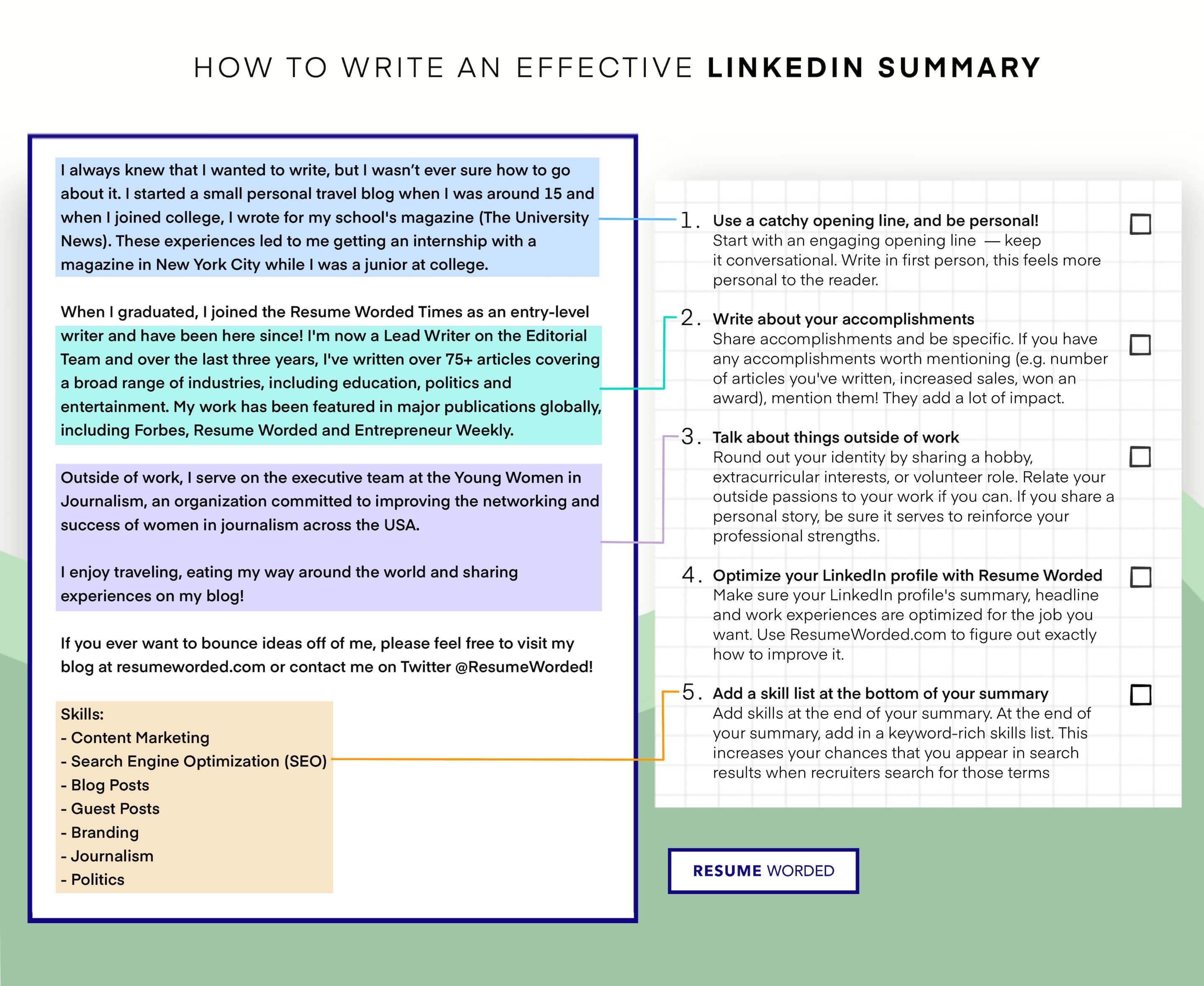
Templates for Experienced Professionals
Ultimately, LinkedIn is a personal branding tool and even if you aren't looking for a job, it's a good idea to craft an engaging summary. Let's go through a couple of great templates you can use when writing your summary as a professional.
Example 1: A LinkedIn summary for all kinds of professionals
In this first template, notice how we emphasize our skill sets and passions.
I have over 15 years of experience working in product management and data science. Currently, I work as the Head of Product Management at Resume Worded, where I lead a cross-functional team of seven, building unique products that are helping people achieve more in their careers! I'm deeply passionate about creating loved and trusted products that help people navigate their careers and achieve their career goals. Previously, I worked at ABC Startup as a Lead Data Scientist, improving products and services for our customers by using advanced analytics, setting up big-data analytical tools (i.e. Hadoop, BigQuery), creating and maintaining models, and onboarding new data sets. If you catch me outside of work, I'm an adventurous traveler - 30 countries and counting - and an avid lover of tennis! I also like meeting new people over a cup of coffee. Feel free to reach out at [email protected] or DM on Twitter @resumeworded. Competencies: Python, Hadoop, Big Data, Hive, SQL, PySpark, Keras, machine learning, TensorFlow, Business Intelligence, Tableau P.S. If you're passionate about creating tech-focused products to help people reach their potential, we're hiring! Get in touch with us at resumeworded.com/linkedin-review
Even though this summary is written for a person with a pretty technical background, it does a great job at keeping it personal and engaging.
It also makes an excellent use of using keywords throughout the summary — something we've already mentioned as being really crucial!
Example 2: A simple LinkedIn summary for professionals
This second template is short and sweet. It contains all the critical information—what they do, what they're passionate about and what they do outside work — while also using a clear and succinct call-to-action to maximize connections via LinkedIn.
I am a [enter profession] and I am passionate about [enter trade]. I love collaborating and making connections. I love to discuss [enter subject] on my blog, [enter name of blog]. My specialties include [enter list of skills and/or accomplishments] I am always open to chatting about [enter subject] and would love for you to connect with me on [enter social media]. Please feel free also to connect with me here on LinkedIn or by email at [enter email].
Templates for Students
First off, it's awesome that you're thinking about things like LinkedIn and your personal brand if you're a student or you're just starting out your career!
Students who are transitioning from school to work face a unique challenge since you likely don't have work experience to mention in your summary! But don't worry — use the summary section to tell people a bit about you, what you're studying and what you're looking for.
Example 1: A LinkedIn summary for entry-level job seekers and students
Always remember the goal of your LinkedIn summary: it's to tell people about you and your skills in an engaging way, while encouraging prospects to connect with you. This is a great template of how to do this, if you're a student:
Hi there! I'm an aspiring data scientist who loves finding patterns and connecting dots: be it ideas from different industries, people from different backgrounds and teams, or applications from different industries. I have strong technical skills, particularly in databases and machine learning, and an academic background in mathematics, engineering and statistics. I love solving business problems with unique algorithms and communicating complex ideas to business stakeholders. In my graduate studies, I took on a number of leadership roles, including mentoring two undergraduates, coordinating university research events for 400+ attendees, and leading the Model United Nations committee. I'm graduating in July 2021 and I'm interested in full-time or contract data science or machine learning roles. Please feel free to get in touch with me via email at [email protected] . Proficient: Tableau, Python (scikit-learn, NumPy, SciPy, pandas), TensorFlow, Excel Knowledgeable: SQL, R, Spark (Spark SQL Pyspark) Familiar: NLP (Natural Language Processing), spaCy
Example 2: Another excellent example of a student's LinkedIn summary
Similarly, an inexperienced job-seeker can stand out with a summary like this:
Finding creative solutions to problems is something I have always enjoyed. As a kid I loved tinkering with things that were broken, figuring out how they worked, and fixing them again. When I finished high school, I knew exactly what I wanted my career to be. I am finishing up my degree at [insert college], where I have learned how to apply critical thinking and problem-solving strategies to today’s complex problems. If you are interested in contacting me in regards to a position with your company, please email me at [enter email], or feel free to connect with me on LinkedIn.
If you are a student, there are a few things you should include in your summary. Your education is a big selling point, so definitely emphasize it. Explain the lessons you learned during your time at school.
Include real-life experiences you’ve had that are relevant, even if it’s working on a school project or being class president. Keywords are also something to consider carefully while crafting your summary; choose these wisely because they can help get your profile noticed!
Finally, let your personality come through a bit. State what kind of person you are, what value as an employee you will bring to a company, and what kind of career you are hoping to have. Also, listing things such as interests, hobbies, and even your pets can help you look like a real person and make a connection.
Templates for Career Changers
The LinkedIn summary section is the perfect opportunity for career changers to showcase their new skills, and explain why they want to move into a new career or industry. To explain a career change, try using an anecdote to illustrate why you decided to make the change. Then focus on the skills you learned.
Example 1: A LinkedIn summary you can use if you're changing careers
One of the core goals of a career changer is to show that their skill sets are transferrable into a new career. This example template does this well:
I have been working in sales for almost five years, and I am now planning a transition into corporate human resources. Although successful in my sales career, I have realized the aspects of my work I find most rewarding are all in HR-related functions: - Solid foundation in HR affairs: As senior account executive, I have been responsible for a number of HR functions, including recruiting, interviewing, hiring and training new employees. A quick learner of complex concepts and legal issues, I am eager to broaden these competencies. - Dynamic communication style: I am adept in building relationships, consensus and a shared sense of purpose. I am known for my ability to quickly establish trust with employees, mediate disputes and motivate others into action. - Experience in corporate training: A constant throughout my sales career has been my passion for the design and delivery of staff development programs. Comfortable and experienced giving both large and small-group presentations, I have conducted hundreds of training seminars for diverse audiences across all organizational levels. I'm currently seeking [opportunities you're looking for], so if you'd like to work together, feel free to connect via LinkedIn or contact me directly at [email protected] ! Specialties: - Account Executive - Building Relationships with Senior Executives - Seminar Training - Recruitment - Leadership Training and Development - Business Coaching - Change Management - Staff Development Programs - Performance and development - People Management - Employee Relations & Welfare - Human Resources Development - Talent Development Programmes
And if you need more inspiration, here's another example!
I spent most of my working career in retail management. It was there that I learned how much I loved helping people find what they wanted and taking care of their needs. Seeing that smile on their face when I found them just what they were looking for made my day. [Enter number of years] ago, I decided I needed something more, something bigger. So I decided to get my real estate license. I got a position with [enter employer] and have been making dreams come true for families ever since. If you need assistance finding a home or property in the [insert city area] please call our office at [enter phone number] or email me directly at [enter email].
An optimized LinkedIn summary helps you create a better first impression to potential prospects, and helps you build your network. I hope these examples help you craft a LinkedIn profile that generates you opportunities!
If you want to generate a LinkedIn summary, visit the LinkedIn Summary Generator .
- Career Changers
Spread the word
How to show a promotion on a resume, make the most of linkedin with these strategies for finding recruiters, keep reading, how to list multiple positions at the same company on linkedin, how to announce a promotion on linkedin (with examples), is it bad to lie on linkedin plus, recruiter-backed tips so you don’t have to, subscribe to our newsletter.
Stay updated with Resume Worded by signing up for our newsletter.
🎉 Awesome! Now check your inbox and click the link to confirm your subscription.
Please enter a valid email address
Oops! There was an error sending the email, please try later

Thank you for the checklist! I realized I was making so many mistakes on my resume that I've now fixed. I'm much more confident in my resume now.


How to Write a Compelling LinkedIn Summary [with Examples]

We discuss what to write in your LinkedIn "about" section and provide effective LinkedIn summary examples
Your LinkedIn summary serves as a 30-second elevator pitch for your profile visitors.
When writing your profile summary, assume that your readers will have a short attention span.
You should quickly engage readers right away by providing key information they need to determine whether they want to engage with you further.
We'll analyze key elements of an effective LinkedIn profile summary and explain how you can leverage them to build your credibility with potential employers or clients.
A strong summary accomplishes the following goals:
- Provides an overview of your background
- Outlines your key areas of expertise
- Tells visitors what you are interested in
- Invites visitors to contact you
- Builds your personal brand
1. Provides an overview of your background
The primary purpose of your summary section is to tell anyone who happens to stumble upon your LinkedIn profile who you are.
Because LinkedIn is a social network, it's perfectly acceptable (and even encouraged) to write your summary in the first person .
Questions to address in your introduction include:
- What is your current job title?
- What companies have you worked for in the past?
- What major career accomplishments are you best known for in your industry?
You don't need to go into granular detail here.
More detailed information should go into your experience section instead.
An effective example for a hotel investment professional would be:
I currently serve as the Executive Vice President and Chief Investment Officer for DiamondRock Hospitality. I bring over 10 years of experience in hotel feasibility and development finance, consulting, and asset management with Hilton, EY’s Hotels and Hospitality group, and Host Hotels and Resorts.
2. Outlines your key areas of expertise
In your summary statement, be sure to outline your key areas of expertise.
By doing so, you will naturally incorporate relevant keywords , helping with LinkedIn SEO and allowing recruiters to find your profile more easily.
The candidate above might say something along the lines of:
My areas of expertise include portfolio growth strategy, investor and owner relations, contract negotiations, and financial analysis.
3. Tells visitors what you are interested in
Make your professional goals clear in your profile.
After reading your LinkedIn summary section, a hiring manager, recruiter, or potential client should walk away with an idea of:
- The hard skills you bring to a prospective employer
- What kind of jobs may be of interest to you
- What services you offer to your clients
A CFA candidate might mention:
I am currently pursuing my CFA designation and look forward to applying my skills in a long-term career in portfolio management.
A cross-border financial planner might say something along the lines of:
If you are a US citizen living in the UK, we can help you navigate US and UK tax laws in relation to your financial planning and investment management efforts.
4. Invites visitors to contact you
In your LinkedIn profile summary, be proactive!
Whether you are a job seeker, employer, or looking for new clients, make sure to leverage the power of social media to your advantage by telling visitors why they should get in touch.
Consider saying something along the lines of:
If you are in the market for a new role in logistics, please don't hesitate to contact me.
- Hiring manager looking to add a team member
Upon completing my MBA, I hope to secure a role in management consulting, and I'm happy to share my resume outlining my prior experience in financial services.
- MBA job candidate seeking a new position
My team of career experts can help you kickstart your job search with interview preparation coaching that will boost your confidence and interview performance. Feel free to contact me for more information.
- Founder of career coaching firm
You may also want to include your email address in your LinkedIn summary, enabling visitors who are not an existing connection or do not have LinkedIn premium to easily reach you.
5. Builds your personal brand
A great LinkedIn summary helps build your credibility and reputation.
You should put just as much care into preparing your profile summary as you would into preparing your resume and cover letter (though your LinkedIn content should be different from that of your resume ).
We recommend printing out your final summary on paper to catch any punctuation or grammatical errors.
Your LinkedIn summary is among the first things visitors see when they visit your profile.
By making your background, accomplishments, and professional goals clear, you'll be able to maximize the value you get out of your LinkedIn profile.
To learn more about LinkedIn best practices, check out our LinkedIn Series here !
About Resume Pilots
Resume Pilots is an award-winning executive resume writing firm and a proud member of the Professional Association of Resume Writers and Career Coaches. Our previous clients include CEOs and senior executives at the world's leading companies.
As a professional services firm, we take your reputation seriously. We are committed to delivering writing excellence and superior service while operating with integrity and discretion. Recruitment firms we partner with also trust us to consistently deliver quality documents for their clients.
Our writers have studied in the Ivy League and other top-tier universities and have strong writing backgrounds coupled with industry experience.
Here's how we can help you:
Resume, Cover Letter, and LinkedIn Writing Services : If you are looking for end-to-end support, hire one of our professional resume writers to rewrite your documents from the ground up.
Executive Resume Template Downloads : If you plan to prepare your own resume, consider using one of our classic, ATS-friendly resume templates for Microsoft Word.
To learn more about our services, book an introductory call with our founder here or email [email protected] .
- Share on Facebook
- Share on Twitter
- Share on Google
- Share on Pinterest

About the Author Matt Glodz
Matt Glodz is the Founder and Managing Partner of Resume Pilots and a Certified Professional Resume Writer. After studying business communication at Cornell University, Matt worked within Fortune 500 companies, where he noted that qualified candidates were frequently denied interview opportunities due to poorly written documents. At Resume Pilots, Matt combines his business and writing background - which includes prior work for a Chicago Tribune publication - to craft resumes that give his clients the best chance of landing interviews. He works with clients ranging from CEOs to recent graduates and has been writing resumes for over 10 years. He has been quoted on numerous business and career-related topics in outlets including Business Insider, CNBC, Fortune, Glassdoor, The Ladders, and Thrive Global.
Related Articles
How to improve your resume's layout and readability, should you include a professional summary on your resume, how to write a strong linkedin summary.
Protect your data
This site uses cookies and related technologies for site operation, and analytics as described in our Privacy Policy . You may choose to consent to our use of these technologies, reject non-essential technologies, or further manage your preferences.
- Personal Branding
- How to Write a Powerful...
How to Write a Powerful LinkedIn Profile Summary
4 min read · Updated on October 12, 2022

Learn how to pitch your talents on LinkedIn in 30 seconds or less.
You have 30 seconds to describe yourself. Can you do it?
With a LinkedIn summary, that's all the time you have. Sorry, no one wants to read your entire work history — not even a little bit.
The summary section requires brevity and critical thinking. You must explain what you're about and the impact you make on others.
So, do you need LinkedIn profile help?
The following guide is from my new book, Wait, How Do I Write This Email? , a collection of 100+ templates for networking, the job search, and LinkedIn.
Step 1: Who are you, really?
When you write a LinkedIn summary, keep it basic. In a nutshell, what are you known for? What is your value proposition? What's your identity? And how does your work and skills help other people?
It's a useful exercise to describe yourself in less than ten seconds. Plus, it's important to think hard about the value you add to the market.
Here's part of a LinkedIn summary example from a young guy we'll call “Lamar.”
“Every day, I protect sensitive information on thousands of people from hackers and cyberattacks.”
At Lamar's professional core, that's the work he does AND how his work improves the lives of other people.
Step 2: What do you do?
Now take the opening line a bit deeper, but remember the 30-second rule. This is no time to delve into three huge paragraphs on everything you've done when you're writing your LinkedIn profile summary. Keep it rolling with specific details, like:
Your title and company
BRIEFLY what you do at the job
Again, how your job helps people
Specialties or areas of expertise if you need to describe your role a bit further
Here's the continuation of Lamar's LinkedIn profile summary example:
“As an information security analyst at Acme Hospital System in Sacramento, I manage the day-to-day flow of information into and out of five hospitals and two emergency centers. With a focus on database management, my job ensures critical computer systems, medical files, and patient history remain active and never fail. My team and I stay updated on the latest trends in information security to not only keep Acme Hospital System safe but also on the cutting edge.”
Step 3: Bring 'em home
In the final step, put a stamp on your LinkedIn summary. By now the reader knows who you are and what you do. Now, finish out with a strong “closer” sentence.
Similar to your opening line, what's your mission as a working professional? What are you passionate about? And I know I'm a broken record, but how does your passion help other people?
When writing your LinkedIn summary, reiterate that point at the end, add a period, and you're done.
Here's the LinkedIn summary example from Lamar's closing line:
“A hospital never sleeps, and the same goes for IT. If everything runs smoothly and nothing suffers a glitch, then I know I did my job.”
LinkedIn Summary Example: Lamar
Every day, I protect sensitive information on thousands of people from hackers and cyberattacks.
As an information security analyst at Acme Hospital System in Sacramento, I manage the day-to-day flow of information into and out of five hospitals and two emergency centers. With a focus on database management, my job ensures critical computer systems, medical files, and patient history remain active and never fail. My team and I stay updated on the latest trends in information security to not only keep Acme Hospital System safe but also on the cutting edge.
A hospital never sleeps, and the same goes for IT. If everything runs smoothly and nothing suffers a glitch, then I know I did my job.
Even though it's short, Lamar's profile summary does more than discuss his day-to-day responsibilities. The summary explains his job, showcases his personality, and proves why his work makes other people better.
In a vast ocean of online profiles, Lamar has a bio you will remember. And that's the goal when writing a LinkedIn summary: to be unforgettable.
Need LinkedIn profile help? Hire a TopResume writer to optimize your LinkedIn profile today!
Recommended Reading:
5 Tips for Delivering the Perfect Elevator Pitch
10 Ways to Create a Winning LinkedIn Profile
Resumes vs. LinkedIn Profiles: What You Should Know
Related Articles:
How to Create & Change a Custom LinkedIn URL in 3 Easy Steps
Why LinkedIn is Important: 7 Reasons to Polish Your Profile Today
12 Ways to Make Your LinkedIn Profile Stand Out (2023 Guide)
See how your resume stacks up.
Career Advice Newsletter
Our experts gather the best career & resume tips weekly. Delivered weekly, always free.
Thanks! Career advice is on its way.
Share this article:
Let's stay in touch.
Subscribe today to get job tips and career advice that will come in handy.
Your information is secure. Please read our privacy policy for more information.

Career Tips , Getting a Job
Top Tips on How to Write a LinkedIn Resume
Updated: February 7, 2024
Published: August 18, 2019
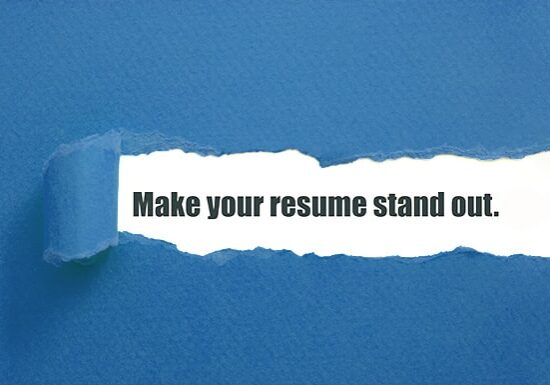
Maybe you just started applying for jobs, maybe you just graduated from school, or maybe your resume just needs a good fine-tuning. Whatever the reason may be, don’t make it hard on yourself — you can create your resume for your LinkedIn with our quick and easy tips. You’ll also learn how to use the resume assistant, plus how to find great jobs on the site. Your best LinkedIn resume, coming right up!
Photo by Andrew Neel on Unsplash
How to upload your resume to linkedin.
The feature to add a file to your LinkedIn profile is no longer available. The best (and only) way to do so is to create your resume on a shareable file such as Google Doc, or any file that can be linked. Then, add the link into your “About” summary.
Why You Shouldn’t Link Your Resume To Your LinkedIn Profile
You may not want to provide a link to a PDF or document of your resume. LinkedIn is meant to be a more dynamic version of your professional self than only a resume can offer. Adding a link to your paper resume might make it seem to some employers that you don’t fully understand the website’s purpose.
How to Upload Your Resume to LinkedIn Job Applications
When searching for available jobs , you will have the option to “Save” or “Apply.” If you see the “Apply” button, you will be taken to an off-site link where you will continue your application. If you see the “Easy Apply” button, that means you can apply straight from the LinkedIn website. Just click, and you have the option to add your email, phone number, and upload your resume file.
Can You Import Your Resume Into LinkedIn?
No, you can no longer import your resume to LinkedIn. Instead, work on each section thoughtfully, and you can showcase your skills, accomplishments, and experiences even better than on a typical CV.
How to Download Resume from LinkedIn
You can easily generate your CV from LinkedIn — here’s how:
- Click on your icon, “Me”
- Click “View Profile”
- Click “More…”
- Click “Save to PDF”
Note that this is a general resume, so yours will look the same as everyone else who has downloaded their resume from LinkedIn. You should also remember that you cannot edit this, unless you have access to a PDF editor.
There are several tools online to help you with your LinkedIn. Here are just a few:
1. LinkedIn Resume Builder: Download as a PDF
This tool from LinkedIn helps you create a beautiful and professional resume using the information on your LinkedIn profile. With this feature, you are able to download your resume as a PDF and submit it anywhere. LinkedIn Resume Builder is only available to members who have subscribed to Premium Career, a paid feature.
2. Convert Your LinkedIn Profile to a Beautiful Resume With Resumonk
Resumonk is a website that allows you to create interesting and unique resumes. To make the info entry step easier, you can import your LinkedIn profile to help build the resume .
3. Build A Resume With Your LinkedIn Profile With VisualCV
This website allows you to import your LinkedIn profile, and let VisualCV take care of the rest. There are several templates available for you to customize. Sign up is free, but there may be fees associated to download or share.
4. LinkedIn Resume Assistant
Resume Assistant is a feature in Microsoft Word, powered by LinkedIn. It is a smart program to help you write your resume by searching LinkedIn databases right in the side bar of your Word document, to get you thinking of ideas. To use LinkedIn Resume Assistant, open Microsoft Word and click on Resume Assistant. From there, you can type in the job you are applying for, and it will return commonly used phrases to use, as well as resume examples.
How to Use Your LinkedIn Profile as a Resume

Photo by Rachel Danner on Unsplash
What is a linkedin profile.
Your LinkedIn profile is an online representation of everything you want colleagues, recruiters or connections to see. You can add a summary, work experience, education, volunteer experience, certifications, accomplishments, and interests. You can also request endorsements from other users.
The Importance of Your LinkedIn Profile
LinkedIn is becoming an increasingly popular way for recruiters to find applicants, and for job seekers to find open positions. HR reps and recruiters will often refer back to your LinkedIn profile after you submit an application, or they might browse the site for those looking for jobs. Therefore, if you’re in the market for a new job, it’s extremely important to keep your profile up to date and attractive to recruiters. Here are some ways to do so:
1. Be Specific: Use detailed, accurate information about your experiences.
2. Upload A Professional Photo: Your photo should show you in the best light, as a professional.
3. Use A Catchy Headline: Write in one sentence why you should be hired- catch their attention quickly with a good headline.
4. Write An Engaging Summary: Your summary tells more about you than just the headline, without users having to scroll through everything you’ve added.
5. Use the Right Keywords: Get to know what keywords recruiting software is searching for when it comes to your industry or job function and make sure to use them where relevant.
6. Add Skills, Values, Achievements: Don’t be shy — show everyone what you’ve done to stand out.
7. Get Endorsed: Ask colleagues or employers to endorse your skills and write recommendations for you.
8. Maintain Your Profile: Check LinkedIn often for messages, newsfeed items, and always keep your profile up to date.
How to Use Your LinkedIn Profile as a Job Search Tool
First of all, make sure you keep everything updated. This will ensure that when recruiters are looking for you, they have the most up-to-date and relevant info. You can also update your LinkedIn profile to ‘searching for jobs.’ This will show companies and recruiters your profile when they search for potential employees. This feature will also add relevant jobs to the top of your LinkedIn feed.
LinkedIn is also a great resource to research the companies you are applying to. Look them up, and follow them. That way, you’ll always be in the know about new job offers and what’s going on in the company. Check out contacts of the companies too, and ask them for an introduction on LinkedIn — asking never hurts!
Finally, take advantage of the advanced search tool on LinkedIn to search for jobs. You can search by location, skills, and job title keywords to get the most relevant results for you.
LinkedIn Resume Tips
1. have a purpose:.
Always include a plan and purpose with each resume you create. Start your resume with a plan in mind, such as how to show a company that you are passionate about their mission and experienced in what they need, and make sure you stay true to that purpose the whole way through.
2. Include Your Strengths:
Make sure to include a section on your resume for listing your strengths. Don’t forget to make them relevant to the position and company you are applying for.
3. Learn About Key Words:
Have you heard about applicant tracking software? In this day and age, it shouldn’t surprise you that a machine is scanning your resume before a human sees it. If you include the correct keywords, without sounding like you are copying and pasting the job description, your resume is more likely to get ahead.
4. Make Your Resume Visually Interesting:
Don’t forget that in the end, there will be a real person reading your resume. Don’t make the mistake of submitting a cookie cutter B&W resume- include color, varied spacing, and images if it makes sense. With so many design platforms these days, there’s no reason not to!

Photo by Kaleidico on Unsplash
5. include testimonials:.
In keeping with making your resume more interesting, provide a quote or two from your written recommendations. Personally written reviews can go a long way, just make sure they are succinct!
6. Proofread and Get a Second Opinion:
Always have someone else look over your resume. It’s never a bad idea to get another set of eyes to find any mistakes. You can also ask their opinion on how well you tailored your resume.
7. Know and Use Employer’s Pain Points:
Find out exactly what this employer is missing, and how you fill that gap. Try to portray these points throughout your resume and cover letter.
8. Create Customized Resumes:
Always make a new resume and cover letter to fit the position and company you are applying for. It will help you stand out, and it is also painfully obvious when a resume is generic and meant to be sent to many companies. Show this new company how interested you are by putting in the extra time to make a custom resume for the job.
More amazing resume writing tips here !

Photo by Rachel Danner on Unsplash
Networking on linkedin.
Networking on LinkedIn is extremely important, not just for the job search, but for building your professional community as well. Try to build up your first degree network as much as possible. Reach out to people of interest, and introduce yourself with your add. You can also import email contacts for an easy way to add people you may know. Networking is important for both students and post grads, and it’s never too early to start networking. Here’s the best tips on how to network as a student .
The Things that are Ruining Your Resume and LinkedIn Profile
Avoid these common mistakes:
Show You’re Assertive And Not Just A Doer: Don’t write about everything you did. Write about the leadership initiative you took, how you delegated tasks, and got the job done.
Show You’re a Problem Solver: Don’t just write you’re a problem solver, write about exactly what problem you solved, how you did it and what role you played.
Get Rid of Fluff: Get to the point, don’t make recruiters and HR personnel have to navigate through a bunch of filler words.
Don’t Come Off As Creepy: Seeming too eager, or too interested is a big no-no. There’s a difference between being a go-getter and showing you’re interested in the job, and being a bit creepy with too many follow-up messages.
Be Precise and Eliminate Mistakes: Don’t just copy the job description, show your potential new employer exactly how you improved your current organization, and the role you had. If you’re not a perfectionist, don’t add it in. Interviewers will be able to tell right away. Eliminating simple mistakes is one of the most important things you can do for your resume and profile. Spelling errors or generic “add title here” text that you forgot to delete are instant turn-offs.
Words Before Numbers: When HR professionals are scanning your profile, make the numbers stand out by including them first. For example, say, “increased enrollment by 80% due to xyz,” instead of, “created a comprehensive program, resulting in an 80% increase in enrollment.”
Don’t Talk About Money Until it’s Time: At this stage, it’s all about convincing the other party that you are a good match for each other. And while salary is an important part of that dance, making it a priority can either have you looking a little desperate (salary negotiable), or can make you seem like you don’t have the company or job in mind first.

Photo by Bench Accounting on Unsplash
LinkedIn is an incredible resource for helping you craft your perfect resume, for networking and job hunting. Use LinkedIn in conjunction with the tips we’ve listed, and you are well on your way to finding a great job.
Related Articles
How-To Geek
How to quickly generate a resume from your linkedin profile.
It's so easy that it almost feels like cheating.
Quick Links
How to generate a resume from your linkedin profile, generate a customized resume from your linkedin profile, bonus tip: download other linkedin members' resumes.
If you already have your work experience listed on your LinkedIn profile, it's easy to get the site to automatically generate a resume for you. Here's how to do it.
All LinkedIn profiles include a button to download the profile as a PDF . This PDF is basically your resume, containing all the experiences you've listed on LinkedIn. This includes your academics, work experiences, and everything else that you have on your profile.
Related: What Is a PDF File (and How Do I Open One)?
To download this quick resume, first, open LinkedIn in a web browser on your computer. When LinkedIn opens, click your profile icon at the top of the site and select "View Profile."
On the profile page, right beneath your profile picture, click the "More" option, and select "Save to PDF."
In a few moments, your browser will start downloading your resume PDF from LinkedIn.
That's all there is to generating a quick automatic resume from LinkedIn, but you might not want to send it exactly as it is to potential employers. In that case, check out the section below.
The resume that you downloaded above includes all the information that you have on your LinkedIn profile. If you want to add, edit, or delete certain sections of the resume, use LinkedIn's resume creation tool. It lets you choose what sections you want to include in or exclude from your resume. When you're happy with the result, you can download it as a PDF to your computer.
To start building your custom resume, open LinkedIn in your web browser. On LinkedIn, click your profile icon at the top-right corner and select "View Profile."
On the profile page, in the section at the top, select "More," and then click "Build a resume." This launches LinkedIn's resume creation tool in your browser.
In the "Select a Resume" pop-up that appears, click the "Create From Profile" button at the bottom.
In the following box that says "Choose your desired job title," click the "Job Title" box, and then enter your current job title. Then, select a title from the suggested options and click "Apply" at the bottom.
You're now on LinkedIn's resume creation tool screen. Here, you can add and exclude whatever information you want in your resume. To add or remove a section in your resume, click the pencil icon next to a section on the page.
The site will open a box with your selected section in it. Here, you can modify the contents of your section and click "Save" at the bottom of the box to save your changes. Or, you can click "Delete" to remove this section from your resume altogether.
When you've finished editing your resume, click "Preview" at the top of the LinkedIn site to preview your resume.
If you're happy with the result, click "More" at the top of the LinkedIn site, and then select "Download as PDF." This will download your resume as a PDF to your computer.
You're all set.
In addition to the ability to download your own resume, you can also download other LinkedIn members' resumes. You don't need to be connected with a member to be able to download their resume, but there's a limit of 200 downloads for others' resumes. (You can download your own resume an unlimited number of times, though.)
To download someone's profile, first, open their profile on LinkedIn . On the profile page, right beneath the cover image (the large image at the top of the page), click the "More" option, and then select "Save to PDF."
Your browser will start downloading a PDF resume of your selected LinkedIn member.
Related: How to Use the LinkedIn Resume Assistant in Microsoft Word
- See All Courses >
- SUCCESS STORIES
- GET YOUR FREE LINKEDIN HEADLINE SCORE >>
- GET YOUR FREE RESUME SCORE >>
- GENERATE YOUR JOB-WINNING COVER LETTER >>
- FIND ANY CONTACT’S EMAIL ADDRESS >>
- ResyMatch.io Scan and score your resume vs. any target job.
- ResyBuild.io Build a job-winning resume using proven templates and advice.
- CoverBuild.io Have AI generate a personalized, job-winning cover letter in
- HeadlineAnalyzer.io Transform your LinkedIn headline into a job-generating machine.
- ResyBullet.io Scan, score, and upgrade your resume bullets.
- Mailscoop.io Find anyone’s professional email address in seconds.
- The Job Search Email Playbook Our 100+ page guide to writing job-winning emails.
- Value Validation Project Starter Kit Everything you need to create a job-winning VVP.
- No Experience, No Problem Learn how to change careers with no experience.
- The Interview Preparation System A proven system for job-winning interview prep.
- The LinkedIn Launch Formula A proven system for six-figure success on LinkedIn.
- See All Blog Posts Check out all of our job search articles & posts.
- HeadlineAnalyzer.io Scan your LinkedIn Headline and turn it into a job-generating machine.
- LinkedIn Profile Optimization Our comprehensive guide to optimizing your LinkedIn profile.
- LinkedIn Headlines Learn how to write a crazy-effective LinkedIn headline.
- LinkedIn Profile Picture Learn how to create a job-winning LinkedIn profile picture.
- LinkedIn About Section Write a job-winning About section (with examples!)
- LinkedIn Cover Photos Learn how to create a job-winning LinkedIn cover photo.
- GET YOUR FREE LINKEDIN HEADLINE SCORE >>
- ResyMatch.io Scan your resume and turn it into a job-generating machine.
- ResyBuild.io Build a beautiful, job-winning resume using recruiter-approved templates.
- Resume Examples Check out example resumes for a range of job titles and industries.
- How To Write A Resume Learn how to write a resume that actually wins job offers.
- Resume Summaries Our guide on writing a job-winning resume summary.
- Resume Tips & Action Words 175+ tips & examples to supercharge your resume.
- GET YOUR FREE RESUME SCORE >>
- CoverBuild.io Use our tool to generate a personalized, job-winning cover letter in
- Cover Letter Examples Check out example cover letters for a range of job titles and industries.
- How To Write A Cover Letter Learn how to write a cover letter that actually wins job offers.
- Cover Letter Templates Check out our proven, job-winning cover letter templates.
- Addressing A Cover Letter Learn how to start a cover letter the right way.
- GENERATE YOUR JOB-WINNING COVER LETTER >>
- Mailscoop.io A tool to help you find anyone’s professional email in seconds.
- How To Get A Job Without Applying Online Our flagship guide for effective job searching in today’s market.
- How To Network Our comprehensive guide on learning how to network.
- Tips For Better Networking Emails 6 tips for writing networking emails that actually get results.
- What To Ask In An Informational Interview 10 great questions to ask during a networking conversation.
- FIND ANY CONTACT’S EMAIL ADDRESS >>
- How To Prepare For Interviews Our proven preparation framework for turning more interviews into offers.
- How To Create A Job-Winning Interview Presentation Learn our “silver bullet” Value Validation Project presentation strategy.
- Interview Questions & Answer Examples Job-winning example answers for common interview questions.
- What To Wear To An Interview A simple guide to dressing for the job you want.
- How To Write A Job-Winning Thank You Note Learn how to write a post-interview thank you that wins job offers.
How To Write A Crazy Effective LinkedIn Summary [10+ Examples & Tips]

- LinkedIn 136
- Pinterest 4
What if there was an easy way to boost the visibility of your LinkedIn profile, land more job interviews, and have more prospects reaching out to you ?
There is. And you can do all of the above with the right LinkedIn Summary.
Your Summary is one of the most important parts of your LinkedIn Profile . It's the place where you get to tell your story, share your value, and get other people excited to reach out!
But crafting a great Summary is easier said than done.
Where do you even start? What exactly makes a LinkedIn Summary great? How does that differ for job seekers, professionals, entrepreneurs, and thought leaders?
That's exactly what we're going to break down in this post. Here's a summary of what we'll cover:
- Why Your LinkedIn Summary Matters
- LinkedIn Summaries For Job Seekers: Templates & Examples
- LinkedIn Summaries For Entrepreneurs: Templates & Examples
- 4 Tips To Maximize Your LinkedIn Summary Results
But first, I think it's important to share a bit about me and why I'm qualified to share this advice…
Who Am I To Give LinkedIn Advice?
Great question!
There are a LOT of LinkedIn “experts” out there with all kinds of opinions. Why should you care about what I have to say?
This article is focused on everyone who might be using LinkedIn — job seekers, professionals, thought leaders, and entrepreneurs — so let's cover them all:
If you're a job seeker , I've coached thousands of other people (just like you) to leverage LinkedIn in their job search. My systems have helped them go on to land jobs at places like Microsoft, Google, Tesla, Facebook, Goldman Sachs, Deloitte, and thousands of other companies.
If you're a professional , I've leveraged LinkedIn to help drive tens of millions of dollars in new business as a Director of Partner Development for Microsoft.
If you're an entrepreneur or thought leader , I've used LinkedIn to create a profitable business with a pipeline that's bursting at the seams. I don't do outbound promotion, all of my leads reach out to me (typically after reading my LinkedIn Summary)!
On top of that, I grew my LinkedIn following from 3,000 people to over 100,000 in 12 months. Today, I have an audience of 1.2+ million followers on LInkedIn.
Don't just take my word for it though! Here are my LinkedIn profile analytics:
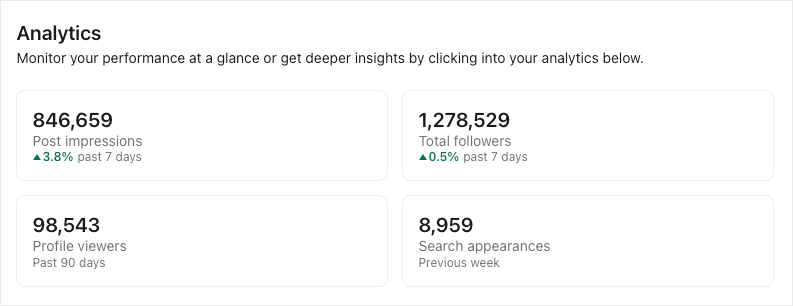
My goal with this article is to teach you the same LinkedIn Summary tactics that have helped me (and thousands of my clients) achieve those results!

Why Does Your LinkedIn Summary (a.k.a LinkedIn About Section) Matter?
Your LinkedIn summary is the largest freeform text area on your profile.
If your LinkedIn Headline is your hook, your LinkedIn Summary is where you expand on your story, your value, and where you drive your reader to take action.
It's one of the most important sections of your profile, but it's also one of the most intimidating. When you click “edit” on your Summary for the first time, all you get is a blank box with a blinking cursor. You can say anything! Which leads to all kinds of questions:
- “What do I talk about?”
- “How long should this be?”
- “Should this be polish and professional or casual and personal?”
It's super overwhelming!
But when you get it right, a great LinkedIn Summary can completely change the game.
It can differentiate you from the competition and compel your target audience (recruiters, followers, prospects, etc.) to reach out to you. You'll turn your LinkedIn profile into an inbound lead generating machine, no matter what your goals are.
How To Edit Your LinkedIn Summary
Easy! All you need to do is go to LinkedIn and head to your profile.
On your profile, scroll down until you see the About section. When you're there, click on the pencil icon in the upper right of that section:
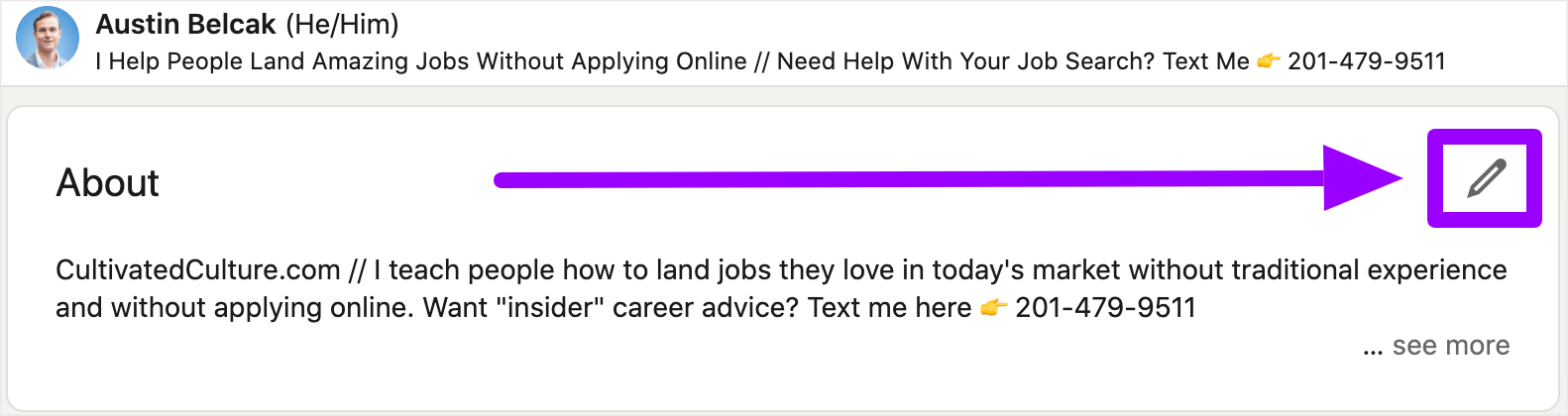
That will open up the text editor where you can add or update your Summary / About.
LinkedIn Summary Limits: LinkedIn recently expanded the limit for the Summary / About section to 2,600 characters. I recommend writing your Summary wherever you're most comfortable, then paste it into a tool like WordCounter to make sure you're within LinkedIn's limits.
LinkedIn Summary For Job Seekers
As a job seeker, how awesome would it be to have recruiters and employers constantly reaching out to you? That's the dream, right?
That's exactly what can happen when you tailor your LinkedIn Summary the right way. This is your chance to focus on your story, your skills, and the value you bring to the table!
After coaching thousands of job seekers through this process, here's the LinkedIn Summary template that I've found works best for job seekers:
My LinkedIn Summary Template For Job Seekers [Compelling Action Word] [Insert Job Title Keyword] with X+ years of experience in [Insert Field / Job Title] . I help companies do [Insert Pitch Or Value Proposition With Metrics Or Social Proof] . Some examples include: Case Study Bullet #1 Case Study Bullet #2 Case Study Bullet #3 Case Study Bullet #4 Cultural Fit / Extracurricular Bullet #1 Cultural Fit / Extracurricular Bullet #1 I get excited about opportunities where I [Insert Specifics About What You’re Looking For In A New Role] . I love connecting with new people, you can reach me at [email protected] .
Let's break down each of those sections!
Intro Line – You're leading off with a line that tells the reader what field you're in, how many years of experience you have, and the specific value you bring / have brought to other companies.
For example, you might say, “Award-Winning Sales Manager with 11+ Years Experience Helping Early Stage SaaS Companies Grow From <$5M to $30M+ ARR.”
Case Study Bullets – Next, you're cherry picking specific examples and results that support the sentence above. These bullets should including compelling language and measurable results (check out our free tool ResyBullet.io to score and improve your bullets).
For example, here are a few case study bullets that supports the opening example above:
- Sold $10M in new business in 12 months for [Company], a cloud-based SaaS payment system
- Won OneTeam Award for largest annual deal ($7.75M) at [Company] a marketing SaaS platform
These bullets provide the specific, supporting evidence for your value.
Closing With Opportunities – The last section of your summary should speak directly to the opportunities you're looking for…without specifically saying you're looking for new opportunities.
Picture this. You're at a bar having a drink with both your current manager and a recruiter at your dream company. You want to tip off the recruiter without your manager getting suspicious.
How do you do that?
You talk about the opportunities you're excited about!
If you say, “I love applying my SaaS-experience to help new companies with products that specifically impact the finances of SMBs” then any recruiter looking at your profile will know exactly what you want without you actually saying it.
💡 Pro Tip: Choose one of these 175+ data-backed action words to supercharge your LinkedIn summary!
How To Write A LinkedIn Summary If You Are A Job Seeker
Now that you have the overarching template, let's take a look at a few examples of that template in action for job seekers in different roles. I'll use the same color coding as above so you can see how to fill in specific aspects of the template.
First up, we have Amari who works as a marketer in the fintech SaaS space and also edits a marketing-focused publication on Medium:
LinkedIn Summary Example #1 – Fintech SaaS Marketing Innovative Marketing Manager with 7+ years in the fintech SaaS space . I help early-to-mid stage companies like BitFloss and Profitly add 50,000 users per year. Some examples of my results include: Spearheaded new referral-based growth system at BitFloss, resulting in 87k+ new users in 8 months (without spending a dime on ads) Led content management overhaul for Profitly, boosting site traffic from 8k users / month to 100k+ users / month in 12 months Editor at Better Marketing, a Medium.com publication with 10,000+ monthly readers where marketers share and discuss innovative strategies Fluent in English and Spanish, currently learning Italian I get excited about opportunities where I'm able to work with highly creative people to develop innovative marketing solutions in the fintech space. I love connecting with new people, give me a shout at [email protected] or here on LinkedIn!
Next, let's look at Taylor who is a data analyst in the healthcare space who has also combined their passion for basketball and analytics on the side. Given the technical nature of their role, we added a line for “Technical Skills & Tools” at the top so future employers can see they are proficient with those tools:
LinkedIn Summary Example #2 – Data Analytics in Healthcare Award-Winning Data Analyst with 3+ years in the healthcare space . I help healthcare systems like HCA Healthcare and New York Presbyterian Hospitals use data to lower readmission rates by 30%+. Technical Skills & Tools: Python, R, SQL, mongodb, Tableau, & PowerBI Here are a few examples of my work: Analyzed 100,000+ patient records to identify specific procedures with the highest readmission rate, resulting in 15% decrease in patient readmission for the following calendar year Developed visualization of readmission rates and total costs per procedure for HCA health system, enabling executives to report out and act on rising readmission rates and costs Additionally, I am a big college basketball fan (go Georgetown!). In that vein, I created a site called AnalyzedMadness.com where I build predictive models for the annual NCAA Basketball Tournament based on current and historical stats. I get excited about opportunities where I'm able to leverage big data to discovery insights and identify patterns that have real human impact. I love connecting with new people, give me a shout at [email protected] or here on LinkedIn!
Those are just two examples for job seekers in different industries.
Keep in mind that a template is simply something to work off of. If you're following our foundational principles and focusing on value, you can structure your information in whatever way feels best to you!
LinkedIn Summaries For Thought Leaders & Entrepreneurs
If you're an entrepreneur and / or thought leader on LinkedIn, your goals are probably similar.
You want more people to find your profile, follow along, and then reach out about / find their way to your offerings. An endless funnel of inbound leads!
While your LinkedIn Headline can help ( here's how to write a great LinkedIn headline ), it's only the tip of the iceberg. Most people want to learn more about the person they might be spending money with.
That's where the Summary comes in.
I've spent years A/B testing my own Summary. I've also coached hundreds of entrepreneurs and thought leaders on LinkedIn Growth.
Here's the template that I've seen work best:
My LinkedIn Summary Template For Thought Leaders & Entrepreneurs [Website] // [Your Elevator Pitch] My strategies/products have been featured in [Insert Social Proof] and they’ve helped [Number] of people (just like you) [Insert Achievement Or Benefit] . Reach out to me for: [Insert Service #1] [Insert Service #2] [Insert Service #3] Here’s what a few of my clients/customers have to say about me / my products: [Insert Testimonial #1] [Insert Testimonial #2] [Insert Testimonial #3] For more information, feel free to send me a note at [email protected] .
Let's break down each section here.
Website & Pitch – As an entrepreneur or thought leader, the basis on your LinkedIn presence should be creating content and the goal should be to capture those profile eyeballs somewhere. As a result, I like to put my website right up front so people can easily check it out for more info.
Right after the website, you want to include a pitch that sums up who you are and what results you (or your product) help people achieve. Your audience wants to see what you can do for them so if this is front and center, it makes for a great hook.
Social Proof – Social proof is one of Robert Cialdini's Six Principles of Persuasion.
Cialdini says, “the principle of social proof says so: The greater the number of people who find any idea correct, the more the idea will be correct.” This is furthered by the type of people who are finding the thing “correct.” If the person or entity is highly reputable, their recommendation is more likely to be trusted.
That's why we might look at someone who is regularly published in the New York Times as “more reputable” than someone who is regularly published in Johnny's Weekly Blog.
Including the names of the places you've been featured, the companies you've worked with, or the # of people you've helped is a great way to add social proof to your LinkedIn Summary.
Services / Products – The goal is for us to convert profile views into something tangible like sales or clients. By including your services, you're showing people exactly what you offer so they know what to reach out to you for!
Testimonials – Adding to our social proof, testimonials at the bottom of your profile tell people two things. First, that you've worked with other folks and you're not just making this stuff up. Second, that your work or products are good enough for people to publicly praise them. That's powerful!
Contact Info / CTA – Finally, you want to make it as easy as possible for people to contact you or to find a way to convert. Including your info or a CTA at the bottom of your Summary is the best way to make that happen.
LinkedIn Summary Examples For Thought Leaders & Entrepreneurs
Now let's take a look at a few examples of that template in action! We'll be using my profile as well as my friend (and fellow entrepreneur) Miloney as examples in different spaces.
Again, the examples will be color coded to match the template above.
First, we'll start with the LinkedIn Summary from my profile . I operate in two spaces, the career coaching space and the SaaS space:
LinkedIn Summary Example #3 – Career Coaching & SaaS Apps CultivatedCulture.com // I teach people how to land jobs they love in today's market without traditional experience and without applying online. Want “insider” career advice? Text me here 👉 201-479-9511 My strategies have been featured in Forbes, Business Insider, Inc., Fast Company, & The USA Today . I've also helped thousands of job seekers (just like you!) land offers at Google, Microsoft, Salesforce, Amazon, Facebook, Apple, Twitter, Uber, Spotify, Deloitte, Accenture, Sequoia Capital, Tesla, SpaceX, ESPN, The NFL, & more. If you're ready to accelerate your job search, here are my best tools and resources (they’re all free!): ✅ CultivatedCulture.com/JobSearch/ – My super comprehensive guide on landing a job without applying online ✅ Mailscoop.io – My free email lookup tool to help you find anyone’s email address in seconds ✅ ResyBuild.io – My proven job-winning resume builder with free, super effective templates ✅ ResyMatch.io – My resume optimizer to help you identify keywords/skills for your resume & LinkedIn profile ✅ ResyBullet.io – My resume bullet analyzer to help you write crazy effective resume bullets that sell your value ✅ Get the 5 most effective strategies my clients use to land jobs without applying online (for FREE): CultivatedCulture.com/DreamJob/ Here's what a few of my clients have to say about my job search strategies: “I recently left a job with nothing else lined up. My visa was tied to that job so I had 60 days to get hired and land visa sponsorship. Then COVID-19 hit. Austin helped me land a Program Manager role at a leading tech company, a 30% raise, AND H1-B sponsorship during the pandemic.” – Jasleen “I was looking to get back into the workforce after taking 8 months off to pursue a startup idea. Austin helped me land multiple $100,000+ job offers within 3 months.” – Ben “Austin helped me make the jump from a VP role in finance to a Program Manager role at Amazon with a $300,000 compensation package – a 30% increase over my previous salary.” – Amish “I spent years struggling to take the transition from vendor to full time employee. Austin helped me land a job in Product Marketing at a Fortune 30 tech company with a $40,000+ raise.” – Amyr “Austin helped me make the transition from Minneapolis, MN to Europe. Making the transition from the US to Europe was not easy. But with Austin's help, I landed multiple six-figure roles and ended up accepting my dream job in Amsterdam.” – Anton For more free career tools, advice, and resources check out my Featured section (above 👆) or my website CultivatedCulture.com
Next, let's look at Miloney Thakrar's summary. Miloney is a consultant who helps companies use data storytelling to advance gender equity, diversity, & inclusion:
LinkedIn Summary Example #4 – Data-Driven D&I Consultant MindTheGenderGap.Org // I help companies ranging from non-profits to startups to Fortune 500s craft innovative and scalable solutions to advance gender equity. My work has been featured at the Society for Human Resource Management and the Forum on Workplace Inclusion . My clients include Accenture, Women Tech Founders, and UN Women, among others. Book a discovery call to learn more 👉🏽 https://mindthegendergap.as.me/discoverycall I f you’re ready to close the gender gap at your company, let’s talk! You can reach out to me for: •Strategy Consulting & Advising – I can help you navigate the complex aspects of advancing gender equity, diversity, and inclusion without having to invest in costly solutions that don't scale. •Data Storytelling & Research – Through propriety 5-step approach uniquely combines data feminism, compelling data storytelling, and cutting-edge technology, I can help you clearly assess your company's current state and where it needs to go to close the gender gap. •Facilitating & Keynoting – I customize my talks and workshops to meet the unique needs and interests of your audience. Popular topics include: Leveraging Technology to Advance Gender Equity, Effective Data Storytelling to Advance Gender Equity, & Gender Equity in Leadership. Here’s what my clients have to say about my work: “I had the pleasure of working with Miloney in collaboration for our International Women’s Day celebration at Accenture. Miloney offered immense knowledge and support as we consulted her in the creation of content and the structure for our Gender Advocacy Workshop. I would highly recommend her as a speaker, facilitator and consultant in creating conversations for change and educating one's organization on advocacy and gender equality.” Gabby – Management Consultant, Accenture “Miloney served as a guest speaker at Accenture's Gender Advocacy lunch event for International Women's Day, where she talked about the UN Women's HeForShe campaign…In preparation for her talk, Miloney coached the event organizers on how to create a safe space to allow for a candid conversation around gender equity in the workplace…What impressed me most was her nuanced understanding of issues related to gender equity and her ability to not only engage but also inspire the audience. I highly recommend her as a speaker and facilitator.” -Ola, Global Ethnicity Lead, Inclusion & Diversity, Accenture
Those two examples should give you a basis for drafting your own LinkedIn Summary as an entrepreneur or thought leader!
Again, templates are just that — something to work off of. Feel free to customize or adjust as you see fit as long as you're sticking to the core principles and the rationale behind them.
LinkedIn Summary For Students
Wondering how students can craft an amazing LinkedIn summary?
You might think that, because you’re just getting started in your career, you don’t have a compelling background to share on your LinkedIn summary.
Well, think again! I’m sure you have some awesome accomplishments you could use as “case studies” that would grab any recruiter’s attention, like:
- Projects you've developed for school
- Extracurricular activity you took (like volunteer work, mentorship programs, etc.)
- Your performance in specific classes
And that’s assuming you don’t have any work experience, e.g. an internship or trainee, and you’re looking for a first work experience – otherwise, you can add them to your summary, too!
My LinkedIn Summary Template For Students
Here’s a LinkedIn summary template for students that you can borrow:
[Compelling Action Word] [Insert Course] Student with experience in [Insert Field] . I am passionate about [Insert Fields Of Interest + Value Proposition With Metrics Or Social Proof, If Applicable] . Some areas of expertise include: Case Study Bullet #1 Case Study Bullet #2 Case Study Bullet #3 Case Study Bullet #4 I am excited about opportunities where I can [Insert Specifics About What You’re Looking For In Your Career] . Let’s connect! You can reach out to me at [email protected]
Now, let’s break down these sections.
Intro Line – Begin your LinkedIn summary with a general context, then wrap up by getting specific about the fields you are most interested in. If you have value propositions with metrics (like a project you worked on) or social proof (such as awards or even referrals you’ve gotten from colleagues and teachers), even better!
For example, you might say: “Engaged Communication student with experience in social media management. I am passionate about crafting video content and sharing culinary tips for a 10K+ follower base on TikTok”.
Or, you could also go with something like: “Innovative Computer Science student with experience in software development. I am passionate about creating user-friendly applications and improving functionality, as praised by course coordinator at Northwestern University”.
Case Study Bullets – Next, you’ll want to showcase your best achievements in your field of study. You can mention things like:
- Self-initiated projects you’ve worked on
- Projects you’ve developed for a class assignment that could have real-world applications
- Awards you’ve won
- Your achievements with volunteer work And so much more!
Closing With Opportunities – Wrap up your LinkedIn summary by specifying the specific areas you’re interested in working in!
LinkedIn Summary Examples For Students
Now that we’ve covered the basics, let’s look at a couple of examples to get you inspired.
Our first example if of a Computer Science student who’s worked on self-initiated projects. Here’s how they could craft their LinkedIn Summary:
LinkedIn Student Summary Example #1 – Computer Science Student Dynamic Computer Science student at Rivertown University, specializing in machine learning and data analysis . I am dedicated to developing algorithms that improve user interaction and efficiency, showcased by my final year project that reduced data processing times by 30% . Here are some of my achievements: Developed a personal app for organizing academic schedules, currently used by 40+ students at my university. Designed a machine learning model for a class project that predicts student performance, winning the Best Innovation Award. Created a custom CRM database for the university’s tech club, enhancing member engagement and communication. Led a group study project that optimized existing open-source code, contributing our improvements back to the community. Keen on exploring roles in software development where I can further my passion for creating impactful, user-friendly technology . Let’s connect! Email me at [email protected]
Now, let's look at a LinkedIn summary of a Business Administration student:
LinkedIn Student Summary Example #2 – Business Administration Student Strategic Business Administration student at Summit University with a focus on entrepreneurial management and market analysis . I am passionate about turning market insights into actionable business strategies, as demonstrated by my capstone project that increased class engagement by 25% . Here are some of my proudest achievements: Founded a student-run consultancy that provides free marketing and strategic advice to local small businesses, increasing their customer base on average by 20%. Conducted a market feasibility study for introducing a new health food product in the campus cafeteria, leading to its adoption and a 15% increase in student satisfaction. Organized and led the annual business case competition, attracting over 300 student participants from across the university. Developed a business plan for a sustainable clothing start-up as part of a class project, which was recognized with the ‘Innovative Business Idea' award at the university business fair. I am eager to apply my skills in a dynamic business environment that values innovative ideas and strategic thinking . Let's explore potential collaborations! Contact me at [email protected]
Edit and adapt these templates however it suits you best, and you’ll end up with a compelling, effective LinkedIn summary!
4 LinkedIn Summary Tips To Maximize Your Results
Now that you have an idea of which template to use and what examples you want to work from, let's take your Summary to the next level:
Tip #1: Leverage The Right Keywords
Most people don't realize that LinkedIn is a search engine like Google, Amazon, or YouTube.
Recruiters are constantly searching for candidates and prospects are looking for coaches and services to help them achieve their goals. If you know how the engine works under the hood, you can optimize your profile so you show up for more searches and win more clicks.
Keywords are a big factor in achieving that goal.
When someone runs a search, LinkedIn looks at the keywords and filters in their search and they match them up with the keywords on thousands of profiles. Then they serve up the profiles they believe will be most relevant (that's a bit of an oversimplification, but that's the gist).
If your profile contains the keywords and right LinkedIn skills that your target audience is searching for, you'll show up for more searches and win more clicks. Your LinkedIn Summary is a great place to embed those keywords.
Here's a video walking through a 10 minute exercise to help you find the perfect keywords for your LinkedIn Summary (followed by written instructions for job seekers, entrepreneurs, and thought leaders):
Finding Keywords For Job Seekers
If you're a job seeker, finding keywords is super easy.
They're sitting right in the job descriptions of the roles you're targeting! Here's how to identify them:
- Open a new document (Word or Google Doc) and have it handy
- Head to LinkedIn Jobs and run a search for a target roles as if you were going to apply for them
- When you find a job description that matches your target criteria, copy the entire job description and paste it into your doc
- Rinse and repeat until you have a total of 20+ job descriptions in your doc
Once you have your 20+ descriptions, head to ResyMatch.io and select the Job Description Scanner option:
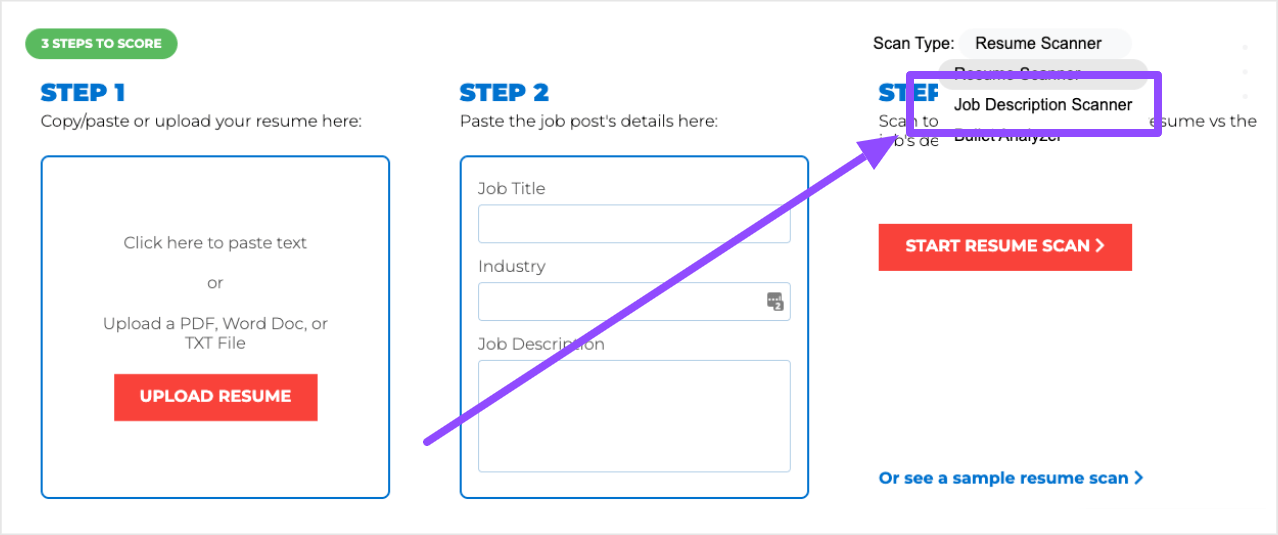
Next, paste all of the content from all of your job descriptions into the field on the left. Then hit “Start Job Description Scan:”
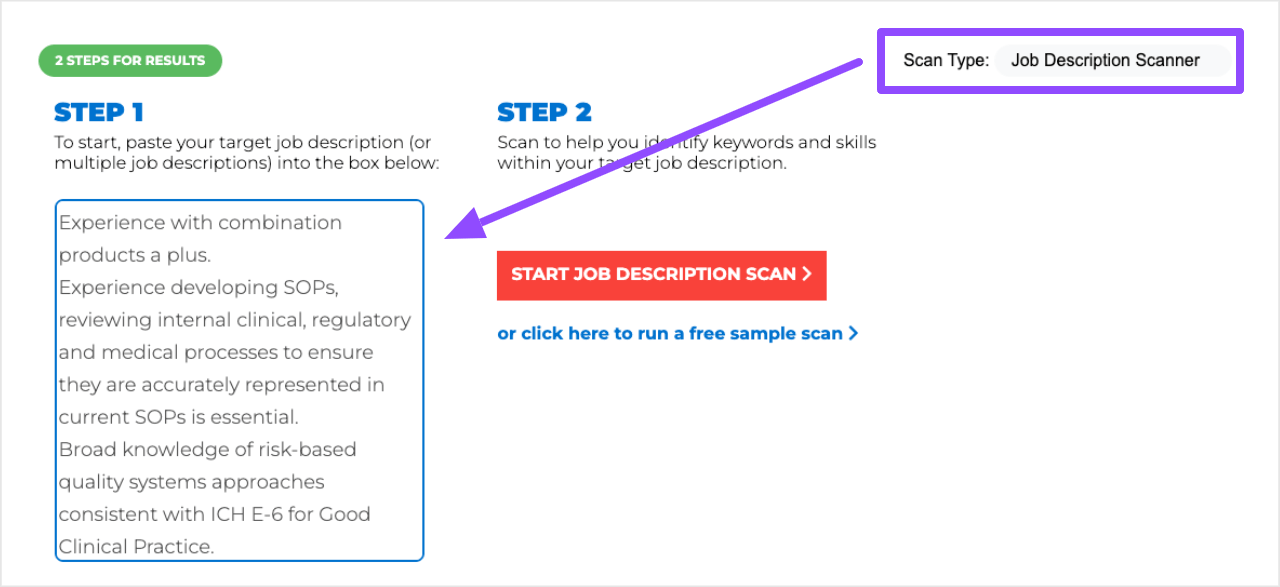
ResyMatch will scrape all of the data from every job description you added and it will extract the top hard and soft skills based on frequency. These skills are prevalent across every role you're targeting so they're going to be the keywords and skills you want to target in your summary.
To make things easier, use the ResyMatch.io shortcut below:

Copy/paste or upload your resume here:
Click here to paste text
Upload a PDF, Word Doc, or TXT File
Paste the job post's details here:
Scan to compare and score your resume vs the job's description.
Scanning...
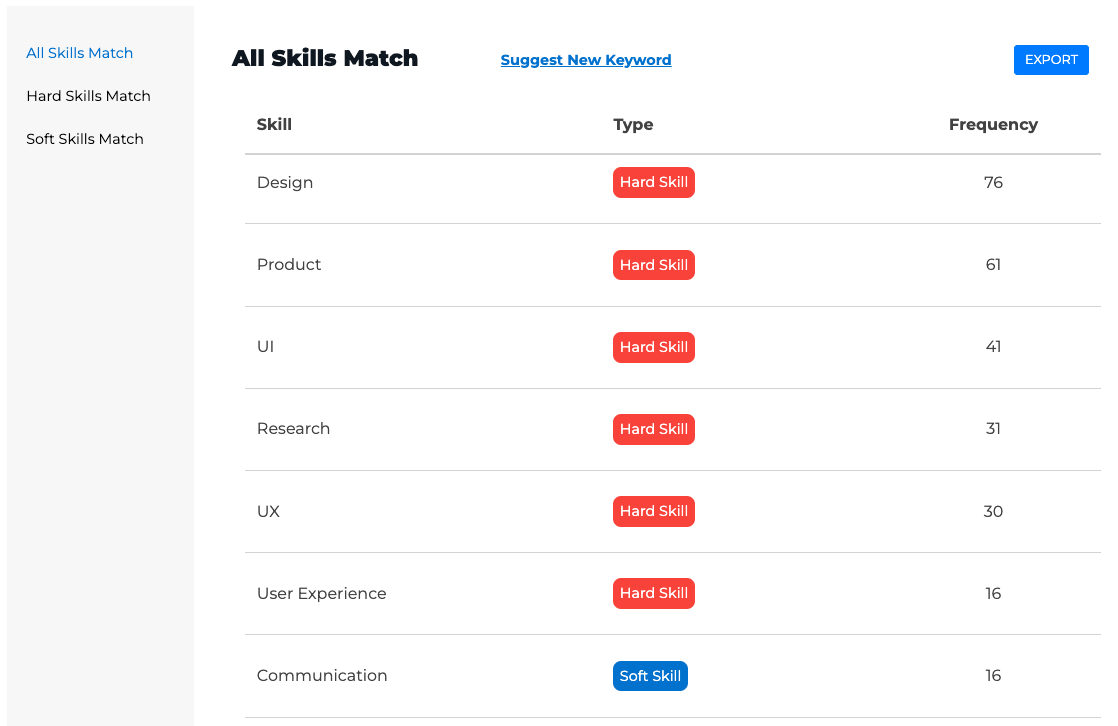
The keywords are:
76 – design
61 – product
41 – UI
31 – research
30 – UX
16 – user experience
16 – communication
These are the keywords we'll want to weave into our LinkedIn Summary.
Finding Keywords For Entrepreneurs & Thought Leaders
Finding keywords as an entrepreneur or thought leader uses a similar process with a different data source.
We're not lucky enough to have “job descriptions” for our purposes, so we'll have to find another source of data! The good news is that LinkedIn already tells us who's doing this well because they appear at the top of the existing search results. All we need to do is check out their profiles.
Here's the path for finding keywords as an Entrepreneur or Thought Leader:
- Open a new doc (Word or Google) and keep it on hand
- Head to LinkedIn
- Put yourself in your prospect's shoes and run a search (e.g. “career coach”)
- Click through the profiles of the first 5 pages
- When you find a profile that's aligned with your offerings, copy the profile and paste it into your document
- Rinse and repeat until you have 20+ profiles in your document
- Head to WordClouds.com and repeat the steps above
After editing for filler words and non-relevant terms, you should have a list of keywords that are aligned with your offerings that you can add into your LinkedIn Summary.
Tip #2: Grab Some Eyeballs With Formatting And Emojis
I'll start by saying that, for this tip, a little goes a long way. Both fancy formatting and emojis have their time and place. It's also easy to overuse them. But when used sparingly and intentionally, they can really make your summary pop.
How To Add Formatting To Your LinkedIn Summary (Bold, Italics, Etc.)
Many people don't realize that you can actually add bold , italicized , and other non-traditional font formatting into your LinkedIn profile. Here's an example of bolded font in one of my posts:
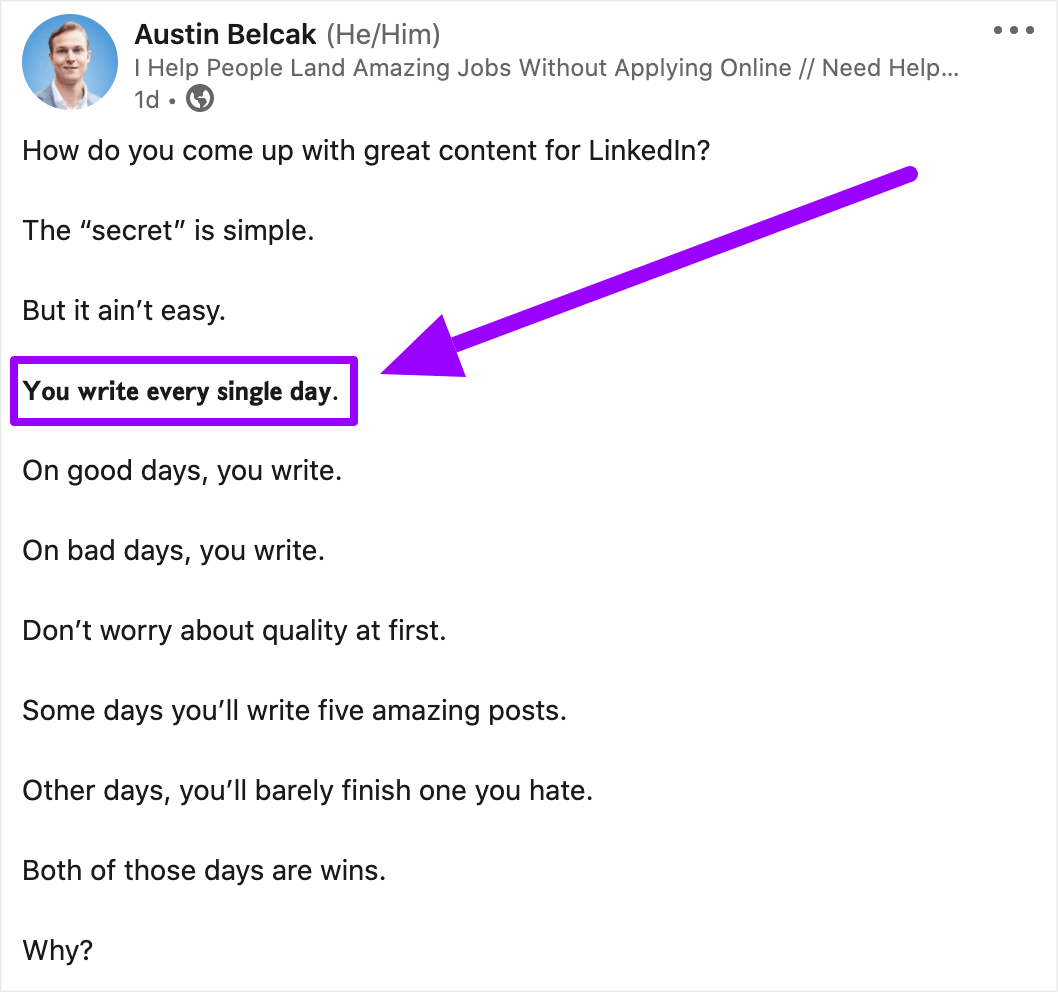
How'd that get in there?
Simple. I used a tool called Unicode Text Converter .
UTC takes the text you submit and it converts it to unicode which most any plain text editor can parse and visualize. Here are just a few of the font options UTC offers up:
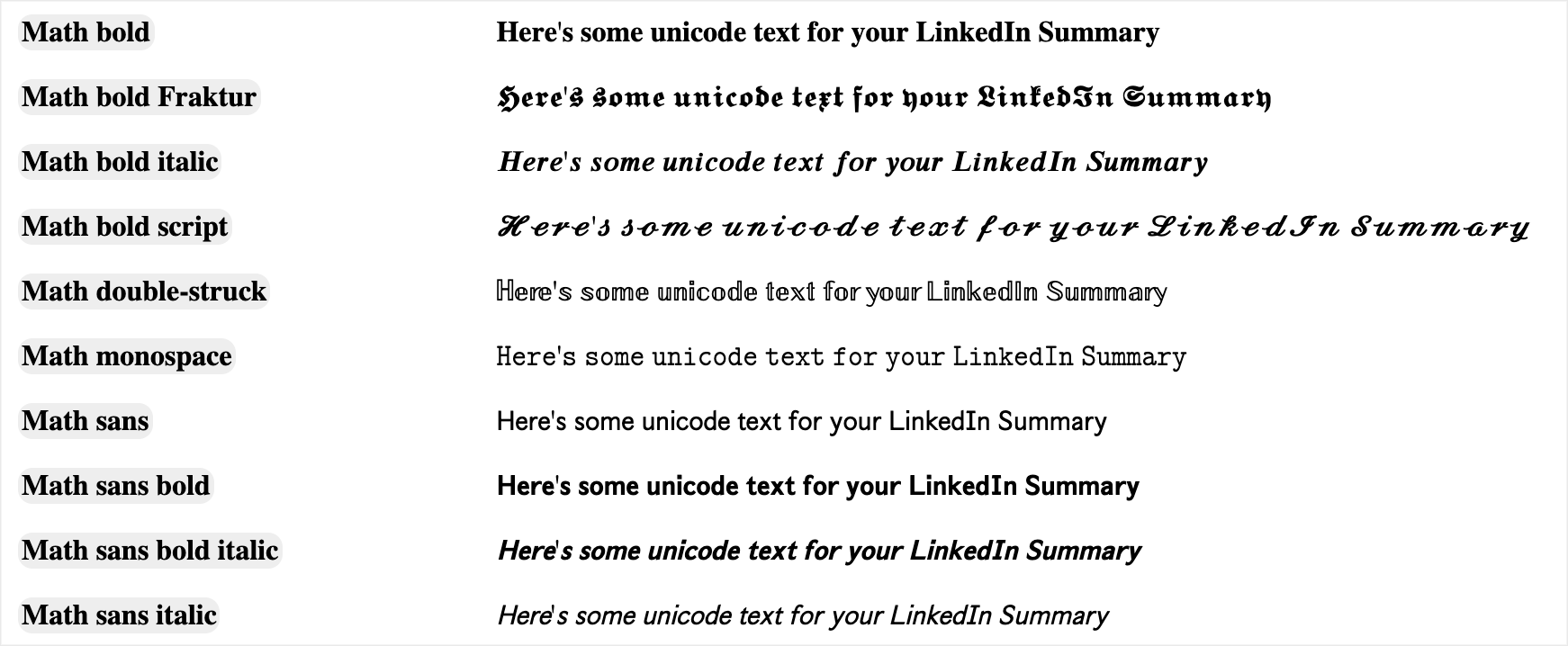
How can you use this?
You can bold important points in your summary or you can bold different headings that you'd like to feature (e.g. Projects, Press, Interests) so they are easy to differentiate.
How To Add Emojis To Your LinkedIn Summary
Emojis are trickier than simply bolding some text in your Summary. You really need to know your audience here.
If you're targeting traditional companies (legacy law firms, financial institutions, or government roles) or your prospects tend to be more traditional, I'd pass on this.
But if you're targeting progressive, new-age companies or your demographic is younger, you might consider sprinkling them in to help specific areas of your Summary pop.
For example, my target demographic is younger job seekers looking for roles in tech. I use emojis in my profile to highlight a phone number that people can text me along with specific resources and tools that I want to draw attention to:
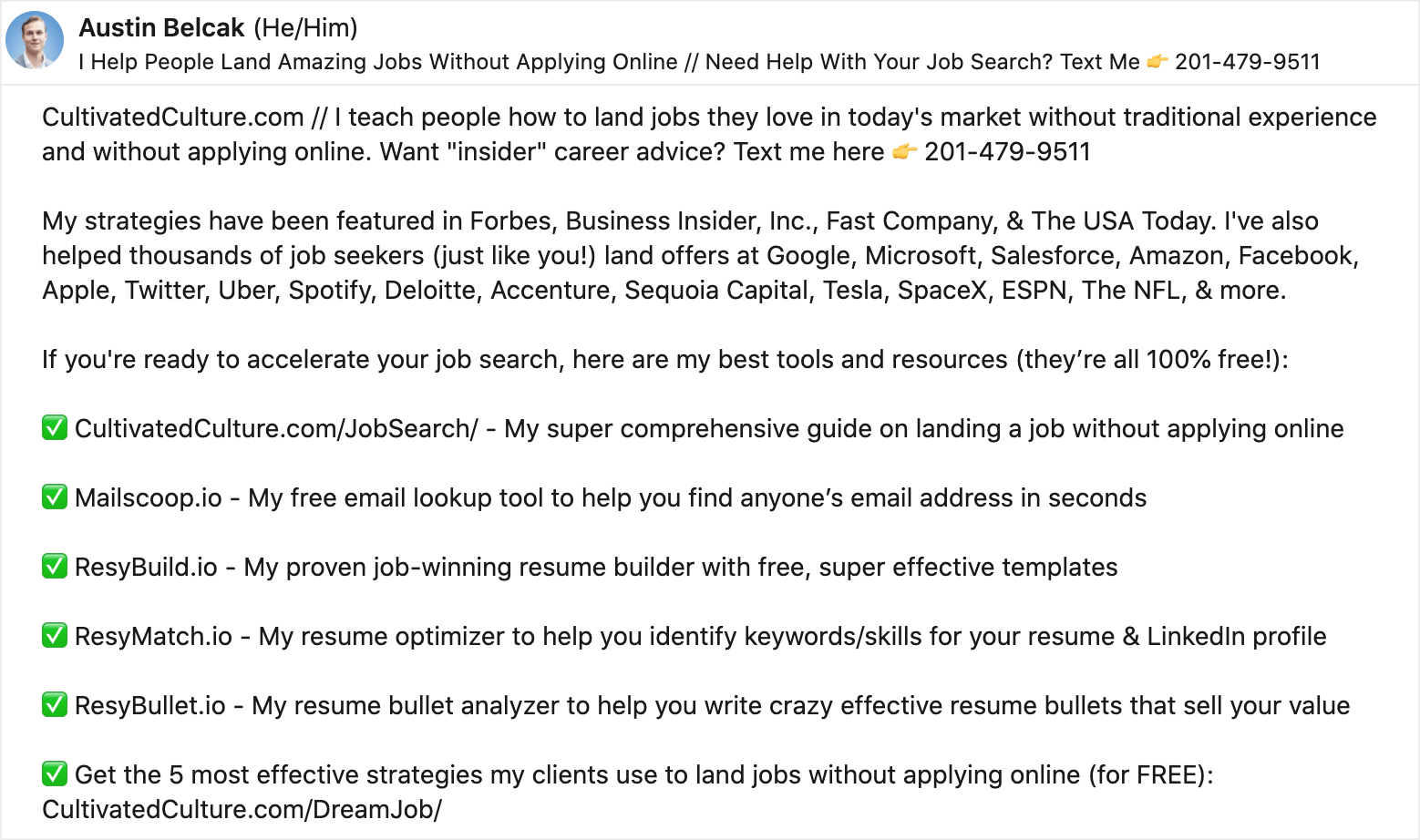
Compared to the amount of text in my Summary, I don't use a ton of emojis. I also use them in a consistent fashion (each one is at the start of a new tool / bullet).
Tip #3: Don't Be Afraid To Get Personal!
In today's digital world, a personal touch can go a long way.
As a job seeker, recruiters want to see that you're more than just bullets on a resume. As an entrepreneur or thought leader, people want to know you're more than just a talking head trying to sell them something.
When writing your resume , I recommend adding a unique, personalized Interests section . I also recommend doing the same for your LinkedIn profile!
Here's why…
Let's say that I add “Podcast Enthusiast (my daily Go To's are Up First, The Tim Ferriss Show, and Work Life with Adam Grant)” to my LinkedIn Summary.
I just added 3 potential layers of connection into my profile:
- If someone is a big fan of any of those podcasts, it's an immediate connection
- If someone is a big podcast fan, we have that in common (even if they haven't heard of those 3)
- If someone doesn't listen to podcasts, at least they know a bit more about me personally, which creates the opportunity for a talking point
Now multiply that by four or five different interests and you're cooking with gas!
What Interests Should You Focus On?
You don't want to list anything and everything in your Interests. For example, getting political can potentially cause more harm than good.
Instead, I like to focus on a few topics that are viewed as positive by pretty much everyone. They are:
If you stick with those, you'll be in great shape!
Template & Examples For Adding Your Personal Interests
I like to use a specific format for building out my personalized interests section:
General Interest #1 (Specific Detail), General Interest #2 (Specific Detail), General Interest #3 (Specific Detail), General Interest #4 (Specific Detail).
Let's say that I'm planning to add Travel, Sports, Reading, and Learning to my interests. It might look like this:
Interests: Traveling (Currently planning a trip to Mykonos – recommendations welcome!), Reading (Currently reading Eat A Peach by David Chang), Podcasts ( my daily Go To's are Up First, The Tim Ferriss Show, and Work Life with Adam Grant), & the New York Football Giants.
Look at all of those opportunities for common ground and points of connection! That's what we're aiming for.
Tip #4: Check (And Double Check) Your Grammar
Last but not least, we have an obvious tip. As obvious as it may be, I'm always blown away by how many people have typos and grammatical errors in their LinkedIn profiles.
Here's a trick I used to get rid of typos and improve my writing in less than 5 minutes.
First, go through everything else in this article. Choose your favorite Summary template, leverage one of the examples to help you get started, then add in your keywords and your formatting.
When you're done, head over to Hemingway App and paste in your entire LinkedIn Summary.
Hemingway will not only show you where you've misspelled some words, it'll also show you which sentences you could improve and how to improve them. It'll even give you a readability score!
Here's my current LinkedIn Summary in the app:
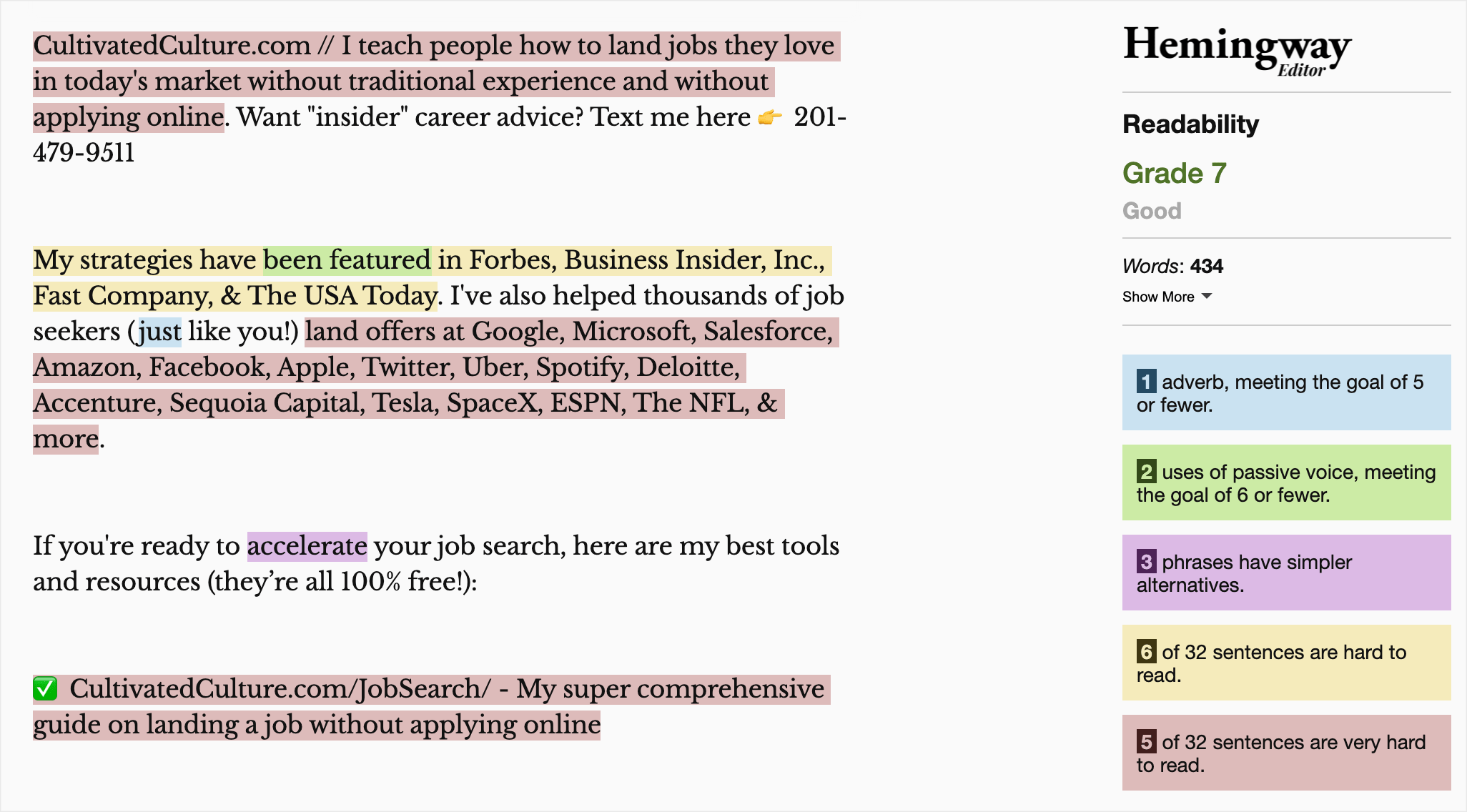
Improving it is easy. Just rework your sentences to follow Hemingway App's guidelines and you'll be in great shape.
Tip #5: Still Suffering From Writer's Block? AI To The Rescue!
You've made it this far, so you probably feel better about the core principles of writing a better LinkedIn Summary.
But you're still missing one important step: actually writing your LinkedIn Summary!
If you still feel like you have no idea what to say or how to implement these strategies, let AI help.
How To Use ChatGPT To Write Your LinkedIn Summary
Here's how:
- Open up a text-based generative AI tool like ChatGPT
- Open up a digital copy of your resume
- Copy one of the templates I shared earlier in this article
- Ask ChatGPT, “Write me a LinkedIn Summary in the style of this template: [Paste Template From This Post] . Personalize the LinkedIn Summary using content from my resume: [Paste Resume Content] .”
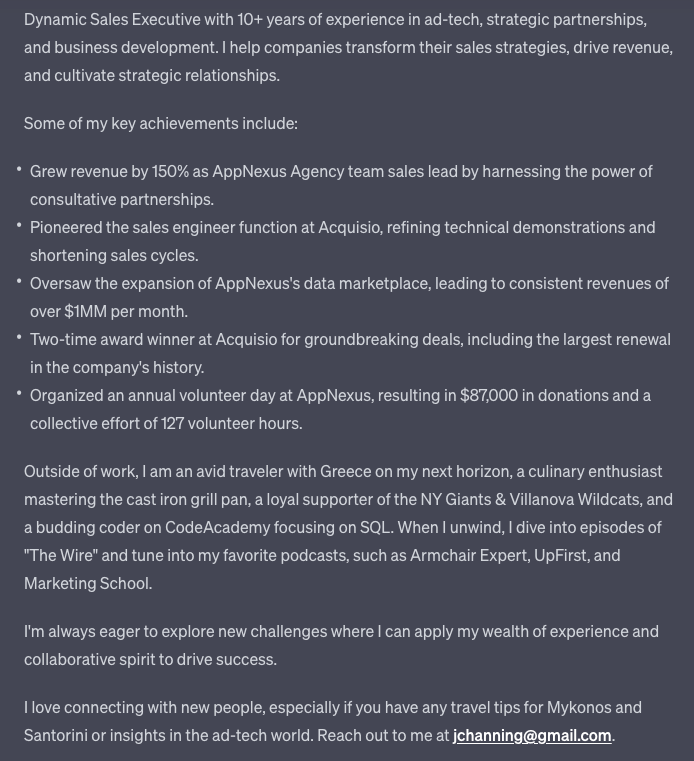
How's that for a starting point?!
This summary fits the template I shared to a tee, and it does an amazing job of personalizing the template to the sample resume. It even included a ton of measurable metrics and value, which is one of our top recommendations!
Now all you have to do is jump in to proofread, edit, and add your magic touch.
A Note About Artificial Intelligence AI is an amazing tool to help supplement your work, but it's not a replacement. We never recommend simply copying the LinkedIn Summary that the AI generated and publishing it on your profile. Instead, you should view it as a tool that will help get you from 0% to 80%. From there, it's your job to come in and personalize the output before you share it with the world.
Next Step: Update The Rest Of Your LinkedIn Profile
Now that your new LinkedIn Summary is ready for it's big debut, make sure the rest of your LinkedIn profile is optimized!
- Comprehensive Guide On How To Build An Amazing LinkedIn Profile
- What's Your LinkedIn Headline Score? Click Here To Get It For Free
- How To Write A Crazy Effective LinkedIn Headline
- How To Create A LinkedIn Profile Picture
- How To Craft an Amazing LinkedIn Cover Photo
- How To Ask For A LinkedIn Recommendation

- Connect on LinkedIn
- Follow me on Medium
- Follow me on Instagram
Austin Belcak
Austin is the founder of Cultivated Culture where he helps people land jobs without connections, without traditional experience, and without applying online. His strategies have been featured in Forbes, Business Insider, & Fast Company and has helped people just like you land jobs at Google, Facebook, Amazon, Apple, Microsoft, Twitter, & more.
LEAVE A REPLY Cancel reply
You must be logged in to post a comment.
Most Popular Posts

YOU’VE SEEN AUSTIN IN

WHAT CAN I HELP WITH?

Welcome Back To Cultivated Culture!
Log into your Cultivated Culture account using one of the options below:
Forgot your password? Click here to reset.
Need a free acount? Click Here To Sign Up
By logging in, you agree to Cultivated Culture's Terms of Use , Privacy Policy , and agree to receive email updates.
One Free Account, Four Job-Winning Tools
Sign up for a free Cultivated Culture account and get access to all of our job search tools:
Your Bullet Score is:
Sign up for a free Cultivated Culture account to get the full breakdown of your bullet along with suggestions for improving it:
Sign Up To Save & Export Your Resume
Sign up to create, save, and export your resume and get access to our suite of job search tools!
Sign Up To Get More Free Email Searches
Create a free account to unlock more email searches and get access to all four of our job-winning tools:
Your Headline Score is:
Sign up for a free Cultivated Culture account to get the full breakdown of your headline along with suggestions for improving it:
Already have an acount? Click Here To Log In
We Just Need You To Verify Your Email.
We just emailed you a 6-digit code. Please check your email and enter it below.
Note: Your progress will not be saved until your email is verified. Closing this pop up or window might cause you to lose your progress.
Invalid Code
Choose one of the options below to get the verification code we sent you!
We'll need you to verify your email address before you're able to unlock free scans.
We'll need you to verify your email address before you're able to unlock free templates, saves, and exports.
We'll need you to verify your email address before you're able to unlock free email searches.
We sent a verification code to your email, all you have to do is paste that code here and submit to get full access!
Looks Like You Still Need To Verify Your Email Address!
Whoops! Looks like you still haven't verified your email address. We'll need you to do that before granting free, unlimited access to our tools.
If you can't find the original verification email, click the link below and we'll send a new one:
Sent! Please check your email.
Oops you've hit your credit limit..
Looks like you've used all 10 of your free credits for the month. Your credit limit will refresh in days. You can learn more about your credit limit here.
Want to stop worrying about credits?
Sign up for our Unlimited plan to get instance unlimited access to all of our jon search tools for one low price. Click below to learn more:
Go Unlimited!
Change plan.
Upgrade your plan to get unlimited access to all 5 of our offer-winning job search tools and 200 email searches / week:
Go Unlimited (& Save 10%)!
Upgrade to get unlimited access to our resume tools, 200 email searches / week, and 10% off our regular pricing thanks to your friend :
Your Unlimited plan comes with...
Unlimited access to all 5 of our resume tools
200 Mailscoop searches per week
No obligations - cancel any time
By clicking "Upgrade My Plan," you agree to Cultivated Culture's Terms of Service and Privacy Policy
By clicking "Change Plan," you agree to Cultivated Culture's Terms of Service and Privacy Policy
Confirm Your Plan Change
Here is a summary of your plan change:
Current Plan:
Please note the following for plan changes:
Your new plan and rebill date will be effective immediately
The number above depict retail plan pricing, any adjustments or credits will be available in the Invoices section of your Billing tab
If you're moving to a lower cost plan, the difference will be credited to your account and applied towards your next payment
By clicking "Confirm Plan Change," you agree to Cultivated Culture's Terms of Service and Privacy Policy
Unlimited Plan Upgrade
Change payment method.
Promo code has been applied to your purchase!
Note: This is a monthly subscription, your card will be automatically charged every month until you cancel your plan.
Terms of Use | Privacy Policy
(C) 2024 Cultivated Culture
Note: You will not be charged for updating your credit card using this form. After your new card is added, you will be billed on the date of your next billing cycle.
Upgrade Complete!
You are officially a
Unlimited Member
Invoice Details
Paid Today:
Start Date:
Subscription:
Next Bill Date (Est.):
Note: This receipt and future invoices will be available in the Billing Tab of your Account Dashboard .
Do You Want To Secure Your Account?
Increase your account security with one of our multi-factor authentication options:
Choose An Authentication Method
Awesome! Let's make your account more secure.
Choose your preferred authentication method:
Text Message Authentication
Enter the phone number that you want to use to set up text-based authentication for your account:
Text Message Verification Code Sent!
Please check your phone for verification code and enter below:
Email Verification Code Sent!
Please check your email for verification code and enter below:
No problem, we'll skip this for now. Do you want us to remind you to secure your account?
How to Put LinkedIn On Your Resume
In This Guide:
Is linkedin really worth it do recruiters check it, how and where to add linkedin to your resume, should you add your resume to linkedin, is there a way to hide my resume from linkedin.

I remember when I first made a LinkedIn profile.
I felt so professional and wanted to boast about the number of connections, references, all that jazz.
And, naturally, one of the questions that sprang to mind was, “Should I put my LinkedIn on my resume?” Surely, it wouldn’t hurt, right?
If you’ve found yourself asking the same question, you might want to give it some more thought.
If you want to put LinkedIn on your resume, the good news is, you absolutely can! However, you need to make sure you do it properly so that it doesn’t backfire. Because it can.
Before we get into it, wouldn’t you want a resume that screams “I am the best candidate for the job”? Well, you’re in luck!
With the Enhancv resume builder , you can craft a resume that blows all other applicants out of the water. From design options to bullet and section suggestions and content writing tips, we’re here to help you land your dream job!
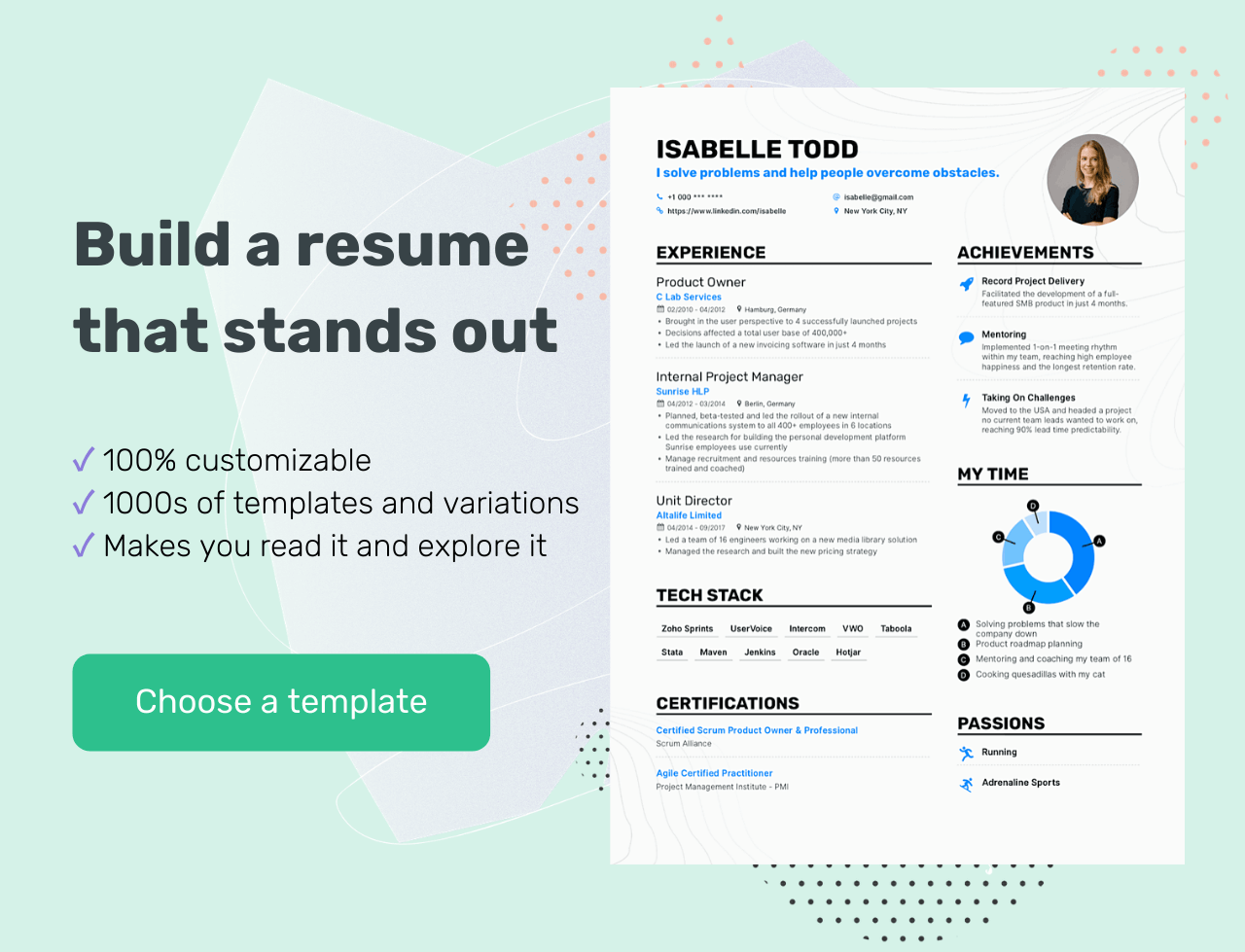
Now, back to the question on everyone’s minds…
The first thing you should be asking is whether you should actually put your LinkedIn on your resume. And the answer is yes!
If you do it right .
Let’s go into a bit more detail.
First off, will a hiring manager even check your LinkedIn profile? Yes, they will – even if you don’t include it in your application.
You know how employers sometimes scout the internet to look through your social media for any red flags? Yeah, LinkedIn is no exception.
Studies have shown that about 40% of recruiters might not call you in for an interview if they don’t see your LinkedIn profile. So, if you don’t have one yet, you might want to think about registering.
So, you now know that your employers will go through your LinkedIn. But what are they looking for?
Well, they want a more extensive look at your background. And your profile can provide just that if you’ve prepared it properly.
A LinkedIn account can give a recruiter more context and information about your broader work history, your skillset, and if other people can back you up.
You can only include so much on your resume – remember when we talked about targeted resumes ? Those tips don’t apply to your LinkedIn.
Unlike your resume, your profile can ( and should ) include your full work history, your skills, even if they’re not relevant to the job you’re after, and endorsements from your clients and coworkers.
Now, I mentioned above that you should only put your LinkedIn on a resume if you do it right. And trust me, there is a wrong way to do it. Including a link to a poorly made profile will only harm your application.
So, let’s get down to business.
Can your resume pass an ATS?
Drop your resume here or choose a file . PDF & DOCX only. Max 2MB file size.
There are two things you need to make sure you do right.
I’ll start with the more important one.
First off, update your LinkedIn profile
Naturally, all your employment history, skills, and achievements you add to your LinkedIn should match the information on your resume, so embellishing the truth on either of those is out of the question.
But one thing you should consider is that your LinkedIn and your resume should never be one and the same.
Your profile has the chance to say more about you, so don’t just regurgitate the same things you say on your resume. Give your employers more.
If your LinkedIn is a carbon copy of your resume, then it kind of defeats the purpose. So, stick to the essentials and the relevant stuff on your resume, and feel free to share your entire background on your account.
You can also talk about your work experience a bit more freely on LinkedIn, as you don’t have the same “short bullet points” restriction that you do on a resume.
So, what exactly do you need to make a professional LinkedIn profile? In short:
- A custom URL
- A proper profile and cover photo
- An eye-catching headline
- Work examples
Now let’s examine each of these.
Customize and clean up your URL
When you create an account, LinkedIn will give you a URL that usually consists of your name and a random string of numbers and letters.
Not customizing that URL can make it seem like you’re not that bothered about how you appear, professionally speaking. A custom URL does just the opposite – it helps establish your personal brand.
Editing your URL is simple. First, go to the “Me” icon at the top of the page and click “View profile”.
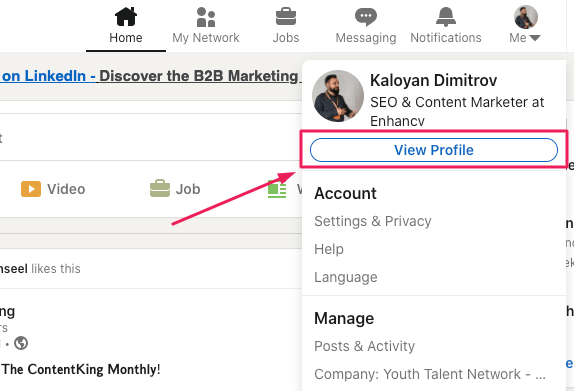
Next, head over to “Edit public profile & URL”, which will redirect you to your public profile settings page.
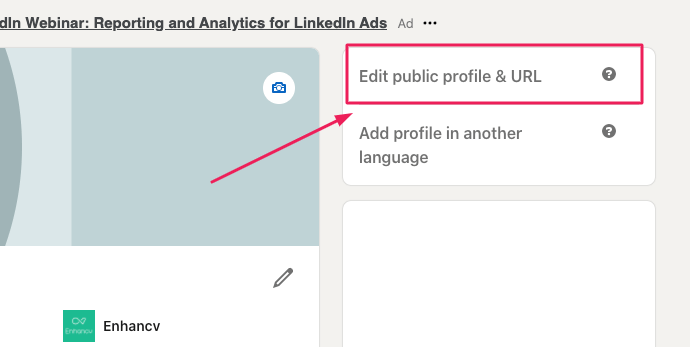
On the right, you’ll see your URL under “Edit your custom URL”. Find the “Edit” icon next to it.
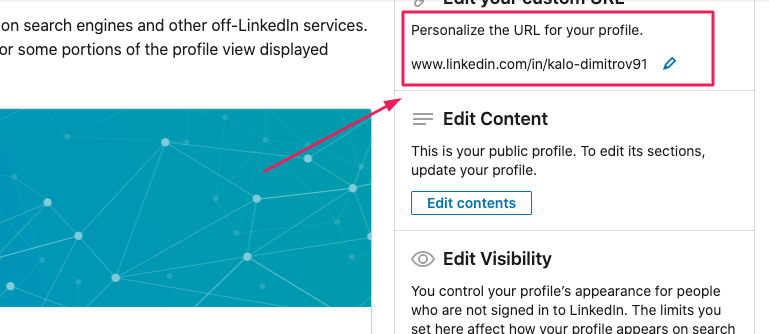
The address will look something like “www.linkedin.com/in/name”. In the text box, customize the last part and click “Save”.
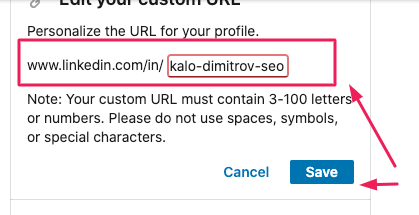
You can simply remove the random string of text, keeping only your name. Alternatively, if you want people to recognize what you do easily, you can add your job title to your URL.
Use a professional photo and a custom background
Your profile photo and background will be among the first things a recruiter visiting your profile will see. So, make them professional and representative of who you are.
That selfie from your night out at “da club” from 2016 probably won’t be the best choice, would it?
The best piece of advice is to use a high-quality photo of you facing the camera, smiling, with no discernable background.
As for the actual LinkedIn cover photo, opt for a memorable, visually pleasing picture representing a part of you or your personality. Still, keep it professional.
Write a catchy headline
You know how your resume heading should stand out? So should your LinkedIn headline.
Your headline is a short phrase that summarizes who you are and what you do.
Make it memorable – something that will stick in the recruiter’s mind and say, “That’s an employee I’d be lucky to have”.
Don't forget to add a summary
Just like with a resume summary , a LinkedIn one lets you briefly talk about yourself and your strengths.
I’d recommend that you write your LinkedIn summary in the first person, as that will give it that personal touch.
Oh, and make sure you include relevant keywords. Not just in your summary, either – in every section of your profile.
Add your skills and get endorsements
Including all your skills on your LinkedIn profile can give a recruiter some more insight on how they can benefit from taking you on, even if the skills are not all relevant.
That’s ok; you’ve added all the relevant ones to your resume. On LinkedIn, you can include the rest, too.
Make sure you get people to endorse your skills, though. This way, the employer has proof that you’ve actually got them.
An endorsement for a skill is given by other people you know or have worked with to confirm that you’ve got that skill and you’re good at what you do.
The best way to get endorsements is to give them first. This will encourage the people who have received endorsements from you to return the gesture and give you some, too.
Get references
References are similar to endorsements, but they’re far more detailed.
You can get a reference – a written recommendation that supports you – from your coworkers, clients, managers, professors, or even the people you manage.
Recommendations show a prospective employer that other people value your work, which I’d say is pretty important.
Include examples of your work
Conveniently, LinkedIn lets you add examples of your work to your profile.
For example, a writer may include some pieces they’ve written. A designer might showcase a collection of logos or other designs they’ve made.
As long as the information you share doesn’t hurt your employer, or if you have permission to share it, then, by all means, add samples to your LinkedIn.
These samples will put your abilities on display for the hiring manager so that they’re certain of what you can do.
So, you’ve updated your profile, all your information is up to date, your headline is show-stopping, and your profile picture screams “professionalism”.
Now let’s talk about the second important aspect to keep in mind.
Where to put LinkedIn on your resume
You might not be surprised to hear this, but it should go in the header… where the rest of your contact information is.
I recommend you put the link right after your email.
You don’t need to include the full address – starting with “linkedin.com” is enough; you don’t need the “https://www.” at the front.
You also don’t need to add a label to the link, like “LinkedIn”. The URL is clearly visible, so the recruiter will have a good idea of where it’s going to take them. No need to add a LinkedIn icon, either, as it will probably just take up space.
If you’re sending your resume over via e-mail, don’t forget to include the link to your LinkedIn profile in your signature. That way, they can make their way to your account quickly.
If you’re mailing a physical copy of your resume, make sure the URL is completely visible and legible. Also, don’t use anchor text – just type out the address; otherwise, the hiring manager won’t be able to visit it (duh).
If you’re not sure how your header section (or even your whole document) should look, take a look at some helpful resume examples to get your creative juices flowing.
You now know how to put LinkedIn on a resume and make sure it doesn’t backfire. That’s a good start.
But what about adding your resume to your LinkedIn profile? Should you do it?
Well, as long as the information on your resume isn’t confidential, you’re in the clear. And, if you’re applying for targeted jobs on LinkedIn, you can absolutely add it! It will only help.
So, how do you add a resume to LinkedIn?
First, head over to your profile icon and click on “View profile”.
To the right of your profile photo, there is an “Add profile section” button. From it, select “Featured” and then “Media”.
Upload your resume in a DOC, DOCX, PDF, PPT, or PPTX format. Alternatively, you can choose “Link” instead of “Media” and add an URL leading to your online resume.
Fill in the “Title” and “Description” sections in the pop-up window, click “Save”, and you’re done!
What if you’ve added your resume to LinkedIn but want to remove or hide it? Luckily, that’s not hard to do.
If you simply want to hide your resume, head over to the “Me” icon, then click on “View profile”.
On the right, go to “Edit public profile & URL”.
Under “Edit visibility” on the bottom right, you can control which sections of your profile you’d like to show or hide.
If you want to delete your resume from LinkedIn, you can easily do that by simply heading over to it and selecting “Delete this media”.
So, to summarize: Yes, putting your LinkedIn on a resume is an excellent idea if you’ve taken the necessary precautions to ensure it won’t harm your application.
Here’s what you need to keep in mind:
- Your LinkedIn profile should be complete, professional, and show more than your resume does.
- Use a custom URL when creating your LinkedIn profile.
- Your profile and cover photo should be professional and indicative of who you are.
- Your headline and summary should grab the recruiter’s attention, be descriptive, and include relevant keywords.
- Skill endorsements and recommendations from clients and colleagues let future employers know that you’re good at what you do.
- Put your LinkedIn on your resume in the header section, just after your email address.
- Make sure the URL is fully legible for printed resumes.
So, did you find this post helpful? Share your thoughts and questions in the comment section below!

- Resume Guides
15+ Words to Describe Yourself on Resume: Examples & Tips
Is it bad to use a resume template, do resume templates work, my successful product manager resume for microsoft, how to list expected graduation date on your resume, how to write your first job resume.
- Create Resume
- Terms of Service
- Privacy Policy
- Cookie Preferences
- Resume Examples
- Resume Templates
- AI Resume Builder
- Resume Summary Generator
- Resume Formats
- Resume Checker
- Resume Skills
- How to Write a Resume
- Modern Resume Templates
- Simple Resume Templates
- Cover Letter Builder
- Cover Letter Examples
- Cover Letter Templates
- Cover Letter Formats
- How to Write a Cover Letter
- Cover Letter Guides
- Job Interview Guides
- Job Interview Questions
- Career Resources
- Meet our customers
- Career resources
- English (UK)
- French (FR)
- German (DE)
- Spanish (ES)
- Swedish (SE)
© 2024 . All rights reserved.
Made with love by people who care.
Explore Jobs
- Jobs Near Me
- Remote Jobs
- Full Time Jobs
- Part Time Jobs
- Entry Level Jobs
- Work From Home Jobs
Find Specific Jobs
- $15 Per Hour Jobs
- $20 Per Hour Jobs
- Hiring Immediately Jobs
- High School Jobs
- H1b Visa Jobs
Explore Careers
- Business And Financial
- Architecture And Engineering
- Computer And Mathematical
Explore Professions
- What They Do
- Certifications
- Demographics
Best Companies
- Health Care
- Fortune 500
Explore Companies
- CEO And Executies
- Resume Builder
- Career Advice
- Explore Majors
- Questions And Answers
- Interview Questions
How To Write A Resume In 7 Steps (With Examples)
- How To Write A Resume
- Resume Skills Section
- Resume Objective Section
- Career Objective Section
- Resume Reference Section
- Resume Summary Section
- Resume Summary Example
- Resume Interests Section
- Address On Resume
- Relevant Work Experience
- Anticipated Graduation Date On Resume
- Education Section On Resume
- Contact Information On Resume
- Statement Of Qualifications
- How To List Publications On Resume
- Accomplishments On Resumes
- Awards On Resume
- Dean's List On Resume
- Study Abroad On Resume
Resumes are still the most important document in your job search . Generating a professional and interesting resume isn’t easy, but there is a standard set of guidelines that you can follow. As hiring managers usually only spend a short time looking over each resume, you want to make sure that yours has a reason for them to keep reading.
If you’re looking to write a resume, rewrite a resume you already have, or are just curious about resume format, then you’ve come to the right place. This article will go through the steps to writing an excellent resume, as well as offering examples for what sections of the resume should look like.
Key Takeaways:
A resume is a short document that details your professional history in a way that tailors your experience and skill set for the particular job you’re applying for.
Resumes follow a few standard formatting practices, which hiring managers and recruiters expect to see.
Highlighting your work experience, skills, and educational background with relevant keywords can help you get past applicant tracking systems and into more interviews.
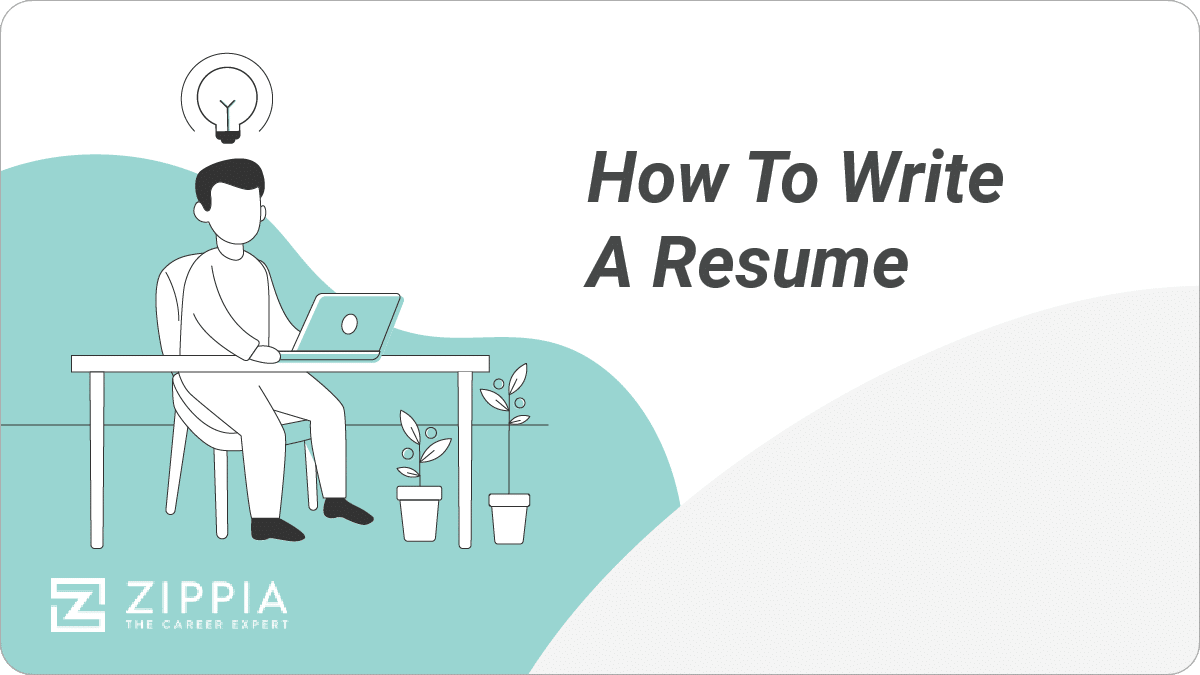
How to write a resume
Writing a resume involves using the proper formatting, writing an introduction, and adding your work experience and education. Stuffing your entire professional life into a single page resume can feel overwhelming, but remember that you’re distilling the relevant parts of your professional experience in order to catch the eye of the recruiter .
Formatting your resume. To start, use a word processor such as Microsoft Word or Google docs. Standard resume formatting calls for:
1 inch margins
10-12 point font
A professional, commonly-used font
Additionally, there are three resume formats that are commonly used. Most people should stick with a chronological resume format , but the combination resume format and functional resume format can be effective for more advanced workers or those who have significant gaps in their resume.
Write a resume header . It doesn’t matter if you have the best resume in the world if the hiring manager can’t contact you. Every single resume should include the following contact information:
Your full name. First and last.
Your phone number. Use a personal phone number, and make sure your voicemail is set up properly.
Your email address. Nothing inappropriate — [email protected] is a safe choice.
Location. City, State, Zip Code is fine, but you can include your full mailing address if you think it’s appropriate.
Your social media (optional). LinkedIn is the obvious one you’d want to include, but make sure your profile looks good. If you have an online portfolio , either on a personal blog/website or on a site like Journo Portfolio , feel free to include that here as well.
Your job title. Also optional, but can be useful for applicant tracking systems.
Resume introduction. You have four options for your resume introduction: a resume objective, summary statement, resume profile, or qualifications summary. For most job-seekers, a resume summary statement is the best choice. Regardless of which resume introduction you choose, avoid first-person pronouns (I/me/my).
Resume objective. A resume objective is the goal of your resume. Since the objective of every resume is to land a job, this is not the most original or impressive opener you can have.
On the other hand, it’s a good choice for an entry-level applicant or someone who is changing career paths . This should be a 1-3 sentence summary of why you’re motivated to get the position you’re applying for.
Who should use a resume objective: Entry-level applicants, career-changers, and recent college graduates.
Resume summary. This is the best opener for most job-seekers. As the name suggests, a resume summary highlights the most salient aspects of your resume.
It should include your current position, how many years of experience you have, some of your biggest achievements, and possibly your career goals. This should be a 1-3 sentence spiel and should include some quantifiable experiences.
Who should use a resume summary: Most job seekers; anyone with quantifiable accomplishments to emphasize and a broad range of skills.
Qualifications summary. A bullet point list (4-6 points is the sweet spot) of your qualifications for the position. It’s best used by applicants going for jobs that require a fixed skill set. It’s not a great choice for entry-level applicants who lack quantifiable achievements.
You’ll notice that a qualifications summary takes up more space than a resume objective or summary, but it can actually save the hiring manager time if you provide a bunch of valuable information right off the top.
Who should use a qualifications summary: Those applying to a job with requirements for certain skills and job-seekers who have a lot of experience in their industry and/or field.
Resume profile. A resume profile is similar to a resume summary, but goes into more detail about your accomplishments at your current or former job, while also telling the reader about your career goals. Think of a resume profile as a section that pulls all the best parts of your work experience section into one place.
Who should use a resume profile: Anyone with significant accomplishments under their belt, expertise in a niche field, or applying to a job in the same industry that they have lots of experience in.
Resume headline. Resume headlines aren’t necessary, but you can include one alongside any of the four types of resume introduction listed above. A resume headline comes between your contact information and the resume introduction of your choice.
Headlines can be used by entry-level applicants and experienced job-seekers alike. The important point is that your headline should be short and to the point. Additionally, you should use title case when writing your resume headline (capitalize words as you would for a book title).
Who should use a resume headline: Any job-seeker who wants to showcase their experience or unique value right off the bat.
Work experience. Your work experience section is the place to let hiring managers know that you have relevant experience that would allow you to handle the job you’re applying for.
If you’re using the chronological resume format, your work experience section would come after your resume summary/objective. In a funcitonal reumse, it would follow your skills section. Either way, work experience should be listed in reverse-chronological order (most recent experience at the top).
When listing your work experience, you should include all of the following information:
Job title. Start by stating the position you held at the company. These are easy cue for the hiring manager to look at and determine whether your past positions would help you succeed at their company.
Company Info. Include the name of the employer, the location where you worked, and perhaps a brief description of the company, if it isn’t a well-known name.
Dates Employed: Use the mm/yyyy format if you want to be sure that most applicant tracking systems (ATS) will pick it up. Whatever format you use for dates, be consistent, or your resume will look sloppy.
Job Description. Don’t just list your job’s responsibilities; hiring managers and recruiters already have an idea of your duties based on the job title. Instead, list your most important and impressive responsibilities/achievements at the job with bullet points. Determine which of these are most relevant for your new role based on the job description.
Ideally, each bullet should be no longer than a single line. However, two lines is acceptable, if used sparingly.
Always start with a strong action verb, followed by a quantifiable achievement and a specific duty. For example: “Developed ad campaigns for clients, increasing sales by an average of 27%.” Each job title should include 3-5 bullet points.
The order that you include this information can be changed around, as long as you are consistent throughout your resume. However, the bullet points detailing your job’s achievements should always be the last item for each entry.
It’s important that you tailor your resume’s work experience section to the job you’re applying for. We recommend reading the job description carefully and highlighting the action verbs in one color and the skills, adjectives, and job-specific nouns in a different color.
Educational background. In almost all cases, your education section should come after your professional history. If you’re a recent college graduate with limited work experience, you may choose to put your educational achievements first.
Like the section on your professional history, educational experiences should come in reverse-chronological order, with your highest level of education at the top. If you have a college degree, you don’t need to add any information about your high school experience. If you didn’t finish college, it’s okay to give a list of what credits you did complete.
Each educational experience can be listed in the following format:
Degree/Program Name College/University Name Dates attended
You don’t need to add anything else, especially if your resume is already impressive enough. But if you’re struggling to fill up the page, or you feel that aspects of your educational experience will help make you a standout, you may consider also including:
Minor. If you think it rounds out your not-exactly-relevant-to-the-job major nicely.
GPA. Only if it was 3.5 or higher. Otherwise, it’s not going to do you any favors to include this.
Honors. Dean’s List, Cum Laude, etc.
Achievements. If you wrote a killer thesis/dissertation that showcases intimate knowledge relevant to the job to which you’re applying, you can include its title and a very brief description.
Extracurricular activities. Only include if they’re relevant. For example, if you’re applying for a management position and you were president of your student government.
Certifications/Licenses. If the job you’re applying for requires/likes to see certain certifications or licenses that you have, you may include them in this section as well.
Skills section. Your impressive skills should be scattered logistically throughout your professional history section, but you should also include a section solely dedicated to highlighting your skill set . Skills can be broken down into two categories:
Hard skills are skills you learn through training and indicate expertise with a technical ability or job-specific responsibility.
Soft skills are your personality traits, interpersonal abilities, and intangible qualities that make you more effective at your job.
Your resume should have a healthy mix of hard and soft skills, as both are essential to job performance. However, since soft skills are harder to prove in the context of a resume, we recommend leaning more toward hard skills. Additionally, whenever you list a soft skill, make sure that it has a correlating item in your work experience section.
For example, if you say you are skilled in collaboration, you should mention a time when a team project was a major success somewhere in your work experience section.
Optional sections. If you still have space left or there’s more you want to show off that doesn’t quite fit in any of the above sections, you may consider adding an additional section covering one or more of the below categories:
Language . Being bilingual is always impressive, and can be included on a resume for any company. Highlight this more if your position involves liaising with international distributors and/or clients. Don’t lie about your proficiency level.
It may be best to not mention it if you’re not particularly proficient speaker . Such as if you took courses in school, or haven’t really managed to gain fluency. It can end up looking like an attempt to inflate your credentials, which you want to avoid.
Volunteer experience . Always a good thing to include. It shows you’re a team player who behaves in a way that promotes the greater good, without thought of personal gain. Especially good for entry-level candidates and those applying for jobs at a non-profit. If you have gaps in your work history, you can also consider including volunteer experiences in your work history section instead.
Personal projects. A personal blog, published works, or a portfolio of your past projects are all good things to include. They show you take initiative, enjoy and take pride in your work, and that you can handle the responsibilities of the job, if relevant.
Certifications/licenses. If you didn’t include these in your education section, this is another good place to list relevant certifications or licenses that you have.
Interests . This is largely just a space filler if your resume is light in other areas. However, if your hobbies are directly related to the job that you’re applying for, it’s not a bad idea to include them. And it might draw a recruiter’s attention if you end up sharing some of the same interests as they do.
If you have several seemingly random items that are valuable, but don’t warrant creating a whole separate section for, you can also make a section called “Additional Experience.” Here you can include all of the above categories in one place. Just make sure that each item is clear and easy for readers to understand.
Resume samples
Now that we have a good idea of how to write a resume, let’s take a look at some example resumes:
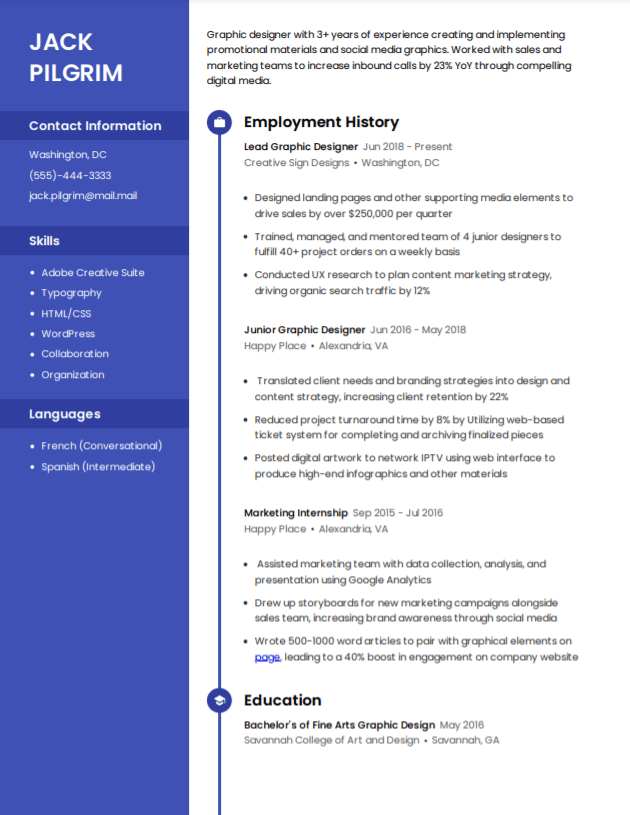
Jack Pilgrim Washington , DC 14015 – (555) 444-3333 – [email protected] – www.linkedin.com/jpilgrim Resume Summary Graphic designer with 3+ years of experience creating and implementing promotional materials and social media graphics. Worked with sales and marketing teams to increase inbound calls by 23% YoY through compelling digital media. Adept at planning, managing, and prioritizing multiple deadlines at once, and thrives in fast-paced work environment. Work Experience Creative Designs | Washington, DC Lead Graphic Designer | June 2018-Present Worked with sales and marketing teams to create landing pages, sales proposals, and supporting media elements to drive sales by over $250,000 per quarter Trained, managed, and mentored team of 4 junior designers to fulfill 40+ project orders on a weekly basis Conducted UX research through surveys, usability testing, and data analysis to plan content marketing strategy, driving organic search traffic by 12% Presented proposals, results, and status updates to set of 4-7 clients, ensuring customer satisfaction at or above 95% for 3 years straight Happy Place | Alexandria, VA Junior Graphic Designer | July 2016-May 2018 Translated client needs and branding strategies into design and content strategy, increasing client retention by 22% Reduced project turnaround time by 8% by Utilizing web-based ticket system for completing and archiving finalized pieces Posted digital artwork to network IPTV using web interface to produce high-end info-graphics and other materials Happy Place | Alexandria, VA Marketing Intern | September 2015-July 2016 Assisted marketing team with data collection, analysis, and presentation using Google Analytics Drew up storyboards for new marketing campaigns alongside sales team, increasing brand awareness through social media Wrote 500-1000 word articles to pair with graphical elements on page, leading to a 40% boost in engagement on company website Education Savannah College of Art and Design | Savannah, Georgia May 2016 Bachelor of Fine Arts in Graphic Design Skills Adobe Creative Suite Typography HTML/CSS WordPress Collaboration Organization
Allison Neederly Chicago, Illinois , 60007 | (333) 222-1111 | [email protected] | www.linkedin.com/allison.neederly Resume Summary Dedicated customer service representative with 4+ years experience resolving customers’ needs in-person, online, and over the phone. Top achiever at XYZ Inc. with a 100% customer satisfaction rate for Q1 of 2020. Friendly personable, and knowledgable about company’s products and services. Relevant Skills Customer Service Responded to upwards of 200 customer queries daily with XYZ Inc., reducing the average wait time by 56% and increasing customer satisfaction rates by 13% Ability to resolve conflict and create a positive atmosphere for shopping for both new and existing customers through technical proficiency Expert product knowledge and communication skills, and experience training and mentoring new customer service staff Web Chat and Phone Skilled in 3 web chat platforms for helping online customers resolve their queries quickly and accurately Achieved fastest call resolution rate at XYZ Inc., with an average resolution time of under 5 minutes per customer Performed outbound calls for customer satisfaction surveys, as well as writing web-based surveys for 10,000+ customers Troubleshooting Detailed product knowledge allowed for customer technical issues to be resolved at rate within top 5% of all customer service associates at XYZ Inc. Created manual for step-by-step directions for troubleshooting that was implemented for team of 100+ customer service reps Positive attitude took average tech-related negative response from 1/5 stars to 4/5 stars, increasing trust in brands and services Work Experience XYZ Inc. | Philadelphia, PA Customer Service Associate New Look Global | Burlington, VT Junior Customer Service Representative L.L. Bean | Burlington, VT Sales Associate Education University of Vermont | Burlington, VT May 2012 Bachelor of Arts in Humanities
Priya Laghari New York, NY | (222) 111-0000 | [email protected] | www.priyabizdev.com Resume Profile Strategy Development: Grew John Deere’s international sales by 13% by tapping into undeserved countries in Southeast Asia Management: Oversaw a team of managers representing marketing, sales, and product teams. Streamlined collaborative, cross-functional communications through agile and scrum management system CRM: Developed, customized, and implemented new customer relationship management database for accounts totaling over $10M in value Work Experience Business Development Manager 01/2015-Present Microsoft | Redmond, WA Developed product strategies and roadmap for Google AdWords, increasing inbound traffic by 26% YoY Reduced time training on new software by 50% for new and existing employees by implement e-learning programs Spearheaded digital marketing campaign worth $1M that saw a return of 200% in first year by qualifying leads earlier in the sales funnel Regional Sales Manager 11/2012-01/2015 Big Things Inc. | St. Louis, MO Managed territory encompassing 29 regional locations with an annual revenue of approx. $55M Worked with C-level executives to plan business strategies, resulting in 20% reduction in overhead costs Increased client retention by 12% in first year by implementing a CRM approach based on account profiling and elevating levels of relationship selling Account Manager 02/2009-11/2012 Solutions Corp. | Chicago, IL Implemented and developed CRM strategic plans, increasing retention of long-term clients by 22% Maintained 50+ accounts totaling over $35M in value Generated leads through one-on-one consultation via phone inquiries, online check-ins, and meeting office walk-ins Relevant Skills CRM: Proficient with Salesforce, Zoho, and HubSpot; some experience with Keap. Used various CRM software over a decade to successfully manage customer relations and quick to adapt to new software and tools that aid in quality of customer experience. Salesmanship: Negotiated and closed over several deals worth $1M+ and skilled in upselling and cross-selling. Adept at working closely with marketing and product teams to maximize the efficiency of the sales funnel for both inbound and outbound traffic. Presentation: Represented Microsoft Northwest Region at quarterly board meetings, ensuring all stakeholders were kept abreast of new developments and opportunities. Also deliver monthly presentations to big clients and vendors to maintain positive relationship. Data analytics. Expert at integrating data from various analytics platforms, including Google, Microsoft Power BI, and SAP BusinessObjects Education Colgate University | May 2008 MBA Fordham University | May 2006 Bachelor’s Degree in Business
For more resume examples and templates:
Resume examples by job
Google docs resume template
Resume templates
Resume builder
Resume Headers Samples:

Tip : Never put your contact info in the header of your document; some applicant tracking systems might miss it.
For more on how to write a resume header:
Resume Header
Resume Titles
Resume introduction examples
Entry-Level Resume Objective.
Recent graduate with a bachelor’s in Marketing from the University of Virginia seeking an entry-level role in content marketing. Excellent copywriter with 2+ years experience editing content as a member of the UVa Writing Center.
Career Change Resume Objective.
Eager to apply 7+ years of experience with customer success management to make successful outbound B2B calls, deliver customized business solutions to new and existing customers, and provide expert product knowledge in the role of Account Manager for XYZ Inc.
Example Resume Summary Statement.
Accountant with over 8 years of experience in the medical industry. Adept at advising on management of cash deficits, reconciling departmental accounts, and creating new accounts and codes. Coordinated invoice preparation system for ABC that reduced contractor overhead by 19% YoY.
English teacher with a love of language and 6 years of experience teaching high school students. Developed new curriculum that boosted freshman reading comprehension scores by 12% and created after school book club for AP Lit class, resulting in 100% of participating students achieving a 5 on the AP Lit test.
Example Qualifications Summary.
Executive assistant with 5+ years experience helping maintain efficiency in an office of 25 employees Communicated directly with internal and external stakeholders, helping Senior Vice President manage projects worth $5M+ Proactively managed office schedules, identifying and prioritizing changes to ensure client satisfaction Recognized in a company of 500 for “Outstanding Achiever” in May 2019
Example Resume Profile.
Detail-oriented IT Specialist with 4 years of experience overseeing and improving the infrastructure of IT systems. Adept at building and running troubleshooting systems and testing services. Decreased security risk by 47% through continual optimization, while also improving the speed of client portal by 22%. Excellent communicator both internally and for client-facing discussions. Achieved 98%+ customer satisfaction ratings through weekly and monthly check-ins with accounts valued cumulatively at $500,000.
Entry-Level Resume Headline.
Bilingual College Graduate with 80 WPM Typing Speed and Tutoring Experience
Experienced Resume Headline.
Business Development Specialist with 6+ Years Experience Scaling Start-Up Tech Teams
For more on resume introductions:
Resume objective statement
Resume summary statement
Resume summary statement examples
Qualifications summary
Sample resume work experience sections
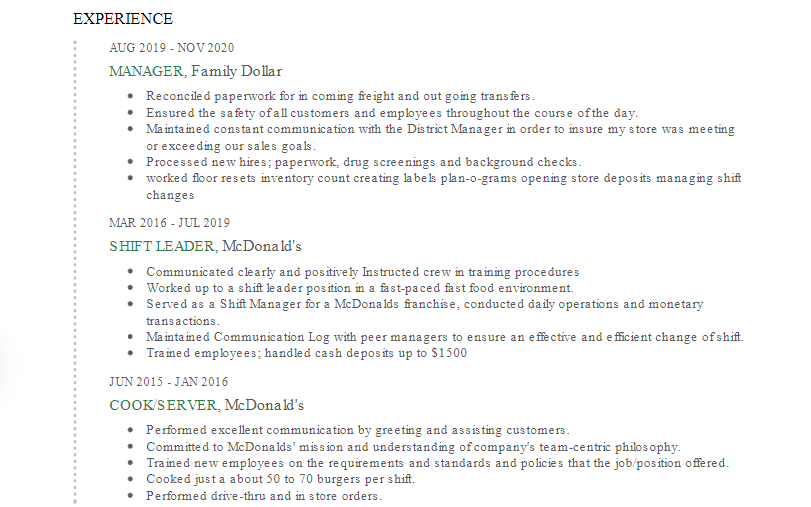
Work Experience XYZ Industries | Seattle, WA Marketing Associate | May 2019-Present Delivered weekly presentations to client-base to communicate brand messaging, increasing client retention by 11% Served as liaison between marketing and product teams, resulting in projects finishing 2 weeks early, on average Leveraged Excel skills to create and maintain spreadsheet to track consumer insights, emergent trends, and inform decisions of marketing team through competitive analysis Managed team of 5 contractors to juggle multiple priority projects simultaneously, never missing a deadline Initiated an affiliate referral program that PR team went on to turn into a revenue-generating stream valued at $30,000 annually ABC Corp | Seattle, WA Marketing Intern | September 2018-May 2019 Developed, maintained, and processed 20+ digital consent forms and distributor forms Worked collaboratively with a team of 10 marketing professionals, closely aligning our goals with the PR team Provided data analysis using Google Analytics and performed keyword research to increase blog traffic by 56% over six months Answered up to 50 customer queries by phone and email each week
For more on building the perfect resume work experience section:
Resume work experience section
First resume (no experience)
Examples Of Education Resume Sections
Graduated recently from a 4-year program.
Western Illinois University | Macomb, Illinois May 2020 Bachelor of Arts in Sociology | Minor in Psychology 3.95 GPA magna cum laude Dean’s List all semesters
Two degrees.
Fordham University | Bronx, New York April 2016 Master of Chemical Engineering Stony Brook University | Stony Brook, New York April 2014 Bachelor of Science in Chemistry
Anticipated graduation date (not yet graduated).
DePaul Univeristy | Chicago, Illinois Bachelor of Arts in History – Degree anticipated May 2021 Current GPA: 3.8
Older job seeker (graduated 10+ years ago).
University of Chicago | Chicago, Illinois Bachelor of Business Administration
High school graduate (no college degree).
Johnston High School 2016-2020 Head of Computer Club
More on crafting the perfect resume education section:
Education resume section
GPA on resume
Dean’s list
Magna cum laude
Examples Of Skills For Resume
Examples of hard skills include:
Examples of soft skills include:
Here’s more information on how to incorporate skills into your resume:
Resume skills section
Hard skills
Soft skills
Top skills for professionals
Skills-based resume
Resume writing FAQ
What is a resume?
A resume is a one to two-page document that focuses on professional experience, past achievements, education and certifications, and specific skills tailored to the job you’re applying for.
Almost every job application requires a resume, and hiring managers use them as a first impression in determining which applicants get a shot at an interview.
Whether you’re fresh out of college or have 30 years of professional experience, this guide should help craft a resume that stands out from the crowd and get you one step closer to landing your dream job.
What is the format for writing a good resume?
Most people will want to use a chronological or reverse-chronological resume format. This format is compatible with most applicant tracking systems (ATS) and is easy for employers to read. Additionally it helps highlight your experience, which helps prove your qualifications.
How far back should a resume go?
A resume should go back no further than 10 to 15 years. However, it is important that all your information is relevant. Therefore, do not include job experience that is irrelevant to your application, even if it’s fewer than 10 years old. Save that information for later discussions.
Should you personalize your resume for each job?
Yes, you should personalize your resume for each job you apply to. Many recruiters use ATS now, which will search for keywords in a resume and reject those that don’t have them. That means that the skills you choose to highlight as well as your opening, such as your resume summary, should be altered to suit each job you apply to.
You don’t need to rewrite the entire resume for each job, but it does show attention to detail and initiative to make sure that your resume is customized. It also makes it more likely that you’ll get past the first step of the process.
State of New York Department of Labor – Resumes, Cover Letters and Job Applications
Harvard University – Create a Resume/CV or Cover Letter
How useful was this post?
Click on a star to rate it!
Average rating / 5. Vote count:
No votes so far! Be the first to rate this post.

Matthew Zane is the lead editor of Zippia's How To Get A Job Guides. He is a teacher, writer, and world-traveler that wants to help people at every stage of the career life cycle. He completed his masters in American Literature from Trinity College Dublin and BA in English from the University of Connecticut.
Recent Job Searches
- Registered Nurse Jobs Resume Location
- Truck Driver Jobs Resume Location
- Call Center Representative Jobs Resume Location
- Customer Service Representative Jobs Resume
- Delivery Driver Jobs Resume Location
- Warehouse Worker Jobs Resume Location
- Account Executive Jobs Resume Location
- Sales Associate Jobs Resume Location
- Licensed Practical Nurse Jobs Resume Location
- Company Driver Jobs Resume
Related posts
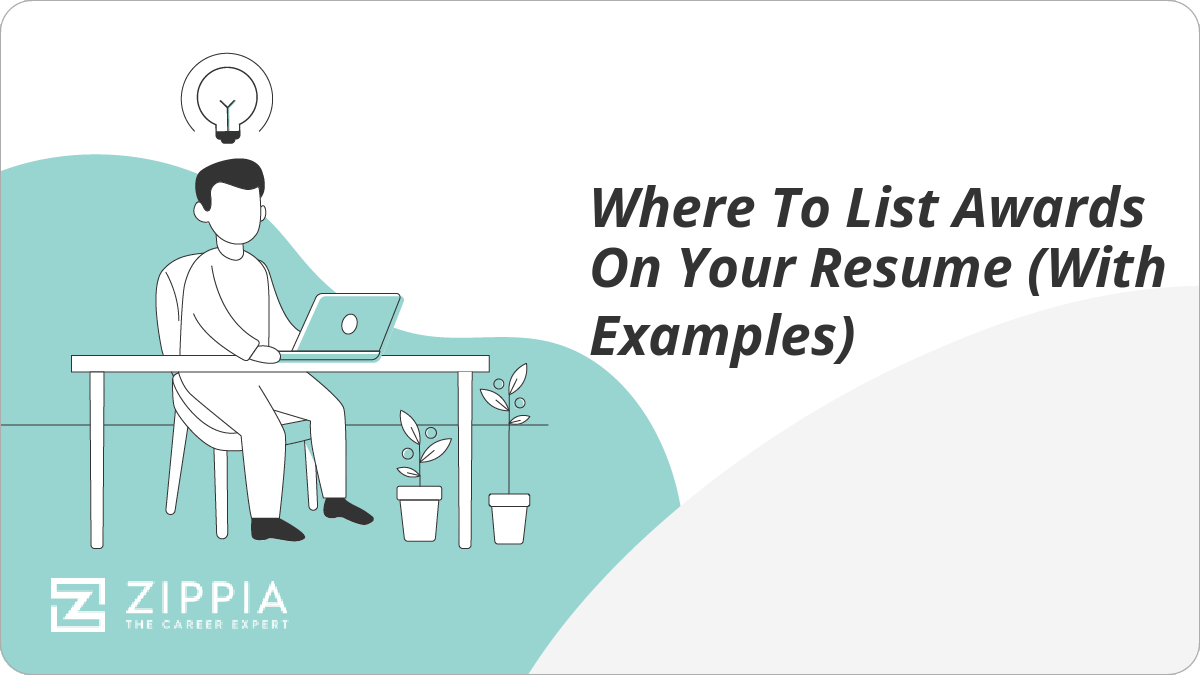
Where To List Awards On Your Resume (With Examples)
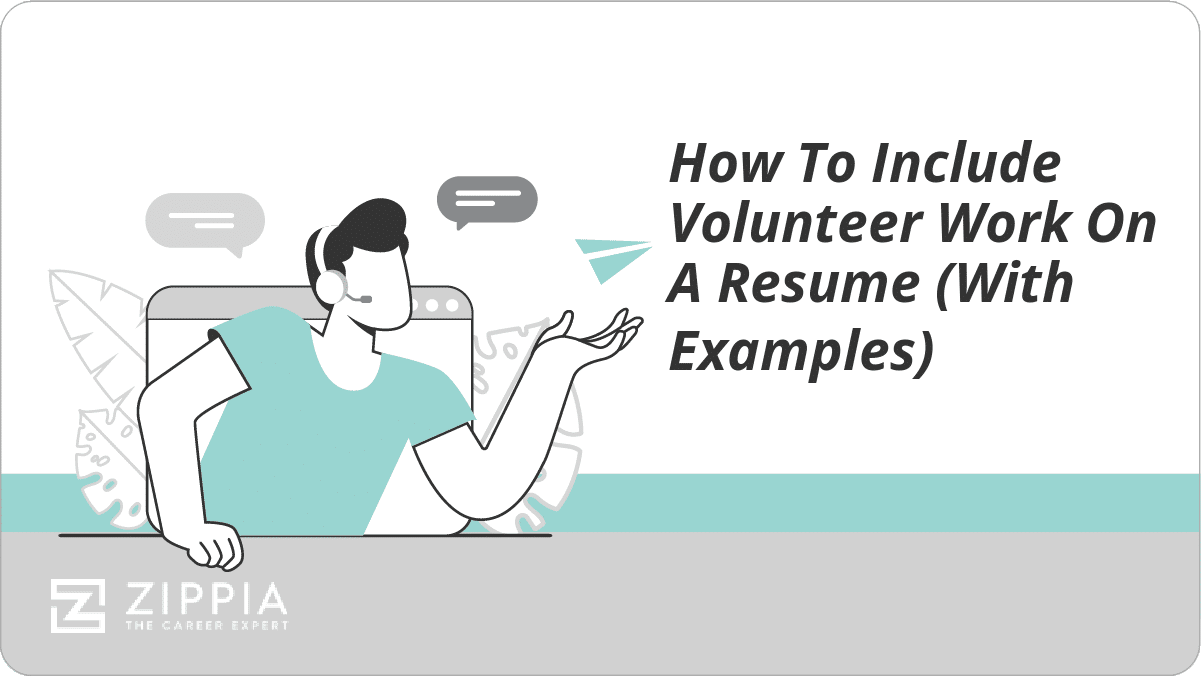
How To Include Volunteer Work On A Resume (With Examples)

How To Make A Resume Website

How To Structure A Resume For Success
- Career Advice >
- Resume Structure >
- Parts Of A Resume >
Should I add my LinkedIn address to my resume?
- Updated: May. 17, 2024, 11:01 a.m. |
- Published: May. 17, 2024, 11:00 a.m.
- Dear Sam | Expert resume, interview and job search advice
Dear Sam: I have seen some resumes that list a LinkedIn address at the top. Is this a common practice? Can’t everyone find me on LinkedIn by searching for me by name? I don’t want to add clutter to my resume if it isn’t necessary. Does it add value to list? – Anna
Anna: It is a common and effective practice to include your LinkedIn URL on your resume. This can be a fantastic idea if there is a reason to send a hiring manager there. As I can see your last name through your email, I imagine there will be many other LinkedIn users with the same name. Including your URL makes it easier for a hiring manager to find the correct ‘you’ on LinkedIn. This reassures them that they’re looking at the right profile, enhancing your chances of making a positive impression.
Whether it adds value certainly depends on what you have on your profile. Think of LinkedIn as your virtual brand; it should be marketing your candidacy to your target audience through the content you develop and an appropriate selection of other LinkedIn elements that can reinforce your message. To add value through LinkedIn, make sure you have recommendations — when possible — for the positions you are presenting, follow companies and influencers that reinforce your brand, join groups reflective of your current career interests, be sure you are listing relevant skills for connections to endorse (pin the top three so LinkedIn prompts your connections for endorsements of your most relevant skills), and go through each of the LinkedIn sections to add anything that reinforces your professional candidacy. I say “professional candidacy” as LinkedIn is a professional networking tool. You should use this site to reflect you and your career, steering clear of personal posts and information that can be distracting.
It’s crucial to review your account settings to ensure your online presence aligns with your professional goals. Consider toggling ‘on’ or ‘off’ specific selections to control your visibility. Do you want your profile visible to everyone? Do you want visitors to your profile to see your email address? Do you want to share your connection list with others? Do you want people to see when you are active on LinkedIn and when you have read their messages? With so many options to choose from, it’s a good idea to review all of your communication and privacy settings before sharing your profile on your resume. This way, you can confidently invite important influencers and decision-makers to visit your profile, knowing that you’re in control of what they see.
Once you have ensured there is a reason you think a hiring manager would benefit from going to your LinkedIn profile, then, by all means, list your customized LinkedIn profile URL in the heading section of your resume. I say ‘custom’ as you will want to go into your account settings and customize your URL to something as simple as possible, using only your name if you can. I often suggest the use of linkedin.com/in/first name-middle initial-last name.com
I love seeing a robust LinkedIn profile that adds value by going beyond the basics. As an entry-level candidate, kudos to you for considering how you can add value to your candidacy .
More career advice
- How to prepare for your first virtual job interview
- Figuring out how much job experience to present on a resume
- Does updating my LinkedIn profile send a red flag to my current employer?
- Should you clean up for your LinkedIn headshot if that doesn’t reflect who you are?
Samantha Nolan is an Advanced Personal Branding Strategist and Career Expert, founder and CEO of Nolan Branding. Do you have a resume, career, or job search question for Dear Sam? Reach Samantha at [email protected] . For information on Nolan Branding’s services, visit www.nolanbranding.com or call 888-9-MY-BRAND or 614-570-3442.
If you purchase a product or register for an account through a link on our site, we may receive compensation. By using this site, you consent to our User Agreement and agree that your clicks, interactions, and personal information may be collected, recorded, and/or stored by us and social media and other third-party partners in accordance with our Privacy Policy.

COMMENTS
List your skills at the top of the resumé. Near the top of your resumé, even above your job history, write out your skills. This allows recruiters to quickly scan them to make sure you have what ...
On the upper middle to right side of the LinkedIn navigation, click on the "Me" icon. From the menu that appears, click on "View Profile". Select "Edit public profile & URL" from the top right corner, which will take you to your public profile settings.
Add rich media. Sometimes it's easier to explain your impact or achievement using an image, video, or an article — don't be afraid to add media to your profile and tee it up in your summary ...
5 Writing Tips. 1. Establish Your LinkedIn Summary Audience. Before you write a single sentence, you need to figure out who your audience is. To determine your audience, think about whether you are: Catching the attention of hiring managers or employers. Attracting candidates to work for your company.
Example 1: A LinkedIn summary for entry-level job seekers and students. Always remember the goal of your LinkedIn summary: it's to tell people about you and your skills in an engaging way, while encouraging prospects to connect with you. This is a great template of how to do this, if you're a student: Hi there!
Writing a professional summary for your profile can be done by following these simple steps: 1. Review examples of other summaries. It can be helpful to review examples of successful summaries before writing your own. Consider connecting with professionals you know and respect, and view their summary sections for ideas on the kind of ...
A strong summary accomplishes the following goals: Provides an overview of your background. Outlines your key areas of expertise. Tells visitors what you are interested in. Invites visitors to contact you. Builds your personal brand. 1. Provides an overview of your background. The primary purpose of your summary section is to tell anyone who ...
Step 3: Bring 'em home. In the final step, put a stamp on your LinkedIn summary. By now the reader knows who you are and what you do. Now, finish out with a strong "closer" sentence.
LinkedIn Resume Tips. 1. Have a Purpose: Always include a plan and purpose with each resume you create. Start your resume with a plan in mind, such as how to show a company that you are passionate about their mission and experienced in what they need, and make sure you stay true to that purpose the whole way through.
Next, copy your public profile URL under the Edit your custom URL section. Lastly, paste the link in the header or footer of your resume. #2. Hyperlinking. Another simple tip on how to put LinkedIn on a resume is to hyperlink it to make it clickable. That way, recruiters will have easy, one-click-away access to it.
In this guide, we'll explore various examples and templates to help you create a compelling summary that effectively showcases your professional identity and expertise. Whether you're revamping your profile or just starting out, you'll find valuable insights and inspiration to elevate your LinkedIn presence.
Tap on the Me icon next to the search bar at the top. On the slide menu, tap View Profile under your name. Tap the gear icon in the top right corner. Select the privacy tab, and tap on Edit your public profile. Edit your custom URL. To share the link, tap on the URL and hold your finger for a moment. This is it.
How to Download Your LinkedIn Profile as a Resume—Step by Step. Go to the "Me" icon at the top of the LinkedIn page. Click "View profile.". Click the "More" button in the profile introduction card. Choose "Save to PDF" in the dropdown. But—. Don't treat a hard copy of your LinkedIn profile as a ready resume.
The way you fill out your profile and interact with the platform should depend on that intention or goal. Step #2. Create a LinkedIn account. Before you can set up your LinkedIn profile, you need to create your account. How to set up your LinkedIn account: Step 1. Go to www.linkedin.com.
On LinkedIn, click your profile icon at the top-right corner and select "View Profile." On the profile page, in the section at the top, select "More," and then click "Build a resume." This launches LinkedIn's resume creation tool in your browser. In the "Select a Resume" pop-up that appears, click the "Create From Profile" button at the bottom.
Here's how: Paste your URL (but still leave off the "https://www." portion to save space) onto your resume. Highlight the link, right-click on it, and select "Hyperlink…" from the dropdown menu. Paste the entire URL (including the "https://www." part) Click "OK". Test the link out to make sure it goes to your profile.
4 Click through the profiles of the first 5 pages. 5 When you find a profile that's aligned with your offerings, copy the profile and paste it into your document. 6 Rinse and repeat until you have 20+ profiles in your document. 7 Head to WordClouds.com and repeat the steps above.
Editing your URL is simple. First, go to the "Me" icon at the top of the page and click "View profile". Next, head over to "Edit public profile & URL", which will redirect you to your public profile settings page. On the right, you'll see your URL under "Edit your custom URL". Find the "Edit" icon next to it.
LinkedIn offers multiple methods to upload your resume to LinkedIn, including uploading it to job applications as well as displaying it on your profile. Create your resume. Upload your resume to ...
It 'showcases what the person brings to the table'. Think of this section of your resume as a high-level illustration of your success. "I think a great summary just really showcases what the ...
It doesn't matter if you have the best resume in the world if the hiring manager can't contact you. Every single resume should include the following contact information: Your full name. First and last. Your phone number. Use a personal phone number, and make sure your voicemail is set up properly. Your email address.
Decide on a CV format and style. Before you start writing your CV, you need to format it properly. Open a new document in Microsoft Word or Google Docs and use the following settings: Set ½ - 1" margins on each side. Use a font size between 10 and 12 points. Select a professional font such as Times New Roman or Arial.
Do you have a resume, career, or job search question for Dear Sam? Reach Samantha at [email protected]. For information on Nolan Branding's services, visit www.nolanbranding.com or call ...
Tips for writing a childcare provider resume As you prepare your childcare provider resume, the following tips can help you create a compelling and persuasive document: Choose your format The proper format can highlight your strongest abilities. If you have extensive experience, use a reverse chronological format that conveys your career ...
The more frequently bleaching occurs, the harder it is for a reef to recover. Until 1998 the Great Barrier Reef had never suffered widespread bleaching. Over the past eight years, it has bleached ...