
- Customer Reviews
- Net 30 Account
- Wise Services
- Steps & Timeline
- Work at a Glance
- Market Research at a Glance
- Business Plan Writing Services
- Bank Business Plan
- Investor Business Plan
- Franchise Business Plan
- Cannabis Business Plan
- Strategic Business Plan
- Corporate Business Plan
- Merge and Acquisition Business Plan (M&A)
- Private Placement Memorandums (PPM)
- Sample Business Plans
- Professional Feasibility Study
- PowerPoint Presentations
- Pitch Deck Presentation Services
- Business Plan Printing
- Market Research
- L-1 Business Plan
- E-2 Business Plan
- EB-5 Business Plan
- EB-5 Regional Centers
- Immigration Attorneys
- Nonprofit Business Plan
- Exit Business Planning
- Business Planning
- Business Formation
- Business License
- Business Website
- Business Branding
- Business Bank Account
- Digital Marketing
- Business Funding Resources
- Small Business Loans
- Venture Capital
- Net 30 Apply


Free Simple Business Plan Templates
Are you a business startup and want to get a free business plan template for your business? If yes, then you are at the right place. As a business plan writing company , we list out professional business plan templates for you so you can write your business plan easily. We have shared a wide range of templates for diversified business needs. You can choose one that suits your requirements

Free One Page Business Plan Template
Simple business plan template, lean startup business plan template, free business plan template, business plan templates by business category, potential issues with business plan templates & how to address them, generic templates vs. industry specificity, lack of financial expertise, data accuracy and consistency, overreliance on templates, formatting and readability, get your one page business plan template from wisebusinessplan today, essential elements of a business plan, tips for creating a business plan, benefits of using a business plan template, restrictions of business plan templates.
- F.A.Q'S
Download Pack of 3 Business Plan Templates
- Have Questions?Get in Touch!
Why Choose Wise Business Plans
Utilize this concise Free one-page business plan to systematically record your essential concepts. This template assists in constructing a simplified overview of your business plan, making it easily digestible for stakeholders. Consider this one-page plan as a starting point, serving as a reference for developing a more comprehensive business blueprint.

This template guides you step by step through all the elements of a small business plan , covering areas like the company’s history, introducing the management team, conducting market analysis, presenting product or service details, outlining financial projections, and more. Additionally, it includes a pre-built table of contents to maintain the structure of your plan, and it’s fully adaptable to suit your specific needs.
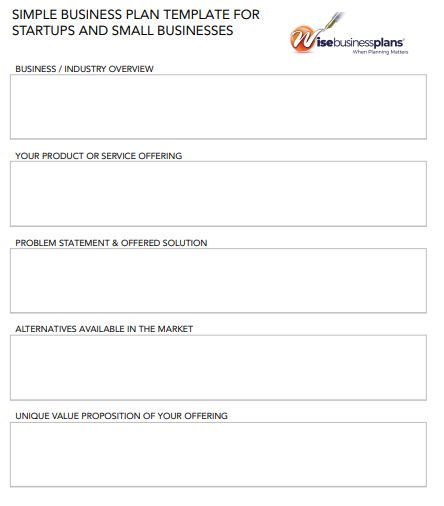
The lean business plan template offers a simplified alternative to the traditional business plan Template. It includes concise sections for your company’s overview, industry context, problem-solving approach, unique value proposition, target market, and essential performance metrics. Additionally, there’s space to map out a timeline of crucial activities.
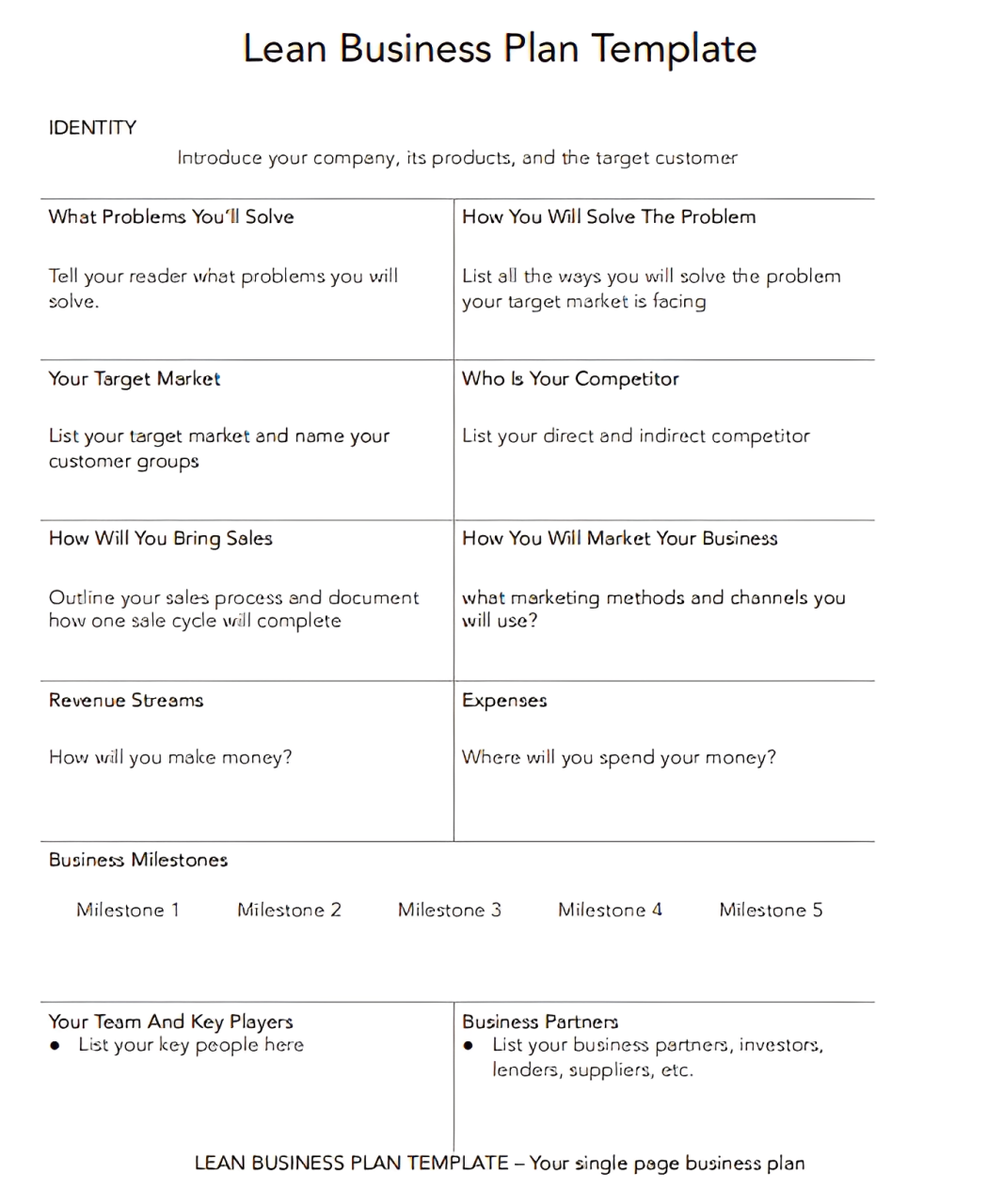
Boost your business with our collection of easy-to-use templates designed just for you.
- Issue: One-size-fits-all business plan templates might not capture industry-specific details crucial for investors.
- Solution: Look for templates with industry-tailored sections or customize existing ones to highlight your industry’s nuances.
- Issue: Users might struggle with financial projections or terminology.
- Solution: Include clear instructions and financial guidance within the simple business plan template.. Users can also consult free online resources or financial advisors.
- Issue: Inaccurate or inconsistent data can mislead investors.
- Solution: Double-check all data entries and ensure consistency across the plan. Consider using real financial data from your business (if applicable).
- Issue: Business Plan Templates shouldn’t replace critical thinking and analysis specific to your business.
- Solution: Use the template as a framework, but personalize it with your unique value proposition, competitive landscape analysis, and strategic goals.
- Issue: Poor formatting can make your plan look unprofessional.
- Solution: Pay attention to formatting elements like fonts, spacing, and visuals. Ensure the plan is clear, concise, and easy to read.
Remember: Our Page includes 45 different kinds of business plan templates tailored for specific industries, So you can choose any format that suits your business with your ease.
The composition of your business plan will be contingent on the nature of your products or services and the scale and requirements of your business.
Here are the elements of a typical business plan and the specific information to incorporate within each segment:
- Executive Summary
- Business Description
- Market Analysis
- Competitive Analysis
- Marketing and Sales Strategy
- Organization and Management
- Product or Service Line
- Financial Projections
- Funding Request
- Appendix (optional)
Creating a business plan can seem like a daunting task, but the following tips aim to simplify the process as you develop your plan:
- Utilize a business plan template (choose from the options above) or refer to the previous section to establish a standard outline for your plan.
- Adapt your outline to suit the specific needs of your business. If you’re using a standard business plan outline, remove any sections that don’t apply to your situation or aren’t vital for running your business.
- Begin by gathering all the information you currently have about your business. Then, use this information to complete each section in your plan outline.
- Leverage available resources and conduct additional research to fill in any remaining gaps. (Note: You don’t have to fill out your plan in sequence, but remember that the executive summary, which summarizes key points, should be completed last.)
- Ensure your plan effectively conveys the interplay between your marketing, sales, and financial objectives.
- Include details in your plan that outline your strategic course of action, looking ahead three to five years.
- Regularly revisit your plan as strategies and objectives evolve.
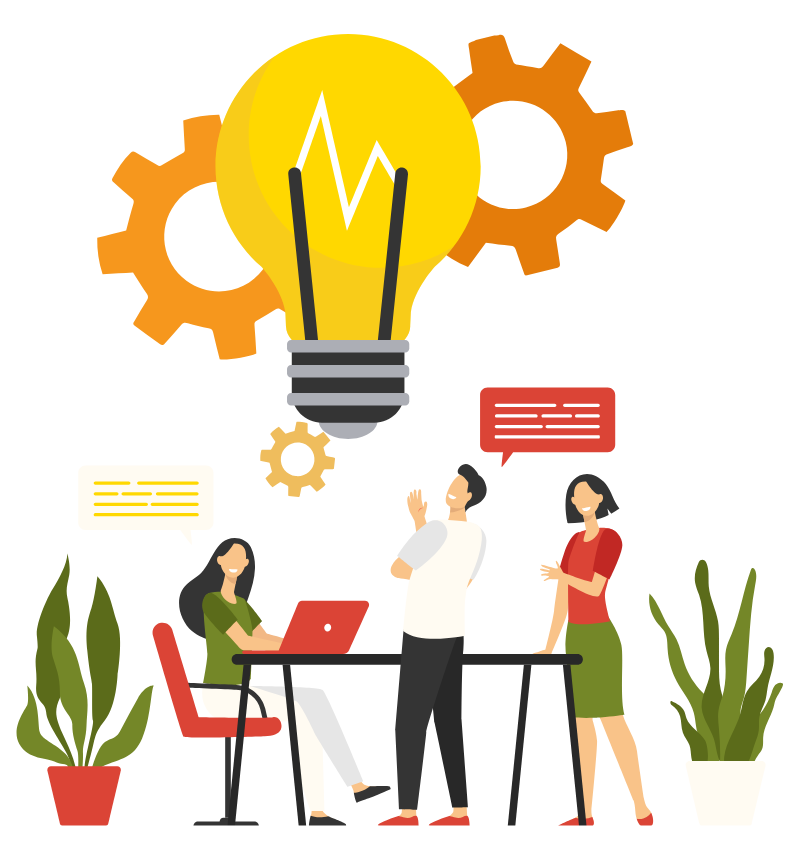
At the very least, ensure your business plan addresses the following questions:
- What product or service are we offering?
- Who is the product or service for?
- What problem does our product or service solve?
- How will we deliver the product or service to our target customers?
- What makes our product or service superior to alternatives?
- How can we surpass our competitors?
- What is our unique value proposition?
- When will tasks be completed, and who is responsible for them?
- If funding is needed, how will it be utilized?
- When are payments due, and when will income be received?
- What is the ultimate purpose of your business?
To determine the type of business plan that suits your needs and for more helpful guidance, consult our guide on crafting a concise business plan.
Developing a business plan can be a time-consuming task, particularly if you’re unsure how to get started. However, utilizing the right template tailored to your business needs can prove highly advantageous. Here’s how using a business plan template, as opposed to starting from scratch, can be particularly helpful:
Facilitates Organized Planning
A template allows you to promptly jot down your thoughts and ideas in an orderly fashion. It provides a structured framework that simplifies the planning process.
Provides Clarity and Structure
Using a template gives your plan a clear structure, helping you outline your business objectives, strategies, and goals with greater precision.
Time and Resource Efficiency
Templates save you precious time and resources. They eliminate the need to create every section from the ground up, enabling you to focus on the content and strategy, rather than the format.
Prevents Oversight
Templates serve as comprehensive guides, helping you cover all the essential details your business plan should encompass. This reduces the risk of omitting crucial elements vital to your business’s success.
In essence, a well-designed business plan template streamlines the planning process, making it more efficient and ensuring that your plan is both thorough and well-organized.
While a business plan template can be a helpful starting point, it comes with certain limitations, particularly if the template doesn’t align precisely with your business’s unique requirements. Here are some drawbacks to consider:
Lack of Customization
Every business is distinct, and your business plan should reflect that individuality. A template may not adequately cater to your specific needs, potentially resulting in an ill-fitting plan.
Impaired Collaboration
Using a template may hinder effective collaboration among different teams involved in the plan’s development, such as sales, marketing, and accounting teams. It might not be conducive to seamless teamwork.
Data Dispersal
Templates can lead to the creation of multiple files stored in various locations. This can make it challenging to maintain a centralized and up-to-date plan.
Chart and Graph Creation
Templates often require you to manually generate charts and graphs to support your strategic points. This adds an extra layer of work and complexity.
Multiple Updates
Keeping your plan, spreadsheets, and supporting documents synchronized can be cumbersome when using a template. Changes made may not automatically update across all documents, potentially causing version control issues.
In summary, while business plan templates can be a useful starting point, it’s essential to be aware of their limitations, especially when your business has specific requirements that may not be accommodated by a generic template.

A business plan template is a pre-written document that provides a structure and outline for writing a business plan. It can help businesses of all sizes save time and effort, ensure completeness, improve consistency, and make a better impression on potential investors and lenders.
To write a business plan using a template, simply follow the structure and outline provided. Fill in the blanks with information about your company, its products or services, its target market, its financial projections, and its marketing and sales strategies. Be sure to customize the template to fit the specific needs of your business.
The best business plan templates for small businesses are those that are tailored to the specific needs of small businesses. Some popular options include:
- Lean Startup Canvas
- Business Model Canvas
- One-Page Business Plan
- SBA Business Plan Template
- SCORE Business Plan Template
To customize a business plan template, simply add or remove sections as needed to fit the specific needs of your business. You can also change the wording and formatting of the template to match your company’s brand voice.
Here are a few tips for writing a successful business plan using a template:
- Be honest and realistic in your projections.
- Be clear and concise in your writing.
- Be specific about your goals and objectives.
- Tailor your plan to your target audience.
- Proofread your plan carefully before submitting it to potential investors or lenders.
Here are a few examples of good business plans written using templates:
- Tesla Business Plan
- Airbnb Business Plan
- Warby Parker Business Plan
- Glossier Business Plan
- Spotify Business Plan
One Page Business Plan + Lean Business Plan + Simple Business Plan Template
Have Questions? Get in Touch!
Wise Business Plans develops bank ready business plans that raise capital reliably.
Quick Links

- Investor Business Plans
- M&A Business Plan
- Private Placement
- Feasibility Study
- Hire a Business Plan Writer
- Business Valuation Calculator
- Business Plan Examples
- Real Estate Business Plan
- Business Plan Template
- Business Plan Pricing Guide
- Business Plan Makeover
- SBA Loans, Bank Funding & Business Credit
- Finding & Qualifying for Business Grants
- Leadership for the New Manager
- Content Marketing for Beginners
- All About Crowdfunding
- EB-5 Regional Centers, A Step-By-Step Guide
- Logo Designer
- Landing Page
- PPC Advertising

- Business Entity
- Business Licensing
- Virtual Assistant
- Business Phone
- Business Address
- E-1 Visa Business Plan
- EB1-A Visa Business Plan
- EB1-C Visa Business Plan
- EB2-NIW Business Plan
- H1B Visa Business Plan
- O1 Visa Business Plan
- Business Brokers
- Merger & Acquisition Advisors
- Franchisors
Proud Sponsor of
- 1-800-496-1056

- (613) 800-0227

- +44 (1549) 409190

- +61 (2) 72510077

Download Business Plan Templates
Your Full Name
Free Microsoft Word Business Plan Templates
By Joe Weller | September 22, 2020
- Share on Facebook
- Share on LinkedIn
Link copied
We’ve compiled a variety of expert-approved business plan templates and samples for Microsoft Word. There are options for organizations of any size and type — from coffee shops and hair salons to professional services, and everything in between.
Included on this page, you’ll find Word business plan templates for small businesses , startup businesses , product and service businesses , and more.
Simple Business Plan Word Templates
These customizable business plan templates come professionally designed and ready to use, and are available to download in Microsoft Word format.
Simple Business Plan Template
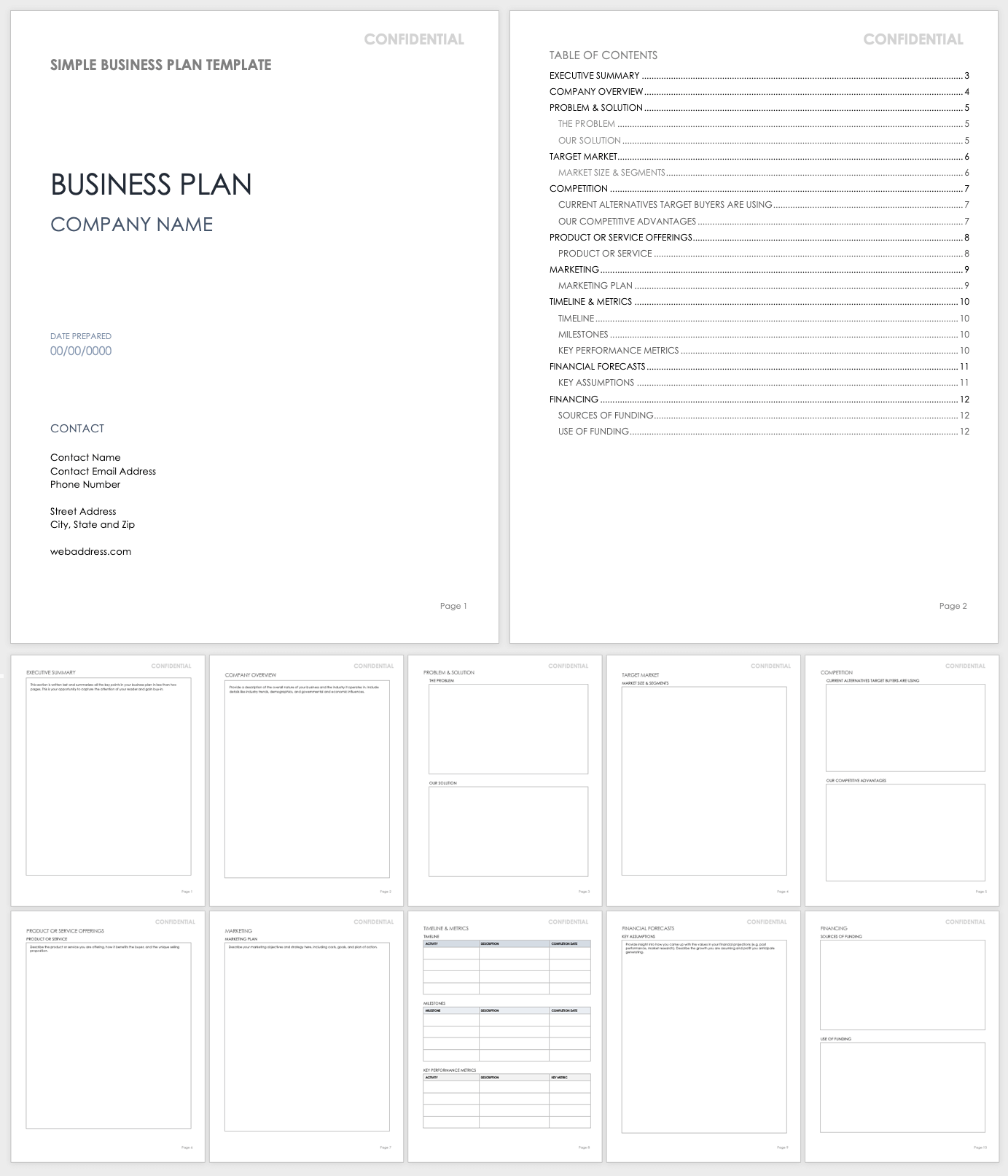
Use this template as a basis for creating an organized and thorough business plan. Customize the built-in table of contents to suit your needs, and use the space included to detail the nature of your business, the solution to the problem you’re solving, a market analysis, key performance indicators (KPIs), financial forecasts, and more.
Download Simple Business Plan Template — Word
Simple 30-60-90 Business Plan Template
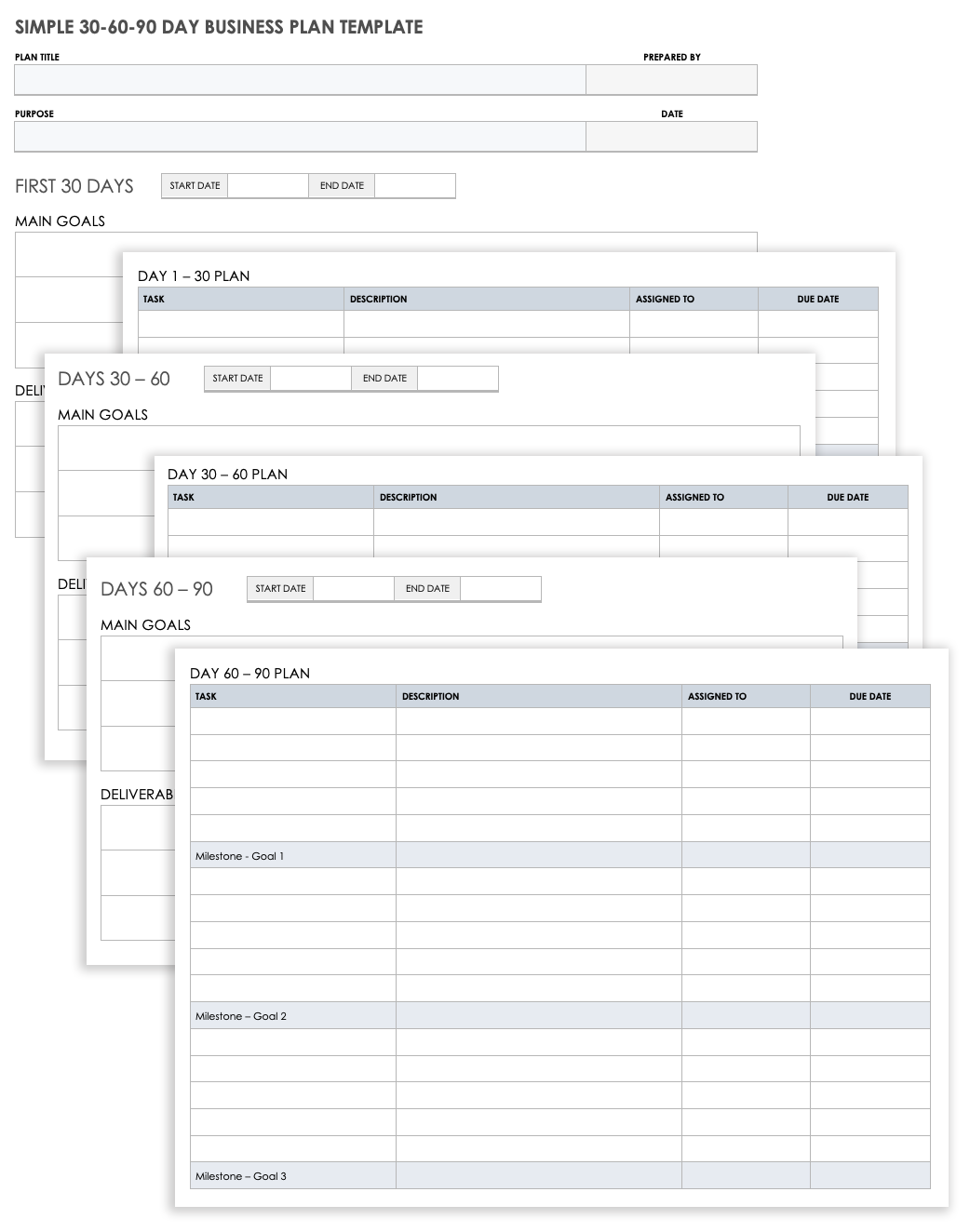
This template is ideal for developing a 90-day action plan to create and implement your business plan in manageable, 30-day chunks. Use the document to outline your main goals and deliverables, and then assign key business activities and deadlines to ensure your plan stays on track.
Download Simple 30-60-90-Day Business Plan Template
Word | Smartsheet
For more 30-60-90 business plan templates, visit our "Free 30-60-90-Day Business Plan Templates and Samples" article.
Simple Business Plan Outline Template

This template provides a standard outline for a traditional business plan, which you can use to guide your research and develop your plan. Easily modify the provided information to include information that is relevant to your business.
Download Simple Business Plan Outline Template — Word
For additional downloadable resources in a variety of formats, visit, “ Simple Business Plan Templates .”
One-Page Business Plan Word Templates
These single page business plan templates in this section provide a useful way to organize ideas. Companies can use these templates to develop a pitch document for potential partners and investors.
One-Page Business Plan Template
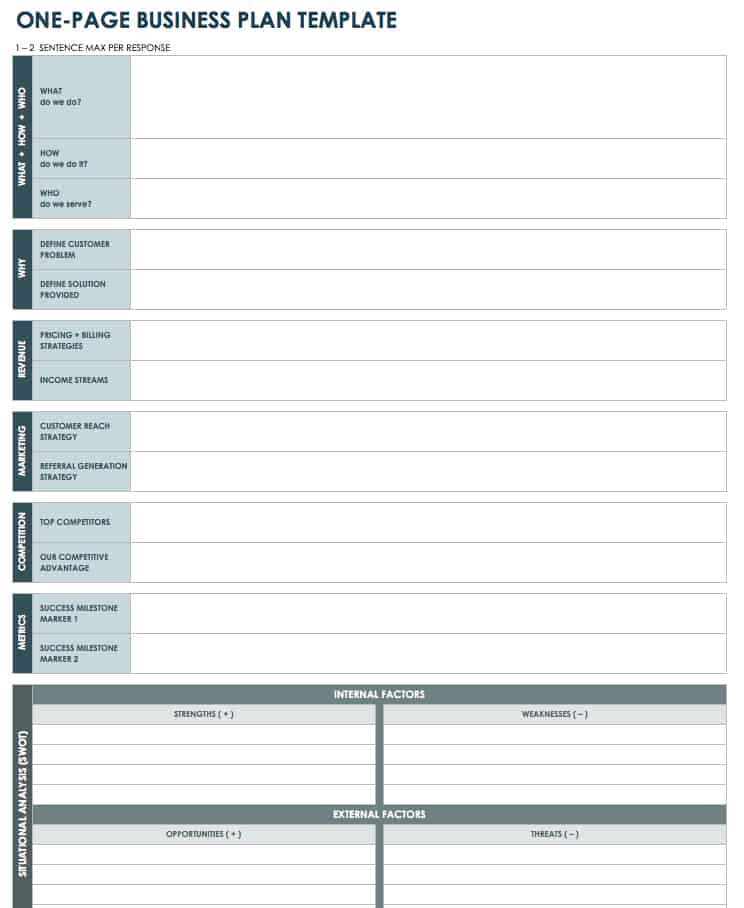
Use this template to capture the main details of your business concept, including your product or service offering, who it benefits, how it helps your target buyer, the pricing structure, income streams, and key milestones. There’s also room at the bottom to include a SWOT analysis .
Download One-Page Business Plan Template
Word | Smartsheet
One-Page Lean Business Plan

This template utilizes a Lean approach to help you showcase the core concepts of your business idea in a scannable format. Provide a brief overview of your company and industry, the unique benefits your product or service possesses, distribution strategy, key objectives and success metrics, and a financial plan. Use the visual timeline at the bottom to display dates and milestones.
Download One-Page Lean Business Plan Template - Word
One-Page 30-60-90 Day Business Plan Template
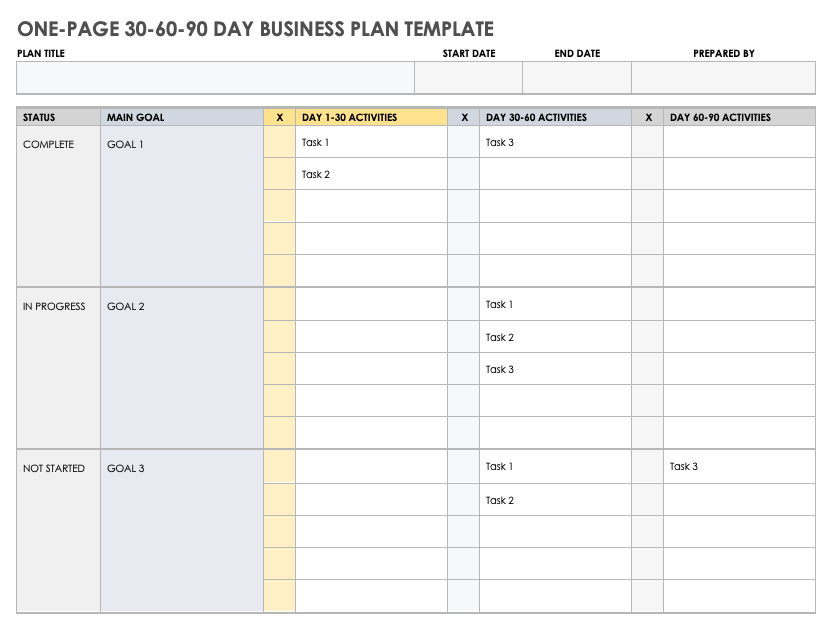
A 30-60-90-day template is useful for developing an actionable plan. Simply add your main goals and the activities required to achieve them in 30-day increments. Update the status of each goal regularly to ensure your plan stays on track.
Download One-Page 30-60-90 Day Business Plan Template
For additional single page plans, along with an example of a business plan , visit " One-Page Business Plan Templates with a Quick How-To Guide ."
Small Business Plan Word Templates
These customizable business plan templates are especially useful for small businesses to develop a roadmap for structuring, operating, and growing their organization.
Small Business Plan Template
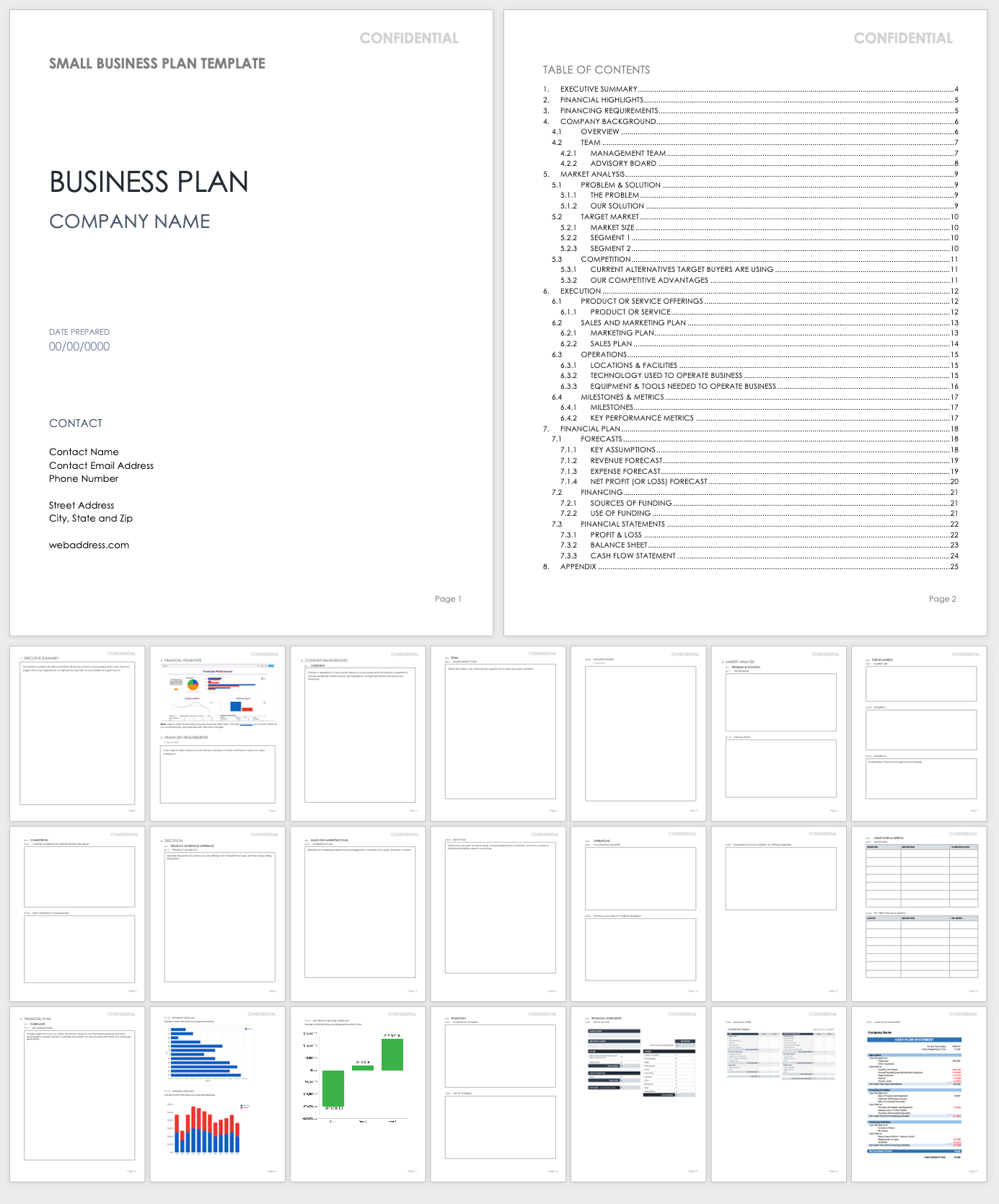
This comprehensive business plan template is ideal for small businesses that want to thoroughly document key goals and the associated activities. Add essential information to each section to keep your plan clear and concise — and pay special attention to the financial section and provide details that will validate your plan.
Download Small Business Plan Template — Word
Fill-In-the-Blank Small Business Plan Template
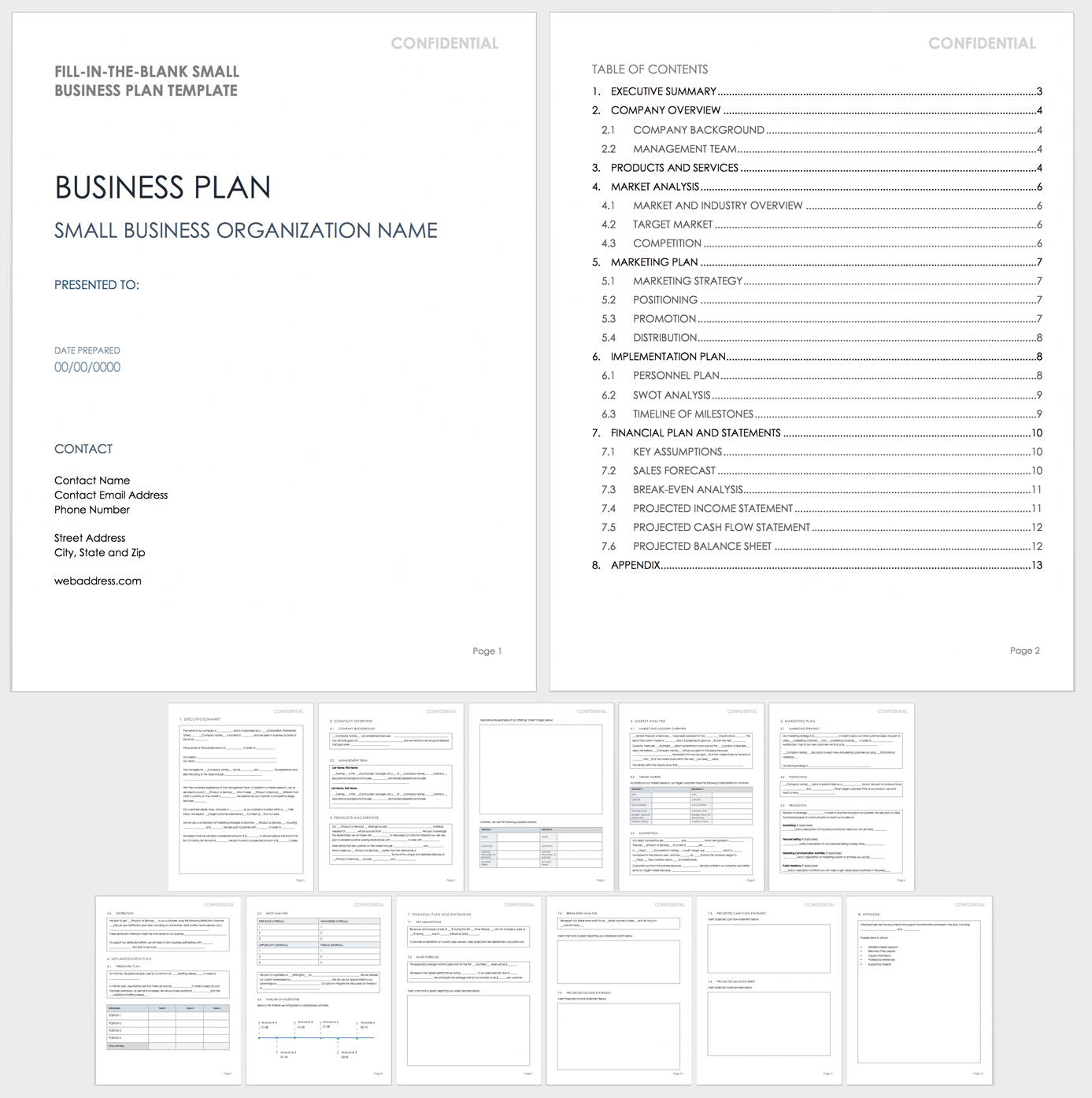
This fill-in-the-blank template is useful for small business owners that need some guidance adding details to the various elements of their business plan. Each section of this standard business plan comes with pre-filled content that you can expand on and customize to reflect the specific needs and details of your business.
Download Fill-In-the-Blank Small Business Plan Template — Word
Additional Fill-in-the-Blank Business Plan templates can be found here .
One-Page Small Business Plan Template

Small businesses can use this template to articulate business ideas in a succinct, easily digestible manner. There is space to include a business overview, key team members, a market analysis, marketing and sales plans, objectives and success metrics, and a financial plan.
Download One-Page Business Plan for Small Business — Word
Startup Business Plan Word Templates
These business plan templates are ideal for entrepreneurs to assess the viability of their idea and gain buy-in from prospective investors and stakeholders.
Startup Business Plan Template
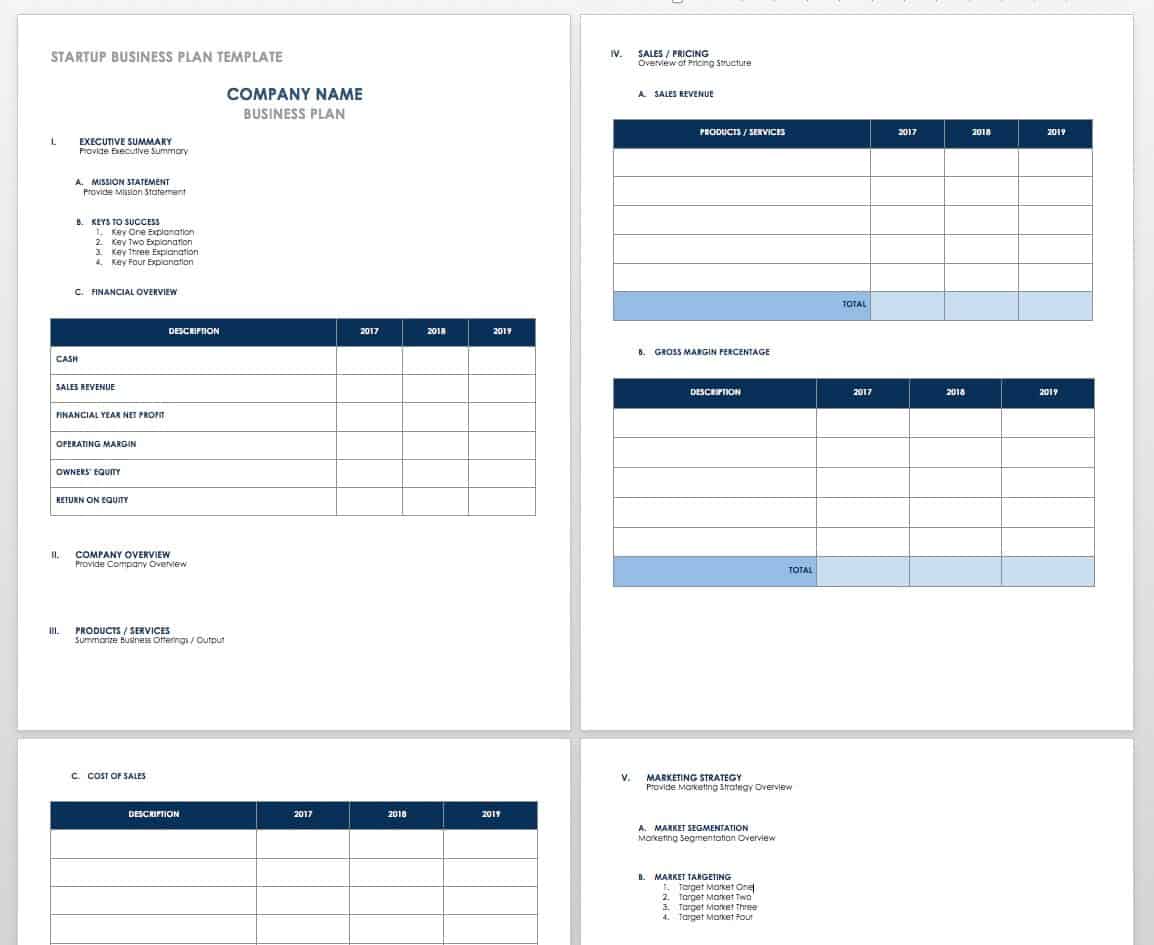
Use this startup business plan template to create a strong and detailed roadmap of your concept and related goals. The template includes space for an executive summary, business description, summary of product or service offerings, pricing structure, marketing strategy, competitive analysis, startup expenses, funding sources, and more to ensure you have a thorough plan in place.
Download Startup Business Plan Template
Sample 30-60-90-Day Business Plan for Startup
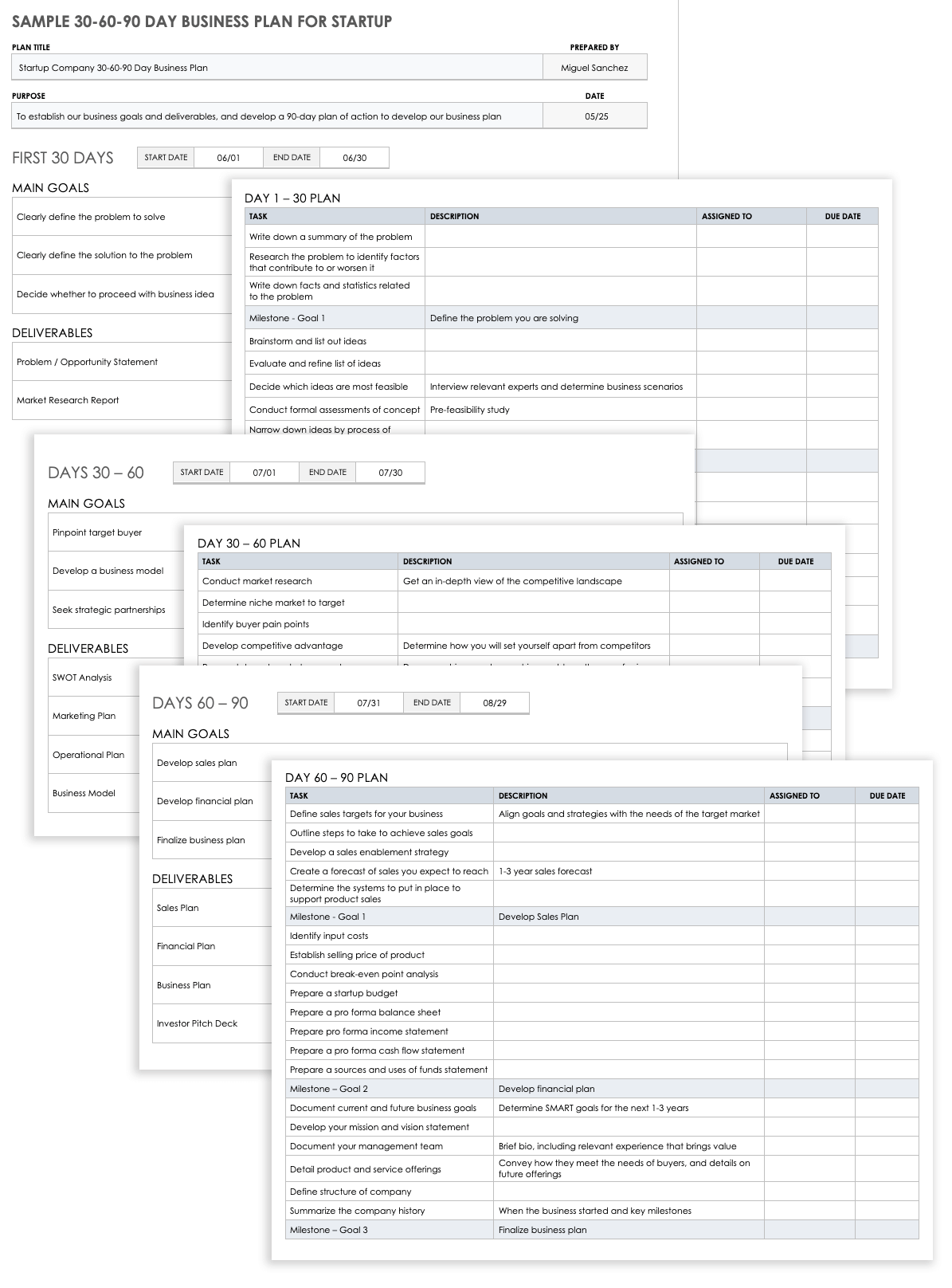
This 30-60-90-day business plan template is versatile, and can be used to develop an actionable plan for virtually any business activity. This sample contains pre-filled information to help you explain the organization’s main goals and deliverables, as well as to assign key tasks, ownership, and deadlines.
Download Sample 30-60-90 Day Business Plan for Startup Template
For additional resources to create your plan, visit “ Free Startup Business Plan Templates and Examples .”
Product and Service Business Plan Word Templates
These business plan templates are designed for a product or service-focused business to use to develop a workplan that articulates its vision and objectives.
Business Plan Template for Professional Services
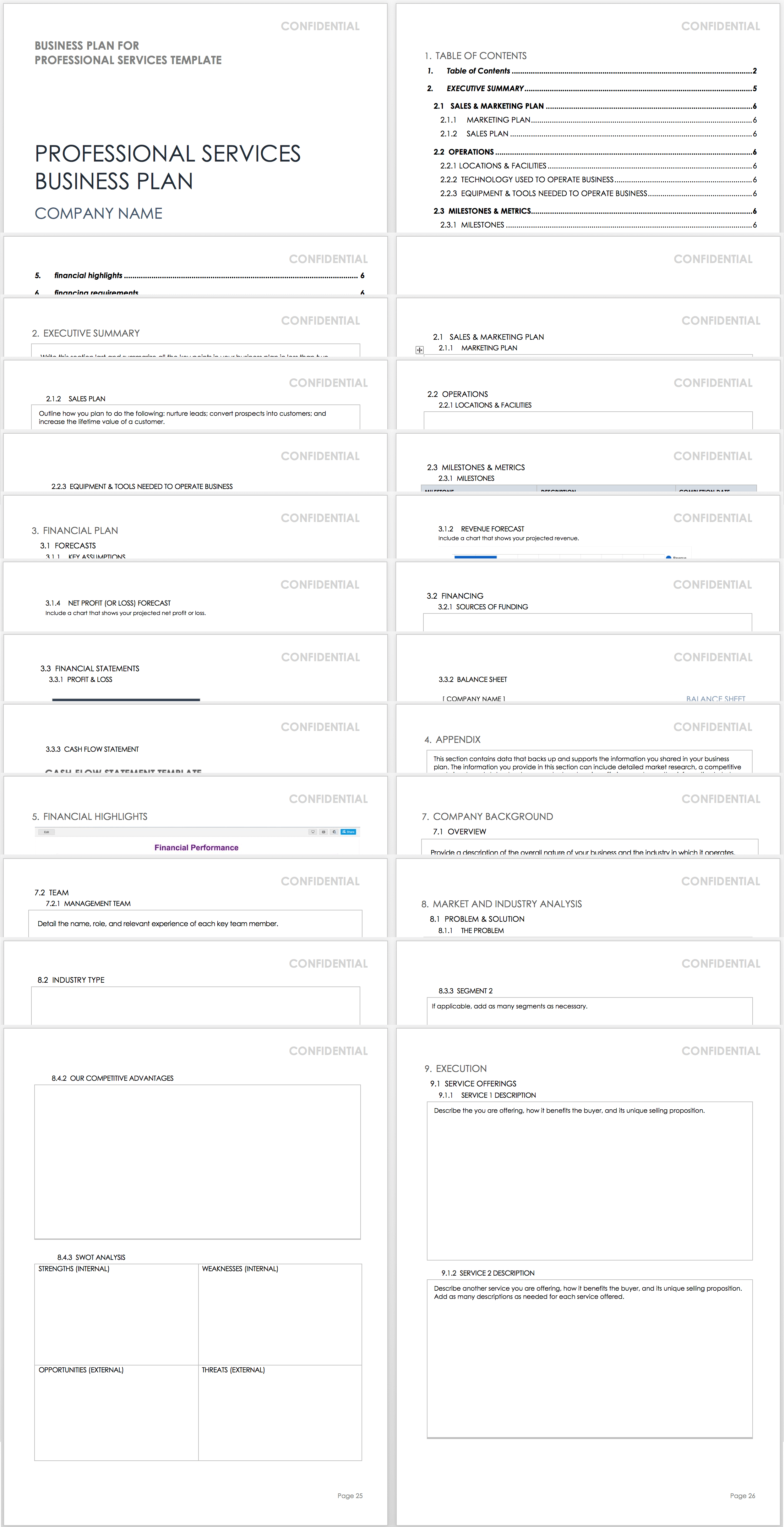
Entrepreneurs offering professional services can use this document to outline the main goals and objectives associated with their business, as well as how they plan to achieve them. This template comes with a built-in table of contents and includes all the components of a traditional business plan, including the company background, market and industry analysis, competitive analysis, service offering details, promotional plan, sales forecasts, financial statements, and more.
Download Business Plan Template for Professional Services — Word
One-Page Business Plan for Service Business
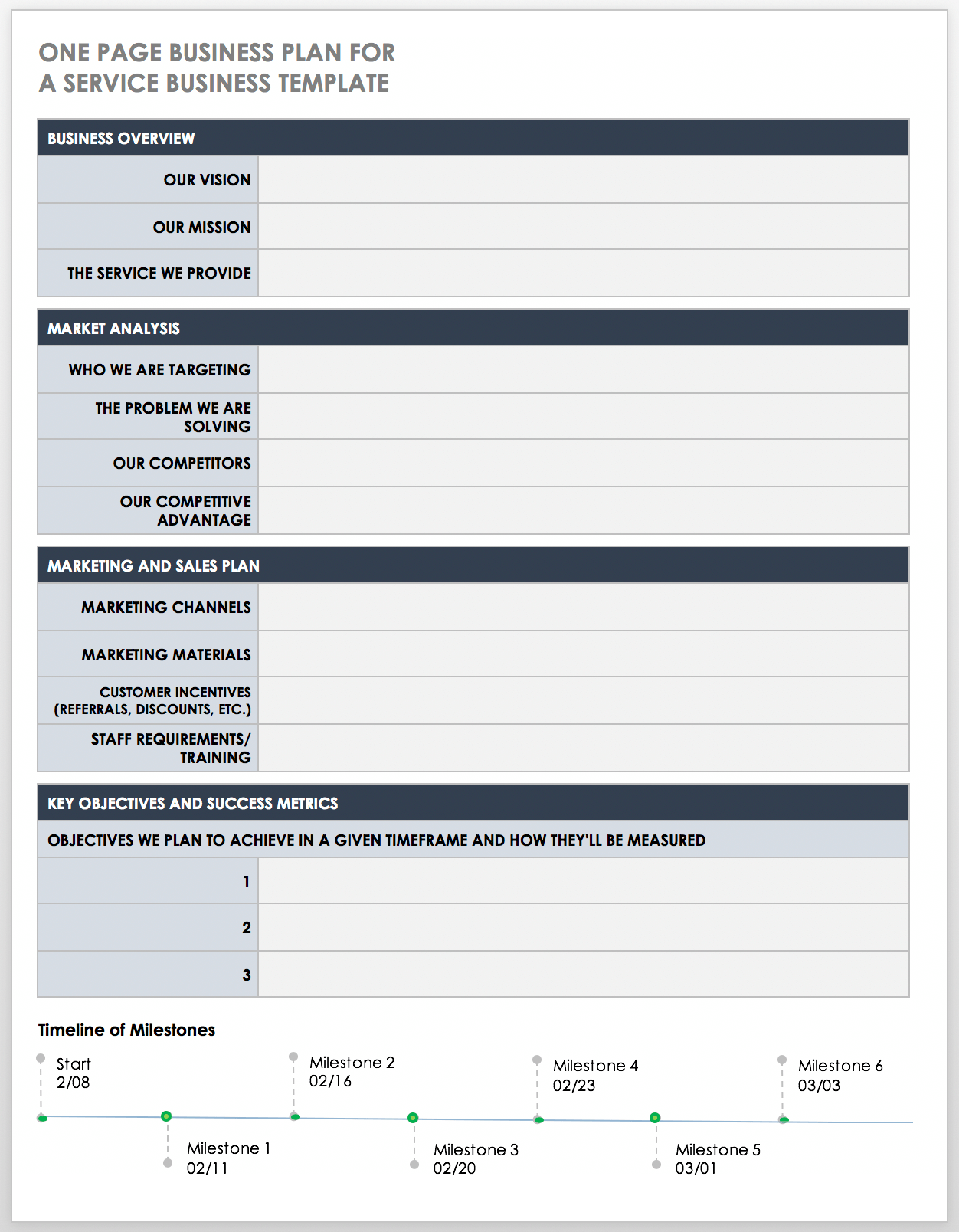
This business plan template is ideal for a service-type business owner who needs a basic plan to jot down core business concepts. This single-page template has room to include the business mission and vision, service provided, target market, competitive advantage, marketing and sales plan, and key objectives. There is also a visual timeline of milestones included at the bottom of the template for tracking progress.
Download One-Page Business Plan Template for Service Business — Word
One-Page Business Plan for a Product Business
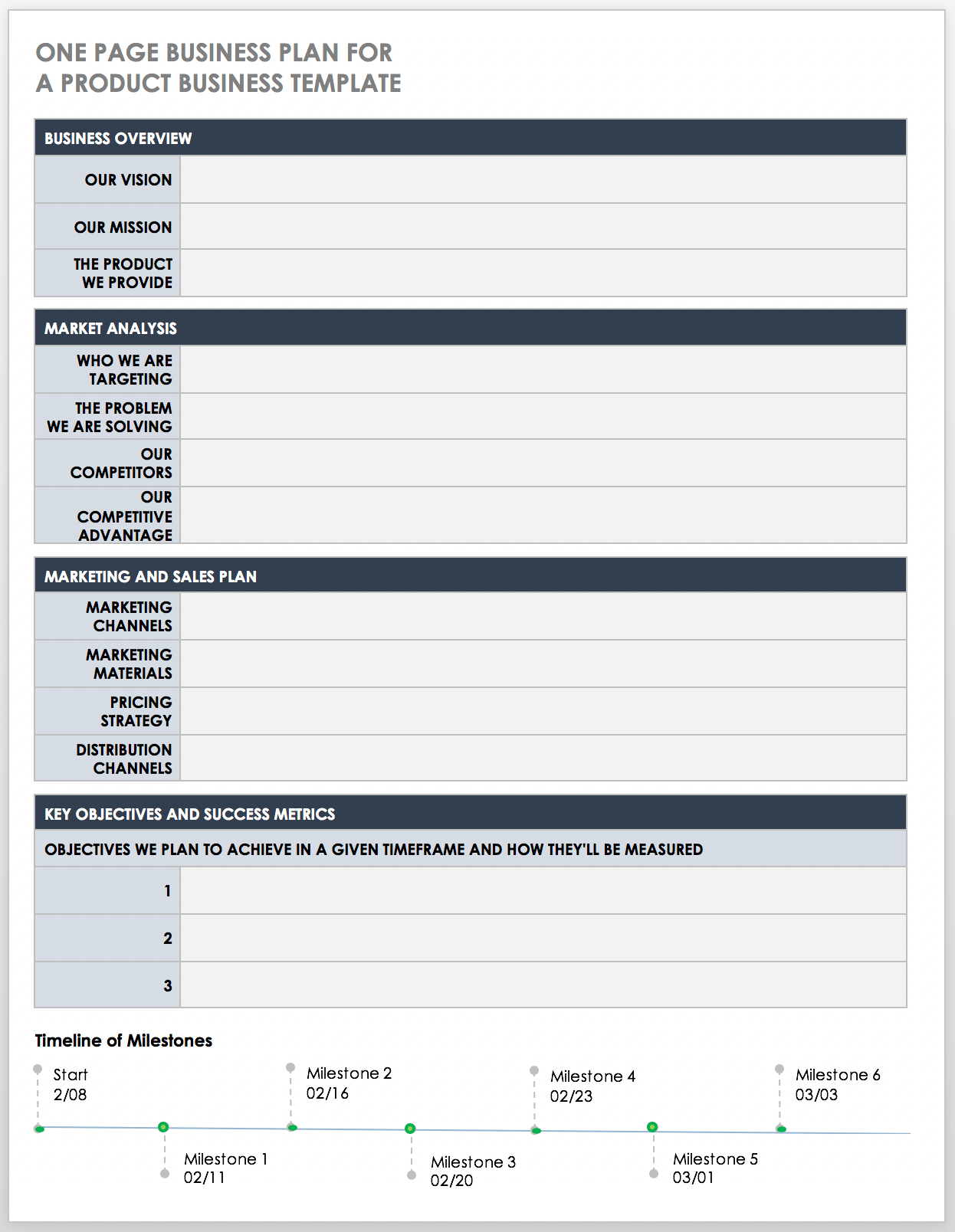
Use this one-page business plan to outline the key details related to your product-focused idea. Articulate the purpose and vision of your business, the problem your product solves, potential customers, how you will get your product to buyers, pricing strategy, main objectives, and success metrics. The timeline of milestones at the bottom of the template automatically creates a visual display of noteworthy activities.
Download One-Page Business Plan for Product Business — Word
Fill-In-the-Blank Business Plan Word Templates
Use these pre-filled business plan templates as a basis to build a thorough plan that keeps your strategy aligned with sales, promotional, and financial objectives.
Simple Fill-In-the-Blank Business Plan
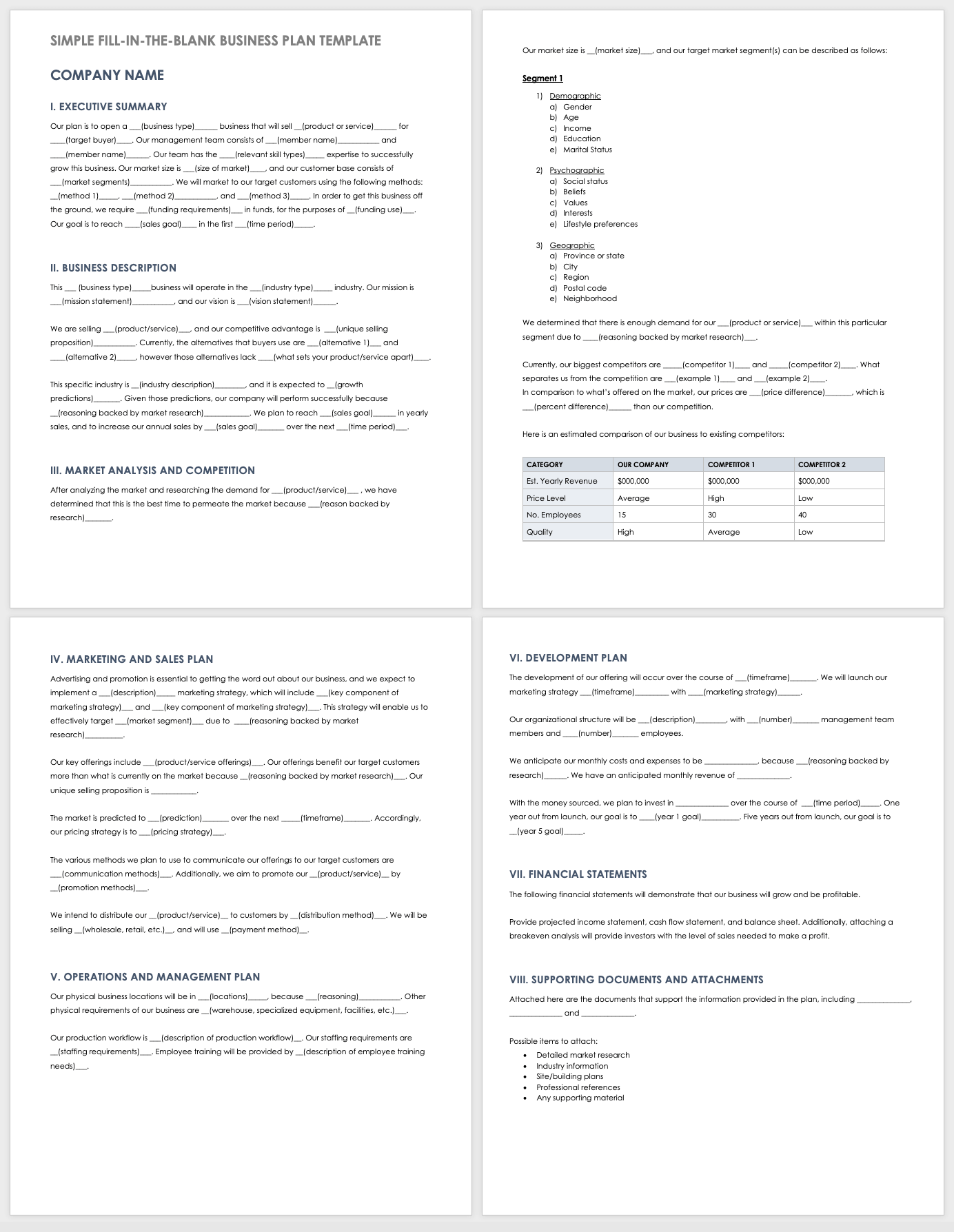
This fill-in-the-blank template features a traditional business plan layout, and includes pre-filled content in each section. Outline the key components of a well-rounded business plan, and add a company overview, market analysis, marketing and sales plan, operations plan, financial statements, supporting documentation, and more.
Download Simple Fill-In-the-Blank Business Plan Template — Word
Lean Fill-In-the-Blank Business Plan
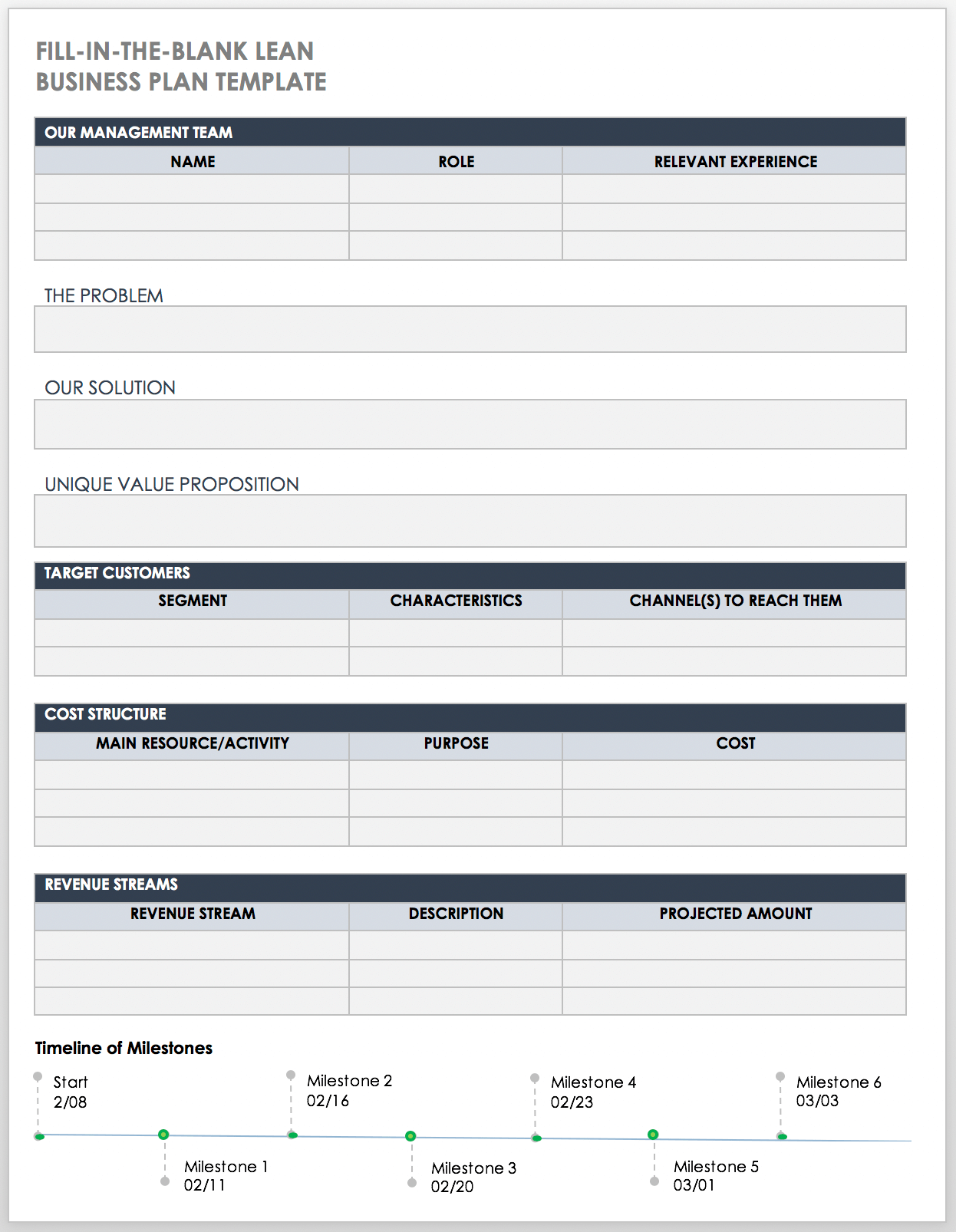
This Lean business plan has all the necessary parts to articulate your business vision and strategy. Add information about the problem you aim to solve, your product or service offering, unique value proposition, target customers, cost structure, revenue streams, and a timeline of milestones.
Download Fill-In-the-Blank Lean Business Plan Template — Word
For additional resources, visit " Free Fill-In-the-Blank Business Plan Templates ."
For more free, downloadable templates for all aspects of your business, take a look at “ Free Business Templates for Organizations of All Sizes .”
Empower Your Teams to Implement Your Business Plan with Smartsheet
Empower your people to go above and beyond with a flexible platform designed to match the needs of your team — and adapt as those needs change.
The Smartsheet platform makes it easy to plan, capture, manage, and report on work from anywhere, helping your team be more effective and get more done. Report on key metrics and get real-time visibility into work as it happens with roll-up reports, dashboards, and automated workflows built to keep your team connected and informed.
When teams have clarity into the work getting done, there’s no telling how much more they can accomplish in the same amount of time. Try Smartsheet for free, today.
Discover why over 90% of Fortune 100 companies trust Smartsheet to get work done.
Business Plan Templates
Free Download
.png)
2 Essential Templates For Starting Your Business. Available as an interactive PDF or a Google Docs template.
With this business plan template, you'll be able to:
- Write a company description that sells your story
- Plan for the future: lay out goals and metrics for success
- Describe your product line in detail and plan for how to stand out from competitors
- Consider any legal formalities that require attention when starting your business
- Put together necessary financial projections to make a strong start
- Create your buyer persona and determine your product/marketing fit

Build A Business Plan That Works
Available as a one-page interactive PDF and a full template on both Google Docs and Microsoft Word!
Whether you’re starting a business or drafting a formalized document with your current business goals, it’s important to clearly defi ne the scope of all aspects of the venture — from mission, to target customers, to fi nances, and beyond.
When just starting out, it can be tempting to think of a business plan as simply your company’s name and a description of your product or service. But in reality, planning a business involves thinking through a lot more details.
In this business plan template we’ll guide you through the steps of writing company and product descriptions, setting sales and marketing goals and plans, and thinking through legal and fi nancial logistics. We've included a plain text, designed , and completed example version of this template.
Frequently Asked Questions (FAQs)
How do you write a business plan.
A business plan is a formal written document that you can use to identify the purpose of your company, make important decisions about your future and help grow your company. HubSpot's free business plan templates provides guidance to establishing your company mission, customer research, competition, and a business strategy to profitability.
Why do I need to fill out the information requested?
We will always keep your personal information safe..
We ask for your information in exchange for a valuable resource in order to (a) improve your browsing experience by personalizing the HubSpot site to your needs; (b) send information to you that we think may be of interest to you by email or other means; (c) send you marketing communications that we think may be of value to you. You can read more about our privacy policy here .
Where can I get a free business plan template?
HubSpot's Free Business Plan Templates are the best way to create a professional, thorough business plan. The templates include instructions and everything you need to know about starting your company.
Is this really free?
Absolutely.
Just sharing some free knowledge that we hope you’ll find useful. Keep us in mind next time you have marketing questions!
What are the basic format of a business plan?
A business plan is a written document that outlines the company's goals, strategy and implementation. The format of the plan varies depending on the type of organization (e.g., for-profit or nonprofit) and size, but most plans share some common features such as an overview, executive summary, and financial information.
What is the best business plan template?
A great business plan template clearly defines the scope of the venture -- from mission, to target customers, to finances, and beyond. HubSpot's business plan template will guide you through the steps of writing company and product descriptions, setting sales and marketing goals and plans, and thinking through legal and financial logistics.
What is needed to start a business?
If you're thinking about starting a business, you'll need to do some research first. You can't just start a business without doing any market research. Market research will tell you if there's an opportunity to turn your idea into a successful business. After that, write your business plan so that you know how much money and time it will take for the project to succeed. Use HubSpot's free business plan template today!
Set yourself up for success with this business plan template
Download the free business plan template.
All fields are required.
Easily create great, effective landing pages for free

Free Download
One-Page Business Plan Template
A simpler way to create your business plan..
Or plan with expert support in LivePlan. Save 50% today
Available formats:
Downloads: 31,676
Why build a one-page business plan?
You don’t need days or even hours. In less than 30 minutes, you can develop an initial business plan.
Skip the 40-page detailed plan. Anyone can document their business strategy using the one-page business plan.
It’s shareable
Need quick feedback from business partners, potential customers, or friends? Provide them with a one-page plan.
It’s impressive
It’s hard to get potential investors to read a detailed business plan. A one-page plan is something that every investor has time to read.
All 100% free. We're here to help you succeed in business, no strings attached.
Start building your one-page plan today
Watch this quick video to learn how to create a one-page business plan.

2 great ways to build your plan:
Our free template:
Get a blank template and instructions for how to build your one-page plan.
LivePlan software:
Confidently build your plan with step-by-step guidance and expert world-class support.
What's included?
| A Blank Template + Instructions | ||
| AI-Powered Writing Assistant | ||
| Automatic Forecast Builder | ||
| Industry Benchmark Data | ||
| 550+ Sample Business Plans | ||
| Expert 1-1 Human Support | ||
| Educational Webinars |
One-page business plan FAQ
What is a one-page business plan?
The one-page business plan is a simplified version of traditional operational plans that focuses on the core aspects of your business. While it may be a shorter business plan, it still follows the structure of a standard business plan and serves as a beefed-up pitch document.
There’s really not a lot of difference between a single-page business plan and a good executive summary. In fact, as you create a more detailed plan you may even be able to use it as your executive summary .
Who should use a one page business plan?
A one-page plan is useful for business owners that are mulling over ideas, just starting, actively managing, or looking to grow a business. It can help validate a business idea, work as an internal strategy document, or as a flexible management tool that can be adapted over time.
How do I write a business plan on one page?
You can use the one-page business plan template, or a tool like LivePlan that saves you time by guiding you through each step of writing your one-page plan and pitch.
Why choose this one-page business plan template?
There are a few key features that make this one-page business template more functional and effective than your average template.
Written by planning experts: This one-page business plan template wasn't just thrown together. It was crafted by seasoned planning experts with a combined 40 years of experience writing and reviewing business plans. Throughout this template, you find their expert tips and tricks, along with detailed instructions.
Works with other Bplans resources: Need additional guidance to write your business plan? Our free one-page business planning guide is built to support this template—giving you even more detailed walkthroughs for each section.
What is included in this one-page business plan template?
This template includes definitions, guidance, and examples to complete your one-page business plan. After downloading the template, you'll receive instructions for how to fill out each of the following sections:
Identity What does your company do or offer and to whom?
Problem worth solving What challenges does your company solve?
Our solution How does your company solve those challenges?
Target market Who makes up your target audience? Who are your ideal segments, personas, or customers?
Competitive landscape Who are your competitors? What makes them successful in your industry?
Sales channels How will you get your product/service to customers?
Marketing activities How will you get your product/service in front of potential customers?
Revenue What goods/services will drive revenue?
Expenses What items will cost you money?
Funding required Have what funding total you need front and center to clearly display what you are asking from investors.
Milestones What projects or tasks must be completed in order to reach your goals?
Team and roles Who is a critical part of your internal team (name/role)?
Partners and resources Who else is supporting your venture/business?
Can you print out this template?
This is a printable business plan template that can be downloaded and printed no matter which format you choose.
Why should you start with a one-page business plan?
There are plenty of good reasons why your first step should be writing a one-page plan.
1. It’s faster Instead of slogging away for hours, days, or even weeks tackling a formal business plan—the one-page format helps you get your ideas down much faster. It removes the complex formatting,
2. A great format for feedback Need quick feedback from business partners, colleagues, potential customers, or your spouse? Provide them with a one-page plan instead of a lengthy in-depth version for better results.
The one-page plan is more likely to be read and reviewed. And since all of your business information is available at a glance, you’ll receive far more valuable and timely feedback.
3. Easy to update Entrepreneurs never get things right the first time. You’ll constantly be learning and receiving feedback—requiring you to iterate and revise your business concept. Instead of updating a large document every time, you can do it in minutes with a one-page plan.
4. Direct and to-the-point Learning to communicate your ideas clearly and directly is critical. You need to be sure that anyone can really understand the essence of your business. Delivering your entire business concept on a single page is a great way to practice this, as it forces you to be succinct.
5. Works as an idea validation tool Initially, your business is just a set of assumptions that you need to validate. Do your potential customers have the problem you assume they have? Do they like your solution and are they willing to pay for it? What marketing and sales tactics will work?
As you validate these assumptions, you leave them in your plan. But, assumptions that end up being wrong will quickly fall off the page.
6. Becomes an outline for your detailed plan By “detailed” we don’t mean “long.” If you do need to create a detailed business plan document for investors or business partners, you can use your one-page plan as your core outline. You will just expand and provide more details for each section.
7. No one really reads long business plans A common problem with traditional business plans is that they are simply too long and overly complex. Even when investors ask for a detailed document, chances are that they won’t actually read every word. They may read certain sections, but often just want to see if you’ve thought through the details of your business, how it will operate, and how it will grow.
8. Useful for any business stage A one-page plan is useful for business owners that are mulling over ideas, just starting, actively managing, or looking to grow a business. It can help validate a business idea, work as an internal strategy document, or as a flexible management tool that can be adapted over time.
Is there a better way to write my one-page business plan than with this template?
While this template will help you get started, using the #1-rated business planning software, LivePlan has step-by-step guidance, support from our business planning experts, and powerful planning tools like AI-powered writing assistance, automatic forecasting, industry benchmark data, and more.
Can someone write your business plan for you?
If you're still struggling to write your business plan even when using a template, you can look into hiring a professional business plan writer. We even have a free resource to help you ask just the right questions to make sure you find the right plan writer.

Related Resources

How to Write a Business Plan in Under an Hour

10 Qualities of Great Business Plans
Download your one-page plan template
Edit in Google Docs
Download as Docx
Download as PDF

Finish your business plan with confidence
Step-by-step guidance and world-class support from the #1 business planning software

The quickest way to turn a business idea into a business plan
Fill-in-the-blanks and automatic financials make it easy.
No thanks, I prefer writing 40-page documents.

Discover the world’s #1 plan building software
Free Business Plan Template
Download a free business plan template for Word. Includes frequently asked questions about business plans.
Updated on September 17th, 2023
The SMB Guide is reader-supported. When you buy through links on our site, we may earn an affiliate commission. Learn more
A business plan template is a pre-formatted business plan that contains an outline for a synopsis of your business details, goals, and measurable steps you are planning to take to achieve these. A business plan is vital to obtain financing for your business and should be the foundation of your pitch deck.
Below is our free downloadable business plan template. This plan can be tailored to your specific business and the stage it is in, as well as for the intended audience.
Business Plan Template - Free Download
Download this blank business plan template in Word format and create your own business plan.
Benefits of Using a Business Plan Template:
- Ensure that your plan is presented in a standard format.
- Uncover the right information before your business is launched.
- Create a professional document without outsourcing.
See our template .
Why You Should Use a Business Plan Template:
Business plan templates allow entrepreneurs and small business owners to save time by working off of a pre-formatted document. With a professional template, you can add specific information about your business without having to start from scratch.
Writing a business plan is a time-consuming process, even if you use a template. However, using a template ensures that you add all of the content that you need before you make your business pitch. Working through a template one section at a time can help you to gather all of the information that you need.
Generally, it's a good idea to write your Executive Summary last. This way, you will have a much better idea of how to summarize and describe your business.
Download our template to get started.
Business to Business
Discover more about Business to Business (B2B) - what it means and how it affects your business. Includes an overview and frequently asked questions.
Nov 28, 2023
How do you write a business plan?
You can use a template , or start from scratch. Either way, your business plan should include a summary of your business, financial projections, details about marketing, a description of your products/services, and a SWOT analysis.
What is a business plan template?
A business plan template is a pre-formatted document that already contains an outline and basic details. You can customize a template to create a business plan for your own business.
How do I write a business plan for a startup?
Planning for a startup is the same as planning for any new business venture. You need a detailed business plan that is focused primarily on the financial needs of your new business. This will help to attract investors and give you a realistic picture of how much capital you need to succeed.
How do I write a 5-year business plan?
A 5-year business plan is typically written the same way as a normal business plan, except the financial projections from one year to the next may go into more detail. The plan may also include special projects/developments that you want to invest in during the first five years of operation.
What are the three main purposes of a business plan?
- Create a roadmap for the growth of your business.
- Demonstrate to lenders and investors that you have a path to success.
- Gather and evaluate all of the information needed to make decisions.
What should a business plan include?
- Executive Summary.
- Business Overview.
- Operations.
- Market Analysis.
- Products and Services.
- Competition.
- Management.
- Financial Plan.
- Projected Revenue.
- Appendices.
How do you write a successful business plan?
Successful business plans are well researched, including supporting documentation (financial statements, graphs, etc), demonstrate a keen understanding of the target market, and have a multi-faceted marketing strategy.
What do you title a business plan?
Business plans usually have a cover page with a prominent title that includes the company name and the words "Business Plan" either above or below the name. The cover page may also include contact information or a business address.
What are the types of business plans?
- Startup business plan.
- Growth business plan.
- Strategic business plan.
- Feasibility business plan.
- Internal business plan.
- Operations business plan.
How long is a business plan?
The length of your business plan is less important than the quality of the content that is contained within it. However, business plans generally vary in length from 20 to 50 pages depending on the spacing, size of the font, visual elements, and detail of each section.
How much does it cost to get a business plan written?
On the low end, freelancers may charge several hundred dollars to write a business plan, while professionals and consultants may charge several thousand. If you are going to outsource the creation of your business plan, make sure you hire someone who has lots of experience.
How do you write an executive summary for a business plan?
An executive summary should contain the following:
- Introduction.
- Company strengths.
- Explanation of product/service and how it meets a need or solves a problem.
- Conclusion emphasizing the importance/value of the business.
You should try to be concise when you're writing your executive summary since the rest of your business plan will provide more explanation for readers. The point is to draw people in and give them a 1000-foot view of what you are doing. It is generally agreed that the executive summary should make up no more than 5 - 10% of your entire business plan.
Filter by Keywords
10 Free Business Plan Templates in Word, Excel, & ClickUp
Praburam Srinivasan
Growth Marketing Manager
February 13, 2024
Turning your vision into a clear and coherent business plan can be confusing and tough.
Hours of brainstorming and facing an intimidating blank page can raise more questions than answers. Are you covering everything? What should go where? How do you keep each section thorough but brief?
If these questions have kept you up at night and slowed your progress, know you’re not alone. That’s why we’ve put together the top 10 business plan templates in Word, Excel, and ClickUp—to provide answers, clarity, and a structured framework to work with. This way, you’re sure to capture all the relevant information without wasting time.
And the best part? Business planning becomes a little less “ugh!” and a lot more “aha!” 🤩
What is a Business Plan Template?
What makes a good business plan template, 1. clickup business plan template, 2. clickup sales plan template, 3. clickup business development action plan template, 4. clickup business roadmap template, 5. clickup business continuity plan template, 6. clickup lean business plan template, 7. clickup small business action plan template, 8. clickup strategic business roadmap template , 9. microsoft word business plan template by microsoft, 10. excel business plan template by vertex42.
A business plan template is a structured framework for entrepreneurs and business executives who want to create business plans. It comes with pre-arranged sections and headings that cover key elements like the executive summary , business overview, target customers, unique value proposition, marketing plans, and financial statements.
A good business plan template helps with thorough planning, clear documentation, and practical implementation. Here’s what to look for:
- Comprehensive structure: A good template comes with all the relevant sections to outline a business strategy, such as executive summary, market research and analysis, and financial projections
- Clarity and guidance: A good template is easy to follow. It has brief instructions or prompts for each section, guiding you to think deeply about your business and ensuring you don’t skip important details
- Clean design: Aesthetics matter. Choose a template that’s not just functional but also professionally designed. This ensures your plan is presentable to stakeholders, partners, and potential investors
- Flexibility : Your template should easily accommodate changes without hassle, like adding or removing sections, changing content and style, and rearranging parts 🛠️
While a template provides the structure, it’s the information you feed it that brings it to life. These pointers will help you pick a template that aligns with your business needs and clearly showcases your vision.
10 Business Plan Templates to Use in 2024
Preparing for business success in 2024 (and beyond) requires a comprehensive and organized business plan. We’ve handpicked the best templates to help you guide your team, attract investors, and secure funding. Let’s check them out.
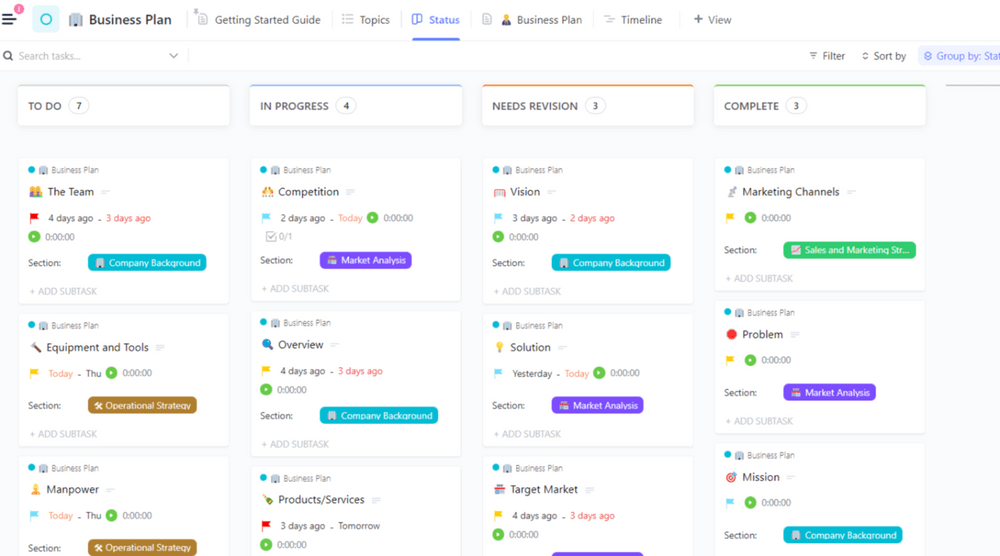
If you’re looking to replace a traditional business plan document, then ClickUp’s Business Plan Template is for you!
This one-page business plan template, designed in ClickUp Docs , is neatly broken down into the following sections:
- Company description : Overview, mission, vision, and team
- Market analysis : Problem, solution, target market, competition, and competitive advantage
- Sales and marketing strategy : Products/services and marketing channels
- Operational plan : Location and facilities, equipment and tools, manpower, and financial forecasts
- Milestones and metrics: Targets and KPIs
Customize the template with your company logo and contact details, and easily navigate to different sections using the collapsible table of contents. The mini prompts under each section guide you on what to include—with suggestions on how to present the data (e.g., bullet lists, pictures, charts, and tables).
You can share the document with anyone via URL and collaborate in real time. And when the business plan is ready, you have the option to print it or export it to PDF, HTML, or Markdown.
But that’s not all. This template is equipped with basic and enterprise project management features to streamline the business plan creation process . The Topics List view has a list of all the different sections and subsections of the template and allows you to assign it to a team member, set a due date, and attach relevant documents and references.
Switch from List to Board view to track and update task statuses according to the following: To Do, In Progress, Needs Revision, and Complete.
This template is a comprehensive toolkit for documenting the different sections of your business plan and streamlining the creation process to ensure it’s completed on time. 🗓️
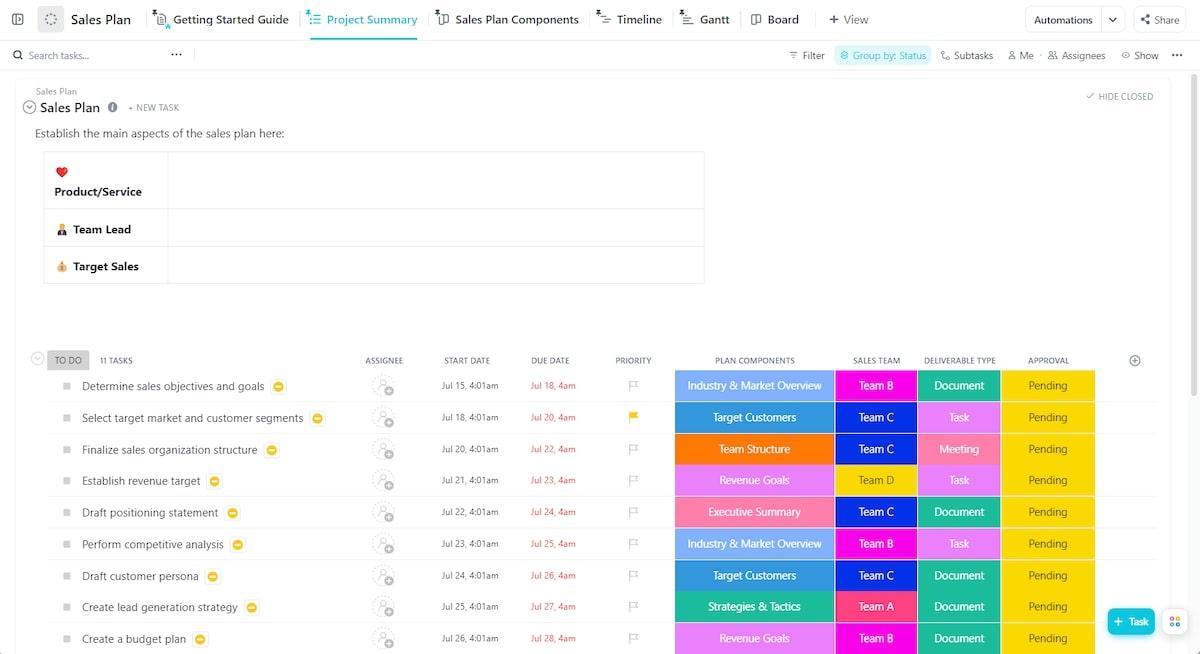
If you’re looking for a tool to kickstart or update your sales plan, ClickUp’s Sales Plan Template has got you covered. This sales plan template features a project summary list with tasks to help you craft a comprehensive and effective sales strategy. Some of these tasks include:
- Determine sales objectives and goals
- Draft positioning statement
- Perform competitive analysis
- Draft ideal customer persona
- Create a lead generation strategy
Assign each task to a specific individual or team, set priority levels , and add due dates. Specify what section of the sales plan each task belongs to (e.g., executive summary, revenue goals, team structure, etc.), deliverable type (such as document, task, or meeting), and approval state (like pending, needs revisions, and approved).
And in ClickUp style, you can switch to multiple views: List for a list of all tasks, Board for visual task management, Timeline for an overview of task durations, and Gantt to get a view of task dependencies.
This simple business plan template is perfect for any type of business looking to create a winning sales strategy while clarifying team roles and keeping tasks organized. ✨
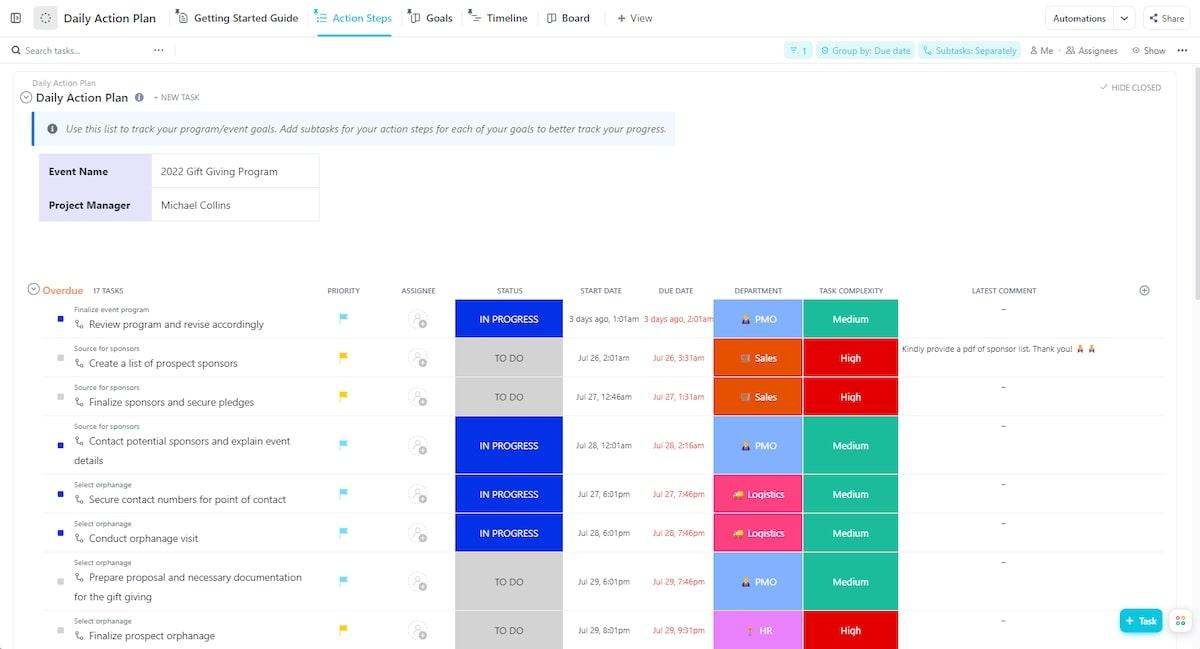
Thinking about scaling your business’s reach and operations but unsure where or how to start? It can be overwhelming, no doubt—you need a clear vision, measurable goals, and an actionable plan that every member of your team can rally behind.
Thankfully, ClickUp’s Business Development Action Plan Template is designed to use automations to simplify this process so every step toward your business growth is clear, trackable, and actionable.
Start by assessing your current situation and deciding on your main growth goal. Are you aiming to increase revenue, tap into new markets, or introduce new products or services? With ClickUp Whiteboards or Docs, brainstorm and collaborate with your team on this decision.
Set and track your short- and long-term growth goals with ClickUp’s Goals , break them down into smaller targets, and assign these targets to team members, complete with due dates. Add these targets to a new ClickUp Dashboard to track real-time progress and celebrate small wins. 🎉
Whether you’re a startup or small business owner looking to hit your next major milestone or an established business exploring new avenues, this template keeps your team aligned, engaged, and informed every step of the way.
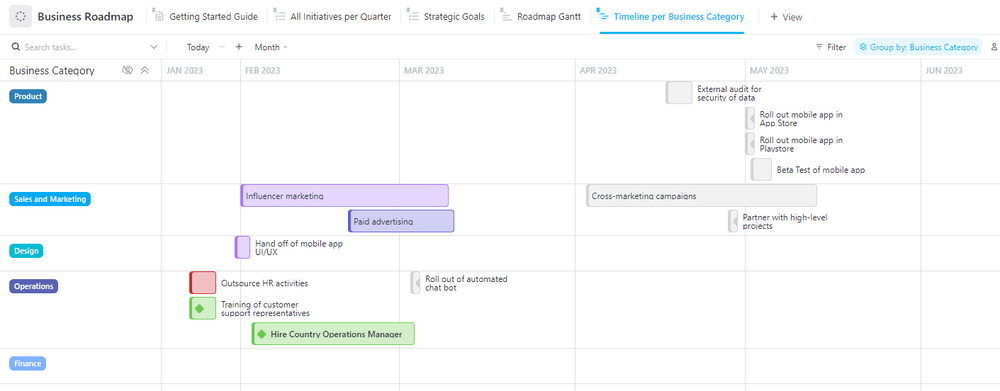
ClickUp’s Business Roadmap Template is your go-to for mapping out major strategies and initiatives in areas like revenue growth, brand awareness, community engagement, and customer satisfaction.
Use the List view to populate tasks under each initiative. With Custom Fields, you can capture which business category (e.g., Product, Operations, Sales & Marketing, etc.) tasks fall under and which quarter they’re slated for. You can also link to relevant documents and resources and evaluate tasks by effort and impact to ensure the most critical tasks get the attention they deserve. 👀
Depending on your focus, this template provides different views to show just what you need. For example, the All Initiatives per Quarter view lets you focus on what’s ahead by seeing tasks that need completion within a specific quarter. This ensures timely execution and helps in aligning resources effectively for the short term.
This template is ideal for business executives and management teams who need to coordinate multiple short- and long-term initiatives and business strategies.
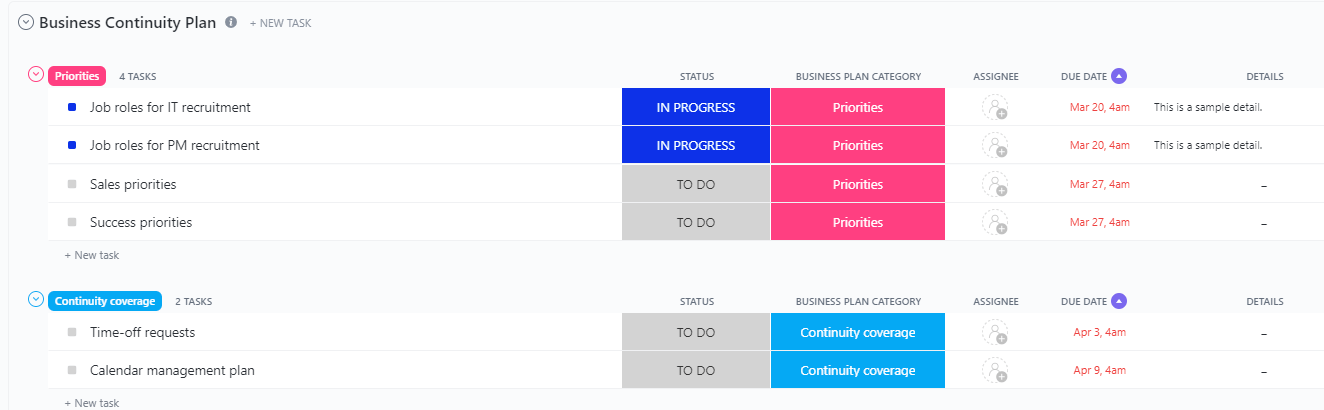
In business, unexpected threats to operations can arise at any moment. Whether it’s economic turbulence, a global health crisis, or supply chain interruptions, every company needs to be ready. ClickUp’s Business Continuity Plan Template lets you prepare proactively for these unforeseen challenges.
The template organizes tasks into three main categories:
- Priorities: Tasks that need immediate attention
- Continuity coverage: Tasks that must continue despite challenges
- Guiding principles: Resources and protocols to ensure smooth operations
The Board view makes it easy to visualize all the tasks under each of these categories. And the Priorities List sorts tasks by those that are overdue, the upcoming ones, and then the ones due later.
In times of uncertainty, being prepared is your best strategy. This template helps your business not just survive but thrive in challenging situations, keeping your customers, employees, and investors satisfied. 🤝
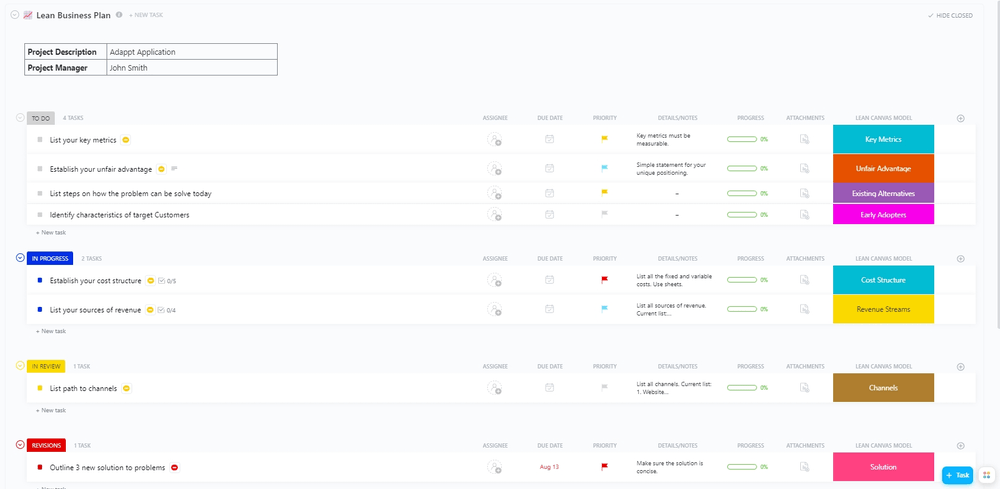
Looking to execute your business plan the “lean” way? Use ClickUp’s Lean Business Plan Template . It’s designed to help you optimize resource usage and cut unnecessary steps—giving you better results with less effort.
In the Plan Summary List view, list all the tasks that need to get done. Add specific details like who’s doing each task, when it’s due, and which part of the Business Model Canvas (BMC) it falls under. The By Priority view sorts this list based on priorities like Urgent, High, Normal, and Low. This makes it easy to spot the most important tasks and tackle them first.
Additionally, the Board view gives you an overview of task progression from start to finish. And the BMC view rearranges these tasks based on the various BMC components.
Each task can further be broken down into subtasks and multiple checklists to ensure all related action items are executed. ✔️
This template is an invaluable resource for startups and large enterprises looking to maximize process efficiencies and results in a streamlined and cost-effective way.
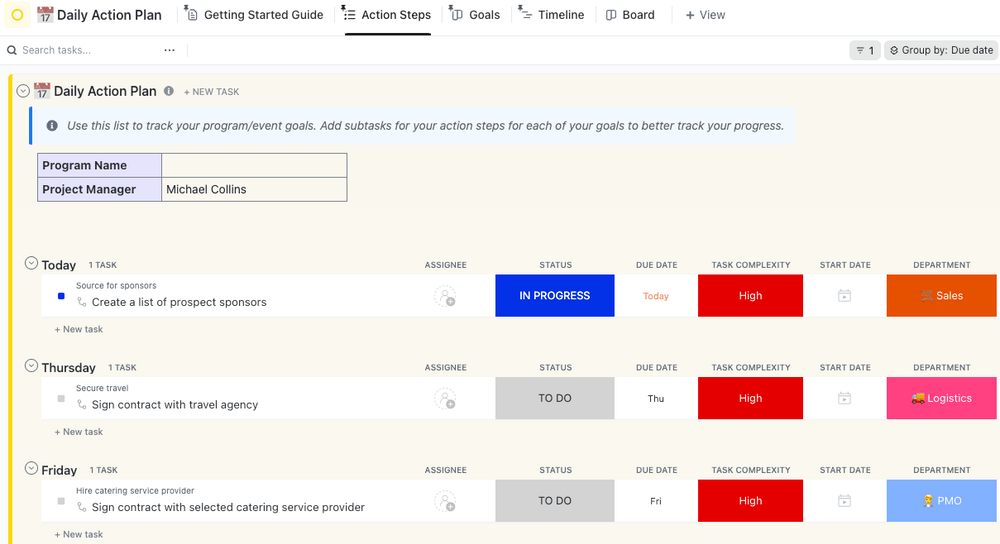
The Small Business Action Plan Template by ClickUp is tailor-made for small businesses looking to transform their business ideas and goals into actionable steps and, eventually, into reality.
It provides a simple and organized framework for creating, assigning, prioritizing, and tracking tasks. And in effect, it ensures that goals are not just set but achieved. Through the native dashboard and goal-setting features, you can monitor task progress and how they move you closer to achieving your goals.
Thanks to ClickUp’s robust communication features like chat, comments, and @mentions, it’s easy to get every team member on the same page and quickly address questions or concerns.
Use this action plan template to hit your business goals by streamlining your internal processes and aligning team efforts.
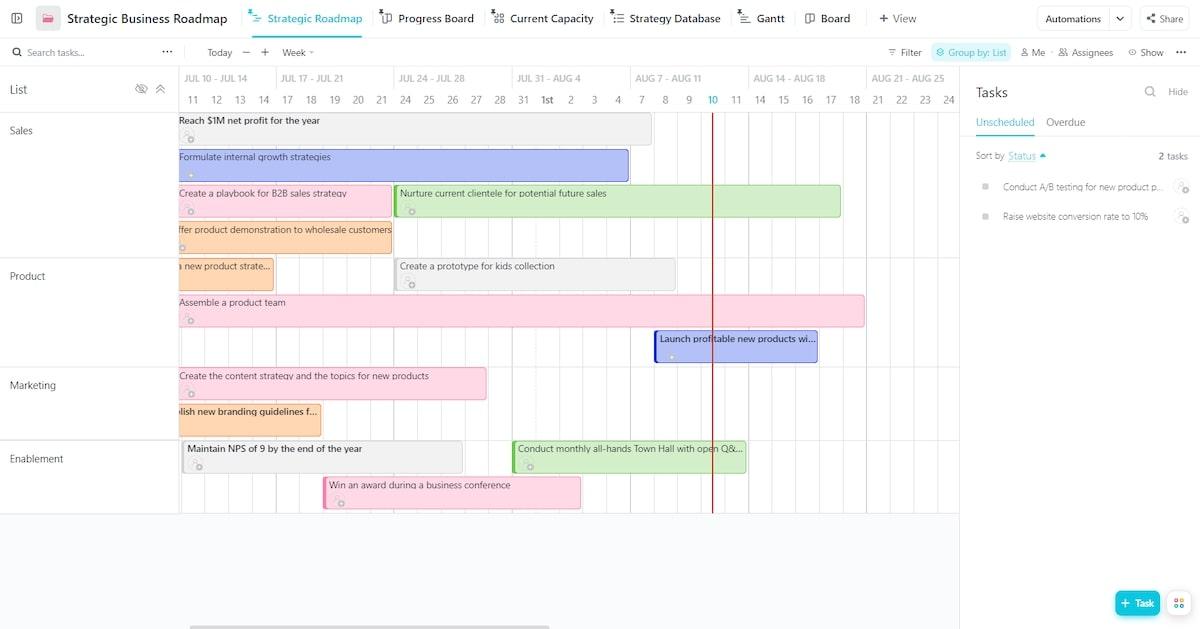
For larger businesses and scaling enterprises, getting different departments to work together toward a big goal can be challenging. The ClickUp Strategic Business Roadmap Template makes it easier by giving you a clear plan to follow.
This template is packaged in a folder and split into different lists for each department in your business, like Sales, Product, Marketing, and Enablement. This way, every team can focus on their tasks while collectively contributing to the bigger goal.
There are multiple viewing options available for team members. These include:
- Progress Board: Visualize tasks that are on track, those at risk, and those behind
- Gantt view: Get an overview of project timelines and dependencies
- Team view: See what each team member is working on so you can balance workloads for maximum productivity
While this template may feel overwhelming at first, the getting started guide offers a step-by-step breakdown to help you navigate it with ease. And like all ClickUp templates, you can easily customize it to suit your business needs and preferences.

Microsoft’s 20-page traditional business plan template simplifies the process of drafting comprehensive business plans. It’s made up of different sections, including:
- Executive summary : Highlights, objectives, mission statement, and keys to success
- Description of business: Company ownership and legal structure, hours of operation, products and services, suppliers, financial plans, etc.
- Marketing: Market analysis, market segmentation, competition, and pricing
- Appendix: Start-up expenses, cash flow statements, income statements, sales forecast, milestones, break-even analysis, etc.
The table of contents makes it easy to move to different sections of the document. And the text placeholders under each section provide clarity on the specific details required—making the process easier for users who may not be familiar with certain business terminology.
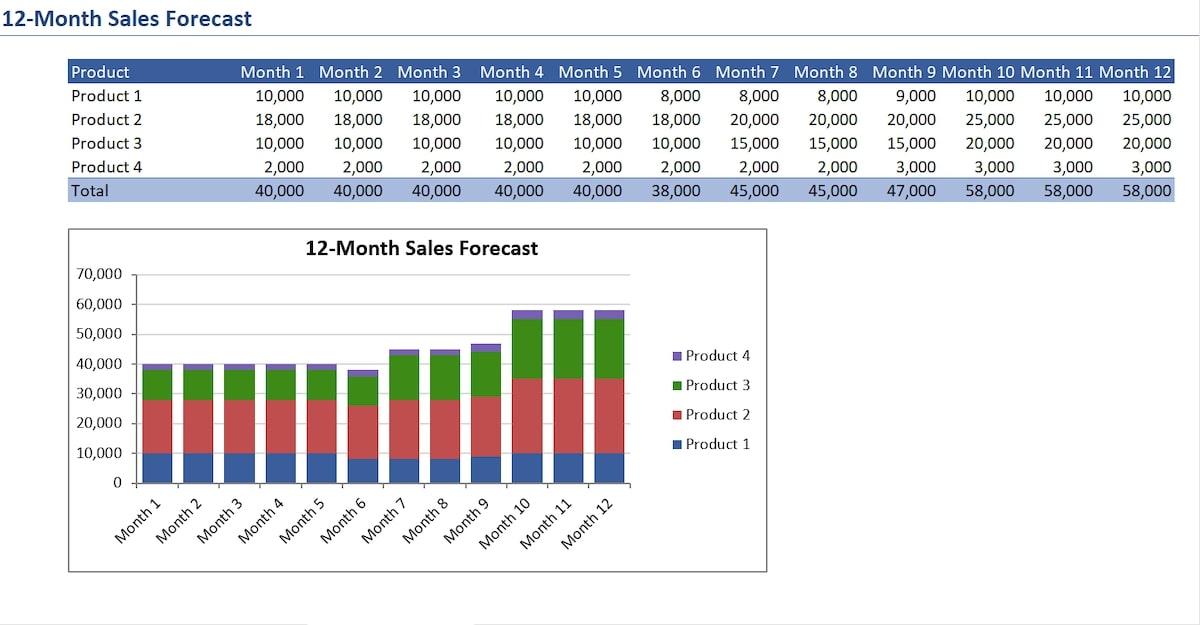
No business template roundup is complete without an Excel template. This business plan template lets you work on your business financials in Excel. It comes with customizable tables, formulas, and charts to help you look at the following areas:
- Highlight charts
- Market analysis
- Start-up assets and expenses
- Sales forecasts
- Profit and loss
- Balance sheet
- Cash flow projections
- Break-even analysis
This Excel template is especially useful when you want to create a clear and visual financial section for your business plan document—an essential element for attracting investors and lenders. However, there might be a steep learning curve to using this template if you’re not familiar with business financial planning and using Excel.
Try a Free Business Plan Template in ClickUp
Launching and running a successful business requires a well-thought-out and carefully crafted business plan. However, the business planning process doesn’t have to be complicated, boring, or take up too much time. Use any of the above 10 free business plan formats to simplify and speed up the process.
ClickUp templates go beyond offering a solid foundation to build your business plans. They come with extensive project management features to turn your vision into reality. And that’s not all— ClickUp’s template library offers over 1,000 additional templates to help manage various aspects of your business, from decision-making to product development to resource management .
Sign up for ClickUp’s Free Forever Plan today to fast-track your business’s growth! 🏆
Questions? Comments? Visit our Help Center for support.
Receive the latest WriteClick Newsletter updates.
Thanks for subscribing to our blog!
Please enter a valid email
- Free training & 24-hour support
- Serious about security & privacy
- 99.99% uptime the last 12 months
Free Business Plan Template
One of the reasons that so many small businesses fail is that they don't do the necessary up front work to create an accurate and realistic business plan. Creating a business plan doesn't guarantee success, but the process of writing a plan is critical for any successful new business. It isn't our goal to try to tell you everything you need to know about creating a business plan. Instead, our goal is to make the process easier by providing a professionally designed business plan template that you can edit easily using Word and Excel .
Business Plan Template
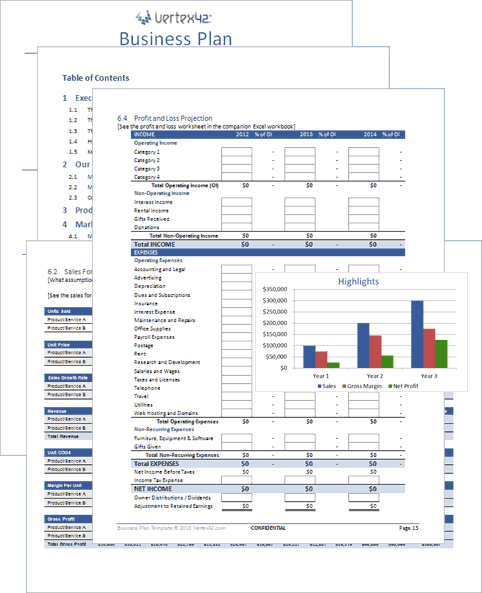
License : Private Use (not for distribution or resale)
Authors : Jon Wittwer and Jim Wittwer
Update (7/22/2016) : We've added a basic break-even analysis worksheet to the companion Excel workbook.
Description
This template provides a business plan outline with sample questions, tables, and a working table of contents. It was created for newer versions of Word and Excel (Office 2007 or later) so that you can easily change the fonts and color scheme and the file will be compatible with the mobile and web-based Word & Excel apps.
It is best to use Excel for financial statements, data tables and charts. So, we have provided a companion Excel workbook with these sample financial statements and other tables and graphs that you can copy and paste into your Word document.
The companion workbook combines many of the different spreadsheets you can find on Vertex42.com, but customized specifically for inclusion in a business plan.
Using the Business Plan Template
Editing headings and table of contents.
Word allows you to assign format Styles to text and paragraphs, and we've designed the template to use these Styles for defining headings, sub-headings, and figure captions.
If you want to add a new section so that the Table of Contents updates correctly, just add a new heading in the body of the document and assign it the Heading 1 or Heading 2 style.
To update the Table of Contents, go to the References tab and within the Table of Contents group of buttons, click on Update Table and then "Update entire table."
Copy/Paste From Excel to Word
For simple tables, you can use Copy/Paste (Ctrl+c / Ctrl+v) to copy a table from Excel to Word. This will typically paste the data as a formatted and editable table in Word, though none of the formulas will be functional within Word (and the table will not be linked to Excel). If you don't want the table to be editable in Word, you can "Paste as a Picture" using Paste Special or by choosing the "Picture" option when you right-click in Word to paste the table.
Important : When you paste a chart object into your business plan, make sure to "Paste as a Picture" because pasting the chart as an embedded object means that the entire spreadsheet becomes embedded in your Word document (even though what you see is only the chart).
If you want to insert a table into Word as a "Linked Object" so that when you edit Excel, the table in Word will update automatically, you may have a more difficult time preserving the formatting of the original. However, at the least the entire spreadsheet won't be embedded within your business plan Word document.
More Related Templates
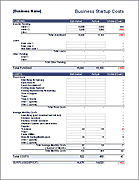
Resources for Writing a Business Plan
- Write Your Business Plan at SBA.gov - Anybody starting a business should become familiar with the SBA (small business association). SBA.gov also has an online tool for creating a business plan .
- YouTube: How to Write a Business Plan - Business Wales (3 minutes) - This video offers a quick overview and tips for the essential parts of a business plan.
- YouTube: How to Write a Business Plan - Berkeley-Haas (71 minutes) - This presentation offers both the venture capitalist and entrepreneur perspective on how to write a business plan that can successfully attract funding.
- Write Your Business Plan at Entrepreneur.com - A book written by the staff of a company that should know what they are talking about.
- Sample Business Plans at bplans.com - Finding a business plan for similar businesses in your industry is a great way to get ideas for what to include in your plan. This site is a great resource for not only finding sample plans, but also for creating a business plan online using their step-by-step approach.
Other Free Business Plan Templates
- Business Planning Template Gallery at SCORE.org - This nonprofit organization (supported by the SBA) has provided expertise and free mentorship for millions of small business owners. They also have a useful collection of templates.
- Develop Your Business Plan at business.gov.au - This Australian Government site provides a really good business plan template for Word, including a detailed guide, questions to answer, and sample financial statements.
Follow Us On ...

Related Templates

Financial Statements
Powerful business plan templates
Plan for the future, no matter what your business plans are or the size of your business with these designs and templates. whether it's just one big project or an entire organization's worth of dreams, these templates will keep you and your company on track from ideation to completion..

Put your ideas to work with simple templates for every business plan
Every successful business took a lot of planning to get there, and these templates will be cornerstones of your future success. Whether you're looking to attract new business, pitch your services or reimagine your company, with these simple, customizable templates at your fingertips you can turn complexity into something tangible. These templates can become marketing assets or simply remain internal touchpoints for your team. And as your dreams change, you'll always have this template to refer to – it's easy to change what exists on paper. If you're a small business, focusing on your niche can help you dominate in your field, and you can forge a plan to figure out exactly what that niche might be and how to target your ideal customer . When it's time to share your vision with stakeholders, craft a presentation that outlines your plan succinctly and with style. Let these templates from Microsoft Designer be your partner in business strategy for years to come.
Access our library of 130 Business Templates
Wow you’ve unlocked access to our library of 130 business templates.
Get started by checking out some of our top business templates:
Featured business templates

Weekly Schedule Template
Tracking employees’ work time and wages is easy with this free weekly schedule template.

Monthly Report
Provide a professional, concise summary of project activities with this monthly report template.

One Page Business Plan
Need to write a business plan but don’t know where to begin? Download our free 1-page business plan ...
7 Free Business Plans | Word Templates & Examples
All business plans | word business templates..
Showing 1 - 7 of 7
.png)
Action Plan
.png)
Business Case

Executive Summary Template

Simple Business Plan Template

Startup Business Plan Template

Strategic Planning
Explore template collections.


Customer Service

Spreadsheets

Get all Business Plans | Word templates and more.
All Formats
Plan Templates
32+ free business plan templates.
Creating a business plan is a decision made by an entity to ensure that a business will have a course to follow. It is essential for a business to have this document so that it can properly execute the items that can foster its development as a brand. There are a lot of items that should be present and must be considered in a business plan for it to be deemed usable and effective. You may also see plan templates .

- 568+ Plan Templates in Word
- 568+ Simple Plan Templates
Free Business Operational Plan Template
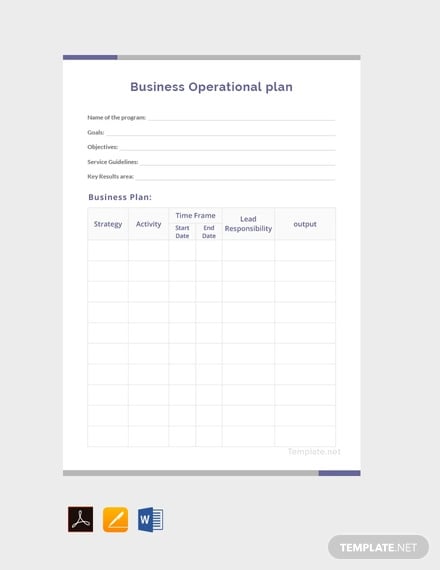
- Google Docs
- Editable PDF
Free Business Sales Action Plan Template
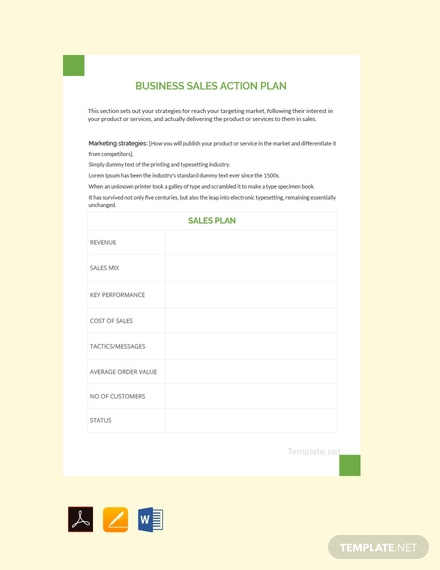
Free 30 60 90 Day Business Plan Template
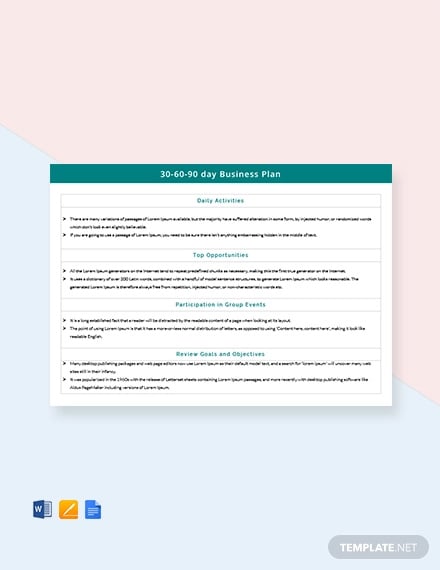
Business Plan Template
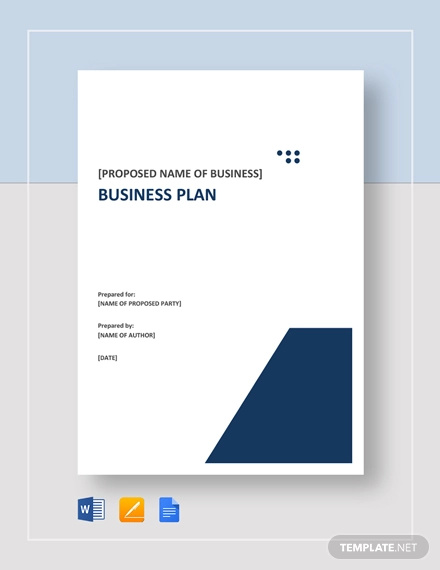
Sample Business Plan Template
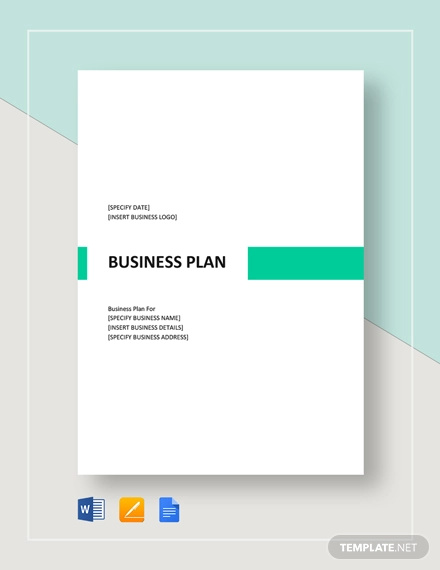
Sample Business Plan Outline
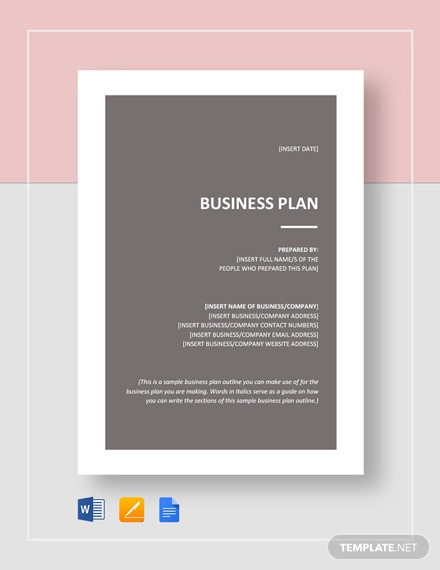
Business Plan Guidelines Template
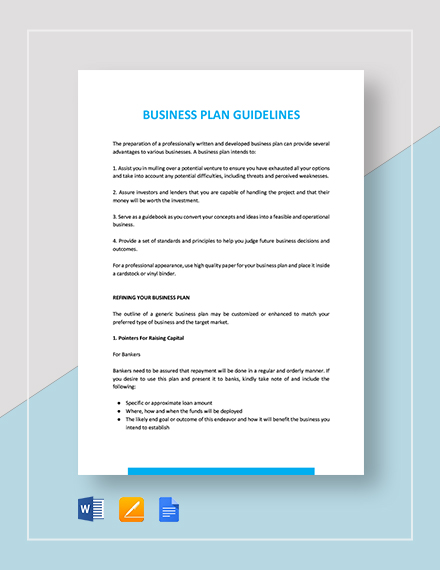
Free Restaurant Business Plans
Organic restaurant business plan.
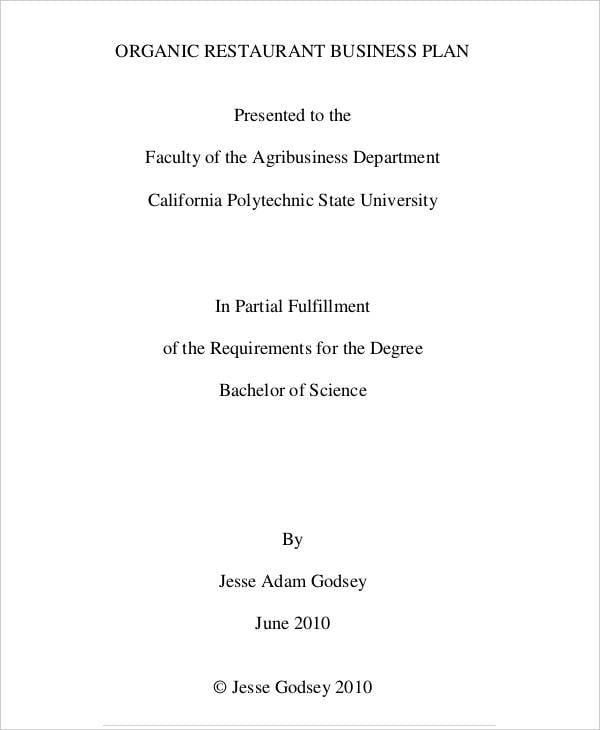
Simple Restaurant Business Plan
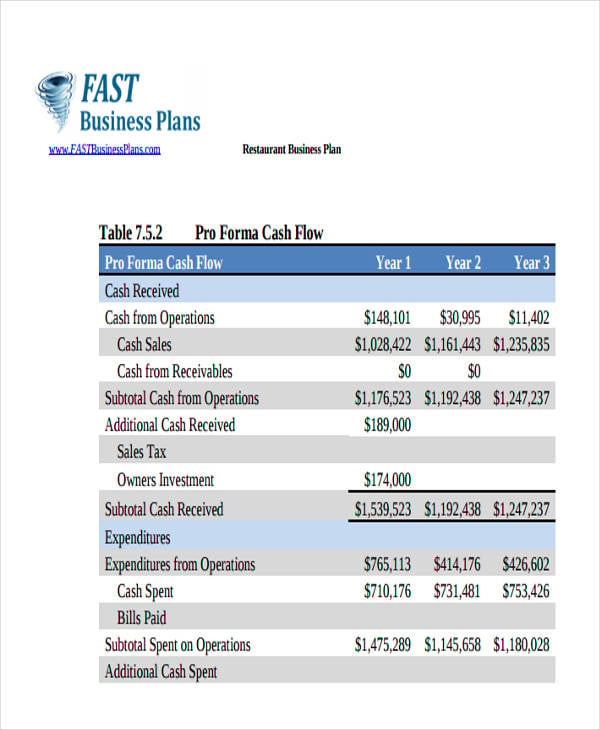
Restaurant Business Plan in PDF
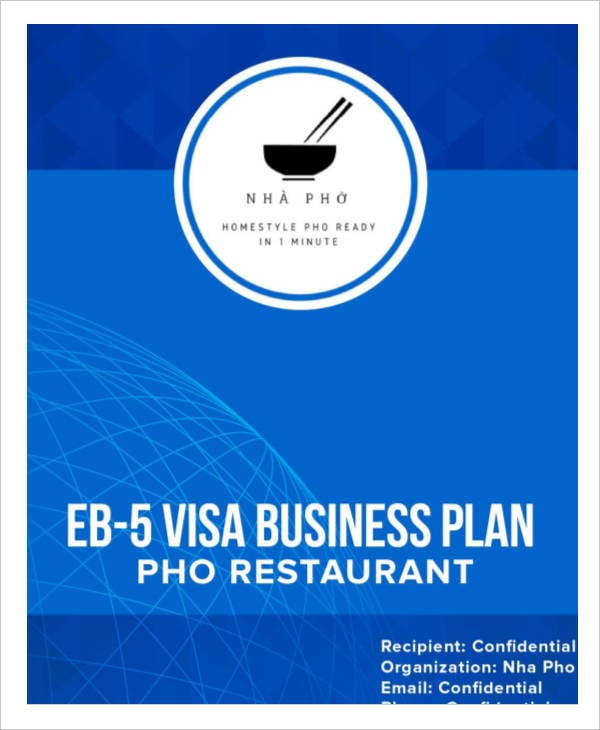
Annual Business Plan Templates
Hr annual business plan.
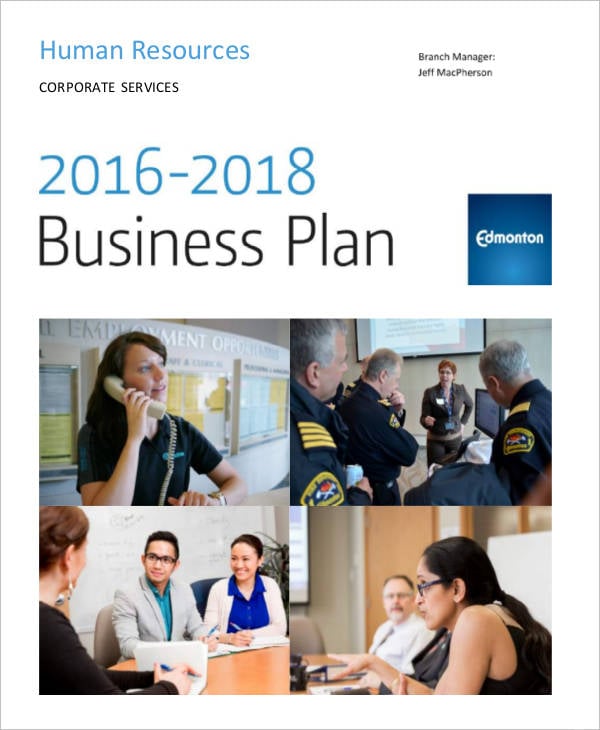
Business Development Plan Annual Report
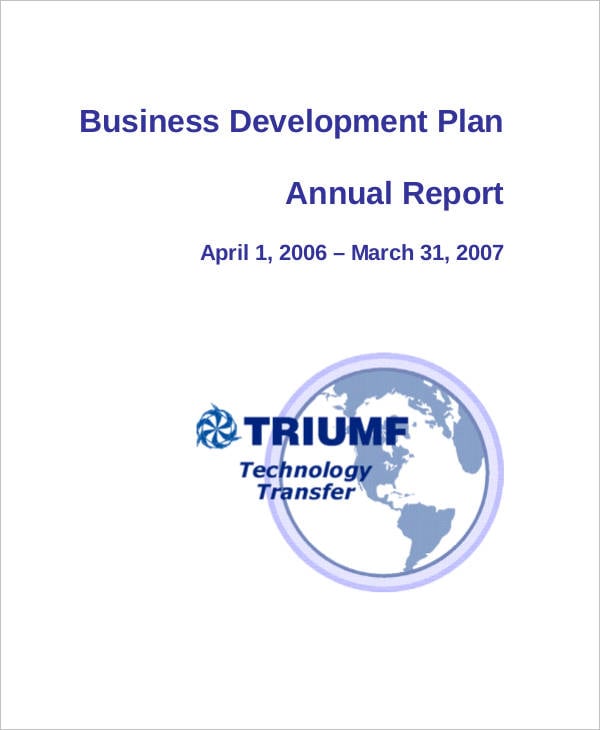
Annual Sales Business Plan
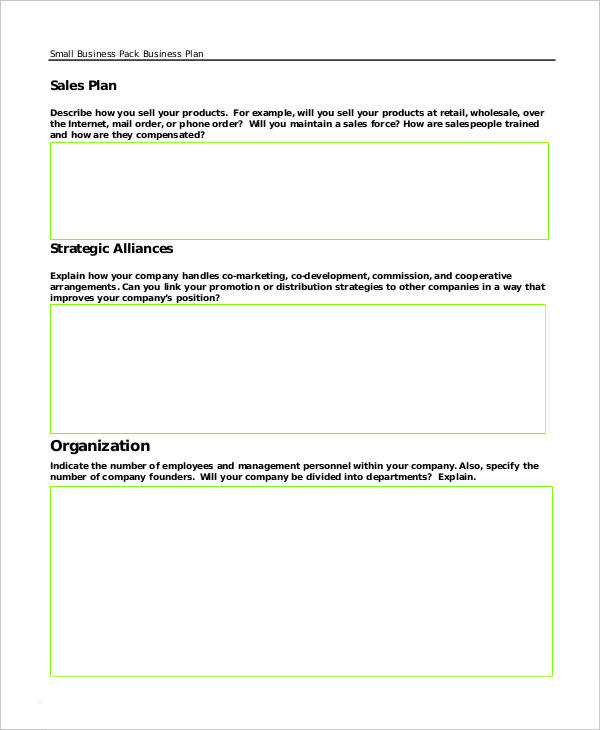
Free Consulting Business Plan Templates
Management consulting business plan.
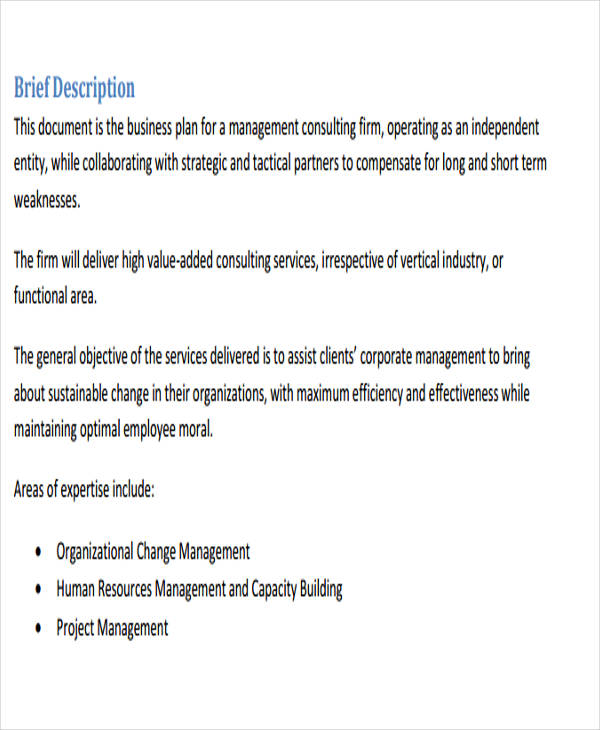
Marketing Consulting Business Plan
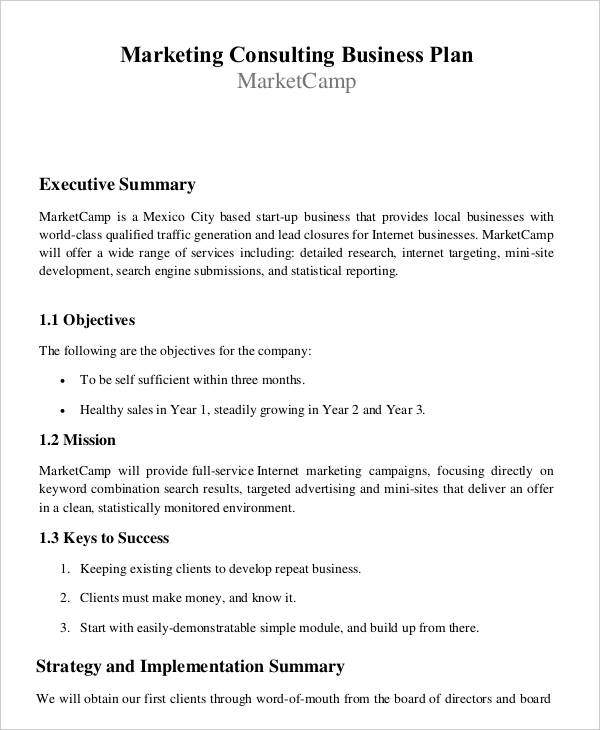
Engineering Consulting Business Plan
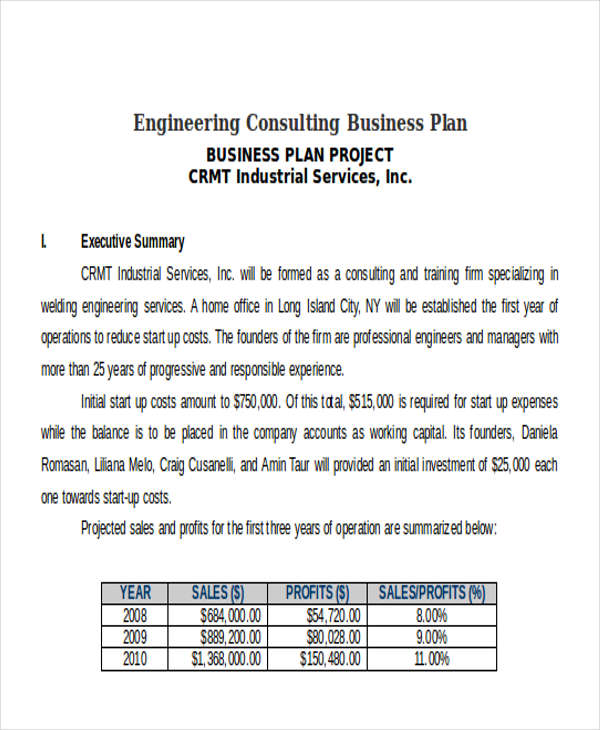
The Nature of Business Plans
- It is the document that provides information about the business and its operational processes. There are different kinds of business plans that are created to cater the needs of specific businesses within various industries.
- A business plan presentation templates contains the listing of the offerings of the business, may it be products or services. Business plans should have the specific documentation of the offers of the business, their descriptions, and how they are beneficial to the target market of the company.
- Business plans provide a step-by-step process on how the structure of the business can come to life. This document allows a business to have a goal to achieve. More so, it also contains the items that the business can follow to make sure that they can reach the objective that they have set.
- Business plans should have a precise identification of the sources and findings of the business. It should have an assessment about the sustainability of the business including its financial projections. This is very important as the business needs to be ready no matter what the effect of their initial corporate undertakings will be.
- A comprehensive app business plan must have a list of the leases, agreements, permits, certifications and contracts that a business needs to have for it to have a smooth flow of operations.
- A business plan includes the marketing programs and activities of the business. It states the strategies of the business on how it can sell its products and how it can create a reputable brand in the industry in which it wants to make a name for itself.
Free Hotel Business Plans
Hotel business plan.
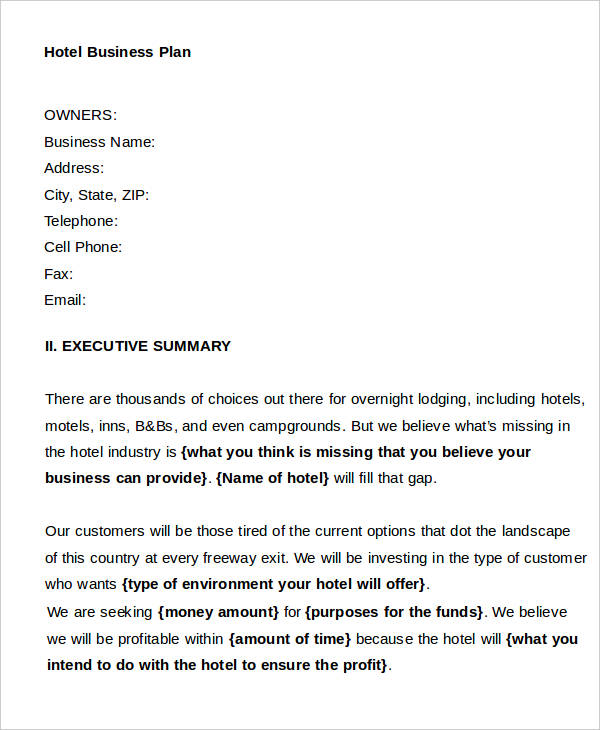
Hotel Startup Business Plan
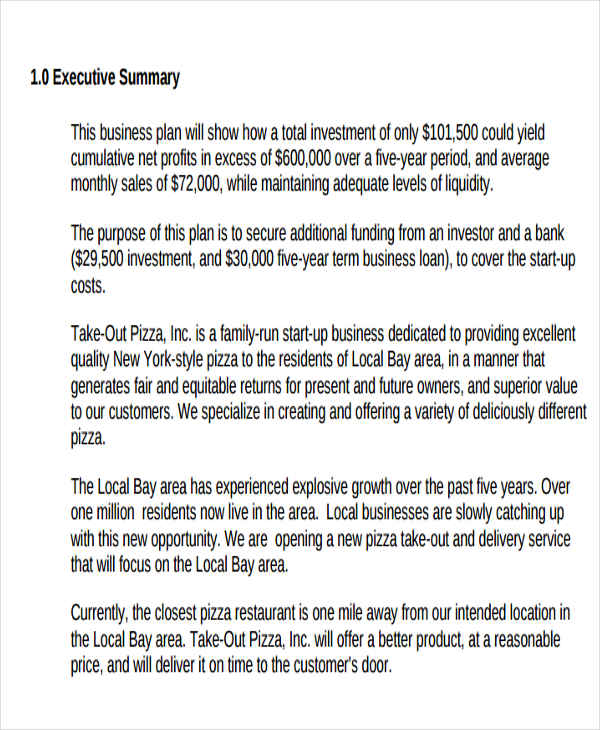
Hotel Management Business Plan
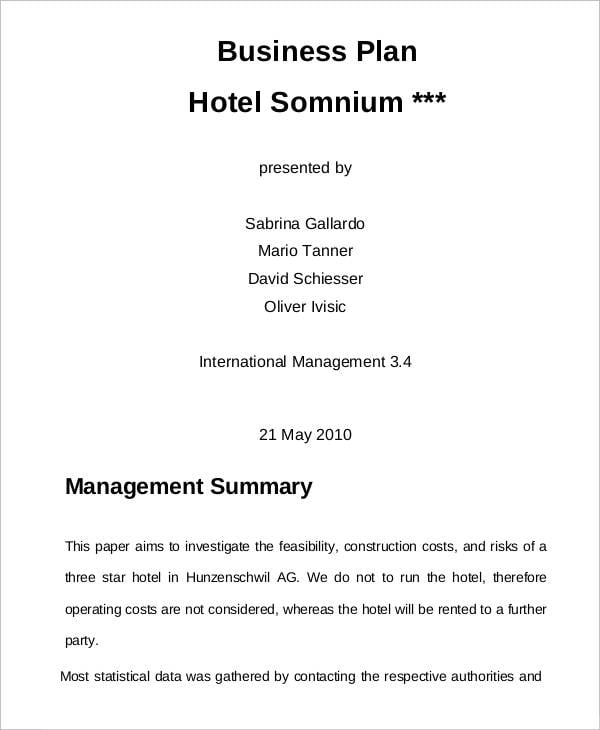
Marketing Business Plan Templates
Sales and marketing business plan.
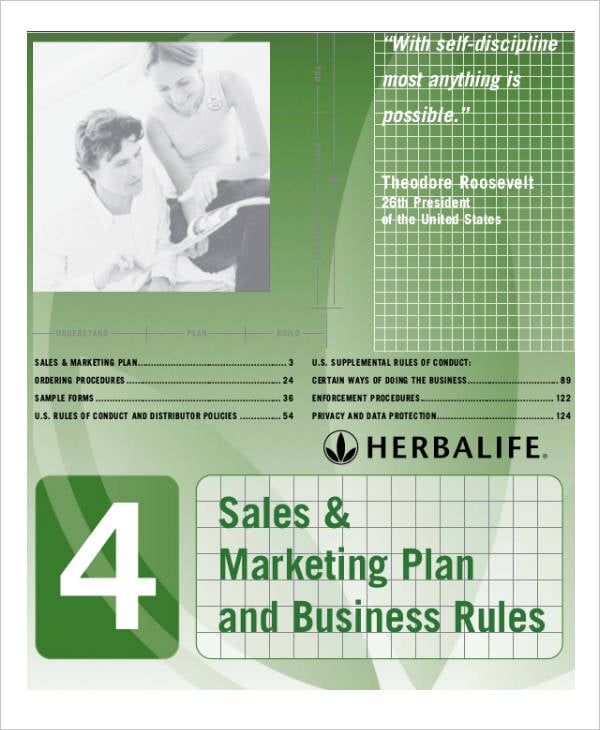
Marketing Consultant Business Plan
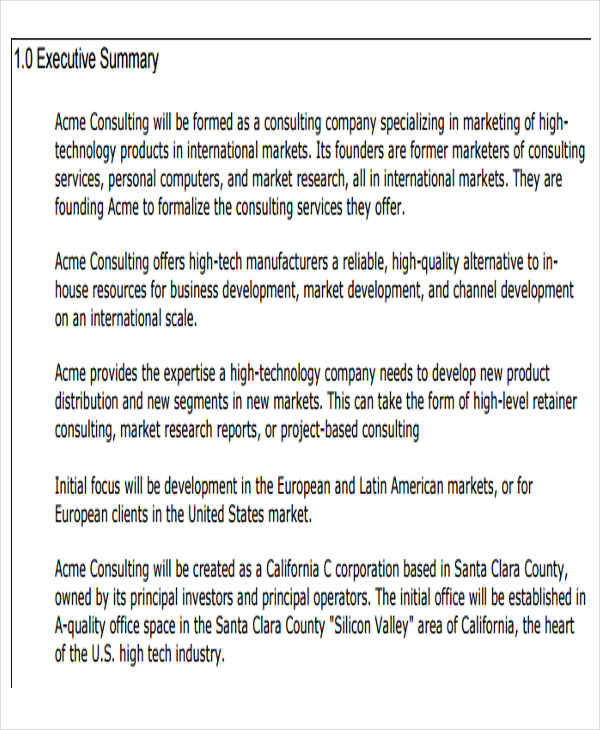
Network Marketing Business Plan
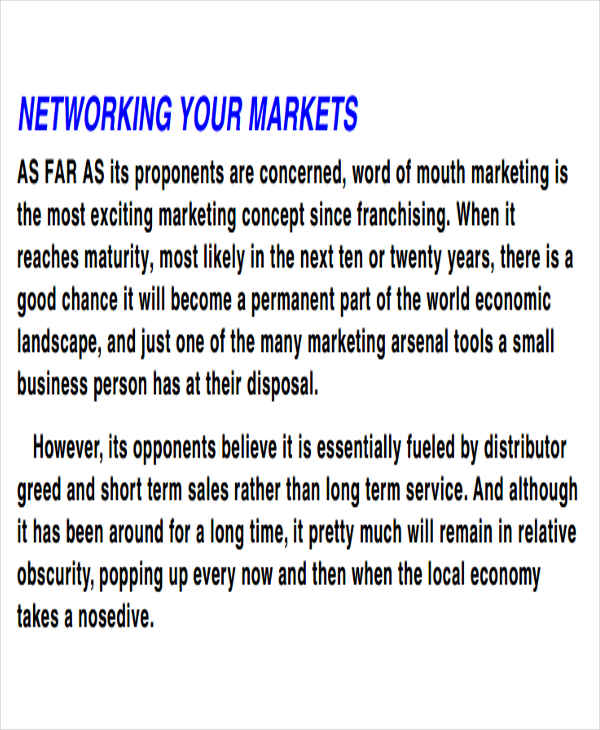
Real Estate Business Plan Templates
Real estate investment business plan.
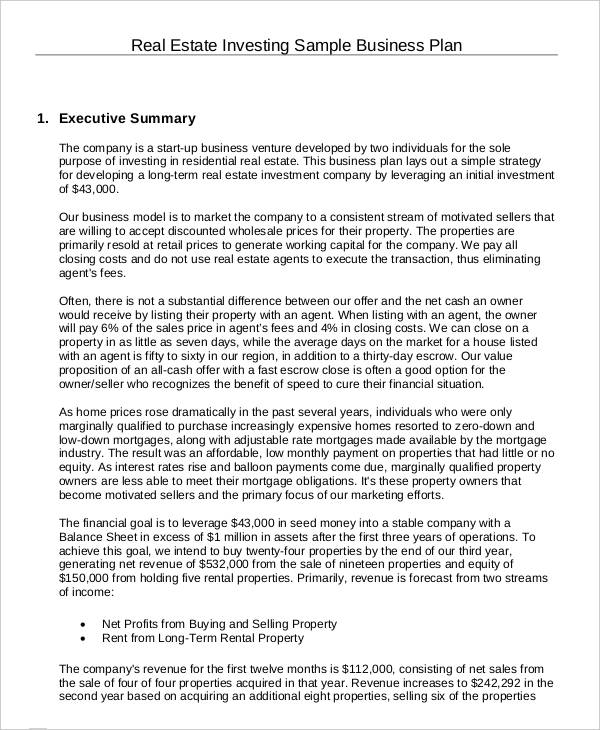
Real Estate Management Business Plan
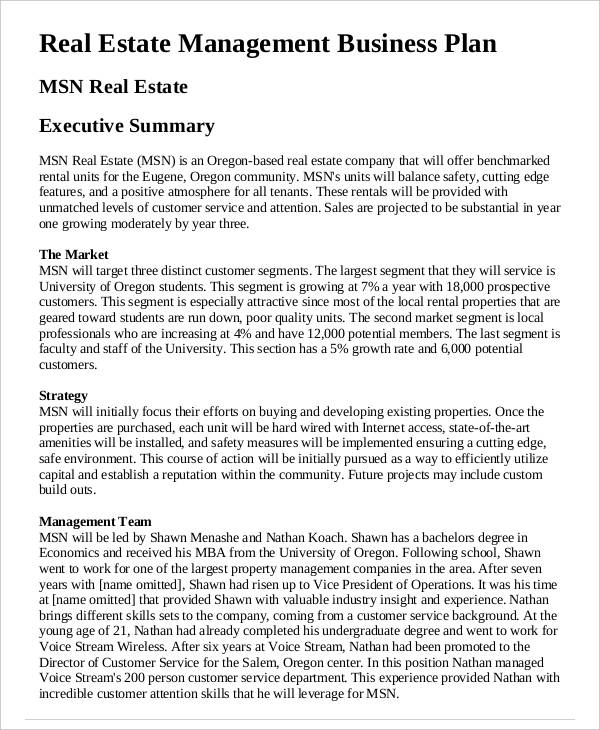
Real Estate Agent Business Plan
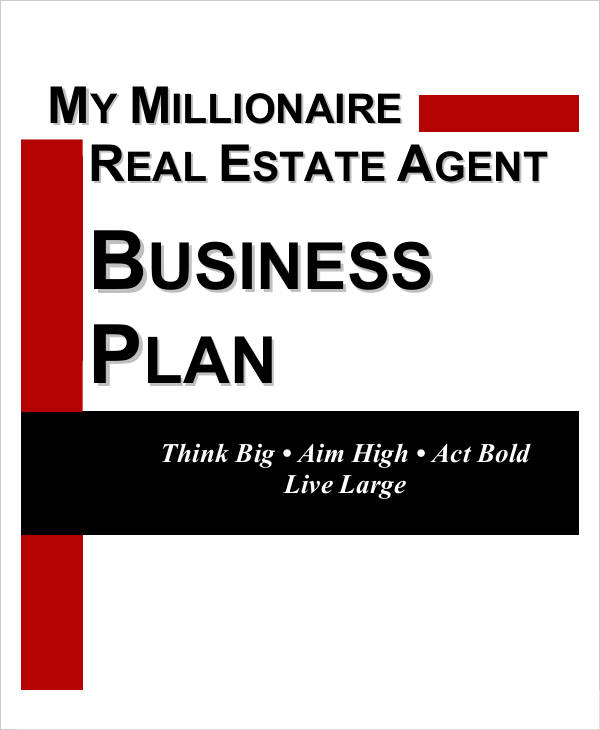
Key Elements of a Comprehensive Business Plan
- Your business plan must have an executive summary that contains the nature of the business operations, the kind of business that you will put up and the items that make the business a new venture worth investing in.
- A company description must also be present in a business plan. It should state all the strengths of the company and how it is different from the businesses that it will compete with.
- Your business plan must have the results of target market analysis , market researches, and market penetration assessment.
- Your products and/or services must be highlighted in the business plan. You need to state the description of the product, the raw ingredients or materials used to create the product, the kind of services that you will provide to your clients, and the reason why you have selected these offerings to be the focus of the business.
- The organizational structure of the business must also be included in the discussion within a business plan. You need to properly specify on how the management of the business will run and the workforce that the business needs for full implementation of all the business processes.
- Include a marketing plan , financial plan and sales plan so you can properly allocate the budget needed for your business to be known and for it to sell its offerings.
Free Simple Business Plans
Simple small business plan.
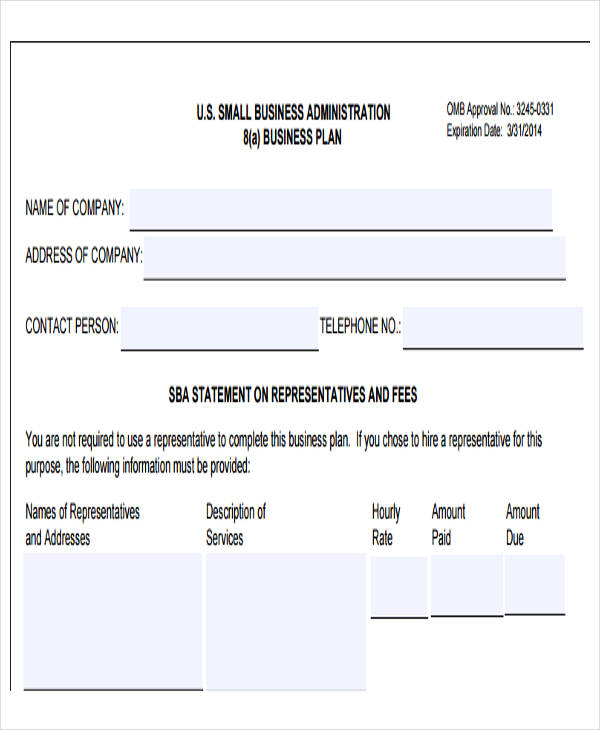
Simple Business plan Example
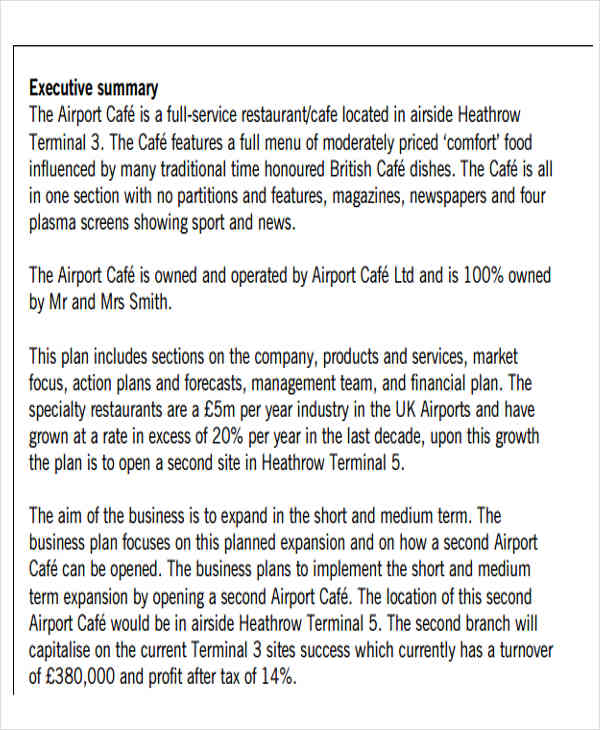
Construction Business Plan Templates
Construction company business plan.
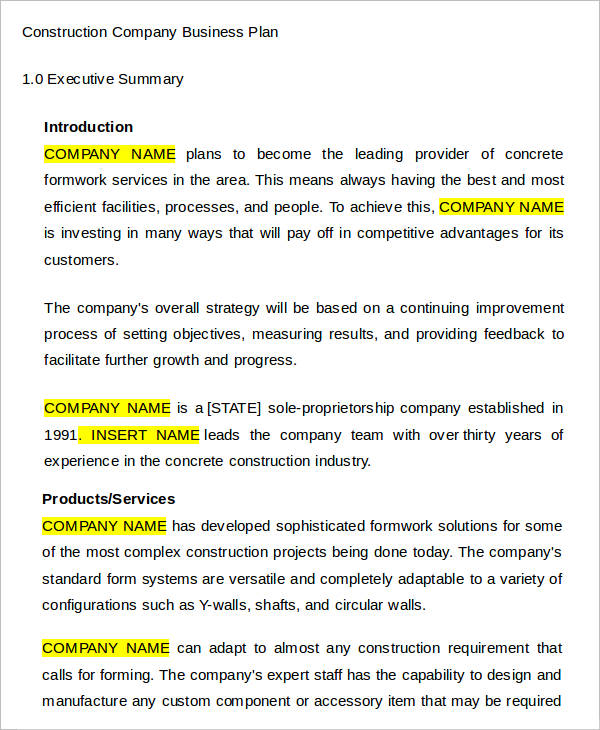
Business Plan Construction Limited
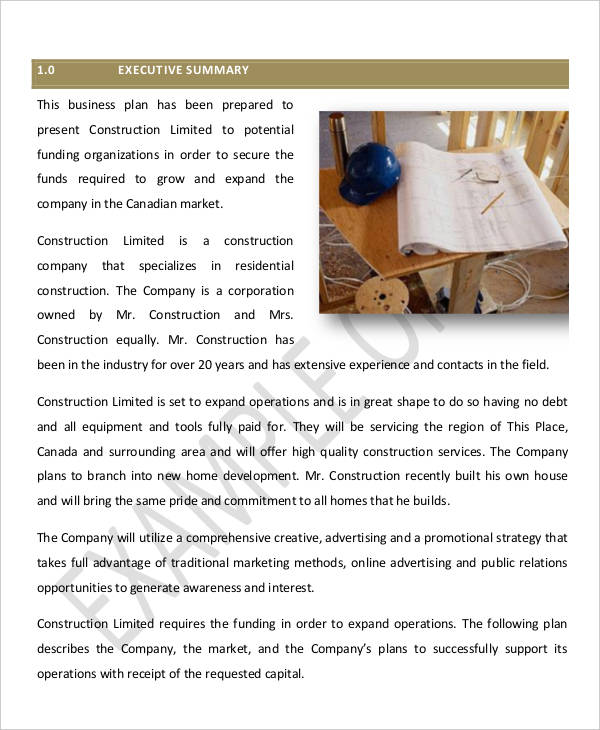
IT Business Plan Templates
It strategic business plan.
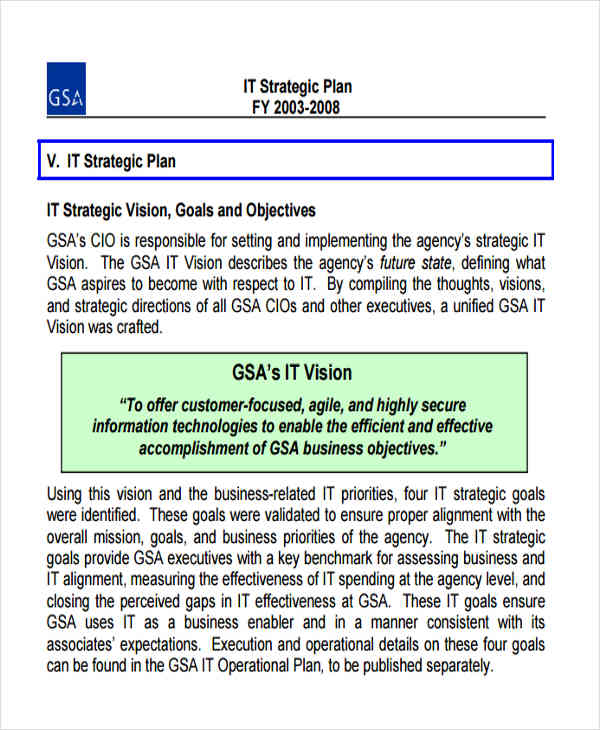
IT Marketing Business Plan
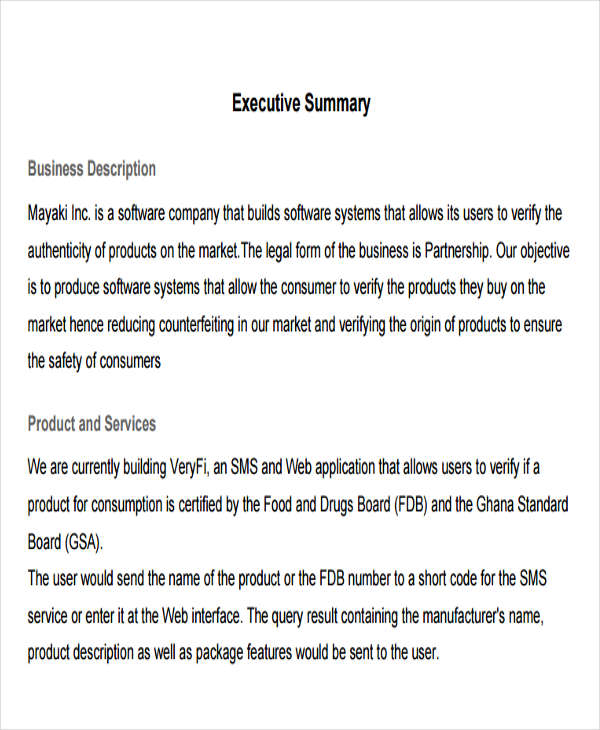
Photography Business Plan
Wedding photography business plan.
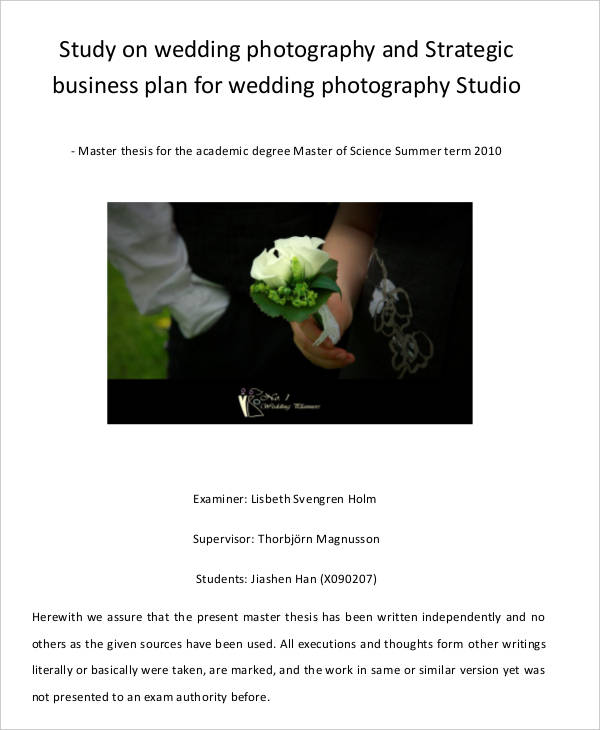
Commercial Photography Business Plan
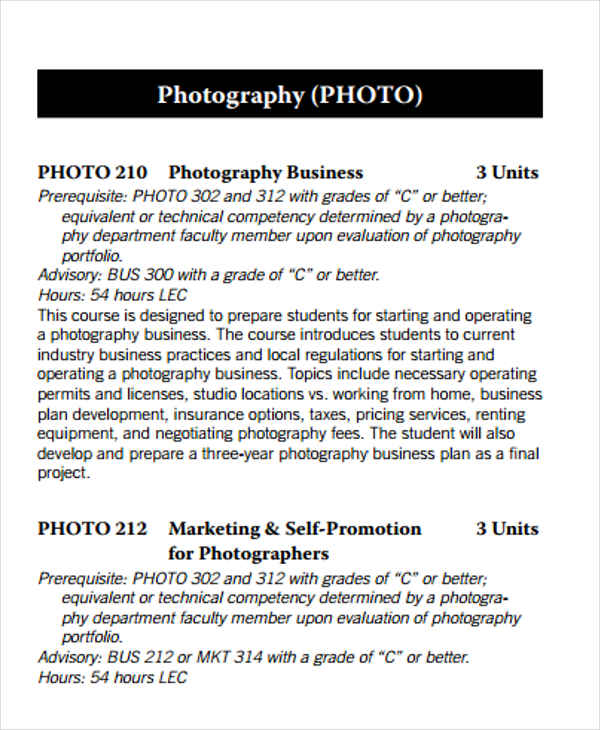
Suggestions in Creating a Business Plan
- Make sure that the business plan will contain a fresh and appealing idea that will grab the attention of the target market. The business that is being planned must be unique and must be relevant to the lives of the market that the business would like to penetrate.
- Always be reminded that your business does not only sell its products and/or services. Your online business plan should contain information on how you can sell the business itself in relation to its brand, its reputation, and the experience that it can provide to the clients of the establishment.
- Your business plan should not just talk about the business itself but it should also provide information about the ways that the business stands out from its competitors. You need to make sure that the future clients and/or customers of the business can differentiate the business entity from other businesses with the same nature that are already present in the industry.
- Your corporate business plan should have a precise discussion. You need to make your business plan short but complete. It is essential for a business plan to be corporate and professional-looking as this document may be presented to possible stakeholders of the business.
- Make sure that you are aware of the nature of the business. You need to make sure that your business plan will directly benefit the operations of the business and how it will run within the duration of the business’ existence.
More in Plan Templates
Minimalist Business Plan Presentation Template
Creative business plan presentation template, business plan in entrepreneurship template, 3 year business plan template, startup agency company profile template, joint business plan template, strategic business plan presentation template, business action plan presentation template, business pitch deck template, business proposal presentation template.
- 7+ Financial Plan Templates
- 10+ Operational Plan Templates
- 9+ Training Plan Templates
- 5+ Shooting Schedule Template
- 11+ School Counselor Lesson Plan Templates in PDF | Word
- 9+ Interdisciplinary Lesson Plan Templates in PDF | MS Word
- 10+ Business Continuity Plan Templates in Google Docs | Ms Word | Pages | PDF
- 18+ Compensation Plan Templates in Google Docs | MS Word | Pages | PDF
- 10+ Executive Bonus Plan Templates in PDF
- 8+ Facility Management Plan Templates in PDF
- 10+ Diversity Recruitment Plan Templates in PDF | MS Word
- 11+ Audit Corrective Action Plan Templates in MS Word | Excel | PDF
- 9+ Recruitment Agency Marketing Plan Templates in PDF
- 10+ Recruitment Marketing Plan Templates in PDF | MS Word
- 10+ Student Recruitment Plan Templates in PDF | MS Word
File Formats
Word templates, google docs templates, excel templates, powerpoint templates, google sheets templates, google slides templates, pdf templates, publisher templates, psd templates, indesign templates, illustrator templates, pages templates, keynote templates, numbers templates, outlook templates.
20 Marketing PowerPoint Templates: Best PPTs to Present Your Plans in 2024
Here are the best marketing PowerPoint templates from Envato Elements. Present your strategies with professional marketing PPT templates today!

Do you have an upcoming marketing presentation to make in PowerPoint?
Need to showcase your latest social media campaign, present fresh content marketing ideas, or show how your results are stacking up with a great PPT marketing presentation?
The right PowerPoint templates for marketing will save you a ton of time. Also, they’ll give you a wide selection of slides to make your next presentation deck.
Here are 25+ of the best marketing PowerPoint templates from Envato Elements. They’re packed with features, including marketing layouts and digital marketing presentation examples.
Jump in and find the marketing PPT templates that fit your presentation!
Top 5+ PPT Templates for Marketing (New Presentations on Envato Elements for 2024)
Here are the top strategic marketing presentation PowerPoint templates. Get great marketing layouts and unique slide designs for presenting your ideas.
These marketing PPT templates are trending on Envato Elements in 2024:
1. Marketing Plan PPT Template

If you need a PowerPoint template for your marketing plan presentation, this professional set has what you’re looking for. Showcase your marketing strategy and highlight your data with compelling infographics. Use it to make your marketing ideas stand out.
2. Social Media Trends: PowerPoint Template Design

If you’re looking to make a marketing presentation, this PowerPoint template is a quick starting point. It’s got a well-designed framework with plenty of options. This top PPT for marketing features:
- 100 unique slides
- digital research trends slide
- beautiful graphics and charts
- drag-and-drop editing
- slide transitions
3. Digital Marketing Strategy PowerPoint Plan Template

This digital marketing plan presentation template is great for putting together a strong marketing plan presentation. It features:
- 40+ unique PPT slides for each theme
- two pre-made marketing presentation example themes
- professional handmade infographics
- fully editable, modern graphics
- object and slide transition animation
This strategic marketing PPT template comes with everything you need.
4. Content Marketing Presentation Design

Content marketing is a popular and growing marketing strategy. Great content will continue to be the cornerstone of digital marketing if you work in a digital agency, social media service, or SEO company. It features:
- 16:9 and 4:3 screen size
- 10 PPTX files
- 10 color schemes
- 120+ unique slides for each scheme
- editable vector images and icons
5. Connect Marketing Communication PowerPoint Template

Your marketing ideas deserve to be heard. Most of all, you want your message to connect with your audience. Make that connection you need to deliver a persuasive message.
The Connect marketing PowerPoint template is designed to do it. It comes with 700+ professional slides, with compelling designs and easy-to-edit features.
6. Social Media Pro PowerPoint PPT Plan Template

Are you looking for a modern social media presentation template? Social Media Pro is packed with slides that’ll help you create a great marketing presentation. Some features include:
- four color schemes
- over 35 unique marketing PPT slide designs
- colorful infographics
- stylish social media illustrations
- device mockups included
7. The Digital Agency PowerPoint Template

This is a marketing PowerPoint template with plenty of the professional features you’d expect in a premium design. Grab it now from Envato Elements. Make use of the social media elements, infographics, and modern slide designs.
- fully editable in PowerPoint (shapes, icons, mockup, etc.)
- 16:9 screen layouts (full HD)
- slide transition animations
- drag and drop to change images
- 70+ unique slides for each theme
8. Socialina Social Media Marketing PowerPoint Template

The Socialina template is a great choice if you want to design a social media marketing plan and give a presentation. The template has a modern design that’s easy to customize. Find:
- 30 unique slides
- fully resizable and customizable graphics
- based on master slides
- 16:9 aspect ratio
9. Clean Marketing PowerPoint Presentation Template

Clean Marketing is a great choice if you like a clean, minimalist design. The template has drag-and-drop image placeholders. Easily change the color scheme to match your own branding. The template was designed in a 16:9 aspect ratio, and it comes with 465 unique slides and custom vector icons.
10. Marketing Firm Presentation Template

This marketing firm template is a great choice for designing high-quality presentations. The clean layout and graphics are easy to tailor to your needs. Take advantage of great features like:
- 1920 x 1080 full HD resolution
- animations and transitions included
- help guide included
- uses free fonts
11. Dotter Modern Business Presentation Template

When you’re choosing a PPT for marketing, it’s a great idea to get a flexible template. That’s where Dotter really shines. It’s a modern marketing PowerPoint template with great features:
- 200 unique slide designs
- 30 color schemes
- vector icons
- built with master slides
12. Green Business Plan PowerPoint Template

The Green Business Plan template has everything you need to develop your marketing PowerPoint plan. It includes drag-and-drop slides that are a breeze to update with your imagery.
Key features include:
- 25 editable pages
- free fonts used
- easy drag-and-drop picture editing
13. Business Plan PowerPoint Presentation Template

This marketing plan PPT is the perfect starting point for a modern marketing plan. Fill in the 30 unique slides with your own ideas, and you’ll have a marketing plan in less time than ever.
14. Digital Marketing Company PowerPoint PPT Template

The Digital Marketing Company template has all the elements to make your marketing presentation quickly. This marketing PPT template features:
- 30+ unique slides
- custom design
- editable layout
- master pages
15. Pro Marketing Plan PPT PowerPoint Presentation Template

This is a comprehensive marketing PowerPoint template. Not only can you use it to present your go-to-market plan, but it also has slides for a wide mix of marketing needs. It includes marketing plan example slides for PowerPoint to showcase these features:
- 56 clean, simple, and creative slides
- two aspect ratios (4:3 and 16:9)
- 102 color themes included
- one click to change the colors
- free ronts and Icons
16. Digital Marketing Business Strategy PPT Presentation

Impress your audience with an awesome marketing presentation. This digital marketing PowerPoint template has stylish slides and features:
- resizable and editable graphics
- uses free web fonts
- 16:9 wide-screen ratio
- vector icon included
17. Most Marketing PowerPoint Template Set

Are you ready to make a great marketing presentation template? Put this powerful set of 20 unique slides to work for you. This is one of the best marketing plan PPTs. It’s got all the creative elements you need, from stylish infographics to bright vector graphics and pixel-perfect illustrations.
18. Sersi Marketing Modern PowerPoint Template

Skip the marketing PowerPoint templates you might find for free online that often have dull designs. Instead, think big and bold with this fresh marketing PowerPoint template, which features:
- 20 unique slide layouts
- clean, modern, multi-purpose design that can be used for any type of presentation
- strong focus on typography and usability
- picture placeholders
19. Company Toolbox Strategy Template PPT

With this set of marketing slide designs, you can create powerful marketing plans. Customize it with slides to showcase your market growth, competitor analysis, marketing strategy PowerPoint PPT designs, and more.
- modern, minimalist design
20. Fabulum: Template for PowerPoint Presentations

Why use a free marketing plan PowerPoint template? You don’t want a dated and dull design, which is what free PPTs often look like. Instead, grab this comprehensive Marketing Kit PowerPoint template.
- 180 unique slide designs
- custom graphics
- well-balanced designs
- easy-to-edit elements
Envato Elements (Design Without Limits)
Envato Elements has a single compelling (all-inclusive) offer:
Sign up for Envato Elements, and you get access to thousands of graphics and templates (with unlimited use). Get great web themes, cool marketing presentation templates , pre-made video files, and more—all for one low price .
Get unlimited downloads from a massive digital warehouse of creative assets.
How to Quickly Customize PowerPoint Marketing PPT Slide Designs
A PowerPoint marketing plan is a must for sharing your vision. Thanks to pre-built professional marketing plan PowerPoint templates, you can create presentations easily. Let’s look at three marketing presentation examples.
Marketing plans should be visual. Anyone who’s suffered through long presentations understands the importance of diverse slide content.
Elements like images, charts, and infographics help to break up the monotony of a slide deck. They’re also key to explaining complex concepts and presenting data in style.

In this section, we’ll use Marketing Plan Volume 2 , a multipurpose marketing presentation template from Envato Elements.
1. The Intro Slide
Let’s begin by customizing a simple image-and-text slide. This one’s near the beginning of the presentation, so it’s well placed to introduce your team and roll out your marketing plan slogan.

When your audience knows your motivation, they’re more likely to engage, understand, and follow along.
The placeholders in this marketing plan presentation template make this a breeze. For text, simply click to select it, and then type over it with your own words. Freely adjust the font size and styling up on PowerPoint’s ribbon. Then, add your own photo.
2. The Charts and Graphs Slide
Charts are the best way to illustrate numerical data, and thanks to PowerPoint, they can be created and edited in seconds. This slide includes a pre-built column chart with data already included.
Naturally, you’ll need to customize it with your own numbers. To do that, right-click on one of the bars and then select Edit Data . PowerPoint will launch an embedded Excel spreadsheet right inside the app. There, you can type in your own data, and the chart will scale and resize automatically with every change you make.
Customize charts and graphs by right-clicking on the object and choosing Edit Data .
3. Device Mockups
Device mockups help you showcase your website or app. You can find mockups for smartwatches, phones, computers, tablets, and more.

As you can see, this mockup slide focuses on a smartphone. The centerpiece is the mockup itself, the 3D representation of the device. Beside it, you can see plenty of text placeholders, in which you can provide details about the app or website. Mockups can be a crucial element when designing your marketing plan template PPT.
To customize a mockup slide, you’ll first need to capture a screenshot on a real device. Transfer it to your computer and then add it to the mockup. Click on the image placeholder inside the phone screen, browse to your screenshot, and click on Insert . PowerPoint will import the image, scaling it automatically to fit into the mockup. From there, add your text to create a compelling marketing PPT slide.

Thanks to Envato Elements, building a marketing PowerPoint template has never been easier. Your slide deck will be at the forefront of professional design, and you won’t need any editing skills to get there. Use one of these marketing plan presentation templates and gain more time to build a visionary plan.
Inspiration: 5 Top PowerPoint (PPT) Marketing Plan Presentation Slide Designs for 2024
It’s true that every marketing PowerPoint plan is going to differ, but that doesn’t mean that you can’t find common elements that work well for every marketing plan. Borrowing from the best ideas is a great reason to use PPT for marketing templates that already have ideas for you.
Let’s look at five types of slides that you’ll find in many marketing PowerPoint templates. We’ll use example templates from Envato Elements. Consider using these when you’re building your marketing plan.
1. Mission Slide
A mission is that core idea that drives what you do. It’s a great litmus test when you’ve got a new idea to measure your tactics against that mission. Does what you’re doing fit with your mission? That’s the question all businesses should constantly ask themselves.
So why not use a mission slide in your next marketing plan PowerPoint to capture that single idea? It creates an understanding of your goal with your audience and collaborators.

2. The SWOT Slide
Strengths, weaknesses, opportunities, and threats: they exist for every business, and knowing them is crucial. That’s why they’re condensed into a key idea and common approach called a SWOT.
You’ll find a SWOT analysis slide in many PPT marketing templates. Use a SWOT and fill it out to show proper consideration of each force in your business.

3. The Team Slide
No matter what type of presentation you’re building, showing off the team behind the work is a good idea. A team slide can make your co-workers feel celebrated and recognized, and it also builds familiarity with your audience.
Almost all of the marketing PowerPoint templates we’ve featured in this roundup will include a team slide. Use one of them in your marketing PowerPoint plan to “put a name to a face” for your audience.

4. The Map Slide
Most marketing plans need to include a geographic consideration. That might mean showing trends or specific plans that’ll help you reach targeted audiences.
You can use a map slide to do just that. Bringing specific geographic areas and statistics to life will help communicate your specific, targeted plans. In the best marketing PowerPoint templates like the example below, you can see how to use a map slide.

5. The Infographic Slide
Infographics can help you explain a process. Instead of just listing the steps in a process, use an infographic to make it highly visual.
Your business plan should include some tactical plans. These are the specific steps it takes to execute the marketing plan. Those are best shown with infographics that illustrate ideas easily.

5 Quick PowerPoint Marketing Presentation Tips
Designing a great PPT marketing presentation takes not only strong ideas, but also refining them and putting those ideas into the best visual slides that tell a compelling story.
Your aim is to make your points resonate with your audience and deliver key takeaways that fit your marketing presentation goals. In this section, we’ll go through a few quick tips to help you do that.
1. Focus Your PPT Marketing Message
Take your marketing topic and simplify it. Hone it down to connect with your audience boldly.
Your goal is to get into the head of your audience. Think about how your topic will resonate with them. What question, statistic, or quick point could grab their attention right away?
A good example of quick audience engagement is the question, “What’s the purpose of this email?” from the SlideShare presentation Email Marketing 101: Strategy , by SendGrid . This is then followed by another question: “Or rather, what do you want your recipients to do?”
These questions help draw the audience into your presentation topic, before they show potential purposes of email campaigns. Questions are a great way to lead your audience to a clear point.
After you’ve got them hooked into your topic, look to hold that attention throughout your marketing presentation, before you end strong.
2. Use the Right Presentation Slides
There are many types of presentation slides, including those set up to showcase your team, products, roadmaps, timelines, market strategies, and more. It’s helpful to choose a marketing PowerPoint template that has the slide designs you need for your presentation.
For example, use the Marketing Plan PowerPoint Design if you’ve got fresh marketing ideas, strategies, or plans to showcase. On the other hand, if you’ve got a more narrow focus like social media to present on, then the Social Media Pro theme would be a good choice.
Not only is it important to use the right slide designs, but you also want to use high-quality images and graphics to showcase your marketing ideas. Whether you need a photo for just the right visual metaphor or to blur stylishly in the background, you can find a bevy of royalty-free photos and professional graphics on Envato Elements.
3. Use Evidence to Prove Your Points
Whether from case studies, quality marketing studies, or your own research, real marketing data speaks to an audience better than generalizations or assumptions.
While your logic and ideas can carry quite a bit of your presentation, showcasing a few key numbers inside easy-to-understand infographics will make your points more credible.
Use a marketing PowerPoint template that comes with great infographic slides. With the right data slide designs, your audience will understand your points with more clarity and exacting depth.
4. Provide Clear, Actionable Takeaways
Great presentations tell a story that puts the spotlight on solving problems. They clarify with examples, but that information needs to make clear points that the audience can make use of.
Provide takeaways throughout each section of your presentations—especially in your conclusion. You want your audience to be driven to take notes and recall your takeaways, so they can put your ideas into action.
There are some takeaways in the SlideShare 5 Storytelling Lessons From Superhero Stories , by HighSpark . The presentation makes this quite literal by titling them as such, as shown below:
That way, the audience can easily recall the key storytelling points of this presentation, such as connecting with shared desires, identifying common villains, demonstrating solutions to problems in stories, and more.
5. Format for Live vs. Distributed Release
Before you jump into designing slides, be sure to consider: how will you use the presentation deck you’re making? Your presentation format will differ when giving a live presentation versus one that’ll be distributed.
In the live presentation case, you’ll want your slides to be concise and support what you’ll be saying. Your visuals need to complement and highlight your key talking points. You can use impactful visuals, but it’s often best to keep text short and your points bold.
Your presentation needs to take a different approach when you’re making it for digital or online distribution. For example, if you’re designing a marketing presentation to be emailed to your team, or if you’ll be uploading your deck to SlideShare, then each slide in your presentation needs to communicate your point fully, much like a PDF document would.
Common PowerPoint Questions Answered (FAQ)
PowerPoint is a powerful program that can be used for many different designs and presentations. As such, it’s common to have questions about it. We’ve compiled the most common PowerPoint questions below along with answers:
1. Are PowerPoint Templates Customizable?
Yes, all the PowerPoint templates can be customized to use your preferred colors, fonts, and images. You can also customize the background of each slide.
2. Can I Add Animations to My Slides?
To add a bit more visual appeal to your presentation or to make it stand out, you can certainly add animations to each slide, as well as slide transitions.
3. How Many Slides Should I Use?
The answer to that question entirely depends on the type of presentation you’re giving, the breadth of information you want to cover, and the planned length of your presentation.
4. Can I Use a Custom Background for My Slides?
Yes, you can design a background for your slides in a program like Photoshop and easily add it to your presentation.
5. Does PowerPoint Support 3D Shapes?
Yes, it does. 3D elements can add an extra bit of interest to your presentation.
Download Our eBook on Making Great Presentations (Free PDF)
Need more help? We provide a helpful eBook that’ll walk you through the complete presentation process. Learn how to write your presentation, design it like a pro, and prepare it to present powerfully.
Grab our eBook: The Complete Guide to Making Great Presentations . It’s available for FREE with a subscription to the Tuts+ Business Newsletter.

Design Your Next Marketing PPT Presentation Right in 2024
There are so many types of great digital marketing decks, advertising presentation designs, and sales PowerPoint templates on Envato Elements.
Grab the best marketing PPT templates for numerous uses, such as decks with designs for:
- digital marketing strategy
- digital marketing proposal PPT PowerPoint templates
- social media PowerPoint templates
- go to market strategy templates
- PowerPoint product marketing PPT presentations
- marketing campaign presentation designs
- brand plan templates
- marketing management PowerPoint presentations
- integrated marketing communication plan PowerPoint
- market analysis and proposal PPT templates
Whatever your marketing presentation needs are, we’ve got you covered! Don’t make the mistake of relying on a marketing PowerPoint template you find for free. Free templates are often more trouble than they’re worth.
If you need regular access to lots of PowerPoint marketing templates , then head over to Envato Elements . For a single monthly fee, download unlimited assets. You get a full assortment of presentation templates, website designs, creative assets, and more.
Related Articles

- Skip to primary navigation
- Skip to main content
- Skip to primary sidebar
- Skip to footer
Legal Templates
Home Real Estate Lease Agreement Commercial Office
Office Space Lease Agreement Template
Use our Office Space Lease Agreement template to easily rent out your office space to short-term tenants or freelance professionals.

Updated June 21, 2024 Written by Yassin Qanbar | Reviewed by Susan Chai, Esq.
An office space lease agreement is a legal document between a landlord and a tenant outlining the rental of office space, suites, or shared workspaces for office-related use. Rent is typically calculated on a price per square foot ($/SF) and is usually paid monthly, covering amenities, services, and utilities. The agreement details the obligations of both parties.
This is only for commercial use. It is prohibited to use for retail or residential purposes.
Renting Office Space In 8 Steps
What to include in an office lease, sample office space lease agreement, related form.
Commercial Lease Application Form – Use this form to verify the tenant’s credit history and background.
Step 1 – Evaluate Your Needs
For Owners or Current Tenants:
- Assess the Space : Determine the exact square footage, amenities, and expenses covered in the lease.
- Subleasing : Ensure subleasing is permitted within the current contract if applicable.
- Rent Calculation : Calculate rental rates on a per-square-foot basis.
- Utility Allocation : Decide which utilities to include and which will be the tenant’s responsibility.
- Lease Details : Finalize lease terms to streamline the tenant search process.
For Prospective Tenants:
- Budget : Establish your rental payment budget.
- Space Requirements : Determine the desired square footage.
- Lease Duration : Decide on the preferred lease length.
- Office Class : Choose the class of office space (A, B, or C).
- Desired Features : Identify sought-after characteristics and location.
- Consider Stakeholders : Incorporate the needs of employees and clients in your decision-making process for a more effective workspace.
Step 2 – Search for Office Space
Start by exploring online resources such as CommercialSearch , LoopNet , Digsy , Crexi , and OfficeList to find available office spaces for general listings.
These platforms offer flexible lease terms, often allowing cancellation with just 30 days’ notice. Committing to a 6-month or 1-year lease usually results in better rates.
Step 3 – Arrange Property Viewings
Once you’ve identified potential properties, arrange viewings. During these visits, the landlord or property manager will provide details such as move-in dates, monthly rent, available space, and other specifics.
Step 4 – Lease Terms Negotiation
After selecting the best space, negotiate the lease terms with the landlord. Consider comparing two properties to secure the best rate. Lease terms can vary, and there are four main types:
- Triple Net (NNN) Lease: Tenant covers real estate taxes, property insurance, CAMs, and their utilities and services; landlord ensures the roof and parking lot are in good condition.
- Co-Working Lease Agreement : Landlord covers all expenses and utilities.
- Modified Gross Lease: Costs are shared as negotiated.
- Gross Lease: Landlord covers real estate taxes, property insurance, and common area maintenance (CAMs); tenant covers their utilities and services.
Step 5 – Tenant Verification
After a verbal agreement, the landlord will verify the tenant’s identity and financial stability using a Rental Application . This process may include checking financial statements and business records, as well as performing credit and background checks.
Tenants with low credit scores often need a lease guarantor to secure their rental agreement. This involves having another individual guarantee the lease by completing and attaching a lease guarantor form.
Step 6 – Make Sure You Have All the Required Documents
Below is a detailed list of supplementary documents that may be required:
- Property Registration Document : Provides proof of ownership or authorization of the landlord to lease the office space.
- Identity Proof: For both parties.
- Address Proof : Utility bills or bank statements for both parties.
- Stamp Paper : A stamp paper of appropriate value as per state regulations on which the agreement is printed or executed.
- Security Deposit Receipt : Sometimes, a receipt for the security deposit paid by the tenant may also be required.
- Witness Statements : Statements from witnesses who can attest to the signing of the agreement by both parties, if required.
Step 7 – Finalizing the Office Lease
Once everything is in order, it’s time to sign the lease. There are three ways to do this:
- Handwritten Signature
- Notary Acknowledgment : Used especially for large-scale leases done in the presence of a notary public.
Step 8 – Moving In
After signing the lease, the tenant will need to pay the security deposit (if applicable) and the first month’s rent. Once these payments are made, the space is ready for occupancy!
Specify the start and end dates of the lease. Typically, leases for smaller spaces (under 2,000 SF) run for 1-2 years, while larger spaces often require 3-5 year commitments.
Tenants may request renewal options at predetermined rent increases, often tied to the Consumer Price Index (CPI) .
Rent usually includes a base amount paid monthly and a share of property expenses such as real estate taxes, property insurance, and common area maintenance (CAM) costs. A security deposit, typically one month’s rent, is also common to cover potential lease breaches.
Specific Use Clause
This clause restricts the use of the space to office-related activities, ensuring quiet enjoyment for other tenants. Common restrictions include:
- No food preparation.
- No medical procedures.
- Limit noise levels (e.g., no activities above 80 decibels).
- No retail operations.
- No hazardous materials.
Delivery of Space
Landlords can deliver the space in three ways:
- As-Is : Tenant accepts the space in its current condition.
- Vanilla Box : Space is delivered with basic finishes like white paint, ready for move-in.
- Custom Build-Out : Landlord completes the space according to the tenant’s specifications.
Landlords often include amenities such as high-speed internet, dedicated parking, 24-hour security, meeting rooms, reception areas, fitness centers, daycare facilities, and on-site food and beverages to attract tenants.
Subletting is usually prohibited, as landlords prefer to approve all tenants to maintain property continuity. Exceptions may be made for tenants facing financial hardship.
Leasehold Improvements
Tenants are allowed to perform construction and build out the space but may need to revert it to its original condition if required by the landlord.
Download a template in PDF or MS Word below.

- Legal Resources
- Partner With Us
- Terms of Use
- Privacy Policy
- Do Not Sell My Personal Information

The document above is a sample. Please note that the language you see here may change depending on your answers to the document questionnaire.
Thank you for downloading!
How would you rate your free template?
Click on a star to rate

IMAGES
VIDEO
COMMENTS
Download a free business plan template in Google Doc, Microsoft Word, and PDF formats. Includes expert guidance to help fill out each section. Why you need a business plan Writing a business plan can seem like a big task, especially if you're starting a business for the first time and don't have a financial background.
Free One Page Business Plan Template. Utilize this concise Free one-page business plan to systematically record your essential concepts. This template assists in constructing a simplified overview of your business plan, making it easily digestible for stakeholders. Consider this one-page plan as a starting point, serving as a reference for ...
Lean Business Plan Template PDF. This scannable business plan template allows you to easily identify the most important elements of your plan. Use this template to outline key details pertaining to your business and industry, product or service offerings, target customer segments (and channels to reach them), and to identify sources of revenue.
Download a free download free business plan examples template with SBA-approved format. Includes pre-filled examples and step-by-step guides for a successful start. What You'll Get: A complete business plan Unlike other blank templates, our business plan examples are complete business plans with all of the text and financial forecasts already ...
Step 1 - Create an Executive Summary. An executive summary is the first section of a traditional business plan, serving as the first impression of your business. Please give a brief overview of your company, including its mission, key goals, and a snapshot of your financial projections.
Download Simple Small-Business Plan Template. Word | PDF. This template walks you through each component of a small-business plan, including the company background, the introduction of the management team, market analysis, product or service offerings, a financial plan, and more. This template also comes with a built-in table of contents to ...
This template is ideal for developing a 90-day action plan to create and implement your business plan in manageable, 30-day chunks. Use the document to outline your main goals and deliverables, and then assign key business activities and deadlines to ensure your plan stays on track. Download Simple 30-60-90-Day Business Plan Template.
Here are the steps for filling out our template: Enter your contact details to download the template in Microsoft Word or as a PDF. Gather your relevant business documents, such as market research results and financial statements, in case you need to include details from them. Add information to all the fields, including Company Description ...
Content marketing software. Free and premium plans. Start your business journey using our free Simple Business Plan Word & PDF template. Outline your vision, goals, and strategies in a straightforward format.
With this business plan template, you'll be able to: Write a company description that sells your story. Plan for the future: lay out goals and metrics for success. Describe your product line in detail and plan for how to stand out from competitors. Consider any legal formalities that require attention when starting your business.
This simple template was designed to help someone new to the business world to easily put together a professional plan describing a new venture. Keep your startup plan short. As your business matures, you can adapt the plan to include additional detail. You can create different iterations of it for different audiences.
Download our free One-Page Business Plan Template for a quick and easy way to plan your business. Over 21K downloads. ... Free business plan template. A fill-in-the-blank template designed for business owners. Download Now. Sample Plans. Popular Plans. ... Download as PDF
The point is to draw people in and give them a 1000-foot view of what you are doing. It is generally agreed that the executive summary should make up no more than 5 - 10% of your entire business plan. Download a free business plan template for Word. Includes frequently asked questions about business plans.
In times of uncertainty, being prepared is your best strategy. This template helps your business not just survive but thrive in challenging situations, keeping your customers, employees, and investors satisfied. 🤝. Download This Template. 6. ClickUp Lean Business Plan Template. ClickUp Lean Business Plan Template.
Description. This template provides a business plan outline with sample questions, tables, and a working table of contents. It was created for newer versions of Word and Excel (Office 2007 or later) so that you can easily change the fonts and color scheme and the file will be compatible with the mobile and web-based Word & Excel apps. It is ...
Powerful business plan templates. Plan for the future, no matter what your business plans are or the size of your business with these designs and templates. Whether it's just one big project or an entire organization's worth of dreams, these templates will keep you and your company on track from ideation to completion. Category.
Kick start your business with our hand-curated collection of ready-to-use templates. A collection of professionally designed Business Plans templates available for Word. Download, customize, and send in minutes.
767 templates. Create a blank Business Plan. Beige Aesthetic Modern Business Plan A4 Document. Document by Rise & Roar Design. Green Professional Strategic Business Plan Executive Summary. Document by Antler. Restaurant Business Plan in Green White Minimal Corporate Style. Document by Canva Creative Studio.
FREE 10+ Research Action Plan Templates in PDF | MS Word. Build a Startup, Small Business, or Professional Creative Service with a Business Plan Template. Format the Best Proposal with Our Simple Doc Layout and a One Page Example. With Our Sample Options, Grab a Free Download Your Preferred Template in Google Docs, Word, or PDF.
Score. This is a non-profit business resource platform that offers Word and PDF based business plan template applicable to start ups as well as established businesses. Among the other services that Score has on offer include financial projection templates, sales templates, and financial statement Excel files.
Size: A4, US. Free Download. For it to be easier for you to create a business plan, we have curated different kinds of business plan samples and templates that you can all download in this post. Properly select the business plan template that is appropriate in terms of the nature of your planned business operations.
A business plan non-disclosure agreement is a document intended to protect private information about your business plan.It notifies the other party that you intend to share confidential information. It lays out potential penalties that the other entity, often a company or a potential business partner, will have to pay if they disclose information about your business plan.
The Green Business Plan template has everything you need to develop your marketing PowerPoint plan. It includes drag-and-drop slides that are a breeze to update with your imagery. ... Download Our eBook on Making Great Presentations (Free PDF) Need more help? We provide a helpful eBook that'll walk you through the complete presentation process.
Renting Office Space In 8 Steps Step 1 - Evaluate Your Needs. For Owners or Current Tenants: Assess the Space: Determine the exact square footage, amenities, and expenses covered in the lease.; Subleasing: Ensure subleasing is permitted within the current contract if applicable.; Rent Calculation: Calculate rental rates on a per-square-foot basis.; Utility Allocation: Decide which utilities ...