

JAVASCRIPT ASSIGNMENT OPERATORS
In this tutorial, you will learn about all the different assignment operators in javascript and how to use them in javascript.
Assignment Operators
In javascript, there are 16 different assignment operators that are used to assign value to the variable. It is shorthand of other operators which is recommended to use.
The assignment operators are used to assign value based on the right operand to its left operand.
The left operand must be a variable while the right operand may be a variable, number, boolean, string, expression, object, or combination of any other.
One of the most basic assignment operators is equal = , which is used to directly assign a value.
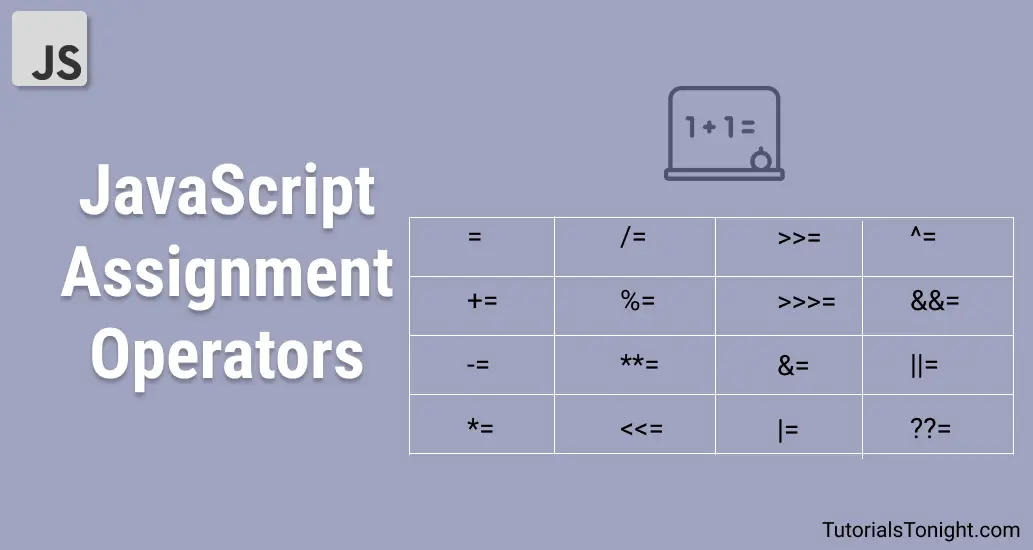
Assignment Operators List
Here is the list of all assignment operators in JavaScript:
In the following table if variable a is not defined then assume it to be 10.
Assignment operator
The assignment operator = is the simplest value assigning operator which assigns a given value to a variable.
The assignment operators support chaining, which means you can assign a single value in multiple variables in a single line.
Addition assignment operator
The addition assignment operator += is used to add the value of the right operand to the value of the left operand and assigns the result to the left operand.
On the basis of the data type of variable, the addition assignment operator may add or concatenate the variables.
Subtraction assignment operator
The subtraction assignment operator -= subtracts the value of the right operand from the value of the left operand and assigns the result to the left operand.
If the value can not be subtracted then it results in a NaN .
Multiplication assignment operator
The multiplication assignment operator *= assigns the result to the left operand after multiplying values of the left and right operand.
Division assignment operator
The division assignment operator /= divides the value of the left operand by the value of the right operand and assigns the result to the left operand.
Remainder assignment operator
The remainder assignment operator %= assigns the remainder to the left operand after dividing the value of the left operand by the value of the right operand.
Exponentiation assignment operator
The exponential assignment operator **= assigns the result of exponentiation to the left operand after exponentiating the value of the left operand by the value of the right operand.
Left shift assignment
The left shift assignment operator <<= assigns the result of the left shift to the left operand after shifting the value of the left operand by the value of the right operand.
Right shift assignment
The right shift assignment operator >>= assigns the result of the right shift to the left operand after shifting the value of the left operand by the value of the right operand.
Unsigned right shift assignment
The unsigned right shift assignment operator >>>= assigns the result of the unsigned right shift to the left operand after shifting the value of the left operand by the value of the right operand.
Bitwise AND assignment
The bitwise AND assignment operator &= assigns the result of bitwise AND to the left operand after ANDing the value of the left operand by the value of the right operand.
Bitwise OR assignment
The bitwise OR assignment operator |= assigns the result of bitwise OR to the left operand after ORing the value of left operand by the value of the right operand.
Bitwise XOR assignment
The bitwise XOR assignment operator ^= assigns the result of bitwise XOR to the left operand after XORing the value of the left operand by the value of the right operand.
Logical AND assignment
The logical AND assignment operator &&= assigns value to left operand only when it is truthy .
Note : A truthy value is a value that is considered true when encountered in a boolean context.
Logical OR assignment
The logical OR assignment operator ||= assigns value to left operand only when it is falsy .
Note : A falsy value is a value that is considered false when encountered in a boolean context.
Logical nullish assignment
The logical nullish assignment operator ??= assigns value to left operand only when it is nullish ( null or undefined ).
Popular Tutorials
Popular examples, reference materials, learn python interactively, js introduction.
- Getting Started
- JS Variables & Constants
- JS console.log
- JavaScript Data types
JavaScript Operators
- JavaScript Comments
- JS Type Conversions
JS Control Flow
- JS Comparison Operators
- JavaScript if else Statement
- JavaScript for loop
- JavaScript while loop
- JavaScript break Statement
- JavaScript continue Statement
- JavaScript switch Statement
JS Functions
- JavaScript Function
- Variable Scope
- JavaScript Hoisting
- JavaScript Recursion
- JavaScript Objects
- JavaScript Methods & this
- JavaScript Constructor
- JavaScript Getter and Setter
- JavaScript Prototype
- JavaScript Array
- JS Multidimensional Array
- JavaScript String
- JavaScript for...in loop
- JavaScript Number
- JavaScript Symbol
Exceptions and Modules
- JavaScript try...catch...finally
- JavaScript throw Statement
- JavaScript Modules
- JavaScript ES6
- JavaScript Arrow Function
- JavaScript Default Parameters
- JavaScript Template Literals
- JavaScript Spread Operator
- JavaScript Map
- JavaScript Set
- Destructuring Assignment
- JavaScript Classes
- JavaScript Inheritance
- JavaScript for...of
- JavaScript Proxies
JavaScript Asynchronous
- JavaScript setTimeout()
- JavaScript CallBack Function
- JavaScript Promise
- Javascript async/await
- JavaScript setInterval()
Miscellaneous
- JavaScript JSON
- JavaScript Date and Time
- JavaScript Closure
- JavaScript this
- JavaScript use strict
- Iterators and Iterables
- JavaScript Generators
- JavaScript Regular Expressions
- JavaScript Browser Debugging
- Uses of JavaScript
JavaScript Tutorials
JavaScript Comparison and Logical Operators
JavaScript Ternary Operator
JavaScript Booleans
JavaScript Bitwise Operators
- JavaScript Object.is()
- JavaScript typeof Operator
JavaScript operators are special symbols that perform operations on one or more operands (values). For example,
Here, we used the + operator to add the operands 2 and 3 .
JavaScript Operator Types
Here is a list of different JavaScript operators you will learn in this tutorial:
- Arithmetic Operators
- Assignment Operators
- Comparison Operators
- Logical Operators
- Bitwise Operators
- String Operators
- Miscellaneous Operators
1. JavaScript Arithmetic Operators
We use arithmetic operators to perform arithmetic calculations like addition, subtraction, etc. For example,
Here, we used the - operator to subtract 3 from 5 .
Commonly Used Arithmetic Operators
Example 1: arithmetic operators in javascript.
Note: The increment operator ++ adds 1 to the operand. And, the decrement operator -- decreases the value of the operand by 1 .
To learn more, visit Increment ++ and Decrement -- Operators .
2. JavaScript Assignment Operators
We use assignment operators to assign values to variables. For example,
Here, we used the = operator to assign the value 5 to the variable x .
Commonly Used Assignment Operators
Example 2: assignment operators in javascript, 3. javascript comparison operators.
We use comparison operators to compare two values and return a boolean value ( true or false ). For example,
Here, we have used the > comparison operator to check whether a (whose value is 3 ) is greater than b (whose value is 2 ).
Since 3 is greater than 2 , we get true as output.
Note: In the above example, a > b is called a boolean expression since evaluating it results in a boolean value.
Commonly Used Comparison Operators
Example 3: comparison operators in javascript.
The equality operators ( == and != ) convert both operands to the same type before comparing their values. For example,
Here, we used the == operator to compare the number 3 and the string 3 .
By default, JavaScript converts string 3 to number 3 and compares the values.
However, the strict equality operators ( === and !== ) do not convert operand types before comparing their values. For example,
Here, JavaScript didn't convert string 4 to number 4 before comparing their values.
Thus, the result is false , as number 4 isn't equal to string 4 .
4. JavaScript Logical Operators
We use logical operators to perform logical operations on boolean expressions. For example,
Here, && is the logical operator AND . Since both x < 6 and y < 5 are true , the combined result is true .
Commonly Used Logical Operators
Example 4: logical operators in javascript.
Note: We use comparison and logical operators in decision-making and loops. You will learn about them in detail in later tutorials.
More on JavaScript Operators
We use bitwise operators to perform binary operations on integers.
Note: We rarely use bitwise operators in everyday programming. If you are interested, visit JavaScript Bitwise Operators to learn more.
In JavaScript, you can also use the + operator to concatenate (join) two strings. For example,
Here, we used the + operator to concatenate str1 and str2 .
JavaScript has many more operators besides the ones we listed above. You will learn about them in detail in later tutorials.
Table of Contents
- Introduction
- JavaScript Arithmetic Operators
- JavaScript Assignment Operators
- JavaScript Comparison Operators
- JavaScript Logical Operators
Video: JavaScript Operators
Sorry about that.
Related Tutorials
JavaScript Tutorial
- Skip to main content
- Select language
- Skip to search
- Assignment operators
An assignment operator assigns a value to its left operand based on the value of its right operand.
The basic assignment operator is equal ( = ), which assigns the value of its right operand to its left operand. That is, x = y assigns the value of y to x . The other assignment operators are usually shorthand for standard operations, as shown in the following definitions and examples.
Simple assignment operator which assigns a value to a variable. The assignment operation evaluates to the assigned value. Chaining the assignment operator is possible in order to assign a single value to multiple variables. See the example.
Addition assignment
The addition assignment operator adds the value of the right operand to a variable and assigns the result to the variable. The types of the two operands determine the behavior of the addition assignment operator. Addition or concatenation is possible. See the addition operator for more details.
Subtraction assignment
The subtraction assignment operator subtracts the value of the right operand from a variable and assigns the result to the variable. See the subtraction operator for more details.
Multiplication assignment
The multiplication assignment operator multiplies a variable by the value of the right operand and assigns the result to the variable. See the multiplication operator for more details.
Division assignment
The division assignment operator divides a variable by the value of the right operand and assigns the result to the variable. See the division operator for more details.
Remainder assignment
The remainder assignment operator divides a variable by the value of the right operand and assigns the remainder to the variable. See the remainder operator for more details.
Exponentiation assignment
This is an experimental technology, part of the ECMAScript 2016 (ES7) proposal. Because this technology's specification has not stabilized, check the compatibility table for usage in various browsers. Also note that the syntax and behavior of an experimental technology is subject to change in future version of browsers as the spec changes.
The exponentiation assignment operator evaluates to the result of raising first operand to the power second operand. See the exponentiation operator for more details.
Left shift assignment
The left shift assignment operator moves the specified amount of bits to the left and assigns the result to the variable. See the left shift operator for more details.
Right shift assignment
The right shift assignment operator moves the specified amount of bits to the right and assigns the result to the variable. See the right shift operator for more details.
Unsigned right shift assignment
The unsigned right shift assignment operator moves the specified amount of bits to the right and assigns the result to the variable. See the unsigned right shift operator for more details.
Bitwise AND assignment
The bitwise AND assignment operator uses the binary representation of both operands, does a bitwise AND operation on them and assigns the result to the variable. See the bitwise AND operator for more details.
Bitwise XOR assignment
The bitwise XOR assignment operator uses the binary representation of both operands, does a bitwise XOR operation on them and assigns the result to the variable. See the bitwise XOR operator for more details.
Bitwise OR assignment
The bitwise OR assignment operator uses the binary representation of both operands, does a bitwise OR operation on them and assigns the result to the variable. See the bitwise OR operator for more details.
Left operand with another assignment operator
In unusual situations, the assignment operator (e.g. x += y ) is not identical to the meaning expression (here x = x + y ). When the left operand of an assignment operator itself contains an assignment operator, the left operand is evaluated only once. For example:
Specifications
Browser compatibility.
- Arithmetic operators
Document Tags and Contributors
- JavaScript basics
- JavaScript first steps
- JavaScript building blocks
- Introducing JavaScript objects
- Introduction
- Grammar and types
- Control flow and error handling
- Loops and iteration
- Expressions and operators
- Numbers and dates
- Text formatting
- Regular expressions
- Indexed collections
- Keyed collections
- Working with objects
- Details of the object model
- Iterators and generators
- Meta programming
- A re-introduction to JavaScript
- JavaScript data structures
- Equality comparisons and sameness
- Inheritance and the prototype chain
- Strict mode
- JavaScript typed arrays
- Memory Management
- Concurrency model and Event Loop
- References:
- ArrayBuffer
- AsyncFunction
- Float32Array
- Float64Array
- GeneratorFunction
- InternalError
- Intl.Collator
- Intl.DateTimeFormat
- Intl.NumberFormat
- ParallelArray
- ReferenceError
- SIMD.Bool16x8
- SIMD.Bool32x4
- SIMD.Bool64x2
- SIMD.Bool8x16
- SIMD.Float32x4
- SIMD.Float64x2
- SIMD.Int16x8
- SIMD.Int32x4
- SIMD.Int8x16
- SIMD.Uint16x8
- SIMD.Uint32x4
- SIMD.Uint8x16
- SharedArrayBuffer
- StopIteration
- SyntaxError
- Uint16Array
- Uint32Array
- Uint8ClampedArray
- WebAssembly
- decodeURI()
- decodeURIComponent()
- encodeURI()
- encodeURIComponent()
- parseFloat()
- Array comprehensions
- Bitwise operators
- Comma operator
- Comparison operators
- Conditional (ternary) Operator
- Destructuring assignment
- Expression closures
- Generator comprehensions
- Grouping operator
- Legacy generator function expression
- Logical Operators
- Object initializer
- Operator precedence
- Property accessors
- Spread syntax
- async function expression
- class expression
- delete operator
- function expression
- function* expression
- in operator
- new operator
- void operator
- Legacy generator function
- async function
- for each...in
- function declaration
- try...catch
- Arguments object
- Arrow functions
- Default parameters
- Method definitions
- Rest parameters
- constructor
- element loaded from a different domain for which you violated the same-origin policy.">Error: Permission denied to access property "x"
- InternalError: too much recursion
- RangeError: argument is not a valid code point
- RangeError: invalid array length
- RangeError: invalid date
- RangeError: precision is out of range
- RangeError: radix must be an integer
- RangeError: repeat count must be less than infinity
- RangeError: repeat count must be non-negative
- ReferenceError: "x" is not defined
- ReferenceError: assignment to undeclared variable "x"
- ReferenceError: deprecated caller or arguments usage
- ReferenceError: invalid assignment left-hand side
- ReferenceError: reference to undefined property "x"
- SyntaxError: "0"-prefixed octal literals and octal escape seq. are deprecated
- SyntaxError: "use strict" not allowed in function with non-simple parameters
- SyntaxError: "x" is a reserved identifier
- SyntaxError: JSON.parse: bad parsing
- SyntaxError: Malformed formal parameter
- SyntaxError: Unexpected token
- SyntaxError: Using //@ to indicate sourceURL pragmas is deprecated. Use //# instead
- SyntaxError: a declaration in the head of a for-of loop can't have an initializer
- SyntaxError: applying the 'delete' operator to an unqualified name is deprecated
- SyntaxError: for-in loop head declarations may not have initializers
- SyntaxError: function statement requires a name
- SyntaxError: identifier starts immediately after numeric literal
- SyntaxError: illegal character
- SyntaxError: invalid regular expression flag "x"
- SyntaxError: missing ) after argument list
- SyntaxError: missing ) after condition
- SyntaxError: missing : after property id
- SyntaxError: missing ; before statement
- SyntaxError: missing = in const declaration
- SyntaxError: missing ] after element list
- SyntaxError: missing formal parameter
- SyntaxError: missing name after . operator
- SyntaxError: missing variable name
- SyntaxError: missing } after function body
- SyntaxError: missing } after property list
- SyntaxError: redeclaration of formal parameter "x"
- SyntaxError: return not in function
- SyntaxError: test for equality (==) mistyped as assignment (=)?
- SyntaxError: unterminated string literal
- TypeError: "x" has no properties
- TypeError: "x" is (not) "y"
- TypeError: "x" is not a constructor
- TypeError: "x" is not a function
- TypeError: "x" is not a non-null object
- TypeError: "x" is read-only
- TypeError: More arguments needed
- TypeError: can't access dead object
- TypeError: can't define property "x": "obj" is not extensible
- TypeError: can't redefine non-configurable property "x"
- TypeError: cyclic object value
- TypeError: invalid 'in' operand "x"
- TypeError: invalid Array.prototype.sort argument
- TypeError: invalid arguments
- TypeError: invalid assignment to const "x"
- TypeError: property "x" is non-configurable and can't be deleted
- TypeError: setting getter-only property "x"
- TypeError: variable "x" redeclares argument
- URIError: malformed URI sequence
- Warning: -file- is being assigned a //# sourceMappingURL, but already has one
- Warning: 08/09 is not a legal ECMA-262 octal constant
- Warning: Date.prototype.toLocaleFormat is deprecated
- Warning: JavaScript 1.6's for-each-in loops are deprecated
- Warning: String.x is deprecated; use String.prototype.x instead
- Warning: expression closures are deprecated
- Warning: unreachable code after return statement
- JavaScript technologies overview
- Lexical grammar
- Enumerability and ownership of properties
- Iteration protocols
- Transitioning to strict mode
- Template literals
- Deprecated features
- ECMAScript 2015 support in Mozilla
- ECMAScript 5 support in Mozilla
- ECMAScript Next support in Mozilla
- Firefox JavaScript changelog
- New in JavaScript 1.1
- New in JavaScript 1.2
- New in JavaScript 1.3
- New in JavaScript 1.4
- New in JavaScript 1.5
- New in JavaScript 1.6
- New in JavaScript 1.7
- New in JavaScript 1.8
- New in JavaScript 1.8.1
- New in JavaScript 1.8.5
- Documentation:
- All pages index
- Methods index
- Properties index
- Pages tagged "JavaScript"
- JavaScript doc status
- The MDN project
JS Reference
Html events, html objects, other references, javascript operators reference, javascript operators.
Operators are used to assign values, compare values, perform arithmetic operations, and more.
There are different types of JavaScript operators:
- Arithmetic Operators
- Assignment Operators
Comparison Operators
Logical operators.
- Conditional Operators
- Type Operators
JavaScript Arithmetic Operators
Arithmetic operators are used to perform arithmetic between variables and/or values.
Given that y = 5 , the table below explains the arithmetic operators:
JavaScript Assignment Operators
Assignment operators are used to assign values to JavaScript variables.
Given that x = 10 and y = 5 , the table below explains the assignment operators:
Advertisement
JavaScript String Operators
The + operator, and the += operator can also be used to concatenate (add) strings.
Given that t1 = "Good " , t2 = "Morning" , and t3 = "" , the table below explains the operators:
Comparison operators are used in logical statements to determine equality or difference between variables or values.
Given that x = 5 , the table below explains the comparison operators:
Conditional (Ternary) Operator
The conditional operator assigns a value to a variable based on a condition.
Logical operators are used to determine the logic between variables or values.
Given that x = 6 and y = 3 , the table below explains the logical operators:
The Nullish Coalescing Operator (??)
The ?? operator returns the first argument if it is not nullish ( null or undefined ).
Otherwise it returns the second argument.
The nullish operator is supported in all browsers since March 2020:
The Optional Chaining Operator (?.)
The ?. operator returns undefined if an object is undefined or null (instead of throwing an error).
The optional chaining operator is supported in all browsers since March 2020:
JavaScript Bitwise Operators
Bit operators work on 32 bits numbers. Any numeric operand in the operation is converted into a 32 bit number. The result is converted back to a JavaScript number.
The table above uses 4 bits unsigned number. Since JavaScript uses 32-bit signed numbers, ~ 5 will not return 10. It will return -6. ~00000000000000000000000000000101 (~5) will return 11111111111111111111111111111010 (-6)
The typeof Operator
The typeof operator returns the type of a variable, object, function or expression:
Please observe:
- The data type of NaN is number
- The data type of an array is object
- The data type of a date is object
- The data type of null is object
- The data type of an undefined variable is undefined
You cannot use typeof to define if a JavaScript object is an array or a date.
Both array and date return object as type.
The delete Operator
The delete operator deletes a property from an object:
The delete operator deletes both the value of the property and the property itself.
After deletion, the property cannot be used before it is added back again.
The delete operator is designed to be used on object properties. It has no effect on variables or functions.
The delete operator should not be used on the properties of any predefined JavaScript objects (Array, Boolean, Date, Function, Math, Number, RegExp, and String).
This can crash your application.
The Spread (...) Operator
The ... operator can be used to expand an iterable into more arguments for function calls:
The in Operator
The in operator returns true if a property is in an object, otherwise false:
Object Example
You cannot use in to check for array content like ("Volvo" in cars).
Array properties can only be index (0,1,2,3...) and length.
See the examples below.
Predefined Objects
The instanceof operator.
The instanceof operator returns true if an object is an instance of a specified object:
The void Operator
The void operator evaluates an expression and returns undefined . This operator is often used to obtain the undefined primitive value, using "void(0)" (useful when evaluating an expression without using the return value).
JavaScript Operator Precedence

COLOR PICKER

Contact Sales
If you want to use W3Schools services as an educational institution, team or enterprise, send us an e-mail: [email protected]
Report Error
If you want to report an error, or if you want to make a suggestion, send us an e-mail: [email protected]
Basic operators, maths
We know many operators from school. They are things like addition + , multiplication * , subtraction - , and so on.
In this chapter, we’ll start with simple operators, then concentrate on JavaScript-specific aspects, not covered by school arithmetic.
Terms: “unary”, “binary”, “operand”
Before we move on, let’s grasp some common terminology.
An operand – is what operators are applied to. For instance, in the multiplication of 5 * 2 there are two operands: the left operand is 5 and the right operand is 2 . Sometimes, people call these “arguments” instead of “operands”.
An operator is unary if it has a single operand. For example, the unary negation - reverses the sign of a number:
An operator is binary if it has two operands. The same minus exists in binary form as well:
Formally, in the examples above we have two different operators that share the same symbol: the negation operator, a unary operator that reverses the sign, and the subtraction operator, a binary operator that subtracts one number from another.
The following math operations are supported:
- Addition + ,
- Subtraction - ,
- Multiplication * ,
- Division / ,
- Remainder % ,
- Exponentiation ** .
The first four are straightforward, while % and ** need a few words about them.
Remainder %
The remainder operator % , despite its appearance, is not related to percents.
The result of a % b is the remainder of the integer division of a by b .
For instance:
Exponentiation **
The exponentiation operator a ** b raises a to the power of b .
In school maths, we write that as a b .
Just like in maths, the exponentiation operator is defined for non-integer numbers as well.
For example, a square root is an exponentiation by ½:
String concatenation with binary +
Let’s meet the features of JavaScript operators that are beyond school arithmetics.
Usually, the plus operator + sums numbers.
But, if the binary + is applied to strings, it merges (concatenates) them:
Note that if any of the operands is a string, then the other one is converted to a string too.
For example:
See, it doesn’t matter whether the first operand is a string or the second one.
Here’s a more complex example:
Here, operators work one after another. The first + sums two numbers, so it returns 4 , then the next + adds the string 1 to it, so it’s like 4 + '1' = '41' .
Here, the first operand is a string, the compiler treats the other two operands as strings too. The 2 gets concatenated to '1' , so it’s like '1' + 2 = "12" and "12" + 2 = "122" .
The binary + is the only operator that supports strings in such a way. Other arithmetic operators work only with numbers and always convert their operands to numbers.
Here’s the demo for subtraction and division:
Numeric conversion, unary +
The plus + exists in two forms: the binary form that we used above and the unary form.
The unary plus or, in other words, the plus operator + applied to a single value, doesn’t do anything to numbers. But if the operand is not a number, the unary plus converts it into a number.
It actually does the same thing as Number(...) , but is shorter.
The need to convert strings to numbers arises very often. For example, if we are getting values from HTML form fields, they are usually strings. What if we want to sum them?
The binary plus would add them as strings:
If we want to treat them as numbers, we need to convert and then sum them:
From a mathematician’s standpoint, the abundance of pluses may seem strange. But from a programmer’s standpoint, there’s nothing special: unary pluses are applied first, they convert strings to numbers, and then the binary plus sums them up.
Why are unary pluses applied to values before the binary ones? As we’re going to see, that’s because of their higher precedence .
Operator precedence
If an expression has more than one operator, the execution order is defined by their precedence , or, in other words, the default priority order of operators.
From school, we all know that the multiplication in the expression 1 + 2 * 2 should be calculated before the addition. That’s exactly the precedence thing. The multiplication is said to have a higher precedence than the addition.
Parentheses override any precedence, so if we’re not satisfied with the default order, we can use them to change it. For example, write (1 + 2) * 2 .
There are many operators in JavaScript. Every operator has a corresponding precedence number. The one with the larger number executes first. If the precedence is the same, the execution order is from left to right.
Here’s an extract from the precedence table (you don’t need to remember this, but note that unary operators are higher than corresponding binary ones):
As we can see, the “unary plus” has a priority of 14 which is higher than the 11 of “addition” (binary plus). That’s why, in the expression "+apples + +oranges" , unary pluses work before the addition.
Let’s note that an assignment = is also an operator. It is listed in the precedence table with the very low priority of 2 .
That’s why, when we assign a variable, like x = 2 * 2 + 1 , the calculations are done first and then the = is evaluated, storing the result in x .
Assignment = returns a value
The fact of = being an operator, not a “magical” language construct has an interesting implication.
All operators in JavaScript return a value. That’s obvious for + and - , but also true for = .
The call x = value writes the value into x and then returns it .
Here’s a demo that uses an assignment as part of a more complex expression:
In the example above, the result of expression (a = b + 1) is the value which was assigned to a (that is 3 ). It is then used for further evaluations.
Funny code, isn’t it? We should understand how it works, because sometimes we see it in JavaScript libraries.
Although, please don’t write the code like that. Such tricks definitely don’t make code clearer or readable.
Chaining assignments
Another interesting feature is the ability to chain assignments:
Chained assignments evaluate from right to left. First, the rightmost expression 2 + 2 is evaluated and then assigned to the variables on the left: c , b and a . At the end, all the variables share a single value.
Once again, for the purposes of readability it’s better to split such code into few lines:
That’s easier to read, especially when eye-scanning the code fast.
Modify-in-place
We often need to apply an operator to a variable and store the new result in that same variable.
This notation can be shortened using the operators += and *= :
Short “modify-and-assign” operators exist for all arithmetical and bitwise operators: /= , -= , etc.
Such operators have the same precedence as a normal assignment, so they run after most other calculations:
Increment/decrement
Increasing or decreasing a number by one is among the most common numerical operations.
So, there are special operators for it:
Increment ++ increases a variable by 1:
Decrement -- decreases a variable by 1:
Increment/decrement can only be applied to variables. Trying to use it on a value like 5++ will give an error.
The operators ++ and -- can be placed either before or after a variable.
- When the operator goes after the variable, it is in “postfix form”: counter++ .
- The “prefix form” is when the operator goes before the variable: ++counter .
Both of these statements do the same thing: increase counter by 1 .
Is there any difference? Yes, but we can only see it if we use the returned value of ++/-- .
Let’s clarify. As we know, all operators return a value. Increment/decrement is no exception. The prefix form returns the new value while the postfix form returns the old value (prior to increment/decrement).
To see the difference, here’s an example:
In the line (*) , the prefix form ++counter increments counter and returns the new value, 2 . So, the alert shows 2 .
Now, let’s use the postfix form:
In the line (*) , the postfix form counter++ also increments counter but returns the old value (prior to increment). So, the alert shows 1 .
To summarize:
If the result of increment/decrement is not used, there is no difference in which form to use:
If we’d like to increase a value and immediately use the result of the operator, we need the prefix form:
If we’d like to increment a value but use its previous value, we need the postfix form:
The operators ++/-- can be used inside expressions as well. Their precedence is higher than most other arithmetical operations.
Compare with:
Though technically okay, such notation usually makes code less readable. One line does multiple things – not good.
While reading code, a fast “vertical” eye-scan can easily miss something like counter++ and it won’t be obvious that the variable increased.
We advise a style of “one line – one action”:
Bitwise operators
Bitwise operators treat arguments as 32-bit integer numbers and work on the level of their binary representation.
These operators are not JavaScript-specific. They are supported in most programming languages.
The list of operators:
- AND ( & )
- LEFT SHIFT ( << )
- RIGHT SHIFT ( >> )
- ZERO-FILL RIGHT SHIFT ( >>> )
These operators are used very rarely, when we need to fiddle with numbers on the very lowest (bitwise) level. We won’t need these operators any time soon, as web development has little use of them, but in some special areas, such as cryptography, they are useful. You can read the Bitwise Operators chapter on MDN when a need arises.
The comma operator , is one of the rarest and most unusual operators. Sometimes, it’s used to write shorter code, so we need to know it in order to understand what’s going on.
The comma operator allows us to evaluate several expressions, dividing them with a comma , . Each of them is evaluated but only the result of the last one is returned.
Here, the first expression 1 + 2 is evaluated and its result is thrown away. Then, 3 + 4 is evaluated and returned as the result.
Please note that the comma operator has very low precedence, lower than = , so parentheses are important in the example above.
Without them: a = 1 + 2, 3 + 4 evaluates + first, summing the numbers into a = 3, 7 , then the assignment operator = assigns a = 3 , and the rest is ignored. It’s like (a = 1 + 2), 3 + 4 .
Why do we need an operator that throws away everything except the last expression?
Sometimes, people use it in more complex constructs to put several actions in one line.
Such tricks are used in many JavaScript frameworks. That’s why we’re mentioning them. But usually they don’t improve code readability so we should think well before using them.
The postfix and prefix forms
What are the final values of all variables a , b , c and d after the code below?
The answer is:
Assignment result
What are the values of a and x after the code below?
- a = 4 (multiplied by 2)
- x = 5 (calculated as 1 + 4)
Type conversions
What are results of these expressions?
Think well, write down and then compare with the answer.
- The addition with a string "" + 1 converts 1 to a string: "" + 1 = "1" , and then we have "1" + 0 , the same rule is applied.
- The subtraction - (like most math operations) only works with numbers, it converts an empty string "" to 0 .
- The addition with a string appends the number 5 to the string.
- The subtraction always converts to numbers, so it makes " -9 " a number -9 (ignoring spaces around it).
- null becomes 0 after the numeric conversion.
- undefined becomes NaN after the numeric conversion.
- Space characters are trimmed off string start and end when a string is converted to a number. Here the whole string consists of space characters, such as \t , \n and a “regular” space between them. So, similarly to an empty string, it becomes 0 .

Fix the addition
Here’s a code that asks the user for two numbers and shows their sum.
It works incorrectly. The output in the example below is 12 (for default prompt values).
Why? Fix it. The result should be 3 .
The reason is that prompt returns user input as a string.
So variables have values "1" and "2" respectively.
What we should do is to convert strings to numbers before + . For example, using Number() or prepending them with + .
For example, right before prompt :
Or in the alert :
Using both unary and binary + in the latest code. Looks funny, doesn’t it?
- If you have suggestions what to improve - please submit a GitHub issue or a pull request instead of commenting.
- If you can't understand something in the article – please elaborate.
- To insert few words of code, use the <code> tag, for several lines – wrap them in <pre> tag, for more than 10 lines – use a sandbox ( plnkr , jsbin , codepen …)
Lesson navigation
- © 2007—2024 Ilya Kantor
- about the project
- terms of usage
- privacy policy
- Skip to main content
- Select language
- Skip to search
- Add a translation
- Print this page
- Assignment operators
An assignment operator assigns a value to its left operand based on the value of its right operand.
The basic assignment operator is equal ( = ), which assigns the value of its right operand to its left operand. That is, x = y assigns the value of y to x . The other assignment operators are usually shorthand for standard operations, as shown in the following definitions and examples.
Simple assignment operator which assigns a value to a variable. Chaining the assignment operator is possible in order to assign a single value to multiple variables. See the example.
Addition assignment
The addition assignment operator adds the value of the right operand to a variable and assigns the result to the variable. The types of the two operands determine the behavior of the addition assignment operator. Addition or concatenation is possible. See the addition operator for more details.
Subtraction assignment
The subtraction assignment operator subtracts the value of the right operand from a variable and assigns the result to the variable. See the subtraction operator for more details.
Multiplication assignment
The multiplication assignment operator multiplies a variable by the value of the right operand and assigns the result to the variable. See the multiplication operator for more details.
Division assignment
The division assignment operator divides a variable by the value of the right operand and assigns the result to the variable. See the division operator for more details.
Remainder assignment
The remainder assignment operator divides a variable by the value of the right operand and assigns the remainder to the variable. See the remainder operator for more details.
Left shift assignment
The left shift assignment operator moves the specified amount of bits to the left and assigns the result to the variable. See the left shift operator for more details.
Right shift assignment
The right shift assignment operator moves the specified amount of bits to the right and assigns the result to the variable. See the right shift operator for more details.
Unsigned right shift assignment
The unsigned right shift assignment operator moves the specified amount of bits to the right and assigns the result to the variable. See the unsigned right shift operator for more details.
Bitwise AND assignment
The bitwise AND assignment operator uses the binary representation of both operands, does a bitwise AND operation on them and assigns the result to the variable. See the bitwise AND operator for more details.
Bitwise XOR assignment
The bitwise XOR assignment operator uses the binary representation of both operands, does a bitwise XOR operation on them and assigns the result to the variable. See the bitwise XOR operator for more details.
Bitwise OR assignment
The bitwise OR assignment operator uses the binary representation of both operands, does a bitwise OR operation on them and assigns the result to the variable. See the bitwise OR operator for more details.
Left operand with another assignment operator
In unusual situations, the assignment operator (e.g. x += y ) is not identical to the meaning expression (here x = x + y ). When the left operand of an assignment operator itself contains an assignment operator, the left operand is evaluated only once. For example:
Specifications
Browser compatibility.
- Arithmetic operators
Document Tags and Contributors
- Introduction
- Grammar and types
- Control flow and error handling
- Loops and iteration
- Expressions and operators
- Numbers and dates
- Text formatting
- Indexed collections
- Keyed collections
- Working with objects
- Details of the object model
- Iterators and generators
- Meta programming
- JavaScript basics
- JavaScript technologies overview
- Introduction to Object Oriented JavaScript
- A re-introduction to JavaScript
- JavaScript data structures
- Equality comparisons and sameness
- Inheritance and the prototype chain
- Strict mode
- JavaScript typed arrays
- Memory Management
- Concurrency model and Event Loop
- References:
- Standard built-in objects
- ArrayBuffer
- Float32Array
- Float64Array
- GeneratorFunction
- InternalError
- Intl.Collator
- Intl.DateTimeFormat
- Intl.NumberFormat
- ParallelArray
- ReferenceError
- StopIteration
- SyntaxError
- Uint16Array
- Uint32Array
- Uint8ClampedArray
- decodeURI()
- decodeURIComponent()
- encodeURI()
- encodeURIComponent()
- parseFloat()
- Array comprehensions
- Bitwise operators
- Comma operator
- Comparison operators
- Conditional (ternary) Operator
- Destructuring assignment
- Expression closures
- Generator comprehensions
- Grouping operator
- Legacy generator function expression
- Logical Operators
- Object initializer
- Operator precedence
- Property accessors
- Spread operator
- class expression
- delete operator
- function expression
- function* expression
- in operator
- new operator
- void operator
- Statements and declarations
- Legacy generator function
- for each...in
- try...catch
- Arguments object
- Arrow functions
- Default parameters
- Method definitions
- Rest parameters
- constructor
- Lexical grammar
- Enumerability and ownership of properties
- Iteration protocols
- Transitioning to strict mode
- Template strings
- Deprecated features
- New in JavaScript
- ECMAScript 5 support in Mozilla
- ECMAScript 6 support in Mozilla
- ECMAScript 7 support in Mozilla
- Firefox JavaScript changelog
- New in JavaScript 1.1
- New in JavaScript 1.2
- New in JavaScript 1.3
- New in JavaScript 1.4
- New in JavaScript 1.5
- New in JavaScript 1.6
- New in JavaScript 1.7
- New in JavaScript 1.8
- New in JavaScript 1.8.1
- New in JavaScript 1.8.5
- Documentation:
- All pages index
- Methods index
- Properties index
- Pages tagged "JavaScript"
- JavaScript doc status
- The MDN project

- Javascript Basics Tutorial
- Javascript - Home
- JavaScript - Overview
- JavaScript - Features
- JavaScript - Enabling
- JavaScript - Placement
- JavaScript - Syntax
- JavaScript - Hello World
- JavaScript - Console.log()
- JavaScript - Comments
- JavaScript - Variables
- JavaScript - let Statement
- JavaScript - Constants
- JavaScript - Data Types
- JavaScript - Type Conversions
- JavaScript - Strict Mode
- JavaScript - Reserved Keywords
- JavaScript Operators
- JavaScript - Operators
- JavaScript - Arithmetic Operators
- JavaScript - Comparison Operators
- JavaScript - Logical Operators
- JavaScript - Bitwise Operators
JavaScript - Assignment Operators
- JavaScript - Conditional Operators
- JavaScript - typeof Operator
- JavaScript - Nullish Coalescing Operator
- JavaScript - Delete Operator
- JavaScript - Comma Operator
- JavaScript - Grouping Operator
- JavaScript - Yield Operator
- JavaScript - Spread Operator
- JavaScript - Exponentiation Operator
- JavaScript - Operator Precedence
- JavaScript Control Flow
- JavaScript - If...Else
- JavaScript - While Loop
- JavaScript - For Loop
- JavaScript - For...in
- Javascript - For...of
- JavaScript - Loop Control
- JavaScript - Break Statement
- JavaScript - Continue Statement
- JavaScript - Switch Case
- JavaScript - User Defined Iterators
- JavaScript Functions
- JavaScript - Functions
- JavaScript - Function Expressions
- JavaScript - Function Parameters
- JavaScript - Default Parameters
- JavaScript - Function() Constructor
- JavaScript - Function Hoisting
- JavaScript - Self-Invoking Functions
- JavaScript - Arrow Functions
- JavaScript - Function Invocation
- JavaScript - Function call()
- JavaScript - Function apply()
- JavaScript - Function bind()
- JavaScript - Closures
- JavaScript - Variable Scope
- JavaScript - Global Variables
- JavaScript - Smart Function Parameters
- JavaScript Objects
- JavaScript - Number
- JavaScript - Boolean
- JavaScript - Strings
- JavaScript - Arrays
- JavaScript - Date
- JavaScript - Math
- JavaScript - RegExp
- JavaScript - Symbol
- JavaScript - Sets
- JavaScript - WeakSet
- JavaScript - Maps
- JavaScript - WeakMap
- JavaScript - Iterables
- JavaScript - Reflect
- JavaScript - TypedArray
- JavaScript - Template Literals
- JavaScript - Tagged Templates
- Object Oriented JavaScript
- JavaScript - Objects
- JavaScript - Classes
- JavaScript - Object Properties
- JavaScript - Object Methods
- JavaScript - Static Methods
- JavaScript - Display Objects
- JavaScript - Object Accessors
- JavaScript - Object Constructors
- JavaScript - Native Prototypes
- JavaScript - ES5 Object Methods
- JavaScript - Encapsulation
- JavaScript - Inheritance
- JavaScript - Abstraction
- JavaScript - Polymorphism
- JavaScript - Destructuring Assignment
- JavaScript - Object Destructuring
- JavaScript - Array Destructuring
- JavaScript - Nested Destructuring
- JavaScript - Optional Chaining
- JavaScript - Garbage Collection
- JavaScript - Global Object
- JavaScript - Mixins
- JavaScript - Proxies
- JavaScript Versions
- JavaScript - History
- JavaScript - Versions
- JavaScript - ES5
- JavaScript - ES6
- ECMAScript 2016
- ECMAScript 2017
- ECMAScript 2018
- ECMAScript 2019
- ECMAScript 2020
- ECMAScript 2021
- ECMAScript 2022
- ECMAScript 2023
- JavaScript Cookies
- JavaScript - Cookies
- JavaScript - Cookie Attributes
- JavaScript - Deleting Cookies
- JavaScript Browser BOM
- JavaScript - Browser Object Model
- JavaScript - Window Object
- JavaScript - Document Object
- JavaScript - Screen Object
- JavaScript - History Object
- JavaScript - Navigator Object
- JavaScript - Location Object
- JavaScript - Console Object
- JavaScript Web APIs
- JavaScript - Web API
- JavaScript - History API
- JavaScript - Storage API
- JavaScript - Forms API
- JavaScript - Worker API
- JavaScript - Fetch API
- JavaScript - Geolocation API
- JavaScript Events
- JavaScript - Events
- JavaScript - DOM Events
- JavaScript - addEventListener()
- JavaScript - Mouse Events
- JavaScript - Keyboard Events
- JavaScript - Form Events
- JavaScript - Window/Document Events
- JavaScript - Event Delegation
- JavaScript - Event Bubbling
- JavaScript - Event Capturing
- JavaScript - Custom Events
- JavaScript Error Handling
- JavaScript - Error Handling
- JavaScript - try...catch
- JavaScript - Debugging
- JavaScript - Custom Errors
- JavaScript - Extending Errors
- JavaScript Important Keywords
- JavaScript - this Keyword
- JavaScript - void Keyword
- JavaScript - new Keyword
- JavaScript - var Keyword
- JavaScript HTML DOM
- JavaScript - HTML DOM
- JavaScript - DOM Methods
- JavaScript - DOM Document
- JavaScript - DOM Elements
- JavaScript - DOM Forms
- JavaScript - Changing HTML
- JavaScript - Changing CSS
- JavaScript - DOM Animation
- JavaScript - DOM Navigation
- JavaScript - DOM Collections
- JavaScript - DOM Node Lists
- JavaScript Miscellaneous
- JavaScript - Ajax
- JavaScript - Generators
- JavaScript - Async Iteration
- JavaScript - Atomics Objects
- JavaScript - Rest Parameter
- JavaScript - Page Redirect
- JavaScript - Dialog Boxes
- JavaScript - Page Printing
- JavaScript - Validations
- JavaScript - Animation
- JavaScript - Multimedia
- JavaScript - Image Map
- JavaScript - Browsers
- JavaScript - JSON
- JavaScript - Multiline Strings
- JavaScript - Date Formats
- JavaScript - Get Date Methods
- JavaScript - Set Date Methods
- JavaScript - Random Number
- JavaScript - Modules
- JavaScript - Dynamic Imports
- JavaScript - Export and Import
- JavaScript - BigInt
- JavaScript - Blob
- JavaScript - Unicode
- JavaScript - Execution Context
- JavaScript - Shallow Copy
- JavaScript - Call Stack
- JavaScript - Design Patterns
- JavaScript - Reference Type
- JavaScript - LocalStorage
- JavaScript - SessionStorage
- JavaScript - IndexedDB
- JavaScript - Clickjacking Attack
- JavaScript - Currying
- JavaScript - Graphics
- JavaScript - Canvas
- JavaScript - Debouncing
- JavaScript - Common Mistakes
- JavaScript - Performance
- JavaScript - Best Practices
- JavaScript - Style Guide
- JavaScript - Ninja Code
- JavaScript Useful Resources
- JavaScript - Questions And Answers
- JavaScript - Quick Guide
- JavaScript - Resources
- Selected Reading
- UPSC IAS Exams Notes
- Developer's Best Practices
- Questions and Answers
- Effective Resume Writing
- HR Interview Questions
- Computer Glossary
JavaScript Assignment Operators
The assignment operators in JavaScript are used to assign values to the variables. These are binary operators. An assignment operator takes two operands , assigns a value to the left operand based on the value of right operand. The left operand is always a variable and the right operand may be literal, variable or expression.
An assignment operator first evaluates the expression and then assign the value to the variable (left operand).
A simple assignment operator is equal (=) operator. In the JavaScript statement "let x = 10;", the = operator assigns 10 to the variable x.
We can combine a simple assignment operator with other type of operators such as arithmetic, logical, etc. to get compound assignment operators. Some arithmetic assignment operators are +=, -=, *=, /=, etc. The += operator performs addition operation on the operands and assign the result to the left hand operand.
Arithmetic Assignment Operators
In this section, we will cover simple assignment and arithmetic assignment operators. An arithmetic assignment operator performs arithmetic operation and assign the result to a variable. Following is the list of operators with example −
Simple Assignment (=) Operator
Below is an example of assignment chaining −
Addition Assignment (+=) Operator
The JavaScript addition assignment operator performs addition on the two operands and assigns the result to the left operand. Here addition may be numeric addition or string concatenation.
In the above statement, it adds values of b and x and assigns the result to x.
Example: Numeric Addition Assignment
Example: string concatenation assignment, subtraction assignment (-=) operator.
The subtraction assignment operator in JavaScript subtracts the value of right operand from the left operand and assigns the result to left operand (variable).
In the above statement, it subtracts b from x and assigns the result to x.
Multiplication Assignment (*=) Operator
The multiplication assignment operator in JavaScript multiplies the both operands and assign the result to the left operand.
In the above statement, it multiplies x and b and assigns the result to x.
Division Assignment (/=) Operator
This operator divides left operand by the right operand and assigns the result to left operand.
In the above statement, it divides x by b and assigns the result (quotient) to x.
Remainder Assignment (%=) Operator
The JavaScript remainder assignment operator performs the remainder operation on the operands and assigns the result to left operand.
In the above statement, it divides x by b and assigns the result (remainder) to x.
Exponentiation Assignment (**=) Operator
This operator performs exponentiation operation on the operands and assigns the result to left operand.
In the above statement, it computes x**b and assigns the result to x.
JavaScript Bitwise Assignment operators
A bitwise assignment operator performs bitwise operation on the operands and assign the result to a variable. These operations perform two operations, first a bitwise operation and second the simple assignment operation. Bitwise operation is done on bit-level. A bitwise operator treats both operands as 32-bit signed integers and perform the operation on corresponding bits of the operands. The simple assignment operator assigns result is to the variable (left operand).
Following is the list of operators with example −
Bitwise AND Assignment Operator
The JavaScript bitwise AND assignment (&=) operator performs bitwise AND operation on the operands and assigns the result to the left operand (variable).
In the above statement, it performs bitwise AND on x and b and assigns the result to the variable x.
Bitwise OR Assignment Operator
The JavaScript bitwise OR assignment (|=) operator performs bitwise OR operation on the operands and assigns the result to the left operand (variable).
In the above statement, it performs bitwise OR on x and b and assigns the result to the variable x.
Bitwise XOR Assignment Operator
The JavaScript bitwise XOR assignment (^=) operator performs bitwise XOR operation on the operands and assigns the result to the left operand (variable).
In the above statement, it performs bitwise XOR on x and b and assigns the result to the variable x.
JavaScript Shift Assignment Operators
A shift assignment operator performs bitwise shift operation on the operands and assign the result to a variable (left operand). These are a combinations two operators, the first bitwise shift operator and second the simple assignment operator.
Following is the list of the shift assignment operators with example −
Left Shift Assignment Operator
The JavaScript left shift assignment (<<=) operator performs left shift operation on the operands and assigns the result to the left operand (variable).
In the above statement, it performs left shift on x and b and assigns the result to the variable x.
Right Shift Assignment Operator
The JavaScript right shift assignment (>>=) operator performs right shift operation on the operands and assigns the result to the left operand (variable).
In the above statement, it performs right shift on x and b and assigns the result to the variable x.
Unsigned Right Shift Assignment Operator
The JavaScript unsigned right shift assignment (>>>=) operator performs unsigned right shift operation on the operands and assigns the result to the left operand (variable).
In the above statement, it performs unsigned right shift on x and b and assigns the result to the variable x.
JavaScript Logical Assignment operators
In JavaScript, a logical assignment operator performs a logical operation on the operands and assign the result to a variable (left operand). Each logical assignment operator is a combinations two operators, the first logical operator and second the simple assignment operator.
Following is the list of the logical assignment operators with example −
To Continue Learning Please Login
Home » JavaScript Tutorial » JavaScript Logical Assignment Operators
JavaScript Logical Assignment Operators
Summary : in this tutorial, you’ll learn about JavaScript logical assignment operators, including the logical OR assignment operator ( ||= ), the logical AND assignment operator ( &&= ), and the nullish assignment operator ( ??= ).
ES2021 introduces three logical assignment operators including:
- Logical OR assignment operator ( ||= )
- Logical AND assignment operator ( &&= )
- Nullish coalescing assignment operator ( ??= )
The following table shows the equivalent of the logical assignments operator:
The Logical OR assignment operator
The logical OR assignment operator ( ||= ) accepts two operands and assigns the right operand to the left operand if the left operand is falsy:
In this syntax, the ||= operator only assigns y to x if x is falsy. For example:
In this example, the title variable is undefined , therefore, it’s falsy. Since the title is falsy, the operator ||= assigns the 'untitled' to the title . The output shows the untitled as expected.
See another example:
In this example, the title is 'JavaScript Awesome' so it is truthy. Therefore, the logical OR assignment operator ( ||= ) doesn’t assign the string 'untitled' to the title variable.
The logical OR assignment operator:
is equivalent to the following statement that uses the logical OR operator :
Like the logical OR operator, the logical OR assignment also short-circuits. It means that the logical OR assignment operator only performs an assignment when the x is falsy.
The following example uses the logical assignment operator to display a default message if the search result element is empty:
The Logical AND assignment operator
The logical AND assignment operator only assigns y to x if x is truthy:
The logical AND assignment operator also short-circuits. It means that
is equivalent to:
The following example uses the logical AND assignment operator to change the last name of a person object if the last name is truthy:
The nullish coalescing assignment operator
The nullish coalescing assignment operator only assigns y to x if x is null or undefined :
It’s equivalent to the following statement that uses the nullish coalescing operator :
The following example uses the nullish coalescing assignment operator to add a missing property to an object:
In this example, the user.nickname is undefined , therefore, it’s nullish. The nullish coalescing assignment operator assigns the string 'anonymous' to the user.nickname property.
The following table illustrates how the logical assignment operators work:
- The logical OR assignment ( x ||= y ) operator only assigns y to x if x is falsy.
- The logical AND assignment ( x &&= y ) operator only assigns y to x if x is truthy.
- The nullish coalescing assignment ( x ??= y ) operator only assigns y to x if x is nullish.
- Python Basics
- Interview Questions
- Python Quiz
- Popular Packages
- Python Projects
- Practice Python
- AI With Python
- Learn Python3
- Python Automation
- Python Web Dev
- DSA with Python
- Python OOPs
- Dictionaries
Python Operators
Precedence and associativity of operators in python.
- Python Arithmetic Operators
- Difference between / vs. // operator in Python
- Python - Star or Asterisk operator ( * )
- What does the Double Star operator mean in Python?
- Division Operators in Python
- Modulo operator (%) in Python
- Python Logical Operators
- Python OR Operator
- Difference between 'and' and '&' in Python
- not Operator in Python | Boolean Logic
Ternary Operator in Python
- Python Bitwise Operators
Python Assignment Operators
Assignment operators in python.
- Walrus Operator in Python 3.8
- Increment += and Decrement -= Assignment Operators in Python
- Merging and Updating Dictionary Operators in Python 3.9
- New '=' Operator in Python3.8 f-string
Python Relational Operators
- Comparison Operators in Python
- Python NOT EQUAL operator
- Difference between == and is operator in Python
- Chaining comparison operators in Python
- Python Membership and Identity Operators
- Difference between != and is not operator in Python
In Python programming, Operators in general are used to perform operations on values and variables. These are standard symbols used for logical and arithmetic operations. In this article, we will look into different types of Python operators.
- OPERATORS: These are the special symbols. Eg- + , * , /, etc.
- OPERAND: It is the value on which the operator is applied.
Types of Operators in Python
- Arithmetic Operators
- Comparison Operators
- Logical Operators
- Bitwise Operators
- Assignment Operators
- Identity Operators and Membership Operators
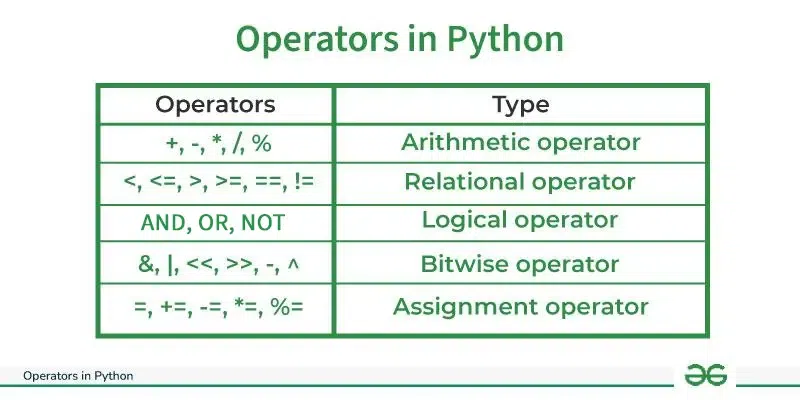
Arithmetic Operators in Python
Python Arithmetic operators are used to perform basic mathematical operations like addition, subtraction, multiplication , and division .
In Python 3.x the result of division is a floating-point while in Python 2.x division of 2 integers was an integer. To obtain an integer result in Python 3.x floored (// integer) is used.
Example of Arithmetic Operators in Python
Division operators.
In Python programming language Division Operators allow you to divide two numbers and return a quotient, i.e., the first number or number at the left is divided by the second number or number at the right and returns the quotient.
There are two types of division operators:
Float division
- Floor division
The quotient returned by this operator is always a float number, no matter if two numbers are integers. For example:
Example: The code performs division operations and prints the results. It demonstrates that both integer and floating-point divisions return accurate results. For example, ’10/2′ results in ‘5.0’ , and ‘-10/2’ results in ‘-5.0’ .
Integer division( Floor division)
The quotient returned by this operator is dependent on the argument being passed. If any of the numbers is float, it returns output in float. It is also known as Floor division because, if any number is negative, then the output will be floored. For example:
Example: The code demonstrates integer (floor) division operations using the // in Python operators . It provides results as follows: ’10//3′ equals ‘3’ , ‘-5//2’ equals ‘-3’ , ‘ 5.0//2′ equals ‘2.0’ , and ‘-5.0//2’ equals ‘-3.0’ . Integer division returns the largest integer less than or equal to the division result.
Precedence of Arithmetic Operators in Python
The precedence of Arithmetic Operators in Python is as follows:
- P – Parentheses
- E – Exponentiation
- M – Multiplication (Multiplication and division have the same precedence)
- D – Division
- A – Addition (Addition and subtraction have the same precedence)
- S – Subtraction
The modulus of Python operators helps us extract the last digit/s of a number. For example:
- x % 10 -> yields the last digit
- x % 100 -> yield last two digits
Arithmetic Operators With Addition, Subtraction, Multiplication, Modulo and Power
Here is an example showing how different Arithmetic Operators in Python work:
Example: The code performs basic arithmetic operations with the values of ‘a’ and ‘b’ . It adds (‘+’) , subtracts (‘-‘) , multiplies (‘*’) , computes the remainder (‘%’) , and raises a to the power of ‘b (**)’ . The results of these operations are printed.
Note: Refer to Differences between / and // for some interesting facts about these two Python operators.
Comparison of Python Operators
In Python Comparison of Relational operators compares the values. It either returns True or False according to the condition.
= is an assignment operator and == comparison operator.
Precedence of Comparison Operators in Python
In Python, the comparison operators have lower precedence than the arithmetic operators. All the operators within comparison operators have the same precedence order.
Example of Comparison Operators in Python
Let’s see an example of Comparison Operators in Python.
Example: The code compares the values of ‘a’ and ‘b’ using various comparison Python operators and prints the results. It checks if ‘a’ is greater than, less than, equal to, not equal to, greater than, or equal to, and less than or equal to ‘b’ .
Logical Operators in Python
Python Logical operators perform Logical AND , Logical OR , and Logical NOT operations. It is used to combine conditional statements.
Precedence of Logical Operators in Python
The precedence of Logical Operators in Python is as follows:
- Logical not
- logical and
Example of Logical Operators in Python
The following code shows how to implement Logical Operators in Python:
Example: The code performs logical operations with Boolean values. It checks if both ‘a’ and ‘b’ are true ( ‘and’ ), if at least one of them is true ( ‘or’ ), and negates the value of ‘a’ using ‘not’ . The results are printed accordingly.
Bitwise Operators in Python
Python Bitwise operators act on bits and perform bit-by-bit operations. These are used to operate on binary numbers.
Precedence of Bitwise Operators in Python
The precedence of Bitwise Operators in Python is as follows:
- Bitwise NOT
- Bitwise Shift
- Bitwise AND
- Bitwise XOR
Here is an example showing how Bitwise Operators in Python work:
Example: The code demonstrates various bitwise operations with the values of ‘a’ and ‘b’ . It performs bitwise AND (&) , OR (|) , NOT (~) , XOR (^) , right shift (>>) , and left shift (<<) operations and prints the results. These operations manipulate the binary representations of the numbers.
Python Assignment operators are used to assign values to the variables.
Let’s see an example of Assignment Operators in Python.
Example: The code starts with ‘a’ and ‘b’ both having the value 10. It then performs a series of operations: addition, subtraction, multiplication, and a left shift operation on ‘b’ . The results of each operation are printed, showing the impact of these operations on the value of ‘b’ .
Identity Operators in Python
In Python, is and is not are the identity operators both are used to check if two values are located on the same part of the memory. Two variables that are equal do not imply that they are identical.
Example Identity Operators in Python
Let’s see an example of Identity Operators in Python.
Example: The code uses identity operators to compare variables in Python. It checks if ‘a’ is not the same object as ‘b’ (which is true because they have different values) and if ‘a’ is the same object as ‘c’ (which is true because ‘c’ was assigned the value of ‘a’ ).
Membership Operators in Python
In Python, in and not in are the membership operators that are used to test whether a value or variable is in a sequence.
Examples of Membership Operators in Python
The following code shows how to implement Membership Operators in Python:
Example: The code checks for the presence of values ‘x’ and ‘y’ in the list. It prints whether or not each value is present in the list. ‘x’ is not in the list, and ‘y’ is present, as indicated by the printed messages. The code uses the ‘in’ and ‘not in’ Python operators to perform these checks.
in Python, Ternary operators also known as conditional expressions are operators that evaluate something based on a condition being true or false. It was added to Python in version 2.5.
It simply allows testing a condition in a single line replacing the multiline if-else making the code compact.
Syntax : [on_true] if [expression] else [on_false]
Examples of Ternary Operator in Python
The code assigns values to variables ‘a’ and ‘b’ (10 and 20, respectively). It then uses a conditional assignment to determine the smaller of the two values and assigns it to the variable ‘min’ . Finally, it prints the value of ‘min’ , which is 10 in this case.
In Python, Operator precedence and associativity determine the priorities of the operator.
Operator Precedence in Python
This is used in an expression with more than one operator with different precedence to determine which operation to perform first.
Let’s see an example of how Operator Precedence in Python works:
Example: The code first calculates and prints the value of the expression 10 + 20 * 30 , which is 610. Then, it checks a condition based on the values of the ‘name’ and ‘age’ variables. Since the name is “ Alex” and the condition is satisfied using the or operator, it prints “Hello! Welcome.”
Operator Associativity in Python
If an expression contains two or more operators with the same precedence then Operator Associativity is used to determine. It can either be Left to Right or from Right to Left.
The following code shows how Operator Associativity in Python works:
Example: The code showcases various mathematical operations. It calculates and prints the results of division and multiplication, addition and subtraction, subtraction within parentheses, and exponentiation. The code illustrates different mathematical calculations and their outcomes.
To try your knowledge of Python Operators, you can take out the quiz on Operators in Python .
Python Operator Exercise Questions
Below are two Exercise Questions on Python Operators. We have covered arithmetic operators and comparison operators in these exercise questions. For more exercises on Python Operators visit the page mentioned below.
Q1. Code to implement basic arithmetic operations on integers
Q2. Code to implement Comparison operations on integers
Explore more Exercises: Practice Exercise on Operators in Python
Please Login to comment...
Similar reads.
- python-basics
- Python-Operators
Improve your Coding Skills with Practice
What kind of Experience do you want to share?
Hotel Tech Is Not Prepared For the Future: What Comes Next
Christiana Sciaudone, Skift
June 4th, 2024 at 4:24 PM EDT
"It is impossible to rip out and replace everything we've got, because we are an industry where we have fragmentation," one investor told us.
Christiana Sciaudone
Chris Hemmeter, managing director at Thayer Ventures, and Kurien Jacob, partner and managing director, Highgate Technology Ventures, spoke Tuesday at Skift’s Data+AI Summit. One theme: How hotel tech needs to evolve.
‘ The Traveler Has Changed ‘
- “We find ourselves now with this incredible technical debt and in a real problem, because at the same time that our industry, and I’m talking mostly hospitality here, has been sort of playing catch up and just layering technology on top of itself, the traveler has changed. I mean, humans have changed the way that we engage with every aspect of our lives,” Hemmeter said.
- “We are in this mess. There is no changing that. It is impossible to rip out and replace everything we’ve got, because we are an industry where we have fragmentation,” Jacob said.
- While in the past the travel industry might have shunned automation and technology in delivering hospitality, Hemmeter said, the world is a different place now. “If you really examine the way Gen Z is engaging with travel, inspiration, planning and even booking, a surprising percentage of their activity is being driven through social networks and connections. An incredibly insane percentage of their decisions about where to stay is being driven by what they find on streaming content, which is really striking.”
- “They don’t want to stand at the front desk like a bank teller and wait for 10 minutes to be asked who they are again and given a room key. They want to make the choices about what they can engage with and when they can just sort of manage it on their own. And so, you know that interest is totally decoupled from what the tech stack can deliver.”
- The travel industry is so far behind that even something as simple as a room assignment is still being done manually. “Go to any hotel and check in. I would guarantee that in 90% of cases, somebody has either sat through the night or during the day to figure out which room you’re going to get. And I don’t know on what basis, maybe they like your last name, or your first name, or some other weird stuff. But obviously some people pay a higher rate, they might be given a different room. But that entire room assignment can be automated. Why does it even exist?” Jacob said.
What Does AI and Google Mean for OTAs?
Can AI help drive direct bookings and bring on the end for OTAs? It’s going to be a fight, for sure.
- “The biggest battle that will play out over the next several years, and has been playing out over the last several years, is between the origination of travel, which is search, aka Google, and their biggest financial customers, which are the OTAs,” Hemmeter said.
While there may be a conflict, Google will never, ever disintermediate incumbent OTAs, Jacob said.
- “It’s never going to happen. The reason is, the lowest rates today are found in OTAs because the industry is addicted. And you have people going and saying, run this promotion. They’re going to run the promotion. They’re getting too many bookings from there. There’s no time to look elsewhere. No matter what happens. It’s not a technology issue. It’s a behavior issue.”

Have a confidential tip for Skift? Get in touch
Tags: airlines , hotels , SDAIS24 , tourism , travel technology , Travel Trends
Photo credit: Chris Hemmeter of Thayer Ventures, and Kurien Jacob of Highgate Technology Ventures. Skift Data + AI Summit 2024. Skift

Announcing UNISTR and || operator in Azure SQL Database – preview

Abhiman Tiwari
June 4th, 2024 0 0
We are excited to announce that the UNISTR intrinsic function and ANSI SQL concatenation ope ra tor ( || ) are now available in public preview in Azure SQL Database. The UNISTR function allows you to escape Unicode characters, making it easier to work with international text. The ANSI SQL concatenation ope ra tor ( || ) provides a simple and intuitive way to combine characters or binary strings. These new features will enhance your ability to manipulate and work with text data.
What is UNISTR function?
The UNISTR function takes a text literal or an expression of characters and Unicode values, that resolves to character data and returns it as a UTF-8 or UTF-16 encoded string . This function allows you to use Unicode codepoint escape sequences with other characters in the string. The escape sequence for a Unicode character can be specified in the form of \ xxxx or \+ xxxxxx , where xxxx is a valid UTF-16 codepoint value, and xxxxxx is a valid Unicode codepoint value. This is especially useful for inserting data into NCHAR columns.
The syntax of the UNISTR function is as follows:
- The data type of character_expression could be char , nchar , varchar , or nvarchar . For char and varchar data types, the collation should be a valid UTF-8 collation only.
- A single character representing a user-defined Unicode escape sequence. If not supplied, the default value is \.
Example #1:
For example, the following query returns the Unicode character for the specified value:
——————————-
Example #2:
In this example, the UNISTR function is used with a user-defined escape character ( $ ) and a VARCHAR data type with UTF-8 collation.
I ♥ Azure SQL.
The legacy collations with code page can be identified using the query below:
What is ANSI SQL concatenation operator (||)?
The ANSI SQL concatenation ope ra tor ( || ) concatenates two or more characters or binary strings, columns, or a combination of strings and column names into one expression . The || ope ra tor does not honor the SET CONCAT_NULL_YIELDS_NULL option and always behaves as if the ANSI SQL behavior is enabled . This ope ra tor will work with character strings or binary data of any supported SQL Server collation . The || ope ra tor supports compound assignment || = similar to += . If the ope ra nds are of incompatible collation, then an error will be thrown. The collation behavior is identical to the CONCAT function of character string data.
The syntax of the string concatenation operator is as follows:
- The expression is a character or binary expression. Both expressions must be of the same data type, or one expression must be able to be implicitly converted to the data type of the other expression. If one ope ra nd is of binary type, then an unsupported ope ra nd type error will be thrown.
Example #1:
For example, the following query concatenates two strings and returns the result:
Hello World!
Example #2:
In this example, multiple character strings are concatenated. If at least one input is a character string, non-character strings will be implicitly converted to character strings.
full_name order_details item_desc
Josè Doe Order-1001~TS~Jun 1 2024 6:25AM~442A4706-0002-48EC-84FC-8AF27XXXX NULL
Example #3:
In the example below, concatenating two or more binary strings and also compounding with T-SQL assignment operator.
V1 B1 B2
0x1A2B 0x4E 0xAE8C602E951AC245ADE767A23C834704A5
Example #4:
As shown in the example below, using the || operator with only non-character types or combining binary data with other types is not supported.
Above queries will fail with error messages as below –
In this blog post, we have introduced the UNISTR function and ANSI SQL concatenation operator (||) in Azure SQL Database. The UNISTR function allows you to escape Unicode characters, making it easier to work with international text. ANSI SQL concatenation operator (||) provides a simple and intuitive way to combine characters or binary data. These new features will enhance your ability to manipulate and work with text data efficiently.
We hope you will explore these enhancements, apply them in your projects, and share your feedback with us to help us continue improving. Thank you!

Abhiman Tiwari Senior Product Manager, Azure SQL
Leave a comment Cancel reply
Log in to start the discussion.

Insert/edit link
Enter the destination URL
Or link to existing content
Opinion Should Trump serve time for his 34 felonies? Here are two proposals.
Plus: Anne Lamott would like to speak to the operator. Go see your friends. And Fauci conspiracies meet reality.

You’re reading the Today’s Opinions newsletter. Sign up to get it in your inbox.
- Should Trump get two months ? A year ? Or just step down ?
- The special vulnerability of not being able to reach a doctor
- How to improve your friendships
- Hong Kong’s vanished Tiananmen Square remembrance , in photos
How to sentence the first ex-presidential felon
Once and wannabe-future president Donald Trump has been convicted of 34 felonies for falsifying business records to cover up an affair in the run-up to the 2016 election, but what will his punishment be? In advance of July 11, when Justice Juan Merchan will deliver his decision, our columnists are working on their own recommendations.
Ruth Marcus channels the judge to deliver a ruling that weighs the pros and cons of incarcerating a criminal who is also the de facto GOP nominee. “I am going to sentence you to 60 days in jail and six months of community service. … If you are elected president, any sentence that you serve will take place at the conclusion of your term in office,” Ruth-as-Merchan announces.
Harsh? Maybe, but Trump better hope Merchan is feeling more like a Judge Ruth than like a Judge Jen Rubin . “The voters ultimately will have to reject fascism at the ballot box,” Jen writes, “but at present, Merchan must exercise his discretion in sentencing Trump to actual incarceration for at least a year.” After Trump’s aggressive statements toward nearly everyone involved in the trial, she says, a minimum of a year’s sentence is the only way to shield a judiciary “threatened by this felon and his rhetoric.”
Gene Robinson , meanwhile, has an even bolder suggestion: Trump should effectively sentence himself by dropping out of the race . Okay, sure, that’s wishful thinking, given an unshameable defendant who knows his best ticket to legal security is getting back in the Oval Office. But, Gene points out, we also live in a world where “chin-stroking pundits and hand-wringing Democrats have been advising President Biden to step aside — for the apparently unforgivable crime of living to 81.”
Your call is very important to us
Anne Lamott: She’s just like us! Okay, not just like us, as she is a far more insightful observer of life than your average human, but she does experience a normal level of awful vulnerability before the crazed patchwork that is the American health-care system .
In her latest, she writes about that feeling when you are on hold so long trying to schedule an appointment that you march into the doctor’s office, demand to speak to a person … and are pointed to the phone on the wall where you can get back on hold.
“I remembered something: On planes, a voice always reminds us that, if the lights go out, path lights will come on to guide us. What are the path lights when life does not work?” Anne asks. Well, one might be essays like this.
From an op-ed by Anna Goldfarb on the glories of friendship and why we are ignoring its benefits to bury ourselves in our phones. Her advice: Tell your friends you love them and why — and then “find ways to spend in-person time together doing things you both care about.”
More politics
In a striking, depressing photo essay, the Editorial Board shows how Chinese repression has shut down the commemoration of the Tiananmen Square massacre in a Hong Kong park. Before: masses of people remembering the student-led protests and the deadly government crackdown that ensued. After: the much smaller crowds for a carnival put on by pro-China groups.
Smartest, fastest
- Dana Milbank dives into this week’s congressional hearings with Anthony Fauci , retired head of the National Institute of Allergy and Infectious Diseases, who disappointingly appears not to have funded a lab that created covid-19, secretly met with the CIA to squelch lab-leak theories, made giant sacks of money off the pandemic or committed any of the other Bond-villain deeds House Republicans have accused him of.
- In an excerpt of his new oral history of D-Day, historian Garrett Graff captures why that day’s events, whose 80th anniversary is Thursday, were actually all about the weather .
- For her Prompt newsletter, Alexi McCammond talks to Ted Johnson and Perry Bacon about whether the bloom is off the Biden rose for Black voters.
It’s a goodbye. It’s a haiku. It’s … The Bye-Ku.
Thank you for holding
Your electoral future
Will be right with you
Have your own newsy haiku? Email it to me , along with any questions/comments/compliments/complaints. We’ll see you tomorrow!


IMAGES
VIDEO
COMMENTS
Use the correct assignment operator that will result in x being 15 (same as x = x + y ). Start the Exercise. Well organized and easy to understand Web building tutorials with lots of examples of how to use HTML, CSS, JavaScript, SQL, Python, PHP, Bootstrap, Java, XML and more.
This chapter describes JavaScript's expressions and operators, including assignment, comparison, arithmetic, bitwise, logical, string, ternary and more. At a high level, an expression is a valid unit of code that resolves to a value. There are two types of expressions: those that have side effects (such as assigning values) and those that ...
The assignment operator is completely different from the equals (=) sign used as syntactic separators in other locations, which include:Initializers of var, let, and const declarations; Default values of destructuring; Default parameters; Initializers of class fields; All these places accept an assignment expression on the right-hand side of the =, so if you have multiple equals signs chained ...
JavaScript remainder assignment operator (%=) assigns the remainder to the variable after dividing a variable by the value of the right operand. Syntax: Operator: x %= y Meaning: x = x % y Below example illustrate the Remainder assignment(%=) Operator in JavaScript: Example 1: The following example demonstrates if the given number is divisible by 4
Here is the list of all assignment operators in JavaScript: In the following table if variable a is not defined then assume it to be 10. Operator Description Example Equivalent to = Assignment operator: a = 10: a = 10 += Addition assignment operator: a += 10: a = a + 10-= Subtraction assignment operator: a -= 10: a = a - 10 *=
Javascript operators are used to perform different types of mathematical and logical computations. Examples: The Assignment Operator = assigns values. The Addition Operator + adds values. ... The Addition Assignment Operator (+=) adds a value to a variable. Assignment. let x = 10; x += 5;
An assignment operator ( =) assigns a value to a variable. The syntax of the assignment operator is as follows: let a = b; Code language: JavaScript (javascript) In this syntax, JavaScript evaluates the expression b first and assigns the result to the variable a. The following example declares the counter variable and initializes its value to zero:
Basic keywords and general expressions in JavaScript. These expressions have the highest precedence (higher than operators ). The this keyword refers to a special property of an execution context. Basic null, boolean, number, and string literals. Array initializer/literal syntax. Object initializer/literal syntax.
2. JavaScript Assignment Operators. We use assignment operators to assign values to variables. For example, let x = 5; Here, we used the = operator to assign the value 5 to the variable x. Commonly Used Assignment Operators
An assignment operator assigns a value to its left operand based on the value of its right operand.. Overview. The basic assignment operator is equal (=), which assigns the value of its right operand to its left operand.That is, x = y assigns the value of y to x.The other assignment operators are usually shorthand for standard operations, as shown in the following definitions and examples.
This is made to assign a default value, in this case the value of y, if the x variable is falsy. The boolean operators in JavaScript can return an operand, and not always a boolean result as in other languages. The Logical OR operator ( ||) returns the value of its second operand, if the first one is falsy, otherwise the value of the first ...
JavaScript Operators Reference - W3Schools. Learn how to use different types of operators in JavaScript, such as arithmetic, assignment, comparison, logical, and more. See examples, syntax, and explanations for each operator. This reference is a useful guide for beginners and advanced programmers alike.
An operator is binary if it has two operands. The same minus exists in binary form as well: let x = 1, y = 3; alert( y - x ); // 2, binary minus subtracts values. Formally, in the examples above we have two different operators that share the same symbol: the negation operator, a unary operator that reverses the sign, and the subtraction ...
An assignment operator assigns a value to its left operand based on the value of its right operand.. Overview. The basic assignment operator is equal (=), which assigns the value of its right operand to its left operand.That is, x = y assigns the value of y to x.The other assignment operators are usually shorthand for standard operations, as shown in the following definitions and examples.
Addition Assignment "+=" This operator adds the value of the right operand to the left operand and then assigns the result back to the left operand. It's a shorthand for variable = variable + value. let number = 10; number += 5; // Equivalent to number = number + 5 console.log(number); // Outputs: 15 Assignment "=" The basic ...
JavaScript operators are symbols used to perform specific mathematical, comparison, assignment, and logical computations on operands. They are fundamental elements in JavaScript programming, allowing developers to manipulate data and control program flow efficiently. JavaScript Operators: There are various operators supported by JavaScript.
A simple assignment operator is equal (=) operator. In the JavaScript statement "let x = 10;", the = operator assigns 10 to the variable x. We can combine a simple assignment operator with other type of operators such as arithmetic, logical, etc. to get compound assignment operators. Some arithmetic assignment operators are +=, -=, *=, /=, etc.
The logical OR assignment operator ( ||=) accepts two operands and assigns the right operand to the left operand if the left operand is falsy: In this syntax, the ||= operator only assigns y to x if x is falsy. For example: console .log(title); Code language: JavaScript (javascript) Output: In this example, the title variable is undefined ...
The first operand must be a variable and basic assignment operator is equal (=), which assigns the value of its right operand to its left operand. That is, a = b assigns the value of b to a. In addition to the regular assignment operator "=" the other assignment operators are shorthand for standard operations, as shown in the following table.
Assignment Operators in Python. Let's see an example of Assignment Operators in Python. Example: The code starts with 'a' and 'b' both having the value 10. It then performs a series of operations: addition, subtraction, multiplication, and a left shift operation on 'b'.
Description. Logical AND assignment short-circuits, meaning that x &&= y is equivalent to x && (x = y), except that the expression x is only evaluated once. No assignment is performed if the left-hand side is not truthy, due to short-circuiting of the logical AND operator. For example, the following does not throw an error, despite x being ...
It's going to be a fight, for sure. Uncover the next wave of innovation in travel. "The biggest battle that will play out over the next several years, and has been playing out over the last ...
The conditional operator (? :) is a useful way to write concise and elegant expressions in JavaScript. Learn how to use it with examples and comparisons with other operators. Stack Overflow is the largest online community for programmers to share and solve problems.
The layoffs will impact teams including Azure for Operators and Mission Engineering, according to the report. The Azure for Operators layoffs involve as many as 1,500 job cuts, it added, citing ...
We are excited to announce that the UNISTR intrinsic function and ANSI SQL concatenation operator (||) are now available in public preview in Azure SQL Database. The UNISTR function allows you to escape Unicode characters, making it easier to work with international text. The ANSI SQL concatenation operator (||) provides a simple and intuitive ...
@ÁlvaroGonzález - JavaScript has one addition operator, which varies its action (math vs. concatenation) depending on its operands, ... The addition assignment operator `(+=)` adds a value to a variable. `x += y` means `x = x + y` The `+=` assignment operator can also be used to add (concatenate) strings: Example: txt1 = "What a very "; txt1 ...
Plus: Anne Lamott would like to speak to the operator. Go see your friends. And Fauci conspiracies meet reality.