

A step-by-step guide for creating and formatting APA Style student papers
The start of the semester is the perfect time to learn how to create and format APA Style student papers. This article walks through the formatting steps needed to create an APA Style student paper, starting with a basic setup that applies to the entire paper (margins, font, line spacing, paragraph alignment and indentation, and page headers). It then covers formatting for the major sections of a student paper: the title page, the text, tables and figures, and the reference list. Finally, it concludes by describing how to organize student papers and ways to improve their quality and presentation.
The guidelines for student paper setup are described and shown using annotated diagrams in the Student Paper Setup Guide (PDF, 3.40MB) and the A Step-by-Step Guide to APA Style Student Papers webinar . Chapter 1 of the Concise Guide to APA Style and Chapter 2 of the Publication Manual of the American Psychological Association describe the elements, format, and organization for student papers. Tables and figures are covered in Chapter 7 of both books. Information on paper format and tables and figures and a full sample student paper are also available on the APA Style website.
Basic setup
The guidelines for basic setup apply to the entire paper. Perform these steps when you first open your document, and then you do not have to worry about them again while writing your paper. Because these are general aspects of paper formatting, they apply to all APA Style papers, student or professional. Students should always check with their assigning instructor or institution for specific guidelines for their papers, which may be different than or in addition to APA Style guidelines.
Seventh edition APA Style was designed with modern word-processing programs in mind. Most default settings in programs such as Academic Writer, Microsoft Word, and Google Docs already comply with APA Style. This means that, for most paper elements, you do not have to make any changes to the default settings of your word-processing program. However, you may need to make a few adjustments before you begin writing.
Use 1-in. margins on all sides of the page (top, bottom, left, and right). This is usually how papers are automatically set.
Use a legible font. The default font of your word-processing program is acceptable. Many sans serif and serif fonts can be used in APA Style, including 11-point Calibri, 11-point Arial, 12-point Times New Roman, and 11-point Georgia. You can also use other fonts described on the font page of the website.
Line spacing
Double-space the entire paper including the title page, block quotations, and the reference list. This is something you usually must set using the paragraph function of your word-processing program. But once you do, you will not have to change the spacing for the entirety of your paper–just double-space everything. Do not add blank lines before or after headings. Do not add extra spacing between paragraphs. For paper sections with different line spacing, see the line spacing page.
Paragraph alignment and indentation
Align all paragraphs of text in the body of your paper to the left margin. Leave the right margin ragged. Do not use full justification. Indent the first line of every paragraph of text 0.5-in. using the tab key or the paragraph-formatting function of your word-processing program. For paper sections with different alignment and indentation, see the paragraph alignment and indentation page.
Page numbers
Put a page number in the top right of every page header , including the title page, starting with page number 1. Use the automatic page-numbering function of your word-processing program to insert the page number in the top right corner; do not type the page numbers manually. The page number is the same font and font size as the text of your paper. Student papers do not require a running head on any page, unless specifically requested by the instructor.
Title page setup
Title page elements.
APA Style has two title page formats: student and professional (for details, see title page setup ). Unless instructed otherwise, students should use the student title page format and include the following elements, in the order listed, on the title page:
- Paper title.
- Name of each author (also known as the byline).
- Affiliation for each author.
- Course number and name.
- Instructor name.
- Assignment due date.
- Page number 1 in the top right corner of the page header.
The format for the byline depends on whether the paper has one author, two authors, or three or more authors.
- When the paper has one author, write the name on its own line (e.g., Jasmine C. Hernandez).
- When the paper has two authors, write the names on the same line and separate them with the word “and” (e.g., Upton J. Wang and Natalia Dominguez).
- When the paper has three or more authors, separate the names with commas and include “and” before the final author’s name (e.g., Malia Mohamed, Jaylen T. Brown, and Nia L. Ball).
Students have an academic affiliation, which identities where they studied when the paper was written. Because students working together on a paper are usually in the same class, they will have one shared affiliation. The affiliation consists of the name of the department and the name of the college or university, separated by a comma (e.g., Department of Psychology, George Mason University). The department is that of the course to which the paper is being submitted, which may be different than the department of the student’s major. Do not include the location unless it is part of the institution’s name.
Write the course number and name and the instructor name as shown on institutional materials (e.g., the syllabus). The course number and name are often separated by a colon (e.g., PST-4510: History and Systems Psychology). Write the assignment due date in the month, date, and year format used in your country (e.g., Sept. 10, 2020).
Title page line spacing
Double-space the whole title page. Place the paper title three or four lines down from the top of the page. Add an extra double-spaced blank like between the paper title and the byline. Then, list the other title page elements on separate lines, without extra lines in between.
Title page alignment
Center all title page elements (except the right-aligned page number in the header).
Title page font
Write the title page using the same font and font size as the rest of your paper. Bold the paper title. Use standard font (i.e., no bold, no italics) for all other title page elements.
Text elements
Repeat the paper title at the top of the first page of text. Begin the paper with an introduction to provide background on the topic, cite related studies, and contextualize the paper. Use descriptive headings to identify other sections as needed (e.g., Method, Results, Discussion for quantitative research papers). Sections and headings vary depending on the paper type and its complexity. Text can include tables and figures, block quotations, headings, and footnotes.
Text line spacing
Double-space all text, including headings and section labels, paragraphs of text, and block quotations.
Text alignment
Center the paper title on the first line of the text. Indent the first line of all paragraphs 0.5-in.
Left-align the text. Leave the right margin ragged.
Block quotation alignment
Indent the whole block quotation 0.5-in. from the left margin. Double-space the block quotation, the same as other body text. Find more information on the quotations page.
Use the same font throughout the entire paper. Write body text in standard (nonbold, nonitalic) font. Bold only headings and section labels. Use italics sparingly, for instance, to highlight a key term on first use (for more information, see the italics page).
Headings format
For detailed guidance on formatting headings, including headings in the introduction of a paper, see the headings page and the headings in sample papers .
- Alignment: Center Level 1 headings. Left-align Level 2 and Level 3 headings. Indent Level 4 and Level 5 headings like a regular paragraph.
- Font: Boldface all headings. Also italicize Level 3 and Level 5 headings. Create heading styles using your word-processing program (built into AcademicWriter, available for Word via the sample papers on the APA Style website).
Tables and figures setup
Tables and figures are only included in student papers if needed for the assignment. Tables and figures share the same elements and layout. See the website for sample tables and sample figures .
Table elements
Tables include the following four elements:
- Body (rows and columns)
- Note (optional if needed to explain elements in the table)
Figure elements
Figures include the following four elements:
- Image (chart, graph, etc.)
- Note (optional if needed to explain elements in the figure)
Table line spacing
Double-space the table number and title. Single-, 1.5-, or double-space the table body (adjust as needed for readability). Double-space the table note.
Figure line spacing
Double-space the figure number and title. The default settings for spacing in figure images is usually acceptable (but adjust the spacing as needed for readability). Double-space the figure note.
Table alignment
Left-align the table number and title. Center column headings. Left-align the table itself and left-align the leftmost (stub) column. Center data in the table body if it is short or left-align the data if it is long. Left-align the table note.
Figure alignment
Left-align the figure number and title. Left-align the whole figure image. The default alignment of the program in which you created your figure is usually acceptable for axis titles and data labels. Left-align the figure note.
Bold the table number. Italicize the table title. Use the same font and font size in the table body as the text of your paper. Italicize the word “Note” at the start of the table note. Write the note in the same font and font size as the text of your paper.
Figure font
Bold the figure number. Italicize the figure title. Use a sans serif font (e.g., Calibri, Arial) in the figure image in a size between 8 to 14 points. Italicize the word “Note” at the start of the figure note. Write the note in the same font and font size as the text of your paper.
Placement of tables and figures
There are two options for the placement of tables and figures in an APA Style paper. The first option is to place all tables and figures on separate pages after the reference list. The second option is to embed each table and figure within the text after its first callout. This guide describes options for the placement of tables and figures embedded in the text. If your instructor requires tables and figures to be placed at the end of the paper, see the table and figure guidelines and the sample professional paper .
Call out (mention) the table or figure in the text before embedding it (e.g., write “see Figure 1” or “Table 1 presents”). You can place the table or figure after the callout either at the bottom of the page, at the top of the next page, or by itself on the next page. Avoid placing tables and figures in the middle of the page.
Embedding at the bottom of the page
Include a callout to the table or figure in the text before that table or figure. Add a blank double-spaced line between the text and the table or figure at the bottom of the page.
Embedding at the top of the page
Include a callout to the table in the text on the previous page before that table or figure. The table or figure then appears at the top of the next page. Add a blank double-spaced line between the end of the table or figure and the text that follows.
Embedding on its own page
Embed long tables or large figures on their own page if needed. The text continues on the next page.
Reference list setup
Reference list elements.
The reference list consists of the “References” section label and the alphabetical list of references. View reference examples on the APA Style website. Consult Chapter 10 in both the Concise Guide and Publication Manual for even more examples.
Reference list line spacing
Start the reference list at the top of a new page after the text. Double-space the entire reference list (both within and between entries).
Reference list alignment
Center the “References” label. Apply a hanging indent of 0.5-in. to all reference list entries. Create the hanging indent using your word-processing program; do not manually hit the enter and tab keys.
Reference list font
Bold the “References” label at the top of the first page of references. Use italics within reference list entries on either the title (e.g., webpages, books, reports) or on the source (e.g., journal articles, edited book chapters).
Final checks
Check page order.
- Start each section on a new page.
- Arrange pages in the following order:
- Title page (page 1).
- Text (starts on page 2).
- Reference list (starts on a new page after the text).
Check headings
- Check that headings accurately reflect the content in each section.
- Start each main section with a Level 1 heading.
- Use Level 2 headings for subsections of the introduction.
- Use the same level of heading for sections of equal importance.
- Avoid having only one subsection within a section (have two or more, or none).
Check assignment instructions
- Remember that instructors’ guidelines supersede APA Style.
- Students should check their assignment guidelines or rubric for specific content to include in their papers and to make sure they are meeting assignment requirements.
Tips for better writing
- Ask for feedback on your paper from a classmate, writing center tutor, or instructor.
- Budget time to implement suggestions.
- Use spell-check and grammar-check to identify potential errors, and then manually check those flagged.
- Proofread the paper by reading it slowly and carefully aloud to yourself.
- Consult your university writing center if you need extra help.
About the author

Undergraduate student resources

Writing Center: How to Set up an APA Paper
- How to Set Up an Appointment Online
- Documentation Styles
- Parts of Speech
- Types of Clauses
- Punctuation
- Spelling & Mechanics
- Usage & Styles
- Resources for ESL Students
How to Set up an APA Paper
- How to Set up an MLA Paper
- Adapt to Academic Learning
- Audience Awareness
- Learn Touch Typing
- Getting Started
- Thesis Statement
- The First Draft
- Proofreading
- Writing Introductions
- Writing Conclusions
- Chicago / Turabian Style
- CSE / CBE Style
- Avoiding Plagiarism
- Cross-Cultural Understanding
- Writing Resources
- Research Paper - General Guidelines
- Annotated Bibliographies
- History Papers
- Science Papers
- Experimental Research Papers
- Exegetical Papers
- FAQs About Creative Writing
- Tips For Creative Writing
- Exercises To Develop Creative Writing Skills
- Checklist For Creative Writing
- Additional Resources For Creative Writing
- FAQs About Creating PowerPoints
- Tips For Creating PowerPoints
- Exercises to Improve PowerPoint Skills
- Checklist For PowerPoints
- Structure For GRE Essay
- Additional Resources For PowerPoints
- Additional Resources For GRE Essay Writing
- FAQs About Multimodal Assignments
- Tips For Creating Multimodal Assignments
- Checklist For Multimodal Assignments
- Additional Resources For Multimodal Assignments
- GRE Essay Writing FAQ
- Tips for GRE Essay Writing
- Sample GRE Essay Prompts
- Checklist For GRE Essays
- Cover Letter
- Personal Statements
- Resources for Tutors
- Chapter 2: Theoretical Perspectives on Learning a Second Language
- Chapter 4: Reading an ESL Writer's Text
- Chapter 5: Avoiding Appropriation
- Chapter 6: 'Earth Aches by Midnight': Helping ESL Writers Clarify Their Intended Meaning
- Chapter 7: Looking at the Whole Text
- Chapter 8: Meeting in the Middle: Bridging the Construction of Meaning with Generation 1.5 Learners
- Chapter 9: A(n)/The/Ø Article About Articles
- Chapter 10: Editing Line by Line
- Chapter 14: Writing Activities for ESL Writers
- Resources for Faculty
- Writing Center Newsletter
- Writing Center Survey
APA: Step by Step for Newcomers to the Style
How to Set up a Paper
Basic Rules:
1) Set the margins of your paper to be 1 inch on all sides (go to Margins under Page Layout )
2) Use the font: Times New Roman
3) The font size should be 12 point .
4) Make sure your paper is double-spaced and that the Before and After boxes both read 0 (go to Paragraph and then look under Spacing .)
5) You text should be aligned left (also go to Paragraph and look under General .)
6) Indent the first line of paragraphs one half-inch from the left margin. (Use Tab key).
APA (American Psychological Association) Style is generally used for disciplines such as Psychology, Sociology, Education, Nursing, Communication, and other social sciences.
General format guidelines:
1) Follow all basic rules mentioned above.
2) Your essay should include four major sections: Title Page, Abstract, Main Body, and Reference Page.
3) Set up a Title Page : include the page header flush left with the page number flush right at the top of the page.
· Go to Insert → Header → Edit Header → Design → Choose Different First Page
· Go to Insert → Page Number → Top of Page → Plain Number 3 → Click. (Number all pages consecutively with Arabic numerals (1, 2, 3, etc.) → Type your page header and click Tab key twice to separate from the page number. (Please note that on the title page, your page header should look like this:
Running head: TITLE OF YOUR PAPER
Pages after the title page should have a running head that looks like this:
TITLE OF YOUR PAPER
4) The Title Page should include:
· The title of you paper: type your title in upper and lowercase letters centered in the upper half of the page. All text on the title page, and throughout your paper, should be double-spaced.
· The author’s name (your name) : beneath the title, type the author’s name: first name, middle initial(s), and last name. Do not use titles (Dr.) or degrees (Ph.D).
· The institutional affiliation : beneath the author’s name, type the institutional affiliation, which should indicate the location where the author(s) conducted the research, such as Mississippi College.
5) Set up an Abstract Page :
· Begin a new page.
· Set up a page header flush left with the page number flush right at the top of the page.
Ø Go to Insert → Page Number → Top of Page → Plain Number 3 → type your page header and click Tab key twice to separate from the page number.
Ø Make sure all pages after the title page should have a running head that looks like this:
TITLE OF YOUR PAPER
· On the first line of the abstract page, center the word Abstract (no bold, formatting, italics, underlining, or quotation marks.)
· Beginning with the next line, write a concise summary of the key points of your research. (Do not indent.)
6) The Body of your paper:
· It should start from the third page of your paper.
· You should already include the page header (described above)
· Type your title in upper and lowercase letters centered on the first line.
· Indent the first line of paragraphs one half-inch from the left margin. (Use Tab key)
7) Reference Page :
· This page begins on a new page.
· This page should be double-spaced as well.
· This page should have a running head, too.
· Center the word References without underlining, bolding, or italicizing it. If there is only one entry, title this page Reference .
· Create a hanging indention for this page:
Ø Go to Paragraph and select Special under Indention
Ø Then select Hanging
Video on Formatting an Essay with APA Sixth Edition
- << Previous: Resources for ESL Students
- Next: How to Set up an MLA Paper >>
- Last Updated: Sep 14, 2023 10:30 AM
- URL: https://mc.libguides.com/writingcenter

- General Education Courses
- School of Business
- School of Design
- School of Education
- School of Health Sciences
- School of Justice Studies
- School of Nursing
- School of Technology
- CBE Student Guide
- Online Library
- Ask a Librarian
- Learning Express Library
- Interlibrary Loan Request Form
- Library Staff
- Databases A-to-Z
- Discovery Search
- Publication Finder
- Video Databases
- NoodleTools
- Library Guides
- Course Guides
- Writing Lab
- Rasmussen Technical Support (PSC)
- Copyright Toolkit
- Faculty Toolkit
- Suggest a Purchase
- Refer a Student Tutor
- Live Lecture/Peer Tutor Scheduler
- Faculty Interlibrary Loan Request Form
- Professional Development Databases
- Publishing Guide
- Professional Development Guides (AAOPD)
- Rasmussen University
- Library and Learning Services Guides
APA 7th Edition Guide
- Setting Up Your Paper
- APA Paper Basics
- Preventing Plagiarism
- Academic Integrity Video
- In-Text Citations
- eTextbooks and Course Materials
- Images & Audiovisual Media
- Legal Resources
- Personal Communications & Secondary Sources
- Missing Reference Information
- Citing Sources in PowerPoint Presentations
- Annotated Bibliographies
- Finding Help
- Additional Resources from the APA
Components of an APA Paper
- Getting Started: Formatting Rules
- Body of Paper
- Reference List
Setting Up Your Paper: Formatting Rules
APA Style has specific rules about the format of your paper. Be sure to select one of the six approved font styles, and set margins and line spacing as follows:
- Calibri, 11 point
- Arial, 11 point
- Lucida Sans Unicode, 10 point
- Times New Roman, 12 point
- Georgia, 11 point
- Computer Modern, 10 point
- Double space entire document including cover page and References list
- One inch margins at top, bottom, left, and right of page (Word default setting)
- First line in paragraphs indented 1/2 inch (one stroke of the tab key)
- Pages are numbered in the header, flush right, beginning with the title page
APA Paper Template
Download a copy of the pre-formatted APA paper template to use for all of your APA assignments. Watch the companion video!
- APA 7th Edition Paper Template in Word
- How to Use the APA 7th Edition Paper Template View this short video demonstration of how to add your content to the APA paper template.
Order of Pages
Pages of an APA paper appear in the following order:
- Abstract
- Text of paper
- Reference list
- Tables
- Figures
NOTE: Sections appearing in bold font are always included in an APA paper; other sections are included if needed.
View this helpful guide created by the APA Style Experts to help you set up your paper:
- APA 7th Edition Setting Up Your Paper Student Guide
The title page of a student paper includes the page number in header and lists the following information centered in the top half of the page:
- Title of Paper, bolded
- Student Name
- Course Number: Course Title
- Instructor's Name
- Assignment Due Date ( Note: For CBE courses, please use the assignment submission date .)
Note that there is a blank double-spaced line between the title and student's name.

- APA Style: Title Page Set-Up according to APA 7th edition Provides helpful information to set up the title page for a student paper.
- APA 7th Edition - Student Title Page Guide This two-page handout provides the APA 7th Edition guidelines for creating a student paper cover page..
Body of the Paper
Formatting basics.
- Title centered and bolded at top of page
- One inch margins (Word default margins)
- Text double spaced
- Paragraphs begin with 1/2 inch indent (one stroke of the tab key)
- One space between sentences
Components of a Research Paper
- Introduces the topic covered in the paper
- States the thesis or position to be supported in the body of the paper
- Usually one or two paragraphs in length
- Main part of paper
- Points presented in logical order to support thesis, one point per paragraph
- length of this section varies; usually a minimum of three paragraphs
- Restates the thesis
- Reinforces major points ma de in the body of the paper
One of the goals of the APA Style is to present information in a clear, concise, and logical manner. One way to achieve this is by organizing content through the use of Headings . APA utilizes five levels of headings within the text of the paper:
| Level of Heading | Format |
| 1. | Centered and Bolded, Title Capitalization |
| 2. | Bolded and Aligned Left, Title Capitalization |
| 3. | |
| 4. | Indented and bolded, Title Capitalization, end with period. |
| 5. |
- APA 7th Edition Student Paper Heading Levels Template View this APA 7th Edition sample paper for a visual demonstration of how various levels of headings are formatted.
The References List
In academic writing, resources found through the research process are used to support positions, claims, and points made in a paper or essay. All sources cited within the text of the paper are listed alphabetically in the reference list. References provide the reader with information needed to access the source material. The reference list is its own page and appears at the end of the paper.
An APA reference is composed of four elements:
Author. (Date). Title. Source Information.
View example references on the Reference page in this Guide.
Reference List Example

- APA 7th Edition Quick References Guide This two-page handout provides a visual guide demonstrating how journal and book references are created.
- << Previous: Academic Integrity Video
- Next: In-Text Citations >>
- Last Updated: May 31, 2024 11:23 AM
- URL: https://guides.rasmussen.edu/apa
- Columbia College
APA 7th edition - Resource Guide: Paper Formatting
- What's New?
- Paper Formatting
- Citation Basics
- Other Examples
- In-Text Citations
- Generative AI
Setting Up and Formatting a Student APA Paper
If your paper will follow strict APA formatting, follow the steps below. Your paper should have three major sections: the title page, main body, and references list. The Publication Manual covers these guidelines in Chapter 2; the APA website also has a Quick Answers--Formatting page.
These guidelines will cover how to set up a student paper in APA format. The 7th edition now has specific formatting for student papers versus a professional paper ( i.e. one being submitted for publication). If your instructor has requested a different format or additional elements, use your instructor's preferences.
Official Resources
- APA Style: Sample Papers
- APA Style: Student Title Page Guide [PDF]
1. Set the Margins to One Inch
The margins of the paper should be set to 1" (one inch) all around.
Step-by-Step Directions
- Go to the Page Layout or Layout tab
- Click Margins
- Select the Normal option
2. Set the Spacing to Double
The line spacing for the paper should be set to double (2.0).
- Go to the Home tab
- In the Paragraph box, click the icon that looks like two up/down arrows with text to the right
- Alternate Method: You can also press the Control Key along with the number 2 to quickly double space.
3. Create a Title for Your Paper
Your title should summarize the main topic of your paper. Try not to be too wordy or off-topic. While there is no word limit for titles, "short but sweet" is the goal. The APA Style Blog has further information on titles: Five Steps to a Great Title . Use title case for paper titles.
Example Titles
- Attitudes of College Students Towards Transportation Fees
- Effect of Red Light Cameras on Traffic Fatalities
- Juror Bias in Capital Punishment Cases
4. Add Page Numbers to the Header
Insert the page number in the right area of the header. Use the built-in page numbering system; do not attempt to type each page number manually.
- Go to the Insert tab
- Press Tab once or twice to go to the far right
- Click Page Number
- Click Current Position
5. Create the Title Page
Depending on your instructor's directions, on the first page you may need to include the following information:
- Title of Your Paper
- Course Number: Course Name
This information will be centered , and will be a few lines down from the top.
- Go to the top of the first page.
- Press Enter 3-4 times.
- Center your text.
- Type in the title of your paper, in bold .
- Press Enter twice, in order to have one blank line between the title and the next element.
- On the next line, type your full name.
- On the next line, type Columbia College.
- On the next line, type your course number, a colon, and your course name.
- On the next line, type your instructor's name.
- On the next line, type the due date of the paper.
6. Set Up the References List
The references list should be on a new page, and should be the last section of your paper.
Heading of Reference List
The heading at the top of the reference list should say References at the top ( not Bibliography or Works Cited, unless your instructor tells you otherwise) and bolded .
Hanging Indent
All reference lists should have a hanging indent. An example of a hanging indent is shown below:
George, M. W. (2008). The elements of library research: What every student needs to know . Princeton University Press.
To create a hanging indent in Word, you can press the Control key along with the letter T .
Line spacing in the reference list should be set to double (2.0).
Alphabetizing
When organizing your references list, you must alphabetize your references. Generally, you will organize by the author's last name. Go letter by letter and ignore spaces, hyphens, punctuation etc.
If a work has no author, use the title to alphabetize. You will use the first significant word to alphabetize; this means you skip words like the, a, and an.
Example of Proper Order:
- Alcott, L. M. (1868)...
- Alcott, L. M. (1893)...
- Anonymous. (1998). Beowulf ...
- Centers for Disease Control and Prevention. (n.d.).
- Centers for Disease Control and Prevention. (2017).
- Etiquette in Florida. (n.d.).
- Grammar Girl. (2009, May 21)...
- Johnson, C. L., & Tuite, C. (Eds.). (2009)...
- Johnson, S. K. (2003)...
- Oxford English dictionary (2nd ed.). (1989)...
- A prescription for health care. (2009). Consumer Reports ...
- Southeast Asia. (2003). In The new encyclopaedia Britannica ...
Source: Publication Manual , 2.12; 9.44-9.49
But What About...?
APA does not specify a specific font or size, just that it must be legible. Their only guidelines is that the same font should be used throughout the paper. Some suggestions are 11-point Calibri, 11-point Arial, 10-point Lucida Sans Unicode, 12-point Times New Roman, and 11-point Georgia.
If your instructor has specified a font or font size, follow those guidelines.
Source: Publication Manual , 2.19
The Running Head?
Student papers do not need a running head.
Source: Publication Manual , 2.8; 2.18
Annotated Bibliographies
APA now has guidelines for an annotated bibliography. Annotations will be a new paragraph directly below the reference, indented 0.5" from the left. Retain the double-spacing.
Delmas, P. M. (2017). Using VoiceThread to create community in online learning. TechTrends, 61 , 595–602. https://doi.org/10.1007/s11528-017-0195-z
This study investigated how VoiceThread could impact online student persistence. It used the Community of Inquiry framework as a guidepost for applying the technology, most specifically by leveraging social presence. The study sought to answer the question "does VoiceThread help create community for online learners?" Researchers surveyed 39 participants in master's and doctoral programs that were either fully online or blended. Based on the data, the researchers concluded that VoiceThread, as perceived by students who have used it, can promote social presence in online learning communities by making students feel more connected to other students and the instructor. Three positive themes for VoiceThread related to student to student interaction included hearing a voice, hearing voice inflection versus text, and learning about peers' professional/educational experience. While positive trends were highlighted succinctly, there was little discussion of negative trends, which challenged validity, and a small sample size ( N =39) makes it difficult to generalize.
- << Previous: Paper Format
- Next: Citation Basics >>
- Last Updated: Nov 21, 2023 8:59 PM
- URL: https://library.ccis.edu/apa7
- PRO Courses Guides New Tech Help Pro Expert Videos About wikiHow Pro Upgrade Sign In
- EDIT Edit this Article
- EXPLORE Tech Help Pro About Us Random Article Quizzes Request a New Article Community Dashboard This Or That Game Popular Categories Arts and Entertainment Artwork Books Movies Computers and Electronics Computers Phone Skills Technology Hacks Health Men's Health Mental Health Women's Health Relationships Dating Love Relationship Issues Hobbies and Crafts Crafts Drawing Games Education & Communication Communication Skills Personal Development Studying Personal Care and Style Fashion Hair Care Personal Hygiene Youth Personal Care School Stuff Dating All Categories Arts and Entertainment Finance and Business Home and Garden Relationship Quizzes Cars & Other Vehicles Food and Entertaining Personal Care and Style Sports and Fitness Computers and Electronics Health Pets and Animals Travel Education & Communication Hobbies and Crafts Philosophy and Religion Work World Family Life Holidays and Traditions Relationships Youth
- Browse Articles
- Learn Something New
- Quizzes Hot
- This Or That Game
- Train Your Brain
- Explore More
- Support wikiHow
- About wikiHow
- Log in / Sign up
- Education and Communications
- College University and Postgraduate
- Academic Writing
How to Write an APA Style Paper
Last Updated: June 5, 2024 Fact Checked
This article was co-authored by Noah Taxis . Noah Taxis is an English Teacher based in San Francisco, California. He has taught as a credentialed teacher for over four years: first at Mountain View High School as a 9th- and 11th-grade English Teacher, then at UISA (Ukiah Independent Study Academy) as a Middle School Independent Study Teacher. He is now a high school English teacher at St. Ignatius College Preparatory School in San Francisco. He received an MA in Secondary Education and Teaching from Stanford University’s Graduate School of Education. He also received an MA in Comparative and World Literature from the University of Illinois Urbana-Champaign and a BA in International Literary & Visual Studies and English from Tufts University. There are 8 references cited in this article, which can be found at the bottom of the page. This article has been fact-checked, ensuring the accuracy of any cited facts and confirming the authority of its sources. This article has been viewed 335,227 times.
APA style can seem intimidating, but it’s mostly a matter of dividing your paper into the right sections and following basic formatting guidelines. Give your paper a strong intro, then follow up with the methods, results, and discussion sections. Include references, an abstract, and any relevant tables or figures, and you’re good to go!
APA Style Paper Outline

Formatting the Title Page and Abstract

- For instance, a title like “Age, Health, and Cities” is too short and vague.
- ”Age-Based Influences on the Perception of Access to Healthcare in Cities” is more informative.
- Center the title on the page.

- Age as an Influence on Perceived Access to Healthcare in Cities
- Rohanda Jenkins
- University of Toledo

- For example, “AGE AND PERCEIVED ACCESS TO HEALTHCARE”

Creating the Main Body

- Your introduction should summarize your topic, it’s relevance to other research, and how you arrived at your hypothesis.
- Keep things interesting. Avoid boring your readers with lists like “Schmidt concluded in 2009 that…. As Donaldson conferred in 2011…. In 2013, Pavlov then argued…”
- Instead, write in terms of ideas: “Scholars such as Schmidt and Donaldson have proven that there is widespread variability in access to healthcare. The role of age in creating this variability has not been adequately considered. Knowledge of health care options among the elderly is an important starting point that Pavlov’s research explores, but a more comprehensive study of age-based influences is needed.”

- Title each subsection (“Participants,” “Materials,” “Procedures”) in bold print, and set the subsection titles all the way to the left. Begin each paragraph on the next line.
- If it is necessary to describe the equipment you used, you can also include an “Apparatus” section instead of or in addition to the “Materials” section.
- The goal of the methods section is to show other researches how to replicate the study, if they wanted to.

- Refer to the APA manual or your specific field for precise information on how to format statistics.
- Make references to any supplementary materials you have in your paper (charts, images, graphs, tables, etc.). For example, you might write something like “As Figure 1 indicates…”

- For example, your discussion might say something “Although this study indicated that teens perceive health care as being less accessible than adults over 35, additional research is needed to explore this topic among 18-35 year olds.”
Applying the Finishing Touches

- List the references alphabetically, according to the first author’s last name.
- Don’t put an extra space between each reference. Regular double spacing is all you need.
- Use hanging indentation for the reference entries.
- Make sure to also include APA style in-text citations if you cite a reference in the body of your essay.

- If you are a student, however, your instructor may ask you to incorporate tables or figures into the body of your paper. Always ask if you aren’t sure.

- Put the word “Abstract” centered in regular type on the line above the paragraph.
- You should write the abstract after you’re finished with the paper, put position it on its own page just after the title page.
Expert Q&A

You Might Also Like

Expert Interview

Thanks for reading our article! If you’d like to learn more about academic writing, check out our in-depth interview with Noah Taxis .
- ↑ https://owl.purdue.edu/owl/research_and_citation/apa6_style/apa_formatting_and_style_guide/general_format.html
- ↑ https://apastyle.apa.org/style-grammar-guidelines/paper-format/title-page
- ↑ https://owl.purdue.edu/owl/research_and_citation/apa_style/apa_style_introduction.html
- ↑ https://www.canadacollege.edu/htpcommittee/docs/GUIDELINES%20FOR%20RESEARCH%20PAPER%20S14.pdf
- ↑ https://apastyle.apa.org/instructional-aids/discussion-phrases-guide.pdf
- ↑ https://owl.purdue.edu/owl/research_and_citation/apa_style/apa_formatting_and_style_guide/reference_list_basic_rules.html
- ↑ https://apastyle.apa.org/style-grammar-guidelines/tables-figures/figures
- ↑ https://apastyle.apa.org/instructional-aids/abstract-keywords-guide.pdf
About This Article

To write an APA-style paper, use a 12-point font size, double spacing, and 1-inch margins all around. You should also include a title page with the title of your paper and your name and institution. Also, include a page header at the top of every page that gives a brief synopsis of your paper's title in under 50 characters. At the end of your paper, make a "References" page that contains all of the sources you used in alphabetical order according to the author's last name. To learn how to write and format the body of an APA-style paper, scroll down! Did this summary help you? Yes No
- Send fan mail to authors
Reader Success Stories
Vandana Panwar
Nov 7, 2016
Did this article help you?
Jun 21, 2018
Faryal Ahmed
Jan 7, 2018
Shweta Singh
Feb 24, 2018

Featured Articles

Trending Articles

Watch Articles

- Terms of Use
- Privacy Policy
- Do Not Sell or Share My Info
- Not Selling Info
Don’t miss out! Sign up for
wikiHow’s newsletter

APA 7th Edition Style Guide: Formatting Your Paper
- About In-text Citations
- In-Text Examples
- What to Include
- Volume/Issue
- Bracketed Descriptions
- URLs and DOIs
- Book with Editor(s)
- Book with No Author
- Book with Organization as Author
- Book with Personal Author(s)
- Chapters and Parts of Books
- Classical Works
- Course Materials
- Journal Article
- Magazine Article
- Multi-Volume Works
- Newspaper Article
- Patents & Laws
- Personal Communication
- Physicians' Desk Reference
- Social Media
- Unpublished Manuscripts/Informal Publications (i.e. course packets and dissertations)
- Formatting Your Paper
- Formatting Your References
- Annotated Bibliography
- Headings in APA
- APA Quick Guide
- NEW!* Submit your Paper for APA Review
APA recommends using the same font throughout your paper. IRSC Librarians recommend using 12-point Times New Roman font. If not using Times New Roman, then another serif or sans serif typeface should be used for its readability. Only use different typeface in figure descriptions, in that case, use a font between 8 and 14 points.
Line Spacing & Margins
Use double-spacing throughout the entire paper.To add double-spacing in Microsoft Word, highlight all the text you want double-spaced, then click on Page Layout . Next to the word Paragraph click on the arrow. Under Spacing , Line Spacing , select Double and then click OK .
Leave 1 in. margins from top to bottom and side to side. Microsoft Word usually is set to 1 in. margins. You can check this by clicking on Page Layout , then click on Margins. The margin you are using is highlighted, select Normal if it is not already selected.
Number of Spaces after a Period
APA style recommends placing one space after a period
- that ends a sentence,
- when the period separates parts of a reference entry,
- and after author name abbreviations (i.e. Lander, F. K.).
Do not put a space after a period
- for internal abbreviations (i.e., U.S., p.m.).
Video How-To Set-Up an APA Paper for a Mac
APA Research Paper Template
- APA Research Paper Template for Word 2016 This template was created and saved as a Word template for Microsoft Word 2016.
You can save this template in Microsoft Word (IRSC students, download Office for free, see a librarian if you need help). Above is a template you can use every time you need to set-up a research paper using APA style format. Simply open the template and type your own information every time you need to write an APA style research paper.
- APA Research Paper Template with an Abstract
The newest edition of APA, 7th edition does not require the use of an abstract for student papers; however, your instructor may wish you to include one. This template has the abstract included.
Sample Paper

The new APA 7th edition has a format for writing a professional paper as well as one for a student paper. These directions are a set-up for student papers. In the header, on the right, is the page number, starting with 1. Centered on the page is the full title of the paper in boldface type. Place one extra space after the title of the paper. Following is the author (or authors if this is a group paper), the department and institution to which the paper is affiliated, the course number and course name, the professor's name, and the due date of the paper.

The text of your paper begins on the second page. The full title starts it off at the top center of a new page, in boldface font. For the rest of the paper, you only need page numbers in the header. Remember to cite!

Your References start on its own page and goes at the end of your paper. Title it References, centered, and bold-faced at the top. The references are alphabetized and have a hanging indent.
- << Previous: Websites
- Next: Formatting Your References >>
- Last Updated: Feb 13, 2024 6:21 PM
- URL: https://irsc.libguides.com/APA
How to Write an APA Research Paper
Psychology/neuroscience 201, v iew in pdf format.
An APA-style paper includes the following sections: title page, abstract, introduction, method, results, discussion, and references. Your paper may also include one or more tables and/or figures. Different types of information about your study are addressed in each of the sections, as described below.
General formatting rules are as follows:
Do not put page breaks in between the introduction, method, results, and discussion sections.
The title page, abstract, references, table(s), and figure(s) should be on their own pages. The entire paper should be written in the past tense, in a 12-point font, double-spaced, and with one-inch margins all around.
(see sample on p. 41 of APA manual)
- Title should be between 10-12 words and should reflect content of paper (e.g., IV and DV).
- Title, your name, and Hamilton College are all double-spaced (no extra spaces)
- Create a page header using the “View header” function in MS Word. On the title page, the header should include the following: Flush left: Running head: THE RUNNING HEAD SHOULD BE IN ALL CAPITAL LETTERS. The running head is a short title that appears at the top of pages of published articles. It should not exceed 50 characters, including punctuation and spacing. (Note: on the title page, you actually write the words “Running head,” but these words do not appear on subsequent pages; just the actual running head does. If you make a section break between the title page and the rest of the paper you can make the header different for those two parts of the manuscript). Flush right, on same line: page number. Use the toolbox to insert a page number, so it will automatically number each page.
Abstract (labeled, centered, not bold)
No more than 120 words, one paragraph, block format (i.e., don’t indent), double-spaced.
- State topic, preferably in one sentence. Provide overview of method, results, and discussion.
Introduction
(Do not label as “Introduction.” Title of paper goes at the top of the page—not bold)
The introduction of an APA-style paper is the most difficult to write. A good introduction will summarize, integrate, and critically evaluate the empirical knowledge in the relevant area(s) in a way that sets the stage for your study and why you conducted it. The introduction starts out broad (but not too broad!) and gets more focused toward the end. Here are some guidelines for constructing a good introduction:
- Don’t put your readers to sleep by beginning your paper with the time-worn sentence, “Past research has shown (blah blah blah)” They’ll be snoring within a paragraph! Try to draw your reader in by saying something interesting or thought-provoking right off the bat. Take a look at articles you’ve read. Which ones captured your attention right away? How did the authors accomplish this task? Which ones didn’t? Why not? See if you can use articles you liked as a model. One way to begin (but not the only way) is to provide an example or anecdote illustrative of your topic area.
- Although you won’t go into the details of your study and hypotheses until the end of the intro, you should foreshadow your study a bit at the end of the first paragraph by stating your purpose briefly, to give your reader a schema for all the information you will present next.
- Your intro should be a logical flow of ideas that leads up to your hypothesis. Try to organize it in terms of the ideas rather than who did what when. In other words, your intro shouldn’t read like a story of “Schmirdley did such-and-such in 1991. Then Gurglehoff did something-or-other in 1993. Then....(etc.)” First, brainstorm all of the ideas you think are necessary to include in your paper. Next, decide which ideas make sense to present first, second, third, and so forth, and think about how you want to transition between ideas. When an idea is complex, don’t be afraid to use a real-life example to clarify it for your reader. The introduction will end with a brief overview of your study and, finally, your specific hypotheses. The hypotheses should flow logically out of everything that’s been presented, so that the reader has the sense of, “Of course. This hypothesis makes complete sense, given all the other research that was presented.”
- When incorporating references into your intro, you do not necessarily need to describe every single study in complete detail, particularly if different studies use similar methodologies. Certainly you want to summarize briefly key articles, though, and point out differences in methods or findings of relevant studies when necessary. Don’t make one mistake typical of a novice APA-paper writer by stating overtly why you’re including a particular article (e.g., “This article is relevant to my study because…”). It should be obvious to the reader why you’re including a reference without your explicitly saying so. DO NOT quote from the articles, instead paraphrase by putting the information in your own words.
- Be careful about citing your sources (see APA manual). Make sure there is a one-to-one correspondence between the articles you’ve cited in your intro and the articles listed in your reference section.
- Remember that your audience is the broader scientific community, not the other students in your class or your professor. Therefore, you should assume they have a basic understanding of psychology, but you need to provide them with the complete information necessary for them to understand the research you are presenting.
Method (labeled, centered, bold)
The Method section of an APA-style paper is the most straightforward to write, but requires precision. Your goal is to describe the details of your study in such a way that another researcher could duplicate your methods exactly.
The Method section typically includes Participants, Materials and/or Apparatus, and Procedure sections. If the design is particularly complicated (multiple IVs in a factorial experiment, for example), you might also include a separate Design subsection or have a “Design and Procedure” section.
Note that in some studies (e.g., questionnaire studies in which there are many measures to describe but the procedure is brief), it may be more useful to present the Procedure section prior to the Materials section rather than after it.
Participants (labeled, flush left, bold)
Total number of participants (# women, # men), age range, mean and SD for age, racial/ethnic composition (if applicable), population type (e.g., college students). Remember to write numbers out when they begin a sentence.
- How were the participants recruited? (Don’t say “randomly” if it wasn’t random!) Were they compensated for their time in any way? (e.g., money, extra credit points)
- Write for a broad audience. Thus, do not write, “Students in Psych. 280...” Rather, write (for instance), “Students in a psychological statistics and research methods course at a small liberal arts college….”
- Try to avoid short, choppy sentences. Combine information into a longer sentence when possible.
Materials (labeled, flush left, bold)
Carefully describe any stimuli, questionnaires, and so forth. It is unnecessary to mention things such as the paper and pencil used to record the responses, the data recording sheet, the computer that ran the data analysis, the color of the computer, and so forth.
- If you included a questionnaire, you should describe it in detail. For instance, note how many items were on the questionnaire, what the response format was (e.g., a 5-point Likert-type scale ranging from 1 (strongly disagree) to 5 (strongly agree)), how many items were reverse-scored, whether the measure had subscales, and so forth. Provide a sample item or two for your reader.
- If you have created a new instrument, you should attach it as an Appendix.
- If you presented participants with various word lists to remember or stimuli to judge, you should describe those in detail here. Use subheadings to separate different types of stimuli if needed. If you are only describing questionnaires, you may call this section “Measures.”
Apparatus (labeled, flush left, bold)
Include an apparatus section if you used specialized equipment for your study (e.g., the eye tracking machine) and need to describe it in detail.
Procedure (labeled, flush left, bold)
What did participants do, and in what order? When you list a control variable (e.g., “Participants all sat two feet from the experimenter.”), explain WHY you did what you did. In other words, what nuisance variable were you controlling for? Your procedure should be as brief and concise as possible. Read through it. Did you repeat yourself anywhere? If so, how can you rearrange things to avoid redundancy? You may either write the instructions to the participants verbatim or paraphrase, whichever you deem more appropriate. Don’t forget to include brief statements about informed consent and debriefing.
Results (labeled, centered, bold)
In this section, describe how you analyzed the data and what you found. If your data analyses were complex, feel free to break this section down into labeled subsections, perhaps one section for each hypothesis.
- Include a section for descriptive statistics
- List what type of analysis or test you conducted to test each hypothesis.
- Refer to your Statistics textbook for the proper way to report results in APA style. A t-test, for example, is reported in the following format: t (18) = 3.57, p < .001, where 18 is the number of degrees of freedom (N – 2 for an independent-groups t test). For a correlation: r (32) = -.52, p < .001, where 32 is the number of degrees of freedom (N – 2 for a correlation). For a one-way ANOVA: F (2, 18) = 7.00, p < .001, where 2 represents the between and 18 represents df within Remember that if a finding has a p value greater than .05, it is “nonsignificant,” not “insignificant.” For nonsignificant findings, still provide the exact p values. For correlations, be sure to report the r 2 value as an assessment of the strength of the finding, to show what proportion of variability is shared by the two variables you’re correlating. For t- tests and ANOVAs, report eta 2 .
- Report exact p values to two or three decimal places (e.g., p = .042; see p. 114 of APA manual). However, for p-values less than .001, simply put p < .001.
- Following the presentation of all the statistics and numbers, be sure to state the nature of your finding(s) in words and whether or not they support your hypothesis (e.g., “As predicted …”). This information can typically be presented in a sentence or two following the numbers (within the same paragraph). Also, be sure to include the relevant means and SDs.
- It may be useful to include a table or figure to represent your results visually. Be sure to refer to these in your paper (e.g., “As illustrated in Figure 1…”). Remember that you may present a set of findings either as a table or as a figure, but not as both. Make sure that your text is not redundant with your tables/figures. For instance, if you present a table of means and standard deviations, you do not need to also report these in the text. However, if you use a figure to represent your results, you may wish to report means and standard deviations in the text, as these may not always be precisely ascertained by examining the figure. Do describe the trends shown in the figure.
- Do not spend any time interpreting or explaining the results; save that for the Discussion section.

Discussion (labeled, centered, bold)
The goal of the discussion section is to interpret your findings and place them in the broader context of the literature in the area. A discussion section is like the reverse of the introduction, in that you begin with the specifics and work toward the more general (funnel out). Some points to consider:
- Begin with a brief restatement of your main findings (using words, not numbers). Did they support the hypothesis or not? If not, why not, do you think? Were there any surprising or interesting findings? How do your findings tie into the existing literature on the topic, or extend previous research? What do the results say about the broader behavior under investigation? Bring back some of the literature you discussed in the Introduction, and show how your results fit in (or don’t fit in, as the case may be). If you have surprising findings, you might discuss other theories that can help to explain the findings. Begin with the assumption that your results are valid, and explain why they might differ from others in the literature.
- What are the limitations of the study? If your findings differ from those of other researchers, or if you did not get statistically significant results, don’t spend pages and pages detailing what might have gone wrong with your study, but do provide one or two suggestions. Perhaps these could be incorporated into the future research section, below.
- What additional questions were generated from this study? What further research should be conducted on the topic? What gaps are there in the current body of research? Whenever you present an idea for a future research study, be sure to explain why you think that particular study should be conducted. What new knowledge would be gained from it? Don’t just say, “I think it would be interesting to re-run the study on a different college campus” or “It would be better to run the study again with more participants.” Really put some thought into what extensions of the research might be interesting/informative, and why.
- What are the theoretical and/or practical implications of your findings? How do these results relate to larger issues of human thoughts, feelings, and behavior? Give your readers “the big picture.” Try to answer the question, “So what?
Final paragraph: Be sure to sum up your paper with a final concluding statement. Don’t just trail off with an idea for a future study. End on a positive note by reminding your reader why your study was important and what it added to the literature.
References (labeled, centered, not bold)
Provide an alphabetical listing of the references (alphabetize by last name of first author). Double-space all, with no extra spaces between references. The second line of each reference should be indented (this is called a hanging indent and is easily accomplished using the ruler in Microsoft Word). See the APA manual for how to format references correctly.
Examples of references to journal articles start on p. 198 of the manual, and examples of references to books and book chapters start on pp. 202. Digital object identifiers (DOIs) are now included for electronic sources (see pp. 187-192 of APA manual to learn more).
Journal article example: [Note that only the first letter of the first word of the article title is capitalized; the journal name and volume are italicized. If the journal name had multiple words, each of the major words would be capitalized.]
Ebner-Priemer, U. W., & Trull, T. J. (2009). Ecological momentary assessment of mood disorders and mood dysregulation. Psychological Assessment, 21, 463-475. doi:10.1037/a0017075
Book chapter example: [Note that only the first letter of the first word of both the chapter title and book title are capitalized.]
Stephan, W. G. (1985). Intergroup relations. In G. Lindzey & E. Aronson (Eds.), The handbook of social psychology (3 rd ed., Vol. 2, pp. 599-658). New York: Random House.
Book example: Gray, P. (2010). Psychology (6 th ed.). New York: Worth
Table There are various formats for tables, depending upon the information you wish to include. See the APA manual. Be sure to provide a table number and table title (the latter is italicized). Tables can be single or double-spaced.
Figure If you have more than one figure, each one gets its own page. Use a sans serif font, such as Helvetica, for any text within your figure. Be sure to label your x- and y-axes clearly, and make sure you’ve noted the units of measurement of the DV. Underneath the figure provide a label and brief caption (e.g., “Figure 1. Mean evaluation of job applicant qualifications as a function of applicant attractiveness level”). The figure caption typically includes the IVs/predictor variables and the DV. Include error bars in your bar graphs, and note what the bars represent in the figure caption: Error bars represent one standard error above and below the mean.
In-Text Citations: (see pp. 174-179 of APA manual) When citing sources in your paper, you need to include the authors’ names and publication date.
You should use the following formats:
- When including the citation as part of the sentence, use AND: “According to Jones and Smith (2003), the…”
- When the citation appears in parentheses, use “&”: “Studies have shown that priming can affect actual motor behavior (Jones & Smith, 2003; Klein, Bailey, & Hammer, 1999).” The studies appearing in parentheses should be ordered alphabetically by the first author’s last name, and should be separated by semicolons.
- If you are quoting directly (which you should avoid), you also need to include the page number.
- For sources with three or more authors, once you have listed all the authors’ names, you may write “et al.” on subsequent mentions. For example: “Klein et al. (1999) found that….” For sources with two authors, both authors must be included every time the source is cited. When a source has six or more authors, the first author’s last name and “et al.” are used every time the source is cited (including the first time).
Secondary Sources
“Secondary source” is the term used to describe material that is cited in another source. If in his article entitled “Behavioral Study of Obedience” (1963), Stanley Milgram makes reference to the ideas of Snow (presented above), Snow (1961) is the primary source, and Milgram (1963) is the secondary source.
Try to avoid using secondary sources in your papers; in other words, try to find the primary source and read it before citing it in your own work. If you must use a secondary source, however, you should cite it in the following way:
Snow (as cited in Milgram, 1963) argued that, historically, the cause of most criminal acts... The reference for the Milgram article (but not the Snow reference) should then appear in the reference list at the end of your paper.
Tutor Appointments
Peer tutor and consultant appointments are managed through TracCloud (login required). Find resources and more information about the ALEX centers using the following links.
Office / Department Name
Nesbitt-Johnston Writing Center
Contact Name
Jennifer Ambrose
Writing Center Director

Help us provide an accessible education, offer innovative resources and programs, and foster intellectual exploration.
Site Search
APA Citation Guide
Setting up and formatting a student apa paper, 1. set the margins to one inch, 2. set the spacing to double, 3. create a title for your paper, 4. add page numbers to the header, 5. create the title page, 6. set up the references list, but what about..., figures and images, annotated bibliographies.
- Reference Components
- Book Examples
- Article Examples
- Media Examples
- Internet Resources Examples
- Other Examples
- In-Text Citations
If your paper will follow strict APA formatting, follow the steps below. Your paper should have three major sections: the title page, main body, and references list. The Publication Manual covers these guidelines in Chapter 2.
These guidelines will cover how to set up a student paper in APA format. The 7th edition now has specific formatting for student papers versus a professional paper ( i.e. one being submitted for publication). If your instructor has requested a different format or additional elements, use your instructor's preferences.
- APA Student Paper Template (.docx)
Official Resources
The margins of the paper should be set to 1" (one inch) all around.
Step-by-Step Directions
- Go to the Page Layout or Layout tab
- Click Margins
- Select the Normal option
The line spacing for the paper should be set to double (2.0).
- Go to the Home tab
- In the Paragraph box, click the icon that looks like two up/down arrows with text to the right
- Alternate Method: You can also press the Control Key along with the number 2 to quickly double space.
Your title should summarize the main topic of your paper. Try not to be too wordy or off-topic. While there is no word limit for titles, "short but sweet" is the goal. The APA Style Blog has further information on titles: Five Steps to a Great Title . Use title case for paper titles.
Example Titles
- Attitudes of College Students Towards Transportation Fees
- Effect of Red Light Cameras on Traffic Fatalities
- Juror Bias in Capital Punishment Cases
Insert the page number in the right area of the header. Use the built-in page numbering system; do not attempt to type each page number manually.
- Go to the Insert tab
- Press Tab once or twice to go to the far right
- Click Page Number
- Click Current Position
On the first page you will include the following information:
- Title of Your Paper
- Santa Fe College
- Course Number: Course Name
This information will be centered , and will be a few lines down from the top.
- Go to the top of the first page.
- Press Enter 3-4 times.
- Center your text.
- Type in the title of your paper, in bold .
- Press Enter twice, in order to have one blank line between the title and the next element.
- On the next line, type your full name.
- On the next line, type Santa Fe College.
- On the next line, type your course number, a colon, and your course name.
- On the next line, type your instructor's name.
- On the next line, type the due date of the paper.

The references list should be on a new page, and should be the last section of your paper.
Heading of Reference List
The heading at the top of the reference list should say References at the top ( not Bibliography or Works Cited, unless your instructor tells you otherwise) and bolded .
Hanging Indent
All reference lists should have a hanging indent. An example of a hanging indent is shown below:
George, M. W. (2008). The elements of library research: What every student needs to know . Princeton University Press.
To create a hanging indent in Word, you can press the Control key along with the letter T .
Line spacing in the reference list should be set to double (2.0).
Alphabetizing
When organizing your references list, you must alphabetize your references. Generally, you will organize by the author's last name. Go letter by letter and ignore spaces, hyphens, punctuation etc.
If a work has no author, use the title to alphabetize. You will use the first significant word to alphabetize; this means you skip words like the, a, and an.
Example of Proper Order:
- Alcott, L. M. (1868)...
- Alcott, L. M. (1893)...
- Anonymous. (1998). Beowulf ...
- Centers for Disease Control and Prevention. (n.d.).
- Centers for Disease Control and Prevention. (2017).
- Etiquette in Florida. (n.d.).
- Grammar Girl. (2009, May 21)...
- Johnson, C. L., & Tuite, C. (Eds.). (2009)...
- Johnson, S. K. (2003)...
- Oxford English dictionary (2nd ed.). (1989)...
- A prescription for health care. (2009). Consumer Reports ...
- Southeast Asia. (2003). In The new encyclopaedia Britannica ...
For more information on creating and formatting references, go to the Reference Components page.
Source: Publication Manual , 2.12; 9.44-9.49
APA does not specify a specific font or size, just that it must be legible. Their only guidelines is that the same font should be used throughout the paper. Some suggestions are 11-point Calibri, 11-point Arial, 10-point Lucida Sans Unicode, 12-point Times New Roman, and 11-point Georgia.
If your instructor has specified a font or font size, follow those guidelines.
Source: Publication Manual , 2.19
The Running Head?
Student papers do not need a running head.
Source: Publication Manual , 2.8; 2.18
If you are using an image that does not require attribution , you may provide a figure number and title prior to the image.
Computer Scientist Jean F. Hall with Argonne Version of the Institute's Digital Automatic Computer (AVIDAC)

If your image requires attribution , such as those governed by Creative Commons licenses, include the attribution below the image. You will also need to cite the image in your references list.
Sciurus Carolinensis (Eastern Gray Squirrel)

(https://ccsearch.creativecommons.org/photos/4556e4bd-fba4-4b54-b967-3bc912695df4). CC BY 3.0.
Animal Diversity Web. (n.d.). Sciurus carolinensis (eastern gray squirrel) [Photograph]. Creative Commons. https://ccsearch.creativecommons.org/photos/4556e4bd-fba4-4b54-b967-3bc912695df4
Source: Clip Art or Stock Image References [APA Style]
Annotations will be a new paragraph directly below the reference, indented 0.5" from the left. Retain the double-spacing.
Delmas, P. M. (2017). Using VoiceThread to create community in online learning. TechTrends, 61 , 595–602. https://doi.org/10.1007/s11528-017-0195-z
This study investigated how VoiceThread could impact online student persistence. It used the Community of Inquiry framework as a guidepost for applying the technology, most specifically by leveraging social presence. The study sought to answer the question "does VoiceThread help create community for online learners?" Researchers surveyed 39 participants in master's and doctoral programs that were either fully online or blended. Based on the data, the researchers concluded that VoiceThread, as perceived by students who have used it, can promote social presence in online learning communities by making students feel more connected to other students and the instructor. Three positive themes for VoiceThread related to student to student interaction included hearing a voice, hearing voice inflection versus text, and learning about peers' professional/educational experience. While positive trends were highlighted succinctly, there was little discussion of negative trends, which challenged validity, and a small sample size ( N =39) makes it difficult to generalize.
- << Previous: Home
- Next: Figures and Images >>
- Last Updated: Apr 25, 2024 2:03 PM
- URL: https://sfcollege.libguides.com/apa
Commitment to Equal Access and Equal Opportunity
Santa Fe College is committed to an environment that embraces diversity, respects the rights of all individuals, is open and accessible, and is free of harassment and discrimination. For more information, visit sfcollege.edu/eaeo or contact [email protected] .
SACSCOC Accreditation Statement
Santa Fe College is accredited by the Southern Association of Colleges and Schools Commission on Colleges (SACSCOC). For more information, visit sfcollege.edu/sacscoc .
× The Libraries will be closed for Memorial Day Weekend from Friday-Monday, May 24-27. Enjoy the holiday!
× sherrill library will be closed from may 18 - september 2 due to construction. services by appointment: research consultations, library instruction, pick up appointments moriarty library will be open may 28 - august 16, monday - thursday from 10am-6pm, friday from 9am-noon. closed weekends and holidays. as always, our web resources are available 24/7. questions our chat and ask us services are available monday-thursday, 10am-6pm and friday 9am-noon., × spring break: monday, 03/13/2023 - sunday, 03/19/2023: library pickups are by appointment. need an appointment email us at sherrill library: [email protected] or moriarty library: [email protected], × alert mm/dd/yyyy: something is broken please contact us with questions., × alert 12/14/2023: ebsco allsearch is unavailable. we are working to fix this as quickly as we can. in the meanwhile, please try searching for articles from our proquest central database and for ebooks and books from our flo catalog . we're very sorry for the inconveniance. --> × welcome back our remote services guide has everything you need to know about library services we're offering this semester, including research help, study spaces, and more for other campus plans, see the lesley university covid-19 response. any other questions ask us, × welcome back our remote services guide has everything you need to know about library services we're offering this semester, including research help, study spaces, and more any other questions ask us, apa format - 7th edition.
- What's New in the 7th Edition?
Setting Up and Formatting a Student APA Paper
1. set the margins to one inch, 2. set the spacing to double, 3. create a title for your paper, 4. add page numbers to the header, 5. create the title page, 6. set up the references list, but what about..., annotated bibliographies.
- Reference Components
- Book Examples
- Article Examples
- Media Examples
- Internet Resources Examples
- Other Examples
- In-Text Citations
Library & Research Help
- Sherrill Library: 617-349-8850
- Moriarty Library: 617-349-8070
- Text: 617-340-8008
- Research Help: Ask Us!
- Email: [email protected]
- Art & Design Research Email: [email protected]
If your paper will follow strict APA formatting, follow the steps below. Your paper should have three major sections: the title page, main body, and references list. The Publication Manual covers these guidelines in Chapter 2; the APA website also has a Quick Answers—Formatting page.
These guidelines will cover how to set up a student paper in APA format. The 7th edition now has specific formatting for student papers versus a professional paper ( i.e. one being submitted for publication). If your instructor has requested a different format or additional elements, use your instructor's preferences.
- Lesley APA Student Paper Template [.docx]
Official Resources
- APA Style: Sample Papers
- APA Student Paper Sample [.docx]
- APA Style: Student Title Page Guide [PDF]
The margins of the paper should be set to 1" (one inch) all around.
Step-by-Step Directions
- Go to the Page Layout or Layout tab
- Click Margins
- Select the Normal option
The line spacing for the paper should be set to double (2.0).
- Go to the Home tab
- In the Paragraph box, click the icon that looks like two up/down arrows with text to the right
- Alternate Method: You can also press the Control Key along with the number 2 to quickly double space.
Your title should summarize the main topic of your paper. Try not to be too wordy or off-topic. While there is no word limit for titles, "short but sweet" is the goal. The APA Style Blog has further information on titles: Five Steps to a Great Title . Use title case for paper titles.
Example Titles
- Attitudes of College Students Towards Transportation Fees
- Effect of Red Light Cameras on Traffic Fatalities
- Juror Bias in Capital Punishment Cases
Insert the page number in the right area of the header. Use the built-in page numbering system; do not attempt to type each page number manually.
- Go to the Insert tab
- Press Tab once or twice to go to the far right
- Click Page Number
- Click Current Position
On the first page you will include the following information:
- Title of Your Paper
- Lesley University
- Course Number: Course Name
This information will be centered , and will be a few lines down from the top.
- Go to the top of the first page.
- Press Enter 3-4 times.
- Center your text.
- Type in the title of your paper, in bold .
- Press Enter twice, in order to have one blank line between the title and the next element.
- On the next line, type your full name.
- On the next line, type Lesley University.
- On the next line, type your course number, a colon, and your course name.
- On the next line, type your instructor's name.
- On the next line, type the due date of the paper.

The references list should be on a new page, and should be the last section of your paper.
Heading of Reference List
The heading at the top of the reference list should say References at the top ( not Bibliography or Works Cited, unless your instructor tells you otherwise) and bolded .
Hanging Indent
All reference lists should have a hanging indent. An example of a hanging indent is shown below:
George, M. W. (2008). The elements of library research: What every student needs to know . Princeton University Press.
To create a hanging indent in Word, you can press the Control key along with the letter T .
Line spacing in the reference list should be set to double (2.0).
Alphabetizing
When organizing your references list, you must alphabetize your references. Generally, you will organize by the author's last name. Go letter by letter and ignore spaces, hyphens, punctuation etc.
If a work has no author, use the title to alphabetize. You will use the first significant word to alphabetize; this means you skip words like the, a, and an.
Example of Proper Order:
- Alcott, L. M. (1868)...
- Alcott, L. M. (1893)...
- Anonymous. (1998). Beowulf ...
- Centers for Disease Control and Prevention. (n.d.).
- Centers for Disease Control and Prevention. (2017).
- Etiquette in Florida. (n.d.).
- Grammar Girl. (2009, May 21)...
- Johnson, C. L., & Tuite, C. (Eds.). (2009)...
- Johnson, S. K. (2003)...
- Oxford English dictionary (2nd ed.). (1989)...
- A prescription for health care. (2009). Consumer Reports ...
- Southeast Asia. (2003). In The new encyclopaedia Britannica ...
For more information on creating and formatting references, go to the Reference Components page.
Source: Publication Manual , 2.12; 9.44-9.49
APA does not specify a specific font or size, just that it must be legible. Their only guidelines is that the same font should be used throughout the paper. Some suggestions are 11-point Calibri, 11-point Arial, 10-point Lucida Sans Unicode, 12-point Times New Roman, and 11-point Georgia.
If your instructor has specified a font or font size, follow those guidelines.
Source: Publication Manual , 2.19
The Running Head?
Student papers do not need a running head.
Source: Publication Manual , 2.8; 2.18
APA now has guidelines for an annotated bibliography. Annotations will be a new paragraph, indented 0.5" from the left.
Online Learning: Annotated Bibliography
Delmas, P. M. (2017). Using VoiceThread to create community in online learning. TechTrends, 61 , 595–602. https://doi.org/10.1007/s11528-017-0195-z This study investigated how VoiceThread could impact online student persistence. It used the Community of Inquiry framework as a guidepost for applying the technology, most specifically by leveraging social presence. The study sought to answer the question “does VoiceThread help create community for online learners?” Researchers surveyed 39 participants in master’s and doctoral programs that were either fully online or blended. Based on the data, the researchers concluded that VoiceThread, as perceived by students who have used it, can promote social presence in online learning communities by making students feel more connected to other students and the instructor. Three positive themes for VoiceThread related to student to student interaction included hearing a voice, hearing voice inflection versus text, and learning about peers’ professional/educational experience. While positive trends were highlighted succinctly, there was little discussion of negative trends, which challenged validity, and a small sample size (N=39) makes it difficult to generalize.
- << Previous: What's New in the 7th Edition?
- Next: Reference Components >>
- Last Updated: Oct 31, 2023 11:24 AM
- URL: https://research.lesley.edu/apa
Moriarty Library
Porter Campus 1801 Massachusetts Avenue Cambridge, MA 02140 617-349-8070
Sherrill Library
South Campus 89 Brattle Street Cambridge, MA 02138 617-349-8850
Social Listening: The Best Way To Understand Your Audience
Social pros use social listening to proactively monitor social media channels for mentions of their brand, competitors, product, and more.

Table of Contents
If you don’t have a social listening strategy, you’re missing out on some of the most valuable data available to help build your business.
Social media listening tools allow you to build a solid understanding of what customers and potential customers think about you by analyzing what they say on social channels. You can also learn what they think about the competition. This is incredible market research readily available in real-time, as long as you know how to access it.
Want to get right to it? Watch social media expert Nick Martin explain the three steps of social listening in the video below:
If you’d prefer a more detailed guide, read on to learn about:
- What social listening means,
- The benefits of social listening,
- How to do social listening well, and
- Which great social media listening tools you should use.
Bonus : Discover the best way to gather insights and intel from your audience, competitors, industry, and favorite aspirational brands in our complete guide to advanced social listening .
What is social listening?
Social listening is the practice of proactively monitoring social media channels for mentions of your brand, competitor brands, and related keywords.
Social listening lets you track every mention of your brand on social media in real time. You’ll be able to learn how customers feel about your products and services, what they want, and what they don’t want.
But don’t stop at tracking mentions of your brand. With social media listening, you can also:
- Track competing brands,
- Monitor trending content and
- Conduct a sentiment analysis on topics meaningful to your business.
Social listening insights can influence your business decisions, including marketing and product strategy, customer service, and support. You can use the info you gain to make smarter, data-driven calls that can positively impact your business’s bottom line.
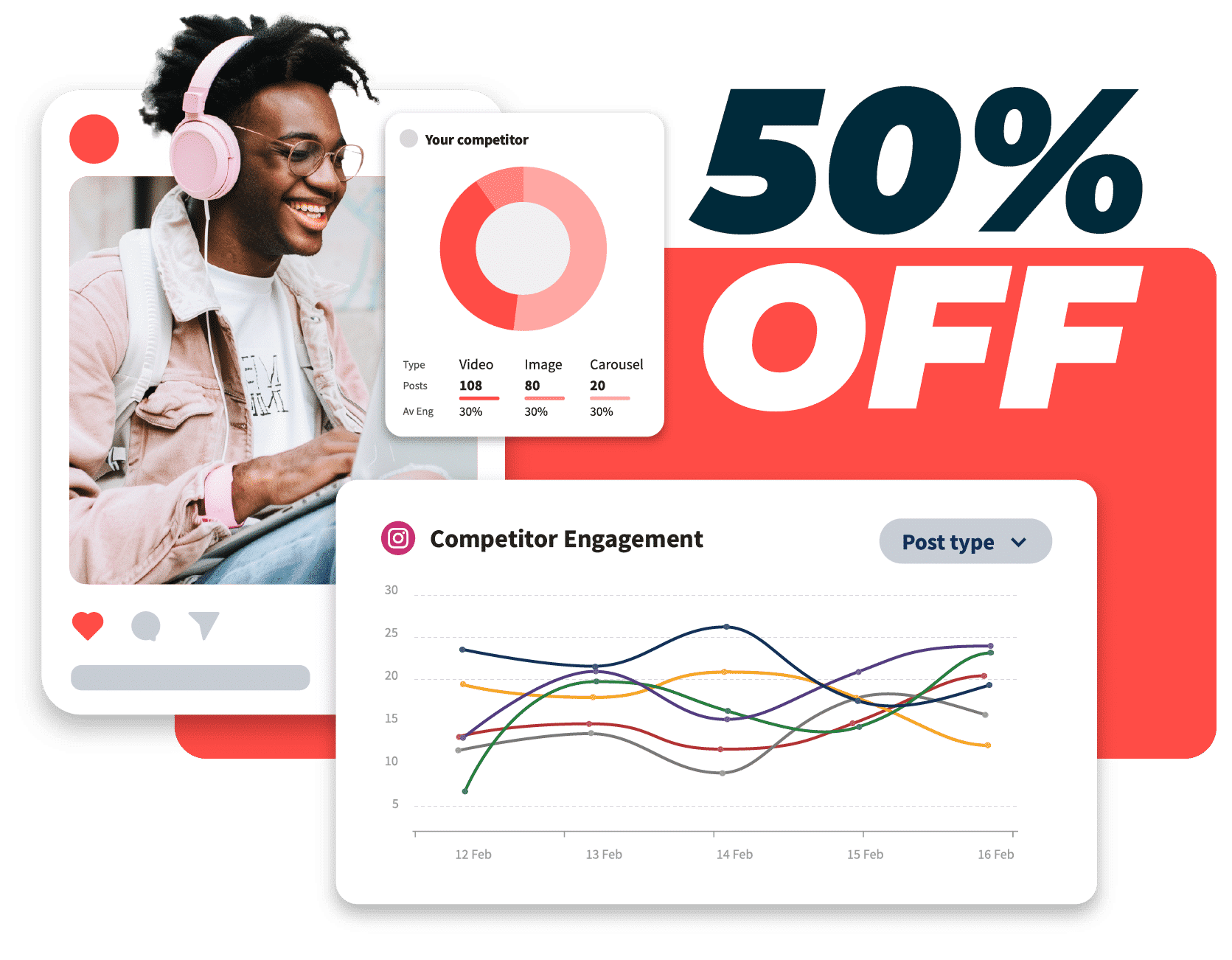
Get the all-in-one social media performance engine for HALF OFF.
(This price won’t be around for long!)
The difference between social monitoring and social listening
They sound similar (and they are!), but the difference between social monitoring and social listening is simple. Social media listening is proactive — social monitoring is reactive .
Social monitoring looks at specific brand mentions and sends alerts whenever your brand is mentioned online. It is sometimes referred to as brand monitoring .
Social monitoring is useful for quickly responding to complaints, but it doesn’t give you a big-picture view of what people are saying about your brand or industry.
Social listening , on the other hand, gives you a complete overview of all online conversations related to your brand, products, industry, and competitors . This holistic approach provides valuable insights that can help you make strategic decisions about your marketing and social media strategy.
In short, if you want to stay on top of the latest trends and see what people are saying about your brand over time , you need a social listening strategy.
What does social listening actually look like?
We’ve pulled together a few social listening examples to show you the concept IRL.
Spotify has an entire Twitter account and website dedicated to customer conversations. This type of social listening allows people to come directly to them.
Hey there! Can you give us some more info on what's happening? Can you try logging out > restarting the device > logging back in to see if it makes any difference? We'll be standing by. — SpotifyCares (@SpotifyCares) June 5, 2024
The Spotify Cares account also monitors tagged and untagged mentions, so they never miss an opportunity to offer support.
2. McDonald’s Canada
In 2023, McDonald’s limited edition Grimace shake took over the internet, but Canadian consumers missed out on all the fun — and weren’t quiet about voicing their displeasure.
cant even get the grimace shake in canada what is the point of anything — gizmo ▚▚ @comms (@battleguitar) June 27, 2023
Luckily, McDonald’s Canada was listening. In 2024, they brought the purple shake north of the border.
View this post on Instagram A post shared by McDonald’s 🇨🇦 (@mcdonaldscanada)
Way to pay attention, Ronald McDonald.
Social listening isn’t just about noticing what your customers want, either. Sometimes, it means paying attention to what your competition’s customers don’t want.
After Apple’s “Crush” iPad ad went viral for all the wrong reasons…
Apple apologizes for its iPad "Crush" ad. It will not be shown on TV or receive any paid media. The ad remains up on Apple's YouTube channel and I assume will remain in iPad event replies. Apple came up with the ad internally. https://t.co/Bgrzkjd49M pic.twitter.com/1Tab7ZQp9a — Neil Cybart (@neilcybart) May 9, 2024
…Samsung capitalized on the trending conversation with their own version of the ad.
We would never crush creativity. #UnCrush pic.twitter.com/qvlUqbRlnE — Samsung Mobile US (@SamsungMobileUS) May 15, 2024
When influencer Alix Earle’s summer vacation rental turned out to be a scam, the popular creator turned to TikTok for help.
@alixearle 4 girls 1 cot #positano #girlstrip ♬ hi erica – Cameron
Luckily, Airbnb was listening.
They came to the rescue fast , quickly offering an alternate place for Earle and her friends to stay.
@alixearle THIS IS NOT REAL LIFE. Omg thank you @airbnb for coming to the rescue 🥹😭 #positano #airbnb #italy #girlstrip ♬ original sound – Alix Earle
Not only did Alix Earle get a beautiful new vacation rental, but Airbnb managed to generate some serious goodwill among the creator’s 6M+ TikTok followers.
All thanks to the power of social listening!
The benefits of social listening for your business
If you’re not using social media listening, you’re creating your business strategy with blinders on. Current and prospective customers are already talking about your brand and industry online . It’s in your best interest to listen to what they have to say.
Here are some of the ways social listening can benefit your business.
Understanding your audience
Social media listening helps you better understand what your audience wants from your brand . People will tell you what they want; you just have to listen.
For example, an existing customer might tweet about how much they love your product. Or, you might spot a conversation where people are looking for solutions your product could provide.
In both cases, you can use this feedback to improve your offering and make your customers happier.
Business and product intelligence
Monitoring conversations around the industry also uncovers a ton of insight about what’s working and what’s not. People love to vent, so you can learn about current frustrations with products, both yours and your competitors.
This information is a gold mine for your customer service, product development, and marketing teams .
Once you modify your products/shipments/customer service, tell people about it in a targeted campaign.
Crisis management
Social listening allows you to track sentiment as it changes . You’ll know immediately when the tone of people’s conversations about your brand shifts.
This is like an early warning system for potential crises. Social listening can create opportunities to fix or address issues before they boil over.
If sentiment is down, review the social feedback to identify the change’s source. While you’re at it, look for lessons that could prevent a similar misstep in the future. This can help you address PR disasters before they get out of hand.
The Loblaws boycott, for example, picked up speed by trending on X/Twitter. While Loblaws chose not to address the boycott, they are certainly aware of it and likely monitoring the situation.
TWO MORE DAYS. Loblaws is OUT OF CONTROL. Today I wanted to buy a congratulations card from Shoppers—- it was $10.99!!!!!!!! I did not buy it! From May 1-30, Canadians are boycotting Loblaws Corp. SHOP LOCAL! #BoycottLoblaws #Loblaws #Loblawsisoutofcontrol #Canada pic.twitter.com/MZ3Rn2Dmpr — Daniel James Pike 🐟 (@danieljamespike) April 29, 2024
Customer relationships and acquisition
Social listening can help you uncover questions and conversations about your industry on social platforms. Still, you should refrain from using it as an opening to jump in and try to sell right off the bat.
If you’re going to join a conversation, do it with your audience in mind. What value can you add?
Online, you have the opportunity to develop relationships with potential customers in your industry. Once you have a relationship, you can nurture it for social selling .
What an amazing game of banana ball! And I won the @Zappos giveaway. Go @TheSavBananas — 🐕 Bryce Betts 🐕 (@BryceBetts132) April 27, 2024
Collaboration opportunities
Monitoring social conversations about your industry will give you a sense of who the important creators and thought leaders are in your space . These are important people to connect with. They can have a huge influence on how people feel about you.
Remember : This is a two-way street. Supporting others in your industry makes it more likely they will help you in return. Rather than trying to barge into an existing community, connect through collaborations with people within the community.
Keep an eye out for folks already saying great things about your brand. These are natural brand advocates . Reach out to them and look for opportunities to collaborate in meaningful ways.
Heck yeah! Thank you @BillyFootwear and @Zappos !! Get your pair today and #Kodify your life!! https://t.co/Su7y8jHvaW — Kodi Lee (@Kodileerocks) April 20, 2024
Competitor and industry trends
Social listening is more than understanding what people say about you. It is also important to know what your competition is doing and how people talk about them and your industry.
The conversations you find might reveal a gap in the marketplace you could step up to fill. Or maybe it’s an opportunity to jump in and stir up some friendly competition — for clout, of course.
Wendy’s, for example, is always quick to jump on their competitor’s Tweets.
I’ll say it again https://t.co/ffcEZ9lDNd pic.twitter.com/C0TO0cW54C — Wendy’s (@Wendys) May 1, 2024
Discovering these new opportunities and threats as they happen allows you to plan and respond on the fly.
Uncover market trends
We all know how fast the social media landscape changes. What’s viral one day is passé the next . Staying on top of trends is a full-time job without social listening to do it for you.
Track relevant keywords and hashtags related to your industry to stay ahead of the curve.
You can also use social listening to predict future trends by analyzing what people are talking about now and how those conversations have changed over time.
These insights can shape your content strategy, product development, and marketing campaigns.
Psstt: Read the Hootsuite Trends Report to keep up with new and noteworthy trends.
Improve campaign targeting
Personalization is key to any social advertising campaign . Your audience wants to feel like you’re speaking to them directly and not just churning out generic content.
Social listening will show you the issues your audience cares about, the kind of language they use, and what resonates with them . Think of it like a survey that’s always running in the background.
Use these insights to inform your campaign, from the copy to the visuals. This will help you create content that speaks directly to your audience.
- Customers talking about social burnout? Build a work-life balance guide to show you care.
- People in your target region complaining about the weather? Create a short-term sale on season-appropriate items.
- Seeing an uptick in small business for social media requests? Why not build an entire campaign to help them out?
How to create your own social listening strategy in 5 steps
Jumping straight into social listening without a plan is a good way to get overwhelmed. Make the most of your time and energy by starting with a social media listening strategy.
Here’s how to create one in five simple steps.
Step 1: Decide on your goals
There’s so much data out there. If you don’t first decide on your objectives, you’ll be drowning in information. Determining your goals allows you to filter the noise.
To determine your goals, ask yourself:
- Is it important to know how my brand stacks up against the competition?
- Do I know where we stand in the marketplace?
- Are people enjoying our products? Could they be improved?
- Do we know what our brand sentiment is?
- Do people know we exist?
- Do people know our products or services can solve for [this specific issue]?
The answers to these questions will tell you whether you should focus on brand awareness, outranking your competitors, or improving your product offerings.
Step 2: Decide on the search terms and competitors you should keep an eye on
Once you know what you’re working towards, you’ll have a better idea of the keywords you need to target.
Start making lists of keywords and search terms you’ll need to target. These might cover:
- The keywords associated with your brand or industry
- Your competitor’s names
- The keywords associated with your products or services
Step 3: Choose a social listening tool
Choosing a tool is one of the most important things you must do when setting up a social media listening strategy. We love Hootsuite Streams and Talkwalker for obvious reasons.
Here’s how to easily create your own social listening Streams using Hootsuite:
Head to your Hootsuite Dashboard
Log in to your Hootsuite account and head to your dashboard. If you don’t have an account, don’t fear: It’s easy to sign up .
Add and customize your Streams
On the left-hand menu, navigate to the Streams icon.

Then, click on + New Board in the top left corner, and follow the Board type prompts on the right-hand side of your screen.

You can choose to:
- Monitor your own content . Follow all activity on your own social accounts.
- Discover new content . Keep an eye on competitors, trends, and social conversations.
- Follow personalized feeds . Create custom streams based on any theme or activity in your accounts or those you follow.
The board type you choose will depend on your goals. We recommend setting up multiple Streams to monitor your industry, competitors, accounts and campaigns.
You can adjust the Stream settings to show you more or less content, depending on your preferences.
Here’s a video on fine-tuning your social listening Streams:
Step 4: Take action or compile your findings
Create a system for responding to common social listening findings. Note which comments can be acted on immediately and how and which should be sent up the chain of command.
Some actions can be taken immediately, such as liking or reposting a positive comment or sending a quick response to a complaint.
Some things should be saved for future consideration, like conversational trends, potential brand ambassadors, or recommended product or service updates.
Then, create a spreadsheet to compile your findings. This will help you easily recognize trends and patterns and turn your findings into actionable insights.
Step 5: Use the insights you’ve gleaned to inform your digital strategy
You can better inform your larger digital strategy by:
- Continuously tracking mentions,
- Compiling data from your campaigns and social accounts, and
- Keeping an eye on your brand sentiment.
For example, you might notice people consistently posting about one feature of your product suite. It would make sense to focus your marketing efforts on amplifying this feature.
Whatever you find, be sure to share your social listening report with your team. Social listening analytics can benefit everyone.
3 social media listening tools
Social listening tools pull data from multiple sources, helping you find valuable information about how people are talking about your brand, products/services, and industry.
Here are three social media listening tools you can use today.
Hootsuite’s number one in our hearts, thanks to the user-friendly Streams tool.
Streams allows you to use Hootsuite to monitor conversations, keywords, mentions, and hashtags.
“Game changer for marketers” “…[with] streams, you can get any important activity from any and all platforms on all accounts with a quick glance, being freed from checking into every platform from every account; if somebody retweets or mentions you, you will know ASAP and be able to respond accordingly.” – Aacini H., CFO & Marketing Director
Streams also allows you to stay informed about your industry. You can easily monitor the competition and build relationships with social media creators and potential brand advocates.
It’s an easy tool to set up and monitor, taking the guesswork out of your marketing.

Talkwalker offers more than 50 filters to monitor conversations across 150 million data sources, including blogs, forums, videos, news sites, review sites, and social networks.
You’ll be able to monitor conversations around your brand and measure engagement, potential reach, comments, and sentiment.
Talkwalker is especially useful to spot activity peaks in conversations about your brand. This can help you determine the best times for your brand to post on social media .

Source: Hootsuite
Psst: Hootsuite is set to acquire Talkwalker VERY SOON . This means you’ll have access to Talkwalker social listening and analytics directly in your Hootsuite dashboard!

Want to get more advanced with your social media listening? Brandwatch ‘s features allow you to segment and analyze data and uncover actionable insights.
Insights also makes it easy to anticipate trends, measure campaigns, and stop a growing crisis with social data.

5 pro tips for social listening
1. listen for the right words and topics.
Successful social listening is all about choosing the most relevant keywords for your brand.
The keywords and topics you monitor will likely evolve over time. Social listening tools can teach you what kinds of words people use when discussing your business and your industry. You’ll also start to understand the insights that are most useful to you.
If you need help getting started, here’s a list of important keywords and topics to monitor:
- Your brand name and handles
- Your product name(s)
- Your competitors’ brand names, product names, and handles
- Industry buzzwords
- Your slogan and those of your competitors
- Names of key people in your company and your competitors’ companies (your CEO, spokesperson, etc.)
- Campaign names or keywords
- Your branded hashtags and those of your competitors
- Unbranded hashtags related to your industry
You can also monitor common misspellings and abbreviations.
2. Listen in the right places
Part of discovering what your audience has to say about you is learning where they have their conversations.
You need to know where people are talking about you and your industry and how those conversations vary across networks.
For example, do they praise you on Instagram but voice complaints on X/Twitter?
This behavior will guide your marketing strategy for joining the conversation through both organic engagement and paid advertising .
3. Narrow your search
Once you’ve determined which terms and networks you should monitor, you can use more advanced search techniques to filter your results.
For example, depending on your market, you might want to limit your social listening efforts by geography. You won’t be concerned about the conversation in Greece if you run a local business in Iowa.
4. Share what you learn
Social listening provides a wide range of useful information for your whole company.
The customer service, content marketing, and product development teams could all benefit from what you learn while listening on social media. Make sure to communicate your insights and seek input from those teams, too. They might have specific questions you could answer by tweaking your social listening setup.
5. False positives are okay (within reason)
When you set up a query to monitor for a specific keyword or phrase, some posts that might not be relevant will sneak into the results. We call these false positives.
It’s okay to see a few of these within reason. Hootsuite’s social marketing team tries to get false positives below the 5% threshold.
Work to refine your search queries so that the majority of your results match what you’re looking for.
Hootsuite makes it easy to monitor keywords and conversations on social media, so you can focus on taking action on the insights available. Try it free today.
With files from Christina Newberry and Hannah Macready .
All your social media analytics in one place . Use Hootsuite to see what’s working and where to improve performance.
Become a better social marketer.
Get expert social media advice delivered straight to your inbox.
Colleen Christison is a freelance copywriter, copy editor, and brand communications specialist. She spent the first six years of her career in award-winning agencies like Major Tom, writing for social media and websites and developing branding campaigns. Following her agency career, Colleen built her own writing practice, working with brands like Mission Hill Winery, The Prevail Project, and AntiSocial Media.
Related Articles

The 16 Most Important Social Media Trends for 2024
With social media trend cycles moving faster than ever, we’re asking ourselves: what’s worth paying attention to in 2024?

How to Create a Social Media Marketing Strategy in 9 Easy Steps [Free Template]
Creating your social media marketing strategy doesn’t need to be painful. Create an effective plan for your business in 9 simple steps.

21 of the Best Social Media Analytics Tools for 2024
Are you a social media marketer who wants to better focus your time, effort, and budget? It’s time for some new social media analytics tools!

Social Media Marketing Tools: The Complete Guide
Automate your work, save time, and build better relationships with your audience by using the right social media marketing tools.

Reference Examples
More than 100 reference examples and their corresponding in-text citations are presented in the seventh edition Publication Manual . Examples of the most common works that writers cite are provided on this page; additional examples are available in the Publication Manual .
To find the reference example you need, first select a category (e.g., periodicals) and then choose the appropriate type of work (e.g., journal article ) and follow the relevant example.
When selecting a category, use the webpages and websites category only when a work does not fit better within another category. For example, a report from a government website would use the reports category, whereas a page on a government website that is not a report or other work would use the webpages and websites category.
Also note that print and electronic references are largely the same. For example, to cite both print books and ebooks, use the books and reference works category and then choose the appropriate type of work (i.e., book ) and follow the relevant example (e.g., whole authored book ).
Examples on these pages illustrate the details of reference formats. We make every attempt to show examples that are in keeping with APA Style’s guiding principles of inclusivity and bias-free language. These examples are presented out of context only to demonstrate formatting issues (e.g., which elements to italicize, where punctuation is needed, placement of parentheses). References, including these examples, are not inherently endorsements for the ideas or content of the works themselves. An author may cite a work to support a statement or an idea, to critique that work, or for many other reasons. For more examples, see our sample papers .
Reference examples are covered in the seventh edition APA Style manuals in the Publication Manual Chapter 10 and the Concise Guide Chapter 10
Related handouts
- Common Reference Examples Guide (PDF, 147KB)
- Reference Quick Guide (PDF, 225KB)
Textual Works
Textual works are covered in Sections 10.1–10.8 of the Publication Manual . The most common categories and examples are presented here. For the reviews of other works category, see Section 10.7.
- Journal Article References
- Magazine Article References
- Newspaper Article References
- Blog Post and Blog Comment References
- UpToDate Article References
- Book/Ebook References
- Diagnostic Manual References
- Children’s Book or Other Illustrated Book References
- Classroom Course Pack Material References
- Religious Work References
- Chapter in an Edited Book/Ebook References
- Dictionary Entry References
- Wikipedia Entry References
- Report by a Government Agency References
- Report with Individual Authors References
- Brochure References
- Ethics Code References
- Fact Sheet References
- ISO Standard References
- Press Release References
- White Paper References
- Conference Presentation References
- Conference Proceeding References
- Published Dissertation or Thesis References
- Unpublished Dissertation or Thesis References
- ERIC Database References
- Preprint Article References
Data and Assessments
Data sets are covered in Section 10.9 of the Publication Manual . For the software and tests categories, see Sections 10.10 and 10.11.
- Data Set References
- Toolbox References
Audiovisual Media
Audiovisual media are covered in Sections 10.12–10.14 of the Publication Manual . The most common examples are presented together here. In the manual, these examples and more are separated into categories for audiovisual, audio, and visual media.
- Artwork References
- Clip Art or Stock Image References
- Film and Television References
- Musical Score References
- Online Course or MOOC References
- Podcast References
- PowerPoint Slide or Lecture Note References
- Radio Broadcast References
- TED Talk References
- Transcript of an Audiovisual Work References
- YouTube Video References
Online Media
Online media are covered in Sections 10.15 and 10.16 of the Publication Manual . Please note that blog posts are part of the periodicals category.
- Facebook References
- Instagram References
- LinkedIn References
- Online Forum (e.g., Reddit) References
- TikTok References
- X References
- Webpage on a Website References
- Clinical Practice References
- Open Educational Resource References
- Whole Website References
Purdue Online Writing Lab Purdue OWL® College of Liberal Arts
MLA General Format

Welcome to the Purdue OWL
This page is brought to you by the OWL at Purdue University. When printing this page, you must include the entire legal notice.
Copyright ©1995-2018 by The Writing Lab & The OWL at Purdue and Purdue University. All rights reserved. This material may not be published, reproduced, broadcast, rewritten, or redistributed without permission. Use of this site constitutes acceptance of our terms and conditions of fair use.
MLA Style specifies guidelines for formatting manuscripts and citing research in writing. MLA Style also provides writers with a system for referencing their sources through parenthetical citation in their essays and Works Cited pages.
Writers who properly use MLA also build their credibility by demonstrating accountability to their source material. Most importantly, the use of MLA style can protect writers from accusations of plagiarism, which is the purposeful or accidental uncredited use of source material produced by other writers.
If you are asked to use MLA format, be sure to consult the MLA Handbook (9th edition). Publishing scholars and graduate students should also consult the MLA Style Manual and Guide to Scholarly Publishing (3rd edition). The MLA Handbook is available in most writing centers and reference libraries. It is also widely available in bookstores, libraries, and at the MLA web site. See the Additional Resources section of this page for a list of helpful books and sites about using MLA Style.
Paper Format
The preparation of papers and manuscripts in MLA Style is covered in part four of the MLA Style Manual . Below are some basic guidelines for formatting a paper in MLA Style :
General Guidelines
- Type your paper on a computer and print it out on standard, white 8.5 x 11-inch paper.
- Double-space the text of your paper and use a legible font (e.g. Times New Roman). Whatever font you choose, MLA recommends that the regular and italics type styles contrast enough that they are each distinct from one another. The font size should be 12 pt.
- Leave only one space after periods or other punctuation marks (unless otherwise prompted by your instructor).
- Set the margins of your document to 1 inch on all sides.
- Indent the first line of each paragraph one half-inch from the left margin. MLA recommends that you use the “Tab” key as opposed to pushing the space bar five times.
- Create a header that numbers all pages consecutively in the upper right-hand corner, one-half inch from the top and flush with the right margin. (Note: Your instructor may ask that you omit the number on your first page. Always follow your instructor's guidelines.)
- Use italics throughout your essay to indicate the titles of longer works and, only when absolutely necessary, provide emphasis.
- If you have any endnotes, include them on a separate page before your Works Cited page. Entitle the section Notes (centered, unformatted).
Formatting the First Page of Your Paper
- Do not make a title page for your paper unless specifically requested or the paper is assigned as a group project. In the case of a group project, list all names of the contributors, giving each name its own line in the header, followed by the remaining MLA header requirements as described below. Format the remainder of the page as requested by the instructor.
- In the upper left-hand corner of the first page, list your name, your instructor's name, the course, and the date. Again, be sure to use double-spaced text.
- Double space again and center the title. Do not underline, italicize, or place your title in quotation marks. Write the title in Title Case (standard capitalization), not in all capital letters.
- Use quotation marks and/or italics when referring to other works in your title, just as you would in your text. For example: Fear and Loathing in Las Vegas as Morality Play; Human Weariness in "After Apple Picking"
- Double space between the title and the first line of the text.
- Create a header in the upper right-hand corner that includes your last name, followed by a space with a page number. Number all pages consecutively with Arabic numerals (1, 2, 3, 4, etc.), one-half inch from the top and flush with the right margin. (Note: Your instructor or other readers may ask that you omit the last name/page number header on your first page. Always follow instructor guidelines.)
Here is a sample of the first page of a paper in MLA style:

The First Page of an MLA Paper
Section Headings
Writers sometimes use section headings to improve a document’s readability. These sections may include individual chapters or other named parts of a book or essay.
MLA recommends that when dividing an essay into sections you number those sections with an Arabic number and a period followed by a space and the section name.
MLA does not have a prescribed system of headings for books (for more information on headings, please see page 146 in the MLA Style Manual and Guide to Scholarly Publishing , 3rd edition). If you are only using one level of headings, meaning that all of the sections are distinct and parallel and have no additional sections that fit within them, MLA recommends that these sections resemble one another grammatically. For instance, if your headings are typically short phrases, make all of the headings short phrases (and not, for example, full sentences). Otherwise, the formatting is up to you. It should, however, be consistent throughout the document.
If you employ multiple levels of headings (some of your sections have sections within sections), you may want to provide a key of your chosen level headings and their formatting to your instructor or editor.
Sample Section Headings
The following sample headings are meant to be used only as a reference. You may employ whatever system of formatting that works best for you so long as it remains consistent throughout the document.
Formatted, unnumbered:
Level 1 Heading: bold, flush left
Level 2 Heading: italics, flush left
Level 3 Heading: centered, bold
Level 4 Heading: centered, italics
Level 5 Heading: underlined, flush left
Have a language expert improve your writing
Run a free plagiarism check in 10 minutes, generate accurate citations for free.
- Knowledge Base
- Working with sources
- How to Quote | Citing Quotes in APA, MLA & Chicago
How to Quote | Citing Quotes in APA, MLA & Chicago
Published on April 15, 2022 by Shona McCombes and Jack Caulfield. Revised on May 31, 2023.
Quoting means copying a passage of someone else’s words and crediting the source. To quote a source, you must ensure:
- The quoted text is enclosed in quotation marks or formatted as a block quote
- The original author is correctly cited
- The text is identical to the original
The exact format of a quote depends on its length and on which citation style you are using. Quoting and citing correctly is essential to avoid plagiarism which is easy to detect with a good plagiarism checker .
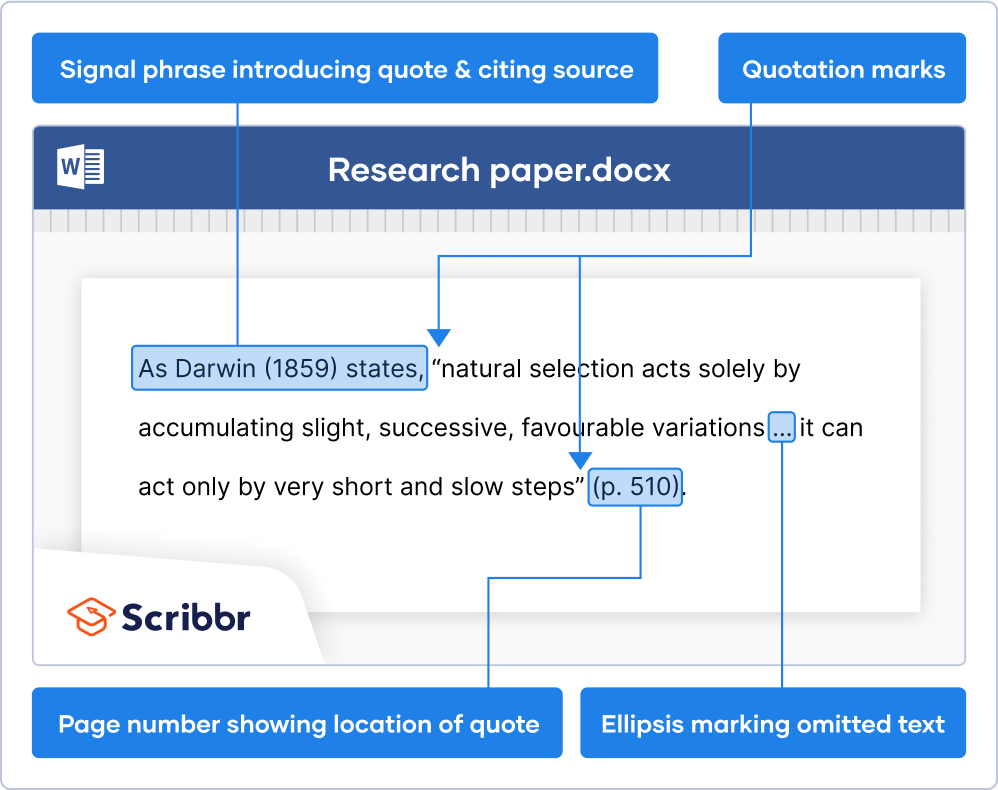
Table of contents
How to cite a quote in apa, mla and chicago, introducing quotes, quotes within quotes, shortening or altering a quote, block quotes, when should i use quotes, other interesting articles, frequently asked questions about quoting sources.
Every time you quote, you must cite the source correctly . This looks slightly different depending on the citation style you’re using. Three of the most common styles are APA , MLA , and Chicago .
Citing a quote in APA Style
To cite a direct quote in APA , you must include the author’s last name, the year, and a page number, all separated by commas . If the quote appears on a single page, use “p.”; if it spans a page range, use “pp.”
An APA in-text citation can be parenthetical or narrative. In a parenthetical citation , you place all the information in parentheses after the quote. In a narrative citation , you name the author in your sentence (followed by the year), and place the page number after the quote.
Punctuation marks such as periods and commas are placed after the citation, not within the quotation marks .
- Evolution is a gradual process that “can act only by very short and slow steps” (Darwin, 1859, p. 510) .
- Darwin (1859) explains that evolution “can act only by very short and slow steps” (p. 510) .
Complete guide to APA
Citing a quote in mla style.
An MLA in-text citation includes only the author’s last name and a page number. As in APA, it can be parenthetical or narrative, and a period (or other punctuation mark) appears after the citation.
- Evolution is a gradual process that “can act only by very short and slow steps” (Darwin 510) .
- Darwin explains that evolution “can act only by very short and slow steps” (510) .
Complete guide to MLA
Citing a quote in chicago style.
Chicago style uses Chicago footnotes to cite sources. A note, indicated by a superscript number placed directly after the quote, specifies the author, title, and page number—or sometimes fuller information .
Unlike with parenthetical citations, in this style, the period or other punctuation mark should appear within the quotation marks, followed by the footnote number.
| , 510. |
Complete guide to Chicago style
Don't submit your assignments before you do this
The academic proofreading tool has been trained on 1000s of academic texts. Making it the most accurate and reliable proofreading tool for students. Free citation check included.

Try for free
Make sure you integrate quotes properly into your text by introducing them in your own words, showing the reader why you’re including the quote and providing any context necessary to understand it. Don’t present quotations as stand-alone sentences.
There are three main strategies you can use to introduce quotes in a grammatically correct way:
- Add an introductory sentence
- Use an introductory signal phrase
- Integrate the quote into your own sentence
The following examples use APA Style citations, but these strategies can be used in all styles.
Introductory sentence
Introduce the quote with a full sentence ending in a colon . Don’t use a colon if the text before the quote isn’t a full sentence.
If you name the author in your sentence, you may use present-tense verbs , such as “states,” “argues,” “explains,” “writes,” or “reports,” to describe the content of the quote.
- In Denmark, a recent poll shows that: “A membership referendum held today would be backed by 55 percent of Danish voters” (Levring, 2018, p. 3).
- In Denmark, a recent poll shows that support for the EU has grown since the Brexit vote: “A membership referendum held today would be backed by 55 percent of Danish voters” (Levring, 2018, p. 3).
- Levring (2018) reports that support for the EU has grown since the Brexit vote: “A membership referendum held today would be backed by 55 percent of Danish voters” (p. 3).
Introductory signal phrase
You can also use a signal phrase that mentions the author or source, but doesn’t form a full sentence. In this case, you follow the phrase with a comma instead of a colon.
- According to a recent poll, “A membership referendum held today would be backed by 55 percent of Danish voters” (Levring, 2018, p. 3).
- As Levring (2018) explains, “A membership referendum held today would be backed by 55 percent of Danish voters” (p. 3).
Integrated into your own sentence
To quote a phrase that doesn’t form a full sentence, you can also integrate it as part of your sentence, without any extra punctuation .
- A recent poll suggests that EU membership “would be backed by 55 percent of Danish voters” in a referendum (Levring, 2018, p. 3).
- Levring (2018) reports that EU membership “would be backed by 55 percent of Danish voters” in a referendum (p. 3).
When you quote text that itself contains another quote, this is called a nested quotation or a quote within a quote. It may occur, for example, when quoting dialogue from a novel.
To distinguish this quote from the surrounding quote, you enclose it in single (instead of double) quotation marks (even if this involves changing the punctuation from the original text). Make sure to close both sets of quotation marks at the appropriate moments.
Note that if you only quote the nested quotation itself, and not the surrounding text, you can just use double quotation marks.
- Carraway introduces his narrative by quoting his father: “ “ Whenever you feel like criticizing anyone, ” he told me, “ just remember that all the people in this world haven’t had the advantages that you’ve had ” ” (Fitzgerald 1).
- Carraway introduces his narrative by quoting his father: “‘Whenever you feel like criticizing anyone,’ he told me, ‘just remember that all the people in this world haven’t had the advantages that you’ve had ” (Fitzgerald 1).
- Carraway introduces his narrative by quoting his father: “‘Whenever you feel like criticizing anyone,’ he told me, ‘just remember that all the people in this world haven’t had the advantages that you’ve had’” (Fitzgerald 1).
- Carraway begins by quoting his father’s invocation to “remember that all the people in this world haven’t had the advantages that you’ve had” (Fitzgerald 1).
Note: When the quoted text in the source comes from another source, it’s best to just find that original source in order to quote it directly. If you can’t find the original source, you can instead cite it indirectly .
Often, incorporating a quote smoothly into your text requires you to make some changes to the original text. It’s fine to do this, as long as you clearly mark the changes you’ve made to the quote.
Shortening a quote
If some parts of a passage are redundant or irrelevant, you can shorten the quote by removing words, phrases, or sentences and replacing them with an ellipsis (…). Put a space before and after the ellipsis.
Be careful that removing the words doesn’t change the meaning. The ellipsis indicates that some text has been removed, but the shortened quote should still accurately represent the author’s point.
Altering a quote
You can add or replace words in a quote when necessary. This might be because the original text doesn’t fit grammatically with your sentence (e.g., it’s in a different verb tense), or because extra information is needed to clarify the quote’s meaning.
Use brackets to distinguish words that you have added from words that were present in the original text.
The Latin term “ sic ” is used to indicate a (factual or grammatical) mistake in a quotation. It shows the reader that the mistake is from the quoted material, not a typo of your own.
In some cases, it can be useful to italicize part of a quotation to add emphasis, showing the reader that this is the key part to pay attention to. Use the phrase “emphasis added” to show that the italics were not part of the original text.
You usually don’t need to use brackets to indicate minor changes to punctuation or capitalization made to ensure the quote fits the style of your text.
Scribbr Citation Checker New
The AI-powered Citation Checker helps you avoid common mistakes such as:
- Missing commas and periods
- Incorrect usage of “et al.”
- Ampersands (&) in narrative citations
- Missing reference entries

If you quote more than a few lines from a source, you must format it as a block quote . Instead of using quotation marks, you set the quote on a new line and indent it so that it forms a separate block of text.
Block quotes are cited just like regular quotes, except that if the quote ends with a period, the citation appears after the period.
To the end of his days Bilbo could never remember how he found himself outside, without a hat, a walking-stick or any money, or anything that he usually took when he went out; leaving his second breakfast half-finished and quite unwashed-up, pushing his keys into Gandalf’s hands, and running as fast as his furry feet could carry him down the lane, past the great Mill, across The Water, and then on for a mile or more. (16)
Avoid relying too heavily on quotes in academic writing . To integrate a source , it’s often best to paraphrase , which means putting the passage in your own words. This helps you integrate information smoothly and keeps your own voice dominant.
However, there are some situations in which quoting is more appropriate.
When focusing on language
If you want to comment on how the author uses language (for example, in literary analysis ), it’s necessary to quote so that the reader can see the exact passage you are referring to.
When giving evidence
To convince the reader of your argument, interpretation or position on a topic, it’s often helpful to include quotes that support your point. Quotes from primary sources (for example, interview transcripts or historical documents) are especially credible as evidence.
When presenting an author’s position or definition
When you’re referring to secondary sources such as scholarly books and journal articles, try to put others’ ideas in your own words when possible.
But if a passage does a great job at expressing, explaining, or defining something, and it would be very difficult to paraphrase without changing the meaning or losing the weakening the idea’s impact, it’s worth quoting directly.
If you want to know more about ChatGPT, AI tools , citation , and plagiarism , make sure to check out some of our other articles with explanations and examples.
- ChatGPT vs human editor
- ChatGPT citations
- Is ChatGPT trustworthy?
- Using ChatGPT for your studies
- What is ChatGPT?
- Chicago style
- Paraphrasing
- Critical thinking
Plagiarism
- Types of plagiarism
- Self-plagiarism
- Avoiding plagiarism
- Academic integrity
- Consequences of plagiarism
- Common knowledge
A quote is an exact copy of someone else’s words, usually enclosed in quotation marks and credited to the original author or speaker.
In academic writing , there are three main situations where quoting is the best choice:
- To analyze the author’s language (e.g., in a literary analysis essay )
- To give evidence from primary sources
- To accurately present a precise definition or argument
Don’t overuse quotes; your own voice should be dominant. If you just want to provide information from a source, it’s usually better to paraphrase or summarize .
Every time you quote a source , you must include a correctly formatted in-text citation . This looks slightly different depending on the citation style .
For example, a direct quote in APA is cited like this: “This is a quote” (Streefkerk, 2020, p. 5).
Every in-text citation should also correspond to a full reference at the end of your paper.
A block quote is a long quote formatted as a separate “block” of text. Instead of using quotation marks , you place the quote on a new line, and indent the entire quote to mark it apart from your own words.
The rules for when to apply block quote formatting depend on the citation style:
- APA block quotes are 40 words or longer.
- MLA block quotes are more than 4 lines of prose or 3 lines of poetry.
- Chicago block quotes are longer than 100 words.
If you’re quoting from a text that paraphrases or summarizes other sources and cites them in parentheses , APA and Chicago both recommend retaining the citations as part of the quote. However, MLA recommends omitting citations within a quote:
- APA: Smith states that “the literature on this topic (Jones, 2015; Sill, 2019; Paulson, 2020) shows no clear consensus” (Smith, 2019, p. 4).
- MLA: Smith states that “the literature on this topic shows no clear consensus” (Smith, 2019, p. 4).
Footnote or endnote numbers that appear within quoted text should be omitted in all styles.
If you want to cite an indirect source (one you’ve only seen quoted in another source), either locate the original source or use the phrase “as cited in” in your citation.
In scientific subjects, the information itself is more important than how it was expressed, so quoting should generally be kept to a minimum. In the arts and humanities, however, well-chosen quotes are often essential to a good paper.
In social sciences, it varies. If your research is mainly quantitative , you won’t include many quotes, but if it’s more qualitative , you may need to quote from the data you collected .
As a general guideline, quotes should take up no more than 5–10% of your paper. If in doubt, check with your instructor or supervisor how much quoting is appropriate in your field.
Cite this Scribbr article
If you want to cite this source, you can copy and paste the citation or click the “Cite this Scribbr article” button to automatically add the citation to our free Citation Generator.
McCombes, S. & Caulfield, J. (2023, May 31). How to Quote | Citing Quotes in APA, MLA & Chicago. Scribbr. Retrieved June 9, 2024, from https://www.scribbr.com/working-with-sources/how-to-quote/
Is this article helpful?
Shona McCombes
Other students also liked, how to block quote | length, format and examples, how to paraphrase | step-by-step guide & examples, how to avoid plagiarism | tips on citing sources, "i thought ai proofreading was useless but..".
I've been using Scribbr for years now and I know it's a service that won't disappoint. It does a good job spotting mistakes”

IMAGES
VIDEO
COMMENTS
Indent the first line of every paragraph of text 0.5 in. using the tab key or the paragraph-formatting function of your word-processing program. Page numbers: Put a page number in the top right corner of every page, including the title page or cover page, which is page 1. Student papers do not require a running head on any page.
Double-space the whole title page. Place the paper title three or four lines down from the top of the page. Add an extra double-spaced blank like between the paper title and the byline. Then, list the other title page elements on separate lines, without extra lines in between.
Crucially, citation practices do not differ between the two styles of paper. However, for your convenience, we have provided two versions of our APA 7 sample paper below: one in student style and one in professional style. Note: For accessibility purposes, we have used "Track Changes" to make comments along the margins of these samples.
Format your paper in APA Style (7th edition) in just 6 minutes. Everything from the title page and header to the abstract, body section, and reference page. ...
This video will highlight how to properly set up an APA Style paper for students, which includes setting margins and font; creating a title page; organizing ...
Headings and subheadings provide structure to a document. They signal what each section. is about and allow for easy navigation of the document. APA headings have five possible levels. Each heading level is formatted differently. Note: Title case simply means that you should capitalize the first word, words with four or more letters, and all ...
APA: Step by Step for Newcomers to the Style. How to Set up a Paper. Basic Rules: 1) Set the margins of your paper to be 1 inch on all sides (go to Margins under Page Layout) 2) Use the font: Times New Roman. 3) The font size should be 12 point. 4) Make sure your paper is double-spaced and that the Before and After boxes both read 0 (go to ...
APA Style has specific rules about the format of your paper. Be sure to select one of the six approved font styles, and set margins and line spacing as follows: Typeface: APA 7th edition allows six type faces: Calibri, 11 point. Arial, 11 point. Lucida Sans Unicode, 10 point. Times New Roman, 12 point.
Throughout your paper, you need to apply the following APA format guidelines: Set page margins to 1 inch on all sides. Double-space all text, including headings. Indent the first line of every paragraph 0.5 inches. Use an accessible font (e.g., Times New Roman 12pt., Arial 11pt., or Georgia 11pt.).
These guidelines will cover how to set up a student paper in APA format. The 7th edition now has specific formatting for student papers versus a professional paper ( i.e. one being submitted for publication). If your instructor has requested a different format or additional elements, use your instructor's preferences.
Download Article. 1. Introduce your paper. The first section of an APA style paper will be the introduction, but it doesn't have to be labeled. Just write the title of your paper (in regular type) on the start of the next page, then begin writing your introduction on the line below it.
Sample Paper. The new APA 7th edition has a format for writing a professional paper as well as one for a student paper. These directions are a set-up for student papers. In the header, on the right, is the page number, starting with 1. Centered on the page is the full title of the paper in boldface type. Place one extra space after the title of ...
Title page. (see sample on p. 41 of APA manual) Title should be between 10-12 words and should reflect content of paper (e.g., IV and DV). Title, your name, and Hamilton College are all double-spaced (no extra spaces) Create a page header using the "View header" function in MS Word. On the title page, the header should include the following:
Step-by-Step Directions. Go to the top of the first page. Press Enter 3-4 times. Center your text. Type in the title of your paper, in bold. Press Enter twice, in order to have one blank line between the title and the next element. On the next line, type your full name. On the next line, type Santa Fe College. On the next line, type your course ...
These guidelines will cover how to set up a student paper in APA format. The 7th edition now has specific formatting for student papers versus a professional paper ( i.e. one being submitted for publication). If your instructor has requested a different format or additional elements, use your instructor's preferences.
To structure your methods section, you can use the subheadings of "Participants," "Materials," and "Procedures.". These headings are not mandatory—aim to organize your methods section using subheadings that make sense for your specific study. Note that not all of these topics will necessarily be relevant for your study.
papers (a change from APA 6). Page numbers begin on the first page and follow on every subsequent page without interruption. No other information (e.g., authors' last names) is required. Note: your instructor may ask for a running head or your last name before the page number. You can look at the APA professional sample paper for guidelines on ...
The main guidelines for formatting a paper in APA Style are as follows: Use a standard font like 12 pt Times New Roman or 11 pt Arial. Set 1 inch page margins. Apply double line spacing. If submitting for publication, insert a APA running head on every page. Indent every new paragraph ½ inch.
Step 2: Decide on the search terms and competitors you should keep an eye on. Once you know what you're working towards, you'll have a better idea of the keywords you need to target. Start making lists of keywords and search terms you'll need to target. These might cover:
On the APA reference page, you list all the sources that you've cited in your paper. The list starts on a new page right after the body text. Follow these instructions to set up your APA reference page: Place the section label "References" in bold at the top of the page (centered). Order the references alphabetically. Double-space all text.
To find the reference example you need, first select a category (e.g., periodicals) and then choose the appropriate type of work (e.g., journal article) and follow the relevant example. When selecting a category, use the webpages and websites category only when a work does not fit better within another category.
In the case of a group project, list all names of the contributors, giving each name its own line in the header, followed by the remaining MLA header requirements as described below. Format the remainder of the page as requested by the instructor. In the upper left-hand corner of the first page, list your name, your instructor's name, the ...
Generate accurate APA citations with Scribbr. The most important APA format guidelines in the 6th edition are: Use 12 pt Times New Roman. Set 1 inch page margins. Apply double line spacing. Insert a running head on every page. Indent every new paragraph ½ inch.
Citing a quote in APA Style. To cite a direct quote in APA, you must include the author's last name, the year, and a page number, all separated by commas. If the quote appears on a single page, use "p."; if it spans a page range, use "pp.". An APA in-text citation can be parenthetical or narrative.