FREE K-12 standards-aligned STEM
curriculum for educators everywhere!
Find more at TeachEngineering.org .
- TeachEngineering
- What Is Engineering and What Is Design?

Lesson What Is Engineering and What Is Design?
Grade Level: 5 (5-7)
Time Required: 45 minutes
Lesson Dependency: None
Subject Areas: Science and Technology
NGSS Performance Expectations:

- Print lesson and its associated curriculum
Curriculum in this Unit Units serve as guides to a particular content or subject area. Nested under units are lessons (in purple) and hands-on activities (in blue). Note that not all lessons and activities will exist under a unit, and instead may exist as "standalone" curriculum.
- Maze Challenge
- Hare and Snail Challenges
- Sumobot Challenge
- Line-Follower Challenge
- Robot Soccer Challenge
TE Newsletter
Engineering connection, learning objectives, worksheets and attachments, more curriculum like this, introduction/motivation, associated activities, vocabulary/definitions, additional multimedia support, user comments & tips.

Engineers apply their in-depth understanding of scientific and mathematical subjects to design and create devices, structures and systems that improve our lives. While scientists investigate what already exists and discover new knowledge by peering into the unknown, engineers create what has not been—they make things that have never existed before. Engineering teams follow the steps of the engineering design process: understand the need/problem, brainstorm different designs, select the best design, make a plan, create and test a prototype(s), and improve it until a satisfactory solution is achieved. The process is cyclical and may begin at, and return to, any step.
After this lesson, students should be able to:
- Define engineering and identify different engineering disciplines/fields.
- Define design and provide examples.
- Identify the different steps in the design cycle and apply it to an example.
Educational Standards Each TeachEngineering lesson or activity is correlated to one or more K-12 science, technology, engineering or math (STEM) educational standards. All 100,000+ K-12 STEM standards covered in TeachEngineering are collected, maintained and packaged by the Achievement Standards Network (ASN) , a project of D2L (www.achievementstandards.org). In the ASN, standards are hierarchically structured: first by source; e.g. , by state; within source by type; e.g. , science or mathematics; within type by subtype, then by grade, etc .
Ngss: next generation science standards - science, international technology and engineering educators association - technology.
View aligned curriculum
Do you agree with this alignment? Thanks for your feedback!
State Standards
Missouri - science.
Humans have designed the many objects you see around you—-the classroom and school, your house, the refrigerator, bicycle, cell phones and computers you use, roads and cars—almost everything that doesn't occur naturally! How do engineers go about designing all these varied items? Indeed, what is engineering? And what is design?
(Show students the What Is Engineering? video )
Today we will look at the various fields of engineering, and then learn about the design cycle. Let's get started.
(Continue by showing the presentation and delivering the content in the Lesson Background section.)
Lesson Background and Concepts for Teachers
This first lesson in the unit introduces students to engineering and design, which prepares them for the unit's subsequent design challenges that use LEGO® MINDSTORMS® taskbots.
Be ready to show students the 19-slide What Is Engineering? What Is Design? Presentation , a Microsoft ® PowerPoint ® file, to teach the lesson. Have ready a computer/projector with Internet access to also show students an online vide and a website. In advance, make copies of the Engineering & Design Pre/Post Quiz (two per student), provided both as attachments and slides, and the What Is Engineering? What Is Design? Worksheet (one per student).
What Is Engineering? What Is Design? Presentation Outline (slides 1-19)
- Administer the pre-quiz by handing out paper copies; the quiz is also on slide 2 . The answers are provided for the teacher on slide 3 for discussion after students have completed the quiz.
- ( slide 4 ) Introduce students to the "big" challenges being presently considered by engineers, including a list of 14 "grand challenges for engineers of the 21st century," listed on slide 5 .
- ( slide 6 ) Define engineering, and then inform students that many types or "fields" of engineering exist. Show them the excellent, 4:17-minute "What Is Engineering?" video (link on slide 6 and in the Additional Multimedia Support section).
- ( slides 7-10 ) Take students through the various types of engineering disciplines via the American Society for Engineering Education website. Click on the interactive flashcards on the ASEE's Engineering—Go for It! (eGFI) web page to explore different disciplines. Then read through 23 engineering discipline examples presented on three slides.
- ( slide 11 ) Define the broad concept of design as "creating something that does not exist." Point out that design is not limited to engineering, for example you could conceptually "design a story."
- Introduce the engineering design process using the ASEE definition and the six steps that are presented in the cyclical graphic on slide 12 . The steps include 1) state the problem, 2) generate ideas, 3) choose the best solution, 4) create a prototype or object, 5) test, evaluate and improve it, 6) present the results and final solution. These steps are repeated (iterated) as often as necessary until a good solution is achieved. Sometimes the design process is called the "design cycle" or "design loop."
- An alternate but equivalent design cycle is provided on slide 13 . In this description of the design process, the steps are: 1) ask/concept, 2) imagine/preliminary designs, 3) plan/definitive design, 4) create, and 5) improve/iterate. Read the questions under each step, which helps students understand what to think about and do at each stage.
- If time permits, have students conduct some of the 20 Engineering is Elementary engineering design units developed for elementary students, some of which are listed on slide 14 (see the source URL in the Additional Multimedia Section). At a minimum, review the academic subjects, design challenges and engineering types on the slide to show students examples of the range of engineering challenges that exist, even for K-12 students. Then make the point that the concept of design is applicable to life problems in general, and inform students that they will be given a non-engineering design challenge next—to design a picnic—as described on the next slide.
- ( slide 15 ) Introduce the design challenge: To design a picnic for your friends. Provide each student with a worksheet. Give students 15 minutes to individually come up with their ideas for each of the steps of the design cycle (on slide 13 ). A list of example questions for students to answer as they develop their picnic designs are provided for the teacher on slide 16 .
- After 15 minutes, assemble students as a class and discuss the picnic design challenge, especially focusing on what they learned and issues encountered.
- Administer the post-quiz by handing out paper copies; the quiz is also on slide 17 and is exactly the same as the pre-quiz. The answers are provided on slide 18 . Vocabulary terms and definitions are provided on slide 19 . Next, conduct the associated activity Maze Challenge where students are introduced to the logic for solving a maze.
- Maze Challenge - For their first design challenge of the unit, students are introduced to the logic for solving a maze. They observe a blindfolded student volunteer being guided through a classroom maze by the simple verbal instructions of another student. Then student groups apply that logic to program LEGO robots to navigate through a maze, first with no sensors, and then with sensors.
design: Loosely defined, the art of creating something that does not exist.
engineering: The use of science and mathematics to solve problems to improve the world around us.
engineering design process: A series of steps used by engineering teams to guide them as they develop new solutions, products or systems. The process is cyclical and may begin at, and return to, any step.
Pre-Lesson Assessment
Pre-Quiz: Before starting the lesson, administer the two-question Engineering & Design Pre/Post Quiz by handing out paper copies (also on slide 2). Students' answers reveal their base knowledge about engineering and design. Example answers are provided on the Engineering & Design Pre/Post Quiz Answer Key (and slide 3). Administer the same quiz at lesson end.
Post-Introduction Assessment
Learning about Engineering and Design: Throughout the presentation, observe students and ask questions about the content to assess their engagement and level of understanding. If computers are available for each student or small student groups, pause on slide 7 and let students explore the interactive engineering discipline flashcards on the ASEE's eGFI website (link in Additional Multimedia Support section). Ask students to explain what they learned about at least one specific field of engineering.
Picnic Design Worksheet: Have students complete the What Is Engineering? What Is Design? Worksheet by explaining how they would follow all the engineering design process steps to design a picnic for their friends. This exercise assesses students' comprehension of the design process, provides them with practice in thinking through all the design process steps, and connects the engineering design process to every day design problems. Refer to the Worksheet Example Answers Outline for how students might do this.
Lesson Summary Assessment
Post-Quiz: At lesson end, administer the Engineering & Design Pre/Post Quiz again by handing out paper copies (also on slide 16). Compare students' answers to their pre-quiz answers to assess how well they learned the concepts during the course of the lesson. Expect to see different and more-varied post-quiz answers. Example answers are provided on the Engineering & Design Pre/Post Quiz Answer Key (and slide 17).
During the lesson presentation, show students the University of Newcastle's excellent 4:17-minute video, "What Is Engineering?" at https://www.youtube.com/watch?v=bipTWWHya8A .
During the lesson presentation, let students explore the interactive engineering discipline flashcards on the American Society for Engineering Education's "Engineering—Go for It!" website at http://www.egfi-k12.org/# .
Consider downloading and conducting some of the 20 free engineering design units for elementary students from the Museum of Science, Boston's excellent "Engineering is Elementary" website at http://www.eie.org/eie-curriculum/curriculum-units. In the presentation, a placeholder at slide 14 indicates a good point to conduct them in class, as time permits.
In advance of teaching this lesson, review the reasons why teaching K-12 engineering in your classroom is valuable for your young students at the "Why K-12 Engineering?" web page at https://www.teachengineering.org/whyk12engr.php.
See good resources about engineering careers at the Discover Engineering website at http://www.discovere.org/discover-engineering/engineering-careers.

Students are introduced to an important engineering element—the gear. Different types of gears are used in many engineering devices, including wind-up toys, bicycles, cars and non-digital clocks. Students learn about various types of gears and how they work in machines.

Students gain a rigorous background in the primary human "sensors," as preparation for comparing them to some electronic equivalents in the associated activity. Students learn the concept of "stimulus-sensor-coordinator-effector-response" to describe the human and electronic sensory processes.

eGFI (Engineering—Go for It!). American Society for Engineering Education. (A multitude of K-12 teacher and student STEM resources) http://www.egfi-k12.org/#
"Engineering." Last updated December 2014. Wikipedia, The Free Encyclopedia. Accessed December 2013.http://en.wikipedia.org/wiki/Engineering
Introduction to the Grand Challenges for Engineering. Last modified June 30, 2008. National Academy of Engineering of the National Academies. Accessed December 2013. (The NAE has identified 14 grand challenges for engineering in the 21st century that fall under four broad realms of human concern.) http://www.engineeringchallenges.org/cms/8996/9221.aspx
Contributors
Supporting program, acknowledgements.
This curriculum was developed under National Science Foundation GK-12 grant no. DGE 0440524. However, these contents do not necessarily represent the policies of the National Science Foundation, and you should not assume endorsement by the federal government.
Last modified: March 1, 2020
- Register Now
- CTE Curriculum
- Alternative Education
- iCEV Testing Platform
- Certification Preparation
- State Resources
- Learning Center

Industry Certifications
Reporting & Analytics
Engineering Design & Presentation I
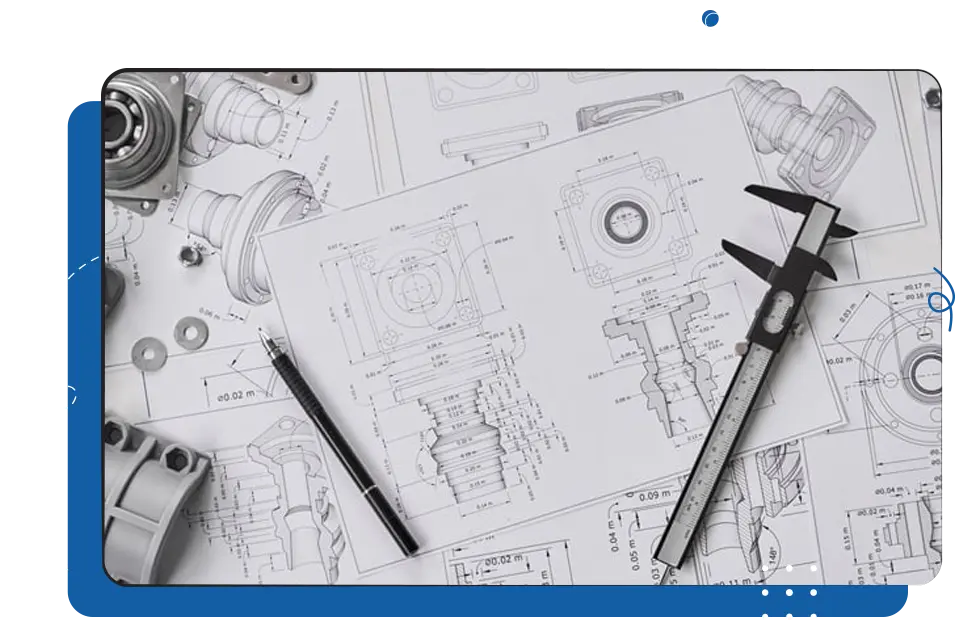

About the Course
SAMPLE LESSON
- Product Design Considerations
Each lesson includes media-rich presentations, a pre-made lesson plan, assessments and engaging real-world projects and activities. To get an idea of what iCEV offers, explore the sample lesson and resources below.
Lesson Resources:
- Lesson Plan
- Project: Design & Patent It
Lessons Available in This Course
- Design Challenge: Cargo Transport
- Design Challenge: Product Design & Production
- Engineering Design & Presentation Capstone
- Engineering Design Methodologies
- Engineering Teams
- Ethics in Engineering Design
- Lab Safety: Engineering Presentation
- Principles of Computer-Aided Drawing
- Professionalism in the Sciences: Engineering Presentation
- Project Planning & Management
- Prototyping
- STEM Careers: Engineering Presentation
Ready to Get Started?

- school Campus Bookshelves
- menu_book Bookshelves
- perm_media Learning Objects
- login Login
- how_to_reg Request Instructor Account
- hub Instructor Commons
- Download Page (PDF)
- Download Full Book (PDF)
- Periodic Table
- Physics Constants
- Scientific Calculator
- Reference & Cite
- Tools expand_more
- Readability
selected template will load here
This action is not available.

1.2: Engineering Analysis and Engineering Design
- Last updated
- Save as PDF
- Page ID 81472

- Donald E. Richards
- Rose-Hulman Institute of Technology via Rose-Hulman Scholar
\( \newcommand{\vecs}[1]{\overset { \scriptstyle \rightharpoonup} {\mathbf{#1}} } \)
\( \newcommand{\vecd}[1]{\overset{-\!-\!\rightharpoonup}{\vphantom{a}\smash {#1}}} \)
\( \newcommand{\id}{\mathrm{id}}\) \( \newcommand{\Span}{\mathrm{span}}\)
( \newcommand{\kernel}{\mathrm{null}\,}\) \( \newcommand{\range}{\mathrm{range}\,}\)
\( \newcommand{\RealPart}{\mathrm{Re}}\) \( \newcommand{\ImaginaryPart}{\mathrm{Im}}\)
\( \newcommand{\Argument}{\mathrm{Arg}}\) \( \newcommand{\norm}[1]{\| #1 \|}\)
\( \newcommand{\inner}[2]{\langle #1, #2 \rangle}\)
\( \newcommand{\Span}{\mathrm{span}}\)
\( \newcommand{\id}{\mathrm{id}}\)
\( \newcommand{\kernel}{\mathrm{null}\,}\)
\( \newcommand{\range}{\mathrm{range}\,}\)
\( \newcommand{\RealPart}{\mathrm{Re}}\)
\( \newcommand{\ImaginaryPart}{\mathrm{Im}}\)
\( \newcommand{\Argument}{\mathrm{Arg}}\)
\( \newcommand{\norm}[1]{\| #1 \|}\)
\( \newcommand{\Span}{\mathrm{span}}\) \( \newcommand{\AA}{\unicode[.8,0]{x212B}}\)
\( \newcommand{\vectorA}[1]{\vec{#1}} % arrow\)
\( \newcommand{\vectorAt}[1]{\vec{\text{#1}}} % arrow\)
\( \newcommand{\vectorB}[1]{\overset { \scriptstyle \rightharpoonup} {\mathbf{#1}} } \)
\( \newcommand{\vectorC}[1]{\textbf{#1}} \)
\( \newcommand{\vectorD}[1]{\overrightarrow{#1}} \)
\( \newcommand{\vectorDt}[1]{\overrightarrow{\text{#1}}} \)
\( \newcommand{\vectE}[1]{\overset{-\!-\!\rightharpoonup}{\vphantom{a}\smash{\mathbf {#1}}}} \)
Engineering analysis and engineering design are two activities common to all engineering disciplines (Figure \(\PageIndex{1}\)). Engineering analysis is the process by which an engineer develops a model of an engineering problem and uses the model to obtain useful engineering information. Engineering design is the iterative process through which an engineer creates new devices, structures, and processes. Engineering design always includes engineering analysis; however, engineering analysis may be undertaken for many other reasons. In this course, we will focus on engineering analysis; however, do not be mislead into thinking that engineering is only engineering analysis.
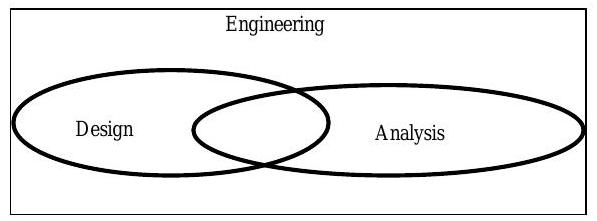
Figure \(\PageIndex{1}\): Engineering Analysis and Engineering Design
Purdue Online Writing Lab Purdue OWL® College of Liberal Arts
Welcome to the Purdue Online Writing Lab

Welcome to the Purdue OWL
This page is brought to you by the OWL at Purdue University. When printing this page, you must include the entire legal notice.
Copyright ©1995-2018 by The Writing Lab & The OWL at Purdue and Purdue University. All rights reserved. This material may not be published, reproduced, broadcast, rewritten, or redistributed without permission. Use of this site constitutes acceptance of our terms and conditions of fair use.
The Online Writing Lab at Purdue University houses writing resources and instructional material, and we provide these as a free service of the Writing Lab at Purdue. Students, members of the community, and users worldwide will find information to assist with many writing projects. Teachers and trainers may use this material for in-class and out-of-class instruction.
The Purdue On-Campus Writing Lab and Purdue Online Writing Lab assist clients in their development as writers—no matter what their skill level—with on-campus consultations, online participation, and community engagement. The Purdue Writing Lab serves the Purdue, West Lafayette, campus and coordinates with local literacy initiatives. The Purdue OWL offers global support through online reference materials and services.
A Message From the Assistant Director of Content Development
The Purdue OWL® is committed to supporting students, instructors, and writers by offering a wide range of resources that are developed and revised with them in mind. To do this, the OWL team is always exploring possibilties for a better design, allowing accessibility and user experience to guide our process. As the OWL undergoes some changes, we welcome your feedback and suggestions by email at any time.
Please don't hesitate to contact us via our contact page if you have any questions or comments.
All the best,
Social Media
Facebook twitter.

COMMENTS
Description. Engineering Design and Presentation II is a continuation of knowledge and skills learned in Engineering Design and Presentation I. Students enrolled in this course will demonstrate knowledge and skills of the design process as it applies to engineering fields using multiple software applications and tools necessary to produce and ...
Engineering Design and Presentation II (10/06/2022) Page 3 of 11 (vi) present on career preparation learning experiences, including apprenticeship training (2) The student participates in team projects in various roles. The student is expected to: (A) describe the various roles on an engineering team and discuss how teams function;
Engineering Design and Presentation II is a continuation of knowledge and skills learned in Engineering Design & Presentation I. Students will utilize the design process to hone their skills in software applications and tools required to produce and present working drawings, model renderings and prototypes. A specific emphasis is placed on using skills from ideation through prototyping.
iCEV Engineering Design & Presentation II. iCEV Citation. Narrative/Activity Type of Citation (New Content/New Citation) Lesson Title New Location (1) The student demonstrates professional standards/employability skills as required by business and industry. The student is expected to: (G) demonstrate respect for diversity in the workplace; (i ...
Engineering Design and Presentation II is a continuation to knowledge and arts learned within Engineering Design or Presentation IODIN. Students enrolled with like course willingly demonstrate knowledge and skills of the design process the he applies to engineering regions using repeat software applications and tools necessary to produce press present working drawings, solid model gallery, the ...
Biodomes Engineering Design Project: Lessons 2-6. In this multi-day activity, students explore environments, ecosystems, energy flow and organism interactions by creating a scale model biodome, following the steps of the engineering design process. ... After a slide presentation introduction to ellipses, student "engineering teams" follow ...
Engineering Design and Presentation II is a continuation of knowledge and skills learned in Engineering Design and Presentation I. Students enrolled in this course will demonstrate knowledge and skills of the design process as it applies to engineering fields using multiple software applications and tools necessary to produce and present working drawings, solid model renderings, and prototypes.
Example answers are provided on the Engineering & Design Pre/Post Quiz Answer Key (and slide 3). Administer the same quiz at lesson end. Post-Introduction Assessment. Learning about Engineering and Design: Throughout the presentation, observe students and ask questions about the content to assess their engagement and level of understanding. If ...
PowerPoint Tips. Figure 16.1: It can be scary looking at a large audience, even for us who do it a lot. One important, but often overlooked, skill in engineering is presenting. From talking with students, I have noticed that a lot of engineering students are intimidated by public speaking.
In this course, you will explore the fundamental aspects of engineering design, including requirement gathering, problem-solving and project management. You will actively engage in real-world design scenarios, honing your problem-solving abilities and gaining hands-on experience. By the end of the course, you will be able to confidently gather ...
team building, problem solving, time management, project design and development. Students will be encouraged to enter competitive events that lead to the completion of industry certifications, internships, and career opportunities. (2 Credits) Grades 10 -12 Required prerequisite: Engineering Design and Presentation I
The engineering design process is a series of steps that engineers follow to come up with a solution to a problem. Many times the solution to a problem involves designing a product (like a machine or computer code) that meets certain criteria and/or accomplishes a certain task. This process is different from the Steps of the Scientific Method ...
Engineering Design and Presentation I is a continuation of knowledge and skills learned in Principles of Applied Engineering. Students will demonstrate knowledge and skills of the design process as it applies to engineering fields. Along the way, they'll use multiple software applications and tools necessary to produce and present working ...
Engineering Design and Presentation I. Subject: Career and Technical Education Grade: 10 Expectations: 63 Breakouts: 182. Introduction. Career and technical education instruction provides content aligned with challenging academic standards, industry-relevant technical knowledge, and college and career readiness skills for students to further ...
Engineering analysis and engineering design are two activities common to all engineering disciplines (Figure 1.2.1 1.2. 1 ). Engineering analysis is the process by which an engineer develops a model of an engineering problem and uses the model to obtain useful engineering information. Engineering design is the iterative process through which an ...
When presenting a complicated engineering design to a mixed audience, reducing, reducing, and reducing bullets gets the engineer only partway down the road toward a convincing presentation of the solution. It is true that more visuals, less text, and minimal bullets go a long way to making a slide or piece of a presentation engaging and memorable.
Engineering Design and Presentation I is a continuation of knowledge and skills learned in Principles of Applied Engineering. Students enrolled in this course will demonstrate knowledge and skills of the design process as it applies to engineering fields using multiple software applications and tools necessary to produce and present working ...
Rev for Fall, 2023. CFISD Engineering Design and Presentation I. Scope and Sequence. Course Description. Students will use multiple software applications and tools necessary to produce and present working drawings, solid models, renderings, and prototypes relating to the engineering design and drafting fields.
presentations. So, we'll start by reviewing the basic principles of engineering design, and then see if we can't make our case for applying them to "engineer" a presentation. 2.1 Quick Review of Some Design Concepts The engineering design process is often depicted as a flow diagram. Figure 2.1 shows its main stages, which are1 1.
Engineering Design and Presentation II 13036600 (2 credits) Algebra I and Geometry None Practicum in Science, Technology, Engineering, and Mathematics 13037400 (2 credits) 13037405 (3 credits) 13037410 (2 credits) 13037415 (2 credits) Algebra I and Geometry None
Download the "Civil Engineering Safety" presentation for PowerPoint or Google Slides. The world of business encompasses a lot of things! From reports to customer profiles, from brainstorming sessions to sales—there's always something to do or something to analyze. This customizable design, available for Google Slides and PowerPoint, is what ...
The Purdue On-Campus Writing Lab and Purdue Online Writing Lab assist clients in their development as writers—no matter what their skill level—with on-campus consultations, online participation, and community engagement. The Purdue Writing Lab serves the Purdue, West Lafayette, campus and coordinates with local literacy initiatives. The ...
2. Explore LiDAR Applications in Design and Building Analysis: Attendees will be able to identify how LiDAR technology is applied in various architectural processes such as Building Information Modeling (BIM), site analysis, and topographical mapping, enhancing accuracy, efficiency, and sustainability in design and construction. 3.
Prompt engineering. Learn best practices and strategies for designing effective prompts to get the most out of Claude with our prompt engineering guide. ... If you're more of a visual learner, check out our Claude 3 technical presentation slides for a visual overview of some of the content also covered in our documentation.
The Office of Communications at FVS recently chatted with a few graduating seniors to learn more about their semester-long Capstone projects. Riho K.'s Senior Capstone project on Game Design and Sound Engineering Through Everyday Objects consisted of designing the interactive narrative game, "A Yearlong Journey at Mountain Rally School of Ohio." Set in a high school setting, each player's ...
Dr. Andrea "Annie" Kritcher. Dr. Annie Kritcher is the integrated modeling team lead within the inertial confinement fusion (ICF) program and the lead designer on Hybrid-E experiments, which recently achieved >5 MJ fusion yield and first ever fusion target gain in a laboratory. Annie is also a group leader withing the design physics division ...
Selected intern's day-to-day responsibilities include: 1. Working on site supervision and coordination 2. Making various plans (floor, furniture, etc.) and making necessary changes in plans as and when required 3. Working on the presentation of plans and ideas
This spring, 13 students with the Department of Biosystems Engineering competed for a chance to win thousands of dollars in awards for completing innovative projects in areas ranging from aerospace and electronics to energy. During the Craig M. Berge Design Day, interdisciplinary teams of four to six seniors demonstrated their abilities to design and build projects sponsored by industry ...
Prompt engineering. For more advanced techniques and tips on creating effective prompts, check out our prompt engineering guide or interactive prompt engineering tutorial.Here, you'll find a wealth of information on how to enhance Claude's performance through careful prompt design, including best practices, common pitfalls to avoid, and real-world examples.