- Testimonials
- Get in touch

Land your Dream Job with our Resume Templates for Mac (most of them are Apple Pages ready too..)
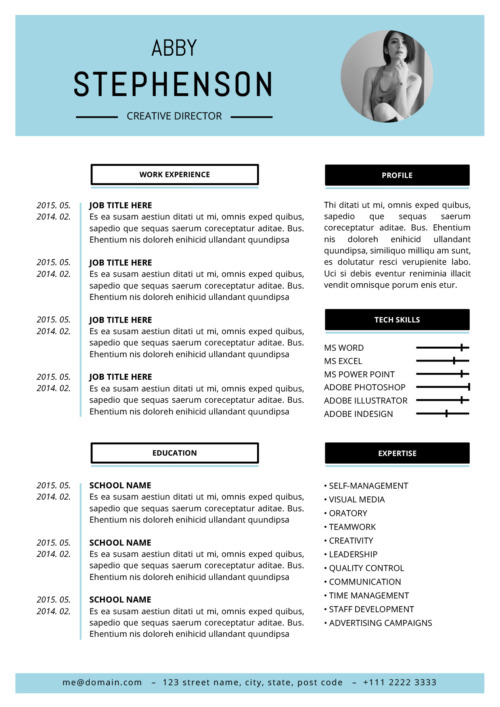
The Abby Resume
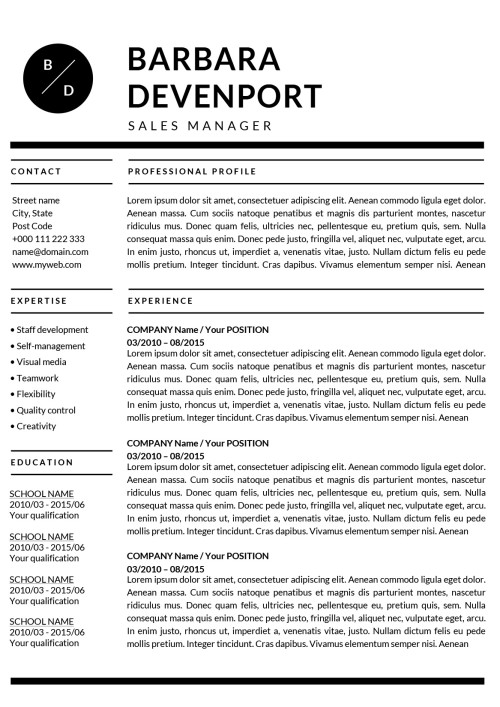
The Barbara Resume
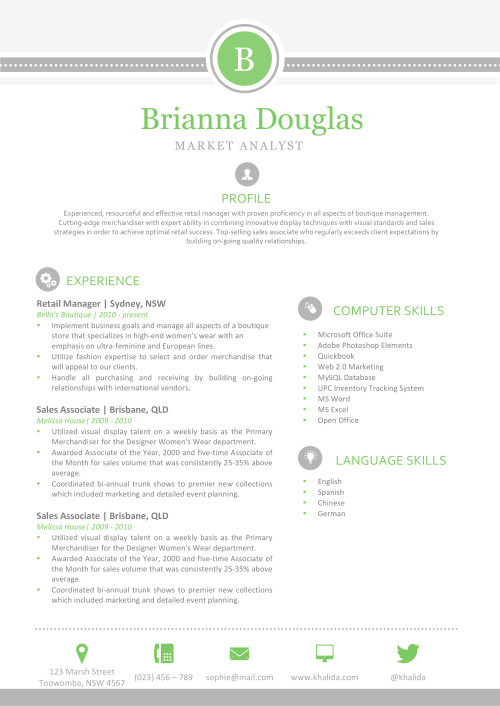
The Brianna Resume

The Jennifer Resume
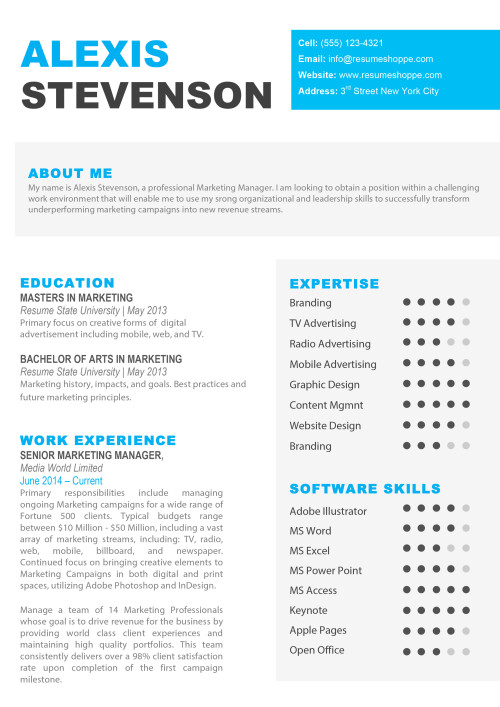
The Alexis Resume
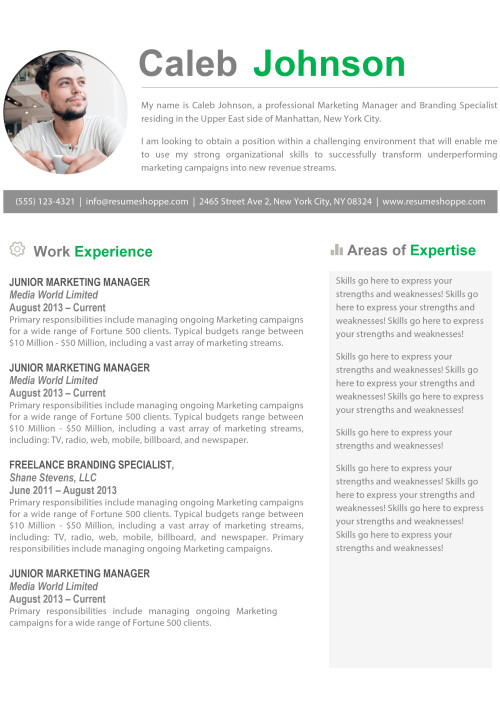
The Caleb Resume
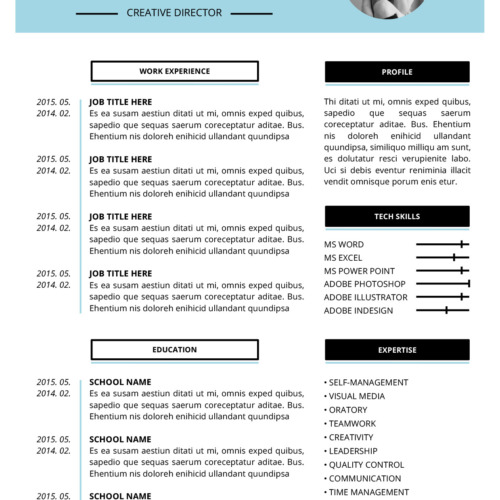
- This instant download contains a zip-file an editable resume in Microsoft Word.
- Easy to customize
- Microsoft Word
- Apple pages
- See below for complete description and additional information
$ 11.99 $ 7.99

$ 11.99 $ 9.99
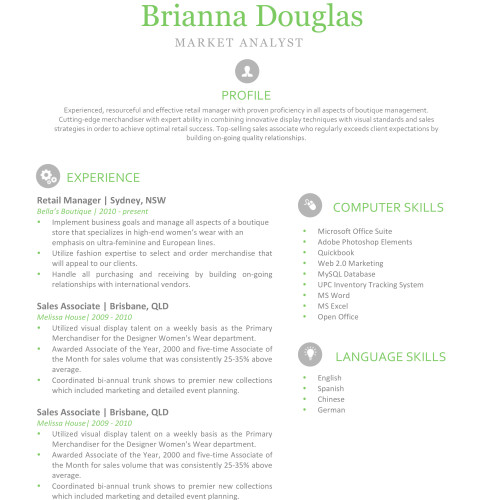
WANT TO SEE HOW EASY IT IS TO EDIT THE TEMPLATE? WATCH THE SHORT VIDEO BELOW
WHAT YOU NEED TO KNOW ABOUT OUR WORD FOR MAC & PAGES TEMPLATES
HOW IT WORKS
Choose: Select a resume template that suits your style from our collection. We have a wide variety of resume templates for Mac to choose from, and finding the one that suits you is easy-peasy. Going for a creative Marketing position? Pick one of our colorful designs that will give your resume lots of flair. Looking for a job in Finance? You might be better off with one of our black-and-white templates.
All of our resumes and cover letter templates are compatible with Mac. A good bunch of them also have an Apple Pages version included. Just check the download pages to see which one have an Apple Pages template included.
Download: After picking a resume template you like, check out and download a zip file. Edit the included docx or Pages files on your Mac computer.
Send Out: Finish your resume and send it to your dream company via PDF or printed version. Patiently wait for the recruiter or HR Manager whom you have impressed to call you.
Now go ace that interview!
Stand out: Research has shown that on average recruiters look for 6 seconds at a resume, so you better make sure you catch their eye in the few seconds you have!
A standard format won’t cut it so you will need a creative yet professional document. Our resume templates will do the job for you, without you having to spend hours on designing your own.
Eye for Detail: Our team of designers spends a lot of time and effort in creating these resume templates to impress potential employers and recruiters. We use custom fonts for added special effects and included separate versions for A4 and US Letter.
Remember that you only have a small amount of time to make a lasting impression. We make sure you WOW them.
Compatible: All our resume templates are compatible with Word for Mac and most of them are editable with Apple Pages too. Just check the respective download pages to see which ones are.
If you don’t have Word, download a free trial version .
WHY DON’T YOU OFFER FREE RESUME TEMPLATES FOR MAC?
Our design team carefully crafts each template and makes sure it’s compatible with all different versions of Word. Of course you could look around the web and free resume templates but a) you’ll be one of the many people who use the design and b) these docs are usually hard to edit. Wouldn’t you rather pay less than 10 bucks for a well-designed template that makes you stand out and can land you the job you want?
DO YOU OFFER SUPPORT?
Of course! We can’t fill out your resume or cover letter template for you but we will not leave you hanging if you run into problems. Send us an e-mail and we’ll be there for you.
CAN YOU WRITE MY RESUME FOR ME?
We have certified resume writers who can do the hard work for you for very affordable prices. Contact us and mention you would like to have your resume written by us. We’ll get back to you as soon as possible.
*IT'S SALE TIME!* All our templates now with huge discounts...Sale can end anytime!! Dismiss
How to Write a Resume
Ultimate resume writing guide
How to Write a Cover Letter
Step-by-step cover letter writing tips
- AI Career Coach
- Free Personality Test
- Should You Quit Your Job Quiz
- Resume Quiz
- Side Hustle
- Search for:
- Build a Resume
Home » Free Resources » Resume Templates » Apple Pages Resumes
Free Mac Resume Templates
With the help of our free resume templates for Mac, you can create a winning resume in minutes. To modify your resume, you can use Apple Pages or the free, web-based iCloud Pages . There is no software to download or install with iCloud Pages. It can be used to edit and even save documents. Make changes to the free Apple Pages resume templates, save as PDF, and send! Take advantage of one of our free resume templates for Mac Pages and get one step closer to landing your dream job! There is also a Microsoft Word version available of these templates. Take a peek at some of our current free Apple Pages resume templates.
Download Free Resume Templates for Pages
Finding the perfect resume template for your job search can be overwhelming but it doesn’t have to be. There are plenty of professional and free Mac resume templates available for you to download and customize for your job application. Explore this collection of clean and clear designs that are great for nearly any industry. You can also download matching Pages cover letter templates .
Free Mac Pages Resume Templates
Download professional and free resumes for Mac Pages. These clean and clear resume designs are great for job seekers nearly in any industry. If you are ready to take your resume to the next level, check out our Apple Pages resume examples below. Use these Apple Pages resume samples as a guideline for your content.
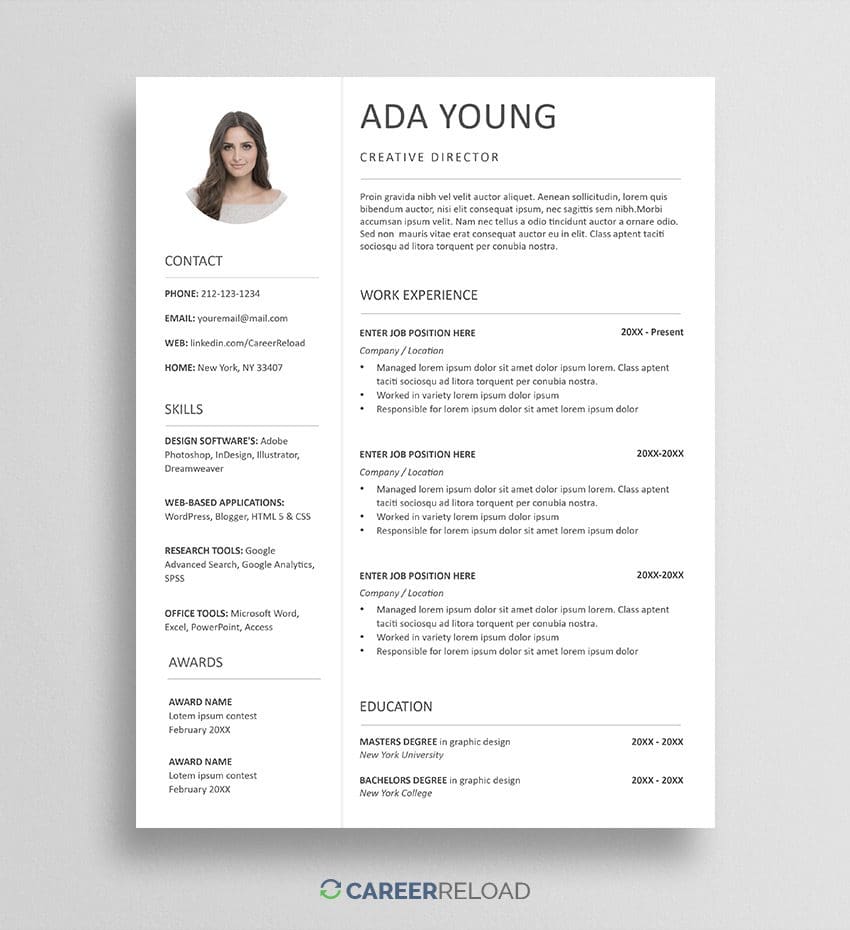
Other Resume Formats Available

Microsoft Word

Google Docs

How To Create Resume On MacBook
Creating a resume on a MacBook is easy. You can use Pages, a word processing program included with MacOS, to create an attractive, professional-looking resume. You can start with one of the many available resume templates for Pages, or create your own design. Once you’ve created the document, you can customize it to your needs by adjusting font sizes, color and re-ordering resume sections. Once you’re finished, you can save the Mac Pages resume as a PDF to share with employers.
Why to Use Apple Pages to Edit Your Resume?
Using Apple Pages to edit your resume is a great choice because it is a powerful and intuitive word processing tool that makes it easy to create a professional looking resume. You can choose from a variety of templates that are professionally designed and can be customized with your own information. With Pages, you can easily format text, add images, tables, and shapes, and even use advanced features like Smart Annotation to highlight text and make notes. Pages also makes it easy to collaborate with others on your resume, allowing you to share and edit documents with others. This makes it perfect for creating resumes that look great, are easy to share, and are sure to make a great impression on potential employers.
5 Tips For Using Apple Pages Resume Templates
- Use one of our pre-made resume templates for Pages to help create a professional, sleek resume.
- Make sure to use a font that is easy to read – Times New Roman, Arial, and Calibri are all great options.
- Keep the content of your resume concise and relevant to the job you are applying for.
- Include keywords and phrases related to your industry to help your resume stand out.
- Proofread your resume thoroughly to make sure there are no spelling or grammar errors.
- Resume Writing Guide
- Resume Tips
- Cover Letter Tips
- Job Interview Tips
- Professional Development
- Workplace Tips
- Leadership & Management
- Small Business & Side Hustle
- Word Resume Templates
- Google Docs Resume Templates
- Pages Resume Templates
- PowerPoint Resume Templates
- Photoshop Resume Templates
- Word Cover Letters
- Google Docs Cover Letter Templates
- Pages Cover Letter Templates
- PowerPoint Cover Letter Templates
- Photoshop Cover Letters
- Resume Examples
- Cover Letter Examples
- Resignation Letter Examples
- Recommendation Letter Examples
- Worksheets & Checklists
- Business Card Templates
- Personality Test
Username or email address *
Password *
Remember me Log in
Lost your password?
Cover Letter Templates
/ any level of experience
Resumes Student/Intermediate
Cover Letters All levels of experience
16+ Convincing Cover Letter Templates [Pick & Download]
Looking to create a cover letter that stands out? Try one of our 12 cover letter templates (and land that job)!
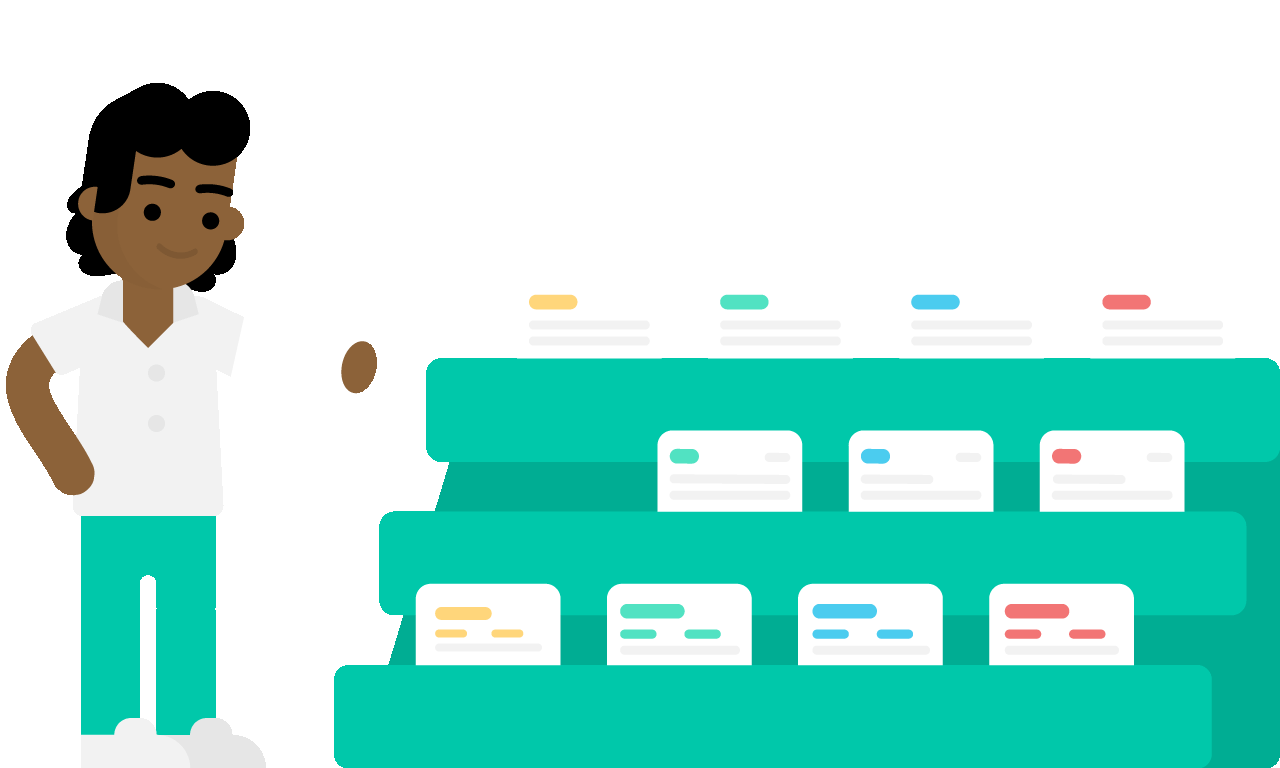
Traditional
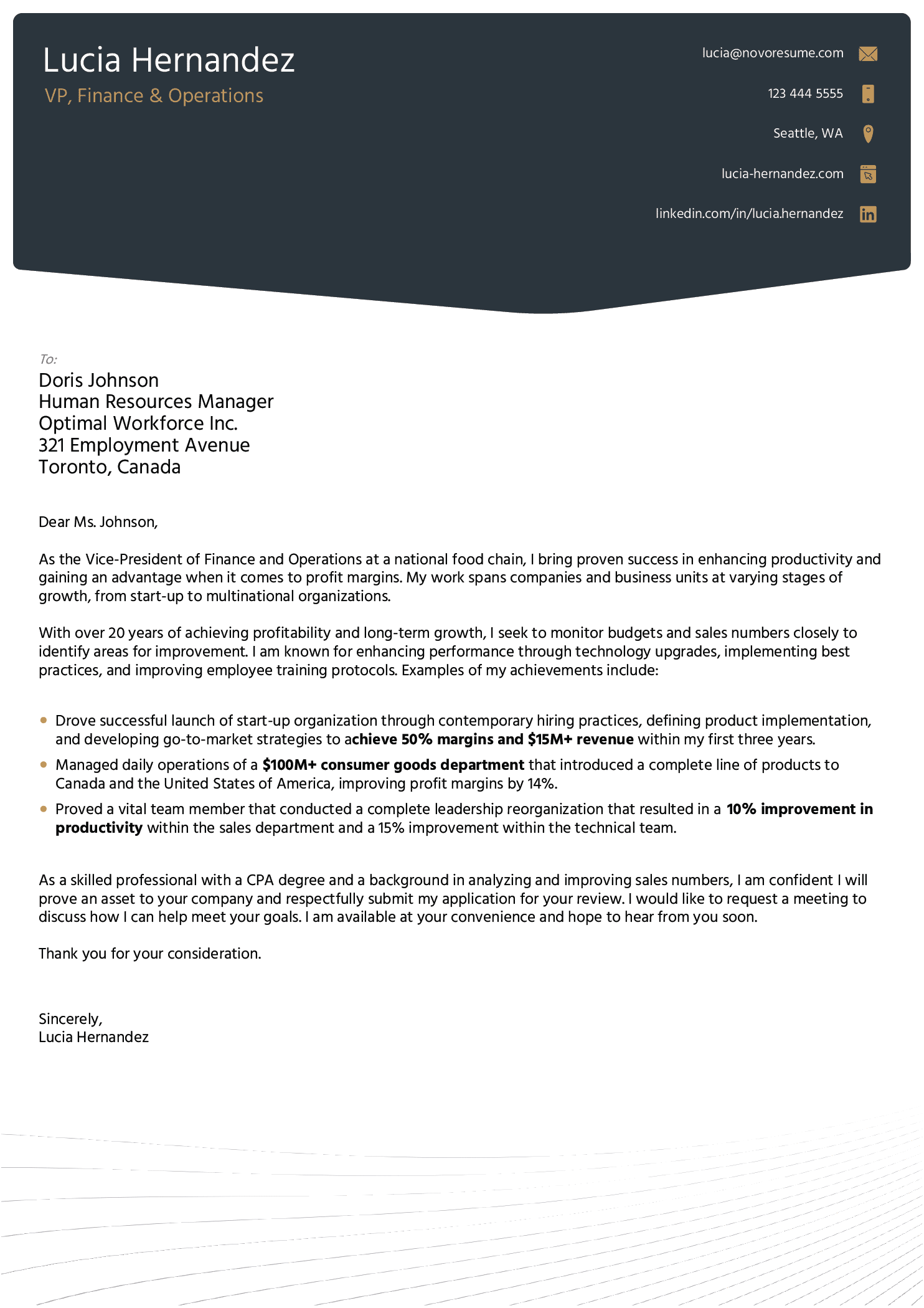
Professional
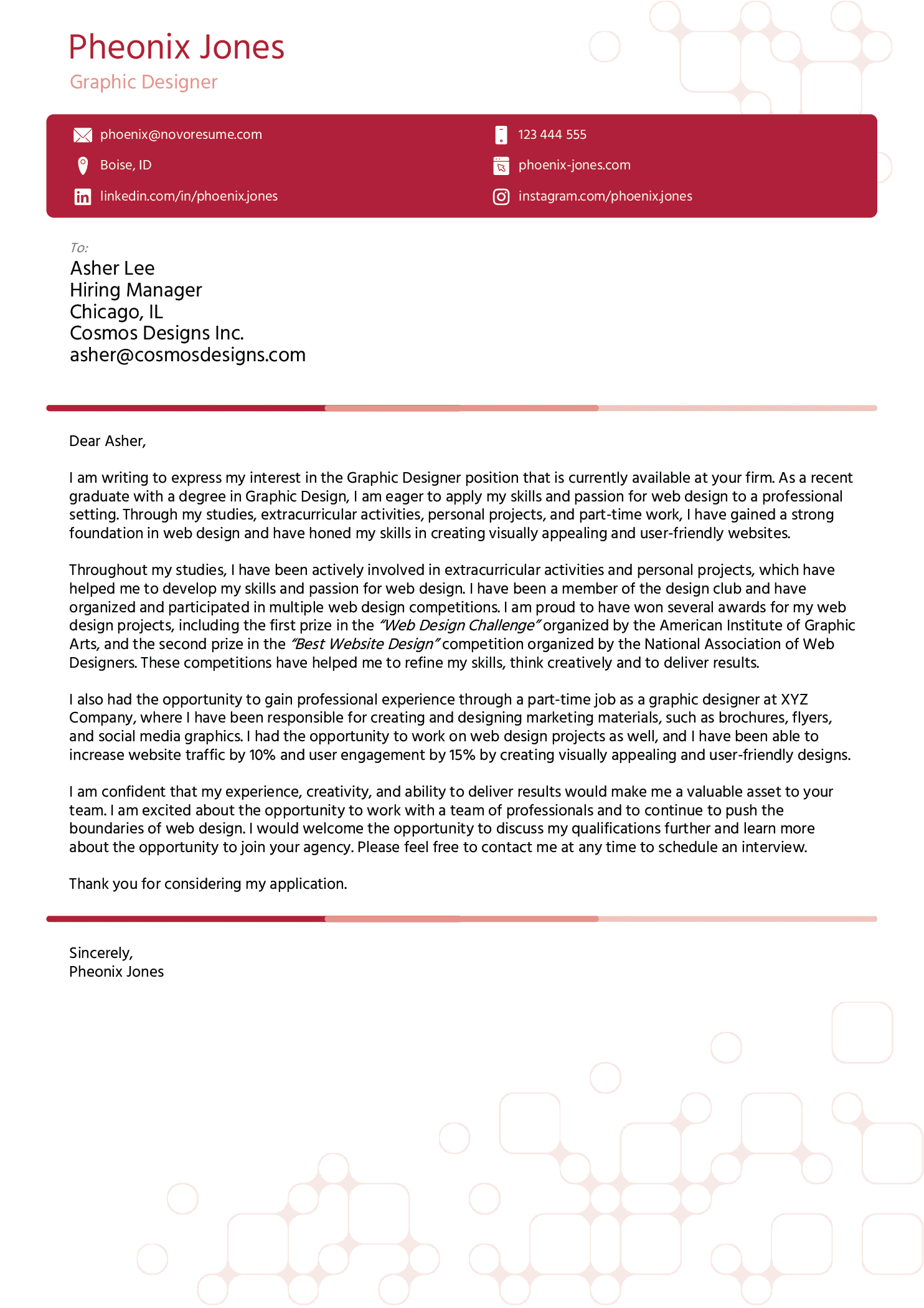
Skill-Based
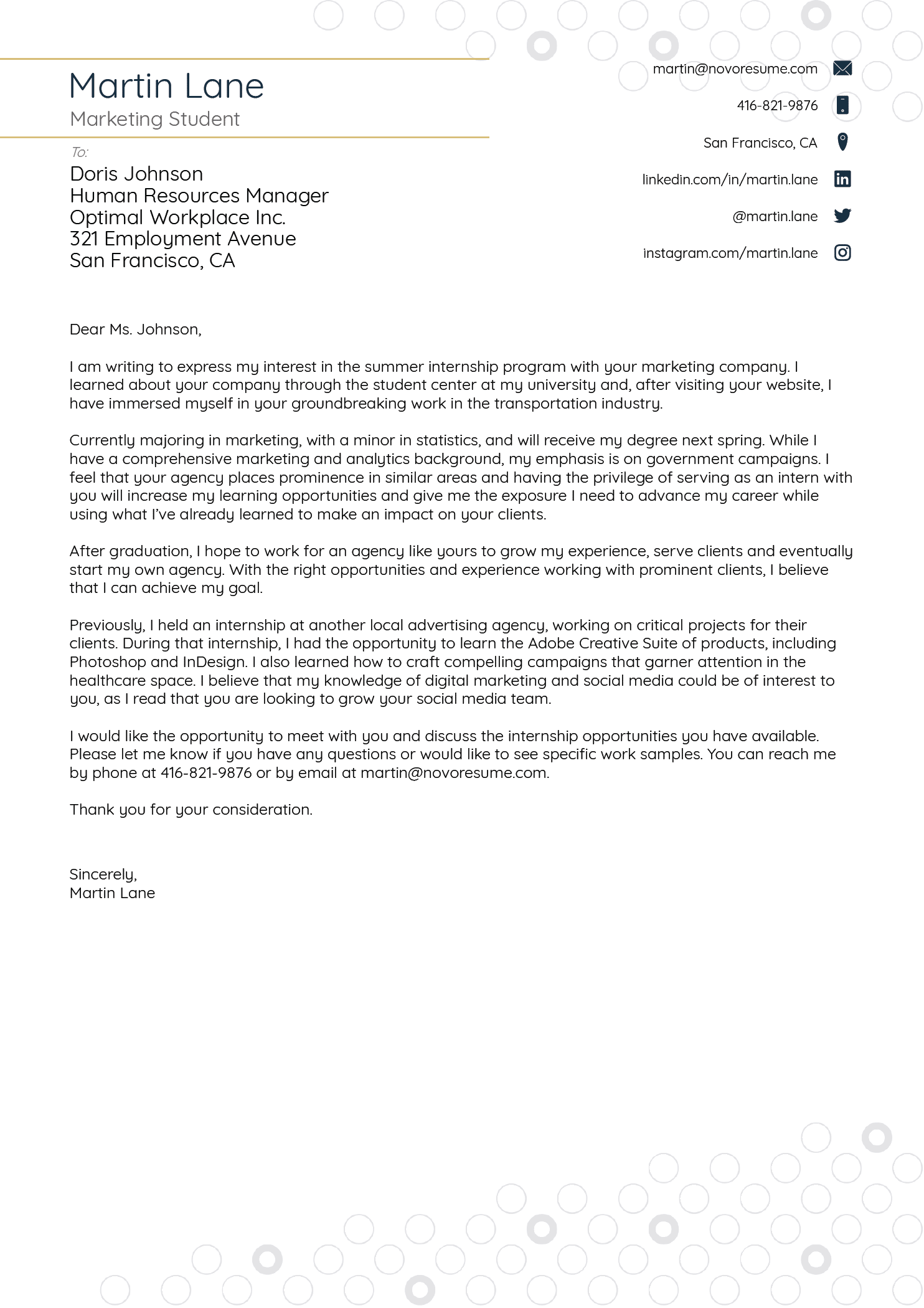
Expert Reviews
Oana Vintila
Career Counselor
Cover Letters are usually synonymous with formal and bland rambling that you write down hoping for an invite to a job interview. I just love it how Novorésumé has enhanced that and is offering you a tool to build proper arguments and structured discourse about who YOU ARE and what YOU CAN DO.
A real confidence booster, I tell you, seeing your motivation eloquently written!
Gabriela Tardea
Career Strategist, Coach & Trainer
The best thing about this platform when creating a Cover Letter as an addition to your resume is that the documents will match each other's design and font, creating eye-catching documents that recruiters/hiring managers will love.
You will be initially judged based on your papers, so why not make a first great impression?
Why Novorésumé?
Matching Cover Letters
To keep your job application consistent and professional, our Cover Letter templates perfectly match the resume templates.
Creative & Standard Templates
Whether you apply for a conservative industry like banking or a hype start-up, you can tailor our cover letter templates to fit your exact needs.
Get Inspired with Our Cover Letter Examples
Cover letters resources, what is a cover letter.
A cover letter is a one-page document you submit alongside your resume or CV for your job application.
The main purpose of your cover letter is to:
Show your motivation for working at the company
Bring special attention to the most important parts of your work history
Explain how your work experience fits whatever the company is looking for
What your cover letter is NOT about, is rehashing whatever you already mentioned in your resume. Sure, you should mention the most important bits, but it should NOT be a literal copy-paste.
Keep in mind that the cover letter is usually read after the recruiter scans your resume and decides that you’re qualified for the position.
Why Use a Cover Letter Template?
Your cover letter is just as (if not more) important as your resume.
After all, your resume is what gets your foot through the door, but a cover letter is what opens that door.
So, if you put so much effort into your resume, why not do the same for your cover letter?
A good cover letter template can show the recruiter that you’re serious about the job (especially if it matches your resume design).
What to Include in Your Cover Letter?
Every good cover letter has the following sections:
Header - On top of the cover letter, you write down your own contact information, as well as the recruiter’s (recruiter name, company name, company address, etc…).
Greeting - A formal greeting for the recruiter. E.g. “Dear Sir or Madam,” To learn how to address your cover letter better, check out our article.
Opening paragraph - The introduction of your resume. Here, you summarize your background info (“financial analyst with X+ years of experience”), state your intent (“looking for X position at Company Y”), and summarize your 1-2 achievements to get the recruiter hooked.
Second paragraph - In the second paragraph, you explain how you’re qualified for the position and why the recruiter should pick YOU.
Third paragraph - You talk about why you’re a good match for the company. Do you share common values? Is the company working on projects you’re interested in? Etc…
Formal closing - Finally, you end the cover letter with a quick summary and a call to action (“I’m super excited to work with Company X. Looking forward to hearing from you!”).
How to Write a Great Cover Letter?
There’s a lot that goes into writing a great cover letter. If you want to get the full picture, you can check out our guide on how to write a cover letter .
Here are, however, some of the key takeaways:
Avoid Fluff - You want to be as specific as possible with your cover letter. Avoid vague statements like “I’m a good fit for the company because I’m a good critical thinker!”
Do Your Research - Most companies don’t like people who “spray and pray” - applying for dozens of jobs without giving any much thought. What they ARE looking for is someone that’s passionate about their company, and wants to contribute. So, do your research about the companies you apply for, and show off your knowledge and passion in your cover letter.
Back Up Your Achievements with Data - When possible, back up your experience with data. Instead of saying, “I improved company revenue”, say “I managed to hit and exceed sales KPIs for 5+ months in a row.”

How Long Should a Cover Letter Be?
Most recruiters agree that a cover letter should be brief and concise. It should be around 1-page max, within a 250 to 400 word range.
How Can I Write a Student Cover Letter?
Pretty much the same way you’d write a regular cover letter, with one difference.
Instead of focusing on your work experience, you should talk about:
Why you want to work for the company you’re applying for
How your educational background prepared you for the job
How your skill-set can help you stand out and excel at the job
See what our customers think
Cover Letter Templates FAQ?
How to make a simple cover letter for your resume.
Simply pick one of our 12 cover letter templates above to get started.
We’d recommend matching your cover letter template to the resume template you picked.
What is the Best Cover Letter Template?
There’s no such thing as the “best cover letter template.” After all, every single recruiter has their own personal taste. Some might like a shiny & flashy cover letter template, while others might think it’s tacky.
As a rule of thumb, though, we usually recommend customizing each cover letter for the company you’re sending it to.

To provide a safer experience, the best content and great communication, we use cookies. Learn how we use them for non-authenticated users.
Resume Maker® 4+
Individual software, inc..
- 1.0 • 1 Rating
Screenshots
Description.
ResumeMaker® Write a better resume. Get a better job!™ Resume Maker® makes writing a professional resume easy. We provide all the tools you need to write a high quality resume that will get the attention of hiring managers. Our resume and career experts track the latest trends in job and talent search practices. We can help you write a resume you can use to apply for jobs and share on social media. Individual Software is the developer and publisher of Resume Maker for the Mac and the #1 Best Selling Resume Products for over 12 years. If you encounter any technical issues, please use the link below listed under Technical Support to contact us so we may assist you. We offer customer satisfaction or a refund. Professional resources are provided to make writing your resume easy! No more writer’s block or wondering what you should say and how you should say it. View professional sample resumes and sample phrases written by resume writers to help and inspire you to write the perfect resume that showcases your unique experience. You can create a resume by following the easy step-by-step guide or by importing your profile from LinkedIn and converting it into a professional resume. Once you’ve completed your resume, Resume Maker has powerful features to help you land your dream job, from creating cover letters to searching for jobs and preparing for interviews. You’ll have all the tools you need for a complete job search. Top Features Easy Navigation Every tool you need to create a professional resume, edit, e-mail, and share your resume on social media is available on the Main Menu. Over 1,000 Sample Resumes – Hundreds of Sample Phrases View Sample Resumes and Sample Phrases for ideas and inspiration. Pre-written phrases are provided for resume sections, such as Objective and Experience, and can be personalized. Cover Letters Create professional cover letters to get the attention of hiring managers. Select from over 200 sample letters. Job Search Tools Search millions of jobs instantly within a given criteria that you select, from a 5 to a 50 mile radius. Apply numerous search filters for the type of company and position you are seeking. Salary & Cost of Living Calculators Find out the salary range for the position you are seeking and be ready to negotiate. The cost of living calculator helps you negotiate the salary when you are relocating for a new job. Virtual Interviews Get ready for interviews with the most common questions hiring managers ask with 25 Virtual Video Interviews and 500 Questions and Answers. Awards Resume Maker is the #1 Best Selling Resume Product for over 12 years, and recipient of the prestigious Gold Award from Top Ten Reviews. Screen Resolution If your system is using the minimum resolution, please adjust the Dock Settings to "auto-hide" so the program is not blocked by the Dock. If you need assistance to do this, please contact our Technical Support Team using the link below. Technical Support Customers are our #1 priority. We provide FREE technical support for Resume Maker. To get assistance, please go to: http://www.individualsoftware.com/support and fill out the form and click "submit" to receive a service ticket number via e-mail. A Product Specialist for Resume Maker will be assigned to your case and contact you by e-mail and/or phone until your technical problem is resolved. Our goal is to resolve your problem within 24-48 business day hours. Copyright ©2016, Resume Maker, ResumeMaker, and the Individual Software logo are registered trademarks of Individual Software.
Version 1.7
Bug fixes and general improvements.
Ratings and Reviews
This app is a rip off.
I'll repeat it, THIS APP IS A RIP OFF. It should be reported to the BBB. You can't do anything with this app. Trying to type a resume to get a job and you get this crap. You type in the info that it calls for in the contact list and there is no where to go but cancel. Does this sound like a way to complete the info that is needed? I should have read the customer reviews first. I just read the product info and it sounded like a good app. Boy was I wrong. This is really frustrating? There are no apps to make a resume that I can find. I bought another one and it says that I need another app to use it, but my Mac isn't programed for it. More money down the drain! THIS REALLY STINKS BECAUSE I REALLY DON'T HAVE THE MONEY TO KEEP DOING THIS. I NEED A RESUME TO GET A JOB.
I spent time putting in all my information hoping to get a resume that I need ASAP it took the information Will not let me print or e-mail. It shows me the whole resume when I view it. But it will not print or e-mail the whole resume I do not recommend wasting your time on this application it is worthless. It is a big ripoff. The reviews must be fake. Because it will not work if you purchases this app. I have to start all over again to experiment with other Applications to get them to work. I never knew it could be so difficult to do a resume with an Apple Computer. Thanks to this application I will probably not get the position because I wasted too much time on this application.
Don’t bother wasting your money….
When creating a new resume it tells you that you first have to create your contact list. When you go to that page and fill out the information the only button at the bottom is cancel, there is not a continue or accept or ok button so you cannot create a contact list, therefor you cannot creat a new resume because it will not let you proceed until you create a contact list. I will contact Apple or the software company to get my money back.
App Privacy
The developer, individual Software, Inc. , indicated that the app’s privacy practices may include handling of data as described below. For more information, see the developer’s privacy policy .
Data Not Collected
The developer does not collect any data from this app.
Privacy practices may vary, for example, based on the features you use or your age. Learn More
Information
- Developer Website
- App Support
- Privacy Policy

Family Sharing
Up to six family members can use this app with family sharing enabled., more by this developer.
Resume Maker Pro On-the-Go
You are using an outdated browser. Please upgrade your browser to improve your experience.
Cover Letters
Cover letters are your opportunity to tell a compelling story in a job application. Find tips, templates, and resources to make your cover letter shine.

Why You Need a Cover Letter (And How to Do It), with Nicole Fortner

Customizing a Career Change Cover Letter: 5 Tips and a Template

Cover Letter Openers: How To Draw Employers In From The First Sentence

What to Write in Every Cover Letter: A 7-Step Checklist

Cover Letter Crash Course

Don’t Make These Job Application Mistakes, with Mandi Woodruff

Straight from an Employer: 4 Insider Tips for Landing the Job

How to Write Cover Letters That Work

Awesome Cover Letter Templates for Landing an Interview

Your Generic Cover Letter as Experienced by a Hiring Manager, with Jenny Foss

Break the Rules To Get the Job You Deserve, with Liz Ryan

4 Must-Dos For Your Relocation Cover Letter

Your Professional Biography: Say it Loud and Say it Proud

How to Write a Killer Cover Letter, with Susan Rich

How to Compose a Great Cover Letter

Why You Absolutely Must Embrace the Cover Letter

10 Tips for How to Write a Cover Letter

Why You Should Take It All Off In Your Next Cover Letter
Please select a list
You must select at least one list to sign up.

5 Easy-to-Use Online Resume Tools to Make Better CVs and Land Jobs
T he first step to landing your dream job is to make a resume that will impress any recruiter. From open-source and privacy-friendly online CV makers to AI-assisted cover letters, these free tools make it easier than ever to create a resume that will stand out from the crowd.
1. OpenResume (Web): Open Source, 100% Free and Ad-Free, Privacy-Friendly
A common issue with several online resume builders is that even though they tout they are free, there are several hidden clauses. They'll have ads, or ask you to sign up to store your personal and professional information on their servers or ask for a fee to remove watermarks when downloading the final PDF. OpenResume is an attempt to solve all those issues by building an open-source, completely free, and ad-free online resume builder which also protects your privacy.
OpenResume guides first-time resume makers to create a new CV with a template that relies on best standards and practices. Simply fill the data in the boxes as asked, and you'll see the resume updating in real-time in the preview. You can tweak colors, fonts, and paper size at any time.
The app works in your browser cache, so you won't be sending any of this data to the internet, keeping your information private and safe. OpenResume also includes a parser to check how ATS systems will read your CV, letting you then write an ATS-friendly resume .
2. Leet Resumes (Web): AI Analyzes and Upgrades Your Current Resume
After using writers to create thousands of free resumes for job applicants, Leet Resumes has trained an AI to analyze those resumes and use those learnings to make changes to your existing resume. It's completely free too.
Start by uploading your current resume as a PDF or DOC file. Leet Resumes will then take you through a series of steps to spruce up the CV. It will determine what your next job positions could be, suggest words and skills to add to your current resume, and coax information from you through pointed questions. Once you finish the questionnaire, Leet Resumes will create a new CV for you with all this information.
You can download the resume for free and then even tweak it if you want to make changes. Leet Resumes follows only one resume template design, but it's a standard recommended by founder Marc Cenedella, an expert in recruiting who has also written multiple books on how to write winning resumes.
3. Chat Career (Web): AI-Crafted Resume Tailored for Job Postings
One of the essential tips for a winning resume is to tweak it slightly for each job that you're applying for. It shows you have read the job posting and understood the requirements. Chat Career uses AI to help you make such tailored resumes.
When you start the app, you'll need to add the job description from the company's posting. Then, you can either upload your current CV, give it access to your LinkedIn bio, or craft a new resume from scratch. Chat Career will then review whether you are fit for the job. The AI asks questions in a chat window, much like using ChatGPT. Answer questions in plain English, and provide as many details as you want.
It will brainstorm with you about how you should highlight your experience and qualifications and even suggests how to add missing elements for maximum job fit. Once the process is done, you'll get a new resume, ready to send to this job. And if you save your profile, you can then use Chat Career to quickly generate tailored resumes for any future job postings.
4. CoverLetterGPT (Web): Generate Cover Letters Quickly With ChatGPT
Much like tailoring your CV for the job description, it's good practice to write a cover letter that addresses the hiring manager directly. The key to writing a good cover letter is to succinctly explain why you are the right fit for the job, how your resume will reflect that, and to display your personality through your words. A lot of people struggle with it, but the whole process is much smoother when AI assists you.
As the name suggests, CoverLetterGPT will help you write a cover letter using ChatGPT without needing to learn ChatGPT prompts or even create an OpenAI account. Add the job title, company, job description, and upload your current CV. Once CoverLetterGPT analyzes this input, it'll spit out a cover letter in a few seconds that you can copy-paste into a document.
CoverLetterGPT also lets you easily prompt ChatGPT to change any sentence or paragraph in the cover letter it has generated. Highlight the text, and you'll get an option to ask ChatGPT to make it more concise, detailed, professional, or informal. You can also ask for a whimsical sign-off to add a little fun to your letter.
5. SwiftCV (Web): Free, Beautiful Personal Online Resume Web Page
Can you really afford to apply for a job in the 2020s without an online CV? And it needs to look a little better than a basic web page where you've uploaded your resume as a PDF. SwiftCV makes it easy for anyone with no knowledge of creating websites to make a beautiful online resume that you can share with recruiters.
Create an account, and you can start adding details in different sections, as prompted by SwiftCV. You can also import your LinkedIn profile to quickly populate your online CV. The app makes good use of company logos, font colors, sizes, and other icons to make a resume that looks modern and professional. It also follows a responsive design, so your CV can be read on a computer or phone.
In the end, you'll get an online CV with a custom URL for you. SwiftCV also shows you analytics data of people who viewed your profile, so you can track who is interested. The free version has a few limitations (such as the downloadable PDF and website having SwiftCV branding), but most job-seekers probably don't need to pay for the premium version.
Don't Rely on AI Alone
It's amazing how AI is helping users to create better resumes and CVs, especially for those who don't have senior professionals to guide them through the process. But you do run the risk of not standing out from the crowd if you over-rely on AI. To add a personal touch, use the AI suggestions as a starting block, and edit it to infuse your personality into the resume or cover letter.

You must have javascript enabled to use this website.
Virtual or in-person appointments, Career Chats in the Career Cube , and Suit-A-Bull will be available throughout the summer.
- Undergraduate Students
- Graduate Students
- Prospective Students
- Faculty/Staff
- Parents/Families
- Employers & Industry Connections
- Students of Color/BIPOC
- First Generation/Low Income
- International
- LGBTQ+ Community
- Students With Disabilities &/ Neurodiversity
- Exploring Careers & Interests
- Student Employment/FWS
- Resumes, CVs, & Cover Letters
- Internships & Jobs
- Interviewing
- Networking & Informational Interviews
- Career Fairs
- Negotiating an Offer
- Preparing for Graduate or Professional School
- Exploring Options
- Arts, Entertainment, & Media
- Business, Consulting, & Entrepreneurship
- Communication & Marketing
- Education, Academia, & Non-profits
- Engineering & Technology
- Environment, Energy, & Sustainability
- Law, International Relations, & Public Service
- Health & Medical Professions
- Life Sciences, Biotech, & Pharma
- Manufacturing, Logistics, & Transportation
- St. Petersburg
- Sarasota-Manatee
- Recruit at USF
- Meet the Teams
USF Tampa - Resume and Cover Letter Writing for the Job Search Process
- Share This: Share USF Tampa – Resume and Cover Letter Writing for the Job Search Process on Facebook Share USF Tampa – Resume and Cover Letter Writing for the Job Search Process on LinkedIn Share USF Tampa – Resume and Cover Letter Writing for the Job Search Process on X
This workshop will offer students invaluable guidance in crafting impactful resumes while also navigating the broader job search landscape. Participants will delve into the essentials of resume and CV writing, uncovering effective strategies to showcase their academic achievements, co-curricular experiences, and personal accomplishments. Moreover, they’ll gain insights into tailoring resumes for various purposes, whether it’s pursuing part-time positions, internships, leadership roles on campus, or embarking on full-time employment opportunities. By the workshop’s conclusion, attendees will possess a robust foundation to confidently construct and expand their resumes and CVs, thus enhancing their job search prospects. We invite you to join us for this transformative workshop experience.
One more step:
Spread the word by sharing this event with your social networks, save it to your calendar, add to calendar.

IMAGES
VIDEO
COMMENTS
Simply open the App Store on your Mac, and type "resume templates" in the search box. You're bound to come across a large variety of resume templates for Pages. Plus, a great cover letter that matches your resume will give you an advantage over other candidates. You can write it in our cover letter builder here.
10 free Apple resume templates for Pages. Here are ten free Mac resume templates available for Pages. You can easily find all these templates available by default in Pages: 1. Classic Resume. This is your standard minimalist resume template. The Classic template has a clean, straightforward layout that gets the job done.
All of our resumes and cover letter templates are compatible with Mac. A good bunch of them also have an Apple Pages version included. Just check the download pages to see which one have an Apple Pages template included. Download: After picking a resume template you like, check out and download a zip file. Edit the included docx or Pages files ...
start your cover letter. with your contact details at the top. These should be in your cover letter's header, separated neatly from the bulk of your text. Here, you want to include all the essential contact information, including: Full Name. Your first and last name should stand out at the top. Job Title.
Try our professional cover letter builder and make cover letters that perfectly showcase your qualifications and interest in the role to land more interviews. Build My Cover Letter. The smartest Cover Letter Builder online, featuring software that knows exactly which template you should use. Fill in the blanks, done in 10 minutes.
Pantheon. The "Pantheon" cover letter template's bold header projects confidence, making it ideal for executives. 2024. Designed for the modern job seeker, our "2024" cover letter template is perfect for people in any industry. Classic. "The Classic" cover letter template is clean, traditional, and the perfect format to start off your application.
Middle paragraph (s) Closing paragraph. Letter ending and signature. Your cover letter should be one page long and use a simple, professional font, such as Arial or Helvetica, 10 to 12 points in size. Your letter should be left-aligned with single spacing and one-inch margins. Show Transcript.
Free Mac Resume Templates. With the help of our free resume templates for Mac, you can create a winning resume in minutes. To modify your resume, you can use Apple Pages or the free, web-based iCloud Pages. There is no software to download or install with iCloud Pages. It can be used to edit and even save documents.
300+ Best Cover Letter Examples 2024 Free job-winning Cover Letter Samples + Expert Guides Write Professional Cover Letters in only 5 Minutes! ... With over 10 million resumes and cover letters created, Resume.io is the leading online career builder that land you interviews. Select Template. 4.5 out of 5. based on 50,137 reviews on Trustpilot.
5. Show the Right Apple Skills on Your Resume. Utilize the Skills section of your resume to the max, or it goes straight into Low Power mode. To list skills on your Apple specialist resume, follow these steps: Create a master list of your prominent hard and soft skills.
Some might like a shiny & flashy cover letter template, while others might think it's tacky. As a rule of thumb, though, we usually recommend customizing each cover letter for the company you're sending it to. Build a professional cover letter within minutes. Pick one of our 16 top templates, fill it in online, and download it in one click.
Start inspired with free and ready-made templates from Canva Docs, then enhance your cover letter with striking visuals from our library. Our free online cover letter maker gives you many aesthetic layouts you can easily customize. From subtle styles to bold, our design options cater to various preferences and themes.
Apple Cover Letter examples Write the best Cover Letters in 5 minutes 300+ samples and expert guides used by millions of users. Resume Cover Letter Blog ... With over 10 million resumes and cover letters created, Resume.io is the leading online career builder that land you interviews. Select Template. 4.5 out of 5. based on 50,124 reviews on ...
3. Open a new document. To begin combining your resume and cover letter into a single document, start a new file on your computer in your preferred application or platform. Choose a file name that's professional and use your full name without any numbers to differentiate your application from the candidate pool.
Once you've completed your resume, Resume Maker has powerful features to help you land your dream job, from creating cover letters to searching for jobs and preparing for interviews. You'll have all the tools you need for a complete job search. Top Features. Easy Navigation. Every tool you need to create a professional resume, edit, e-mail ...
Cover letters are your opportunity to tell a compelling story in a job application. Find tips, templates, and resources to make your cover letter shine. ... Get the latest from the Mac's List community, including new job openings, job search resources, and more useful stuff, delivered straight to your inbox. ... Cover Letters; Resumes ...
Here's how to write a great cover letter for an Apple job application: 1. Use the proper Apple cover letter format. Set a 1" cover letter margin on all sides. Choose single or 1.15 line spacing. Use a sleek cover letter font in 12 pt size. Read more: The Best Covering Letter Format.
Here are the key points for writing an interview-winning Apple cover letter: 1. Follow the Rules for Apple Cover Letter Formatting. Your cover letter format is like Face ID. It's the first step of the recruiter's authentication process. Good formatting improves your cover letter's readability and helps focus attention on the most ...
Always use your @college email account and check it frequently, even if you have enabled forwarding. Resume Sample. Firstname Lastname. If an employer asks for your SAT/ ACT scores or GPA, include in your Education section. 17 Main Street • Los Angeles, CA 92720 • [email protected] • (714) 558-9857.
Use this McDonald's cover letter example to finish your application and get hired fast - no frustration, no guesswork. This cover letter example is specifically designed for McDonald's positions in 2024. Take advantage of our sample sentences + expert guides to download the perfect cover letter in just minutes. 4.1.
Employer name. Company Name. Street address. City, State. Salutation. Dear [Hiring Manager's Name], Opening Paragraph (Introduction) Your cover letter opening should contain a self-introduction. Write about who you are, where your expertise lies, where you found the job posting, and why you want to apply for the job.
Support your skills and qualifications by referencing specific traits or skills from the vacancy advertisement, and drawing parallels with your current or past experiences. Make sure your application documents (resume and cover letter) use the same font style and size. Cover Letter Samples.
129. 130. 131. When writing a cover letter or resume, choose a simple format and font. Lead with your accomplishments, rather than just the things you've done. Include details of the work that's related to what you want to do next, and always proofread your resume and cover letter before submitting a job application.
Montgomery Street, San Francisco, CA 94105 (555) 432-1000 [email protected]. Professional Summary. Seasoned Information Technologist, specializing in making the Mac an equal player in the Enterprise. Extensive experience in System Administration, Quality Assurance, and Device Management; with consistent success in supporting Mac users in ...
From open-source and privacy-friendly online CV makers to AI-assisted cover letters, these free tools make it easier than ever to create a resume that will stand out from the crowd. 1. OpenResume ...
JamesCare for Life, Patient Education, Cancer Survivorship, Support, Education, Online, Find a Location 800-293-5066. Learn how to create and build an effective resume and cover letter. 05/20/2024.
This workshop will offer students invaluable guidance in crafting impactful resumes while also navigating the broader job search landscape. Participants will delve into the essentials of resume and CV writing, uncovering effective strategies to showcase their academic achievements, co-curricular experiences, and personal accomplishments.
Cover letter In your cover letter, focus on situations where you have demonstrated problem-solving skills, teamwork and effective communication. It is also a good place to share instances where your critical thinking or adaptability was put to the test. Excelling in the art of writing a cover letter can help you connect with potential employers.